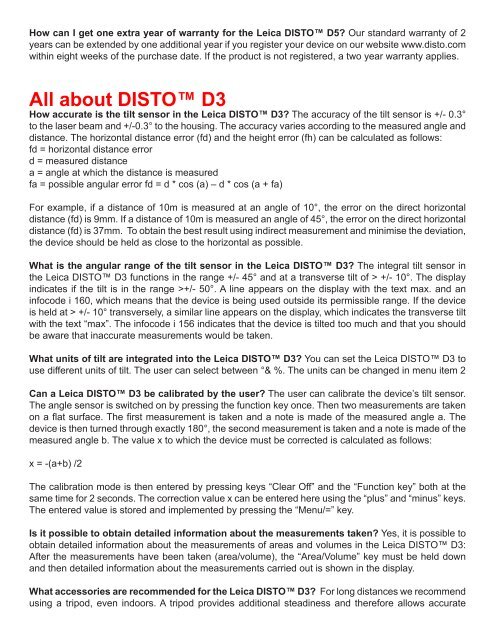LEICA DISTO FAQ
LEICA DISTO FAQ
LEICA DISTO FAQ
You also want an ePaper? Increase the reach of your titles
YUMPU automatically turns print PDFs into web optimized ePapers that Google loves.
How can I get one extra year of warranty for the Leica <strong>DISTO</strong> D5? Our standard warranty of 2<br />
years can be extended by one additional year if you register your device on our website www.disto.com<br />
within eight weeks of the purchase date. If the product is not registered, a two year warranty applies.<br />
All about <strong>DISTO</strong> D3<br />
How accurate is the tilt sensor in the Leica <strong>DISTO</strong> D3? The accuracy of the tilt sensor is +/- 0.3°<br />
to the laser beam and +/-0.3° to the housing. The accuracy varies according to the measured angle and<br />
distance. The horizontal distance error (fd) and the height error (fh) can be calculated as follows:<br />
fd = horizontal distance error<br />
d = measured distance<br />
a = angle at which the distance is measured<br />
fa = possible angular error fd = d * cos (a) – d * cos (a + fa)<br />
For example, if a distance of 10m is measured at an angle of 10°, the error on the direct horizontal<br />
distance (fd) is 9mm. If a distance of 10m is measured an angle of 45°, the error on the direct horizontal<br />
distance (fd) is 37mm. To obtain the best result using indirect measurement and minimise the deviation,<br />
the device should be held as close to the horizontal as possible.<br />
What is the angular range of the tilt sensor in the Leica <strong>DISTO</strong> D3? The integral tilt sensor in<br />
the Leica <strong>DISTO</strong> D3 functions in the range +/- 45° and at a transverse tilt of > +/- 10°. The display<br />
indicates if the tilt is in the range >+/- 50°. A line appears on the display with the text max. and an<br />
infocode i 160, which means that the device is being used outside its permissible range. If the device<br />
is held at > +/- 10° transversely, a similar line appears on the display, which indicates the transverse tilt<br />
with the text “max”. The infocode i 156 indicates that the device is tilted too much and that you should<br />
be aware that inaccurate measurements would be taken.<br />
What units of tilt are integrated into the Leica <strong>DISTO</strong> D3? You can set the Leica <strong>DISTO</strong> D3 to<br />
use different units of tilt. The user can select between °& %. The units can be changed in menu item 2<br />
Can a Leica <strong>DISTO</strong> D3 be calibrated by the user? The user can calibrate the device’s tilt sensor.<br />
The angle sensor is switched on by pressing the function key once. Then two measurements are taken<br />
on a flat surface. The first measurement is taken and a note is made of the measured angle a. The<br />
device is then turned through exactly 180°, the second measurement is taken and a note is made of the<br />
measured angle b. The value x to which the device must be corrected is calculated as follows:<br />
x = -(a+b) /2<br />
The calibration mode is then entered by pressing keys “Clear Off” and the “Function key” both at the<br />
same time for 2 seconds. The correction value x can be entered here using the “plus” and “minus” keys.<br />
The entered value is stored and implemented by pressing the “Menu/=” key.<br />
Is it possible to obtain detailed information about the measurements taken? Yes, it is possible to<br />
obtain detailed information about the measurements of areas and volumes in the Leica <strong>DISTO</strong> D3:<br />
After the measurements have been taken (area/volume), the “Area/Volume” key must be held down<br />
and then detailed information about the measurements carried out is shown in the display.<br />
What accessories are recommended for the Leica <strong>DISTO</strong> D3? For long distances we recommend<br />
using a tripod, even indoors. A tripod provides additional steadiness and therefore allows accurate<br />
<strong>DISTO</strong>S <strong>FAQ</strong>.indd 14 30/06/2011 12:50:29 PM