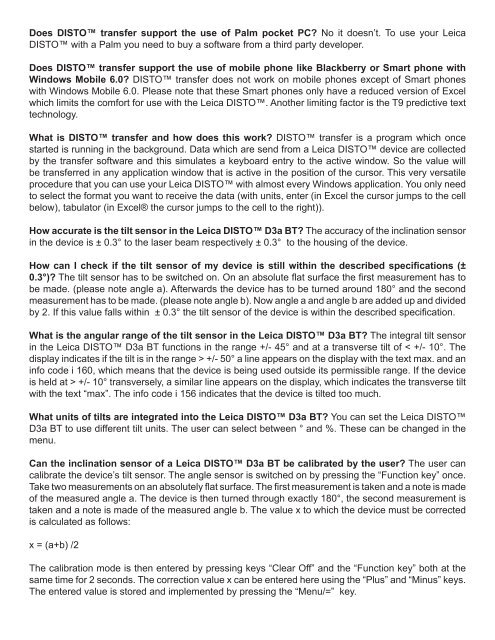LEICA DISTO FAQ
LEICA DISTO FAQ
LEICA DISTO FAQ
You also want an ePaper? Increase the reach of your titles
YUMPU automatically turns print PDFs into web optimized ePapers that Google loves.
Does <strong>DISTO</strong> transfer support the use of Palm pocket PC? No it doesn’t. To use your Leica<br />
<strong>DISTO</strong> with a Palm you need to buy a software from a third party developer.<br />
Does <strong>DISTO</strong> transfer support the use of mobile phone like blackberry or Smart phone with<br />
Windows Mobile 6.0? <strong>DISTO</strong> transfer does not work on mobile phones except of Smart phones<br />
with Windows Mobile 6.0. Please note that these Smart phones only have a reduced version of Excel<br />
which limits the comfort for use with the Leica <strong>DISTO</strong>. Another limiting factor is the T9 predictive text<br />
technology.<br />
What is <strong>DISTO</strong> transfer and how does this work? <strong>DISTO</strong> transfer is a program which once<br />
started is running in the background. Data which are send from a Leica <strong>DISTO</strong> device are collected<br />
by the transfer software and this simulates a keyboard entry to the active window. So the value will<br />
be transferred in any application window that is active in the position of the cursor. This very versatile<br />
procedure that you can use your Leica <strong>DISTO</strong> with almost every Windows application. You only need<br />
to select the format you want to receive the data (with units, enter (in Excel the cursor jumps to the cell<br />
below), tabulator (in Excel® the cursor jumps to the cell to the right)).<br />
How accurate is the tilt sensor in the Leica <strong>DISTO</strong> D3a bT? The accuracy of the inclination sensor<br />
in the device is ± 0.3° to the laser beam respectively ± 0.3° to the housing of the device.<br />
How can I check if the tilt sensor of my device is still within the described specifications (±<br />
0.3°)? The tilt sensor has to be switched on. On an absolute flat surface the first measurement has to<br />
be made. (please note angle a). Afterwards the device has to be turned around 180° and the second<br />
measurement has to be made. (please note angle b). Now angle a and angle b are added up and divided<br />
by 2. If this value falls within ± 0.3° the tilt sensor of the device is within the described specification.<br />
What is the angular range of the tilt sensor in the Leica <strong>DISTO</strong> D3a bT? The integral tilt sensor<br />
in the Leica <strong>DISTO</strong> D3a BT functions in the range +/- 45° and at a transverse tilt of < +/- 10°. The<br />
display indicates if the tilt is in the range > +/- 50° a line appears on the display with the text max. and an<br />
info code i 160, which means that the device is being used outside its permissible range. If the device<br />
is held at > +/- 10° transversely, a similar line appears on the display, which indicates the transverse tilt<br />
with the text “max”. The info code i 156 indicates that the device is tilted too much.<br />
What units of tilts are integrated into the Leica <strong>DISTO</strong> D3a bT? You can set the Leica <strong>DISTO</strong><br />
D3a BT to use different tilt units. The user can select between ° and %. These can be changed in the<br />
menu.<br />
Can the inclination sensor of a Leica <strong>DISTO</strong> D3a bT be calibrated by the user? The user can<br />
calibrate the device’s tilt sensor. The angle sensor is switched on by pressing the “Function key” once.<br />
Take two measurements on an absolutely flat surface. The first measurement is taken and a note is made<br />
of the measured angle a. The device is then turned through exactly 180°, the second measurement is<br />
taken and a note is made of the measured angle b. The value x to which the device must be corrected<br />
is calculated as follows:<br />
x = (a+b) /2<br />
The calibration mode is then entered by pressing keys “Clear Off” and the “Function key” both at the<br />
same time for 2 seconds. The correction value x can be entered here using the “Plus” and “Minus” keys.<br />
The entered value is stored and implemented by pressing the “Menu/=” key.<br />
<strong>DISTO</strong>S <strong>FAQ</strong>.indd 2 30/06/2011 12:50:28 PM