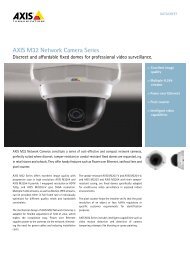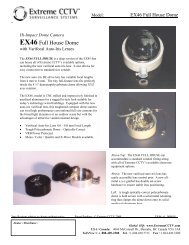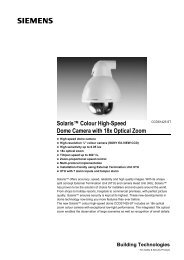iSTAR - SourceSecurity.com
iSTAR - SourceSecurity.com
iSTAR - SourceSecurity.com
Create successful ePaper yourself
Turn your PDF publications into a flip-book with our unique Google optimized e-Paper software.
Ethernet ready embedded control panel for<br />
enterprise security management<br />
<strong>iSTAR</strong><br />
Enterprise Security Management<br />
<strong>iSTAR</strong>’s embedded, intelligent design has made it the controller of choice<br />
by both corporate security and information technology managers for<br />
enterprise solutions.<br />
Network Integration Ease<br />
<strong>iSTAR</strong> seamlessly integrates with a customer's existing network infrastructure,<br />
and in fact, is the only controller in the industry that automatically obtains IP<br />
addresses like any other network device via DHCP support.<br />
Advanced Clustering for Unmatched<br />
Event Control and Monitoring<br />
With critical features like advanced clustering, event linking and anti-passback,<br />
<strong>iSTAR</strong> is the premier solution for <strong>com</strong>plete database and event management.<br />
Automatic Failover Support Beyond Dialup<br />
Dual network support allows users to create secure, redundant networks<br />
for <strong>iSTAR</strong> controllers ensuring that should one network fail, data and security<br />
configurations are fully backed up and functional on the redundant network.<br />
www.swhouse.<strong>com</strong>
OVERVIEW<br />
<strong>iSTAR</strong> is an intelligent, modular controller designed to integrate various event<br />
management applications on one controller, providing ease of installation and<br />
interoperability among vital applications.<br />
With the innovative <strong>iSTAR</strong> technology, all database event-directed actions can be<br />
downloaded to the controller from the host, enabling local management of events<br />
versus host management of events, i.e., door lock/unlock, global anti-passback<br />
control by cluster, etc. All <strong>com</strong>munication is asynchronous and no polling is<br />
necessary to minimize network traffic.<br />
Architecture<br />
General Controller Module (GCM)<br />
The GCM is the base controller card designed around the Windows ® CE<br />
operating system and Motorola’s PowerPC processor. It includes network<br />
and <strong>com</strong>munication ports, expandable memory and a PC Card Type III slot.<br />
Each GCM supports up to two access control modules (ACM), with eight readers,<br />
each. The GCM also has embedded support for three unsupervised inputs to detect<br />
low battery, power failure and cabinet tamper.<br />
Configuration information sent from the host to the <strong>iSTAR</strong> controller informs the<br />
ACM of monitor inputs, process card data, control card readers and set outputs.<br />
Card reader and output states may be affected directly by user <strong>com</strong>mands at the<br />
host or by configured time specifications. All access control decisions (door and<br />
elevator) are made by the <strong>iSTAR</strong> controller and are stored as transactions. All<br />
information is stored locally in memory.<br />
Access Control Module (ACM)<br />
Each ACM has 16 supervised inputs and 8 outputs for door control, and can<br />
include a <strong>com</strong>bination of RM series or Wiegand type readers.<br />
The ACM provides LED indicators, which allow for visual inspection of status. Two<br />
inputs and two outputs on the RM module provide additional flexibility and expandability.<br />
Additional add-on input and output boards are available (I/8 and R/8).<br />
Communications and Installation<br />
Communications and Clustering<br />
<strong>iSTAR</strong> supports Ethernet and RS-232 <strong>com</strong>munication topologies. It also contains a<br />
Type III PC Card (PCMCIA) slot for additional types of <strong>com</strong>munications including a<br />
modem. <strong>iSTAR</strong> <strong>com</strong>munication is point-to-point (daisy chaining is not supported). A<br />
single connection from the host supports multiple controllers through a TCP/IP subnet.<br />
Controllers in groups of one or more are defined as a cluster. A cluster is a userdefined<br />
grouping that contains up to 16 <strong>iSTAR</strong> controllers. Each cluster has a master<br />
controller as primary connection between the cluster and the host, with an alternate<br />
master in case the master controller fails or loses network <strong>com</strong>munication. The<br />
master and alternate have no differentiating properties from other controllers other<br />
than the possibility of requiring additional memory. Since the master controller<br />
<strong>com</strong>municates all event and cardholder data between the cluster and the C•CURE<br />
800/8000 host, it may require more memory than “member” controllers. Field<br />
installable memory upgrade kits are available to increase the storage capacity of<br />
the standard 16MB <strong>iSTAR</strong>.<br />
Member controllers in the cluster do not <strong>com</strong>municate directly with the host;<br />
rather, <strong>com</strong>munication to the host is through the master <strong>iSTAR</strong> controller. The<br />
member controllers can <strong>com</strong>municate directly with other member controllers<br />
as needed through the master controller for input/output event linking and<br />
anti-passback control.<br />
Communication within a cluster is through TCP/IP over Ethernet. An alternate<br />
master controller can also be defined in case of a <strong>com</strong>munication failure to the<br />
designated master controller (the member controllers will then <strong>com</strong>municate<br />
through the alternate master controller). The master controller can be configured<br />
for automatic dialup <strong>com</strong>munications to the C•CURE 800/8000 system if network<br />
<strong>com</strong>munication is lost.<br />
DHCP for Installation Ease<br />
<strong>iSTAR</strong> now supports Dynamic Host Configuration Protocol (DHCP) to simplify<br />
installation. DHCP is a <strong>com</strong>munications protocol that lets network administrators<br />
centrally manage and assign Internet Protocol (IP) Addresses from a central point<br />
and automatically send a new IP Address when a device is plugged into a different<br />
place in the network.<br />
Cluster and Event Linking<br />
<strong>iSTAR</strong> supports cluster event linking based on events configured by the C•CURE<br />
800/8000 host. This event linking is not just supported within a controller, but is<br />
also supported within a cluster.<br />
An input activated on any <strong>iSTAR</strong> in a cluster will activate a programmed output<br />
on any <strong>iSTAR</strong> in the same cluster. It is not restricted to output following input,<br />
but also includes time-controlled events, door events, area events and others.<br />
This effectively provides global event linking without reliance on the host. Actions<br />
resulting from an event activation that are outside the programmed cluster will be<br />
supported with host intervention.
Global Anti-Passback Within a Cluster<br />
<strong>iSTAR</strong> controllers allow the sharing of cardholder anti-passback status among<br />
controllers in a C•CURE area within a cluster. Global anti-passback lets you set up<br />
areas with doors on any controller in the cluster, dividing a facility into regions to<br />
keep track of cardholder locations. Anti-passback violations include a cardholder<br />
passing back a card for another person to use (the system receives two access<br />
requests for the same card), and tailgating, in which a cardholder follows another<br />
cardholder into a region. A timed anti-passback violation occurs when a person<br />
tries to access the same area more than once during a specified period.<br />
Consider the example where a user wants to enforce anti-passback for entrance/<br />
exit to a parking facility. The operator would place all <strong>iSTAR</strong> controllers containing<br />
parking garage readers in a cluster, define an area for all doors/access points<br />
containing those readers, and activate anti-passback for the area. With or without<br />
host <strong>com</strong>munication, anti-passback integrity will be maintained and managed by<br />
the cluster.<br />
Configurations Diagnostics<br />
Diagnostics can be done through any <strong>com</strong>puter with a network path to an <strong>iSTAR</strong><br />
controller. In addition, real-time status and diagnostics can be accessed remotely<br />
via the Internet using a web browser, such as Internet Explorer.<br />
The following information can be accessed:<br />
– Controller time/Boot time<br />
– Total/Available memory<br />
– Hardware (MAC) and IP address<br />
– Connection status<br />
– Firmware and OS versions<br />
– Diagnostic data files<br />
Operating with apCs<br />
<strong>iSTAR</strong> and apCs can operate together with a C•CURE 800/8000 host. They do not<br />
<strong>com</strong>municate directly, nor can they be connected together. However, event linking<br />
can easily be configured through the C•CURE 800/8000 host. Although these<br />
devices cannot be connected together, they can both exist on the same network.<br />
Redundancy and Security<br />
Dual Network Support<br />
Dual Network Failover Support allows users to utilize both the onboard Ethernet<br />
adaptor and the optional PCMCIA Ethernet adaptor simultaneously on a master<br />
<strong>iSTAR</strong> controller - one as the primary adaptor and the other as the secondary<br />
adaptor in the case of a failure of the primary Ethernet adaptor or its network.<br />
By utilizing dual network support, the user creates two redundant secure networks<br />
for <strong>iSTAR</strong> controllers. In addition, <strong>iSTAR</strong> supports automatic fall back to dialup<br />
<strong>com</strong>munications should the network fail.<br />
Data Security<br />
Secure <strong>com</strong>munication is provided at every level of <strong>iSTAR</strong> including host/master<br />
controller, master/alternate master, and alternate master/members. Encryption is<br />
provided through RSA Data Security’s RC4 technology implemented using Microsoft<br />
CryptoAPI. Multi-key authentication for real-time <strong>com</strong>munication and password<br />
authentication for use with the local diagnostic/configuration utility provide a barrier<br />
against intrusion into <strong>iSTAR</strong>.<br />
Extended Application Options<br />
Intrusion Zones<br />
Intrusion zones, standard with C•CURE 800/8000 Model 5 and above, are userspecified<br />
groups of inputs, outputs, and doors that define a physical area. Users<br />
can define a control zone from any group of objects on the same <strong>iSTAR</strong> controller.<br />
An intrusion zone can include an entire building or laboratory, or a portion of a<br />
building or lab. Users can define a door to be unlocked when an intrusion zone is<br />
in Access mode, but not when it is in Secure mode.<br />
Grouping inputs and doors into intrusion zones allows easy arming and<br />
disarming of physical areas. When an intrusion zone is disarmed (in Access mode),<br />
the intrusion zone inputs are disarmed and do not generate activity messages<br />
when people enter the intrusion zone. When an intrusion zone is armed (in Secure<br />
mode), it is protected. All doors are locked and all intrusion zone inputs are armed.<br />
No one can enter the intrusion zone without activating these inputs and causing<br />
the system to generate activity messages.<br />
Keypad Commands<br />
Keypad <strong>com</strong>mands, standard with C•CURE 800/8000 Model 5 and above, allow<br />
the user to activate events from an RM keypad connected to an <strong>iSTAR</strong> controller. A<br />
<strong>com</strong>mand has a unique number that will be entered on the keypad (with optional<br />
prompting) to activate a specific event, such as “unlock/lock door”. The event may<br />
be configured to execute any allowable event action and thus is not limited to<br />
events affecting intrusion zone status. The <strong>com</strong>mand may be configured to require<br />
a card presentation and optionally a PIN to validate the <strong>com</strong>mand.<br />
FEATURES & BENEFITS<br />
• Dual Network Failover Support/Redundant Communications<br />
• Ethernet Ready<br />
• Embedded Operating System<br />
• Seamless Integration with C•CURE 800/8000<br />
• Wide Range of Alarm Monitoring<br />
• Advanced Clustering<br />
• Global Anti-Passback Within a Cluster<br />
• Intrusion Zones & Keypad Commands<br />
• Supports up to 16 RM or Wiegand Readers<br />
• Web Diagnostics<br />
• Expandable On-Board Memory to 64 MB<br />
• Secure Communications<br />
• Easily Upgradeable<br />
• Worldwide Compliance
SPECIFICATIONS<br />
Electrical<br />
Power Input . . . . . . . . . . . . . . . . . . . . . . . 90 to 260 VAC, 47 to 440 Hz, 0.5 A<br />
Power Output . . . . . . . . . . . . . . . . . . . . . . 12 VDC at 3.3 A maximum<br />
Power Consumption . . . . . . . . . . . . . . . . . Less than 40 watts typical<br />
(12 W typical with 4 RMs, 18 W with 8 RMs)<br />
Auxiliary Hardware . . . . . . . . . . . . . . . . . . Relay contacts rated at 30 V AC/DC<br />
2.5 A inductive,<br />
5.0 A non-inductive<br />
Mechanical<br />
Dimensions (H x W x D) . . . . . . . . . . . . . . 61.6 x 41.9 x 10.2 cm<br />
(24.25 x 16.5 x 4.0 in)<br />
Unit Weight. . . . . . . . . . . . . . . . . . . . . . . . 0.49 kg (23.3 lbs)<br />
Construction . . . . . . . . . . . . . . . . . . . . . . . 16 AWG metal wall mounted locking cabinet<br />
with tamper switches on door and rear<br />
*Alternate Master takes over when Master panel fails<br />
**Alternate <strong>com</strong>munication path takes over when primary <strong>com</strong>munication path fails<br />
For Product Information<br />
Software House<br />
1-800-550-6660<br />
www.swhouse.<strong>com</strong><br />
Environmental<br />
Operating Temperature . . . . . . . . . . . . . . . 0° to 70° C (32° to 158° F)<br />
Storage Temperature . . . . . . . . . . . . . . . . -25° to 85° C (9° to 185° F)<br />
Operating and Storage with Battery . . . . . 0° to 50° C (32° to 122° F)<br />
Typical Controller Capacity<br />
<strong>iSTAR</strong> type with number of Cards<br />
16MB <strong>iSTAR</strong><br />
Cards with 1 clearance . . . . . . . . . . 65,000<br />
Cards with 10 clearances . . . . . . . . 55,000<br />
32MB <strong>iSTAR</strong><br />
Cards with 1 clearance . . . . . . . . . . 210,000<br />
Cards with 10 clearances . . . . . . . . 170,000<br />
64MB <strong>iSTAR</strong><br />
Cards with 1 clearance . . . . . . . . . . 500,000<br />
Cards with 10 clearances . . . . . . . . 420,000<br />
Note: Memory allocation within <strong>iSTAR</strong> is dynamic and shared between<br />
cardholders, event storage, and configuration information.<br />
Item # 15122<br />
SS017_0803<br />
©2003<br />
Product specifications and availability subject to change without<br />
notice. Certain product names mentioned herein may be trade<br />
names and/or registered trademarks of other <strong>com</strong>panies.