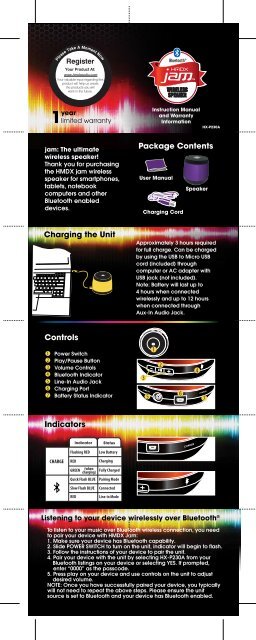Instruction book - HMDX Audio
Instruction book - HMDX Audio
Instruction book - HMDX Audio
Create successful ePaper yourself
Turn your PDF publications into a flip-book with our unique Google optimized e-Paper software.
jam: The ultimate<br />
wireless speaker!<br />
Thank you for purchasing<br />
the <strong>HMDX</strong> jam wireless<br />
speaker for smartphones,<br />
tablets, note<strong>book</strong><br />
computers and other<br />
Bluetooth enabled<br />
devices.<br />
Charging the Unit<br />
Controls<br />
1<br />
2<br />
3<br />
4<br />
5<br />
6<br />
7<br />
Power Switch<br />
Play/Pause Button<br />
Volume Controls<br />
Bluetooth Indicator<br />
Line-In <strong>Audio</strong> Jack<br />
Charging Port<br />
Battery Status Indicator<br />
Indicators<br />
CHARGE<br />
Indicator Status<br />
Flashing RED Low Battery<br />
RED<br />
Charging<br />
GREEN (when<br />
charging)<br />
Fully Charged<br />
Quick Flash BLUE Pairing Mode<br />
Slow Flash BLUE Connected<br />
RED Line-in Mode<br />
<strong>Instruction</strong> Manual<br />
and Warranty<br />
Information<br />
1<br />
CHARGE<br />
HX-P230A<br />
Package Contents<br />
User Manual<br />
Charging Cord<br />
Speaker<br />
Approximately 3 hours required<br />
for full charge. Can be charged<br />
by using the USB to Micro USB<br />
cord (included) through<br />
computer or AC adapter with<br />
USB jack (not included).<br />
Note: Battery will last up to<br />
4 hours when connected<br />
wirelessly and up to 12 hours<br />
when connected through<br />
Aux-In <strong>Audio</strong> Jack.<br />
3<br />
LINE IN<br />
5<br />
2<br />
WIRELESS<br />
SPEAKER<br />
Listening to your device wirelessly over Bluetooth<br />
To listen to your music over Bluetooth wireless connection, you need<br />
to pair your device with <strong>HMDX</strong> Jam:<br />
1. Make sure your device has Bluetooth capability.<br />
2. Slide POWER SWITCH to turn on the unit, indicator will begin to flash.<br />
3. Follow the instructions of your device to pair the unit.<br />
4. Pair your device with the unit by selecting HX-P230A from your<br />
Bluetooth listings on your device or selecting YES. If prompted,<br />
enter “0000” as the passcode.<br />
5. Press play on your device and use controls on the unit to adjust<br />
desired volume.<br />
NOTE: Once you have successfully paired your device, you typically<br />
will not need to repeat the above steps. Please ensure the unit<br />
source is set to Bluetooth and your device has Bluetooth enabled.<br />
®<br />
6<br />
TM<br />
4<br />
CHARGE<br />
7
Listening to your device through<br />
the Auxiliary Line-In <strong>Audio</strong> Jack<br />
1. Connect Aux-in cable to the headphone or line-out jack of an<br />
audio device and plug the other end of the cable into the<br />
Line-In <strong>Audio</strong> Jack on the back of the unit.<br />
2. Slide the POWER SWITCH to turn on the unit.<br />
3. Press PLAY on the device and use controls on the unit to adjust<br />
desired volume.<br />
This product is not a toy. This product is scented. If you have an<br />
allergic reaction, seek medical attention immediately.<br />
FCC Disclaimer:<br />
Note: This device complies with Part 15 of the FCC Rules. Operation is<br />
subject to the following two conditions: (1) this device may not cause<br />
harmful interference, and (2) this device must accept any<br />
interference received, including interference that may cause<br />
undesired operation.<br />
Note: The manufacturer is not responsible for any radio or TV<br />
interference caused by unauthorized modifications to this equipment.<br />
Such modifications could void the user authority to operate the<br />
equipment.<br />
Note: This equipment has been tested and found to comply with the<br />
limits for a Class B digital device, pursuant to Part 15 of the FCC Rules.<br />
These limits are designed to provide reasonable protection against<br />
harmful interference in a residential installation. This equipment<br />
generates, uses, and can radiate radio frequency energy and, if not<br />
installed and used in accordance with the instructions, may cause<br />
harmful interference to radio communications. However, there is no<br />
guarantee that interference will not occur in a particular installation. If<br />
this equipment does cause harmful interference to radio or television<br />
reception, which can be determined by turning the equipment off<br />
and on, the user is encouraged to try to correct the interference by<br />
one or more of the following measures:<br />
• Reorient or relocate the receiving antenna.<br />
• Increase the separation between the equipment and receiver.<br />
• Connect the equipment into an outlet on a circuit different from that<br />
to which the receiver is connected.<br />
• Consult the dealer or an experienced radio/TV technician for help.<br />
This device complies with Part 15 of the FCC Rules and Industry Canada<br />
licence-exempt RSS standard(s). Operation is subject to the following<br />
two conditions: (1) this device may not cause harmful interference, and<br />
(2) this device must accept any interference received, including<br />
interference that may cause undesired operation.<br />
The manufacturer is not responsible for any radio or TV interference<br />
caused by unauthorized modifications to this equipment. Such<br />
modifications could void the user's authority to operate the equipment.<br />
Under Industry Canada regulations, this radio transmitter may only<br />
operate using an antenna of a type and maximum (or lesser) gain<br />
approved for the transmitter by Industry Canada. To reduce potential<br />
radio interference to other users, the antenna type and its gain should<br />
be so chosen that the equivalent isotropically radiated power (e.i.r.p.)<br />
is not more than that necessary for successful communication.<br />
One Year Limited Warranty:<br />
For detailed Warranty <strong>Instruction</strong>s and Information visit :<br />
www.homedics.com/audio-and-electronics/portableaudio/jam.html<br />
To obtain warranty service on your <strong>HMDX</strong> product, contact a<br />
Consumer Relations Representative by telephone at 1-800-466-3342<br />
or email cservice@hmdxaudio.com for assistance. Please make sure<br />
to have the model number of the product available. Representatives<br />
are available 8:30am - 7:00pm EST Monday-Friday.<br />
<strong>HMDX</strong> Jam and <strong>HMDX</strong> <strong>Audio</strong>® are trademarks of HoMedics.<br />
©2012 HoMedics, Inc. All Rights Reserved.<br />
IB-HXP230A