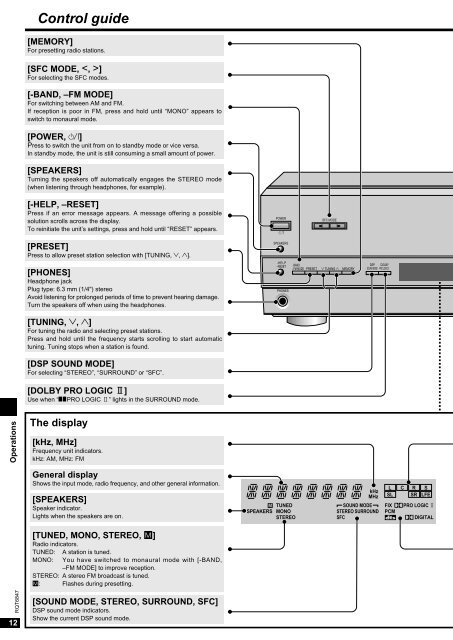AV Control Receiver - Operating Manuals for Panasonic Products ...
AV Control Receiver - Operating Manuals for Panasonic Products ...
AV Control Receiver - Operating Manuals for Panasonic Products ...
You also want an ePaper? Increase the reach of your titles
YUMPU automatically turns print PDFs into web optimized ePapers that Google loves.
Operations<br />
RQT6847<br />
12<br />
<strong>Control</strong> guide<br />
[MEMORY]<br />
For presetting radio stations.<br />
[SFC MODE, ]<br />
For selecting the SFC modes.<br />
[-BAND, –FM MODE]<br />
For switching between AM and FM.<br />
If reception is poor in FM, press and hold until “MONO” appears to<br />
switch to monaural mode.<br />
[POWER, 8]<br />
Press to switch the unit from on to standby mode or vice versa.<br />
In standby mode, the unit is still consuming a small amount of power.<br />
[SPEAKERS]<br />
Turning the speakers off automatically engages the STEREO mode<br />
(when listening through headphones, <strong>for</strong> example).<br />
[-HELP, –RESET]<br />
Press if an error message appears. A message offering a possible<br />
solution scrolls across the display.<br />
To reinitiate the unit’s settings, press and hold until “RESET” appears.<br />
[PRESET]<br />
Press to allow preset station selection with [TUNING, 2, 1].<br />
[PHONES]<br />
Headphone jack<br />
Plug type: 6.3 mm (1/4") stereo<br />
Avoid listening <strong>for</strong> prolonged periods of time to prevent hearing damage.<br />
Turn the speakers off when using the headphones.<br />
[TUNING, 2, 1]<br />
For tuning the radio and selecting preset stations.<br />
Press and hold until the frequency starts scrolling to start automatic<br />
tuning. Tuning stops when a station is found.<br />
[DSP SOUND MODE]<br />
For selecting “STEREO”, “SURROUND” or “SFC”.<br />
[DOLBY PRO LOGIC 2]<br />
Use when “%PRO LOGIC 2” lights in the SURROUND mode.<br />
The display<br />
[kHz, MHz]<br />
Frequency unit indicators.<br />
kHz: AM, MHz: FM<br />
General display<br />
Shows the input mode, radio frequency, and other general in<strong>for</strong>mation.<br />
[SPEAKERS]<br />
Speaker indicator.<br />
Lights when the speakers are on.<br />
[TUNED, MONO, STEREO, ˜]<br />
Radio indicators.<br />
TUNED: A station is tuned.<br />
MONO: You have switched to monaural mode with [-BAND,<br />
–FM MODE] to improve reception.<br />
STEREO: A stereo FM broadcast is tuned.<br />
˜: Flashes during presetting.<br />
[SOUND MODE, STEREO, SURROUND, SFC]<br />
DSP sound mode indicators.<br />
Show the current DSP sound mode.<br />
POWER<br />
8<br />
SPEAKERS<br />
PHONES<br />
M TUNED<br />
SPEAKERS MONO<br />
STEREO<br />
SFC MODE<br />
-HE LP<br />
–RESET -BAND<br />
–FM MODE PRESET 2 TUNING 1 MEMORY<br />
DSP<br />
SOUND MODE<br />
DOLBY<br />
PRO LOGIC2<br />
kHz<br />
MHz<br />
SOUND MODE<br />
STEREO SURROUND<br />
SFC<br />
L C R S<br />
SL SR LFE<br />
FIX<br />
PCM<br />
PRO LOGIC 2<br />
DIGITAL