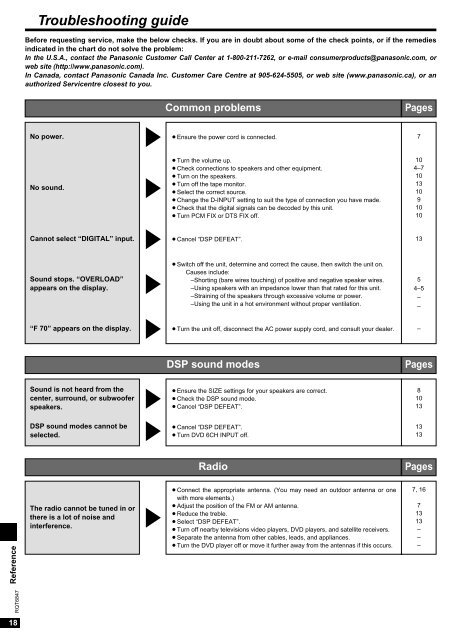AV Control Receiver - Operating Manuals for Panasonic Products ...
AV Control Receiver - Operating Manuals for Panasonic Products ...
AV Control Receiver - Operating Manuals for Panasonic Products ...
Create successful ePaper yourself
Turn your PDF publications into a flip-book with our unique Google optimized e-Paper software.
Reference<br />
RQT6847<br />
18<br />
Troubleshooting guide<br />
Be<strong>for</strong>e requesting service, make the below checks. If you are in doubt about some of the check points, or if the remedies<br />
indicated in the chart do not solve the problem:<br />
In the U.S.A., contact the <strong>Panasonic</strong> Customer Call Center at 1-800-211-7262, or e-mail consumerproducts@panasonic.com, or<br />
web site (http://www.panasonic.com).<br />
In Canada, contact <strong>Panasonic</strong> Canada Inc. Customer Care Centre at 905-624-5505, or web site (www.panasonic.ca), or an<br />
authorized Servicentre closest to you.<br />
No power.<br />
No sound.<br />
Sound stops. “OVERLOAD”<br />
appears on the display.<br />
Sound is not heard from the<br />
center, surround, or subwoofer<br />
speakers.<br />
DSP sound modes cannot be<br />
selected.<br />
The radio cannot be tuned in or<br />
there is a lot of noise and<br />
interference.<br />
Common problems<br />
¡Ensure the power cord is connected.<br />
¡Turn the volume up.<br />
¡Check connections to speakers and other equipment.<br />
¡Turn on the speakers.<br />
¡Turn off the tape monitor.<br />
¡Select the correct source.<br />
¡Change the D-INPUT setting to suit the type of connection you have made.<br />
¡Check that the digital signals can be decoded by this unit.<br />
¡Turn PCM FIX or DTS FIX off.<br />
Cannot select “DIGITAL” input. ¡Cancel “DSP DEFEAT”.<br />
13<br />
“F 70” appears on the display.<br />
¡Switch off the unit, determine and correct the cause, then switch the unit on.<br />
Causes include:<br />
–Shorting (bare wires touching) of positive and negative speaker wires.<br />
–Using speakers with an impedance lower than that rated <strong>for</strong> this unit.<br />
–Straining of the speakers through excessive volume or power.<br />
–Using the unit in a hot environment without proper ventilation.<br />
¡Turn the unit off, disconnect the AC power supply cord, and consult your dealer.<br />
DSP sound modes Pages<br />
¡Ensure the SIZE settings <strong>for</strong> your speakers are correct.<br />
¡Check the DSP sound mode.<br />
¡Cancel “DSP DEFEAT”.<br />
¡Cancel “DSP DEFEAT”.<br />
¡Turn DVD 6CH INPUT off.<br />
Radio Pages<br />
¡Connect the appropriate antenna. (You may need an outdoor antenna or one<br />
with more elements.)<br />
¡Adjust the position of the FM or AM antenna.<br />
¡Reduce the treble.<br />
¡Select “DSP DEFEAT”.<br />
¡Turn off nearby televisions video players, DVD players, and satellite receivers.<br />
¡Separate the antenna from other cables, leads, and appliances.<br />
¡Turn the DVD player off or move it further away from the antennas if this occurs.<br />
Pages<br />
7<br />
10<br />
4–7<br />
10<br />
13<br />
10<br />
9<br />
10<br />
10<br />
5<br />
4–5<br />
–<br />
–<br />
–<br />
8<br />
10<br />
13<br />
13<br />
13<br />
7, 16<br />
7<br />
13<br />
13<br />
–<br />
–<br />
–