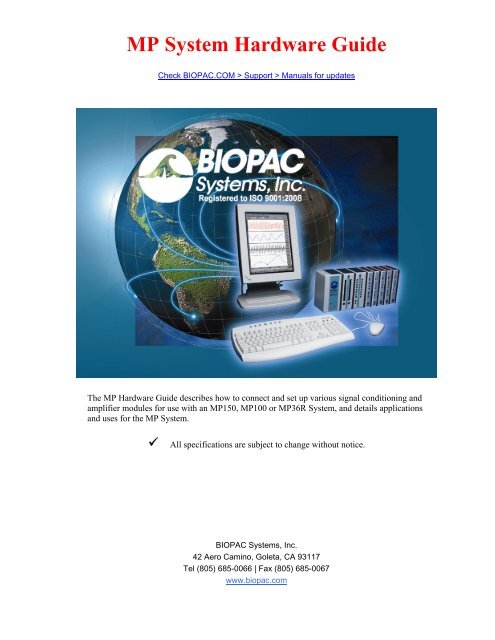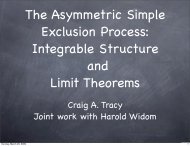Transducer Modules
Transducer Modules
Transducer Modules
Create successful ePaper yourself
Turn your PDF publications into a flip-book with our unique Google optimized e-Paper software.
MP System Hardware Guide<br />
Check BIOPAC.COM > Support > Manuals for updates<br />
The MP Hardware Guide describes how to connect and set up various signal conditioning and<br />
amplifier modules for use with an MP150, MP100 or MP36R System, and details applications<br />
and uses for the MP System.<br />
� All specifications are subject to change without notice.<br />
BIOPAC Systems, Inc.<br />
42 Aero Camino, Goleta, CA 93117<br />
Tel (805) 685-0066 | Fax (805) 685-0067<br />
www.biopac.com
Chapter 1 MP Systems<br />
The MP System is a computer-based data acquisition system that performs many of the same functions as a<br />
chart recorder or other data viewing device, but is superior to such devices in that it transcends the physical<br />
limits commonly encountered (such as paper width or speed). The MP data acquisition unit (MP150 or<br />
MP100) is the heart of the MP System. The MP unit takes incoming signals and converts them into digital<br />
signals that can be processed with the computer.<br />
MP Systems can be used for a wide array of applications, including:<br />
Cardiovascular Hemodynamics Evoked Response MRI<br />
ECG: Cardiology Exercise Physiology Plethysmography<br />
EDA: Electrodermal Aactivity Impedance Cardiography Psychophysiology<br />
EEG: Electroencephalogram Interfacing with Existing Equipment Pulmonary Function<br />
EMG: Electromyogram In vitro Pharmacology Remote Monitoring<br />
EOG / Eye Movement Laser Doppler Sleep Studies<br />
Data collection generally involves taking incoming signals (usually analog) and sending them to the computer,<br />
where they are (a) displayed on the screen and (b) stored in the computer’s memory (or on the hard disk).<br />
These signals can then be stored for future examination, much as a word processor stores a document or a<br />
statistics saves a data file. Graphical and numerical representations of the data can also be produced for use<br />
with other programs.<br />
� Application Notes are provided at www.biopac.com under Support; see page 22.<br />
� Quick Start Templates are provided in the Samples folder to simplify setup; see page 23.<br />
The MP System can be used on a PC with Windows ® ®<br />
or a Macintosh . The software has the same “look and<br />
feel” on both Windows and Mac ® computer operating systems. MP Systems and accessories are CE marked<br />
and adhere to IEC60601-1 standards where applicable.<br />
MP150 STARTER SYSTEM<br />
The MP150 high-speed data acquisition system utilizes the very latest in Ethernet technology. The MP150 is<br />
compliant with any Ethernet (UDP) ready PC running Windows or Macintosh. This next generation product<br />
takes full advantage of cutting edge technology. Access multiple MP150 devices located on a local area<br />
network and record data to any computer connected to the same LAN. Record multiple channels with variable<br />
sample rates to maximize storage efficiency. Record at speeds up to 400 kHz (aggregate).<br />
MP150 System includes:<br />
Data acquisition unit: MP150A-CE<br />
Universal interface module: UIM100C<br />
AcqKnowledge ® software CD<br />
Software Guide (PDF)<br />
Ethernet Connection<br />
Windows Ethernet Card ETHCARD1 (DFE-530TX+)<br />
or ETHCARD2 (PCMCIA adapter)<br />
and Crossover Cable: CBLETH2<br />
Mac Ethernet Switch ETHSWITCH1<br />
and Patch Cable CBLETH1<br />
Transformer: AC150A<br />
*MP150 Specifications are on page 9.<br />
Recommended MP150 configuration<br />
Windows: For the best possible performance, connect the MP System directly to the ETHCARD1 or<br />
ETHCARD2 network interface card, via the CBLETH2 Ethernet crossover cable supplied with the<br />
system. This allows users to continue using an existing Ethernet card for accessing the internet and<br />
local area network while using the MP System.<br />
Mac: Connect the MP System to the ETHSW1 using the CBLETH1 Ethernet cable. If a computer has no<br />
Ethernet port, users need to install an industry standard PCI Ethernet card (Intel, 3COM, etc.).<br />
2 MP System Hardware Guide
If a computer does not require simultaneous connection to the network, standard crossover Ethernet cable can<br />
be used to connect the MP System to a computer.<br />
MP150 Symbology<br />
Front panel See “Light Status” section for functionality details.<br />
Back panel<br />
Side panel<br />
Module<br />
connections<br />
Bottom<br />
Firmware<br />
Rollback Switch<br />
POWER Green light Indicates MP150 Power status.<br />
ACTIVITY Amber light Indicates data traffic to or from MP150— similar to<br />
Hard Disk activity light on any personal computer.<br />
BUSY Green light Indicates MP150 data acquisition.<br />
Power ON Push in to power up the MP150<br />
OFF Pop out to cut the flow of power to the MP150<br />
IMPORTANT! The MP150 does not have a “Hardware Reset”<br />
switch like a personal computer does. To reset the MP150 for any<br />
reason, turn the MP150 off, wait a few seconds, and then turn it back<br />
on.<br />
Fuse 2A 2 Amp fast-blow fuse holder; the maximum capacity of the fuse is 2 Amps.<br />
� To remove the fuse, use a screwdriver to remove the fuse cover,<br />
which is located below the word Fuse.<br />
DC Input Use the DC Input to connect a battery, AC/DC converter or other power<br />
supply to the MP150.<br />
� The MP150 requires 12 VDC @ 1 Amp (minimum), 2 Amp (nominal)<br />
� The receptacle can accept a “+” (positive) input in the center of the<br />
connector and a “�” (negative) input on the connector housing.<br />
Ethernet The MP150 connects to the computer via the Ethernet port, located just to<br />
the right of the word Ethernet.<br />
� Uses a standard RJ-Ethernet connector (10 base T).<br />
The two connector inputs are designed to connect directly to the UIM100C.<br />
� Analog signals are transmitted through the 37-pin connector (upper right side)<br />
� Digital signals are transmitted through the 25-pin connector (lower-right side)<br />
IMPORTANT! This is NOT A RESET SWITCH<br />
The Firmware Rollback Switch is located on the bottom of the MP150 unit and is<br />
recessed to prevent accidental activation—it is NOT A RESET for the MP150 unit.<br />
Warning! Activation of the Firmware Rollback Switch will cause the MP150 unit to<br />
operate under the previous version of firmware loaded into the unit. Refer to Appendix F<br />
of the AcqKnowledge Software Guide for procedural details.<br />
www.biopac.com 3
ACTIVITY<br />
BUSY<br />
A Bright<br />
B Bright<br />
A Bright<br />
B Blink<br />
A Blink<br />
B Bright<br />
A Blink<br />
B off<br />
A off<br />
B off<br />
MODE DESCRIPTION<br />
Self-Test<br />
Work<br />
ACTIVITY and BUSY be bright for the duration of the self-test and setup process.<br />
This may take 3 – 10 seconds, depending on MP150 internal memory.<br />
During data acquisition, ACTIVITY reflects command/data traffic (for acquisition<br />
speeds of 1000 Hz or more, ACTIVITY will be permanently bright or blink at a high<br />
frequency) and BUSY will be bright. It is normal for both lights to be on—this does<br />
not indicate a problem unless an Error Message is generated on the computer screen.<br />
ERROR: In rare cases, a serious problem may prevent a self-test and the lights may be<br />
erratic: both on, both off, or any other static combination.<br />
Error<br />
Error The MP150 enters the Error Mode if a fatal error occurs during the Self-test Mode. In<br />
the Error Mode, ACTIVITY is bright and BUSY is blinking at a frequency of 5 Hz.<br />
Error If the self-test fails or setup fails, the Error mode is initiated and ACTIVITY will blink<br />
at about 5 Hz rate and BUSY will remain bright.<br />
Idle-1<br />
Idle-2<br />
Self-Test<br />
Wait<br />
Error<br />
ACTIVITY blinks twice with approximately 1.5-2 second interval and BUSY is OFF.<br />
Double blink means:<br />
- MP150 may be disconnected from LAN or,<br />
- MP150 is connected to LAN but did not receive IP address from network’s<br />
DHCP server and default 169.254.xxx.xxx address is self-assigned to MP150.<br />
This is the standard state for MP150 connected to NIC through crossover<br />
network cable.<br />
It means the MP150 is in working condition and ready for acquisition. AcqKnowledge<br />
may communicate with the MP150 through a serial cable or through a network by<br />
using 169.254.xxx.xxx address and/or crossover cable.<br />
ACTIVITY blinks once with approximately 1.5-2 second interval and BUSY is OFF.<br />
Single blink means:<br />
- MP150 is connected to LAN and received IP address from network’s DHCP<br />
server.<br />
It means the MP150 is in working condition and ready for acquisition.<br />
ACTIVITY and BUSY will go dark for less than 1 second at the end of the self-test<br />
before proceeding to the Idle mode.<br />
Under some conditions, such as when a dialog box is open, AcqKnowledge cannot<br />
send commands to the MP150. When command flow from the workstation stops, the<br />
MP150 acts as if there is an open dialog and enters the Wait Mode to wait for a<br />
command from the workstation it is “locked” to—commands from any other work<br />
station will be ignored. When it receives a command, the MP150 return to the Work<br />
mode. After five minutes with no command communication, the MP150 will revert to<br />
the Idle mode.<br />
ERROR: In rare cases, a serious problem may prevent a self-test and the lights may be<br />
erratic: both on, both off, or a static combination.<br />
4 MP System Hardware Guide
MP150 STATUS LIGHT PATHS<br />
Startup (Power ON) > Self-test<br />
When the MP150 is turned ON, ACTIVITY and<br />
BUSY will shine for the duration of the self-test<br />
and setup process. This may take 3 – 10 seconds,<br />
depending on MP150 internal memory.<br />
Idle Error<br />
MP150 is waiting for any<br />
command/request from<br />
AcqKnoweldge or any workstation<br />
or any interface. [See Note 1]<br />
Work<br />
MP150 receives/sends<br />
commands/data to/from<br />
AcqKnowledge. [See Note 2]<br />
Wait<br />
MP150 cannot receive command<br />
due to software condition (i.e.,<br />
dialog box open). [See Note 3]<br />
NOTES<br />
The MP150 enters the Error Mode<br />
if a fatal error occurs during the<br />
Self-test Mode.<br />
1. IDLE—Both light patterns are normal and indicate that the MP150 is waiting for a command—<br />
neither indicates a problem with the MP150. The MP150 can switch between Idle-1 and Idle-2. Idle-1<br />
or Idle-2 pattern indicates which IP address the MP150 is using:<br />
� Idle-1: self-assigned address in 169.254.xxx.xxx network<br />
� Idle-2: address from DHCP server).<br />
2. WORK — When the MP150 receives any command from any workstation, it locks on to that<br />
workstation and communicates with it exclusively. The MP150 “remembers” the active workstation<br />
and will ignore commands from any other workstation. The MP150 usually remains in the Working<br />
Mode until the AcqKnowledge software program is closed.<br />
3. WAIT — Under some conditions, such as when a dialog box is open, AcqKnowledge cannot send<br />
commands to the MP150. When command flow from the workstation stops, the MP150 acts as if there<br />
is an open dialog and enters the Wait Mode to wait for a command from the workstation it is “locked”<br />
to—commands from any other work station will be ignored. When it receives a command, the MP150<br />
enters the Work mode; if the MP150 does not receive a command within five minutes, it reverts to<br />
Idle.<br />
www.biopac.com 5
MP150A-CE Data Acquisition Unit Block Diagram<br />
The MP150 has an internal microprocessor to control the data acquisition and communication with the<br />
computer. There are 16 analog input channels, two analog output channels, 16 digital channels that can be used<br />
for either input or output, and an external trigger input. The digital lines can be programmed as either inputs or<br />
outputs and function in 8 channel blocks. Block 1 (I/O lines 0 through 7) can be programmed as either all<br />
inputs or all outputs, independently of block 2 (I/O lines 8 through 15).<br />
MP150A-CE block diagram<br />
*MP150 Specifications are on page 9.<br />
6 MP System Hardware Guide
MP100 STARTER SYSTEM<br />
*MP100 Specifications are on page 9.<br />
The MP100 system offers USB-ready data acquisition and analysis. Record multiple channels with differing<br />
sample rates. Record at speeds up to 70 kHz or 16 kHz (aggregate to disk)<br />
MP100 System includes:<br />
Data acquisition unit: MP100A-CE Transformer: AC100A<br />
Universal interface module: UIM100C Cables: CBLSERA cable, CBLS100 cable set<br />
USB adapter: USB1W (PC) or USB1M (Macintosh) AcqKnowledge ® software CD<br />
Recommended MP100 configuration:<br />
For the best possible performance, connect the MP System to the computer’s USB port, with no other USB traffic<br />
intensive devices (e.g. scanners, hard drives, cameras) running simultaneously. If a computer has no USB port,<br />
users need to install an industry standard PCI USB card.<br />
MP100 Symbology<br />
Front panel<br />
POWER Power status<br />
On if MP100 is turned ON.<br />
Off if MP10 is turned OFF.<br />
BUSY MP100 acquisition status On during acquisition or during the first 1-5<br />
seconds after the MP100 is powered ON.<br />
CABLE<br />
INPUTS<br />
25-pin cable connection Digital signals<br />
Back panel<br />
37-pin cable connection Analog signals<br />
Power switch On powers up the MP100<br />
Fuse holder<br />
Off cuts the flow of power to the MP100<br />
Next to the power switch is a 2 Amp fast-blow fuse holder.<br />
To remove the fuse, use a screwdriver to remove the fuse cover,<br />
which is located below the word Fuse.<br />
The maximum capacity of the fuse is 2 Amps.<br />
DC Input The DC Input, located between the fuse holder and the serial cable, is where a<br />
battery, AC/DC converter or other power supply connects to the MP100.<br />
The power supply requirements for the MP100 are 12 VDC @ 1 Amp,<br />
The receptacle is configured to accept a “+” (positive) input in the center of the<br />
connector and a “�” (negative) input on the connector housing.<br />
Serial port The MP100 connects to the computer via a serial port, located just<br />
below the word Serial.<br />
Uses a standard MINI DIN 8 connector.<br />
Should only be used to connect the MP100 to a PC or Macintosh.<br />
www.biopac.com 7
MP100A-CE Data Acquisition Unit Block Diagram<br />
The MP100 has an internal microprocessor to control the data acquisition and communication with the<br />
computer. There are 16 analog input channels, two analog output channels, 16 digital channels that can be used<br />
for either input or output, and an external trigger input. The digital lines can be programmed as either inputs or<br />
outputs and function in 8 channel blocks. Block 1 (I/O lines 0 through 7) can be programmed as either all<br />
inputs or all outputs, independently of block 2 (I/O lines 8 through 15).<br />
MP100 block diagram<br />
*MP100 Specifications follow.<br />
8 MP System Hardware Guide
MP System Specifications — for MP150 and MP100<br />
MP150 and MP100 Data Acquisition Unit Specifications:<br />
Analog Inputs<br />
Number of Channels: 16<br />
Absolute Maximum Input:<br />
Operational Input Voltage:<br />
±15 V<br />
±10 V<br />
Application Programming Interfaces options:<br />
A/D Resolution: 16 Bits<br />
� Hardware Interface BHAPI<br />
Accuracy (% of FSR):<br />
Input impedance:<br />
Analog Outputs<br />
±0.003<br />
1.0 M�<br />
� Software Interface ACKAPI<br />
Number of Channels: 2<br />
Max output with acquisition: MP150: 2 channels, MP100: 1 channel<br />
Output Voltage Range: ±10 V<br />
D/A Resolution: MP150: 16 bits, MP100: 12 Bits<br />
Accuracy (% of FSR): MP150: ±0.003, MP100: ±0.02<br />
Output Drive Current: ±5 mA (max)<br />
Output Impedance:<br />
Digital I/O<br />
100 �<br />
Number of Channels: 16<br />
Voltage Levels: TTL, CMOS<br />
Output Drive Current: ±20 mA (max)<br />
External Trigger Input: TTL, CMOS compatible - see External Trigger Inputs, page 18<br />
Time Base<br />
Min Sample Rate: 2 samples/hour<br />
Trigger Options:<br />
Power<br />
Internal, External or Signal Level<br />
Amplifier Module Isolation: Provided by the MP unit<br />
CE Marking: EC Low Voltage and EMC Directives<br />
Leakage current:
Isolation<br />
Designed to satisfy the following Medical Safety Test Standards affiliated with IEC6061-1:<br />
Creepage and Air Clearance<br />
Dielectric Strength<br />
Patient Leakage Current<br />
Contact BIOPAC for additional details.<br />
Signal conditioning module compatibility<br />
BioNomadix EGG100C LDF100C RSP100C<br />
CO2100C EMG100C MCE100C SKT100C<br />
DA100C EOG100C NICO100C STP100C<br />
EBI100C ERS100C O2100C STM100C<br />
ECG100C GSR100C OXY100C/E TEL100C<br />
EEG100C HLT100C PPG100C<br />
Cleaning procedures<br />
Be sure to unplug the power supply from the MP150/100 before cleaning. To clean the MP150/100, use a<br />
damp, soft cloth. Abrasive cleaners are not recommended as they might damage the housing. Do not<br />
immerse the MP150/100 or any of its components, as this can damage the system. Let the unit air-dry until<br />
it is safe to reconnect the power supply.<br />
AC150/100A Power Supplies<br />
The 12-volt in-line switching transformer connects the MP unit to the AC mains wall outlet. One<br />
transformer is included with each MP System; replacements can be ordered separately. These transformers<br />
are specified to satisfy IEC60601-1 requirements and will accommodate 120-240 VAC (50/60 Hz) mains<br />
input.<br />
10 MP System Hardware Guide
MP SYSTEM PIN-OUTS — FOR MP150 AND MP100<br />
Digital DSUB 25 (male) Pin-outs<br />
1 2 3 4 5<br />
6 7 8 9 10 11 12 13<br />
14 15 16 17 18 19 20 21 22<br />
DIGITAL<br />
23 24 25<br />
Pin Description Pin Description<br />
1 I/O 0 14 I/O 4<br />
2 I/O 1 15 I/O 5<br />
3 I/O 2 16 I/O 6<br />
4 I/O 3 17 I/O 7<br />
5 GND D 18 GND A<br />
6 GND D 19 Out 1<br />
7 EXT T 20 Out 0<br />
8 +5 VD 21 GND A<br />
9 +5 VD 22 I/O 12<br />
10 I/O 8 23 I/O 13<br />
11 I/O 9 24 I/O 14<br />
12 I/O 10 25 I/O 15<br />
13 I/O 11<br />
Analog DSUB 37 (male) Pin-outs<br />
1 2 3 4 5 6 7 8 9 10 11 12 13 14 15 16 17 18 19<br />
20 21 22 23 24 25 26 27 28 29 30 31 32 33 34 35 36 37<br />
ANALOG<br />
Pin Description Pin Description<br />
1 GND A 20 CH 1<br />
2 GND A 21 CH 2<br />
3 GND A 22 CH 3<br />
4 GND A 23 CH 4<br />
5 GND A 24 CH 5<br />
6 GND A 25 CH 6<br />
7 GND A 26 CH 7<br />
8 GND A 27 CH 8<br />
9 +12 V 28 +12 V<br />
10 GND A 29 - 12 V<br />
11 -12 V 30 CH 9<br />
12 GND A 31 CH 10<br />
13 GND A 32 CH 11<br />
14 GND A 33 CH 12<br />
15 GND A 34 CH 13<br />
16 GND A 35 CH 14<br />
17 GND A 36 CH 15<br />
18 GND A 37 CH 16<br />
19 GND A<br />
www.biopac.com 11
Serial MINI DIN 8 (female) Pin-outs—MP100 0nly<br />
SERIAL<br />
Pin Description<br />
1 No Connection<br />
2 Clock (MP Output)<br />
3 Rx+ (MP Input)<br />
4 GND computer<br />
5 Tx+ (MP Output)<br />
6 Rx- (MP Input)<br />
7 No Connection<br />
8 Tx- (MP Output)<br />
Ethernet connector Pin-outs (for model MP150 only)<br />
Pin Description<br />
1 TXD+<br />
2 TXD-<br />
3 RXD+<br />
4 No Connection<br />
5 No Connection<br />
6 RXD-<br />
7 No Connection<br />
8 No Connection<br />
12 MP System Hardware Guide
MP36R STARTER SYSTEM<br />
The MP36R data acquisition unit has an internal microprocessor to control data acquisition and<br />
communication with the computer. The MP36R unit takes incoming signals and converts them into digital<br />
signals that can be processed with the computer. There are four analog input channels, one of which can be<br />
used as a trigger input. To record signals, connect the MP36R unit to the computer and connect electrodes,<br />
transducers, and I/O devices to the MP36R unit.<br />
MP36R SYMBOLOGY<br />
Symbol Description Explanation<br />
Type BF Equipment Classification<br />
Attention Consult accompanying documents<br />
On (partial)<br />
Off (partial)<br />
Turns MP36/35 on assuming AC300A power<br />
adapter is powered by the mains<br />
Turns MP36/35 off if but AC300A power<br />
adapter remains powered by the mains<br />
Direct current Direct current output<br />
USB USB port<br />
COMPLIANCE<br />
SAFETY<br />
The MP36R satisfies the Medical Safety Test Standa rds affiliated with IEC60 601-1 and is designated as<br />
Class I Type BF medical equipment<br />
EMC<br />
The MP36R satisfies the Medical Electromagnetic Compatibility (EMC) Test Standards affiliated with<br />
IEC60601-1-2.<br />
TYPES OF INPUT DEVICES<br />
There are three types of devices that connect to the MP36R: electrodes, transducers, and I/O devices.<br />
� Electrodes are relatively simple instruments that attach to the surface of the skin and pick up<br />
electrical signals in the body.<br />
� <strong>Transducer</strong>s, on the other hand, convert a physical signal into a proportional electrical signal.<br />
� Input/Output devices (I/O for short) are specialized devices like pushbutton switches and<br />
headphones.<br />
www.biopac.com 13
SIMPLE SENSOR CONNECTORS<br />
Regardless of the type of device connected, every sensor or I/O device connects to the MP36R using a<br />
“Simple Sensor” connector. Simple Sensor connectors are designed to plugs only one way into the<br />
MP36R—it’s not possible to plug items in upside down or into the wrong socket.<br />
� Electrodes, transducers, and the pushbutton switch all connect to the channel input ports on the<br />
front panel of the MP36R.<br />
� Headphones and the stimulator connect to the “Analog out” port on the back panel of the MP36R.<br />
� Digital devices connect to the “I/O Port” on the back panel.<br />
� Trigger devices connect to the “Trigger” port on the back panel.<br />
MP36R FRONT PANEL<br />
The front panel of the MP36R has an electrode check port, four analog input ports, and two status<br />
indicators.<br />
Electrode Check<br />
� The Electrode Check port is a diagnostic tool used with AcqKnowledge 4.1 software to<br />
determine if the electrodes are properly attached to the subject.<br />
Input ports: CH 1, CH 2, CH 3, and CH 4<br />
� The four 9-pin female analog input ports on the MP36R acquisition unit are referred to as<br />
Channels.<br />
Status indicators<br />
� Busy—indicator is activated when the MP36R is acquiring data and also during the first few<br />
seconds after the MP3X is powered on to indicate that a self-test is in progress. (When the MP3X<br />
passes the power-on test, the Busy light will turn off.)<br />
� Power—status indicator is illuminated when the MP36R is turned on.<br />
14 MP System Hardware Guide
MP36R BACK PANEL<br />
The back panel of the MP36R has an analog output port, a USB port, an I/O Port, a Trigger Port, a DC<br />
input, a fuse holder, and a power switch, and the unit’s serial number.<br />
Analog Out port – Low Voltage Stimulator<br />
There is one 9-pin male “D” analog output port on the back of the MP36R that allows signals to be<br />
amplified and sent out to devices such as headphones. On the MP36, Analog Out is built-in low voltage<br />
stimulator.<br />
USB connection<br />
The MP36R connects to the computer via a USB Port, located just below the word USB.<br />
� Uses a standard USB connector.<br />
� Should only be used to connect the MP36R to a PC or Macintosh.<br />
Headphone Output<br />
� Accepts a standard (1/4” or 6.3mm) stereo headphone jack.<br />
I/O Port<br />
� Accepts a DB 25 Female connector.<br />
� Input/Output port used to connect digital devices to the MP36R.<br />
Trigger Input<br />
� Accepts a male BNC connector.<br />
� Input port used to send trigger signals from another device to the MP36R.<br />
� See External Trigger Inputs, page 18<br />
DC Input<br />
Use the DC Input to connect a battery, AC/DC converter or other power supply to the MP36R.<br />
� The power supply requirements for the MP36R are 12 VDC @ 1 Amp. Only use the<br />
AC300A power adapter with the MP36R. The AC300A is a 12 VDC @ 1.25 Amp power supply<br />
adapter that can connect to any mains rated as 100-250 VAC @ 50/60Hz, 40VA.<br />
� The receptacle is configured to accept a “+” (positive) input in the center of the connector and a “-”<br />
(negative) input on the connector housing.<br />
Fuse holder<br />
The fuse holder contains a fast-blow fuse that helps protect the MP3X from shorts on its power, analog, and<br />
digital I/O lines. The MP36R uses a 1.0 amp fast-blow fuse.<br />
� To remove the fuse, use a screwdriver to remove the fuse cover located below the word Fuse.<br />
Power switch<br />
ON position — powers up the MP Unit OFF position — cuts the flow of power<br />
www.biopac.com 15
MP36R Specifications<br />
ELECTRODE CHECK<br />
Resistance Range<br />
0-1 MΩ (Vin+ and Vin- to GND)<br />
ANALOG INPUTS 4 isolated channels (front panel CH 1–CH 4)<br />
SAMPLE RATE Max 4 CH @ 100K s/second<br />
Min 1 sample/second<br />
Trigger Input Analog CH1-CH4 or Digital D1-D8<br />
Threshold Adjustable threshold level with Positive or Negative Trigger<br />
A/D resolution<br />
24-bit (before digital filtering)<br />
Signal to noise ratio<br />
> 89 dB (nominal) Tested at lowest Gain at 1,000 s/s with grounded front end<br />
Voltage resolution Gain dependent: 2.38 microvolts /bit (Gain 5) to 0.024 nanovolts /bit (Gain 50,000)<br />
Storage Buffer 512 K<br />
Input voltage range Gain dependent: 400 microvolts to 4.0 Volts p-p<br />
Input protection ± 1 mA/V current limited<br />
Maximum Input Voltage 4 V p-p (between Vin+ and Vin-)<br />
Differential Input<br />
Impedance<br />
2 MΩ (between Vin+ and Vin-)<br />
Filters 3 two-pole IIR digital filters per channel (automatic or user adjustable)<br />
Common Mode Input<br />
Impedance DC<br />
AC (50/60 Hz)<br />
(between Vin+/Vin- and GND)<br />
11 MΩ<br />
1,000 MΩ<br />
CMRR 110 dB minimum at 50/60 Hz<br />
Gain ranges 5 – 50,000 (automatic preset or user adjustable)<br />
Gain (automatic or user adjustable)<br />
Baseline adjustment<br />
5, 10, 20, 50: ±100 mV<br />
100, 200, 500: ±10 mV<br />
1,000 to 50,000:<br />
Gain<br />
±4 mV<br />
Electrode offset potential<br />
5, 10, 20, 50: ±2 V<br />
tolerance<br />
100, 200, 500: ±200 mV<br />
ANALOG OUTPUT<br />
1,000 to 50,000: ±80 mV<br />
Number of channels 1<br />
D/A resolution<br />
16 bits<br />
Accuracy<br />
Headphones<br />
±0.01% of FSR<br />
Output impedance<br />
50 Ω<br />
Output voltage<br />
Output drive current<br />
-10 V to +10 V<br />
SERIAL INTERFACE USB, Type 2.0 high speed<br />
HEADPHONE Drives 16-32 Ω standard stereo headphones<br />
I/O PORT 8 TTL compatible inputs and 8 TTL compatible outputs<br />
TRIGGER TTL compatible input and synchronization port – see External Trigger Inputs, page 18<br />
Power input; requires 12 VDC @ 1 Amp. Use the AC300A 12 VDC @ 1.25 Amp<br />
DC INPUT<br />
power supply adapter to connect to any mains rated as 100-250 VAC @ 50/60Hz,<br />
40VA.<br />
FUSE 1.0 amp fast-blow fuse<br />
Dimensions & Weight 7 cm x 29 cm x 25 cm 1.4 Kg<br />
Mains Power Disconnection<br />
To completely disconnect the MP36R unit and the AC300A power adapter from all poles of the<br />
supply mains, extract the power cord plug from the mains outlet.<br />
Please note that the power switch on the back of the MP36R unit turns power ON<br />
and OFF to the MP36R unit only.<br />
Extract the plug by grasping the plastic shell of the plug and pull firmly away from the mains<br />
outlet in a direction perpendicular to the face of the mains outlet. Take<br />
care not to touch the metal blades associated with the plug. This procedure will fully power<br />
down (de-energize) the MP36R unit and AC300A power adapter.<br />
16 MP System Hardware Guide
MP36R UNIT PIN-OUTS<br />
Electrode Check<br />
CH Input<br />
Analog Output<br />
Connector<br />
9-PIN FEMALE DSUB<br />
9 PIN FEMALE DSUB<br />
(1 of 4)<br />
I/O Port DSUB 25 (male)<br />
1 2 3 4 5<br />
14 15 16 17 18 19 20 21 22<br />
2 Vin+<br />
3 GND<br />
Electrode connection<br />
4 Vin- Electrode connection<br />
1 Shield drive<br />
2 Vin+<br />
3 GND<br />
4 Vin �<br />
5 Shield drive<br />
9 PIN MALE DSUB<br />
1 Buffered analog or pulse output<br />
A.C. coupled (1,000 uF)<br />
Analog range: +/- 2.048 V<br />
Pulse range: 0 to 2.048 V<br />
2 Low voltage stimulator<br />
Buffered, D.C. coupled<br />
Z out = 50 Ω<br />
Range: -10 V to +10 V<br />
3 GND<br />
USB 1 +5<br />
2 -Data<br />
3 Data<br />
4 GND<br />
+<br />
6 7 8 9<br />
10 11 12 13<br />
23 24 25<br />
† Digital Input are 0-5 V with 100 K ohm pullups<br />
to 5 V on board<br />
6 +5 V (100 mA max aggregate)<br />
7 ID resistor lead 1; I 2 C SCL<br />
8 ID resistor lead 2; I 2 C SDA<br />
9 �5 V (100 mA max aggregate)<br />
4 +5 V (100mA max.)<br />
5 Buffered pulse output<br />
Z out = 1 kΩ<br />
Range: 0 to 5 V<br />
6 +12 V (100 mA max)<br />
2<br />
7 I C SCL – Do not connect<br />
2<br />
8 I C SDA<br />
9 Monitor – Do not connect<br />
www.biopac.com 17<br />
5 n/a<br />
6 n/a<br />
7 n/a<br />
8 n/a<br />
1 Digital Output 1 0-5 V 8 ma 15 Digital Output 6<br />
2 Digital Output 2 0-5 V 8 ma 16 Digital Output 7<br />
3 Digital Output 3 0-5 V 8 ma 17 Digital Output 8<br />
4 Digital Output 4 0-5 V 8 ma 18 Analog Input, Right<br />
5 GND Unisolated 1 VRMS, centered at 0 V<br />
6 GND Unisolated 19 Analog Input, Left<br />
7 RS-232-RX 1 VRMS, centered at 0 V<br />
8 +5 V Unisolated/fused 20 RS-232-TX 0-5 V<br />
9 I<br />
2<br />
C-SDA 3.3. V<br />
2<br />
21 I C-SCL 3.3 V<br />
10 Digital Input 1† 0-5 V 22 Digital Input 5<br />
11 Digital Input 2† 0-5 V 23 Digital Input 6<br />
12 Digital Input 3† 0-5 V 24 Digital Input 7<br />
13 Digital Input 4† 0-5 V 25 Digital Input 8<br />
14 Digital Output 5<br />
MP36R CLEANING PROCEDURES<br />
Before cleaning, be sure to unplug the power supply from the MP36R. To clean the MP36R, use a damp,<br />
soft cloth. Abrasive cleaners are not recommended as they might damage the housing. Do not immerse the<br />
MP36R or any of its components in water (or any other fluid) or expose to extreme temperatures as this can<br />
damage the unit.
Cleaning & Disinfecting BIOPAC Components<br />
The following disinfectants are recommended for LIQUID “COLD” sterilization of BIOPAC transducers:<br />
� Cidex ® OPA Disinfectant Solution, Johnson & Johnson<br />
� Perform ® Powder Disinfectant Concentrate, Schülke & Mayr<br />
� Terralin ® , Liquid Disinfectant Concentrate, Schülke & Mayr<br />
Always follow the<br />
manufacturer’s directions.<br />
AFT25 Facemask<br />
� See detailed guide shipped with the product; also available at www.biopac.com.<br />
EL250 Series Electrodes<br />
� Store electrodes in clean, dry area.<br />
� After use, clean electrode with cold to tepid water<br />
� DO NOT use hot water.<br />
� Cotton swabs are suggested.<br />
� Let the electrode dry completely before storing it.<br />
� DO NOT allow the electrodes to come in contact with each other during storage.<br />
� Electrodes may form a brown coating if they have not been used regularly. To remove the coating,<br />
gently polish the surface of the electrode element with non-metallic material or wipe it with mild<br />
ammonium hydroxide. Rinse with water and store the electrode in a clean, dry container.<br />
GASSYS2<br />
� See page 296 or detailed guide shipped with the product; also available at www.biopac.com.<br />
LDF100C<br />
� See page 204.<br />
Probes<br />
� Immersion temperature probes can be cleaned using standard liquid disinfectant methods, with<br />
direct immersion for the recommended period.<br />
� Non-immersion probes can be wiped down with liquid disinfectant or alcohol.<br />
RX137 Series Airflow Heads<br />
� Thorough cleaning retains precise measurements. Disinfecting is only useful on a previously<br />
cleaned apparatus. Using a gas for disinfecting does not provide cleaning. An appropriate<br />
disinfectant solution can clean and disinfect simultaneously.<br />
1. Immerse the apparatus in the liquid. It can be completely immersed since the electrical part<br />
is waterproof; a 30- to 60-minute bath is usually sufficient to detach or dissolve the dirt.<br />
2. Rinse under a strong tap.<br />
3. Rinse with distilled or demineralized water.<br />
4. Use air or another compressed gas to dry the apparatus. Blow through the screen and in<br />
each pressure tube; a pressure of 5 to 6 bars is acceptable.<br />
5. Finish drying with atmospheric air or with a warm blow dryer (hair dryer).<br />
� WARNING!<br />
Do not use organic solvents Dilute the disinfectant (as for hand washing)<br />
Do not heat the apparatus above 50ºC Never touch the screen with a tool<br />
� Examples of liquids that may be used: Cidex, Glutaral, Glutaraldéhyde<br />
� Example of gas that may be used: Ethylene oxide<br />
TSD130 Series Goniomoters & Torsiometers<br />
� Important: Disconnect sensors from instrumentation before cleaning or disinfecting.<br />
� Cleaning: Wipe the sensors with a damp cloth, or a cloth moistened with soapy water. Do not use<br />
solvents, strong alkaline or acidic materials to clean the sensors.<br />
� Disinfection: Wipe the sensors with a cloth moistened with disinfectant.<br />
TSD140 Probes<br />
� See page 204.<br />
18 MP System Hardware Guide
External Trigger Inputs—MP150/100/36R<br />
MP system external trigger inputs are TTL compatible—this means that one needs to send the external<br />
trigger input 0 volts for a TTL low and 5 volts for a TTL high.<br />
The external trigger inputs are equipped with internal pull-up resistors—this means that they automatically<br />
sit at TTL high, if left unattached.<br />
� This is a common and helpful implementation, because all one requires to implement an external<br />
trigger is to pull the external trigger input low.<br />
� This implementation is typically performed with an external switch placed between the external<br />
trigger input and ground.<br />
o When the switch is closed the external trigger input is pulled to TTL low.<br />
o When the switch is opened the external trigger input is pulled back (by the internal pull-up<br />
resistor) to TTL high.<br />
To sync several MP systems together, so that one external trigger can start all the MP systems<br />
simultaneously:<br />
1. Connect all the MP systems grounds together.<br />
2. Connect all the MP systems external trigger inputs together.<br />
3. Place a switch between any MP system external trigger input and ground.<br />
When the switch is pressed, all the MP systems that are connected together will be triggered<br />
simultaneously.<br />
www.biopac.com 19
MP System Applications<br />
Features<br />
With proper hardware selection and setup, the MP System with AcqKnowledge software can be used for a<br />
wide array of application features. See the AcqKnowledge Software Guide or BIOPAC.COM for descriptions<br />
of the following features. For additional support, or for help with an unlisted application, please contact the<br />
BIOPAC Technical Support Division — an Applications Specialist will be glad to help.<br />
Active Electrodes<br />
Histogram Analysis<br />
Allergies<br />
Imaging Equipment, Interfacing<br />
Amplitude Histogram<br />
Indirect Blood Pressure Recordings<br />
Anaerobic Threshold<br />
Integrated (RMS) EMG<br />
Animal studies<br />
Interface with Existing Equipment<br />
Auditory Evoked Response (AER)<br />
Interface with Third-party transducer<br />
Automate Acquisition Protocols<br />
Invasive Electrode Measurements<br />
Automated Data Analysis<br />
Ion-selective Micro-electrode Interfacing<br />
Automatic Data Reduction<br />
Iontophoresis<br />
Autonomic Nervous System Studies<br />
Irritants & Inflammation<br />
Biomechanics Measurements<br />
Isolated Inputs & Outputs<br />
Blood Flow / Blood Pressure /Blood Volume<br />
Isolated Lung Studies<br />
Body Composition Analysis<br />
Isometric Contraction<br />
Breath-By-Breath Respiratory Gas Analysis<br />
Isotonic Contraction<br />
Cardiac Output<br />
Jewett Sequence<br />
Cardiology Research<br />
Langendorff Heart Preparations<br />
Cell Transport<br />
Laser Doppler Flowmetry<br />
Cerebral Blood Flow<br />
Left Cardiac Work<br />
Chaos Plots<br />
Long-term Monitoring<br />
Common Interface Connections<br />
Lung Volume Measurement<br />
Connect to MP Systems<br />
LVP<br />
Control Pumps and Valves<br />
Median & Mean Frequency Analysis<br />
Cross- and Auto-correlation<br />
Micro-electrode signal amplification<br />
Current Clamping<br />
Migrating Myoelectric Complex<br />
Defibrillation & Electrocautery<br />
Motor Unit Action Potential<br />
Dividing EEG into Specific Epochs<br />
Movement Analysis<br />
ECG Analysis<br />
MRI Applications<br />
ECG Recordings, 12-Lead<br />
Multi-Channel Sleep Recording<br />
ECG Recordings, 6-Lead<br />
Nerve Conduction Studies<br />
EEG Spectral Analysis<br />
Neurology Research<br />
Einthoven’s Triangle<br />
Noninvasive Cardiac Output<br />
EMG and Force<br />
Noninvasive Electrode Measurements<br />
EMG Power Spectrum Analysis<br />
Nystagmus Investigation<br />
End-tidal CO2<br />
Oculomotor Research<br />
Episode Counting<br />
Off-line ECG Averaging<br />
Ergonomics Evaluation<br />
On-line Analysis<br />
Event-related Potentials<br />
On-line ECG Analysis<br />
Evoked Response<br />
Orthostatic Testing<br />
Exercise Physiology<br />
Peripheral Blood Flow<br />
External equipment, controlling<br />
Peristaltic (Slow Wave) Propagation<br />
Extra-cellular Spike Recording<br />
Planted Tissue<br />
Facial EMG<br />
Pressure Volume Loops<br />
FFT & Histograms<br />
Psychophysiology<br />
FFT for Frequency Analysis<br />
Pulsatile Tissue Studies<br />
Field Potential Measurements<br />
Pulse Rate Measurement<br />
Fine Wire EMG<br />
Pulse Transit Time<br />
Forced Expiratory Flow & Volume<br />
Range of Motion<br />
Gait Analysis<br />
Real-time EEG Filtering<br />
Gastric Myoelectric Activity<br />
Real-time EEG Filtering<br />
Gastric Slow Wave Propagation<br />
Recurrent Patterns<br />
Gastrointestinal Motility Analysis<br />
Regional Blood Flow<br />
Hardware Flexibility<br />
Relative BP Measurement<br />
Heart Rate Variability<br />
Remote Monitoring<br />
Heart Sounds<br />
Respiration Monitoring<br />
20 MP System Hardware Guide
Respiratory Exchange Ratio<br />
Rheumatology<br />
Saccadic Eye Movements<br />
Sexual Arousal Studies<br />
Signal Averaging<br />
Simultaneous Monitoring<br />
Single Channel Analysis<br />
Single-fiber EMG<br />
Software-controlled Stimulator<br />
Somatosensory Evoked Response<br />
Spectral Analysis<br />
Spike Counting<br />
SpO2 Analysis<br />
Stand Alone Amplifiers<br />
Standard Operating Procedures<br />
Startle Eye Blink Tests<br />
Startle Response<br />
Stimulator, software-controlled<br />
Systemic Vascular Resistance<br />
Template Analysis<br />
Tissue Bath Monitoring<br />
Tissue Conductance Measurement<br />
Tissue Magnitude & Phase Modeling<br />
Tissue Resistance & Reactance<br />
Ussing Chamber Measurements<br />
Ventricular Late Potentials<br />
Vestibular Function<br />
Video Capture, Synchronous<br />
Visual Attention<br />
Visual Evoked Response<br />
VO2 Consumption<br />
Volume/Flow Loop Relationships<br />
Working Heart Preparations<br />
www.biopac.com 21
Application Notes<br />
BIOPAC has prepared a wide variety of application notes as a useful source of information concerning<br />
certain operations and procedures. The notes are static pages that provide detailed technical information<br />
about either a product or application. A partial list of Application Notes follows.<br />
View or print application notes directly from the “Support” section of the BIOPAC web site<br />
www.biopac.com.<br />
Recording Hardware<br />
004 - MP150 Firmware Compatibility<br />
218 - Hardware API<br />
223 - Physiological Measurement in MRI Systems<br />
230 - Connections for Physiological Signals in an MRI<br />
234 - Virtual Reality / Immersive Environment<br />
235 - Zygomaticus Measures with Pressure Pad vs. EMG in<br />
MRI or fMRI<br />
239 - Send to AcqKnowledge from Vizard via parallel port<br />
240 - Measurement Computing card setup<br />
241 - Recording EMG data in an fMRI<br />
242 - Recording ECG Data in an fMRI<br />
243 - Gated Analysis for Data Recorded in an MRI<br />
Amplifiers<br />
102 - Biopotential Amplifier Testing With CBLCAL<br />
103 - Remote Monitoring System - TEL100<br />
109 - 3-, 6-, and 12-Lead ECG<br />
110 - Amplifier Baseline Offset Adjustment<br />
126 - Wireless Remote Monitoring - TEL100C-RF<br />
136 - Battery Pack Instructions - BAT100<br />
149 - O2100C Module Setup for the MP System<br />
151 - CO2100C Module Setup for the MP System<br />
154 - High Level <strong>Transducer</strong> Connections - HLT100C<br />
160 - Gas Analysis Module Response Time<br />
162 - Stimulation Features of MP150/100 Systems<br />
170 - Laser Doppler Flow Module - LDF100C<br />
175 - Stimulus Isolator Guidelines - STMISOC<br />
184 - Interfacing Millar Mikro-Tip Catheters with MP150/100<br />
185 - iMac and G3 Compatibility Issues<br />
187 - Electrodermal Response Guidelines - GSR100C<br />
190 - Micro-Electrode Amplifier Guidelines - MCE100C<br />
195 - MP System Data Sampling Reference<br />
196 - Cardiac Output Measurement - EBI100C<br />
206 - Continuous 12-Lead ECG<br />
207, 208, 209 - UDP Install<br />
215 - Noninvasive Cardiac Ouput - NICO100C and LEAD130<br />
224 - Noninvasive Blood Pressure NIBP100A Calibration<br />
231 - Noninvasive Blood Pressure NIBP100B-R Calibration<br />
<strong>Transducer</strong>s<br />
101 - <strong>Transducer</strong> Calibration and Signal Re-Scaling<br />
114/b - Pneumotach <strong>Transducer</strong> - TSD107A /TSD107B*<br />
127 - Precision Force <strong>Transducer</strong>s<br />
130 - Noninvasive Blood Pressure Measurement - TSD120<br />
132 - Variable Force <strong>Transducer</strong>- TSD105A<br />
135 - Pneumotach <strong>Transducer</strong> - TSD117<br />
140 - Goniometers: Angular Measurements - TSD130 series<br />
141 - Tri-axial Accelerometer Calib - TSD109 series/SS26/27<br />
144 - Hand Dynamometer Calibration - TSD121C<br />
145 - Respiratory Effort <strong>Transducer</strong> - TSD101B<br />
153 - Physiological Sounds Microphone - TSD108<br />
159 - Hand Switch and Foot Switch - TSD116 Series<br />
186 - Variable Assessment <strong>Transducer</strong> - TSD115<br />
Software<br />
105 - Auditory Brainstem Response (ABR) Testing<br />
105b - ABR Testing for Jewett Sequence<br />
108 - Data Reduction of Large Files<br />
111 - Nerve Conduction Velocity<br />
113 - Troubleshooting AcqKnowledge for Windows<br />
115 - Hemodynamic Measurements<br />
117 - Pulse Transit Time and Velocity Calculation<br />
118 - EMG Frequency Signal Analysis<br />
120 - X/Y Loop Area Analysis<br />
121 - Waveform Data Reduction<br />
122 - Power Spectrum Analysis<br />
129 - Heart Rate Variability<br />
131 - Averaging Mode in the MP System<br />
148 - Automated ECG Analysis<br />
150 - O2100C Module for Oxygen Consumption<br />
152 - CO2100C Module for End-Tidal CO2<br />
155 - AcqKnowledge File Formats for Mac OS<br />
156 - AcqKnowledge File Formats for Windows OS<br />
158 - Analyzing Inspired & Expired Lung Volume<br />
161 - Automated Tissue Bath Analysis<br />
168 - Analyzing Intraventricular Pressure Wave Data<br />
(LVP Analysis)<br />
169 - Speech Motor Control<br />
177 - ECG Analysis Using the Offline Averaging Mode<br />
182 - Analysis of Blood Flow Data<br />
183 - VO2 and RER Measurement<br />
191 - Digital I/O Channels<br />
198 - Prepulse Inhibition of Startle<br />
199 - Impedance Cardiography and Pre-ejection Period<br />
200 - Creating Arbitrary Waveforms for Stimulators<br />
201 - SuperLab with AcqKnowledge<br />
211 - EEG Analysis with AcqKnowledge<br />
214 - EMG Startle Scoring for Prepulse Inhibition<br />
216 - Electrodermal Activity (GSR) Scoring Methods<br />
221 - Simplified VO2 Measurement (without CO2 Values)<br />
222 - Pseudorandom Stimuli after Stim Presentation<br />
226 - BIOPAC Software on Mac-Intel Core Duo Cmpt.<br />
232 - EMG: Normalize to Max Voluntary Contraction<br />
233 - Heart Rate Variability - Preparing Data<br />
238 - Controlling the SDS100 Scent Delivery System<br />
22 MP System Hardware Guide
AcqKnowledge QUICK STARTS<br />
“Quick Start” template files were installed to the Sample folder of the BIOPAC Program folder. Use a<br />
Quick Start template to establish the hardware and software settings required for a particular application<br />
or as a good starting point for customized applications.<br />
Q## Application(s) Feature<br />
1 EEG Real-time EEG Filtering<br />
Sleep Studies Real-time EEG Filtering<br />
2 EEG Evoked Responses<br />
3 EEG Event-related Potentials<br />
Evo ked Response Event-related Potentials<br />
4 Evoked Response Nerve Conduction Studies<br />
5 Evoked Response Auditory Evoked response & Jewett Sequence<br />
6 Evoked Response Visual Evoked Response<br />
7 Evoked Response Somatosensory Evoked Response<br />
9 Evoked Response Extra-cellular Spike Recording<br />
10 Pyschophysiology Autonmic Nervous System Studies<br />
12 Pyschophysiology Sexual Arousal Studies<br />
13 EB I Cardiac Output<br />
C ardiovasc. Hemodynamics Noninvasive Cardiac Output Measurement<br />
Exercise Physiology Noninvasive Cardiac Output<br />
15 EOG Nystagmus Investigation<br />
16 EOG Saccadic Eye Movements<br />
17 Plethsymography Indirect Blood Pressure Recordings<br />
19 Sleep Studies Multiple-channel Sleep Recording<br />
20 Sl eep Studies Cardiovasc. Hemodynamics<br />
ECG On-line ECG Analysis<br />
ECG Analysis On-line ECG Analysis<br />
21 Sleep Studies SpO2 Analysis<br />
22 ECG Einthoven’s Triangle & 6-lead ECG<br />
23 ECG 12-lead ECG Recordings<br />
24 EC G Heart Sounds<br />
25 Cardiovasc. Hemodynamics On-line Analysis<br />
26 C ardiovasc. Hemodynamics Blood Pressure<br />
27 C ardiovasc. Hemodynamics Blood Flow<br />
28 C ardiovasc. Hemodynamics LVP<br />
31 NIB P Pyschophysiology<br />
32 In vitro Pharmacology Tissue Bath Monitoring<br />
33 In vitro Pharmacology Pulsatile Tissue Studies<br />
34 In vitro Pharmacology Langendorff & Working Heart Preparations<br />
35 In vitro Pharmacology Pulmonary Function<br />
Isolated Lung Studies Animal Studies<br />
38 Pulmonary Function Lung Volume Measurement<br />
39 Exercise Physiology Respiratory Exchange Ratio<br />
40 EMG Integrated (RMS) EMG<br />
41 EMG EMG and Force<br />
42 Biom echanics Gait Analysis<br />
43 Remote Monitoring Biomechanics Measurements<br />
44 Biomechanics Range of Motion<br />
www.biopac.com 23
Chapter 2 Interface <strong>Modules</strong><br />
HLT100C UIM100C<br />
When connecting the analog output sourcing from external devices to the MP100 or MP150, channel<br />
contention must be considered. To connect external device outputs to the MP100 or MP150:<br />
� Non-human subjects or only collecting data from external devices—If the MP System is only<br />
collecting signals from non-human subjects (via MP system amplifier modules) or if the MP System<br />
is only collecting data from external devices:<br />
o Connect external device output signal to an unused UIM100C input channel (1-16)<br />
� Human subjects—If the MP System is collecting signals from human subjects (via MP system<br />
amplifier modules), it's important to isolate the external device output signal from the MP System<br />
input.<br />
o Connect external device output signal to an unused HLT100C input channel (1-16) via<br />
INISO.<br />
Channel contention issues<br />
1. If an analog channel is used on the UIM100C or HLT100C, make certain that two external devices<br />
do not use the same analog channel.<br />
2. If amplifier modules are connected to the MP System then those amplifier modules must be set to a<br />
channel which is not used by external devices plugged into the UIM100C or HLT100C.<br />
For example:<br />
Two external device outputs are connected to the MP150 system.Device one is a Noninvasive Blood<br />
Pressure (NIBP) monitor and device two is an Electronic Scale. In addition, an ECG100C module is<br />
attached to the MP150 System and is being used to measure the electrocardiogram. All devices are<br />
connected to a human subject.<br />
In this case, to fully isolate the human subject:<br />
� Both the NIBP monitor and the Electronic scale outputs should be connected to the MP150<br />
inputs via the HLT100C, using one INISO for each input channel.<br />
� The ECG100C should be snapped directly to the MP150 System and connected directly to<br />
the subject with the appropriate leads and electrodes.<br />
� Assuming the NIBP is connected via INISO to HLT100C channel 1 and the Electronic Scale<br />
is connected via INISO to HLT100C channel 2, then the ECG100C amplifier must be set to<br />
a channel between 3-16.<br />
o The ECG100C can’t use Channels 1 and 2 because both of these channels are being<br />
used by other devices.<br />
If additional instruction or a special cable is required to connect the MP System to the device, please contact<br />
a BIOPAC Systems, Inc. applications engineer at support@biopac.com.<br />
24 MP System Hardware Guide
UIM100C UNIVERSAL INTERFACE MODULE<br />
The UIM100C Universal Interface Module is the interface between the MP150/100 and external devices.<br />
Typically, the UIM100C is used to input pre-amplified signals (usually greater than +/� 0.1 volt peak-peak)<br />
and/or digital signals to the MP150/100 acquisition unit. Other signals (e.g., those from electrodes or<br />
transducers) connect to various signal-conditioning modules.<br />
The Universal Interface Module (UIM100C) is designed to serve as a general-purpose interface to most<br />
types of laboratory equipment. The UIM100C consists of sixteen 3.5 mm mini-phone jack connectors for<br />
analog inputs, two 3.5 mm mini-phone jack connectors for analog outputs, and screw terminals for the 16<br />
digital lines, external trigger, and supply voltages.<br />
The UIM100C is typically used alone to connect polygraph and chart recorder analog outputs to the MP<br />
System. BIOPAC Systems, Inc. offers a series of cables that permit the UIM100C to connect directly to a<br />
number of standard analog signal connectors. Most chart recorders or polygraphs have analog signal<br />
outputs, which can be connected directly to the UIM100C.<br />
The UIM100C allows access to 16 analog inputs and 2 analog outputs on one side, and 16 digital<br />
input/output lines, an external trigger, and supply voltages on the other side. The UIM100C is designed to<br />
be compatible with a variety of different input devices, including the BIOPAC series of signal conditioning<br />
amplifiers (such as the ECG100C).<br />
Connecting the UIM100C to the MP System<br />
� MP150: Snap the UIM100C onto the right side of the MP150.<br />
� MP100: Connect the UIM100C to the MP100 acquisition unit via two included 0.6-meter cables:<br />
o 37-pin connector for analog signals<br />
o 25-pin connector for digital signals<br />
When using the Universal Interface Module (UIM100C) with other 100-Series modules, the UIM100C is<br />
usually the first module cascaded in the chain. If using the STM100C, OXY100C or HLT100C, the module<br />
must be plugged in on the left of the UIM100C. Up to seventeen modules (including the UIM100C) can be<br />
snapped together, as illustrated in the following diagrams:<br />
POWER BUSY<br />
BIOPAC<br />
1 Systems 9<br />
2<br />
3<br />
4<br />
5<br />
6<br />
7<br />
8<br />
0<br />
1<br />
10<br />
11<br />
12<br />
13<br />
14<br />
15<br />
16<br />
ZERO<br />
ADJ<br />
GAIN<br />
500<br />
1000<br />
2000<br />
5000<br />
ON<br />
FILTER<br />
OFF<br />
SHIELD<br />
VIN+<br />
GND<br />
VIN-<br />
SHIELD<br />
MP100 to UIM100C and amplifier moduleSTM10right 0C and UIM100C and amplifier modules<br />
www.biopac.com 25
Analog connection cable<br />
(CBL100, 101, or 102)<br />
Chart recorder<br />
with phone jack,<br />
RCA jack, or BNC<br />
connector for analog<br />
output<br />
Typical UIM100C to polygraph interface<br />
When using the UIM100C, be careful not to short the “analog output” terminals together, and<br />
not to short across any of the connectors on the “Digital” (back) side of the module.<br />
BIOPAC<br />
1 Systems 9<br />
IMPORTANT USAGE NOTE<br />
Mains powered external laboratory equipment should be connected to an MP System through<br />
signal isolators when the system also connects to electrodes attached to humans.<br />
To couple external equipment to an MP System, use:<br />
� For analog signals — INISO or OUTISO isolator (with HLT100C)<br />
� For digital signals — STP100C (with UIM100C)<br />
Contact BIOPAC for details.<br />
Analog connections<br />
� See setup notes on page 24 for external devices and channel contention issues.<br />
As noted, the UIM100C requires cables equipped with standard 3.5mm mini-phone plugs to connect<br />
to analog signal sources. This type of connector is commonly available with many different mating<br />
ends. BIOPAC Systems, Inc. carries several different types, including BNC and phone plugs. Since<br />
the MP150/100 analog inputs are single-ended, the tip of the mini-phone plug is the input and the<br />
base (shield) of the mini-phone plug is the ground (or common).<br />
NOTE: Make sure the cable that is routed into the UIM100C is a mono 3.5 mm phone plug.<br />
To connect to existing equipment (such as polygraphs or chart recorders), run a cable from the analog<br />
output terminal of the external device to the UIM100C. Since there are so many different devices that<br />
can connect to the MP150/100 it’s impossible to cover them all.<br />
Analog connection cable<br />
(CBL100, 101, or 102)<br />
<strong>Transducer</strong> or<br />
pre-amplified<br />
electrode<br />
BIOPAC<br />
1 Systems 9<br />
UIM100C connected to external analog signal source<br />
26 MP System Hardware Guide<br />
2<br />
3<br />
4<br />
5<br />
6<br />
7<br />
8<br />
0<br />
1<br />
10<br />
11<br />
12<br />
13<br />
14<br />
15<br />
16<br />
2<br />
3<br />
4<br />
5<br />
6<br />
7<br />
8<br />
0<br />
1<br />
10<br />
11<br />
12<br />
13<br />
14<br />
15<br />
16
Digital connections<br />
BIOPAC<br />
Systems<br />
0<br />
1<br />
2<br />
3<br />
4<br />
5<br />
6<br />
7<br />
+5 V<br />
TRIG<br />
GND D<br />
8<br />
9<br />
10<br />
11<br />
12<br />
13<br />
14<br />
15<br />
+12 V<br />
GND A<br />
-12 V<br />
Pushbutton<br />
switch<br />
www.biopac.com 27<br />
BIOPAC<br />
Systems<br />
0<br />
1<br />
2<br />
3<br />
4<br />
5<br />
6<br />
7<br />
+5 V<br />
TRIG<br />
GND D<br />
8<br />
9<br />
10<br />
11<br />
12<br />
13<br />
14<br />
15<br />
+12 V<br />
GND A<br />
-12 V<br />
+<br />
-<br />
TTL<br />
digital<br />
source<br />
Trigger connected to UIM100C MP unit to digital source connection<br />
A digital signal has only two voltage levels: 0 Volts = binary 0 and +5 volts = binary 1.<br />
A positive edge is a 0 to 1 transition and a negative edge is a 1 to 0 transition.<br />
The MP150/100 digital I/O lines have internal pull-up resistors so that unconnected inputs<br />
read “1.” This means that external passive switches can be used to introduce digital<br />
(ON/OFF) data into the UIM100C by connecting the switch terminal between the digital I/O<br />
(0-15) and Ground (GND). In this configuration, the input will be read as “0.0” when the<br />
switch is closed and as “+5 V” when the switch is open.<br />
The 16 digital input/output lines on the UIM100C have screw terminals that can accept pin<br />
plugs or bare wires, as shown above. Be careful not to short the +5, +12 V and �12 V<br />
terminals together or to the GND A or GND D output terminal, or the MP150/100 may<br />
become damaged.<br />
The 16 digital lines are divided into two blocks, I/O 0 through 7 and I/O 8 through 15. Each<br />
block can be programmed as either inputs or outputs. Do not connect a digital input source<br />
to a block that is programmed as an output.<br />
Output devices (such as leads or an LED) can be connected to the digital side of the<br />
UIM100C. Outputs can be connected so that they are “ON” either when a signal output from<br />
the UIM100C reads 0 Volts or when a +5 V signal is being output.<br />
� When connecting to an LED, be sure to use a current-limiting<br />
resistor (typically 330�) in series with the LED.<br />
To connect an LED so that it defaults to “OFF” (i.e., the digital I/O<br />
reads 0), attach one lead of the output device to the GND D terminal<br />
on the UIM100C and connect the other lead to one of the digital I/O<br />
lines (I/O 7, for example). When configured this way, the device will<br />
be “OFF” when I/O 7 reads 0, and “ON” when I/O 7 reads a digital “1”<br />
(+5 Volts).<br />
Alternatively, connect one of the device leads to the +5V terminal on the UIM100C and leave the other<br />
lead connected to the digital line (e.g., I/O 7). With this setup, the device will be “ON” when the I/O line<br />
(in this case digital I/O 7) reads 0, and “OFF” when the I/O reads a digital “1” (+5 Volts).
UIM100C Specifications<br />
Analog I/O: 16 channels (front panel) – 3.5 mm phone jacks<br />
D/A Outputs: 2 channels (front panel) – 3.5 mm phone jacks<br />
Digital I/O: 16 channels (back panel) – screw terminals<br />
External Trigger: 1 channel (back panel) – screw terminal<br />
Isolated Power: ±12 V, +5 V @ 100 ma (back panel) – screw terminals<br />
Weight: 520 g<br />
Dimensions: 7 cm (wide) x 11 cm (deep) x 19 cm (high)<br />
28 MP System Hardware Guide
BIONOMADIX SERIES<br />
The BioNomadix system is a wireless, multi-channel physiological<br />
recording platform. Its untethered design allows for nearly unlimited<br />
freedom of movement and unsurpassed comfort, enabling subjects to<br />
easily relax into their protocol. There are twelve different BioNomadix<br />
modules sets, each consisting of a matched transmitter and receiver<br />
specifically optimized for desired physiological signals. Multiple<br />
BioNomadix module sets (typically eight maximum) can be used to<br />
create a customized BioNomadix system.<br />
Each BioNomadix module set is capable of recording of two independent channels, with the exception of<br />
the Accelerometer module, which records three channels.<br />
BioNomadix Transmitter and Receiver Sets<br />
BN-ACCL3 BioNomadix Accelerometer<br />
BN-ECG2 BioNomadix 2-Channel ECG<br />
BN-EEG2 BioNomadix 2-Channel EEG<br />
BN- EGG2 BioNomadix 2-Channel EGG<br />
BN- EMG2 BioNomadix 2-Channel EMG<br />
BN- PPGED BioNomadix PPG and EDA<br />
BN- EOG2 BioNomadix 2-Channel EOG<br />
BN-GYRO BioNomadix Gyro -75 or -300<br />
BN-NICO BioNomadix Cardiac Output<br />
BN-RSP2 BioNomadix 2-Channel Respiration<br />
BN-RSPEC BioNomadix RSP & ECG<br />
BN-SKT2 BioNomadix 2-Channel Skin Temp<br />
BioNomadix Electrode Lead Sets<br />
BN-EL15-LEAD2 Electrode Lead 2 x 15cm to BioNomadix<br />
BN-EL15-LEAD3 Electrode Lead 3 x 15cm to BioNomadix<br />
BN-EL30-LEAD2 Electrode Lead 2 x 30cm to BioNomadix<br />
BN-EL30-LEAD3 Electrode Lead 3 x 30cm to BioNomadix<br />
BN-EL45-LEAD2 Electrode Lead 2 x 45cm to BioNomadix<br />
BN-EL45-LEAD3 Electrode Lead 3 x 45cm to BioNomadix<br />
BN-EL50-LEAD4 Electrode Lead 4 x 50cm to BioNomadix BN-NICO<br />
BN-EDA-LEAD2 EDA Electrode Lead to BioNomadix BN-PPGED<br />
BioNomadix <strong>Transducer</strong>s<br />
BN-PULSE-XDCR Pulse <strong>Transducer</strong> for BioNomadix BN-PPGED<br />
BN-RESP-XDCR Respiration <strong>Transducer</strong> for BioNomadix BN-RSP2 or BN-RSPEC<br />
BN-TEMP-A-XDCR Skin Temp Skin <strong>Transducer</strong> for BioNomadix BN-SKT2<br />
BN-TEMP-B-XDCR Fast-Response Temp <strong>Transducer</strong> for BioNomadix BN-SKT2<br />
BioNomadix Accessories<br />
Shirts<br />
BN-SHIRT-XS BioNomadix Shirt - XS<br />
BN-SHIRT-S BioNomadix Shirt - Small<br />
BN-SHIRT-M BioNomadix Shirt - Medium<br />
BN-SHIRT-L BioNomadix Shirt - Large<br />
BN-SHIRT-XL BioNomadix Shirt - XL<br />
Straps<br />
RXSTRAPBN-20 BioNomadix Strap 20 cm x 25.4 mm<br />
RXSTRAPBN-33 BioNomadix Strap 33 cm x 25.4 mm<br />
RXSTRAPBN-76 BioNomadix Strap 76 cm x 25.4 mm<br />
RXSTRAPBN-137 BioNomadix Strap 137 cm x 25.4 mm<br />
Charger<br />
BN-BAT-CHRG BioNomadix Battery Charger – full charge lasts approx. 72 hours, Transmitter<br />
batteries will last 500 charge/discharge cycles—or approximately 35,000 hours!<br />
www.biopac.com 29
Setup Overview<br />
1. Setup the BioNomadix transmitter with subject<br />
2. Setup the BioNomadix receiver<br />
3. Setup the software<br />
Hardware Setup<br />
Transmitter and Receiver units are shipped as a matched pair and must always be used as a pair (see serial<br />
number and ID sync options). Up to 16 channels per BioNomadix system can be monitored simultaneously,<br />
returning data quality equal to standard BIOPAC MP modules. Normal operating range between transmitter<br />
and receiver is 10 meters line of sight in standard laboratory environments.<br />
BioNomadix Transmitter<br />
Setup<br />
1. Connect the electrode lead set or transducer to the BioNomadix<br />
Transmitter module inputs. Squeeze lock connector and push until it<br />
clicks into place. CH A and CH B require an appropriate lead set or<br />
transducer based on signal type.<br />
2. Attach electrodes and electrode leads or transducer to the Subject<br />
Position<br />
3. Secure the Transmitter module on Subject, (i.e. with a strap, or<br />
inside a BioNomandix shirt pocket).<br />
� For optimum results, the BioNomadix Custom Sport Shirt is recommended. This speciallydesigned<br />
shirt is made of a lightweight material with numerous “pockets” for housing<br />
multiple transmitters. The BioNomadix shirt incoporates zippered openings for positioning<br />
electrode leads properly.<br />
4. Set the power switch on the BioNomadix Transmitter to ON. The Status light will flash sequences<br />
based upon connectivity and battery lif<br />
5. Double blinks occurring every two seconds indicate successful pairing and normal operation<br />
between transmitter and receiver.<br />
Controls<br />
ID: Press to illuminate Status light of matching Receiver unit.<br />
On/Off: Power switch for the transmitter. The transmitter power must be turned OFF for charging.<br />
Status: Solid amber when battery power is low. Approximately one hour of operation remains after<br />
light turns amber, full-charge with BN-BAT-CGR battery charger typically requires one hour.<br />
Channels: Connect the electrode leads to the matched BioNomadix Transmitter module inputs.<br />
(Squeeze lock connector and push until it clicks into place).<br />
BioNomadix Receiver<br />
BEFORE BEGINNING:<br />
� Decide whether one or both available channels will be used. (If using only one channel, set “A”<br />
to ON and “B” to OFF)<br />
� Decide which channel bank will be used and select “X” or “Y”.<br />
� Set channel slider to correct position.<br />
� Attach Receiver unit to the right side of the MP150 unit, or the left side of the IPS100C. The<br />
Status light will turn green when communicating with transmitter. As with standard BIOPAC<br />
hardware, additional modules can be attached to the receiver.<br />
� Set desired channel options on the Receiver module.<br />
30 MP System Hardware Guide
Transmitter Battery Life<br />
www.biopac.com<br />
The RSPEC Receiver unit is depicted, but controls operate similarly for all units.<br />
Wireless antenna input<br />
Receiver LED: Steady green when paired with transmitter. Blinks amber once per<br />
second when communication is interrupted.<br />
Input Signals: A = B =<br />
“A” Assigns the input signals for channels 1-8.<br />
“B” Assigns the input signals for channels 9-16.<br />
On/Off<br />
Enables or disables module channels: “A” channels 1-8 “B” channels 9-16<br />
X/Y channel banks<br />
Selects between “X” channel bank or “Y” channel bank<br />
“A” X bank is 1-4, Y bank is 5-8<br />
“B” X bank is 9-12, Y bank 13-16.<br />
NOTE: “A” or “B” banks that are turned off will free up those associated Analog<br />
channels for use by other signal types.<br />
Cal: Recessed Calibration button. NOTE: Calibration is not required, most users<br />
can use factory presets. Calibration is an advanced procedure, see page 40.<br />
Transmitter battery life is described below as a change of color in the sequence of LED flashes.<br />
LED Color Pattern Charge %<br />
green green green green 75% - 100%<br />
yellow green green green 50% - 75%<br />
yellow y ellow green green 25% - 50%<br />
yellow yellow y ellow green 5% - 25%<br />
yellow y ellow y ellow y ellow < 5%<br />
Software Setup<br />
Recording data with AcqKnowledge software<br />
After completing setup, click Start in the AcqKnowledge software to begin recording data.<br />
If the paired signal is interrupted due to electrical interference or a subject wandering out of range, the most<br />
recently-acquired data point will be retained, with normal acquisition continuing once communication is<br />
reestablished. See BioNomadix Operational Range and Characteristics on page 35.<br />
31
Full BioNomadix Module Specs<br />
Table 1: BioNomadix Dual Biopotential Pairs – See Table 2 for <strong>Transducer</strong> or Combo, and Table 3 for Accelerometer and Gyro<br />
BioNomadix Pair BN-ECG2 BN-EEG2 BN-EGG2 BN-EMG2 BN-EOG2<br />
Signal type: Dual Channel ECG Dual Channel EEG Dual Channel EGG Dual Channel EMG Dual Channel EOG<br />
Bandlimits Max: 0.05 Hz to 150 Hz 0.1 Hz to 100 Hz 0.005 Hz to 1.0 Hz 5 Hz to 500 Hz<br />
0.005 Hz to 100 Hz<br />
Factory preset: 1 Hz to 35 Hz 0.5 Hz to 35 Hz<br />
0.005 Hz to 1.0 Hz 10 Hz to 500 Hz<br />
0.005 Hz to 35 Hz<br />
Filter options: 0.05 or 1 Hz HP, 35 0.1 or 0.5 Hz HP, 35 or 0.005 Hz HP, 1 Hz LP 5 or 10 Hz HP, 250 or 0.005 or 1 Hz HP, 35<br />
or 150 Hz LP 100 Hz LP<br />
500 Hz LP<br />
or 100 Hz LP<br />
Alternative signal: Heart Rate Mode Delta, Theta, Alpha, Beta<br />
Envelope Detection Mode Derivative Mode<br />
Notch filter: 50/60 Hz user-controlled switch; typically not required—factory preset OFF. See Appendix for more hardware-specific output options.<br />
Noise Voltage<br />
0.9 µV rms<br />
0.2 µV rms (bandwidth of 0.5 µV rms (bandwidth of 1.5 µV rms (bandwidth of 0.9 µV rms<br />
(shorted inputs): (bandwidth of 0.05 0.10 Hz to 100 Hz) 0.005 Hz to 1 Hz) 1.0 Hz to 500 Hz)<br />
(bandwidth of 0.005<br />
Hz to 150 Hz)<br />
Hz to 100 Hz)<br />
Input Voltage Range: up to 10 mV P-P up to 2 mV P-P up to 10 mV P-P up to 10 mV P-P up to 10 mV P-P<br />
Output Voltage Range: ±10 V (receiver output)<br />
CMRR 110 dB typical at 50/60Hz; 90dB minimum for ECG, EEG, EMG, and EOG, 100 db minimum for EGG<br />
CMII 1000 mΩ (50/60 Hz)<br />
Transmitter type & rate Type: Ultra-low power, 2.4 GHz bi-directional digital RF transmitter Rate: 2,000 Hz (between transmitter and receiver)<br />
Operational Range: 10 meters (line-of-sight) typical, in standard laboratory setups. See BioNomadix Operational Range and Characteristics on page 35.<br />
Fixed Gain: 2,000 10,000 2,000 2,000 2,000<br />
Transmitter Battery: BioNomadix transmitters use an L-ion battery: full charge takes approx. 1 hour to provide maximum operating time<br />
Charger:<br />
A battery charger is included with each module pair. See BN-CHARGER for charge time and recharge cycle details.<br />
Operating Time: 72-90 hours<br />
Receiver Power: Use with an MP Research System or with isolated power supply IPS100C for 3rd-party data acquisition system.<br />
Included strap: 137 cm - BN-STRAP137 76 cm - BN-STRAP76 137 cm - BN-STRAP137 33 cm - BN-STRAP33 76 cm – BN-STRAP76<br />
Size & Weight: Transmitter (approx.): 6 cm x 4 cm x 2 cm; 54 grams; Receiver (approx).: 4 cm x 11 cm x 19 cm; 380 grams<br />
Input: See BioNomadix electrode lead cable options (BN-ELxx-LEADx). Each biopotential transmitter requires at least one GND. To<br />
eliminate redundant biopotential GND, use a 3-lead electrode lead cable for one input (CH A or B) and a 2-lead electrode lead<br />
cable for the other input (CH A or B) on each BioNomadix transmitter.<br />
32<br />
MP System Hardware Guide
Table 2: BioNomadix Dual <strong>Transducer</strong> & Combo Pairs – See Table 1 for Biopotentials, and Table 3 for Accelerometer and Gyro<br />
BioNomadix BN-SKT2 BN-RSP2 BN-RSPEC BN-PPGED BN-NICO<br />
Signal type: Dual Channel Dual Channel RSP RSP plus ECG PPG plus EDA Z and dZ/dt<br />
SKT temp resp<br />
BandlimitsMax:<br />
DC to 10 Hz DC to 10 Hz<br />
Both: DC to 10 Hz:<br />
DC to 10 Hz<br />
Factory preset:<br />
DC to 1 Hz DC to 1 Hz<br />
Respiration (CH A): PPG: 0.5 Hz to 3 Hz<br />
DC to 10 Hz<br />
Filter Options:<br />
DC, 0.5 Hz DC, 0.5 Hz HP, 1 see BN-RSP2 spec EDA: DC to 3 Hz<br />
HP, 1 or<br />
10 Hz LP<br />
or<br />
10 Hz LP<br />
ECG (CH B) :<br />
see BN-ECG2 spec<br />
Both: DC, 0.5 Hz HP, 3 or 10<br />
Hz LP<br />
EDA: 1 Hz LP<br />
DC, 1, 3, 5, 10 Hz LP<br />
Notch filter: 50/60 Hz user-controlled switch; typically not required—factory preset OFF. See Appendix for<br />
additional hardware-specific output options.<br />
n/a<br />
Noise (resolution): 0.01 °C (rms) FSR/4096; (4.88<br />
PPG: FSR/4096; (4.88 mV) Z: nominally ~0.05 Ω (rms)<br />
mV)<br />
see BN-RSP2 and BN-<br />
ECG2 specs<br />
EDA: 0.012 µS (min step) at 10 Hz BW<br />
dZ/dt: ~0.01 Ω/sec (rms) at<br />
10 Hz BW<br />
Signal range: 13 to 51 °C ± 10 V (at output) see BN-RSP2 and BN-<br />
ECG2 specs<br />
www.biopac.com 33<br />
PPG: ±10 V (at output)<br />
EDA: 0 to 50 µS; excitation: 0.5<br />
V constant V<br />
Z: 5 to 100 Ω (mag)<br />
dZ/dt: ±10 Ω/sec<br />
Output Voltage range: ± 10 V (receiver output)<br />
Transmitter type & rate: Type: Ultra-low power, 2.4 GHz bi-directional digital RF transmitter Rate: 2,000 Hz (between transmitter and receiver)<br />
Operational range: 10 meters (line-of-sight) typical in standard laboratory setups. See Operational Range and Characteristics on page 35.<br />
Transmitter Battery:<br />
Charger:<br />
BioNomadix transmitters use an L-ion battery: full charge takes approx. 1 hour to provide maximum operating time<br />
A battery charger is included with each module pair. See BN-CHARGER for charge time and recharge cycle details.<br />
Operating time: 72-90 hours 24 hours 24 hours<br />
Receiver Power: Use with an MP Research System or with isolated power supply IPS100C for 3rd-party data acquisition system.<br />
Included strap: 137 cm - BN-<br />
STRAP137<br />
137 cm - BN-<br />
STRAP137<br />
137 cm - BN-STRAP137 33 cm - BN-STRAP33 137 cm - BN-STRAP137<br />
Size & Weight: Transmitter (approx.): 6 cm x 4 cm x 2 cm; 54 grams; Receiver (approx).: 4 cm x 11 cm x 19 cm; 380 grams<br />
Input: BN-TEMP-<br />
A/B-XDCR<br />
BN-RESP-XDCR<br />
CH A: BN-RESP-XDCR<br />
CH B: BN-ELxx-LEAD3<br />
CH A: BN-PULSE-XDCR<br />
CH B: BN-EDA-LEAD2<br />
2 x BN-EL50-LEAD4<br />
(or 2 x BN-ELxx-LEAD2)
Table 3: BioNomadix Accelerometer & Gyro – See Table 1 for Biopotentials and Tabe 2 for <strong>Transducer</strong> or Combo<br />
BioNomadix BN-ACCL3 BN-GYRO-75 BN-GYRO-300<br />
Signal type: G (X, Y, Z) Angular Rate (degrees/sec)<br />
Bandlimits Max: ±2, ±4, ±8 or ±16 G<br />
DC to 75 Hz<br />
Factory preset: ± 16 G at 400 Hz LP<br />
DC to 10 Hz<br />
Filter Options: DC to 3.13 Hz LP up to 400 Hz LP (in power of DC, 10 Hz or 75 Hz LP<br />
Alternative signal: 2 steps)<br />
Tap Event Mark Mode (replaces G)<br />
Noise (resolution): X: 5 mg rms, Y: 6 mg rms, Z: 9 mg (rms) (±2 G 0.14 degrees/sec (rms) 0.55 degrees/sec (rms)<br />
scale at 400 Hz LP)<br />
(DC - 10 Hz)<br />
(DC - 10 Hz)<br />
Signal range: Selectable: ±2, ±4, ±8 or ±16 G ±75 deg/sec ±300 deg/sec<br />
Output Voltage range: ±10 V (receiver output)<br />
Transmitter type & rate Type: Ultra-low power, 2.4 GHz bi-directional digital RF transmitter Rate: 2,000 Hz (between transmitter and receiver)<br />
Operational range: 10 meters (line-of-sight) typical in standard laboratory setups. See Operational Range and Characteristics on page 35.<br />
Transmitter Battery: BioNomadix transmitters use an L-ion battery: full charge takes approx. 1 hour to provide maximum operating time.<br />
Charger:<br />
A battery charger is included with each module pair. See BN-CHARGER for charge time and recharge cycle details.<br />
Operating time: 72-90 hours 12 hours<br />
Receiver Power: Use with an MP Research System or with isolated power supply IPS100C for 3rd-party data acquisition system.<br />
Included strap: 33 cm - BN-STRAP33<br />
Size & Weight: Transmitter (approx.): 6 cm x 4 cm x 2 cm; 54 grams; Receiver (approx.): 4 cm x 11 cm x 19 cm; 380 grams<br />
Input: Attach BioNomadix transmitter to subject – no additional hardware input required; sensor is internal to transmitter.<br />
34 MP System Hardware Guide
BioNomadix Operational Range and Characteristics<br />
10 meters line-of-sight, typical, in standard laboratory environments. Operational range can<br />
be more or less depending on factors such as presence of electromagnetic interference,<br />
multipath, or RF signal blocking. In the event of a communications failure, BioNomadix<br />
modules will attempt to re-establish communication over a one second period and during this<br />
time, the data will be kept at the last successfully transmitted value. After 0.5 second of<br />
communication failure, the BioNomadix transmitter will return the data to a “0” value and<br />
will continue to attempt to re-establish communication with the paired receiver.<br />
The BioNomadix transmitter is purposely kept at very low power so as not to disrupt the<br />
sensitive biophysical parameter measured and to enhance battery life. If the BioNomadix pair ECG signal temporarily interrupted by subject wandering out of range<br />
is used outside the laboratory (used without the benefit of multipath) and if the Transmitter is<br />
line-of-sight blocked from the Receiver, then communication dropouts are increasingly<br />
possible. A functional solution is to keep the Transmitter and Receiver in constant line-of-site view.<br />
www.biopac.com 35
BioNomadix Electrode Leads<br />
All BioNomadix electrode leads use lightweight, insulated tinsel wire<br />
1.25 mm OD with female mini-pinch clips and squeeze lock connectors<br />
2-Lead BioNomadix Electrodes Leads<br />
Lead wires: 2 (red and white)<br />
Electrode clips: 2<br />
Length: BN-EL15-LEAD2: 15 cm, BN-EL30-LEAD2; 30 cm, BN-EL45-LEAD2; 45 cm<br />
Interface: Secondary channel lead for the following BioNomadix Transmitters: BN-ECG2, BN-<br />
EEG2, BN-EGG2, BN-EMG2, BN-EOG2, (first channel lead should be a BN-ELxx-<br />
LEAD3 three lead set to establish ground). Do not use for EDA or NICO!<br />
3-Lead BioNomadix Electrodes Leads<br />
Lead wires: 2 (red, white and black)<br />
Electrode clips: 2<br />
Length: BN-EL15-LEAD3; 15 cm, BN-EL30-LEAD3; 30 cm, BN-EL45-LEAD3; 45 cm<br />
Interface: Primary and secondary channel lead for the following BioNomadix Transmitters: BN-<br />
ECG2, BN-EEG2, BN-EGG2, BN-EMG2, BN-EOG2. Do not use for EDA or NICO!<br />
4-Lead BioNomadix Electrode Leads<br />
EDA BioNomadix Electrode Leads<br />
To eliminate redundant ground leads for biopotentials, use 3-lead for primary<br />
input and 2-lead for secondary input for each BioNomadix unit.<br />
Leads: 4 (red x 2 and white x 2)<br />
Electrode clips: 4<br />
Length: BN-EL50-LEAD4; 50 cm<br />
Interface: designed for BN-NICO: CH A or CH B (can be used with other BioNomadix<br />
biopotential transmitters)<br />
Leads: 2 (red and black)<br />
Electrode clips: 2<br />
Length: BN-EDA-LEAD2; 30 cm<br />
Interface: Only use in CH B EDA on wireless BioNomadix Transmitter BN-PPGED<br />
36 MP System Hardware Guide
BioNomadix <strong>Transducer</strong>s<br />
Pulse BioNomadix <strong>Transducer</strong> BN-PULSE-XDCR<br />
Emitter/Detector Wavelength: 860 nm ± 60 nm<br />
Optical LP Filter Cutoff: 800 nm<br />
The operational range of the emitter and detector falls within the<br />
wavelength range of 800 nm to 920 nm. The filter is placed over the<br />
receiver; the filter of 800 nm is an optical lowpass, so wavelengths<br />
longer than 800 nm will pass thru.<br />
Nominal Output: 20 mV (peak-peak)<br />
Power: 10 mA drive current<br />
Sterilizable: Yes (contact BIOPAC for details)<br />
Dimensions (L x W x H): 16 mm x 17 mm x 8 mm<br />
<strong>Transducer</strong> Weight: 4.5 grams Cable: 45 cm<br />
Interface: only use in CH A PPG on the BioNomadix BN-PPGED<br />
Respiration BioNomadix <strong>Transducer</strong> BN-RESP-XDCR<br />
Response: True DC<br />
Circumference Range: 15 cm x 150 cm (increase with a longer strap)<br />
Dimensions: 66 mm (long) x 40 mm (wide) x 15mm (thick)<br />
Weight: 18 grams<br />
Sterilizable: YES: use standard gas sterilization techniques [i.e., Ethylene Oxide (EtO)]<br />
Variable Resistance Output: 5 - 125 KOhm<br />
Cable: 30 cm<br />
Interface: BN-RSP2 CH A RSP or CHB RSP, or BN-RSPEC CHA RSP<br />
Skin Temp BioNomadix <strong>Transducer</strong>s<br />
BN-TEMP-A-XDCR BN-PULSE-XDCR<br />
Response time: 1.1 sec (attached to skin) 0.6 sec (in air)<br />
Size: 9.8mm x 3.3mm 1.7 mm x 5 mm<br />
Nominal Resistance: 2252 ohms at 25°C (when used with BN-SKT2)<br />
Maximum operating temperature: 60 ° C<br />
Accuracy and Interchangeability: 0.2 ° C<br />
Compatibility: YSI series 400 temperature probes<br />
Sterilizable: YES (contact BIOPAC for details)<br />
Cable: 30 cm<br />
Interface: only use CH A SKT or CH B SKT BioNomadix BN-SKT2<br />
www.biopac.com<br />
37
BioNomadix Accessories<br />
BioNomadix Shirt<br />
Attachment Features: 22 pockets: 2 neck front, 2 neck back, 4 chest center, 4 back center, 2 hip<br />
front, 2 hip back, 3 left arm, 3 right arm<br />
4 zippers: right front from arm to hip, left back from shoulder to hip, right<br />
and left under arm from neck front to neck back<br />
4 strap bands: 4 rows of strap bands (2 loops front, 2 loops back) for RSP<br />
transducer strap<br />
Materials: Black 6 oz. eyelet mesh 88% Polyester / 12 % Spandex; metal zippers<br />
Sizes: BN-SHIRT-XS extra small BN-SHIRT-L large<br />
BN-SHIRT-S small BN-SHIRT-XL extra large<br />
BN-SHIRT- M medium<br />
Care instructions:<br />
BioNomadix Strap<br />
Machine Wash, Warm / Line Dry<br />
Dimensions: Length 20 cm, 33 cm, 76, cm, 137 cm (all widths 2.5 cm)<br />
Material: stretch Velcro ® - hook/loop type<br />
Use with: BioNomadix Transmitters<br />
Length: RXSTRAP-BN-20; 20 cm RX-STRAP-BN-33; 33 cm<br />
RXSTRAP-BN-76; 76 cm RXSTRAP-BN-137; 137 cm<br />
BioNomadix Battery Charger: BN-BAT-CHRG<br />
To charge, the BioNomadix Transmitter must be in the OFF position and<br />
have no electrode leads or transducers attached.<br />
Connector: DC polarized squeeze-clip plug to mate with all BioNomadix Transmitters<br />
Number of cells: 1 L-ion<br />
Charger current 1000 mA (660 mA for IB-16800<br />
Current tolerance: +10%<br />
Voltage limit: Preset<br />
Voltage limit tolerance: +0.2%<br />
Operating temperature: 0 ◦ C to 40 ◦ C<br />
Input voltage: 90 VAC to 240 VAC<br />
Frequency 50 Hz to 60 Hz<br />
Wall plug: ships with US blades; adapters available for Euro, China or Australia<br />
Output cable length: 1.7 meter (~6 feet)<br />
Connector DC polarized squeeze-clip plug to mate with all BioNomadix Transmitters<br />
Weight: 142 grams (5 oz.)<br />
Dimensions: 75 mm x 51 mm x 40 mm<br />
Lithium Ion Chemistry<br />
Ter mination algoritm: CCCV<br />
Termination indicated Current falls to limit value/5<br />
Top-off charge: 1 hour or current falls to limit value/10<br />
Restart threshold: 7/8 of termination voltage or every 2 hours<br />
Mantainence charge: N/A<br />
Charge voltage limit: Preset to 4.20V (one L-ion cell)<br />
Override timer: None<br />
38 MP System Hardware Guide
FCC Notice<br />
This device complies with part 15 of the FCC Rules. Operation is subject to the following two conditions:<br />
(1) This device may not cause harmful interference, and (2) this device must accept any interference<br />
received, including interference that may cause undesired operation.<br />
Industry Canada Information<br />
Under Industry Canada regulations, this radio transmitter may only operate using an antenna of a type and<br />
maximum (or lesser) gain approved for the transmitter by Industry Canada. To reduce potential radio<br />
interference to other users, the antenna type and its gain should be so chosen that the equivalent<br />
isotropically radiated power (e.i.r.p.) is not more than that necessary for successful communication.<br />
This radio transmitter (IC: 9901A-BNXR1) has been approved by Industry Canada to operate with the<br />
antenna types listed below with the maximum permissible gain and required antenna impedance for each<br />
antenna type indicated. Antenna types not included in this list, having a gain greater than the maximum<br />
gain indicated for that type, are strictly prohibited for use with this device.<br />
WLAN antenna, maximum gain 1.5 dBi, 50 ohm<br />
This device complies with Industry Canada licence-exempt RSS standard(s). Operation is subject<br />
to the following two conditions: (1) this device may not cause interference, and (2) this device<br />
must accept any interference, including interference that may cause undesired operation of the<br />
device.<br />
Conformément à la réglementation d'Industrie Canada, le présent émetteur radio peut<br />
fonctionner avec une antenne d'un type et d'un gain maximal (ou inférieur) approuvé pour<br />
l'émetteur par Industrie Canada. Dans le but de réduire les risques de brouillage radioélectrique<br />
à l'intention des autres utilisateurs, il faut choisir le type d'antenne et son gain de sorte que la<br />
puissance isotrope rayonnée équivalente (p.i.r.e.) ne dépasse pas l'intensité nécessaire à<br />
l'établissement d'une communication satisfaisante.<br />
Le présent émetteur radio (IC: 9901A-BNXR1) de modèle s'il fait partie du matériel de catégorieI) a été<br />
approuvé par Industrie Canada pour fonctionner avec les types d'antenne énumérés ci-dessous et ayant un<br />
gain admissible maximal et l'impédance requise pour chaque type d'antenne. Les types d'antenne non inclus<br />
dans cette liste, ou dont le gain est supérieur au gain maximal indiqué, sont strictement interdits pour<br />
l'exploitation de l'émetteur.<br />
réseau local sans fil antenne, le gain max 1.5 dBi, 50 ohm<br />
Le présent appareil est conforme aux CNR d'Industrie Canada applicables aux appareils radio<br />
exempts de licence. L'exploitation est autorisée aux deux conditions suivantes : (1) l'appareil ne<br />
doit pas produire de brouillage, et (2) l'utilisateur de l'appareil doit accepter tout brouillage<br />
radioélectrique subi, même si le brouillage est susceptible d'en compromettre le fonctionnement.<br />
www.biopac.com 39
BioNomadix—Advanced Setup Options<br />
Isolated Power Supply<br />
To use BioNomadix with the Isolated Power Supply (IPS100C), use CBL102S cable to connect the<br />
IPS100C to the Receiver output channel. This is accessible via the front panel of the IPS100C.<br />
Signal Validation<br />
Bionamadix units are factory calibrated, but if user-calibration is desired for measurement verification,<br />
the following steps may be used. Please see the appropriate section for Bionomadix calibration<br />
guidelines.<br />
� BN-ACCL � BN-GYRO<br />
� BN-ECG, BN-EEG, BN-EGG, BN-<br />
EMG, BN-EOG<br />
� BN-NICO<br />
� BN-SKT<br />
� BN-EDA � BN-PPG and BN-RSP<br />
BN-ACCL Accelerometer Calibration<br />
Orient Transmitter unit in the X, Y, and Z directions with respect to Earth’s gravity. This action will<br />
introduce 1G in positive axis direction and -1G in the negative axis direction. The accelerometer<br />
Transmitter/Receiver set has user-selectable ranges: ±2, ±4, ±8 or ±16 G. The maximum value of each<br />
range selection provides a +10 V output and the minimum value of each range selection provides a -10<br />
V output. When using the ±2 G range, a + 1 G input will provide a +5 V output and a -1 G input will<br />
provide a -5 V output.<br />
BN-ECG, BN-EEG, BN-EGG, BN-EMG, BN-EOG Biopotential Calibration<br />
Three alligator clips will be required to calibrate a Biopotential<br />
Transmitter/Receiver set.<br />
1) Attach alligator clip to LEAD side of electrode pinch clip<br />
(see figure on right).<br />
2) Connect black and white pinch clips together (this<br />
combination is attached to signal generator ground).<br />
3) Connect red pinch clip to signal generator output for the Transmitter/Receiver set.<br />
� ECG, EGG, EMG, EOG<br />
The signal generator should be set to 1 mV peak to peak sine wave in the appropriate<br />
signal frequency range for the Transmitter/Receiver set. The total gain of the<br />
Transmitter/Receiver set is 2,000. The measured output voltage from the Receiver<br />
should be 1 mV p-p * 2000 or 2 V p-p. The maximum input signal is 10 mV p-p.<br />
� EEG<br />
The signal generator should be set to 1 mV peak to peak in the appropriate signal<br />
frequency range for the Transmitter/Receiver set. The total gain of the<br />
Transmitter/Receiver set is 10,000. The measured output voltage from the Receiver<br />
should be 1 mV p-p * 10,000 or 10 V p-p. The maximum input signal is 2 mV p-p.<br />
40 MP System Hardware Guide
BN-EDA Electrodermal Calibration<br />
Transmitter/Receiver set can be calibrated by applying a known resistance (conductance) to the EDA<br />
electrode pinch connectors via alligator clips. Suggested values of conductance would be 0 µSiemens<br />
(infinite ohms – no connection) and 10 µSiemens (100K ohms). The EDA Transmitter/Receiver set<br />
outputs +10 V for a 50 µS measured conductance. The EDA Transmitter/Receiver set will output<br />
approximately +2 V for a 10 µS measured conductance.<br />
BN-GYRO Gyroscope Calibration<br />
Transmitter unit can be rotated a specific number of degrees per second, using a motor/turntable<br />
assembly which is capable of free turning through 360 degrees (i.e. an office chair). Integration of the<br />
angular rate output (degrees/sec) can be performed, using AcqKnowledge, to verify the proper<br />
calibration. The GYRO Transmitter/Receiver set is provided in a ±75 or ±300 degree/second total<br />
range. The maximum value in each range will provide a +10 V output and the minimum value in each<br />
range will provide a -10 V output.<br />
BN-NICO Calibration<br />
Mapping for Z: 0.8 V to 10 ohms 9 V to 100 ohms<br />
The calibration values for Z are approximate. For a more<br />
exact calibration for Z, introduce a 10 ohm resistor<br />
between the paired leads (Iout, Vin+) and (Vin-, Iin) to<br />
simulate a 10 ohm impedance magnitude. Use a 100 ohm<br />
resistor to simulate a 100 ohm impedance magnitude. See<br />
figure at right for details:<br />
For the most accurate calibrations, use known impedances<br />
(resistances) that bracket the expected high and low values<br />
being recorded. For conventional noninvasive cardiac<br />
output measurements, optimal low impedance is 15 ohms<br />
and optimal high impedance is 40 ohms.<br />
Mapping for dZ/dt: 0 V to 0 ohms/sec 10 V to 10 ohms/sec<br />
The calibration values for dZ/dt can be accomplished by introducing a known and varying resistance<br />
that can be precisely set to a specific rate of change. For calibration related to cardiac output<br />
measurements, a varying resistance of ±1 ohms/seconds to ±5 ohms/second is ideal. A photonicallyisolated<br />
voltage controlled resistance can be used for this calibration. A cadmium sulfide cell in parallel<br />
with a resistance of 25 ohms can be employed in conjunction with a signal generator driven LED to<br />
provide a varying light intensity to modulate the resistance of the cadmium sulfide cell.<br />
BN-PPG and BN-RSP Pulse and Respiration Calibration<br />
User-calibration not recommended, as the measurements performed are essentially dimensionless.<br />
However, it’s possible to calibrate the PPG Transmitter/Receiver set by introducing a variable grayscale<br />
density pattern to the PPG probe in a dark environment. The RSP Transmitter/Receiver set can be<br />
calibrated by applying differing amounts of force to the RSP transducer/belt combination to stretch the<br />
belt over different distances.<br />
BN-SKT Skin Temperature Calibration<br />
Insert probe into temperature well set to the appropriate temperature. As an alternative, replace the<br />
thermistor with known temperature(s) that reflects the specific temperature(s) simulated. The<br />
temperature probe specifications are equivalent to YSI@ 400 series probes. The temperature range for<br />
the SKT Transmitter/Receiver set is 13 to 51 degrees C. Using the specified temperature probe: 13<br />
degrees provides a -10 V output and 51 degrees provides a +10 V output.<br />
www.biopac.com 41
HLT100C HIGH LEVEL TRANSDUCER INTERFACE MODULE<br />
The HLT100C module is used to interface all high level output transducers to the MP System. The<br />
HLT100C module provides 16 input and 2 output channels. The HLT100C is similar in function to the<br />
UIM100C Universal Interface Module, but it also provides power to the transducer when making a<br />
connection.<br />
High level output transducers and adapters connect to the HLT100C via standard 6 pin RJ11 type<br />
connectors. <strong>Transducer</strong>s and adapters that presently require the HLT100C module are:<br />
TSD109 C/F: Tri-axial Accelerometers<br />
TSD111A Heel/Toe Strike <strong>Transducer</strong><br />
TSD115 Variable Assessment <strong>Transducer</strong><br />
TSD116 A/B/C: Switches and Markers<br />
TSD150 A/B: Active Electrodes<br />
INISO Input Signal Isolator<br />
OUTISO Output Signal Isolator<br />
DTU100 Digital Trigger Unit (MRI Synchronization)<br />
NIBP-MRI Noninvasive Blood Pressure for MR<br />
Alternatively, the HLT100C module can be used to connect mains powered external equipment to the MP<br />
System when the system also connects to electrodes attached to humans.<br />
IMPORTANT USAGE NOTE<br />
To provide the maximum in subject safety and isolation, use electrically isolated signal adapters<br />
to connect mains powered external equipment (i.e., chart recorders, oscilloscopes, etc.) to the MP<br />
System. Use the INISO adapter to connect to MP analog system inputs and the OUTISO adapter to<br />
connect to analog system outputs.<br />
Hardware Setup<br />
� See setup notes on page 24 for external devices and channel contention issues.<br />
Connect the Digital and Analog cables from the MP150 directly to the HLT100C, then connect the<br />
UIM100C to the HLT100C. The HLT100C module must be connected on the left side of the UIM100C<br />
module. This allows the use of other amplifier modules with the UIM100C while the HLT100C is<br />
connected.<br />
High level output transducers (e.g., TSD109 Tri-Axial Accelerometer) or active electrodes (e.g., TSD150A<br />
Active Electrode) connect via the 16 analog RJ11 jacks on the front of the HLT100C. Up to 16 analog<br />
channels can be used at the same time, as long as there are no other analog channels in use by the UIM100C<br />
module or by other BIOPAC modules.<br />
NOTE: If active electrodes are used, it may be necessary to attach a single ground lead to the UIM100C<br />
via the GND A terminal on the back of the module.<br />
IMPORTANT!<br />
If contention exists, the channel data will be corrupted. For example, if four channels [Ch.1-4] were in use<br />
by the UIM100C, then only 12 channels [Ch. 5-16] could be used by the HLT100C.<br />
42 MP System Hardware Guide
HLT100C Specifications<br />
<strong>Transducer</strong> Inputs: 16 channels (front panel) – RJ11 jacks<br />
System D/A Outputs: 2 channels (front panel) – RJ11 jacks<br />
Isolated Power Access: ±12 V, +5 V @ 100 ma (via all RJ11 jacks)<br />
Weight: 540 grams<br />
Dimensions: 7 cm (wide) x 11 cm (deep) x 19 cm (high)<br />
Pin-outs:<br />
www.biopac.com 43
SIGNAL ISOLATORS<br />
INISO and OUTISO shown with HLT100C<br />
These analog signal isolators are used to connect mains powered external laboratory equipment to the MP<br />
System when it also connects to electrodes attached to humans. Each signal isolator comes with an RJ11<br />
cable for connection to the HLT100C module.<br />
� For digital (TTL compatible) isolation to the MP digital I/O ports, use the STP100C optical<br />
interface (see page 253).<br />
� If the MP System does not electrically connect to human subjects, signal connections to external<br />
equipment can be made through the UIM100C module and the respective analog or digital<br />
connection cable.<br />
INISO Input Signal Isolated Adapter<br />
Use the INISO to connect external equipment outputs to MP analog input channels. The INISO plugs<br />
directly into any of the 16 input channels on the HLT100C module and incorporates a 3.5mm phone jack<br />
for signal input connections. Select the appropriate analog connection cable to connect to the external<br />
equipment’s output.<br />
� See setup notes on page 24 for external devices and channel contention issues.<br />
OUTISO Output Signal Isolated Adapter<br />
Use the OUTISO to connect MP analog signal outputs (amplifier and D/A) to external equipment inputs.<br />
The OUTISO plugs directly into any of the 16 signal output channels, plus the two D/A outputs, on the<br />
HLT100C module and incorporates a 3.5 mm phone jack for signal output connections. The OUTISO is<br />
very useful when the biopotential amplifier output signal requires routing to external equipment while being<br />
sampled by the MP System. Select the appropriate analog connection cable to connect to the external<br />
equipment’s input.<br />
INISO and OUTISO Specifications<br />
Isolator Type: Analog<br />
Bandwidth: DC to 50 kHz<br />
Input/Output Range: ±10 V<br />
Input Resistance: 200K Ω<br />
Output Resistance: 120 Ω<br />
Output Current: ±5 mA<br />
Offset Voltage: ±20 mV (nominal)<br />
Temperature Drift: 200 µV/°C (nominal)<br />
Noise: 2.5 mV (rms)<br />
Isolation Voltage: 1500 VDC<br />
Isolation Capacitance: 30 pF<br />
Connector: 3.5 mm mono phone jack<br />
Weight: 50 g<br />
Dimensions: 2.6 cm (high) x 2.6 cm (wide) x<br />
7.6 cm (long)<br />
Included Cable: 2.1 m (straight through, M/M, 6<br />
pin, RJ11)<br />
Interface: HLT100C—see page 42<br />
44 MP System Hardware Guide
TSD109 SERIES TRI-AXIAL ACCELEROMETERS<br />
The Tri-Axial Accelerometers are high level output transducers with an amplifier built into the transducer,<br />
so no additional amplification is required. They connect directly to the HLT100C High Level <strong>Transducer</strong><br />
module to provide three outputs, which measure acceleration in the X, Y, and Z direction simultaneously.<br />
� The TSD109C (5g) is well suited for measuring slow movements<br />
� The TSD109F (50G) is made to measure quick movements.<br />
With the proper equipment and proper scaling parameters listed below, precise acceleration measurements<br />
can be obtained.<br />
Equipment<br />
MP Starter System<br />
HLT100C High Level <strong>Transducer</strong> Module<br />
TSD109C Tri-Axial Accelerometer- Output +/- 5G (400 mV/G)<br />
TSD109F Tri-Axial Accelerometer- Output +/- 50G (40 mV/G)<br />
Hardware Setup<br />
Connect the HLT100C to the UIM100C Universal Interface Module. The TSD109 has 3 output connectors,<br />
1 each for the X, Y, and Z axes. Each output connector must be connected to the appropriate HLT100C<br />
input channel. For example the X-axis to channel 1, the Y-axis to channel 2, and the Z-axis to channel 3.<br />
IMPORTANT<br />
Make sure that the chosen channel is not already assigned to any other BIOPAC module; up to<br />
5 Accelerometers can be used with a single MP System. If contention exists, the channel<br />
data will be corrupted.<br />
o See setup notes on page 24 for external devices and channel contention issues.<br />
TSD109 Calibration<br />
Software Setup<br />
1. Select Setup Channels under the MP menu and enable 3 analog<br />
channels, one for each axis. 2. Select Scaling (MPWSW) to<br />
generate the Scaling dialog.<br />
3. In the Map value column, enter the scaling factors required, 1 and -<br />
1.<br />
4. Enter “g” for the Units label, as shown.<br />
5. Take the TSD109 and rest it in the upright position on the tabletop.<br />
6. Calibrate the device by rotating it through 180 degrees and taking a calibration reading at each point.<br />
www.biopac.com 45
To calibrate the Y-axis, set the transducer face up on a flat surface (such as a table) and click CAL1. Rotate<br />
the transducer 180 degrees, so that it is upside down, and click the CAL2 button. This procedure must be<br />
followed for each axis. A label on the front of the transducer displays the X and Y axes. The Z-axis rotates<br />
from the end with the label and the end with the cable.<br />
Testing Calibration<br />
1. Start acquisition (for the test procedure, a sample rate of 50 samples per second should be used)<br />
2. Rotate the TSD109 180° through each axis while continuing to acquire data.<br />
3. Set the vertical scale to 1 and the midpoint to 0 for all channels.<br />
4. Repeat the calibration procedure (by rotating the transducer 180°) through each axis.<br />
5. Visually confirm the correct calibration.<br />
This screenshot shows a TSD109 being rotated through each axis. Channel 1 (X-axis) shows the signal<br />
moving from 1g to -1g as the transducer is rotated. Likewise, Channel 2 (Y-axis) shows the same<br />
phenomenon as previously described. Finally, Channel 3 (Z-axis) has also been tested and the calibration<br />
confirmed.<br />
TSD109 Series Specifications<br />
Channels: 3 – (X, Y, Z axis)<br />
Range (Output)<br />
TSD109C: ±5G (400 mV/G)<br />
TSD109F: ±50G (40 mV/G)<br />
Noise<br />
TSD109C: 325 �G/√Hz rms<br />
TSD109F: 2.5 mG/√Hz rms<br />
Bandwidth: DC – 500 Hz (-3dB)<br />
Nonlinearity: 0.2% of Full Scale<br />
Transverse Axis Sensitivity: ±2%<br />
Alignment Error: ±1°<br />
Package: Compliant silicone housing<br />
Power: +5V @ 9mA (via HLT100C)<br />
Sterilizable: Yes (contact BIOPAC for details)<br />
Cable Length: 3 meters<br />
Weight: 17 grams<br />
Dimensions: 33mm long, 28mm wide (at base), 19mm high<br />
Interface: HLT100C—see page 42<br />
TEL100C Compatibility: SS26 (5G) and SS27 (50G)—see page 270<br />
46 MP System Hardware Guide
TSD110 PRESSURE PAD/RESPIRATION TRANSDUCER<br />
TSD110-MRI PRESSURE PAD/RESPIRATION TRANSDUCER<br />
The multipurpose TSD110 pressure Pad/Respiration (pneumogram) transducer can be used to:<br />
� Noninvasively measure respiration—from a small mouse to a human.<br />
� Measure small pressing forces (like pinching fingers together) for Parkinson’s evaluations.<br />
� Measure human smiling (with the sensor on the cheekbone).<br />
� Measure pulse when placed close to the heart.<br />
� Measure spacing and pressure between teeth coming together.<br />
The TSD110 consists of a TSD160B differential pressure transducer, RX110 pressure pad, and tubing. Use<br />
TAPE1 or other single-sided adhesive to affix to the subject. The TSD110-MRI includes two (2) AFT30-<br />
XL. To control for ambient pressure changes that may occur between the MRI Control Room and the MRI<br />
Chamber Room (such as if the control room door is opened), run the second AFT30-XL from the TSD160A<br />
through the wave guide into the MRI chamber room. The AFT30-XL tubing will add lesss than 50 msec to<br />
the sensing of the waveform peak.<br />
TSD110 TSD110-MRI<br />
Tubing Length: 1.6 m 11 m<br />
Interface: DA100C MECMRI-DA to DA100C<br />
Sensor type: Self-inflating pressure pad Sensor Tubing Length: 1 m<br />
Sensor Pad Diameter: 20 mm Sensor Tubing ID: 1.6 mm<br />
Sensor Pad Thickness: 3.18 mm Tubing Termination: Luer male<br />
Sensor Tubing Diameter: 2.2 mm<br />
RX110 Pressure Pad<br />
The RX110 pressure pad can be used many times, but may eventually need to be replaced because it is<br />
a sensitive sensor and may become damaged with rough use.<br />
TSD111A HEEL/TOE STRIKE TRANSDUCER<br />
Each TSD111A heel/toe strike transducer incorporates two force<br />
sensitive resistor (FSR) sensors designed for attachment to the sole<br />
of a shoe. Typically, one FSR is placed (taped) under the heel and<br />
the other is placed under the toe. The FSRs indicate the precise<br />
moment of pressure placed on the heel and toe as the subject walks.<br />
The heel/toe strike data is encoded onto a single analog channel; the<br />
heel strike results in a [-1V] signal and the toe strike results in a<br />
[+1V] signal. If heel and toe strike timing is required for both feet,<br />
two TSD111A transducers are required. The TSD111A comes<br />
equipped with a 7.6-meter cable and is designed for direct<br />
connection to the HLT100C module.<br />
TSD111A Specifications<br />
Nominal Output Range: -1 to +1 V<br />
Nominal Contact Force: 200g to indicate heel/toe strike<br />
Note<br />
Heel/Toe Strike <strong>Transducer</strong>s<br />
without the “A” suffix in the part<br />
number (TSD111, SS28) do not<br />
have a replaceable sensor. Check<br />
the part number or check the cable<br />
for a removable sensor connector<br />
before ordering this replacement.<br />
Attachment: tape (use TAPE1, TAPE2, or vinyl, electrical or duct tape)<br />
FSR Active Area: 12.7 mm (dia)<br />
FSR Dimensions: 18.3 mm (dia) x 0.36 mm (thick) and 30 cm pigtail lead<br />
Cable Length: 7.6 m<br />
Interface: HLT100C—see page 42<br />
TEL100C compatibility: SS28A—see page 270<br />
RX111 Heel/Toe Strike Sensor<br />
Replacement strike sensor for Heel/Toe Strike transducers:<br />
� TSD111A (research systems)<br />
www.biopac.com 47
� SS28A (telemetry systems)<br />
TSD115 VARIABLE ASSESSMENT TRANSDUCER<br />
TSD115-MRI VARIABLE ASSESSMENT TRANSDUCER<br />
FOR MRI<br />
The TSD115 incorporates a slide control with graduated<br />
scale that allows the user to gauge their subjective<br />
response to a variety of different stimuli. Multiple TSD115<br />
transducers can be used simultaneously allowing several<br />
people to answer the same question or otherwise respond<br />
to stimuli. The transducer is lightweight and fits easily into<br />
the subject’s hand or lap. The TSD115 comes equipped<br />
with a 7.6-meter cable and is designed for direct<br />
connection to the HLT100C module.<br />
This graph shows a measurement that identifies the<br />
responses (on a scale from 0 to 9) of the four clients to a<br />
particular question. In this case, at 23.08 seconds into the<br />
recording, the responses to question four were:<br />
Client 1: 3.225 Client 3: 7.590<br />
Client 2: 8.036 Client 4: 8.989<br />
TSD115 Calibration<br />
1. Generate the Scaling<br />
dialog for the first selected channel.<br />
2. Slide the horizontal indicator all the way to the right side of<br />
the<br />
TSD115. (This reports the highest output for the TSD115, a value<br />
close to +5.0 volts.)<br />
3. Click on the Cal1 button<br />
to assign this value to “9.” (This directs<br />
the system to collect the exact value output by the TSD115 when<br />
it’s set to any specific indicator position.)<br />
4. Slide the horizontal indicator all the way to the left on the TSD115.<br />
(This reports the lowest output for the TSD115, a value close to 0.0 volts.)<br />
5. Click on the Cal2 button to assign this value to “0.”<br />
6. Select the next channel and repeat this procedure for the remaining<br />
channels.<br />
TSD115 Specifications<br />
TSD115 TSD115-MRI<br />
Cable Length: 7.6 m 8 m<br />
Interface: HLT10 0C—see page 42 MECMRI-HLT<br />
to HLT100C<br />
Scale Output Range: 0-5 V DC<br />
Scale Resolution: Infinitely adjustable<br />
Slide Control Leng th: 10 cm<br />
Dimensions: 4 cm (high)<br />
x 11 cm (deep) x 19 cm (wide)<br />
Weight: 230 g<br />
See also: Application Note #AH186 – Psychological Assessment (TSD115)<br />
48 MP System Hardware Guide
TSD116 SERIES SWITCHES AND MARKERS<br />
The TSD116 series is used for externally triggering data acquisition, remote event marking, or<br />
psychophysiological response tests. The switches connect to the UIM100C digital I/O ports and can be<br />
monitored as input channels. The TSD116 series incorporate momentary ON operation (switch is ON only<br />
when pressed).<br />
TSD116A — single channel hand switch<br />
TSD116B — single channel foot switch<br />
TSD116C — compact 8-channel digital marker<br />
The TSD116C allows the user to independently mark events, or provide responses, on up to eight channels<br />
simultaneously. Because digital channels can be interleaved with analog channels, when using<br />
AcqKnowledge, it’s easy to assign separate digital channels as event markers for individual analog input<br />
channels.<br />
TSD116 Series Specifications<br />
Switch Type: Pushbutton: (ON) – OFF<br />
Dimensions<br />
TSD116A: 19mm (dia) x 63mm (long)<br />
TSD116B: 69mm (wide) x 90mm (long) x 26mm (high)<br />
TSD116C: 19cm (wide) x 11cm (deep) x 4cm (high)<br />
Cable Length<br />
TSD116A: 1.8 meters<br />
TSD116B: 1.8 meters<br />
TSD116C: 3 meters<br />
Connector Type:<br />
TSD116A: 2mm pin plugs<br />
TSD116B: 2mm pin plugs<br />
TSD116C: Stripped and tinned wires<br />
Interface: UIM100C<br />
TEL100C Compatibility: SS10 Hand switch—see page 270<br />
www.biopac.com 49
TSD150 SERIES ACTIVE ELECTRODE<br />
TSD150A — 35 mm spacing TSD150B — 20 mm spacing<br />
TSD150 Active Electrodes are available in three configurations; the difference is the spacing<br />
between the stainless steel pads of the surface electrode. The surface electrode pads of the<br />
TSD150A and TSD150B have a diameter of 11.4 mm.<br />
Note: GROUND MUST BE USED — Unlike most active electrodes, TSD150 series active<br />
electrodes have only two stainless steel disks attached to an electrode case. The third disk,<br />
commonly centered between the two, is not necessary. In place of this third disk, a separate<br />
ground electrode is used. The LEAD110A is typically used as the ground electrode, and is<br />
inserted into the GND A terminal at the rear of the UIM100C. If one or more active<br />
electrodes are used on a single subject, only one Ground lead (LEAD110A) is required to<br />
act as Ground reference for all the active electrodes.<br />
TSD150A/B ACTIVE ELECTRODES –35 MM, 20 MM<br />
TSD150A and TSD150B may be used as a surface electrode or as a fine wire electrode. Conversion<br />
of the surface to fine wire electrode is easily accomplished by replacing the stainless steel pads with<br />
screw-springs that connect to the internal amplifier.<br />
Conversion from Surface Electrode to Fine Wire Electrode System<br />
To convert the active electrode from a surface electrode to a fine wire electrode system, the<br />
stainless steel pads of the surface electrode must be unscrewed from the active electrode case. To<br />
accomplish this task:<br />
1) Grasp the stainless steel pads and rotate them counterclockwise until they are disconnected<br />
from the case.<br />
2) Screw the screw-spring combinations (fine wire electrode attachment) into the holes left by<br />
the removal of the stainless steel pads.<br />
3) Attach the active electrode case (using tape or an elastic strap) to the limb of the subject, near<br />
the insertion site of the fine wire electrodes.<br />
4) Gently bend the springs and place one fine wire electrode in the gap formed by bending the<br />
spring. Allow the spring to return to its upright position.<br />
5) Repeat this procedure for the other fine wire electrode.<br />
Note: If the wire-spring contact does not provide a good EMG signal, it may be necessary to rub<br />
the fine wire electrode with an emery cloth to remove the insulation prior to placing the wire<br />
in the spring.<br />
To convert the system back to a surface electrode system, simply unscrew the screw-spring<br />
combinations, place them in a secure place and re-screw the stainless steel electrode pads into the<br />
electrode case.<br />
50 MP System Hardware Guide
Operation<br />
1) Attach the active electrode to the subject, with pads to the skin surface; use surgical tape (TAPE1)<br />
or an elastic strap. The active electrode requires good skin surface contact, so to obtain the best<br />
readings; select an area where skin surface is free of hair and/or lesions and abrade the skin slightly<br />
with the ELPAD.<br />
2) Plug the active electrode into the desired channel (1-16) of the HLT100C module.<br />
IMPORTANT! Make sure that the chosen channel is not already assigned to any other BIOPAC<br />
module; up to 16 active electrodes can be used with a single MP System. If<br />
contention exists, the channel data will be corrupted.<br />
3) After inserting the active electrode into the HLT100C module and attaching the active electrode to<br />
the subject, a Ground electrode will still need to be attached to the subject if no other ground is<br />
provided via another biopotential amplifer. The Ground electrode will act as reference for 1 to 16<br />
active electrodes. The LEAD110A, 3-meter, unshielded electrode lead is recommended for this<br />
purpose. The LEAD110A will connect directly to any standard snap surface electrode (like the<br />
EL503). The surface electrode can be placed at any point on the subject, and performance is<br />
optimal when the electrode makes good contact with the skin surface.<br />
4) The free end of the LEAD110A is inserted directly to the GND A terminal on the back of the<br />
UIM100C. To insert the LEAD110A into the GND A terminal, use a small screwdriver to back out<br />
the terminal locking screw, insert the LEAD110A 2 mm pin plug into the terminal opening and<br />
then tighten down the locking screw.<br />
5) At this point, the active electrode is ready for data collection. Set up the active electrode Scaling in<br />
AcqKnowledge, by setting the MAP values to a factor of the default value divided by 330. See the<br />
AcqKnowledge Software Guide for more information on channel scaling. The recommended<br />
sampling rate for the MP System is 2000 Hz on each active electrode channel.<br />
TSD150A/B Calibration<br />
The TSD150 series does not require calibration.<br />
TSD150A/B Active Electrode Specifications<br />
Recommended Sample Rate: Best: 2000 Hz, Minimum: 1000 Hz<br />
Gain: 330 (nominal)<br />
Input Impedance: 100 M�<br />
CMRR: 95 dB (Nominal)<br />
3 dB Bandwidth: 12Hz – 500 Hz<br />
Noise Voltage: 2 µv rms (bandwidth of 12-500 Hz)<br />
Cable: 3 meters, lightweight, shielded<br />
Electrode Spacing<br />
TSD150A: Wide — 35 mm<br />
TSD150B: Narrow — 20 mm<br />
Stainless steel disk diameter: 11.4 mm<br />
Fine Wire Attachment: Screw springs<br />
Ground Lead: Requires LEAD110A for proper operation (one per subject)<br />
Dimensions: 17.4mm wide x 51 mm long x 6.4 mm thick<br />
Weight: 9.5 grams<br />
Interface: HLT100C—see page 42<br />
See also: LEAD110A<br />
TAPE1 / TAPE2<br />
www.biopac.com 51
IPS100C ISOLATED POWER SUPPLY MODULE<br />
The IPS100C is used to operate 100-series amplifier modules independent of an MP data acquisition unit.<br />
The IPS100C module couples the 100-series amplifier outputs directly to any other data acquisition system,<br />
oscilloscope or chart recorder. Amplifier modules snap onto the side of the IPS100C to receive the<br />
necessary isolated power and to direct the modules’ output to the front panel of the IPS100C. The IPS100C<br />
allows users to operate up to 16 amplifiers on a stand-alone basis. The analog channel outputs are provided<br />
via 3.5mm phone jacks on the front panel. The IPS100C is generally used with animal or tissue<br />
preparations. When collecting data from electrodes attached to humans, use the HLT100C module with<br />
INISO and OUTISO adapters to couple signals to external equipment.<br />
Includes In-line Transformer (AC100A) and USA or EURO power cord.<br />
IMPORTANT USAGE NOTE<br />
Do not use the IPS100C with an MP based system. For a fully isolated recording system using the<br />
IPS100C, couple signal inputs and outputs through the HLT100C module and INISO and OUTISO<br />
adapters, respectively. Contact BIOPAC for details.<br />
IPS100C Specifications<br />
Amplifier Output Access: 16 channels (front panel) – 3.5mm phone jacks<br />
Isolated Power Access: ±12V, +5V @ 100 ma (back panel) – screw terminals<br />
Weight: 610 grams<br />
Dimensions: 7cm (wide) x 11cm (deep) x 19cm (high)<br />
Power Source: 12VDC @ 1 amp (uses AC100A transformer)<br />
52 MP System Hardware Guide
Chapter 3 General Purpose <strong>Transducer</strong> Amplifier Module<br />
DA100C – DIFFERENTIAL AMPLIFIER MODULE<br />
The differential amplifier module (DA100C) is a general purpose, single channel, differential amplifier. The<br />
DA100C is designed for use in the following measurement applications:<br />
Blood pressure (hemodynamics) Physiological sounds<br />
Displacement (linear or angular) Temperature<br />
Muscle strain or force (pharmacology) Humidity<br />
The DA100C has one differential input linear amplifier with adjustable offset and gain. The DA100C is<br />
used to amplify low-level signals from a variety of sources. The DA100C has built-in excitation capability,<br />
so it can work directly with many different types of transducers, such as:<br />
Pressure transducers Piezo sensors<br />
Strain gauges Wheatstone bridges<br />
Accelerometers Photocells<br />
Microphones Therm istors<br />
Electrogoniometers<br />
Compatible BIOPAC <strong>Transducer</strong>s are:<br />
TRANSDUCER TYPE TRANSDUCER TYPE<br />
TSD104A Precision Pressure TSD121C Hand Dynamometer<br />
TSD105A Variable Range Force TSD125 Series Fixed Range Force<br />
TSD107B High Flow Pneumotach TSD127 Low Flow Pneumotach<br />
TSD108 Physiological Microphone TSD130 Series Goniometers & Torsiometers<br />
TSD117 Medium Flow Pneumotach TSD137 Series Very Low Flow Pneumotach<br />
TSD120 Noninvasive BP cuff TSD160 Series Differential Pressure<br />
If the input signal is applied differentially between the VIN+ and VIN- inputs, the Input Signal Range can be<br />
centered on any voltage from -10 V to +10 V with respect to GND. If the signal is applied to a single input (with<br />
the other input grounded), then that signal can range over the selected Input Signal (pk- pk) with respect to GND.<br />
The DA100C can be used to directly connect existing transducers. The DA100C can be outfitted with connector<br />
assemblies for easy interfacing to a variety of “off the shelf” pressure transducers, force gauges, and strain gauges.<br />
www.biopac.com 53<br />
V+<br />
BRIDGE<br />
V-<br />
ZERO<br />
ADJ<br />
GAIN<br />
500<br />
1000<br />
2000<br />
5000<br />
ON<br />
FILTER<br />
OFF<br />
AC<br />
DC<br />
SHIELD<br />
VIN+<br />
GND<br />
VIN-<br />
SHIELD<br />
DA100<br />
VREF1<br />
VREF2<br />
REF<br />
ADJ
These transducer connector interfaces (TCIs) have pin plugs on one side and the transducer mating connector on<br />
the other. The following TCIs are available. Or the TCI Kit can be used to make a custom adapter.<br />
TCI100 Grass/Astromed transducers – 6 pin<br />
TCI101 Beckman transducers – 5 pin<br />
TCI102 World Precision Instrument transducers – 8 pin<br />
TCI103 Lafayette Instrument transducers – 9 pin<br />
TCI104 Honeywell transducers – 6 pin<br />
TCI105 Modular phone jack connector – 4 pin<br />
TCI106 Beckman transducers – 12 pin<br />
TCI107 Nihon Koden transducers – 5 pin<br />
TCI108 Narco transducers – 7 pin<br />
TCI109 Fukuda transducers – 8 pin<br />
TCI110 Gould transducers – 12 pin<br />
TCI111 Liquid metal transducers – two 2mm sockets<br />
TCI112 Hokanson transducers – 4 pin<br />
TCI113 Hugo Sachs/Harvard Apparatus — 6 pin<br />
TCI114 “SS” Series <strong>Transducer</strong>s<br />
Important Notes when using TCI114<br />
� Set REF ADJ pot. On the DA100C: VREF1 to +5V, VREF2 to –5V<br />
� The following SS Series <strong>Transducer</strong>s require multiple channel inputs and therefore<br />
require a corresponding number of TCI114 with a DA100C each:<br />
o SS20L and SS21L Twin-axis Goniometers (2 channels)<br />
o SS26L and SS27L Tri-Axial Accelerometers (3 channels)<br />
o SS31L Noninvasive Cardiac Output Sensor (2 channels)<br />
� The TCI114 interface is designed for SS Series <strong>Transducer</strong>s only<br />
o SS1L, SS1LA, SS2L, or SS29L Electrode Leads and Adapters – not<br />
recommended: signal may be obtained but quality may be impaired.<br />
o SS53L, SS54L, and SS55L Digital Switches – not supported: digital interface<br />
required; use TSD116 Series Switches & Markers.<br />
o SS58L Low-Voltage Stimulator – not supported.<br />
o OUT1 Headphones – not supported.<br />
TCI115 Interface XLR Microphone<br />
The TCI115 will operate with a balanced (differential output) or unbalanced (single-ended output) XLR<br />
microphone. Interface all standard XLR microphones to the BIOPAC DA100C for use with a Research<br />
System. Accommodates a six meter XLR microphone cable. Input signal level maximum is 400 mv (p-p).<br />
Microphones must be dynamic or have battery-powered condenser (the MP system does not provide 48 V<br />
phantom powering).<br />
TCIPPG1 Geer to PPG100C only — 7 pin<br />
Voltage References<br />
The DA100C has two adjustable voltage sources (VREF1 and VREF2) for activating passive sensors like<br />
pressure transducers, strain gauges, thermistors and photocells. The references can be set anywhere from -<br />
5.0 to +5.0 V. GND is at 0 V. VREF1 and VREF2 track each other with opposite polarity, thus a maximum<br />
differential of 10 V is obtainable for driving external transducers. For example, if VREF1 is set to +1.0 V<br />
(with respect to GND), then VREF2 will automatically be set to –1.0 V.<br />
The references can be adjusted using the REF ADJ potentiometer near the bottom of the module. The<br />
voltage references can handle up to 20 mA sourcing or sinking to each other or GND. Pay close attention to<br />
the sensor drive requirements so as to minimize overall current consumption.<br />
54 MP System Hardware Guide
Frequency Response Characteristics<br />
Use the 10 Hz LP lowpass filter for connecting the DA100C to most pressure, force, and strain transducers (i.e.,<br />
TSD104A, TSD105A, TSD120, TSD121C, TSD125 Series, and TSD130 Series).<br />
Use the 300 Hz LP lowpass filter for connecting the DA100C to devices with higher frequency output signals (i.e.,<br />
TSD107B, TSD108, TSD117).<br />
Use the 5,000 Hz LP lowpass filter for connecting the DA100C to devices with the highest frequency signals, such<br />
as microphones and clamp signals (patch, voltage or current).<br />
See the sample frequency response plots beginning on page 287: 10 Hz LP, 300 Hz LP, 5000 Hz LP<br />
DA100C Calibration<br />
A. Reference calibration<br />
B. Amplifier gain calibration<br />
C. <strong>Transducer</strong> calibration if applying physical variable<br />
D. <strong>Transducer</strong> calibration if not applying physical variable<br />
A. Reference Calibration<br />
The REFCAL (see page 57) is used to check the reference voltage of the DA100C. The ref voltage is used to<br />
provide excitation to passive transducers.<br />
B. Amplifier Gain Calibration<br />
Use the CBLCAL/C.<br />
C. <strong>Transducer</strong> Calibration if applying physical variable<br />
1. Plug transducer it into the DA100C.<br />
2. Set the gain switch on the DA100C to the desired level.<br />
3. Apply the physical variable to the transducer on the low end of the expected range.<br />
4. Press on Cal 1 in the scaling window in AcqKnowledge.<br />
5. Apply the physical variable to the transducer on the high end of the expected range.<br />
6. Press on Cal 2 in the scaling window in AcqKnowledge.<br />
7. Review the Input Voltage differential (provided in the scaling window as a consequence of pressing CAL1<br />
and CAL2) and adjust if necessary.<br />
� If the Input Voltage differential signal is less than +/- 50 mV it may be appropriate to increase the gain<br />
setting on the DA100C.<br />
� If either Input Voltage differential signal is higher than 9.9V or less than –9.9V, then reduce the gain<br />
setting on the DA100C.<br />
If the Gain switch setting on the DA100C is adjusted, steps 3-7 will need to be repeated.<br />
The physical variable for calibration varies based on the transducer type. See the appropriate transducer<br />
specification for details:<br />
TRANSDUCER TYPE TRANSDUCER TYPE<br />
TSD104A Precision Pressure TSD121C Hand Dynamometer<br />
TSD105A Variable Range Force TSD125 Series Fixed Range Force<br />
TSD107B High Flow Pneumotach TSD127 Low Flow Pneumotach<br />
TSD108 Ph ysiological Microphone TSD130 Series Goniom eters & Torsiometers<br />
TSD117 Medium Flow Pneumotach TSD137 Series Very Low Flow Pneumotach<br />
TSD120 Noninvasive BP cuff TSD160 Series Differential Pressure<br />
www.biopac.com<br />
55
D. <strong>Transducer</strong> Calibration if not applying physical variable<br />
Use this procedure to calibrate the transducer if the required physical variable changes can’t easily be generated.<br />
1. Calculate the de-normalized voltage calibration factor, VY.<br />
a) Note the factory calibration constant “K” (generally listed as “Output” in the transducer<br />
specifications), expressed in the form of voltage/physical variable per volt excitation ((V/P)/V),<br />
b) Multiply K ((V/P)/V) by the reference voltage (RV) of the DA100C (2 V factory preset).<br />
c) Multiply the result [K((V/P)/V)* RV] = VY by the Gain switch setting value on the DA100C.<br />
2. Plug the transducer into the DA100C.<br />
3. Place the transducer in the ambient or zero state.<br />
4. Press CAL1 …this will generate a value Vzero in the Input Voltage box<br />
5. Enter the ambient or zero physical value in the Cal 1 Map/Scale window<br />
6. Enter CAL2 Input Voltage as Vzero +VY<br />
7. Enter the ambient + delta physical value in the Cal 2 Map/Scale window<br />
DA100C Specifications<br />
Gain: 50, 200, 1000, 5000<br />
Output Range: ±10 V (analog)<br />
Frequency Response Maximum bandwidth (DC-5,000 Hz)<br />
Low Pass Filter: 10 Hz, 300 Hz, 5000 Hz<br />
High Pass Filter: DC, 0.05 Hz<br />
Input Voltage (max): ±200 mV (protected)<br />
Noise Voltage: 0.11µV rms – (0.05-10 Hz)<br />
Temperature Drift: 0.3µV/°C<br />
Z (Differential input): 2MΩ<br />
CMRR: 90 dB min<br />
CMIV—referenced to<br />
Amplifier ground: ±10 V<br />
Mains ground: ±1500 VDC<br />
Voltage Reference: -10 to +10 V infinitely adjustable @ 20ma (max)<br />
( preset to 2 volts excitation)<br />
Signal Source: Variety of transducers<br />
Input Voltage Range Gain Vin (mV)<br />
50 ±200<br />
200 ±50<br />
1000 ±10<br />
5000 ±2<br />
Weight: 350 grams<br />
Dimensions: 4cm (wide) x 11cm (deep) x 19cm (high)<br />
56 MP System Hardware Guide
REFCAL REFERENCE CALIBRATOR FOR THE DA100C<br />
The REFCAL is used to check the reference voltage of the DA100C. It connects to the DA100C and displays<br />
the reference voltage as an analog input signal. This makes it very easy to adjust the reference voltage of the<br />
DA100C to suit the transducer.<br />
The REFCAL connects the VREF1 and VREF2 voltage reference outputs directly to the DA100C inputs via a<br />
precision attenuator of value (1/50). When using the REFCAL to set the DA100C references, the DA100C<br />
should be set to DC with a gain of 50.<br />
The voltage output on the selected channel of the DA100C will be the voltage difference between VREF1 and<br />
VRREF2:<br />
VOUT = VREF1 – VREF2<br />
CBLCAL Calibration Cable for the DA100C<br />
Use the CBLCAL to verify the signal calibration of the DA100C. This cable (1.8m) connects between the<br />
DA100C input and the UIM100C D/A output 0 or 1. To verify the DA100C’s frequency response and gain<br />
settings, create a stimulus signal with AcqKnowledge and monitor the DA100C’s output. The CBLCAL<br />
incorporates a precision 1/1000 signal attenuator.<br />
See also: Application Note #AH102 — Biopotential Amplifier Testing using CBLCAL<br />
www.biopac.com 57
TSD104A BLOOD PRESSURE TRANSDUCER<br />
RX104A Replacement Element<br />
The TSD104A is used to measure direct arterial or venous blood pressure in animals for research or teaching. It is<br />
designed to interface with the DA100C via a 3-meter cable (supplied). The RX104A is a replacement element for<br />
the TSD104A blood pressure transducer; it does not include the TCI connector and cable.<br />
TSD104A Specifications<br />
Operational pressure: -50 mmHg to +300 mmHg<br />
Overpressure: -400 mmHg to +4,000 mmHg<br />
Dynamic Response: 100 Hz<br />
Unbalance: 50 mmHg max<br />
Connection Ports: male Luer and female Luer<br />
(sensors shipped prior to summer 2010 were male Luer on both sides)<br />
Eight-hour Drift: 1mmHg after 5 minute warm-up<br />
Isolation: � 5 �A leakage at 120 VAC/60 Hz<br />
Defibrillation: Withstands 5 discharges of 400 joules in 5 minutes across a load<br />
Operating temperature: +15° C to +40° C<br />
Storage Temperature: -30° C to +60° C<br />
Temperature Coefficient: ± 0.4 mmHg / deg C<br />
Combined effects of sensitivity,<br />
linearity, and hysteresis: 1 mmHg (nominal)<br />
Output: 5 �V/mmHg (normalized to 1V excitation)<br />
Weight: 11.5 grams<br />
<strong>Transducer</strong> Dimensions: 67mm long x 25mm wide<br />
Cable length: 3 meters<br />
Interface: DA100C<br />
TSD104A Calibration<br />
See DA100C Calibration options on page 55.<br />
58 MP System Hardware Guide
TSD105A ADJUSTABLE FORCE TRANSDUCER<br />
TSD105A shown with HDW100A<br />
Force transducers are devices capable of transforming a force into a proportional electrical signal. The<br />
TSD105A force transducer element is a cantilever beam load cell incorporating a thin-film strain gauge.<br />
Because the strain elements have been photolithographically etched directly on the strain beam, these<br />
transducers are rugged while maintaining low non-linearity and hysteresis. Drift with time and temperature is<br />
also minimized, because the strain elements track extremely well, due to the deposition method and the<br />
elements’ close physical proximity. The TSD105A also incorporates impact and drop shock protection to insure<br />
against rough laboratory handling.<br />
Forces are transmitted back to the beam via a lever arm to insure accurate force measurements. Changing the<br />
attachment point changes the full scale range of the force transducer from 50g to 1000g. The beam and lever<br />
arm are mounted in a sealed aluminum enclosure that includes a 3/8” diameter mounting rod for holding the<br />
transducer in a large variety of orientations. The TSD105A comes equipped with a 2-meter cable and plugs<br />
directly into the DA100C amplifier.<br />
The TSD105A mounting rod can be screwed into the transducer body in three different locations, two on the top<br />
and one on the end surfaces of the transducer. The mounting rod can be placed in any angle relative to the<br />
transducer orientation. The TSD105A can be used in any axis and can be easily mounted in any standard<br />
measurement fixture, including pharmacological setups, muscle tissue baths and organ chambers.<br />
The TSD105A has 5 different attachment points that determine the effective range of the force transducer.<br />
These ranges are 50g, 100g, 200g, 500g and 1,000g. The point closest to the end is the 50g attachment point,<br />
while the point closest to the middle is the 1,000g attachment point.<br />
Two hooks are provided with the TSD105A. One with a .051” diameter wire<br />
and the other with a .032” diameter wire. The larger hook is intended for the<br />
500g and 1000g ranges and the smaller hook is to be used for the 50g, 100g and<br />
200g ranges.<br />
www.biopac.com 59
TSD105A Calibration<br />
The TSD105A is easily calibrated using weights of known mass. Ideally, calibration should be performed with<br />
weights that encompass the range of the forces expected during measurement and should cover at least 20% of the<br />
full scale range of the transducer. When calibrating for maximum range on the force transducer, use weights that<br />
correspond to 10% and 90% of the full scale range for best overall performance.<br />
See DA100C Calibration options on page 55.<br />
TSD105A Specifications<br />
Rated Output: 1mV/V (normalized to 1V excitation)<br />
Ranges: 50, 100, 200, 500, 1000 grams<br />
Noise (rms): (Range/50)mg @ 10 volts excitation, 1Hz bandwidth<br />
Nonlinearity:
TSD107B HIGH-FLOW PNEUMOTACH TRANSDUCER<br />
The TSD107B is a highly linear, wide range, airflow transducer. Using the TSD107B and a DA100C amplifier with<br />
the MP System, a variety of tests relating to airflow and lung volume can be performed. With the equipment listed<br />
below and the proper software parameters, precise lung volume measurements can be obtained.<br />
Equipment<br />
� MP System for data acquisition<br />
� DA100C general purpose amplifier<br />
� TSD107B pneumotach transducer<br />
Hardware Setup<br />
1. Select DA100C module for Channel 1.<br />
2. Set Gain at 1000.<br />
3. Set the high frequency response to 10 Hz (300 Hz in some cases).<br />
4. Set the low frequency response to DC.<br />
5. Set VREF1 to +1.0 Volts (default) with a Volt/ohm meter or with BIOPAC REFCAL (VREF2 will track<br />
VREF1 with opposite polarity).<br />
6. Plug the TCI connector into DA100C.<br />
7. Insert the airflow tube between the bacterial filter and the airflow transducer.<br />
8. Place the mouthpiece on the free end of the bacterial filter.<br />
Software Setup<br />
1. Under Setup Channels select channel 1 and click on the scaling button.<br />
2. Complete the scaling dialog box as shown here:<br />
3. Under Setup Acquisition set<br />
a) Storage: Disk<br />
b) Sample rate: 50 samples per second<br />
c) Acquisition length: 30 seconds.<br />
www.biopac.com 61
Recording Procedure<br />
1. Start breathing normally through the mouthpiece.<br />
2. After several normal breaths, inspire as deeply as<br />
possible (just once) and then return to normal breathing<br />
for several seconds<br />
3. Expire as completely as possible.<br />
4. Return to normal breathing for the remainder of the<br />
recording.<br />
The recorded wave should look something like the top wave<br />
in the following graph. Normal Tidal Volume can vary quite<br />
a bit, even over a 30-second period. Note that in Wave 4 –<br />
adj volume, the starting tidal volume is almost a liter, then, as<br />
the test progresses, the tidal volume drops to about 0.5 liters.<br />
This level of variation is somewhat expected, since<br />
respiratory effort has a strong voluntary component.<br />
Analysis — AcqKnowledge<br />
1. Duplicate the recorded data.<br />
2. Subtract the mean value of the entire record from the duplicated data to create the Mean Adjusted Flow<br />
(madj). This procedure will simply remove any DC bias from the airflow signal.<br />
3. Duplicate madj.<br />
4. Integrate the duplicated madj channel. This process results in the third wave, which is the volume (in liters),<br />
which correlates to the airflow.<br />
5. To correct for the proper residual volume in the lungs (estimated at about 1 liter), add a constant to the third<br />
wave to create a new adjusted volume (adj volume). The minimum point on this curve should be the<br />
estimated residual lung volume (1 liter).<br />
62 MP System Hardware Guide
TSD107B Calibration<br />
The TSD107B is factory calibrated to nominally satisfy the scaling factor:<br />
1 mVolt output = 11.1 liters/sec flow rate<br />
When connected to the DA100C with Gain =1,000, the calibration factor is:<br />
1 Volt = 11.1 liters/sec<br />
This graph illustrates how a calibration check is performed.<br />
1. Insert a three-liter calibration syringe into the free end of the airflow tube.<br />
2. Push three liters of air through the airflow transducer, first one direction, then the other.<br />
3. Subtract the mean value of the first wave from the second wave, to correct for DC bias.<br />
4. Integrate the second wave; the result will be placed in the third channel (volume).<br />
As air is forced back and forth through the transducer, the expected volume would be from 0 to 3 liters. As air goes<br />
one way the volume climbs to 3 liters, and as that same air is then pulled the other direction through the transducer,<br />
the volume signal should head back to 0. As shown in the sample graph, the volume measurement is independent of<br />
the rate of flow, as would be expected for a linear airflow measurement transducer.<br />
See DA100C Calibration options on page 55.<br />
TSD107B Specifications<br />
Pneumotach type: Hans Rudolf® #4813 with integral differential pressure transducer<br />
Voltage excitation: +/- 5 volts (10 volts pk-pk) maximum<br />
Nominal Output: 45 µV/[liters/sec] (normalized to 1V excitation)<br />
Calibration factor: 90 micro-volts/(liters/second) – normalized to 2 VDC excitation<br />
Calibrated flow range: ±800 Liters/min<br />
Dead space volume: 87.8 ml<br />
Back pressure: 2.8 cm H2O/400 liters/min<br />
Flow bore (Ports): 35mm OD<br />
Weight: 690 grams<br />
Dimensions: 4cm (deep) x 11cm (high) x 19cm (wide)<br />
Cable: 3 meters<br />
Interface: DA100C—see page 53<br />
www.biopac.com 63
TSD117 MEDIUM-FLOW PNEUMOTACH TRANSDUCER<br />
TSD117-MRI MEDIUM-FLOW PNEUMOTACH TRANSDUCER FOR MRI<br />
The TSD117 can be used to measure respiratory flow over a wide range of subjects and conditions. The TSD117<br />
includes an optically clear detachable flow head (RX117) for easy cleaning and inspection. As the detachable flow<br />
head is snapped into the TSD117 handle, the flow head plugs directly into an integral, precision low-differential<br />
pressure transducer. Accordingly, the TSD117 will output an electrical signal proportional to respiratory flow. The<br />
TSD117 plugs directly into the DA100C amplifier module. The RX117 detachable flow head can be cold sterilized,<br />
autoclaved (220� F max), or placed in a dishwasher.<br />
� For airflow and lung volume measurements, use the TSD117 with the AFT2 mouthpiece and the AFT1<br />
bacterial filter.<br />
� For measurements of expired gases, use the TSD117 with the AFT22 non-rebreathing T valve with AFT10<br />
facemask and the AFT15A or AFT15B mixing chambers.<br />
All connections can be performed with AFT12 (22mm ID) tubing and AFT11 series couplers (page 168).<br />
Please note the following:<br />
a) The bacterial filter and mouthpiece are disposable and are “one per person” items. Please use a new<br />
disposable filter and mouthpiece each time a different person is to be breathing through the airflow<br />
transducer.<br />
b) For more effective calibration, use a bacterial filter between the calibration syringe and the airflow<br />
transducer.<br />
c) Either the bacterial filter and mouthpiece are inserted into the airflow transducer or the calibration syringe<br />
(with attached filter) is inserted into the airflow transducer.<br />
Normal measurement connections:<br />
Mouthpiece and<br />
Bacterial Filter<br />
Vertical<br />
Orientation<br />
Air Flow <strong>Transducer</strong><br />
For the most accurate lung volume recording, be sure to use a noseclip to prevent airflow through the nose. Also, be<br />
sure not to remove the airflow transducer assembly from the mouth during the recording. All air leaving or entering<br />
the lungs must pass through the airflow transducer during the lung volume measurement.<br />
64 MP System Hardware Guide
Use the following measurement procedure for determining lung volume:<br />
1. Breathe normally for 3 cycles (start on inspire)<br />
2. Inspire as deeply as possible<br />
3. Return to normal breathing for 3 cycles<br />
4. Expire as deeply as possible<br />
5. Return to normal breathing (end on expire)<br />
Data Processing<br />
When integrating the collected data to determine lung volume, it’s important to integrate from the starting point of<br />
the first inspire, to the end point of the last expire. Before integration, the mean of the selected (airflow) data must<br />
be determined and then subtracted from the record. This process insures that the integral will have the same starting<br />
and ending point.<br />
TSD117 Calibration<br />
Calibration connections:<br />
Calibration Syringe<br />
Bacterial Filter<br />
Air Flow <strong>Transducer</strong><br />
Vertical<br />
Orientation<br />
After the calibration process, please remove the calibration syringe and attach a new bacterial filter and mouthpiece<br />
to the airflow transducer.<br />
It’s very important that each individual use his/her own mouthpiece and bacterial filter.<br />
Place the narrow end of the bacterial filter and mouthpiece assembly into either side of the airflow transducer.<br />
Airflow data can now be recorded. For best results, hold the airflow transducer vertically.<br />
Calibration Procedure Options<br />
The TSD117 can be roughly calibrated without using the calibration syringe. Using the TSD117’s nominal output of<br />
60µV per liter/sec (normalized to 1 volt excitation), the following calibration factors can be entered in the<br />
AcqKnowledge Scaling window.<br />
Scaling Factors for Rough Calibration of the TSD117<br />
The following equation illustrates why 0.12 volts maps to 1.00 liter/sec :<br />
Calibration Constant • Amp Gain • Amp Excitation = Scale Factor<br />
thus<br />
60 µV/[liter/sec] • 1000 • 2 Volts = 0.12 V / [liter/sec]<br />
Data can now be collected directly. Prior to analyzing the data, remember that there will always be some offset<br />
recorded in the case of zero flow. It’s possible to largely trim this offset out, using the ZERO potentiometer on the<br />
DA100 amplifier, but some residual will always remain.<br />
www.biopac.com 65
To remove residual offset after the flow data<br />
has been collected, select a portion of the<br />
baseline (zero flow reading) and calculate<br />
the mean value using the popup<br />
measurements. Subtract this mean value<br />
from the raw data to obtain a mean<br />
corrected flow signal.<br />
Now, the integral of the mean can be<br />
calculated as shown in this graph �<br />
In this case, a 600ml-calibration syringe was<br />
used to check the rough calibration of the<br />
TSD117 airflow transducer. The rough<br />
calibration indicates a syringe volume of<br />
about 550ml, so this method may only be<br />
expected to be accurate within ±10% of the<br />
real reading.<br />
Flow Measurement and Volume Calculation<br />
To achieve a more exact calibration, start with the above scaling factors and then boost or drop them slightly as<br />
indicated by the rough calibration. In this case, if the map value correlating to 0.12 volts were boosted about 10% to<br />
1.10 (from 1.0 liters/sec), the resulting calibration would be fairly accurate.<br />
Also see DA100C Calibration options on page 55.<br />
TSD117 Technical Specifications<br />
TSD117 TSD117-MRI<br />
Interface: DA100C—see page 53 MECMRI-DA to DA100C<br />
Flow Rate: ±300 Liters/min (±5 Liters/sec)<br />
Nominal Output: 60 µV/[liters/sec] (norma1ized to 1 V excitation)<br />
Dead space: 93 ml<br />
1/4” 25 TPI mounting nut: standard camera mount<br />
Flow Bore (Ports): 22 mm (ID), 29 mm (OD)<br />
Flow Head Dimensions: 82.5 mm (dia) x 101.5 mm (long)<br />
Flow Head Weight: 80 g<br />
Flow Head Construction: Clear Polycarbonate<br />
Handle Dimensions: 127 mm (long) x 23 mm (thick) x 35 mm (wide)<br />
Handle Weight: 85 g<br />
Handle Construction: Black ABS<br />
Cable Length: 3 m, shielded<br />
TEL100C Compatibility: SS11A—see page 270<br />
RX117 REPLACEMENT AIRFLOW HEAD<br />
The RX117 is a sterilizable airflow head for the TSD117 pneumotach transducer. The material<br />
used in the flow head is polycarbonate and the screen is Stainless Steel. To reduce the cost of<br />
disposable items, use the RX117 with the AFT8 sterilizable mouthpiece. (22mm ID/30mm<br />
OD). Multiple RX117 heads help eliminate equipment downtime during cleaning procedures.<br />
Recommended sterilization: cold sterilization (i.e., Cidex®) or autoclave. If autoclaved, RX117<br />
Airflow Heads should be cleaned at the lowest autoclave temperature setting. The life cycle will<br />
be about 10-20 cycles, depending upon temperature used.<br />
66 MP System Hardware Guide
TSD127 PNEUMOTACH AIRFLOW TRANSDUCER (LOW FLOW)<br />
The TSD127 can perform a variety of pulmonary measurements relating to airflow, lung volume and expired gas<br />
analysis. The TSD127 is intended for animal use and consists of a low flow, pneumotach airflow head (RX127)<br />
coupled to a precision, highly sensitive, differential pressure transducer (TSD160A). The TSD127 will connect<br />
directly to a breathing circuit or plethysmogram chamber. The detachable flow head (RX127) makes cleaning and<br />
sterilization easy.<br />
� For airflow and lung volume measurements, connect a short airflow cannula to the TSD127.<br />
� For measurements of expired gases, use the TSD127 with the AFT22 non-rebreathing valve.<br />
All connections can be performed with AFT11 series couplers (page 168).<br />
TSD127 Calibration<br />
Follow the procedure for TSD117 (see page 65) but move the calibration syringe plunger at a reduced velocity due<br />
to the higher sensitivity to flow of the TSD127.<br />
Also see DA100C Calibration options on page 55.<br />
TSD127 Specifications<br />
Range: ± 90 Liters/min (±1.5 Liters/sec)<br />
Nominal Output: 500 µV/[liters/sec] (normalized to 1V excitation)<br />
Dead Space: 11cc<br />
Weight: 11 grams – airflow head<br />
Dimensions: 5.7cm (long) – airflow head<br />
Ports: 15mm OD / 11mm ID<br />
Tubing Length: 1.8 meters (to DA100C)<br />
Interface: DA100C<br />
RX127 Replacement Airflow Head<br />
The RX127 is a low airflow head for the TSD127 pneumotach transducer. Multiple RX127 heads help eliminate<br />
equipment downtime during cleaning procedures. (11mm ID/15mm OD)<br />
www.biopac.com 67
TSD137 SERIES PNEUMOTACH AIRFLOW TRANSDUCERS (VERY LOW FLOW)<br />
The TSD137 series pneumotachs can be used to perform a<br />
variety of small animal pulmonary measurements relating to<br />
airflow, lung volume and expired gas analysis. The TSD137<br />
series consists of a low flow, pneumotach airflow head<br />
(RX137A through RX137E) coupled to a precision, highly<br />
sensitive, differential pressure transducer (TSD160A, page<br />
89). The TSD137 series pneumotachs will connect directly<br />
to a breathing circuit or plethysmogram chamber. For<br />
airflow and lung volume measurements, connect a short<br />
airflow cannula to the TSD137 series flow head. All of the TSD137 series pneumotachs are equipped with an<br />
internal heating element that can be optionally attached to the AC137A 6 volt power supply (see page 273).<br />
TSD137 Calibration<br />
Connect tubing and a flow restrictor between the calibration syringe and the TSD137 transducer, then follow the<br />
procedure for TSD117 (see page 65) but move the calibration syringe plunger at a reduced velocity due to the very<br />
high sensitivity to flow of the TSD137 series. Each of the TSD137 series is factory calibrated to a known flow level,<br />
as indicated on the transducer.<br />
Also see DA100C Calibration options on page 55.<br />
TSD137 Series Specifications<br />
Unit Range<br />
(ml/sec)<br />
Dead Space<br />
(cc)<br />
Nominal Output<br />
(µV/[ml/sec])<br />
Flow<br />
Ports<br />
(OD/mm)<br />
Animal<br />
Approx. Size Approx. Wt.<br />
TSD137A ±12 0.1 25.7 7 Small Mouse 30 g<br />
TSD137B ±20 0.8 15.4 7 Mouse 50 g<br />
TSD137C ±60 0.9 5.78 7 Rat/Guinea Pig 350 g<br />
TSD137D ±150 2.0 2.10 10 Cat/Rabbit 750 g<br />
TSD137E ±350 4.0 0.924 11 Small Dog 5.5 kg<br />
Nominal Output: Normalized to 1 V excitation<br />
Tubing length: 1.8 m (to TSD160A)<br />
Interface: DA100C<br />
68 MP System Hardware Guide
RX137 SERIES REPLACEMENT AIRFLOW HEADS<br />
For TSD137 Series Pneumotachs<br />
The RX137 series are low airflow heads for the TSD137 series pneumotach transducers. The RX137 heads can be<br />
mixed and matched with any of the TSD137 series pneumotachs. Switching one head for another when using a<br />
single TSD137 pneumotach can accommodate a wide range in flows. RX137 heads connect to the TSD160A<br />
differential pressure transducer via standard 3mm or 4mm ID tubing. Multiple RX137 heads help eliminate<br />
equipment downtime during cleaning procedures.<br />
RX137 Series Specifications<br />
Head Range Dead Space Length Flow Ports Weight<br />
(m l/sec) (cc) (mm) ID (mm) OD (gram s)<br />
RX137A ± 12 0.1 75 1.35 7 100<br />
RX137B ± 20 0.8 75 6.00 7 90<br />
RX137C ± 60 0.9 75 6.00 7 90<br />
RX137D ± 150 2.0 75 9.00 10 100<br />
RX137E ± 350 4.0 60 10.00 11 60<br />
TSD237 SERIES PNEUMOTACH AIRFLOW TRANSDUCERS<br />
These flow transducers are designed for humans (TSD237H) and animals<br />
ranging in size from mice to medium-sized dogs (TSD237B, D, and F).<br />
They include a detachable flow head (RX237B through H) and a<br />
differential pressure transducer (TSD160A, page 89).<br />
Applications:<br />
TSD237B with RX237B – 17 ml/sec Mouse/Rat<br />
TSD237D with RX237D – 167 ml/sec Cat/Rabbit<br />
TSD237F with RX237F – 1.67 L/sec Medium Dog<br />
TSD237H with RX237H – 16.7 L/sec Human<br />
� Lightweight and robust<br />
� Linear and direction sensitive<br />
� Twin, non kink silicone tubing<br />
� Economical, sensitive and robust<br />
� Easily cleaned, disinfected or sterilized<br />
For TSD237/RX237 cleaning instructions, see the Cleaning Guidelines<br />
Note: One of the problems historically encountered with pneumotachographs is condensation from expired air.<br />
This can be prevented by fitting a non-return valve and measuring only inspiration or alternatively by<br />
heating the flowhead, but viscosity errors may arise (from which in the first few breaths especially) preheat<br />
the inspired air most uncomfortably. In this range of flow heads, the problem is approached from a fresh<br />
angle. By mounting fine stainless steel gauze in plastic rings, thermal inertia is greatly reduced. The gauze<br />
therefore rapidly equilibrates in temperature with passing air and condensation is minimal.<br />
RX237 SERIES REPLACEMENT AIRFLOW HEADS<br />
For TSD237 Series Pneumotachs<br />
Detachable flow heads in the TSD237 Series are machined from acetal to give good stability with low weight and<br />
have found application in pediatrics and in the respiration measurement of animals such as dogs, cats, rats and mice.<br />
TSD/RX237 Series Specifications<br />
BIOPAC Part #<br />
<strong>Transducer</strong> Flowhead<br />
Flowhead<br />
Type<br />
Dead Space<br />
(ml)<br />
Linear Range<br />
L/min<br />
Approx. Flow<br />
for 10mm WG<br />
Tube<br />
(OD mm)<br />
Length<br />
(mm)<br />
TSD237B RX237B F1L 0.6 ± 1 1.2 L/min 5 40 14<br />
TSD237D RX237D F10L 2 ± 10 12 L/min 8 54 22<br />
TSD237F RX237F F100L 9 ± 100 90 L/min 16 54 38<br />
www.biopac.com 69<br />
Weight<br />
(gm)<br />
TSD237H RX237H F1000L 320 ± 1000 550 L/min 29.5 198 230
TSD108 PHYSIOLOGICAL SOUNDS TRANSDUCER<br />
The TSD108 connects to the DA100C General Purpose <strong>Transducer</strong> Amplifier. The TSD108 can be used with the<br />
TSD120 Noninvasive Blood Pressure Cuff or as a stand-alone device. If used with the TSD120, Korotkoff sounds<br />
can be recorded for easy determination of systolic and diastolic blood pressure (see page for 71 details). When used<br />
on its own, it can record a variety of acoustical signals, including heart sounds and sounds associated with ribbing or<br />
grinding (e.g., Bruxism. The acoustical transducer) element is a Piezo-electric ceramic disk that is bonded to the<br />
interior of a circular metallic housing.<br />
Grounding Note When using this transducer with the EBI100C module, do not connect the GROUND pin of<br />
the TSD108 to the DA100C module. Doing so will cause inaccurate impedance measures,<br />
because the TSD108 contact surface is tied to the isolated ground. An alternative is to<br />
insulate the TSD108 from the skin surface by using a latex balloon or some other nonconductive<br />
barrier. If the latter procedure is followed, the GROUND pin may be attached to<br />
the DA100 module.<br />
TSD108 Calibration<br />
The TSD108 does not require calibration.<br />
TSD108 Specifications<br />
Frequency Response: 35 Hz to 3500 Hz<br />
Housing: Stainless Steel<br />
Sterilizable: Yes (contact BIOPAC for details)<br />
Noise: 5µV rms – (500 Hz - 3500 Hz)<br />
Output: 2V (p-p) maximum<br />
Weight: 9 g<br />
Dimensions: 29 mm diameter, 6 mm thick<br />
Cable Length: 3 m<br />
Interface: DA100C<br />
TEL100C Compatibility: SS17—see page 270<br />
70 MP System Hardware Guide
TSD120 BLOOD PRESSURE CUFF<br />
TSD120 RX120A and RX120F cuff options<br />
Blood Pressure Measurement<br />
The most common form of indirect blood pressure measurement employs a pressure cuff, pump and pressure<br />
transducer. This complete assembly is commonly referred to as a sphygmomanometer.<br />
Typically, the cuff is wrapped around the upper arm and is inflated to a pressure exceeding that of the brachial<br />
artery. This amount of pressure collapses the artery and stops the flow of blood to the arm. The pressure of the cuff<br />
is slowly reduced as the pressure transducer monitors the pressure in the cuff. As the pressure drops, it will<br />
eventually match the systolic (peak) arterial pressure. At this point, the blood is able to “squirt” through the brachial<br />
artery. This squirting results in turbulence that creates the Korotkoff sounds. The Korotkoff sounds are detected<br />
using a TSD108 physiological sounds transducer (see page 70). The cuff pressure continues to drop, and the<br />
pressure eventually matches the diastolic pressure of the artery. At that point, the Korotkoff sounds stop completely,<br />
because the blood is now flowing unrestricted through the artery.<br />
The following graph illustrates a typical recording using the TSD120 and TSD108.<br />
The TSD120 pressure signal was recorded via a<br />
DA100C amplifier set to DC, 10 Hz LP and a<br />
gain of 200.<br />
The TSD108 Korotkoff signal was recorded by<br />
a DA100C amplifier set to .05 Hz HP, 300 Hz<br />
LP and a gain of 50 to 200.<br />
The signal for the TSD108 was further<br />
conditioned by the AcqKnowledge software.<br />
Cuff Blood Pressure Versus Korotkoff Sounds<br />
In a calculation channel, the TSD108 signal is bandpass filtered from 50 to 200 Hz. Accordingly, the sampling rate<br />
for the entire recording needs to be about 600 Hz, assuming the TSD108 transducer is used.<br />
As the cuff is wrapped around the upper arm of the subject, be sure to place the TSD108 transducer underneath the<br />
blood pressure cuff, directly over the brachial artery. TSD108 placement is very important to get the best possible<br />
recordings of Korotkoff sounds. Finish wrapping the cuff around the upper arm and secure it with the Velcro ® seal.<br />
Now, start inflating the cuff with the pump bulb.<br />
The pressure trace shows the hand pump driving the cuff pressure up to about 150 mmHg. Then the cuff pressure is<br />
slowly released by adjusting the pump bulb deflation orifice. Notice that the Korotkoff sounds begin appearing<br />
when the cuff pressure drops to about 125 mmHg (bottom trace). As the pressure continues to drop, the Korotkoff<br />
sounds eventually disappear, at about 85 mmHg. The systolic pressure would be identified at 125 mmHg and the<br />
diastolic pressure would be 85 mmHg.<br />
www.biopac.com 71
TSD120 Calibration<br />
The TSD120’s built-in pressure transducer will require an initial calibration prior to use. To calibrate the transducer,<br />
wrap the cuff into a roll and begin to inflate the cuff slowly with the pump bulb. The pressure change will be<br />
noticeable on the mechanical indicator. Set the cuff pressure to one lower pressure (typically 20 mmHg) and then<br />
one higher pressure (typically 100 mmHg). In this manner the pressure transducer can be calibrated using the<br />
standard procedure in the SCALING dialog (in AcqKnowledge). To use the cuff at a future date, simply save the<br />
calibration settings in a stored file.<br />
Also see DA100C Calibration options on page 55.<br />
TSD120 Blood Pressure Cuff Specifications<br />
Pressure range: 20 mmHg to 300 mmHg<br />
Manometer accuracy: ±3 mmHg<br />
Output: 5 µV/mmHg (normalized to 1V excitation)<br />
Cuff circumference range: 25.4 cm to 40.6 cm (as shipped with RX120 d; cuff is switchable)<br />
Cuff Dimensions: 14.5cm (wide) x 54cm (long)<br />
Weight: 350 grams<br />
Cable Length: 3 meters, shielded<br />
Interface: DA100C<br />
RX120 SERIES Blood Pressure Cuffs for the TSD120<br />
The RX120 series are optional blood pressure cuffs, of varying sizes, which can be quickly and easily swapped in<br />
and out of the TSD120 noninvasive blood pressure cuff transducer. Use a single TSD120 and substitute one cuff for<br />
another to accommodate a wide range in limb circumferences.<br />
RX120 Specifications<br />
Cuff Circumference Width Length<br />
Range (cm) (cm) (cm)<br />
RX120A 9.5-13 .5 5.2 18.5<br />
RX120B 13.0-1 9.0 7.5 26.1<br />
RX120C 18.4-2 6.7 10.5 34.2<br />
RX120 d 25.4-40.6 14.5 54.0<br />
RX120E 34.3-5 0.8 17.6 63.3<br />
RX120F 40.6-6 6.0 21.0 82.5<br />
72 MP System Hardware Guide
TSD121C HAND DYNAMOMETER<br />
The multi-purpose hand dynamometer adds a new dimension to force measurements. This fully isometric transducer<br />
can be used in the traditional hand grip strength fashion, pulled apart by both hands (the Dynagrips option), or<br />
mounted against a wall and pulled. The hand dynamometer can be used in isolation, or combined with EMG<br />
recordings for in-depth studies of muscular activity. The isometric design improves experiment repeatability and<br />
accuracy. The hand dynamometer is designed to interface with the DA100C General Purpose <strong>Transducer</strong> Amplifier,<br />
and the TEL100C remote monitoring module. The hand dynamometer transducer is the same for each system, but<br />
they each use a different connector and a different part number. The equipment section provides a list of the<br />
appropriate part numbers and interfaces.<br />
TSD121C Calibration<br />
With the proper equipment and correct scaling techniques described below, precise force measurements can be<br />
obtained.<br />
Equipment<br />
TSD121C Hand Dynamometer<br />
MP System and DA100C General Purpose Transduce Amplifier<br />
SS25 Simple Sensor Hand Dynamometer<br />
MP System and TEL100C Remote Monitoring Module Set<br />
Hardware Setup<br />
Connect the TSD121C to the DA100C, or the SS25 to the TEL100C. When using this type of transducer, proper<br />
hand placement is at the uppermost portion of the foam grip, directly below the dynagrip connections.<br />
Software Setup<br />
1. Select Setup Channels under the MP menu<br />
and enable one analog channel; make sure to<br />
correlate this with the Analog Output<br />
Channel selected on the DA100C module.<br />
2. Select Scaling. A dialog similar to the one<br />
shown here will be generated.<br />
3. In the Map value column, enter the scaling<br />
factors of 0 and 1, respectively. These<br />
represent 0 and 1 kilograms.<br />
4. Enter “Kg” for the Units label, as shown.<br />
5. Take the TSD121C and rest it on the table.<br />
6. Click on the Cal 1 button with the mouse to get a calibration reading.<br />
To obtain a value for the Cal 2 box, add 13.15�V per volt of excitation (Vex) to the value from the Cal 1 box.<br />
Currently, the DA100C is factory set to 2 V (�1 V) of excitation. If the amplifier has been set to another level of<br />
excitation, use the following equation wherein V = volts of excitation per 1 kg and G = gain setting on the DA100C<br />
or TEL100C module:<br />
(13.15�V*G * Vex) + Cal 1 = Cal 2<br />
www.biopac.com 73
Testing Calibration<br />
To see if the calibration is correct<br />
for the MP System:<br />
1. Start acquiring data.<br />
2. Place the hand<br />
dynamometer on a flat<br />
surface.<br />
3. Place a known weight on<br />
the uppermost portion of<br />
the grip.<br />
4. Check the data — the<br />
weight should be reflected<br />
accurately in the data<br />
acquired.<br />
Also see DA100C Calibration options on page 55.<br />
Sample Data<br />
TSD121C Specifications<br />
Isometric Range: 0-100 Kg<br />
Nominal Output: 13.2 µV/kg (normalized to 1V excitation)<br />
Weight: 315 g<br />
Dimensions: 185 mm (long) x 42 mm (wide) x 30 mm (thick)<br />
Cable Length: 3 m<br />
Interface: DA100C—see page 53<br />
TEL100C compatibility: SS25—see page 270<br />
74 MP System Hardware Guide
TSD125 SERIES PRECISION FORCE TRANSDUCERS<br />
TSD125 shown with HDW100A<br />
Force transducers are devices capable of transforming a force into a proportional electrical signal. The TSD125<br />
series force transducer elements are cantilever beam load cells incorporating thin-film strain gauges. Because the<br />
strain elements have been photolithographically etched directly on the strain beam, these transducers are rugged<br />
while maintaining low non-linearity and hysteresis. Drift with time and temperature is also minimized, because the<br />
strain elements track extremely well, due to the deposition method and the elements close physical proximity.<br />
Forces are transmitted back to the beam via a self-centering pull-pin to insure accurate force measurements. The<br />
cantilever beam is mounted in a sealed aluminum enclosure that includes a 3/8” diameter mounting rod for holding<br />
the transducer in a large variety of orientations.<br />
TSD125 Series Calibration<br />
The following graphs illustrate actual data taken with the TSD125C (50 gram force transducer) and TSD125F (500<br />
gram force transducer). The force transducers were connected directly to a DA100C amplifier with the excitation set<br />
to ±5 Volts. The DA100C gain was set to 1,000. The RMS noise output was determined by calculating the standard<br />
deviation of the amplified and calibrated signal over a period of time.<br />
The RMS noise of each force transducer was determined in three different settings.<br />
1) Channel 1 RMS Noise at DA100C output<br />
2) Channel 41 RMS Noise after 10 Hz Low Pass IIR real time filtering<br />
3) Channel 40 RMS Noise after 1Hz Low Pass IIR real time filtering<br />
RMS noise performance of<br />
TSD125F for different bandwidths<br />
www.biopac.com 75
RMS noise performance of<br />
TSD125C for different bandwidths<br />
See DA100C Calibration options on page 55.<br />
TSD125 series Specifications<br />
Device Full Scale Range RMS Noise [10 volts Excitation]<br />
(FSR) 10 Hz 1 Hz<br />
TSD125B: 20 gram 1.0 mg RMS .04 mg RMS<br />
TSD125C: 50 gram 2.5 mg RMS 1 mg RMS<br />
TSD125D: 100 gram 5 mg RMS 2 mg RMS<br />
TSD125E: 200 gram 10 mg RMS 4 mg RMS<br />
TSD125F: 500 gram 25 mg RMS 10 mg RMS<br />
Nonlinearity:
HDW100A FORCE TRANSDUCER TENSION ADJUSTER<br />
HDW100A and TSD125<br />
The HDW100A tension adjuster operates with the TSD105A and TSD125 series force transducers. The rugged<br />
design and stability of the mounting allow for fine position control. The position adjuster is located on the top for<br />
easy access and smooth operation. Vertical scales are provided for both metric and standard units. The HDW100A<br />
slides directly onto vertical rod laboratory stands and force transducers are clamped into the unit horizontally.<br />
HDW100A Specifications<br />
Travel Range: 25mm<br />
Resolution: 0.0025mm per degree rotation<br />
Stand Clamp: 13.25mm ID<br />
<strong>Transducer</strong> Clamp 11mm ID<br />
Weight: 140 grams<br />
Dimensions: 93mm (high) x 19mm (thick) x 74mm (deep)<br />
HDW200 ADAPTER FOR 3RD-PARTY TENSION ADJUSTERS<br />
This adapter allows 3rd-party tension adjusters to interface with BIOPAC Force <strong>Transducer</strong>s.<br />
� Fits any tension adjuster with an arm diameter of 6.35 mm (1/4") or less, such as “riser” style tension<br />
adjusters from Lafayette and Wards.<br />
www.biopac.com 77
TSD 130 SERIES GONIOMETERS & TORSIOMETERS<br />
The TSD130 Series are designed for the measurement of limb angular movement. Goniometers transform angular<br />
position into a proportional electrical signal. The TSD130 series goniometers incorporate gauge elements that<br />
measure bending strain along or around a particular axis.<br />
The goniometers are unobtrusive and lightweight, and can be attached to the body surface using double-sided<br />
surgical tape (and can be further secured with single sided tape). The goniometers have a telescopic endblock that<br />
compensates for changes in distance between the two mounting points as the limb moves. The gauge mechanism<br />
allows for accurate measurement of polycentric joints. All sensors connect directly to the MP150/100 unit as part of<br />
an MP System. Activity data can be displayed and recorded, leaving the subject to move freely in the normal<br />
environment.<br />
The bending strain is proportional to the sum total angular shift<br />
along the axis. Because the bending force is extremely small,<br />
the output signal is uniquely a proportional function of the<br />
angular shift.<br />
In the example at right, the TSD130A was connected directly<br />
to a DA100C amplifier, the DA100C gain was set to 1,000, and<br />
AcqKnowledge was used to calibrate the signal to provide<br />
angular measurements from approximately +90° to -90°.<br />
Twin axis goniometers Dual output devices that can measure angular rotation about two orthogonal planes<br />
simultaneously. Goniometers provide outputs to simultaneously measure around two<br />
orthogonally rotational axes (e.g. wrist flexion/extension and radial/ulnar deviations).<br />
TSD130A — use on the wrist or ankle.<br />
TSD130B — use on the elbow, knee or shoulder.<br />
Torsiometers Measure angular twisting (as on the torso, spine or neck) as opposed to bending.<br />
Torsiometers measure rotation about a single axis (e.g. forearm pronation/supination).<br />
TSD130C — use on the neck.<br />
TSD130D — use along the torso or spine.<br />
Single-axis goniometer Measures the angle in one plane only; designed to measure finger joint movement.<br />
TSD130E — use on the fingers, thumb or toes.<br />
ATTACHMENT TO THE SUBJECT<br />
Various combinations of display and recording instrumentation have been carefully developed fulfilling the<br />
requirements of specific research applications. Due to the wide range of applications, one method of attachment<br />
cannot be recommended. Experience has proven that standard medical adhesive tape is an excellent adhesion<br />
method in the majority of cases. Single-sided and double-sided medical tape (such as BIOPAC TAPE1 or TAPE2)<br />
should be used for the best results.<br />
1) Attach pieces of double-sided tape to the underside of the goniometer endblocks.<br />
78 MP System Hardware Guide
2) Stick the tape to the subject and allow for the telescoping of the goniometer. The goniometer should be fully<br />
extended when the joint is fully flexed.<br />
3) Press the two endblocks firmly onto the subject and ensure that the goniometer is lying over the top of the joint.<br />
When the joint is extended, the goniometer may present an “oxbow.”<br />
4) For additional security, pass a single wrap of single-sided medical tape around each endblock.<br />
5) Secure the cable and connector leaving the goniometer with tape to ensure that they do not pull and detach the<br />
goniometer.<br />
For accurate results from long recordings<br />
Employ double-sided adhesive between the endblocks and skin, and place single-sided adhesive tape over the top of<br />
the endblocks. No tape should come into contact with the spring. The connection lead should also be taped down<br />
near the goniometer.<br />
For applications where quick or rapid movements are involved<br />
Fit a “sock” bandage over the whole sensor and interconnect lead. This does not apply to goniometer TSD130E,<br />
which has a different working mechanism.<br />
When the goniometer is mounted across the joint, the center of rotation of the sensor measuring element may not<br />
coincide with the center of rotation of the joint (for example, when measuring flexion /extension of the wrist). As<br />
the joint moves through a determined angle, the relative linear distance between the two mounting positions will<br />
change.<br />
To compensate for this, all sensors are fitted with a<br />
telescopic endblock that permits changes in linear<br />
displacement between the two endblocks along axis ZZ<br />
without the measuring element becoming over-stretched<br />
or buckled.<br />
In the free or unstretched position, the distance between<br />
the two endblocks is L1.<br />
If a light force is applied, pushing the endblocks away<br />
from each other, this length will increase to a maximum<br />
of L2.<br />
When the light force is removed, the distance between<br />
the two endblocks will automatically return to L1.<br />
This creates several advantages: accuracy is improved; sensors can be worn comfortably and undetected under<br />
normal clothing; the tendency for the position of the sensors to move relative to the underlying skeletal structure is<br />
reduced.<br />
If a light force is now applied, pushing the two<br />
endblocks linearly towards each other, the only way the<br />
distance L1 can decrease in length is if the measuring<br />
element buckles.<br />
Buckling is detrimental to the accuracy of the<br />
TSD130A, TSD130B, TSD130C and TSD130D sensors,<br />
so attachment instructions are provided (on page 86) for<br />
the most commonly measured joints, to ensure that it<br />
does not occur in practice.<br />
There is no universal rule governing which size of<br />
sensor is most suitable for a particular joint; this depends<br />
on the size of the subject.<br />
www.biopac.com 79
In general, the sensor must be capable of reaching across the joint so that the two endblocks can be mounted where<br />
the least movement occurs between the skin and the underlying skeletal structure. In certain circumstances, more<br />
than one size of sensor will be appropriate.<br />
WARNINGS<br />
1. Take care to handle the goniometer and torsiometer sensors as instructed. Mishandling may result in<br />
inaccurate data, reduced equipment life, or even failure.<br />
2. Observe the minimum bend radius value for each goniometer and torsiometer at all times, particularly when<br />
attaching and removing the sensors from the subject. Failure to do this will result in reduced equipment life<br />
or failure.<br />
3. Never remove the goniometer from the subject by pulling on the measurement element and/or protective<br />
spring. Remove the endblocks individually and carefully, making sure not to exceed the minimum<br />
permissible bend radius, particularly where the measuring element enters the endblocks.<br />
4. Take care when mounting goniometers to ensure that the measurement element always forms a “simple”<br />
bend shape. Accuracy will be reduced if an “oxbow” shape occurs in the element.<br />
5. Do not bend the finger goniometer more than ±20° in the Y-Y Plane or reduced equipment life and/or<br />
failure may result.<br />
6. Do not exceed rotations of ± 90° about ZZ. Exceeding the torsiometer range may result in a reduction of the<br />
life of the unit or failure.<br />
7. Disconnect the transducers from the MP150/100 before cleaning or disinfecting goniometers and<br />
torsiometers.<br />
80 MP System Hardware Guide
MAINTENANCE & SERVICE<br />
No periodic maintenance is required to ensure the correct functioning of the sensors.<br />
The sensors contain no user serviceable components.<br />
If the sensor fails, it should be returned to BIOPAC Systems, Inc.<br />
Please request a Return Merchandise Authorization (RMA) number before returning the sensor and include a<br />
description of what has been observed and what instrumentation was in use at the time of sensor failure in the return<br />
package.<br />
TSD130 Series Calibration<br />
Each goniometer requires a DA100C amplifier per rotational axis. Accordingly, the twin axis goniometers will need<br />
two DA100C amplifiers to measure both rotational axes simultaneously. The recommended DA100C excitation<br />
voltage is ±5 VDC.<br />
When using all goniometers and torsiometers, the minimum value of bend radius must be observed at all times,<br />
particularly when attaching and removing the sensors from the subject. Failure to do this will result in reduced unit<br />
life or failure.<br />
The sensors have been designed to be as light as possible and the operating force to be a minimum. This permits<br />
free movement of the joint without influence by the sensors. The sensors measure the angle subtended between the<br />
endblocks. Use the software calibration features (Under Setup Channels) to calibrate any of the BIOPAC series<br />
goniometers.<br />
See DA100C Calibration options on page 55.<br />
TSD130 Specifications<br />
<strong>Transducer</strong> TSD130A TSD130B TSD130C TSD130D TSD130E<br />
Type: Twin-Axis<br />
Goniometer<br />
Torsiometer<br />
Single-axis<br />
Torsiometer<br />
Nominal Output: 5 µV/ degree (normalized to 1 V excitation)<br />
Temperature Zero<br />
Drift:<br />
Cable Length<br />
(Detachable):<br />
0.15 degrees angle / ºC<br />
Finger<br />
goniometer<br />
6 meters 6 meters 3 meters 6 meters 6 meters<br />
Interface: DA100C - see page 53<br />
TEL100C Compatibility: SS20 thru SS24—see page 270<br />
www.biopac.com 81
Additional Specs – Goniometers/Torsiometers<br />
82 MP System Hardware Guide
OVERVIEW OF THE BIOPAC GONIOMETER SERIES<br />
As with all measuring equipment, to correctly interpret the data, understanding the working principles (i.e., what the<br />
sensor measures) before use is helpful. BIOPAC Systems, Inc. manufactures three types of sensors:<br />
1.<br />
The TSD130E single axis finger<br />
goniometer permits the measurement of<br />
angles in one plane.<br />
Angles are measured when rotating one<br />
endblock relative to the other about axis<br />
X-X.<br />
The goniometer is not designed to<br />
measure rotations about Y-Y. Any<br />
attempt to bend the unit in this way<br />
more than ± 20 from the neutral position<br />
will result in a reduction of the life of<br />
the unit or failure.<br />
2.<br />
The TSD130A and TSD130B twin axis<br />
goniometers permit the simultaneous<br />
measurement of angles in two planes,<br />
e.g. wrist flexion / extension and radial /<br />
ulnar deviation. Rotation of one<br />
endblock relative to the other about axis<br />
X-X is measured using the gray plug.<br />
Similarly, rotation of one endblock<br />
relative to the other about axis Y-Y is<br />
measured using the blue marked plug.<br />
The goniometer does not measure rotations about axis Z-Z,<br />
though this movement is permitted without reduced life or<br />
damage occurring. This goniometer is designed primarily for<br />
the measurement of finger and toe flexion/extension.<br />
Assuming the goniometer is mounted correctly (as outlined here), the outputs of the two channels are<br />
independent of linear displacements along axis Z-Z.<br />
It should be noted that rotation of one endblock relative to the other around axis Z-Z cannot be measured.<br />
All TSD130A and TSD130B series goniometers function in the same way, and differ only in size.<br />
www.biopac.com 83
3.<br />
The TSD130C and TSD130D single<br />
axis torsiometers permit the<br />
measurement of rotation in one plane,<br />
e.g. forearm pronation/supination.<br />
Axial rotation of one endblock relative<br />
to the other along axis Z-Z is measured<br />
from the gray plug.<br />
If the torsiometer is bent in planes X-X<br />
or Y-Y, the output remains constant.<br />
All torsiometers function in the same<br />
way, and difference only in size.<br />
The working mechanism is the same for<br />
all three types of sensors. There is a<br />
composite wire between the two<br />
endblocks that has a series of strain<br />
inside the protective spring gauges<br />
mounted around the circumference. As<br />
the angle between the two ends changes,<br />
the change in strain along the length of<br />
the wire is measured and this is equated<br />
to an angle. The design is such that only<br />
angular displacements are measured.<br />
If the two ends move linearly relative to<br />
each other, within the limits of telescopic<br />
endblock, without changing the relative<br />
angles between them, then the outputs<br />
remain constant.<br />
The amount of strain induced in the<br />
gauges is inversely proportional to the<br />
bend radius that the beam is bent around.<br />
If the stated minimum permissible bend<br />
radius is exceeded then unit life will be<br />
reduced or, in severe cases, failure may<br />
result.<br />
WARNING!<br />
Torsiometers measure rotations about ZZ in the<br />
range ± 90°. Exceeding the range may result<br />
in a reduction of the life of the unit or failure.<br />
84 MP System Hardware Guide
SIGN CONVENTIONS<br />
The sign convention for certain joints will differ, depending which side of the body the sensor is attached to. The<br />
following figures show sign conventions for the most common joints.<br />
www.biopac.com 85
THE WRIST – TSD130A Goniometer<br />
Attach the telescopic endblock to the back of the hand, with the<br />
center axis of the hand and endblock coincident (top of figure —<br />
viewed in the frontal plane).<br />
While fully flexing the wrist (middle and bottom of figure), extend<br />
the goniometer to Position 2 (as shown on page 79) and attach the<br />
fixed endblock to the forearm so that when viewed from the dorsal<br />
plane, the axes of the forearm and endblock are coincident. The<br />
wrist may now be flexed or extended, abducted or adducted, with<br />
the goniometer freely sliding between Positions 1 and 2.<br />
Measurement of flexion/extension is obtained from the gray plug,<br />
and abduction/adduction is obtained from the blue plug.<br />
THE ARTICULAR COMPLEX OF THE FOOT –<br />
TSD130A Goniometer<br />
Attach the telescopic endblock to the back of the heel.<br />
Extend the ankle to the maximum extension anticipated during<br />
measurement, and attach the fixed endblock to the posterior of the<br />
leg, with the goniometer in Position 1 (maximum length, as shown<br />
on page 79) so that the axes of the leg endblock are coincident.<br />
Flexion/extension of the ankle may now be monitored using the<br />
gray plug and pronation/supination using the blue marked plug.<br />
THE ELBOW – TSD130B Goniometer<br />
Attach the telescopic endblock to the forearm with the center axis<br />
of the endblock coincident with the center axis of the forearm. With<br />
the elbow fully extended, move the goniometer to Position 2<br />
(maximum length, as shown on page 79) and attach the fixed<br />
endblocks to the upper arm, with the center of the endblock and the<br />
center axis of the upper arm coincident.<br />
Now the elbow may be fully extended with the telescopic endblock<br />
freely sliding between Positions 1 and 2. Measurement of<br />
flexion/extension is obtained from the blue marked plug, and the<br />
gray plug is redundant. Note that the telescopic endblock is<br />
mounted on the half of the forearm nearest to the elbow joint.<br />
Movements of pronation and supination may be made and will<br />
affect the measurement of flexion/extension by a small amount.<br />
86 MP System Hardware Guide
THE HIP – TSD130B Goniometer<br />
Attach the fixed endblock to the side of the trunk in the pelvic region.<br />
With the limb in the position of reference, extend the goniometer to<br />
Position 2 (maximum length, as shown on page 79) and attach the<br />
telescopic endblock to the thigh, so that axes of the thigh and<br />
endblock coincide (when viewed in the sagittal plane, as shown).<br />
The thigh may now be flexed or extended, abducted or adducted, with<br />
the goniometer sliding freely between Positions 1 and 2.<br />
Measurements of flexion/extension are obtained from the blue<br />
marked, and abduction/adduction from the gray plug.<br />
THE KNEE – TSD130B Goniometer<br />
Mount the telescopic endblock laterally on the leg so the axes of the<br />
leg and endblock coincide, when viewed in the sagittal plane. With<br />
the leg fully extended in the position of reference, extend the<br />
goniometer to Position 2 (maximum length, as shown on page 79) and<br />
attach the fixed endblock to the thigh so the axes of the thigh and<br />
endblock coincide.<br />
The knee may now be flexed or extended with the goniometer freely<br />
sliding between Positions 1 and 2. Measurements of flexion/extension<br />
may be monitored using the blue marked plug and varus/valgus may<br />
be monitored using the gray plug.<br />
FOREARM PRONATION /SUPINATION –<br />
TSD130C or TSD130D Torsiometer<br />
Attach the two endblocks of the torsiometer to the forearm, with the<br />
slider mechanism approximately midway between the two extremes.<br />
Measurements of pronation/supination may now be made from the<br />
gray plug. Movements of wrist flexion/extension or radial/ulnar<br />
deviation will not affect the output.<br />
www.biopac.com 87
FINGERS AND TOES – TSD130E Goniometer<br />
The TSD130E goniometer is a single axis goniometer<br />
intended for use on fingers and toes. Angles are measured<br />
by rotating one endblock relative to the other about axis<br />
X-X (as shown on page 79).<br />
The goniometer is not designed to measure rotations<br />
about Y-Y. Any attempt to bend the unit in this way<br />
more than +/-20° from the neutral position will result<br />
in reduced unit life or failure. The goniometer does not<br />
measure rotations about the axis Z-Z.<br />
The unit is designed to fit over the joint to be measured and has extremely high flexibility to ensure the<br />
instrument does not interfere with normal joint movement. One endblock is attached either side of the joint.<br />
Unlike the TSD130A and TSD130B series and “Z” series sensors, an “oxbow” shape is permitted in the<br />
measuring element. This is not detrimental to the results and does not reduce life of sensor. Care should be<br />
taken, however, that the minimum bend radius is not exceeded.<br />
88 MP System Hardware Guide
TSD 160 SERIES HIGH SENSITIVITY DIFFERENTIAL PRESSURE TRANSDUCERS<br />
The TSD160 series differential pressure transducers are designed for low range pressure monitoring. The<br />
transducers plug directly into the DA100C general-purpose differential amplifier. The differential pressure ports are<br />
located on the front of the transducers and are easily connected to breathing circuits, pneumotachs or<br />
plethysmograph boxes. These transducers are very useful for interfacing a variety of small animal pneumotachs or<br />
plethysmographs to the MP System. The transducers are extremely sensitive and come in three ranges to suit a<br />
number of different applications. RX137 heads connect to the TSD160A differential pressure transducer via<br />
standard 3mm or 4mm ID tubing.<br />
TSD160 Series Specifications<br />
Part TSD160A TSD160B TSD160C TSD160 d TSD160E TSD160F<br />
Operational Pressure:<br />
Overpressure (max):<br />
Voltage Output (normalized<br />
±2.5 cm H2O<br />
±250 cm<br />
H2O<br />
327.5 µV/cm<br />
±12.5 cm<br />
H2O<br />
±380 cm<br />
H2O<br />
131 µV/cm<br />
±25 cm H2O<br />
±380 cm<br />
H2O<br />
65.5 µV/cm<br />
±75 cm<br />
H2O<br />
±700 cm<br />
H2O<br />
21.9 µV/cm<br />
±350 cm<br />
H2O<br />
±700 cm<br />
H2O<br />
14.22 µV/cm<br />
±1,000 cm<br />
H2O<br />
±4,200 cm<br />
H2O<br />
7.11 µV/cm<br />
to 1 volt excitation): H2O H2O H2O H2O H2O H2O<br />
Warm-up Drift: ±50µV<br />
Stability: ±100µV<br />
Operating Temperature: 0°C to +50°C (compensated)<br />
Storage Temperature: -40°C to +125°C<br />
Combined Linearity<br />
and Hysteresis Error: ±0.05%<br />
Dynamic Response: 100 Hz<br />
Connection Ports: Accepts 3 mm to 4.5 mm ID tubing<br />
Dimensions: 8.3 cm (high) x 3.8 cm (wide) x 3.2 cm (deep)<br />
Weight: 76 g<br />
Interface: DA100C<br />
TSD160 Series Calibration<br />
See DA100C Calibration options on page 55.<br />
www.biopac.com 89
TSD250 VIBROMYOGRAPHY TRANSDUCER<br />
The TSD250 is a sensitive microelectromechanical<br />
(MEMS) accelerometer for use with BIOPAC<br />
Vibromyography Systems that use advanced signal<br />
analysis algorithms to monitor muscle vibration.<br />
Accelerometers are placed over the muscle belly and<br />
held in place using a strap (included) and record the<br />
small vibrations that occur when the muscle is<br />
activated. The technique allows researchers to study<br />
muscle performance and strength balance.<br />
VMG provides extremely reproducible results. The<br />
single sensor solution and the lack of skin preparation<br />
improve the reliability and reproducibility of muscle<br />
effort recordings between muscles and across<br />
subjects. One major benefit of being able to compare<br />
readings between muscles and between subjects is the<br />
ability to perform muscle balance assessments.<br />
Benefits<br />
� Ability to perform muscle balance<br />
assessments<br />
� Improved reproducibility between muscles<br />
and individuals<br />
� Convenient setup<br />
� Reduced setup time<br />
� Improved subject comfort<br />
� No electrodes<br />
� No skin preparation<br />
The VMG transducer (with Sonostics BPS-II sensor) integrates a low noise accelerometer with low and high pass<br />
filtering and pre-amplification. The transducer operates in differential mode in order to achieve superior noise<br />
reduction, delivering two channels of vibration data along a three meter cable to a converter unit which both<br />
converts the signal to single-ended mode and adapts the VMG signal appropriately for use with the BIOPAC<br />
research platforms.<br />
VMG functionality is available through an optional license available with AcqKnowledge 4.1.1 or<br />
above. The VMG license must be authorized to access VMG functionality. To add a VMG license<br />
to an existing MP System, please contact BIOPAC. The VMG license:<br />
� adds “Vibromyography” Calculation channel Preset with required scaling and calibration<br />
� adds “Vibromyography Filter” option under the Analysis menu<br />
� includes QuickStart Q45 Vibromyography (.gtl format)<br />
Specifications<br />
Sensor Operational Frequency Range: 20-360 Hz<br />
Input range: ±2 Volts<br />
Sensitivity: 30 V/g (MP150), 0.6 V/g (MP36R)<br />
Noise Floor: 8 mV rms (MP150), 0.8 mV rms (MP36R)<br />
Temperature range: -55C to +125C<br />
Maximum Shock: 2000 g<br />
Voltage output: ±10 V (MP150), ±0.2 V (MP36R)<br />
Type: Sonostics VMG BPS-II<br />
Cable<br />
Length: 3 meters<br />
Termination: RJ-25 connector (MP150), 9-pin connector (MP36R)<br />
90 MP System Hardware Guide
TCI SERIES TRANSDUCER CONNECTOR INTERFACES<br />
TCI interface options TCI to DA100C Connection<br />
The transducer connector interfaces (TCIs) adapt a variety of transducer types to the DA100C module. The front of<br />
the TCI contains the appropriate connector while the rear has seven 2 mm pin jacks which plug directly into the<br />
DA100C.Probes and transducers normally used with Grass, Beckman, World Precision Instruments and Lafayette<br />
Instrument’s equipment can be used directly with the DA100C when used with the appropriate transducer connector<br />
interface.<br />
The TCIs match the DA100C to the transducer brands listed below. If no existing connector matches the required<br />
equipment, BIOPAC will build a special TCI for users, or users can use the TCIKIT to build their own. Please call<br />
or write BIOPAC with specific needs.<br />
TCI100 Grass/Astromed transducers – 6 pin<br />
TCI101 Beckman transducers – 5 pin<br />
TCI102 World Precision Instrument transducers – 8 pin<br />
TCI103 Lafayette Instrument transducers – 9 pin<br />
TCI104 Honeywell transducers – 6 pin<br />
TCI105 Modular phone jack connector – 4 pin (also used to interface NIBP100A and NIBP100D)<br />
TCI106 Beckman transducers – 12 pin<br />
TCI107 Nihon Koden transducers – 5 pin<br />
TCI108 Narco transducers – 7 pin<br />
TCI109 Fukuda transducers – 8 pin<br />
TCI110 Gould transducers – 12 pin: Discontinued � use Fogg Cable and an available BIOPAC TCI<br />
TCI111 Liquid metal transducers – 2mm sockets (two)<br />
TCI112 Hokanson transducers – 4 pin<br />
TCI113 Hugo-Sachs/Harvard Apparatus – 6 pin<br />
TCI114 BIOPAC SS Series <strong>Transducer</strong>s – 9 pin<br />
TCI115 Interface XLR Microphone<br />
TCIPPG1 PPG100C amplifier to Geer Photo-electric (IR) plethysmogram transducer – 7 pin<br />
TCIKIT/C Build a customized adapter to the DA100C — see page 97<br />
www.biopac.com 91
TCI100 Grass transducer interface<br />
TCI101 Beckman transducer<br />
interface<br />
TCI102 WPI transducer interface<br />
Pin Signal<br />
1 VREF2 (Set to -1V)<br />
2 VIN-<br />
3 VIN+<br />
4 VREF1 (Set to +1V)<br />
6 GND<br />
Connector ITT Cannon WK-F-32S<br />
Typical VREF ±1V<br />
Pin Signal<br />
A VIN-<br />
B VIN+<br />
C VREF1 (Set to +1V)<br />
D VREF2 (Set to -1V)<br />
E GND<br />
Connector ITT Cannon CA-3102-E-14S-5S<br />
Typical VREF ±1V<br />
Pin Signal<br />
1 VREF1 (Set to +5V)<br />
2 VIN+<br />
3 VIN-<br />
4 VREF2 (Set to -5V)<br />
Connector CUI Stack SDS-80J<br />
Typical VREF ±5V<br />
92 MP System Hardware Guide
TCI103 Lafayette transducer<br />
interface<br />
TCI104 Honeywell transducer<br />
interface<br />
TCI105 Phone plug (RJ-11)<br />
transducer interface<br />
www.biopac.com<br />
Pin Signal<br />
C VREF2 (Set to -5 V)<br />
E GROU ND<br />
H VIN+<br />
K VREF1 (Set to +5 V)<br />
Connector Am phenol 12F-013<br />
Typical VREF ± 5V<br />
Pin Signal<br />
1 VREF2 (Set to -1 V)<br />
2 VIN-<br />
3 VIN+<br />
4 VREF1 (Set to +1 V)<br />
5 GND<br />
Connector ITT Cannon WK-F-32S<br />
Typical VREF ±1V<br />
Pin Signal<br />
1 VREF1 (Set to +3 V)<br />
2 VIN +<br />
3 VIN –<br />
4 VREF2 (Set to -3 V)<br />
Connector RJ-11 Phone plug<br />
Typical VREF ±2 V DC<br />
93
TCI106 Beckman (12-pin)<br />
transducer interface<br />
C<br />
B<br />
A<br />
H F E D<br />
L K J<br />
N M<br />
B<br />
C A<br />
H F E D<br />
L K J<br />
N M<br />
TCI107 Nihon Kohden transducer<br />
interface<br />
TCI108 Narco (7-pin) transducer<br />
interface<br />
Pin Signal<br />
A VIN +<br />
B VIN –<br />
C VREF2 (-1 V)<br />
D VREF1 (+1 V)<br />
E Ground<br />
Connector Am phenol 165-12<br />
Typical VREF ±1 V<br />
Pin Signal<br />
2 VIN+<br />
3 VREF1 (+1 V)<br />
4 VREF2 (-1 V)<br />
5 VIN –<br />
Connector JAE SRC-02A13-5S<br />
Typical VREF ±1 V<br />
Pin Signal<br />
1 VIN+<br />
2 VIN –<br />
4 GND<br />
5 (connect 1,600-ohm resistor between<br />
pins 5 and 7)<br />
6 VREF1 (+1 V)<br />
7 VREF2 (-1 V)<br />
Connector Am phenol 703-91T-3478-009<br />
Typical VREF ±1 V<br />
94 MP System Hardware Guide
TCI109 Fukuda transducer<br />
interface<br />
Pin Signal<br />
1 VIN+<br />
3 VIN-<br />
6 VREF2 (-1V)<br />
7 VREF1 (+1V)<br />
Connector Hirsh mann MAS 8100<br />
Typical VREF ±1 V<br />
TCI110 Gould transducer interface Discontinued – see options online<br />
TCI111 Liquid metal transducer interface<br />
TCI112 Hokanson transducer interface<br />
1234<br />
TCI113 Hugo Sachs/Harvard Apparatus<br />
Interface<br />
Connector: Signal<br />
A (top) XDCR<br />
B (bottom) XDCR<br />
Connector Type: 2 mm socket (accepts 2mm pin<br />
XDCRs)<br />
Pin Signal<br />
1 Iex<br />
+<br />
2 VIN<br />
+<br />
3 VIN<br />
–<br />
4 Iex<br />
–<br />
Connector RJ-11 Phone plug<br />
Typical Iex: 5 mA<br />
Six-pin female:<br />
www.biopac.com 95
TCI114 BIOPAC SS Series Interface<br />
TCI115 Inteface XLR Microphone<br />
TCIPPG1 PPG—Geer transducer interface<br />
Pin Signal<br />
A not used<br />
B not used<br />
C not used<br />
D Ground<br />
E VIN +<br />
F +5 Vex<br />
G not used<br />
Connector Am phenol 7-pin<br />
96 MP System Hardware Guide
TCIKIT AND TCIKITC CUSTOM INTERFACE KITS<br />
Build custom transducer connector interfaces for DA100C amplifier modules.<br />
� TCIKIT do-it-theself kit includes housing, PC board with 7 attached PIN plugs (2 mm) and instructions.<br />
The kit comes partially assembled. Mount a connector to the housing and solder wires to the pins.<br />
� TCIKITC is used to connect non-BIOPAC electrodes and transducers directly to BIOPAC biopotential or<br />
transducer amplifer modules.<br />
The TCI case has two connector holes on the front, 0.44” and 0.75” in diameter. These sizes should accommodate<br />
most connectors. The aluminum label is intended to cover up the unused hole. Color-coded wires have been<br />
soldered to each of the seven DA100C input pins. They are connected as shown above.<br />
Adapting the TCI<br />
The following instructions are for adapting the TCI for any particular connection. A “Bulkhead Mount” connector is<br />
the best type of connector to use.<br />
1. Remove four screws from back of TCI so that the TCI PC board and case are separate.<br />
2. Remove four connector-mounting screws from TCI case and set aside.<br />
3. Check to see that the connector fits the TCI case. If not, the smaller (0.44”) hole can be enlarged using a hole<br />
enlarging drill bit.<br />
4. Clip off unused wires from the TCI PC board. Be very careful not to clip the ones that will be used.<br />
5. Note that most connectors must be mounted from the outside of the case. This means that the wires should first<br />
be routed through the appropriate hole, then soldered to the connector.<br />
6. Solder the appropriate wires to the connector.<br />
CAUTION! When soldering wires or components on the TCI PC board, be very careful not to desolder the<br />
pre-aligned pin plugs—albeit might not be possible to get them straight if they are inadvertently<br />
desoldered.<br />
7. Bolt the connector to the case using the supplied 4-40 screws and nuts.<br />
8. Bolt the TCI PC board to the TCI case.<br />
9. Cover unused hole with supplied label.<br />
www.biopac.com 97
Chapter 4 Biopotential / <strong>Transducer</strong> <strong>Modules</strong><br />
100C series modules<br />
The 100C series biopotential/transducer amplifier modules are single channel, differential input, linear amplifiers<br />
with adjustable offset and gain. These modules are used to amplify smaller voltage signals coming from raw<br />
electrodes and transducers (typically less than �0.01 volt). In addition to amplifying signals, most of the 100C series<br />
modules include selectable signal conditioning ability so that data may be filtered or transformed as it is being<br />
collected.<br />
� Biopotential modules: ECG100C, EEG100C, EGG100C, EMG100C, EOG100C, ERS100C (specifications<br />
start on page 98)<br />
� MRI Smart modules—advanced signal processing circuitry removes spurious MRI artifact from<br />
the source physiological data: ECG100C-MRI; EDA100C-MRI; EEG100C-MRI; EMG100C-<br />
MRI; PPG100C-MRI.<br />
� <strong>Transducer</strong> modules: GSR100C; PPG100C; RSP100C; SKT100C (specifications start on page 117)<br />
<strong>Modules</strong> can be cascaded by snapping the modules together. Up to sixteen 100C series modules can be connected to<br />
the MP System at any one time.<br />
IMPORTANT<br />
When cascading modules, it is important to remember that no two amplifiers may<br />
be set to the same channel. If two connected amplifier modules are left on the<br />
same channel, then contention will result and both amplifier outputs will give<br />
erroneous readings.<br />
98 MP System Hardware Guide
Amplifier offset Set by the zero adjust control trim potentiometer near the top of the module. The<br />
offset control can be used to adjust the zero point or “baseline” of a signal.<br />
Gain Switch The four-position slide Gain switch controls sensitivity. Lower gain settings will amplify the<br />
signal to a lesser extent than higher gain settings. If the signal plotted on the screen appears to be<br />
very small for a given channel, increase the Gain for that particular channel. Conversely, if the<br />
signal seems to be “cropped” at +10 Volts or �10 Volts, decrease the Gain.<br />
Connections <strong>Transducer</strong>s and electrodes connect to the amplifiers using Touchproof connectors.<br />
Electrodes The biopotential amplifier modules use a three-electrode arrangement (VIN+, GND, VIN�).<br />
Although certain applications may require different arrangements of electrodes and/or<br />
transducers, some generalizations about electrode and transducer connections can be made.<br />
Electrodes measure the electrical activity at the surface of the skin, and since electricity flows<br />
from – to +, measuring the flow of a signal requires that there be (at least) one “-” electrode and<br />
(at least) one “+” electrode. An additional electrode, a “ground” (or earth) electrode is used to<br />
control for the general level of electrical activity in the body.<br />
Leads Typically, electrode leads are used to connect individual electrodes to the xxx100C amplifier.<br />
Most electrode leads are shielded, which means they introduce less noise than an unshielded lead.<br />
A shielded electrode lead has an extra jack on one end that plugs into the SHIELD input on the<br />
amplifier modules. A standard electrode lead configuration consists of two LEAD110S electrode<br />
leads (one connected to the VIN + input and one to the VIN – input on the amplifier) and a single<br />
LEAD110 (connected to the GND input on a biopotential amplifier).<br />
<strong>Transducer</strong>s <strong>Transducer</strong>s, on the other hand, are not designed to measure electrical activity directly and<br />
usually involve simpler connections. The transducers discussed in this manual translate physical<br />
changes (in temperature, for instance) into electrical signals. Connections for individual<br />
transducers are discussed in each section.<br />
Channel The active channel is selected using the channel select switch on the top of the module. The<br />
channel select switch can direct the amplifier output to one of sixteen possible MP System input<br />
channels. Remember to make sure that each amplifier module is set to a unique channel.<br />
Zero Adjust On input signals, a limited range in baseline level (DC offset) can be “zeroed out” using the zero<br />
adjust potentiometer. Typically, the zero adjust will not have to be used (as it is preset at the<br />
factory). However, some of the 100C series modules can measure DC signals and, in certain<br />
circumstances, signal “zeroing” may be required.<br />
Setup All 100C Series biopotential or transducer amplifiers incorporate specific gain, coupling and<br />
filtering options that are appropriate for the biopotential type or transducer signal that requires<br />
measurement. Generally, when an electrode or transducer is inserted into the corresponding 100C<br />
series module, the amplifier will immediately produce a useful output, with no user adjustments<br />
necessary.<br />
Certain functionality is added to each module to optimize its performance with its intended signal<br />
measurement. For example, all 100C series biopotential amplifiers incorporate a selectable<br />
interference filter. When the interference filter is on, 50/60 Hz interfering signals are suppressed.<br />
Filters All 100C series amplifiers are constructed with filters that have a high degree of phase linearity.<br />
This means the 100C series modules will filter signals with as little distortion as possible. These<br />
modules also incorporate protection circuitry to limit input current in the event of input signal<br />
overload. Notch and bandstop filters have the potential to cause distortion, especially in the form<br />
of "ringing" in the data stream; biopotential hardware notch filters are implemented in<br />
conjunction with LP or HP functions to minimize distortion.<br />
Line Freq Line Frequency is set using the recessed switch boxes on the back of the amplifier module (50 Hz<br />
= all switches down). All MP biopotential amplifier modules which contain a 50/60 Hz notch<br />
filter only engage the filter when the pass filter is also ON:<br />
� ECG100C, EEG100C, EOG100C amplifiers: the 50/60 Hz notch is only engaged when<br />
the 35 Hz LPN low pass notch filter switch is set to ON.<br />
� EMG100C, ERS100C amplifiers: the 50/60 HZ notch is only engaged when the 100 Hz<br />
HPN high pass notch filter switch is set to ON.<br />
See individual module sections for details.<br />
www.biopac.com 99
Biopotential <strong>Modules</strong><br />
Biopotential amplifier modules: ECG; EEG; EGG, EMG; EOG; ERS.<br />
Amplifier Filtering<br />
All MP System biopotential amplifier modules which contain a 50/60 Hz notch filter only engage the filter when the<br />
pass filter is also ON:<br />
� ECG100C, EEG100C, EOG100C amplifiers: the 50/60 Hz notch is only engaged when<br />
the 35 Hz LPN low pass notch filter switch is set to ON.<br />
� EMG100C and ERS100C (plus MCE100C) amplifiers: the 50/60 HZ notch is only engaged when<br />
the 100 Hz HPN high pass notch filter switch is set to ON.<br />
When a biopotential amplifier is used in conjunction with an MP150 or MP100 System, users can set the Notch<br />
filter switch to OFF (creates a "full-band" filter for EEG, ECG, etc.) and then perform a bandstop or comb bandstop<br />
filter in AcqKnowledge. Comb bandstop is the preferred method for removing power line interference, because the<br />
power line always includes harmonics. For 60 Hz power, harmonics are at 60, 120, 180, 240, 300, etc Hz. A comb<br />
bandstop removes all of these interferences.<br />
Notch and bandstop filters have the potential to cause distortion, especially in the form of "ringing" in the data<br />
stream; biopotential hardware notch filters are implemented in conjunction with LP or HP functions to minimize<br />
distortion.<br />
For example:<br />
� If an ECG100C amplifier is set to full band and then a notch filter is used in AcqKnowledge, the ECG<br />
waveform will be distorted by the appearance of ringing on the falling edge of the R-wave.<br />
� If an EEG100C amplifier is set to full band<br />
o for a non-transient biopotential recording (such as long-term EEG), the notch filter will remove<br />
the interfering frequencies but also remove EEG data in that region.<br />
o for transient recordings (such as P300), the notch filter will cause a distortion in the resulting<br />
data.<br />
If the BIOPAC biopotential amplifier will be used without an MP system, contact BIOPAC to discuss potential<br />
harmonic interference problems and solutions.<br />
100 MP System Hardware Guide
ECG100C – ELECTROCARDIOGRAM AMPLIFIER MODULE<br />
The electrocardiogram amplifier module (ECG100C) is a single channel, high gain, differential input, biopotential<br />
amplifier designed specifically for monitoring the heart’s electrical activity, and for use in the following<br />
applications:<br />
� Conventional electrocardiogram (12-lead ECG)<br />
� Einthoven’s triangle potential measurement (3-lead ECG)<br />
� Transverse-plane ECG measurement (V1 through V6)<br />
� Vectorcardiogram measurement<br />
� Chaos investigations (heart rate variability)<br />
� Heart arrhythmia analysis<br />
� Exercise physiology studies<br />
The ECG100C will connect directly to any of BIOPAC Systems, Inc.’s series of Ag-AgCl lead electrodes. The best<br />
choice for electrodes depends on the application, but typically the EL500 series (i.e., EL501, EL502, EL503) of<br />
adhesive/disposable snap electrodes are used in conjunction with the LEAD110/LEAD110S pinch lead. If reusable<br />
electrodes are required, the EL258 is typically used; when using EL258 electrodes, adhesive disks (ADD208) and<br />
electrode gel (GEL100) are also needed. Use two shielded electrodes (EL208S) for the signal inputs and one<br />
unshielded electrode (EL258S) for the ground.<br />
The ECG100C has built in drive capability for use with shielded electrode leads. If high bandwidth (resolution)<br />
ECG measurements are required, then shielded electrode leads are recommended. When the interference filter is<br />
switched on, shielded leads are typically not necessary. The ECG100C is designed to pass the ECG signal (P, Q, R,<br />
S, T waves) with minimal distortion.<br />
R-wave detector function<br />
The ECG100C has an additional R-wave detector<br />
function. When enabled, the output signal will<br />
produce a smoothed positive peak every time the<br />
R-wave is detected.<br />
This graph illustrates ECG data recorded with the<br />
ECG100C. The top waveform is a raw ECG wave,<br />
and the bottom waveform is the same signal<br />
processed using the R-wave detector in the<br />
ECG100C module.<br />
This function is extremely useful for rate<br />
calculations when a well-defined peak is desired.<br />
Enabling the R-wave detector is useful for calculating BPM and IBI, as it tends to remove any components of the<br />
waveform that might be mistaken for peaks.<br />
The R-wave detector circuitry consists of:<br />
� 17Hz band pass filter with Q = 5<br />
� Full wave rectifier<br />
� 10.0 Hz, three pole, low pass filter with Q = 0.707<br />
These settings are optimized for ECG data sampled at 250 Hz or faster. For data sampled at less than 250 Hz, the<br />
low pass filter might be set to 5 Hz.<br />
Recording a 12-lead ECG<br />
� For full, simultaneous, 12-lead ECG recording, eight ECG100C amplifiers are required, along with a<br />
WT100C Wilson Terminal (see page 103). Two of the ECG100C are used to simultaneous record Leads I,<br />
II, III, aVR, aVL and aVF, while the remaining six ECG100C are used to generate the six precordial leads.<br />
� To perform a standard 12-lead ECG recording using only three ECG100C amplifiers, use the TSD155C<br />
(page 103). The TSD155C multi-lead ECG cable is 3 meters long and incorporates a built-in Wilson<br />
Terminal for simultaneous recordin g of Leads I, II, III, aVR, aVL, aVF and one (movable) precordial lead<br />
[V1, V2, V3, V4, V5 or V6].<br />
www.biopac.com 101
This figure shows the electrode connections to<br />
the ECG100C for the measurement of Lead I.<br />
Signals from this electrode montage can be used<br />
to calculate BPM (or IBI) and general-purpose<br />
ECG applications.<br />
This figure shows the electrode connections to<br />
two ECG100C modules for recording a standard<br />
two lead ECG (Lead I and Lead III). Although<br />
only two channels are directly acquired, Lead II<br />
can be computed (either on-line or after the fact)<br />
by summing Lead I and Lead III. For this setup,<br />
the GND input on Lead I is internally connected<br />
to the GND input on Lead III, and the VIN+ on<br />
Lead I is connected to the VIN- on Lead III via a<br />
JUMP100C jumper lead.<br />
102 MP System Hardware Guide<br />
ZERO<br />
ADJ<br />
GAIN<br />
500<br />
1000<br />
2000<br />
5000<br />
R WAV<br />
NORM<br />
ON<br />
FILTER<br />
OFF<br />
ON<br />
HIPASS<br />
OFF<br />
SHIELD<br />
VIN+<br />
GND<br />
VIN-<br />
SHIELD<br />
ECG100<br />
ZERO<br />
ADJ<br />
GAIN<br />
500<br />
1000<br />
2000<br />
5000<br />
R WAV<br />
NORM<br />
ON<br />
FILTER<br />
OFF<br />
ON<br />
HIPASS<br />
OFF<br />
SHIELD<br />
VIN+<br />
GND<br />
VIN-<br />
SHIELD<br />
ECG100<br />
JUMP100<br />
ZERO<br />
ADJ<br />
GAIN<br />
500<br />
1000<br />
2000<br />
5000<br />
R WAV<br />
NORM<br />
ON<br />
FILTER<br />
OFF<br />
ON<br />
HIPASS<br />
OFF<br />
SHIELD<br />
VIN+<br />
GND<br />
VIN-<br />
SHIELD<br />
ECG100<br />
LEAD100<br />
LEAD100S<br />
LEAD100<br />
LEAD100S<br />
RIGHT LEFT<br />
EL503<br />
RIGHT LEFT<br />
Frequency Response Characteristics<br />
The ECG100C includes a high pass filter that is used to stabilize the ECG baseline. When the HP switch is set to<br />
0.5 Hz, P and T wave amplitudes will be reduced somewhat, but the QRS wave will be virtually unchanged. The HP<br />
switch is usually ON when using the ECG100C for rate measurements only or when monitoring the ECG of an<br />
active subject.<br />
The 0.05 Hz and 0.5 Hz lower frequency response high pass filter settings are single pole roll-off filters.<br />
<strong>Modules</strong> can be set for 50 Hz or 60 Hz notch options to match the wall-power line frequency of the destination<br />
country. The proper setting reduces noise from interfering signals when the notch filter is engaged. Generally, wallpower<br />
line frequency is 60 Hz in the United States and 50 Hz in most of Europe; if necessary, contact BIOPAC to<br />
determine the correct line frequency. To reset the line frequency setting, adjust the bank of switches on the back of<br />
the amplifier module.<br />
The 50/60 Hz notch is only engaged when the 35 Hz LPN filter switch on the ECG100C amplifer is set to ON.<br />
Line Frequency switch bank is on the back of the amplifier 50 Hz 60 Hz<br />
Both switches<br />
DOWN<br />
EL503<br />
Both switches<br />
UP
See the sample frequency response plots beginning on page 287: 35 Hz LPN option (with 50 Hz notch enabled),<br />
150 Hz LP option, and 35 Hz LPN option (with 60 Hz notch enabled)<br />
ECG100C Calibration<br />
The ECG100C is factory set and does not require calibration. To confirm the accuracy of the device, use the<br />
CBLCALC.<br />
ECG100C Specifications<br />
Gain: 500, 1000, 2000, 5000<br />
Output Selection: Normal, R-wave indicator<br />
Output Range: ±10 V (analog)<br />
Frequency Response Maximum bandwidth (.05 Hz – 150 Hz)<br />
Low Pass Filter: 35 Hz, 150 Hz<br />
High Pass Filter: 0.05 Hz, 1.0 Hz<br />
Notch Filter: 50 dB rejection @ 50 Hz or 60 Hz<br />
Noise Voltage: 0.1 µV rms – (0.05-35 Hz)<br />
Signal Source: Electrodes (three electrode leads required)<br />
Z (input) Differential: 2MΩ<br />
Common mode: 1000MΩ<br />
CMRR: 110 dB min (50/60 Hz); see Shield Drive Operation on page 287<br />
CMIV–referenced to Amplifier ground: ±10 V<br />
Mains ground: ±1500 VDC<br />
Input Voltage Range: Gain Vin (mV)<br />
500 �20<br />
1000 ±10<br />
2000 ±5<br />
5000 ±2<br />
Weight: 350 grams<br />
Dimensions: 4cm (wide) x 11cm (deep) x 19cm (high)<br />
See also: JUMP100C and MEC series<br />
TSD155C MULTI-LEAD ECG CABLE<br />
To record 12-lead ECG with a movable chest lead, use the TSD155C<br />
The TSD155C multi-lead ECG cable is 3 meters long and<br />
incorporates a built-in Wilson Terminal for simultaneous recording<br />
of Leads I, II, III, aVR, aVL, aVF and one (movable) precordial lead<br />
[V1, V2, V3, V4, V5 or V6].<br />
The TSD155C is used for performing a standard<br />
12-lead ECG recording using only 3 ECG100C amplifiers.<br />
TEL100 Compatibility: SS29, page 270<br />
WT100C WILSON TERMINAL<br />
for the ECG100C<br />
The WT100C is used to create a virtual<br />
reference electrode when measuring<br />
the transverse plane (i.e., precordial) ECG components [V1, V2, V3, V4, V5,<br />
and V6]. The virtual reference is created by the summation of the Right Arm<br />
(RA), Left Arm (LA) and Left Leg (LL) electrode leads. To measure all six<br />
transverse plane components, six ECG100C amplifiers are required. Use five<br />
of the JUMP100C jumper connectors to tie together the reference (Vin-)<br />
inputs of these amplifiers. This common reference connects to the virtual<br />
reference created by the WT100C.<br />
www.biopac.com 103
EEG100C – ELECTROENCEPHALOGRAM AMPLIFIER MODULE<br />
The electroencephalogram amplifier module (EEG100C) is a single-channel, high-gain, differential input,<br />
biopotential amplifier designed specifically for monitoring the neuronal activity of the brain. The EEG100C is<br />
designed for use in the following applications:<br />
Conventional EEG (16 channel, unipolar or bipolar) Sleep studies<br />
Epilepsy investigations Evoked responses<br />
Tumor pathology studies Cognition studies<br />
The EEG100C will connect directly to any of BIOPAC Systems, Inc.’s series of Ag-AgCl lead electrodes.<br />
Typically, EL503 electrodes are recommended for evoked response measurements. Use two shielded electrodes<br />
(LEAD110S) for the signal inputs and one unshielded electrode (LEAD110) for ground. If hair is present,<br />
disposable electrodes don’t work very well for scalp attachment—add electrode gel (GEL100) and tape the<br />
electrode lightly in place or use a conductive adhesive paste (like Ten20 ® or Collodion HV ®) .<br />
The EEG100C has built-in drive capability for use with shielded electrode leads. If high bandwidth (resolution)<br />
EEG measurements are required, then shielded electrode leads are recommended. When the interference filter is<br />
switched on, shielded leads are typically not necessary.<br />
This module is designed to pass the EEG signal ranges (Delta, Theta, Alpha, Beta, and Gamma) with minimal<br />
distortion. In addition, the EEG100C has a built-in Alpha wave detector. When enabled, the output signal will<br />
produce a smoothed wave with peaks that indicate points of maximum Alpha activity. The Alpha wave detector<br />
consists of a highly selective, six pole, 8-13Hz bandpass filter, followed by a full wave rectifier, followed by a 6Hz,<br />
three pole, low pass filter.<br />
Bipolar EEG electrode placement<br />
ZERO<br />
ADJ<br />
GAIN<br />
5000<br />
10000<br />
20000<br />
50000<br />
ALPHA<br />
NORM<br />
ON<br />
FILTER<br />
OFF<br />
SHIELD<br />
VI N+<br />
GND<br />
VI N-<br />
SHIELD<br />
EEG100<br />
EEG waveform with eyes closed then opened<br />
Bipolar connection to the occipital lobe<br />
The illustration above shows a bipolar connection to the occipital lobe; to make a unipolar connection, relocate the<br />
VIN- electrode to the earlobe (where GND is attached). The graph indicates the change in the occipital EEG when<br />
eyes are closed and opened. The data is shown compressed, but can easily be expanded to show waveform<br />
differences in greater detail.<br />
Frequency Response Characteristics<br />
The 0.1Hz high pass and 1Hz high pass lower frequency response settings are single pole, roll-off filters.<br />
<strong>Modules</strong> can be set for 50 Hz or 60 Hz notch options to match the wall-power line frequency of the destination<br />
country. The proper setting reduces noise from interfering signals when the notch filter is engaged. Generally, wallpower<br />
line frequency is 60 Hz in the United States and 50 Hz in most of Europe; if necessary, contact BIOPAC to<br />
determine the appropriate line frequency. To reset the line frequency setting, adjust the bank of switches on the back<br />
of the amplifier module (as shown on the next page).<br />
The 50/60 Hz notch is only engaged when the 35 Hz LPN filter switch on the EEG100C amplifer is set to ON.<br />
See the Frequency response Plots beginning on page 287: 35 Hz LPN (with 50 Hz notch enabled)<br />
35 Hz LPN (with 60 Hz notch)<br />
100 Hz LP option<br />
104 MP System Hardware Guide
Line Frequency switch bank is on the back of the amplifier 50 Hz 60 Hz<br />
Both switches<br />
DOWN<br />
Both switches<br />
UP<br />
EEG100C Calibration<br />
The EEG100C is factory set and does not require calibration. To confirm the accuracy of the device, use the<br />
CBLCALC.<br />
Hardware settings are based on line frequency, which varies by country. To confirm that line frequency is set<br />
correctly for the country, check the switches on the back panel of the amplifier.<br />
EEG100C Specifications<br />
Gain: 5000, 10000, 20000, 50000<br />
Output Selection: Normal, Alpha Wave indicator<br />
Output Range: ±10 V (analog)<br />
Frequency Response Maximum bandwidth (0.1 Hz – 100 Hz)<br />
Low Pass Filter: 35 Hz, 100 Hz<br />
High Pass Filter: 0.1Hz, 1.0 Hz<br />
Notch Filter: 50 dB rejection @ 50 Hz or 60 Hz<br />
Noise Voltage: 0.1µV rms – (0.1–35 Hz)<br />
Signal Source: Electrodes (three electrode leads required)<br />
Z (input) Differential: 2MΩ Co mmon mode: 1000MΩ<br />
CMRR: 110 dB min (50/60 Hz); see Shield Drive Operation on page 287<br />
CMIV—referenced to Amplifier ground: ±10 V Mains ground: ±1500 VDC<br />
Input Voltage Range: Gain Vin (mV) Gain Vin (mV)<br />
5000 ±2 20000 ±0.5<br />
1000 0 ±1 50000 ±0.2<br />
Weight: 350 grams<br />
Dimensions: 4cm (wide) x 11cm (deep) x 19cm (high)<br />
See also: JUMP100C and MEC series<br />
CAP100C ELECTRODE CAP<br />
F 7<br />
Fp 1<br />
A1 T3 C3 Cz C4 T4 A2<br />
Electrode cap (CAP100C) International 10-20<br />
electrode montag<br />
T5<br />
F3<br />
P 3<br />
O1<br />
F z<br />
P z<br />
www.biopac.com 105<br />
Fp2<br />
O 2<br />
F 4<br />
P4<br />
F8<br />
T 6<br />
The CAP100C is a fabric cap with<br />
recessed tin electrodes attached to the<br />
Lycra-type fabric. The electrodes are prepositioned<br />
in the International 10-20<br />
montage (shown above). The standard<br />
(medium) electrode cap fits most subjects<br />
over age five; infant, small, and large<br />
caps are also available.<br />
Leads from the electrode cap terminate in<br />
2-mm pin plugs, which are typically<br />
connected to inputs on the EEG100C.<br />
Since leads are available for all electrodes, unipolar or bipolar montage recordings can be obtained. The electrode<br />
cap comes with two ground electrodes, and can also be used for evoked potential investigations (such as ABR).
EGG100C – ELECTROGASTROGRAM AMPLIFIER MODULE<br />
The EGG100C amplifies the electrical signal resulting from stomach and intestinal smooth muscle<br />
activity. The amplifier monitors the DC potential on the skin surrounding, or surface of, the<br />
intestine and stomach, which is indicative of the degree of slow wave contraction. The amplifier<br />
permits DC coupling to electrodes for signal amplification and presentation without discernible<br />
decay. The EGG100C also has built-in drive capability for use with shielded electrode leads.<br />
The gastric slow wave (ECA) originates in the proximal stomach and propagates distally towards<br />
the pylorus. For recording, place multiple surface electrodes on the abdomen along the gastric axis<br />
and connect them to respective EGG100C amplifiers that have a common reference electrode<br />
placed near the xiphoid process. For consistent electrode-to-electrode spacing, use the EL500 dual<br />
electrodes with LEAD110 leads. For extremely tight electrode-to-electrode spacing, use the<br />
EL254 or EL258 reusable Ag-AgCl lead electrodes. The signals amplified at each electrode will<br />
be displayed on consecutive channels in AcqKnowledge.<br />
Frequency Response Characteristics<br />
<strong>Modules</strong> can be set for 50 or 60 Hz notch options, depending on the destination country.<br />
The 0.005 Hz high pass lower frequency response setting is a single pole, roll-off filter.<br />
See the Frequency Response Plots beginning on page 287: .05 Hz HP, 0.1 Hz LP, 1 Hz LP.<br />
EGG100C Calibration<br />
The EGG100C is factory set and does not require calibration. To confirm the accuracy of the<br />
device, use the CBLCALC.<br />
EGG100C Specifications<br />
Gain & Input Voltage: Gain Vin (mV)<br />
500 ±20<br />
1000 ±10<br />
2000 ±5<br />
5000 ±2<br />
Output Range: ±10 V (analog)<br />
Frequency Response Maximum bandwidth (DC – 1 Hz)<br />
Low Pass Filter: 0.1Hz, 1Hz<br />
High Pass Filter: DC, 0.005 Hz, 0.05 Hz<br />
Notch Filter: 50 dB rejection @ 50 Hz or 60 Hz<br />
Noise Voltage: 0.1µV rms – (0.005-1.0 Hz)<br />
Signal Source: Electrodes (three electrode leads required)<br />
Z (input)<br />
Differential: 2MΩ<br />
Co mmon mode: 1000MΩ<br />
CMRR: 110 dB min (50/60 Hz); see Shield Drive Operation on page 287<br />
CMIV—referenced to<br />
Amplifier ground: ±10 V<br />
Mains ground: ±1500 VDC<br />
Weight: 350 grams<br />
Dimensions: 4cm (wide) x 11cm (deep) x 19cm (high)<br />
106 MP System Hardware Guide
EMG100C – ELECTROMYOGRAM AMPLIFIER MODULE<br />
The electromyogram amplifier module (EMG100C) is a single-channel, high-gain, differential input, biopotential<br />
amplifier designed specificallyfor monitoring muscle and nerve response activity.<br />
The EMG100C is designed for use in the following applications:<br />
Conventional bipolar EMG measurement Muscular reflex studies<br />
Biomechanics Motor unit potential measurement<br />
Nerve conduction measurement<br />
The EMG100C will connect directly to any of BIOPAC Systems, Inc.’s series of Ag-AgCl lead electrodes. The best<br />
choice for electrodes depends on the application, but typically, the EL503 adhesive/disposable snap electrodes are<br />
used in conjunction with the LEAD110S pinch lead. If reusable electrodes are required, the EL508S is typically<br />
used; when using EL508S electrodes, adhesive disks (ADD208) and electrode gel (GEL100) are also required. Use<br />
two shielded electrodes (LEAD110S/EL503 or EL508S) for the signal inputs and one unshielded electrode<br />
(LEAD110/EL503 or EL508) for ground.<br />
The EMG100C has built-in drive capability for use with shielded electrode leads. Shielded leads are typically<br />
required, as the EMG100C has a frequency response that extends through the 50/60 Hz interference bands. The<br />
EMG100C is designed to pass EMG signals and signals associated with nerve responses.<br />
The EMG100C incorporates a variety of filtering options to optimize the amplifier performance when recording<br />
from either surface or needle electrodes, and when recording from either muscle or nerves. For instance, when<br />
recording EMG (muscle) from surface electrodes, the 10 Hz to 500 Hz bandwidth setting could be used, but when<br />
recording nerve propagation times, the 100 Hz to 5,000 Hz bandwidth setting could be used.<br />
EL503<br />
LEAD100<br />
LEAD100S<br />
ZERO<br />
ADJ<br />
GAIN<br />
500<br />
1000<br />
2000<br />
5000<br />
INTEG<br />
NORM<br />
ON<br />
FILTER<br />
OFF<br />
SHIELD<br />
VIN+<br />
GND<br />
VIN-<br />
SHIELD<br />
EMG100<br />
Electrode connections to the EMG1EMG100C<br />
to measure EMG activity from the arm biceps<br />
This graph shows raw EMG and<br />
integrated EMG.<br />
To integrate EMG in real-time, set up a<br />
calculation channel in AcqKnowledge<br />
using the Integrate function with Rectify<br />
checked ON. In this case, this waveform<br />
would be augmented by a smoothed<br />
curve following the positive envelope of<br />
the EMG signal.<br />
This graph shows a typical raw EMG recording.<br />
Waveform peaks indicate points of peak muscle activity.<br />
www.biopac.com 107
Frequency Response Characteristics<br />
The 1 Hz high pass and 10 Hz high pass lower frequency response settings are single pole roll-off filters.<br />
<strong>Modules</strong> can be set for 50 Hz or 60 Hz notch options to match the wall-power line frequency of the destination<br />
country. The proper setting reduces noise from interfering signals when the notch filter is engaged. Generally, wallpower<br />
line frequency is 60 Hz in the United States and 50 Hz in most of Europe; if necessary, contact BIOPAC to<br />
determine the appropriate line frequency. To reset the line frequency setting, adjust the bank of switches on the back<br />
of the amplifier module.<br />
The 50/60 Hz notch is only engaged when the 100 Hz HPN filter switch on the EMG100C amplifer is set to ON.<br />
Line Frequency switch bank is on the back of the amplifier 50 Hz 60 Hz<br />
Both switches<br />
DOWN<br />
Both switches<br />
UP<br />
See the sample frequency response plots beginning on page 287:<br />
100 Hz HPN option (with 50 Hz notch enabled) 500 Hz LP option<br />
100 Hz HPN option (with 60 Hz notch enabled) 5000 Hz LP<br />
EMG100C Calibration<br />
The EMG100C is factory set and does not require calibration. To confirm the accuracy of the device, use the<br />
CBLCAL.<br />
EMG100C Specifications<br />
Gain: 500, 1000, 2000, 5000<br />
Output Range: ±10 V (analog)<br />
Frequency Response Maximum bandwidth (1.0 Hz – 5,000 Hz)<br />
Low Pass Filter: 500 Hz, 5000 Hz<br />
High Pass Filter: 1.0 Hz, 10 Hz, 100 Hz<br />
Notch Filter: 50 dB rejection @ 50 Hz or 60 Hz<br />
Noise Voltage: 0.2µV rms – (10-500 Hz)<br />
Signal Source:<br />
Z (input)<br />
Electrodes (three electrode leads required)<br />
Differential: 2MΩ<br />
Co mmon mode: 1000MΩ<br />
CMRR:<br />
CMIV–referenced to<br />
110 dB min (50/60 Hz); see Shield Drive Operation on page 287<br />
Amplifier ground: ±10 V<br />
Mains ground: ± 1500 VDC<br />
Input Voltage Range Gain Vin (mV)<br />
500 ±20<br />
1000 ±10<br />
2000 ±5<br />
5000 ±2<br />
Weight: 350 grams<br />
Dimensions:<br />
See also: JUMP100C<br />
4cm (wide) x 11cm (deep) x 19cm (high)<br />
MEC series<br />
108 MP System Hardware Guide
EOG100C – ELECTROOCULOGRAM AMPLIFIER MODULE<br />
The electrooculogram amplifier module (EOG100C) is a single-channel, high-gain, differential input, biopotential<br />
amplifier designed for tracking eye movement. The EOG100C is designed for use in the following applications:<br />
Sleep studies Nystagmus testing Vertigo investigations<br />
Eye motion and tracking REM activity analysis Vestibular function studies<br />
The EOG100C senses the corneal-retinal potential inherent in the eyeball. As the eyes move in the horizontal and<br />
vertical planes, these potentials are superimposed to generate a DC voltage variation in the region immediately<br />
surrounding the eye sockets.<br />
The EOG100C will connect directly to any of BIOPAC’s Ag-AgCl series lead electrodes. For most EOG<br />
applications, EL503 electrodes are used. Use two shielded electrode leads (LEAD110S) for the signal inputs and<br />
one unshielded electrode lead (LEAD110) for ground.<br />
The EOG100C has built-in drive capability for use with shielded electrode leads. If high bandwidth (resolution)<br />
EOG measurements are required, then shielded electrode leads are recommended. When the interference filter is<br />
switched on, shielded leads are typically not necessary. The EOG100C is designed to pass the EOG signal to<br />
accommodate a large velocity range with minimal distortion.<br />
This module includes an HP selection switch, which permits either absolute (DC) or relative (AC: 0.05 Hz HP) eye<br />
motion measurements. When performing absolute eye motion measurement, the eye position signal will still decay,<br />
but the time constant will be significantly longer than when performing relative eye motion measurement.<br />
The EOG100C also has an EOG derivative function. When enabled, the output signal will produce a wave that will<br />
be directly proportional to the velocity of eye movement. Eye velocity measurement is useful for performing<br />
Nystagmus testing. The derivative function is obtained through the use of a specially designed bandpass filter<br />
(center frequency of 30 Hz, Q=0.8).<br />
EL503<br />
LEAD100S<br />
EL503<br />
LEAD100S<br />
LEAD100<br />
ZERO<br />
ADJ<br />
GAIN<br />
500<br />
1000<br />
2000<br />
5000<br />
DERIV<br />
NORM<br />
ON<br />
FILTER<br />
OFF<br />
AC<br />
DC<br />
SHIELD<br />
VI N+<br />
GND<br />
VI N-<br />
SHIELD<br />
EOG100<br />
Setup to record horizontal eye movement<br />
To increase accuracy, use electrodes above and<br />
below each eye and parallel them with<br />
JUMP100C Jumper leads when connecting to<br />
the vertical track EOG100C module.<br />
This graph shows a horizontal eye movement<br />
recording. The positive peaks indicate eyes<br />
looking left. The negative peaks indicate eyes<br />
looking right. The derivative of this waveform<br />
would indicate the speed of eye motion during<br />
this time.<br />
Setup for two EOG100C modules to record vertical and<br />
horizontal eye movement<br />
www.biopac.com 109<br />
ZERO<br />
ADJ<br />
GAIN<br />
500<br />
1000<br />
2000<br />
5000<br />
DERIV<br />
NORM<br />
ON<br />
FILTER<br />
OFF<br />
AC<br />
DC<br />
SHIELD<br />
VIN+<br />
GND<br />
VIN-<br />
SHIELD<br />
EOG100<br />
ZERO<br />
ADJ<br />
GAIN<br />
500<br />
1000<br />
2000<br />
5000<br />
DERIV<br />
NORM<br />
ON<br />
FILTER<br />
OFF<br />
AC<br />
DC<br />
SHIELD<br />
VIN+<br />
GND<br />
VIN-<br />
SHIELD<br />
EOG100<br />
Typical EOG signal
Frequency Response Characteristics<br />
The 0.05 Hz high pass lower frequency response setting is a single pole roll-off filter.<br />
<strong>Modules</strong> can be set for 50 Hz or 60 Hz notch options to match the wall-power line frequency of the destination<br />
country. The proper setting reduces noise from interfering signals when the notch filter is engaged. Generally, wallpower<br />
line frequency is 60 Hz in the United States and 50 Hz in most of Europe; if necessary, contact BIOPAC to<br />
determine the appropriate line frequency. To reset the line frequency setting, adjust the bank of switches on the back<br />
of the amplifier module.<br />
The 50/60 Hz notch is only engaged when the 35 Hz LPN filter switch on the EOG100C amplifer is set to ON.<br />
Line Frequency switch bank is on the back of the amplifier 50 Hz 60 Hz<br />
Both switches<br />
DOWN<br />
Both switches<br />
UP<br />
See the sample frequency response plots beginning on page 287:<br />
35 Hz LPN (with 50 Hz notch) 100 Hz LP<br />
35 Hz LPN (with 60 Hz notch)<br />
EOG100C Calibration<br />
The EOG100C is factory set and does not require calibration. To confirm the accuracy of the device, use the<br />
CBLCALC.<br />
EOG100C Specifications<br />
Gain: 500, 1000, 2000, 5000<br />
Output Selection: Normal, Derivative output<br />
Output Range: ±10 V (analog)<br />
Frequency Response Maximum bandwidth (DC – 100 Hz)<br />
Low Pass Filter: 35 Hz, 100 Hz<br />
High Pass Filter: DC, 0.05 Hz<br />
Notch Filter: 50 dB rejection @ 50/60 Hz<br />
Noise Voltage: 0.1µV rms – (0.05-35 Hz)<br />
Signal Source: Electrodes (three electrode leads required)<br />
Z (input)<br />
Differential: 2MΩ<br />
Co mmon mode: 1000MΩ<br />
CMRR: 110 dB min (50/60 Hz); see Shield Drive Operation on page 287<br />
CMIV–referenced to<br />
Amplifier ground: ±10 V<br />
Mains ground: ±1500 VDC<br />
Input Voltage Range Gain Vin (mV)<br />
500 ±20<br />
1000 ±10<br />
2000 ±5<br />
5000 ±2<br />
Weight: 350 grams<br />
Dimensions (WxDxH): 4 cm x 11 cm x 19 cm<br />
See also: JUMP100C and MEC series<br />
110 MP System Hardware Guide
ERS100C – EVOKED RESPONSE AMPLIFIER MODULE<br />
The evoked response amplifier module (ERS100C) is a single channel, high gain, extremely low noise, differential<br />
input, biopotential amplifier designed to accurately amplify the very small potentials (< 200 nV) associated with<br />
evoked response measurement. The ERS100C is designed for use in the following applications:<br />
Auditory brainstem response (ABR) testing Visual evoked response testing<br />
Nerve conduction velocity and latency recording Somatosensory response testing<br />
The ERS100C will connect directly to any of BIOPAC Systems, Inc.’s Ag-AgCl series of lead electrodes.<br />
Typically, the EL503 electrodes are recommended for evoked response measurements. Use two shielded electrodes<br />
(LEAD110S) for the signal inputs and one unshielded electrode (LEAD110) for the ground. If hair is present,<br />
disposable electrodes don’t work very well for scalp attachment—use electrode gel (GEL100) and tape the electrode<br />
lightly in place or use a conductive adhesive paste (like Ten20 ® or Collodion HV ®) .<br />
The ERS100C has built-in drive capability for use with shielded electrode leads. Shielded leads are typically<br />
required, as the ERS100C has a frequency response that extends through the 50/60 Hz interference bands.<br />
Furthermore, the ERS100C is used to amplify extremely low level signals that can be easily corrupted by interfering<br />
signals.<br />
The ERS100C incorporates selectable gain and bandwidth options to perform a variety of evoked response testing.<br />
The ERS100C is typically used with two shielded electrodes for signal input and one unshielded electrode for<br />
ground. In nearly all cases of stimulus response testing, the ERS100C will be used in conjunction with the<br />
STM100C and the MP System.<br />
� The STM100C is a general-purpose stimulator that can be used to<br />
present auditory, visual or mechanical stimulus signals.<br />
For most types of evoked response testing, the MP System will be operating in averaging mode. Typically, the<br />
stimulus output (usually a pulse) will be output through one of the analog channels (Out 0 or Out 1) or I/0 15 just<br />
prior to the data collection pass. Stimuli output on analog channels typically consists of pulses or tones, and<br />
stimulus output waveforms can easily be created and modified using the stimulator setup window, described in the<br />
AcqKnowledge Software Guide.<br />
Auditory<br />
evoked<br />
potentials<br />
The ERS100C can record auditory evoked potentials, like the ABR. Use the STM100C to<br />
present an auditory pulse or “click” to the auditory stimulator, such as the ER-3A<br />
Tubephone. Present the acoustical signal to the active ear using a calibrated auditory<br />
earphone like the OUT101 Tubephone.<br />
To record the ABR:<br />
1) Place the active (VIN+)<br />
electrode at the earlobe or<br />
mastoid.<br />
2) Place the reference (VIN-)<br />
electrode at the vertex.<br />
3) Place the ground electrode<br />
at the forehead.<br />
www.biopac.com 111<br />
EL503<br />
LEAD100S<br />
EL503<br />
LEAD100<br />
ZERO<br />
ADJ<br />
GAIN<br />
5000<br />
10000<br />
20000<br />
50000<br />
ON<br />
FILTER<br />
OFF<br />
10Hz<br />
HIPASS<br />
1Hz<br />
SHIELD<br />
VIN+<br />
GND<br />
VIN-<br />
SHIELD<br />
ERS100
Somatosensory<br />
response<br />
General nerve<br />
conduction<br />
velocity<br />
The MP<br />
System<br />
collected the<br />
data in the<br />
“Averaging”<br />
mode.<br />
2000 trial ABR test performed using the ERS100C with the<br />
STM100C and OUT101 (Tubephone)<br />
Somatosensory tests are used to characterize the perception of touch. Active electrodes are<br />
usually placed on an earlobe, and passive electrodes are placed on the contralateral earlobe.<br />
The ground electrode is placed on the forehead. In somatosensory response tests, the<br />
stimulation source is usually an electrical pulse or mechanical impulse applied at some point<br />
along the leg or arm.<br />
The ERS100C can also be used for general nerve conduction velocity tests, and will perform<br />
exceptionally well since the ultra low noise characteristics of the ERS100C are not required<br />
to obtain the best results and these tests don’t require the extensive averaging required for<br />
auditory or visual evoked response measurements.<br />
Frequency Response Characteristics<br />
The 1 Hz high pass or 20 Hz high pass lower frequency response settings are single pole roll-off filters.<br />
<strong>Modules</strong> can be set for 50 Hz or 60 Hz notch options to match the wall-power line frequency of the destination<br />
country. The proper setting reduces noise from interfering signals when the notch filter is engaged. Generally, wallpower<br />
line frequency is 60 Hz in the United States and 50 Hz in most of Europe; if necessary, contact BIOPAC to<br />
determine the appropriate line frequency. To reset the line frequency setting, adjust the bank of switches on the back<br />
of the amplifier module.<br />
The 50/60 Hz notch is only engaged when the 100 Hz HPN filter switch on the ERS100C amplifer is set to ON.<br />
Line Frequency switch bank is on the back of the amplifier 50 Hz 60 Hz<br />
Both switches<br />
DOWN<br />
Both switches<br />
UP<br />
See the sample frequency response plots beginning on page 287: 100 Hz HPN (with 50 Hz notch)<br />
100 Hz HPN (with 60 Hz notch)<br />
3,000 Hz LP<br />
10 kHz LP<br />
112 MP System Hardware Guide
ERS100C Calibration<br />
The ERS100C is factory set and does not require calibration. To confirm the accuracy of the device, use the<br />
CBLCALC.<br />
ERS100C Specifications<br />
Gain: 5000, 10000, 20000, 50000<br />
Output Range: ±10 V (analog)<br />
Frequencty Response Maximum bandwidth (1.0 Hz – 10 kHz)<br />
Low Pass Filter: 3 kHz, 10 kHz<br />
High Pass Filter: 1.0 Hz, 20 Hz, 100 Hz<br />
Notch Filter: 50 dB rejection @ 50 Hz or 60 Hz<br />
Noise Voltage: 0.5µV rms – (100-3000 Hz)<br />
Signal Source: Electrodes (three electrode leads required)<br />
Z (input)<br />
Differential: 2MΩ<br />
Co mmon mode: 1000MΩ<br />
CMRR: 110 dB min (50/60 Hz); see Shield Drive Operation on page 287<br />
CMIV–referenced to<br />
Amplifier ground: ±10 V<br />
Mains ground ±1500 VDC<br />
Input Voltage Range Gain Vin (mV)<br />
5000 ±2<br />
1000 0 ±1<br />
2000 0 ±0.5<br />
5000 0 ±0.2<br />
Weight: 350 grams<br />
Dimensions: 4 cm (wide) x 11 cm (deep) x 19 cm (high)<br />
www.biopac.com 113
CBLCAL/C CABLE CALIBRATORS FOR BIOPOTENTIAL AMPLIFIERS<br />
CBLCALC Calibration Cable for 100C-series Biopotential Amplifiers<br />
CBLCAL Calibration Cable 100-B series Biopotential Amplifiers<br />
Use CBLCAL/C to verify the calibration of the any of the Biopotential amplifiers. The cable (1.8m) connects<br />
between the amplifier input and the UIM100C D/A output 0 or 1. To verify the amplifier’s frequency response and<br />
gain settings, create a stimulus signal using AcqKnowledge and monitor the output of the amplifier connected to the<br />
Calibration Cable. The Calibration Cable incorporates a precision 1/1000 signal attenuator.<br />
Amplifier specification tests are performed at the factory before shipping, but a Calibration Cable can ensure users<br />
peace of mind by permitting precise frequency response and gain calibrations for exact measurements.<br />
CBLCAL/C Calibration<br />
Hardware Setup<br />
1. Connect the MP150/100, UIM100C and biopotential amplifiers as normal.<br />
2. Connect the CBLCAL/C between the selected amplifier and the UIM100C, inserting the single 3.5mm plug<br />
into the Analog Output “0” port on the UIM100C.<br />
3. Connect the end containing several 2mm pins into the corresponding holes on the face of the biopotential<br />
amplifier.<br />
4. Select a Gain setting of 1,000 for DA, ECG, EGG, EMG, and EOG, or 5,000 for EEG and ERS.<br />
5. Turn all filters to the desired position.<br />
6. Select an appropriate channel on the top of the amplifier being tested (usually channel one, as this is the<br />
default setup in the software).<br />
Software Setup<br />
1. Under Channel Setup, insure that the default is set to analog channel one (A1).<br />
2. Under Acquisition Setup<br />
a) Choose a sampling rate of 2000 Hz (or higher).<br />
b) Choose an acquisition period of at least 5 seconds.<br />
c) Choose Record Last mode.<br />
3. Under Stimulator Setup (see figure below)<br />
a) Select the sine wave for the shape of the output signal.<br />
114 MP System Hardware Guide
) Set the “Seg. #1 Width’ to zero. This means that the signal will be transmitted continuously starting<br />
at time-point zero.<br />
c) Set “Seg. #2 Width” to 1,000 msec (one second). This is the length of the output signal.<br />
d) Select “Analog Output: 0.”<br />
e) Select “Output continuously.”<br />
f) The most important settings are the signal magnitude and frequency. Set the magnitude to 5 Volts<br />
(i.e., 10 V p-p) if the module gain setting is 1,000. If the lowest module gain setting available is<br />
5,000, choose 1 Volt.<br />
g) Set the frequency to 10 Hz to check the gain calibration (on a sinusoidal signal, this setting is<br />
appropriate for all biopotential amplifiers).<br />
Calibration Procedure<br />
AcqKnowledge is now set-up to check for the proper calibration of biopotential amplifiers.<br />
1. Start the acquisition. Theoretically, since record last mode is enabled signal output is continuous,<br />
AcqKnowledge could acquire data forever.<br />
2. Stop the acquisition when the waveform has stabilized.<br />
3. Use the “I-beam” cursor to select the latter part of the<br />
record.<br />
4. Perform all the calibration measurements on the latter<br />
part of the collected record.<br />
a) Scale the waveform into some semblance of<br />
the one in the following figure.<br />
b) Select the Pk-Pk (peak to peak) measurement<br />
to determine amplitude. The measured voltage<br />
depends on the voltage input and the gain<br />
setting on the amplifier. Use the following<br />
formula to determine this number.<br />
Measured Voltage =<br />
(Stimulator Input Voltage) * (1/1,000) * (Biopotential Amplifier Gain Setting)<br />
If the amplifier gain setting is 1,000, it will cancel the CBLCAL/C attenuation (1/1,000). Therefore,<br />
the measured voltage will equal the stimulator input voltage. In this example, assuming a gain<br />
setting of 1,000 and a stimulator input of 10 V (pk-pk), the expected signal will be very close to 10<br />
V (p-p).<br />
c) It is important to measure the amplitude of the acquired waveform correctly. Highlight several<br />
peaks with the “I-beam” cursor.<br />
d) Click the “peak detection” icon at the top of the graph window twice. This will precisely highlight<br />
one of the many peak-to-peak amplitudes.<br />
e) Open one of the pop-up measurement, windows and select “p-p” to measure the amplitude of the<br />
waveform. This result indicates the vertical distance of the waveform between the two selected<br />
peaks (see figure above).<br />
f) To verify the consistency of the difference in peak-to peak values, click the “peak detection” icon<br />
again. This will move the cursor to the next available peak below.<br />
g) Repeat this several times to verify the subsequent peak heights. If the measured peak-to-peak height<br />
is 10.04 Volts, the acquired signal can be ascertained as ±5.02 Volts. If the stimulator outputs a 5<br />
Volt magnitude signal, then measuring 5.02 Volts (0-pk) is considered accurate for any biopotential<br />
amplifier (the analog output stimulator is accurate to within ± .5%). To best determine the accuracy<br />
of the amplifier, consider an average of measurements.<br />
www.biopac.com 115
JUMP100/C JUMPER CONNECTORS FOR BIOPOTENTIAL AMPLIFIERS<br />
JUMP100 — for all connections between all 100B-series Biopotential amplifiers<br />
JUMP100C — for all connections between all 100C-series Biopotential amplifiers<br />
These jumper connectors (10 cm long) are used to create a common reference between Biopotential amplifier<br />
modules. Link one reference electrode to multiple amplifier inputs using one jumper connector per amplifier.<br />
Jumper connectors are required when connecting the same reference electrode lead to two or more amplifiers, as in<br />
multi-lead ECG or unipolar EEG measurements.<br />
116 MP System Hardware Guide
<strong>Transducer</strong> modules include: GSR; PPG; RSP; SKT.<br />
<strong>Transducer</strong> <strong>Modules</strong><br />
GSR100C – ELECTRODERMAL ACTIVITY AMPLIFIER MODULE<br />
The GSR100C electrodermal activity amplifier module is a single-channel, high-gain, differential amplifier<br />
designed to measure skin conductance via the constant voltage technique. The GSR100C is designed for use in the<br />
following applications:<br />
General eccrine activity measurement Vestibular function analysis<br />
Vertigo and motion sickness studies Psychophysiological investigations<br />
The GSR100C includes a selection switch for lower frequency response.<br />
� DC—For absolute measures (e.g. skin conductance level)<br />
� 0.05 Hz—For relative measures (e.g. skin conductance response)<br />
---------------------------------------------------IMPORTANT-----------------------------------------------------<br />
GROUNDING When using the GSR100C amplifier with other biopotential amplifiers attached<br />
to the same subject, it’s not necessary to attach the ground lead from the biopotential amplifier(s)<br />
to the subject. The subject is already appropriately referenced (grounded) to the system via the<br />
attachment to the GSR100C. If a biopotential ground is attached to the subject, then currents<br />
sourced from the GSR100C will be split to the biopotential amplifier ground lead, potentially<br />
resulting in measurement errors.<br />
---------------------------------------------------IMPORTANT-----------------------------------------------------<br />
The GSR100C is typically used with TSD203 Ag-AgCl finger electrodes (page 119).<br />
Skin conductance measurement using GSR100C and TSD203<br />
www.biopac.com 117
The following graph shows the<br />
relationship between respiration rate and<br />
the electrodermal activity response<br />
(galvanic skin response). The left half of<br />
the graph marks the onset and<br />
completion of fast breathing (panting),<br />
and the subject begins to breathe<br />
normally at the time index<br />
corresponding to 12 seconds.<br />
Electrodermal activity response, respiration<br />
and respiration rate waveforms<br />
Frequency Response Characteristics<br />
The 0.05 Hz high pass lower frequency response setting is a single pole roll-off filter.<br />
<strong>Modules</strong> can be set for 50 or 60 Hz notch options, depending on the destination country.<br />
See the sample frequency response plots beginning on page 287: 1Hz LP<br />
10 Hz LP<br />
GSR100C Calibration<br />
Note that the GSR100C has scale setting in units of “µmho per volt.” This is identical to the<br />
respective scale setting of µS or microsiemens per volt. Namely, 1 µmho = 1 µS.<br />
To set up AcqKnowledge to record skin conductance directly, perform the following:<br />
Lower frequency response at DC:<br />
In the scaling window, set the input voltages so they map to the DC conductance ranges indicated by the<br />
sensitivity setting. For example, if the GSR100C is set to a Gain of 5 µmho/V, then 0 V will map to 0<br />
µmhos or infinite resistance, and 1 V will map to 5 µmho or 200 kohm.<br />
Lower frequency response at 0.05 Hz:<br />
In the scaling window, set the input voltages so they map to the “0.05 Hz” conductance ranges indicated by<br />
the sensitivity setting. For example if the GSR100C is set to a Gain of 5 µmho/V, then 0 V will map to X<br />
µmhos and 1V will map to (X+5) µmhos. Where “X” is the mean conductance being recorded.<br />
To verify the Gain setting of the GSR100C:<br />
1. Calibrate AcqKnowledge as detailed above for lower frequency response at DC.<br />
2. Place the lower frequency response to DC.<br />
3. Set the Gain switch on the GSR100C to 5µmho/V.<br />
4. Perform measurement with electrodes disconnected.<br />
� AcqKnowledge should produce a reading of 0 µmho.<br />
5. Insulate a 100kohm resistor and place it from electrode pad to electrode pad (resistor must be insulated from<br />
fingers).<br />
6. Perform measurement with electrode-resistor setup.<br />
� AcqKnowledge should produce a reading of 10 µmho.<br />
118 MP System Hardware Guide
GSR100C Specifications<br />
Unit Note—BIOPAC software calculates SCL/SCR in mho, the traditional unit of conductance. Micromho (µmho) is<br />
interchangeable with the alternative microsiemen (µS). To use Ohm, the traditional measure of resistance,<br />
convert as 1 µmhos equals 1,000,000 ohms.<br />
Gain: 20, 10, 5, 2 micro-mhos/volt (i.e., micro-siemens/volt)<br />
Input conductance range<br />
DC 0.05 Hz Minimum Resistance Sensitivity<br />
0 to 200 µmho ±200 µmho 5,000 � 20 µmho/V<br />
0 to 100 µmho ±100 µmho 10,000 � 10 µmho/V<br />
0 to 50 µmho ±50 µmho 20,000 � 5 µmho/V<br />
0 to 20 µmho ±20 µmho 50,000 � 2 µmho/V<br />
Note: Normal human range is 1-50 µmho<br />
Output Range: 0-10 V nominal, ±10 V full (analog)<br />
Frequency Response<br />
Low Pass Filter: 1Hz, 10 Hz<br />
High Pass Filter: DC, 0.05 Hz, 0.5 Hz<br />
Sensitivity: 0.7 nano-mhos – with MP System<br />
Excitation: Vex = 0.5 VDC (Constant Voltage)<br />
Signal Source: TSD203<br />
Weight: 350 grams<br />
Dimensions: 4cm (wide) x 11cm (deep) x 19cm (high)<br />
TSD203 – ELECTRODERMAL RESPONSE TRANSDUCER<br />
The TSD203 is a set of two Ag-AgCl electrodes, which incorporate molded<br />
housings designed for finger attachment. The TSD203 is used when measuring<br />
the electrodermal response. Each transducer includes a stretchable Velcro ® strap<br />
for easy attachment.<br />
When the TSD203 is used to measure electrodermal response, the choice of electrolyte is extremely important. A<br />
higher impedance electrolyte using hyposaturated electrolyte concentrations of Cl- (on the order of physiological<br />
levels) is necessary for effective monitoring of local eccrine activity.<br />
Use GEL101 (page 138) as an isotonic, hyposaturated, conductant with the TSD203 EDR transducer.<br />
Storing and Cleaning<br />
1. Store the transducer in a clean, dry area.<br />
2. After use, clean the transducer with cold to tepid water.<br />
a) DO NOT use hot water.<br />
c) Let the transducer dry completely<br />
b) Cotton swabs are suggested.<br />
before storing it.<br />
3. DO NOT allow transducers to come in contact with each other during storage (adverse reaction could occur).<br />
4. <strong>Transducer</strong>s may form a brown coating if they have not been used regularly. To remove the coating, gently<br />
polish the surface of the transducer element with non-metallic material or wipe it with mild ammonium<br />
hydroxide. Rinse with water and store the transducer in a clean, dry container.<br />
TSD203 Specifications<br />
Electrode Type: Ag-AgCl (unpolarizable) Attachment: integral Velcro strap<br />
Contact area: 6 mm (dia) Sterilizable: Yes, contact BIOPAC<br />
Cable length: 3 m Interface: GSR100C<br />
Dimensions (LxWxH each): 16 mm x 17 mm x 8 mm TEL100C compatibility: SS3A<br />
TSD203 Calibration<br />
See the GSR100C transducer module.<br />
www.biopac.com 119
PPG100C – PHOTOPLETHYSMOGRAM AMPLIFIER MODULE<br />
The photoplethysmogram amplifier module (PPG100C) is a single channel amplifier designed for indirect<br />
measurement of blood pressure or density. The PPG100C is designed for use in the following applications:<br />
� General pulse rate determination � Blood pressure analysis<br />
� Exercise physiology studies � Psychophysiological investigations<br />
The PPG100C works with the TSD200 photoplethysmogram transducer (page 122). The peak measurement<br />
recorded by the PPG100C indicates the point of maximal blood density in the respective location. Indications of<br />
blood pressure can be inferred by comparing the point of R-wave onset in the ECG to the point of maximum blood<br />
density recorded by the PPG100C.<br />
The PPG100C includes lower frequency response selection switches, which permits either absolute (DC) or relative<br />
(via 0.05 or 0.5 Hz highpass filters) blood density measurements.<br />
Frequency Response Characteristics<br />
The 0.05 Hz high pass and 0.5 Hz high pass lower frequency response settings are single pole roll-off filters.<br />
<strong>Modules</strong> can be set for 50 Hz or 60 Hz notch options, depending on the destination country.<br />
See the sample frequency response plots beginning on page 287: 10 Hz LP<br />
PPG100C Calibration<br />
None required.<br />
PPG100C Specifications<br />
Gain: 10, 20, 50, 100<br />
Output Range: ±10 V (analog)<br />
Low Pass Filter: 3 Hz, 10 Hz<br />
High Pass Filter: DC, 0.05 Hz, 0.5 Hz<br />
Noise Voltage: 0.5 µV rms – amplifier contribution<br />
Excitation: 6 V<br />
Signal Source: TSD200 Pulse <strong>Transducer</strong><br />
Weight: 350 grams<br />
Dimensions: 4 cm (wide) x 11 cm (deep) x 19 cm (high)<br />
Excitation Voltage 6.0 V<br />
Upper Frequency Response 10 Hz<br />
Lower Frequency Response DC or 0.05 Hz or 0.5 Hz<br />
Noise Voltage<br />
Gain Settings<br />
0.5 µV (rms) – amplifier contribution<br />
Input Signal Range (pk-pk) Gain<br />
2000 mV x 10<br />
1000 mV x 20<br />
400 mV x 50<br />
200 mV x 100<br />
120 MP System Hardware Guide
This illustration shows the proper<br />
connections to use the TSD200 with<br />
the PPG100C. The TSD200 can be<br />
placed on other body locations by<br />
employing ADD208 adhesive disks to<br />
hold the TSD200 in place.<br />
The TSD200 connects to the<br />
PPG100C as follows:<br />
TSD200 Lead PPG100C<br />
Red lead +VSUP<br />
Black lead GND<br />
Purple or Blue lead INPUT<br />
This graph illustrates pulse<br />
plethysmogram data indicating blood<br />
density with respect to the acquired<br />
ECG. The distance between peaks on<br />
the two channels can provide<br />
indications of blood pressure, vascular<br />
resistance and compliance.<br />
Finger pulse measurement using<br />
the PPG100C and TSD200<br />
Pulse plethysmograph and ECG waveforms<br />
www.biopac.com 121
TSD200 PHOTOPLETHYSMOGRAM TRANSDUCER<br />
The TSD200 consists of a matched infrared emitter and photo diode, which transmits changes in blood density<br />
(caused by varying blood pressure) in specific body locations. When the TSD200 is attached to the skin, the infrared<br />
light is modulated by blood pulsing through the tissue below. The modulated, reflected light results in small changes<br />
in the resistance of the photo resistor, which yields a proportional change in voltage output.<br />
The TSD200 includes a shielded 2-meter cable and a stretchable Velcro ® strap for easy attachment to the fingers, or<br />
it can be taped to other body parts. The TSD200 can also be placed on other body locations by employing ADD208<br />
adhesive disks to hold the TSD200 in place. Use the TSD200C ear clip transducer for easy attachment to the ear.<br />
Place the transducer around the finger and adjust the Velcro ® closure to provide only slight tension. Blood density<br />
readings can vary considerably depending on transducer location and tension changes.<br />
The TSD200 connects to the PPG100C as follows (see page 121—PPG100C for a diagram):<br />
TSD200 Lead PPG100C<br />
Red lead +VSUP<br />
Black lead GND<br />
Purple or Blue lead INPUT<br />
TSD200 Calibration<br />
The TSD200 does not require calibration.<br />
TSD200 Specifications<br />
Emitter/Detector Wavelength: 860 nm � 60 nm<br />
Optical Low Pass Filter Cutoff Wavelength: 800 nm<br />
Note The operational range of the emitter and detector fall within the<br />
wavelength range of 800 nm to 920 nm. The filter is placed over the<br />
receiver, the filter of 800 nm is an optical lowpass, so wavelengths<br />
longer than 800 nm will pass thru.<br />
Nominal Output: 20 mV (peak-peak)<br />
Power: 6 VDC Excitation @ 5 mA<br />
Sterilizable: Yes (Contact BIOPAC for details)<br />
Weight: 4.5 g<br />
Dimensions (L x W x H): 16 mm x 17 mm x 8 mm<br />
Attachment: Velcro strap<br />
Cable: 3 m, shielded<br />
Interface: PPG100C<br />
TEL100C Compatibility: SS4A<br />
122 MP System Hardware Guide
TSD200C PHOTOELECTRIC PULSE PLETHYSMOGRAPH WITH EARCLIP<br />
The photodetector operates via incident photons, from an IR transmitter, impacting an IR detector. The incident<br />
photons result in a proportional passage of electrons in the detector. The IR detector operates like a photoncontrolled<br />
current source. The transducer incorporates an appropriate clipping range, with linearity insured for<br />
arbitrarily low levels of reflected light. For the expected magnitude of incident infrared light, the photodetector<br />
operates in a linear fashion. Situations have not been encountered where the detector is operating non-linearly (near<br />
saturation).<br />
The TSD200C transducer operates with the PPG100C amplifier to record the pulse pressure waveform. The<br />
TSD200C consists of a matched infrared emitter and photo diode, which transmits changes in infrared reflectance<br />
resulting from varying blood flow. The ergonomic housing design improves contact with the subject and helps<br />
reduce motion artifact. The TSD200C is primarily designed for ear attachment and comes with a shielded 3-meter<br />
cable and ear clip.<br />
TSD200C Specifications<br />
Emitter/Detector Wavelength: 860 nm � 60 nm<br />
Optical Low Pass Filter Cutoff Wavelength: 800 nm<br />
Note The operational range of the emitter and detector fall within the<br />
wavelength range of 800 nm to 920 nm. The filter is placed over the<br />
receiver, the filter of 800 nm is an optical lowpass, so wavelengths<br />
longer than 800 nm will pass thru.<br />
Nominal Output: 20 mV (peak-peak)<br />
Power: 6 VDC Excitation @ 5 mA<br />
Sterilizable: Yes (Contact BIOPAC for details)<br />
Weight: 4.5 g<br />
Dimensions (L x W x H): 16 mm x 17 mm x 8 mm (clip gap)<br />
Attachment: earclip<br />
Cable: 3 m, shielded<br />
Interface: PPG100C<br />
TEL100C Compatibility: SS4A (finger style)<br />
Note The TSD200A ear clip transducer was discontinued in August 2008.<br />
www.biopac.com 123
RSP100C – RESPIRATION PNEUMOGRAM AMPLIFIER MODULE<br />
The RSP100C respiration pneumogram amplifier module is a single channel,<br />
differential amplifier designed specifically for recording respiration effort. The<br />
RSP100C is designed for use in the following applications:<br />
Allergic responses analysis<br />
Exercise physiology studies<br />
Psy chophysiological investigations<br />
Respiration rate determination<br />
Sleep studies<br />
The RSP100C works with the TSD201 respiration transducer (page 126) to<br />
measure abdominal or thoracic expansion and contraction.<br />
The RSP100C includes a lower frequency response selection switch that permits either absolute (DC) or relative<br />
(via a 0.05 highpass filter) respiratory effort measurements.<br />
The following illustration shows the placement and connections for recording thoracic respiration effort using the<br />
RSP100C and the TSD201 respiration transducer.<br />
RSP100C Amplifier Module Settings<br />
The RSP100C has three built-in filters and a number of different gain settings for the different uses of the<br />
transducer.<br />
Type of Use Gain Setting Low Pass Filter .5 Hz Filter .05 Hz<br />
Filter<br />
General 10 10 Hz DC DC<br />
Exercise Physiology 10 1 Hz .5 Hz .05 Hz<br />
Small Animal 20+ 10 Hz .5 Hz .05 Hz<br />
General For most measurements with little or no subject movement. The most common setting<br />
is with all three filters at their bottom settings (10 Hz, DC, and DC) and the gain set at<br />
10. This allows any signals slower than 10 Hz (cyclic rate) to pass, and is usually good<br />
for most measurements with little or no subject movement.<br />
Exercise physiology The transducer produces the best signal at the lowest gain and with all three filter<br />
settings at their top position (1Hz, .5 Hz, and .05 Hz). This setting will allow only a<br />
signal between .5 Hz and 1Hz to be transmitted, filtering out most of the signal<br />
interference due to extraneous chest and abdominal movement resulting from limb<br />
motion.<br />
Smaller animals For measurements with very small changes in thoracic circumference, increase the gain<br />
to magnify the signal. Increase the gain until a clear signal is obtained, but not so much<br />
that the signal is clipped.<br />
124 MP System Hardware Guide
This illustration shows the placement and<br />
connections to record thoracic and abdominal<br />
respiration effort using two RSP100C amplifier<br />
modules and two TSD201 respiration transducers.<br />
This graph shows the relationship between abdominal<br />
and thoracic expansion and contraction.<br />
Calculate the peak-to-peak values for both abdominal<br />
and thoracic respiration effort were calculated with<br />
AcqKnowledge, and then the two peak-to-peak values<br />
were compared in the lowest channel. When<br />
abdominal breathing effort changes with respect to<br />
thoracic breathing effort, the lowest channel will<br />
quantify the extent of the change.<br />
Connections for Thoracic and Abdominal Respiratory<br />
Effort Measurement<br />
Thoracic vs. Abdominal respiration effort data<br />
Frequency Response Characteristics<br />
The 0.05 Hz high pass lower frequency response setting is a single pole roll-off filter. The 0.5 Hz high pass lower<br />
frequency response setting is a two pole roll-off filter.<br />
<strong>Modules</strong> can be set for 50 or 60 Hz notch options, depending on the destination country.<br />
See the sample frequency response plots beginning on page 287: 1 Hz LP<br />
10 Hz LP<br />
RSP100C Calibration<br />
None required.<br />
RSP100C Specifications<br />
Gain: 10, 20, 50, 100<br />
Output Range: ±10 V (analog)<br />
Frequency Response<br />
Low Pass Filter: 1Hz, 10 Hz<br />
High Pass Filter: DC, 0.05 Hz, 0.5 Hz<br />
Excitation Voltage ±0.5 V<br />
Noise Voltage: 0.2µV rms – amplifier contribution<br />
Signal Source: TSD201<br />
Weight: 350 g<br />
Dimensions: 4 cm (wide) x 11 cm (deep) x 19 cm (high)<br />
www.biopac.com 125
TSD201 – RESPIRATION TRANSDUCER<br />
Sample Data for Subject at Rest<br />
The TSD201 is a strain gauge transducer designed to measure respiratory-induced changes in thoracic or abdominal<br />
circumference, and can therefore be used to record respiratory effort. The TSD201 is essentially a resistive<br />
transducer and responds in a linear fashion to changes in elongation through its length, with resistance increasing as<br />
length increases.<br />
The transducer is ideal for a variety of applications because it presents minimal resistance to movement and is<br />
extremely unobtrusive. Due to its unique construction, the TSD201 can measure extremely slow respiration patterns<br />
with no loss in signal amplitude while maintaining excellent linearity and minimal hysteresis.<br />
The TSD201 plugs directly into the RSP100C amplifier module (page 124). It includes a fully adjustable nylon<br />
strap to accommodate a large range of circumferences (9 cm to 130 cm). To attach the nylon belt to the respiration<br />
transducer, thread the nylon strap through the corresponding slots so the strap clamps into place when tightened.<br />
Place the transducer around the body at the level of maximum respiratory expansion. This location will vary from<br />
the erect to supine positions (generally about 5 cm below the armpits).<br />
Correct tension adjustment of the respiration transducer is important. For best sensitivity, the transducer must be<br />
just slightly tight at the point of minimum circumference (maximum expiration). To obtain proper tension, stretch<br />
the belt around the body and have the subject exhale. At maximum expiration, adjust the nylon strap so there is<br />
slight tension to hold the strap around the chest.<br />
The transducer has three 2 mm pin plugs to connect to the amplifier. Insert the two blue lead transducer pin plugs<br />
into the two RSP100C inputs labeled XDCR. Either blue lead can be connected to either XDCR input. Insert the<br />
single black transducer lead into the GND input of the RSP100C. The respiration transducer is ready for<br />
measurement.<br />
using one TSD201 respiration transducer<br />
using two TSD201 respiration transducers<br />
Placement and Connections for Thoracic and Abdominal Respiratory Effort Measurement<br />
126 MP System Hardware Guide
TSD201 Calibration<br />
The TSD201 does not require calibration.<br />
TSD201 Specifications<br />
True DC Response: Yes<br />
Variable Resistance Output: 5-125 KΩ (increases as length increases)<br />
Circumference Range: 15 cm x 150 cm (can be increased with a longer strap)<br />
Attachment: Velcro® strap (adjustable length)<br />
Sterilizable: Yes (contact BIOPAC for details)<br />
Sensor Weight: 18 gs<br />
Sensor Dimensions: 66 mm (long), 40 mm (wide), 15 mm (thick)<br />
Cable Length: 3 m<br />
Interface: RSP100C—see page 124<br />
TEL100C compatibility: SS5B<br />
Frequency Response: DC – 500 Hz<br />
Operating Humidity Range: 0-95% non-condensing<br />
Operating Temperature Range: -20 deg C to +80 deg C<br />
Sensitivity: Monotonic analog output. Sufficiently sensitive to detect heart motion in thoracic cavity, in addition<br />
to thoracic/abdominal expansion and contraction.<br />
www.biopac.com 127
SKT100C – SKIN TEMPERATURE AMPLIFIER MODULE<br />
The SKT100C skin temperature amplifier module is a single channel, differential amplifier designed especially for<br />
skin and core temperature and respiration flow (rate) monitoring. The SKT100C is designed for use in the following<br />
applications:<br />
General temperature measurement Respiration rate determination<br />
Psychophysiological investigations Sleep studies<br />
The SKT100C employs any of the BIOPAC TSD202 series thermistor transducers (page 130) to measure<br />
temperature. The SKT100C includes a lower frequency response selection switch that permits either absolute (DC)<br />
or relative (via a 0.05 Hz or 0.5 Hz high pass filter) temperature measurements.<br />
Cnnections and placement for measuring<br />
respiration flow using the SKT100C and the<br />
TSD202A fast-response surface temperature<br />
thermistor.<br />
Connections and placement for measuring<br />
index fingertip temperature using the<br />
SKT100C and the TSD202D digit surface<br />
temperature probe. The probe is secured to the<br />
finger using the Velcro � strap on the<br />
transducer.<br />
This graph shows the relationship between<br />
fingertip skin temperature, skin conductance<br />
and heart rate. This configuration of<br />
physiological measurements can be useful for<br />
psychological testing and evaluation.<br />
Respiration flow measurement<br />
using SKT100C and TSD202B<br />
Index finger temperature measurement with TSD202D<br />
SKT versus GSR versus Heart Rate Waveforms<br />
128 MP System Hardware Guide
Frequency Response Characteristics<br />
The 0.05 Hz high pass lower frequency response setting is a single pole roll-off filter.<br />
<strong>Modules</strong> can be set for 50 Hz or 60 Hz notch options, depending on the destination country.<br />
See the sample frequency response plots beginning on page 287: 1 Hz LP and 10 Hz LP<br />
SKT100C Calibration<br />
Temperature Measurements<br />
To measure absolute temperature, set the lower frequency response to DC.<br />
To measure relative temperature changes, set the lower frequency response to 0.05 Hz or 0.5 Hz.<br />
To set up AcqKnowledge to record temperature directly, perform the following:<br />
A. Lower frequency response at DC:<br />
In the scaling window, set the input voltages so they map to the respective temperature ranges indicated by<br />
the sensitivity setting. In this case, 0 V will always map to 90° F.<br />
B. Lower frequency response at 0.05 Hz or 0.5 Hz:<br />
In the scaling window, set the input voltages so they map to the respective temperature ranges indicated by<br />
the sensitivity setting. In this case, 0 V will map to the mean (average) temperature during the recording.<br />
Use this setting when temperature delta measurement is important, as when monitoring airflow (respiration<br />
rate).<br />
Skin Temperature Measurements<br />
To measure absolute skin temperature, place the lower frequency response to DC.<br />
To measure relative skin temperature changes or respiration rate (airflow), place the lower frequency response to<br />
0.05 Hz or 0.5 Hz.<br />
To set up AcqKnowledge to record temperature directly, perform the following:<br />
A. Lower frequency response to DC:<br />
In the scaling window, set the input voltages so they<br />
map to the “DC on” temperature ranges indicated by the<br />
sensitivity setting. In this case, 0 V will always map to<br />
90° F.<br />
B. Lower frequency response to 0.05 Hz or 0.5 Hz.:<br />
In the scaling window, set the input voltages so they<br />
map to the respective temperature ranges indicated by<br />
the sensitivity setting. In this case, 0 V will map to the<br />
mean (average) temperature measured during the<br />
recording and 1 V will map to one-half the “delta range”<br />
values, which corresponds to the chosen Gain setting.<br />
Scaling setup window set to correspond to<br />
5°/V setting on SKT100C<br />
SKT100C Specifications<br />
Gain: 5, 2, 1, 0.5 °F/V— can also calibrate in °C (see Input Signal Range below)<br />
Output Range: ±10 V (analog)<br />
Low Pass Filter: 1 Hz, 10 Hz<br />
High Pass Filter: DC, 0.05 Hz, 0.5 Hz<br />
Sensitivity: 180 micro °F (100 micro °C)— with MP System<br />
Signal Source: TSD202 Series Temperature Probe<br />
Weight: 350 g<br />
Dimensions: 4 cm (wide) x 11 cm (deep) x 19 cm (high)<br />
Input Signal Range: Gain Range (°F) Range (°C) Delta Range (°F) Delta Range (°C)<br />
5 40-140 4.44-60 100 55.56<br />
2 70-110 21.11-43.33 50 27.78<br />
1 80-100 26.67-37.78 20 11.11<br />
0.5 85-95 29.44-35 10 5.56<br />
www.biopac.com 129
TSD202 Series Temperature <strong>Transducer</strong>s<br />
TSD202 SERIES<br />
TSD202A The TSD202A employs a fast response thermistorand is appropriate for use in locations where<br />
temperature changes rapidly, as with the temperature changes of inspired/expired breath. The<br />
TSD202A is useful for measuring skin temperature (in small areas) or airflow rate resulting from<br />
respiration, and is not designed for liquid immersion. For measuring skin (surface) temperature,<br />
simply tape the TSD202A to the location of interest. For measuring respiration rates, by monitoring<br />
airflow, place the TSD202A next to the mouth or nose so that inspired or exhaled air will intercept<br />
the tip of the TSD202A transducer.<br />
RX202A Replacement Fast-response Temperature Sensor<br />
TSD202B The TSD202B is a “Banjo” style surface probe useful for measuring surface temperature. The<br />
“Banjo” design allows efficient skin temperature measurements on a variety of body locations. The<br />
TSD202B is not designed for liquid immersion. For measuring skin (surface) temperature, simply<br />
tape the TSD202B to the location of interest.<br />
TSD202C The TSD202C encases the internal thermistor in a stainless steel, waterproof housing, and is designed<br />
for liquid immersion and other temperature measurement applications where ruggedness is required<br />
and fast response is not critical.<br />
TSD202D The TSD202D is a modified TSD202B, with a housing that conforms to curved skin surfaces and<br />
includes a stretchy Velcro ® strap for easy attachment to the fingers or toes. The “Banjo” design allows<br />
efficient skin temperature measurements. The TSD202D is not designed for liquid immersion. For<br />
measuring skin (surface) temperature, simply tape the TSD202D to the location of interest. Insert the<br />
two blue lead transducer pin plugs into the two SKT100C inputs labeled XDCR. Either blue lead can<br />
be connected to either XDCR input.<br />
TSD202E The TSD202E is a general-purpose waterproof thermistor.<br />
TSD202F The TSD202F is a small, flexible waterproof thermistor.<br />
130 MP System Hardware Guide
TSD202 SERIES Specifications<br />
Response Time<br />
TSD202A: 0.6 sec<br />
TSD202B: 1.1 sec<br />
TSD202C: 3.6 sec<br />
TSD202D: 1.1 sec<br />
TSD202E: 0.9 sec<br />
TSD202F:<br />
Size with housing<br />
1.1 sec<br />
TSD202A: 1.7 mm (diameter) x 5 mm (long)<br />
TSD202B: 9.8 mm (diameter) x 3.3 mm (high)<br />
TSD202C: 4 mm (diameter) x 115 mm (long)<br />
TSD202D: 16 mm (long) x 17 mm (wide) x 8 mm (high)<br />
(TSD202D – sensor only: 10 mm sensing diameter, 1.4 mm sensor thickness)<br />
TSD202E: 9.8 mm (long) x 3.3 mm (diameter)<br />
TSD202F: 9.8 mm (long) x 3.3 mm (diameter)<br />
Sensor only: 10 mm sensing diameter, 1.4 mm sensor thickness<br />
Interface: SKT100C—see page 128<br />
Nominal Resistance: 2252 Ω at 25° C<br />
Maximum operating temperature: 60° C (when used with SKT100C)<br />
Accuracy and Interchangability 0.2° C<br />
Cable length: 3 meters<br />
Compatibility: YSI<br />
� series 400 temperature probes<br />
Sterilizable: Yes (contact BIOPAC for details)<br />
TEL100 Compatibility: SS6—see page 270<br />
www.biopac.com 131
Electrodes: Reusable and Disposable<br />
Application Instructions for all electrodes:<br />
In selecting the application site, care should be taken that:<br />
a) Electrode site is dry and free of excessive hair.<br />
b) Electrode is not placed over scar tissue or on an area of established erythema or lesion.<br />
Skin is properly prepared. (Prepare the skin at the electrode site. Use the ELPAD to lightly abrade the skin surface.<br />
Use a brisk dry rub to prepare the application site. Avoid excessive abrasion of the skin surface.)<br />
EL120 Contact Posts<br />
The EL120 electrode has contact posts designed to improve contact through fur or hair.<br />
The 12 posts create a 10 mm contact area. The posts are 2mm deep to push through the<br />
fur/hair to provide good contact with the skin surface. Silver-silver chloride (Ag-AgCl)<br />
electrodes provide accurate and clear transmission of surface biopotentials and are<br />
useful for recording all surface biopotentials on animals and human EEG. Shipped in<br />
packs of 10. Requires one LEAD120 per electrode (see page 135).<br />
EL160 Gold Cup<br />
EL250 Series — Reusable Ag-AgCl electrodes<br />
Reusable gold cup electrode with 10 mm cup diameter and 1.2 m cable.<br />
One electrode per package.<br />
� EL160 with black cable<br />
� EL160-R with red cable<br />
� EL160-W with white cable<br />
The leadwire terminates in a standard Touchproof connector. Use with MEC Series<br />
Module Extension Cables for MP Research Systems or SS1LA Touchproof Electrode<br />
Lead Adapter for BSL Systems.<br />
Small Reusable General-purpose<br />
EL254 unshielded EL258 unshielded<br />
EL254S shielded EL258S shielded<br />
EL254RT unshielded EL258RT unshielded<br />
EL258H unshielded, low-profile, 2mm hole<br />
Silver-silver chloride (Ag-AgCl) electrodes provide accurate and clear transmission of surface biopotentials.<br />
Reusable electrodes are permanently connected to robust and pliable lead wires (1mm OD). The lead wires<br />
terminate in standard Touchproof connectors for interfacing to 100C-series Biopotential modules or MEC Series<br />
modular extension cables. Unshielded electrodes terminate in a single Touchproof connector. Shielded electrodes<br />
terminate in two Touchproof connectors; one connects to the Ag-AgCl disk and the other connects to the lead wire<br />
shield.<br />
The EL258 series is suitable for most applications (i.e., ECG, EEG, EGG, EMG, EOG and ERS recordings). Use<br />
EL254 series lead electrodes when closely spaced biopotentials are required. Generally, for each Biopotential<br />
amplifier module, two EL254S or EL258S and one EL254 or EL258 are required.<br />
For best signal performance use shielded electrodes (EL254S or EL258S) as recording electrodes and unshielded<br />
electrodes (EL254 or EL258) as ground or reference electrodes.<br />
H: Gel Hole For ease of setup, use the EL258H for both recording and reference electrodes (useful for EEG<br />
monitoring). Inject gel in the center hole after an EL258H electrode is attached.<br />
RT: Radiotrans. These electrodes employ carbon fiber lead wire for superior radiotranslucent performance, as<br />
defined on page 140. For radiotranslucent requirements, use three of the EL254RT or EL258RT<br />
with each Biopotential module.<br />
132 MP System Hardware Guide
Applying EL250 Series Electrodes:<br />
1. Remove an appropriate size adhesive collar (ADD204 or ADD208, page 138) from its waxed paper strip<br />
and carefully apply the washer to the electrode so the center hole of the washer is directly over the electrode<br />
cavity. Use ADD204 adhesive collars with the EL254 series and use ADD208 adhesive collars with the<br />
EL258 series.<br />
2. Fill the cavity with electrode gel (GEL100). No air bubbles should be present in the cavity.<br />
3. Remove the white backing from the washer to expose the second adhesive side.<br />
4. Place electrode on prepared skin area and smooth the washer into place.<br />
5. Apply a few drops of electrode gel to fingertip and rub the exposed side of the adhesive collar (around the<br />
electrode) to rid its surface of adhesive quality.<br />
EL250 Specifications<br />
Part EL254 EL254RT EL254S EL258 EL258H EL258RT EL258S<br />
Outer diameter 7.2 mm 7.2 mm 7.2 mm 12.5 mm 12.5 mm 12.5 mm 12.5 mm<br />
Recording dia. 4 mm 4 mm 4 mm 8 mm 8 mm 8 mm 8 mm<br />
Height 6 mm 6 mm 6 mm 6 mm 4 mm 6 mm 6 mm<br />
Lead length 1 m 1.5 m 1 m 1 m 1 m 1.5 m 1 m<br />
EL350 Series — Bar lead electrodes<br />
EL350 Concave bar lead electrode, use for stimulating or recording.<br />
EL350S Concave bar lead electrode, shielded, use for recording<br />
EL351 Convex bar lead electrode, use for stimulating<br />
All bar electrodes consist of two tin electrodes placed 30 mm apart in a watertight<br />
acrylic bar. This configuration permits easy electrode placement without disturbing<br />
electrode-to-electrode spacing. Bar electrodes are recommended when applying a<br />
stimulus or recording a signal, or during nerve conduction, somatosensory or<br />
muscle twitch recordings. When using bar electrodes for signal recording, a single<br />
ground lead (LEAD110 with EL503) is required. When using the EL350S the<br />
“Shield” line should be placed into one of the two shield connectors on any<br />
biopotential amplifier; a ground lead is still required when using the EL350S.<br />
EL350 Series Specifications<br />
Electrode Spacing: 30 mm<br />
Lead length: 61 cm<br />
Interface: Leads terminate in standard Touchproof connectors, which connect to any<br />
100C-series Biopotential amplifier or stimulus isolation adapter (STMISOC/D/E). CBL201<br />
required for connection to 100A/100B-series amplifiers.<br />
Contact Area: EL350/EL350S—9.5 mm base; 0.6 mm depth (circular concave area)<br />
EL351—6.3 mm base; 4.3 mm height (circular convex)<br />
EL450 Series — Needle electrodes<br />
These needle electrodes are fully insulated, with a clear Teflon ® overcoat, except for the<br />
conductive needle tip. EL450 and EL452 are unipolar and the EL451 is a concentric<br />
bipolar electrode. Needle electrodes are equipped with a flexible lead terminating in<br />
standard Touchproof connectors. Use needle electrodes for stimulation or recording in<br />
animal subjects and tissue preparations. Needle electrodes are shipped non-sterile, so<br />
pre-sterilization is required.<br />
� For general-purpose recording (e.g. ECG), use a pair of EL450 or EL452 electrodes and one EL452<br />
uncoated ground electrode.<br />
� When recording from a single site (e.g. studies of individual muscle fibers), use one EL451 and one EL452<br />
uncoated ground electrode.<br />
� For stimulation, use a pair of EL450 or EL452 electrodes.<br />
www.biopac.com 133
� To record a biopotential signal (such as ECG), abrade the Teflon ® off the needle to maximize the contact<br />
area.<br />
EL450 Specifications<br />
Type: 28-gauge stainless steel, needle electrodes<br />
Dimensions Needle Dia meter Cable<br />
EL450: 2.5 cm 300 �m 61 cm<br />
EL451: 3.7 cm 460 �m 61 cm<br />
EL452: 1.5cm 300µm 61cm<br />
EL500 Series — Disposable electrodes<br />
EL504<br />
EL508<br />
EL509<br />
EL510<br />
The EL500 Series snap electrodes,<br />
designed for one use only, provide<br />
the same signal transmission as<br />
BIOPAC’s reusable electrodes,<br />
with added convenience and<br />
hygiene. Each peel-and-stick<br />
disposable electrode is pre-gelled<br />
and requires no additional electrode<br />
gel or adhesive.<br />
Remove an electrode from the<br />
waxed paper strip and position it in<br />
the desired location, then snap on<br />
LEAD110 or LEAD110S leads (see<br />
page 183).<br />
EL500 Specifications<br />
Type: Disposable Ag-AgCl<br />
Fastener: Snap fastener for attachment to LEAD110 or LEAD110S unless otherwise noted<br />
Gel: Hypoallergenic gel<br />
Contact area: 1 cm diameter (circular)<br />
EL500 Paired (Dual) Electrodes; foam; 41 mm x 82 mm x 1.5 mm<br />
EL501 Small Stress Test Electrodes; foam; 38 mm diameter<br />
EL502 Long-term Recording Electrodes; tape; 41 mm diameter<br />
EL503 General-Purpose Electrodes, vinyl tape; 35 mm diameter<br />
EL504 Cloth Electrodes—Facial EMG; cloth; 2.5 cm sq<br />
EL506 Strip Electrode—Bioimpedance; cloth; 25 cm (can be cut)<br />
EL507 EDA/GSR Snap Electrodes; foam; 2.5 cm x 4.5 cm<br />
Wet Gel: 0.5% Chloride Salt.<br />
EL508 MRI-Compatible, Radiotranslucent Vinyl Tape Electrode; 38 mm diameter backing; requires<br />
LEAD108, see page 146<br />
EL509 MRI-Compatible, Radiotranslucent, Disposable dry electrode, 1 cm diameter circular contact area.<br />
Backing: 25 mm x 44 mm; No shelf-life limitation. Use with LEAD108 and electrode gel—GEL101<br />
recommended for EDA/GSR<br />
EL510 MRI compatible, Radioluscent RT electrode set of three electrodes with hydrogel centers and<br />
hydrocolloid ends that terminate in Touchproof leads. 25 mm x 10 mm with a 10 mm x 10 mm<br />
gelled contact area, and the micro-lead cables are 58 cm.<br />
134 MP System Hardware Guide
ELSTM2 Animal Stim. Needle Electrode<br />
www.biopac.com<br />
Recommended for use when applying a stimulus to animal subjects and tissue<br />
preparations. The dual stainless steel needles are Teflon coated.<br />
Connector: BNC<br />
Length: Leadwire 2.5 m; Needle 2.5 cm<br />
Diameter: Leadwire 2.4 mm (2 x 1.2 mm); Needle 0.3 mm<br />
NOTE Needle electrodes are shipped non-sterile; pre-sterilization is required.<br />
ELECTRODE LEADS<br />
LEAD110 Series — Electrode leads<br />
The LEAD110 Series, for use with disposable and other snap connector electrodes,<br />
are pinch leads for easy connection between the EL500-series snap electrodes and<br />
any BIOPAC biopotential amplifier or the GND terminal on the back of the<br />
UIM100C. Leads terminate in standard 2 mm pin plug and connect to BIOPAC<br />
modules or to a Modular Extension Cable (MEC series).<br />
LEAD TYPE LENGTH USAGE NOTE<br />
LEAD110 Unshielded 1 m Works best as a ground electrode<br />
LEAD110A Unshielded 3 m Works best with ground or reference electrodes<br />
LEAD110S-R Shielded; red 1 m Use with recording electrodes for minimal noise interference. White lead plug is for<br />
electrode contact; black lead pin plug is for lead shield.<br />
LEAD110S-W Shielded; white 1 m Use with recording electrodes for minimal noise interference. White lead plug is for<br />
electrode contact; black lead pin plug is for lead shield.<br />
See also: TSD155C Multi-lead ECG Cable, page 103<br />
WT100C Wilson Terminal (virtual reference), page 103<br />
LEAD120 Lead for EL120<br />
This 1-meter lead with Touchproof connector works exclusively with the reusable<br />
EL120 electrode (page 132). Snap the electrode into place and then plug the lead in with<br />
the Touchproof connector. White—LEAD120-W Red—LEAD120-R<br />
LEAD130 Shielded Lead Assembly<br />
LEAD130 Shielded Lead Assembly is for use with the EBI100C Electrical<br />
Bioimpedance Module or the NICO100C Noninvasive Cardiac Output Module. The<br />
shielded lead assembly terminates with an adapter that plugs into the front of the<br />
amplifier module and includes four leads:<br />
White = I+ Red = Vin+ Green = Vin- Black = I- (GND)<br />
Important Usage Notes:<br />
� If using multiple biopotential modules, do not connect the ground (GND) for the other modules — establish<br />
one ground per subject.<br />
� If using a GSR100C Electrodermal Response Amplifier with the EBI100C or the NICO100C, please note that<br />
the black I- (GND) connection will shunt current from the GSR100C excitation source. Accordingly,<br />
GSR100C measurement values will be shifted somewhat higher in absolute conductance, and should be used<br />
for relative measures only.<br />
See also: EBI100C Electrical Bioimpedance Module, page 183.<br />
NICO100C Noninvasive Cardiac Output Module, page 187.<br />
EL506 Bioimpedance Strip Electrode and EL500 Series Disposable Electrodes, page 134.<br />
Application Note 215 - Noninvasive Cardiac Ouput - NICO100C and LEAD130.<br />
135
LEAD140 Series Clip Leads<br />
LEAD140 Series clip leads have a 1 m black cable and a Touchproof connector, and require the SS1LA interface.<br />
LEAD140 Alligator clip with teeth, 40 mm: Use this fully-insulated, unshielded lead to connect fine wire<br />
electrodes, including irregular surfaces. There is ferrous metal in the clip.<br />
LEAD141 Alligator clip with smooth (flat) clamp, 40 mm: Use this fully-insulated, unshielded lead to connect to<br />
fine wire electrodes without damage, including arbitrarily small electrode wires. There is ferrous metal<br />
in the clip.<br />
LEAD142 Retractable clip lead with copper extension contacts, 3.5 mm: Use this unshielded lead to connect to<br />
fine wire electrodes up to 1mm diameter. There is non-ferrous copper alloy in the clip.<br />
MICROMANIPULATOR<br />
This manual micromanipulator is a reliable, durable, and economical solution for highprecision<br />
experiments.<br />
� Vernier scales allow readings to 0.1 mm<br />
� X-axis fine control allows readings to 10 µm<br />
� Includes tilting base<br />
� Includes standard 12 mm clamp<br />
� Includes 14 cm electrode holder<br />
� All control knobs project to the rear, so units can be tightly grouped.<br />
Travel Range Resolution<br />
X-axis fine 10 mm 0.01 mm<br />
X-axis 35 mm 0.1 mm<br />
Y-axis 25 mm 0.1 mm<br />
Z-axis 25 mm 0.1 mm<br />
Weight: 1.4 kg (3 lbs.)<br />
Specify left- or right-handed unit when ordering.<br />
MANIPULATOR-R Right-handed<br />
MANIPULATOR-L Left-handed<br />
136 MP System Hardware Guide
NERVE CHAMBERS<br />
This acrylic, desktop Nerve Chamber has 15 stainless steel pins for recording and stimulating a variety of different<br />
nerve preparations. Each stainless steel pin is spaced 5mm apart to provide a variety of recording and stimulating<br />
configurations. The sockets accept 2 mm pin plugs.<br />
NERVE1 The unique design of the NERVE1 chamber includes:<br />
� Deep Reservoir (35 mL) for containing Ringers or other solutions<br />
� Drain (with valve & hose) to facilitate extended viability of the preparation<br />
� Agent Well for adding compounds (such as ether or dry ice)<br />
� Lid to enclose the preparation when the protocol requires it.<br />
NERVE2 This basic nerve chamber option does not include agent well, drain, or lid.<br />
Related components:<br />
� STM100C Stimulator Module<br />
� STMISO Series Stimulator <strong>Modules</strong><br />
� MCE100C Micro-electrode Amplifier<br />
� ERS100C Evoked Response Amplifier<br />
� EMG100C Electromyogram Amplifier<br />
To connect the Nerve Chamber to MP-series Biopotential amplifiers (MCE100C, ERS100C, or EMG100C), use<br />
three JUMP100 connectors and three CBL200 adapter cables. Optionally, for additional lead length, use one<br />
MEC110C extension cable.<br />
1. Plug the three JUMP100s into the desired points of the Nerve Chamber.<br />
2. Connect the free ends of the JUMP100s to the mating ends of the CBL200s.<br />
3. Then connect the free ends of the CBL200s to the Biopotential amplifier inputs. For additional lead length,<br />
plug the MEC110C into the Biopotential amplifier and plug the free ends of the CBL200s into the free end<br />
of the MEC110C.<br />
To connect the Nerve Chamber to the STM100C Stimulator, use one CBL106 and one CBL102.<br />
1. Plug the red and black leads (2mm pins) of the CBL106 into the desired points of the Nerve Chamber.<br />
2. Connect the free end (Female BNC) of the CBL106 to the mating end (Male BNC) of the CBL102.<br />
3. Then insert the free end of the CBL102 (3.5mm phone plug) into the 50 Ohm output of the STM100C.<br />
Note: If the STM100C Stimulator is used with a Biopotential amplifier on the same nerve—which is nearly<br />
always the case—make sure that the black lead of the CBL106 (stimulation negative) is connected to the<br />
same pin as the ground lead going to the Biopotential amplifier. This is easy to do because the design of the<br />
JUMP100 allows stacking connections.<br />
www.biopac.com 137
Electrode Accessories<br />
Abrasive Pads<br />
Before applying electrodes, abrade the skin lightly with an ELPAD to<br />
remove non-conductive skin cells and sensitize skin for optimal adhesion.<br />
Adhesive<br />
Use adhesive tape for attaching Active Electrodes and other devices. Use the preferred tape or BIOPAC’s adhesive<br />
tape: TAPE1 single-sided; TAPE2 double-sided.<br />
Adhesive Disks<br />
Two-sided adhesive collars hold reusable electrodes in place. ADD204 19 mm outside diameter, use with EL254<br />
and EL254S; ADD208 22 mm outside diameter, use with EL258 and EL258S.<br />
Electrode Gels<br />
GEL1 & GEL100 Non-irritating, hypo-allergenic gel used as a conductant with the EL250 series reusable<br />
electrodes. GEL1 = 50 g; GEL100 = 250 g<br />
GEL101 Non-irritating, isotonic gel is primarily used as a conductant for the TSD203 electrodermal<br />
response electrodes. Each tube contains 114 g (~4 ounces).<br />
GEL101 is 0.5% Saline in a neutral base and is the appropriate GEL to use for GSR, EDA,<br />
EDR, SCR, and SCL. This electrode paste has an approximate molarity of 0.05M NaCl and is<br />
0.5% Saline; the Saline concentration is adjusted to obtain a final paste molarity of 0.05M<br />
NaCl. This particular molarity is in line with the recommendation made by Fowles (1981).<br />
Psychophysiology, 18, 232-239<br />
GEL102 Ten20 Conductive Gel 114 g(~4 ounces). This gel is abrasive and should be used with care not<br />
to overabrade the skin. It is not recommended for use with current inducing electrodes, such as<br />
defibrillator or neuro-stimulating equipment. Not to be used on patients with a history of skin<br />
allergies to cosmetics and lotions. Topical use only.<br />
� ECG:Apply gel to entire electrode site with gauze pad. Rub into skin lightly. Rub off<br />
excess with clean gauze pad. Apply proper electrode gel and electrode.<br />
� EEG:Apply gel to electrode site on scalp with cotton swab. Rub lightly. Apply electrode<br />
paste and electrode over the gel. Wash skin promptly after use.<br />
GEL103 Tensive Adhesive Gel, 33 ml. Conductive adhesive gel. This safe, non-flammable, odorless gel<br />
is recommended for TENS, EMG, EEG, and similar protocols.<br />
� Eliminates tape and tape irritation<br />
� Conductive immediately, no need to wait<br />
� Non-flammable, no solvent odor<br />
� Best adhesive gel available<br />
� Hypoallergenic, bacteriostatic, non-irritating<br />
� Water soluble, easily removed with water<br />
GEL104 Electrode Gel - salt free - 250 g (8.5 oz). SPECTRA 360® electrode gel.The only salt-free and<br />
chloride-free electrically conductive gel, recommended for all electromedical procedures. Saltfree<br />
characteristics make it particularly suitable for long-term applications. Spectra 360 differs<br />
significantly from all other electrically conductive media...it works by wetting the skin, thereby<br />
reducing skin resistance.<br />
� Salt-free, no sodium ion transfer<br />
� Non-irritating, hypoallergenic, bacteriostatic<br />
� Product of choice for conductive rubber/carbon electrodes<br />
� Product of choice for ECG and TENS<br />
� Non-gritty STAY-WET® formula allows for prolonged use without re-application<br />
138 MP System Hardware Guide
Coban Wrap<br />
Self-adhesive Coban wrap can be used to hold electrodes, VMG transducers and fNIR sensors on a subject.<br />
� 4 inch x 5 yard (fully stretched) (100 mm x 4.5 m)<br />
� Latex free self-adherent wrap<br />
� Nonsterile<br />
� Tan<br />
www.biopac.com 139
Chapter 5 MRI & MP System Components<br />
Magnetic Resonance Imaging and MP System Components<br />
MRI-compatibility Statement<br />
“Radiotranslucent” and “MRI-compatible” products are ones which are brought into the MRI Chamber room. All<br />
other BIOPAC products can be brought into the MRI control room, as this room is not subject to the high field<br />
gradients in the MRI.<br />
BIOPAC defines “Radiotranslucent” products as products that have no thermally or electrically conductive metal<br />
and no robustly magnetically susceptable materials (i.e. significantly Ferromagnetic or Ferrimagnetic materials) in<br />
the applied part. These products may include electrically conductive materials (i.e. carbon fiber, electrode gel), but<br />
due to relatively low instrinic electrical conductance, self-heating effects due to eddy currents are typically minimal.<br />
These products are best suited for MRI and fMRI applications.<br />
BIOPAC defines “MRI-compatible” products as products that have some thermally and electrically conductive<br />
metals, but no robustly magnetically susceptable materials (i.e. Ferromagnetic, Ferrimagnetic) in the applied part.<br />
These may be suitable for some MRI and fMRI applications. Because these products include some relatively high<br />
thermal and electrically conductive components, self-heating effects due to eddy currents can become problematic.<br />
In cases where this problem manifests, some consideration to thermal insulation from the thermally and electrically<br />
conductive applied part to the subject is relevant.<br />
BIOPAC defines “Radio-opaque” products as products whose applied part is easily visible in an x-ray machine<br />
viewer so it can be better manipulated. Radiotranslucent in this context implies that the applied part is only partially<br />
or not visible in the x-ray viewer. Radio-opaque products are not necessarily suitable for use in MRI or fMRI<br />
applications.<br />
Setup Guidelines<br />
See App Note AH-223 Physiological Measurements using BIOPAC in MRI Systems<br />
App Note AH-230 Connections for Physiological Signals in an MRI<br />
Contact BIOPAC with any questions regarding set up and grounding to maintain subject safety in<br />
accordance with IEC 60601-1.<br />
Safety Issues<br />
Caution is required when employing electrode leads and electrodes in an MRI environment. Under certain<br />
conditions, single fault and otherwise, low impedance conduction through the subject represents a potential hazard<br />
due to currents that may be induced in loops placed in the time-varying MRI field gradients and RF fields, and due<br />
to body movement in the static MRI field. Low impedance conduction can result in significant heating at the<br />
electrode/skin junction, because this point is often the part of the signal path with the highest impedance. Sufficient<br />
heating at the electrode/skin junction could result in burns.<br />
Important Note<br />
BIOPAC Systems, Inc. products (including instruments, components, accessories, electrodes and electrode<br />
leads) are designed for educational and research applications. BIOPAC does not condone the use of its<br />
products for clinical medical applications. Products provided by BIOPAC are not intended for the diagnosis,<br />
mitigation, treatment, cure or prevention of disease.<br />
140 MP System Hardware Guide
General recommendations for use:<br />
Try to use pressure-based measurements in the MRI whenever possible, given the option. These measurements are<br />
very safe and they are instrinsically radio translucent and they do not couple EMI...plus they are always less<br />
expensive to implement. Pressure based measurements can record many physiological variables (finger tapping<br />
pressure, blood pressure, pulse, hand grip strength, variable assessment, heartsounds, body movements,<br />
smiling/frowning)<br />
Where possible, couple all electrical signals via MECMRI cables.<br />
Recommendations for specific applications:<br />
� Airflow<br />
o higher airflow: use AFT21 or AFT22 or AFT25 with lots of AFT7 or AFT12 tubing to TSD117 (in<br />
Control room)<br />
o low airflow use TSD127 with dual AFT30 tubing to TSD160A (in Control room)<br />
� Biopotential recording: use LEAD108A and EL508.<br />
� Blood pressure, use RX-120 series, with dual AFT30 Tubing and TSD104A (in Control Room)<br />
� Blood Volume Pulse and O2SAT: use TSD123A or TSD123B, with MECMRI-OXY to OXY100C.<br />
� Finger twitch, use SS61L (w/long cable) to MRIRFIF to custom cable to DA100C.<br />
� For GSR measurements, use LEAD108A to record via:<br />
o EL509 (dry electrode and add gel).<br />
o or transducer: TSD203 with GEL101<br />
� Hand strength (dynamometry), use SS25LA (w/long cable) to MRIRFIF to custom cable to DA100C<br />
� Laser Doppler Flow measurements have the problem of proximity of LDF unit to magnet (only 2 meters),<br />
so these are best used when short distances can be tolerated from MRI to LDF unit. This would be the case<br />
with smaller bore magnets, which are used for animal work. The best choices here are the disposable probes<br />
because they will provide extra length, with disposable fiber + driver. If the LDF100C is to be used with<br />
humans for MRI or fMRI, contact BIOPAC to discuss custom LDF probe options for longer lengths.<br />
� Pressure-based signals: route via waveguide using AFT30 series tubing<br />
� Pulse measurements, use TSD110 with AFT30 tubing and TSD160A (secure with TAPE1)<br />
� Respiration rate use TSD201or TSD202A (via thermistor over nose) with MECMRI-TRANS to appropriate<br />
amp.<br />
� Skin temperature, use TSD202A with TAPE1, with MECMRI-TRANS to SKT100C<br />
� Stimulation, use LEAD108 (shorter carbon leads) and EL508 or EL509<br />
� Trigger – see DTU100 Digital Trigger and DTU200/300 Gating, starting on page 104<br />
� Variable assessment, use TSD115A to MRIRFIF to custom cable to DA100C<br />
� Variable assessment/hand strength: use pump bulb and AFT30 tubing to TSD160 series or TSD104A.<br />
www.biopac.com 141
MRI Smart <strong>Modules</strong><br />
ECG Electrocardiogram MRI-Compatible Amplifier - ECG100C-MRI<br />
EDA Electrodermal Activity MRI-Compatible Amplifier - EDA100C-MRI<br />
Electroencephalogram MRI-Compatible Amplifier - EEG100C-MRI<br />
EMG Electromyogram MRI-Compatible Amplifier - EMG100C-MRI<br />
Pulse Plethysmogram MRI-Compatible Amplifier - PPG100C-MRI<br />
The MRI smart amplifiers incorporate advanced signal processing circuitry which removes spurious MRI artifact<br />
from the source physiological data. Signal processors are able to distinguish between physiological signal and MRI<br />
artifact as manifested by gradient switching during MRI sequences, such as Shim or EPI.<br />
Because MRI-related transient artifact is removed at the source, the MRI version amplifier can be sampled at the<br />
same rate as during normal (non-MRI) physiological recording. There is no longer any requirement to over-sample<br />
the amplifier output to capture every nuance of MRI artifact to train secondary computer-based processing steps to<br />
remove such artifact.<br />
In every aspect, data recording is easier and the final results are cleaner when using the MRI version amplifiers to<br />
record physiological data in the fMRI or MRI.<br />
Features:<br />
- Less sensitivity to electrode and transducer lead placement<br />
- Improved gain selectability<br />
- No missing spectra in physiological signal frequency band<br />
- No requirement for acquisition oversampling<br />
- No need for computer-based real-time or post-processing signal processing<br />
- Clean data available as real-time analog output<br />
Safety Guideines for Recording Biopotential Measurements in the MRI Environment<br />
1. Place electrodes on the subject according to these guidelines:<br />
A) Prepare the subject's skin surface with ELPAD to create low contact source impedance at the electrode<br />
attachment site. Be careful to wipe away any excess electrode gel form the surface of the subject's skin.<br />
B) Attach the EL508 or EL509 electrodes as close to each other as possible, on the subject's skin, for the<br />
measurement.<br />
C) Place electrodes in as straight of a line as possible which is perpendicular to the magnet's axis.<br />
D) Place electrodes between 3-5 cm apart, if possible; the larger the area between the electrodes, the stronger the<br />
MRI gradient artifact.<br />
2. Connect the electrode lead set to the electrodes according to these guidelines:<br />
142 MP System Hardware Guide
A) Make sure that the electrode leads do not loop in a "circle", "S" or "U" shape. Also, do not twist or braid the<br />
electrode leads.<br />
Looped, braided or twisted leads pick up RF energy, resulting<br />
in current induction and increased localized heating.<br />
B) Run the leads out of the chamber bore in the simplest (straightest) manner possible.<br />
C) Do not allow the electrode leads to touch the subject's bare skin. Electrode leads may heat up in the MRI.<br />
- Use a thermal insulator (such as a blanket or towel) between the<br />
electrode lead and the subject's skin.<br />
- It's also possible to use thermally-insulating foam jacket, similar to<br />
those used for insulating copper tubing, for placing the electrode leads<br />
to keep them away from the subject's skin.<br />
See also: Safety Awareness Notes for Cables and Electrodes During MRI<br />
ECG100C-MRI<br />
Gain: 500, 1000, 2000, 5000<br />
Output selection: Normal, R wave indicator<br />
Frequency Response Maximum Bandwidth (.05 Hz - 150 Hz), can be customized at<br />
BIOPAC<br />
Low Pass Filter: 35 Hz, 150 Hz<br />
High Pass Filter: 0.05 Hz, 1.0 Hz<br />
Notch Interference Filter: 50 dB rejection @ 50 or 60 Hz<br />
Noise Voltage (0.05-35 Hz): 0.1 µV (rms)<br />
Zin: 2M ohm (Differential), 1000M ohm (Common mode)<br />
CMRR: 110 dB min (50/60 Hz)<br />
Common Mode Input Voltage Range: ±10 V (referenced to amplifier ground)<br />
±1500 VDC (referenced to mains ground)<br />
Output Range: ±10 V (analog)<br />
Input Voltage Range Gain Vin (mV)<br />
500 ±20<br />
1000 ±10<br />
2000 ±5<br />
5000 ±2<br />
EDA100C-MRI<br />
Gain: 20, 10, 5, 2 µsiemens/volt (i.e. µmhos/volt)<br />
Low Pass Filter: 1 Hz, 10 Hz<br />
High Pass Filter: DC, 0.05 Hz, 0.5 Hz<br />
Sensitivity: 0.7 nano-siemens (with MP System)<br />
Constant Voltage Excitation: Vex = 0.5 VDC<br />
Output Range: ±10 V full range (analog); 0-10 V nominal range<br />
INPUT SIGNAL RANGE Gain Range (µmho)<br />
20 0-200<br />
10 0-100<br />
5 0-50<br />
2 0-20<br />
Note: Normal human range is 1-50 µmho.<br />
Unit Note—BIOPAC software calculates SCL/SCR in µmho, the traditional unit of conductance.<br />
Micromho (µmho) is interchangeable with the alternative microsiemen (µS). To use Ohm, the<br />
traditional measure of resistance, convert as 1 µmho equals 1,000,000 ohm.<br />
www.biopac.com 143
EEG100C-MRI<br />
Gain: 5000, 10000, 20000, 50000<br />
Output selection: Normal, Alpha wave indicator<br />
Low Pass Filter: 35 Hz, 100 Hz<br />
High Pass Filter: 0.1 Hz, 1.0 Hz<br />
Notch Interference Filter: 50 dB rejection @ 50/60 Hz<br />
Noise Voltage (0.1-35 Hz): 0.1 µV (rms)<br />
Zin: 2 Mohm (Differential)<br />
1000 Mohm (Common mode)<br />
CMRR: 110 dB min (50/60 Hz)<br />
Common Mode Input Voltage Range: ±10 V (referenced to amplifier ground)<br />
±1500 VDC (referenced to mains ground)<br />
Output Range: ±10 V (analog)<br />
Input Voltage Range: Gain Vin<br />
5000 ±2 mV<br />
10000 ±1 mV<br />
20000 ±0.5 mV<br />
5000 0 ±0.2 mV<br />
EMG100C-MRI<br />
Gain: 500, 1000, 2000, 5000<br />
Low Pass Filter: 500 Hz, 5000 Hz<br />
High Pass Filter: 1.0 Hz, 10 Hz, 100 Hz<br />
Notch Interference Filter: 50 dB rejection<br />
@ 50/60 Hz<br />
Noise Voltage (10-500 Hz): 0.2 µV (rms)<br />
Zin: 2M ohm (Differential),<br />
1000M ohm (Common mode)<br />
CMRR: 110 dB min (50/60 Hz)<br />
Common Mode Input Voltage Range: ±10 V (referenced to amplifier ground)<br />
±1500 VDC (referenced to mains ground)<br />
Output Range ±10 V (analog)<br />
Input Voltage Range<br />
Gain Vin (mV)<br />
500 ±20<br />
1000 ±10<br />
2000 ±5<br />
5000 ±2<br />
PPG100C-MRI<br />
Gain: 10, 20, 50, 100<br />
Low Pass Filter: 3 Hz, 10Hz<br />
High Pass Filter: DC, 0.05 Hz, 0.5 Hz<br />
Noise Voltage: 0.5 µV (RMS); amplifier contribution<br />
Output Range: ±10 V (analog)<br />
Input Signal Source: TSD200<br />
Excitation: 6 V<br />
144 MP System Hardware Guide
TSD114-MRI RESPONSE/HAND FORCE TRANSDUCER FOR MRI<br />
The TSD114-MRI consists of a pump bulb (RXPUMPBULB), pressure transducer (TSD104A equivalent,<br />
terminated in DSUB9), and tubing (AFT30-XL). Subjects can squeeze the bulb by hand or apply pressure via foot,<br />
thigh, etc. to indicate a response while in the MRI.<br />
� Requires MECMRI-DA for proper operation.<br />
The output of the TSD114-MRI device is ultimately voltage. The device provides a output voltage which moves in a<br />
variably linear fashion with respect to applied pressure in the squeeze bulb. To obtain usable voltage output, the<br />
device requires amplification via BIOPAC's DA100C.<br />
The device has high accuracy for pressure measurements, on the order of ±1%. It's based on pneumatic principles<br />
of operation. It comes equipped with a 10 meter polyethylene tube; additional polyethylene tube extensions are<br />
available from BIOPAC.<br />
To use the TSD114-MRI with a third-party A/D converter, use DA100C and IPS100C.<br />
DA100C amplifies and conditions the mV level signal coming from TSD114-MRI<br />
IPS100C will supply isolated power to DA100C<br />
High level output voltage (anywhere in the range of ±10 V, such as 0-5 V) can be obtained via the front panel of<br />
IPS100C, via 3.5 mm phono plug. This signal can be directed straight to the third-party A/D converter.<br />
TSD114-MRI Specifications<br />
Pump Bulb: Rubber bulb with endcap for connection to the pressure transducer<br />
<strong>Transducer</strong>: Equivalent to TSD104A<br />
Sensitivity: 5 µV per mmHg (for 1V excitation)<br />
o Used with the DA100C with factory CAL 2 V excitation, sensitivity is 10 µV per mmHg<br />
o Set for DA100C at Av =1000, sensitivity at MP150 is 10 mV per mmHg<br />
o The MP150 can resolve to 300 µV, so the system can resolve (.3 mV)/(10 mV/mmHg)<br />
or 0.03 mmHg<br />
o To increase sensitivity, increase the excitation voltage up to 10 V (contact BIOPAC)<br />
Tubing: See AFT30-XL<br />
TSD131-MRI FINGER TWITCH TRANSDUCER FOR MRI<br />
The TSD131-MRI transducers record finger twitch responses from human subjects in the MRI. The transducer<br />
conforms to the shape of the finger and attaches via Velcro straps.<br />
Palmar attachment recommended, with “UP” label facing out:<br />
If a protocol requires posterior (dorsal) attachment, “UP” label must be placed toward skin for optimum response:<br />
www.biopac.com 145
TSD131-MRI Specifications<br />
Weight: 7 g<br />
Dimensions (l x w): 14.6 cm x 0.50 cm<br />
Cable Length: 8 m<br />
Interface: MECMRI-HLT to HLT100C<br />
TSD121B-MRI HAND DYNAMOMETER FOR MRI<br />
� Terminates in DSUB9 and requires<br />
MECMRI-DA for proper operation.<br />
The hand dynamometer measures clench force in the MRI. The lightweight, ergonomically designed transducer<br />
provides direct readings in kilograms or pounds. Use in isolation or combine with EMG recordings for in-depth<br />
studies of muscular activity. The isometric design improves experiment repeatability and accuracy. The isometric<br />
design improves experiment repeatability and accuracy. The TSD121B-MRI has an 8 meter cable terminated for<br />
connection to the MECMRI-DA. Simple calibration procedure makes this device very easy to use.<br />
TSD121B-MRI Specifications<br />
Isometric Range: 0-90 kg<br />
Nominal Output*: 782 µV/kg<br />
Weight: 323 g<br />
Dimensions: 17.78 cm x 5.59 cm x 2.54 cm<br />
Cable Length: 8 m<br />
Interface: MECMRI-DA to DA100C in control room<br />
* Nominal Output 782 uV/kg assumes that DA100C VREF1 is set to +1 volt, the factory default.<br />
TSD121B-MRI Calibration<br />
Sample calibration Sample values shown are for Gain 200 (per switch on the DA100C) and Range 20 kg<br />
1. Multiply Gain by Nominal Output: 200 * 782 µV/kg = 0.1564 V/kg.<br />
2. Multiply the result by the Range: 0.1564 V * 20 kg = 3.128 V per 20 kg range.<br />
3. Plug the TSD121B-MRI into the cabling system/amplifier.<br />
4. For CAL1: remove all weight from the TSD121B-MRI, press CAL1 to get the Input Value, and then enter 0<br />
for Map (Scale) Value.<br />
5. For CAL2: add 3.128 V (the result from step 2) to the CAL1 Input Value and enter it in the CAL2 Input<br />
Value, and then enter 20 kg for the Map (Scale) Value.<br />
6. Click OK.<br />
LEAD108 Series — MRI-compatible/Radiotranslucent Leads for EL508/EL509<br />
Use the LEAD108 series with EL508 MRI-compatible, radiotranslucent electrodes and<br />
EL509 disposable radiotranslucent dry electrodes (see page 140 for definitions and details<br />
of MRI terms).<br />
Construction: Carbon fiber leadwire and electrode snap<br />
Leadwire Diameter: 1.5 mm<br />
Leadwire Resistance: 156 Ohms/meter<br />
Leadwire Length: LEAD108 1.8 m, LEAD108A 3.6 m, LEAD108B 15 cm, LEAD108C 30cm<br />
146 MP System Hardware Guide
MRI Components<br />
MRI Cable/Filter Sets The table below illustrates the components of each cable/filter set. See below for full<br />
descriptions of each included cable and filter.<br />
Cable/Filter Sets MRIRFIF<br />
MECMRI-DA — For recordings with a<br />
transducer in the MRI chamber room<br />
and the DA100C in the MRI control<br />
room. Use to connect directly to the<br />
following transducers: Medium Flow<br />
Pneumotach (TSD117-MRI) or Hand<br />
clench dynamometer (TSD121B-MRI).<br />
MECMRI-HLT — For recordings in<br />
the MRI with the HLT100C. Use to<br />
connect directly to the following<br />
transducers: TSD115-MRI or<br />
TSD131-MRI.<br />
MECMRI-OXY — Use to connect to<br />
the OXY100C Pulse Oximeter and<br />
TSD123A/B Oximetry transducers for<br />
MRI applications.<br />
MECMRI-STMISO — Use to connect<br />
directly to the following stim isolation<br />
adapters: STMISOC, STMISOD, or<br />
STMISOE.<br />
MECMRI-TRANS —For <strong>Transducer</strong><br />
recordings in the MRI. Use to connect<br />
directly to the following transducer<br />
amplifiers: GSR100C, PPG100C,<br />
RSP100C, or SKT100C.<br />
Connection Sequence: Subject to<br />
transducer to MECMRI-1 to MRIRFIF<br />
to MECMRI-3 to transducer module.<br />
MECMRI-BIOP — Component set<br />
for Biopotential recordings in the<br />
MRI. Use to connect directly to any of<br />
the following biopotential amplifiers:<br />
ECG100C, EEG100C, EGG100C,<br />
EMG100C, EOG100C, ERS100C.<br />
Connection Sequence: Subject to<br />
electrodes to leads to MECMRI-1 to<br />
MRIRFIF to MECMRI-2 to<br />
Biopotential Module<br />
X<br />
X<br />
X<br />
X<br />
X<br />
MRIRFIF-2<br />
X<br />
www.biopac.com 147<br />
MECMRI-1<br />
X<br />
MECMRI-2<br />
MECMRI-3<br />
X X<br />
X X<br />
MECMRI-4<br />
X<br />
MECMRI-5<br />
X<br />
MECMRI-6<br />
X
MRIRFIF(Combination Filter)<br />
MRIRFIF is a five-line Pi filter set, designed for interfacing between the<br />
MECMRI-1 chamber room cable and any of the MRI control room cables<br />
(MECMRI2-MECMRI6).<br />
See also: App Note 223 Physiological Measurements in Magnetic Resonance<br />
Imaging Systems Using BIOPAC Equipment.<br />
1. MRIRFIF: -3 dB point = 100 kHz<br />
2. MRIRFIF-2: -3 dB point = 1 MHz<br />
3. MRIRFIF + MRIRFIF-2 = 3 dB point = 70 kHz<br />
� attenuation is -60 db from 7 MHz to 1,000 MHz<br />
� attenuation slope from 70 kHz to 7 Mhz is 30 dB per decade<br />
This Pi filter set has a dielectric withstand voltage of 1,500 VDC and is thus<br />
compatible with IEC 60601-1 requirements. The Pi filter set is designed to shunt<br />
RF energy from the MRI or control room chambers to EARTH GROUND<br />
without sacrificing CMRR performance for the recording of small valued<br />
biopotential or transducer signals.<br />
The MRIRFIF’s symmetrical construction, with dual 9-pin female connectors,<br />
results in a pin swap for pins 1, 2, 3, 4, 5, regarding signal flow as illustrated<br />
here:<br />
Accordingly, if the MRIRFIF and associated cable assemblies (such as<br />
MECMRI-#) are used with any existing patch panel connectors, the existing<br />
connector must be a male/female 9-pin straight-through DSUB patch or filter<br />
connector. The male side of the existing connector must be on the Control room<br />
side to successfully connect the MRIRFIF to this connector.<br />
Best performance is obtained by robustly attaching the GROUND of the<br />
MRIRFIF (metal enclosure) to EARTH GROUND at the junction panel.<br />
Mounting the MRIRFIF to the junction panel via the included L-bracket<br />
establishes an excellent ground to the panel. EARTH GROUND must be robust<br />
and held to the same potential as MAINS GROUND.<br />
Leakage Currents<br />
1. MRIRFIF: The IEC 60601-1 standard specifies a leakage current of 5<br />
ma assuming double fault conditions. 265 VAC at 60 Hz will source 5ma<br />
into a reactance of 53 K. This reactance is equivalent to an effective<br />
subject capacitance to equipment ground of 0.05uF. The BIOPAC MP<br />
unit establishes a subject to ground capacitance of 0.005 uF. The Pi filter<br />
(MRIRFIF) incorporates a 0.002uF subject capacitance to ground (2 of<br />
0.001 uF caps). Accordingly, even with 16 MECMRI cables—with 16<br />
MRIRFIFs—this results in a capacitance of .037 uF, which is 74% of the<br />
IEC 60601-1 limit, assuming mains is 265 VAC at 60 Hz.<br />
2. MRIRFIF-2: This filter has a dielectric withstand voltage of 1,500 VDC<br />
and is compatible with IEC60601-1 requirements. The filter is designed<br />
148 MP System Hardware Guide
to shunt RF energy from the MRI or control room chambers to EARTH<br />
GROUND without sacrificing CMRR performance for the recording of<br />
small valued signals.<br />
� MRIRFIF-2: -3 dB point = 1 MHz<br />
This nine-line Pi filter is designed for interfacing between the MRI<br />
chamber room cable (MECMRI-OXY) and the MRI control room cable<br />
(OXY-MRI). If the MECMRI-OXY set is used with an existing patch<br />
panel connector, the MRIRFIF-2 should be plugged into the Control<br />
Room side of the patch panel connector, which must be a male/female 9pin<br />
straight-through DSUB patch or filter connector. The male side of the<br />
existing connector must be on the Control room side to successfully<br />
connect to the MRIRFIF-2 and OXY cables.<br />
Best performance is obtained by robustly attaching the GROUND of the<br />
MRIRFIF-2 (metal enclosure) to EARTH GROUND at the junction<br />
panel. Mounting the MRIRFIF-2 to the junction panel establishes an<br />
excellent ground to the panel. EARTH GROUND must be robust and<br />
held to the same potential as MAINS GROUND.<br />
The IEC 60601-1 standard specifies a leakage current of 5 ma assuming<br />
double fault conditions. 265 VAC at 60 Hz will source 5 ma into a<br />
reactance of 53 K. This reactance is equivalent to an effective subject<br />
capacitance to equipment ground of 0.05 uF. The BIOPAC MP unit<br />
establishes a subject to ground capacitance of 0.005 uF, and the Pi filter<br />
(MRIRFIF-2) incorporates a 0.0018 uF subject capacitance to ground.<br />
Accordingly, even with 16 MECMRI cables with 16 MRIRFIFs, this<br />
results in a capacitance of .0338 uF, which is 68% of the IEC 60601-1<br />
limit, assuming mains is 265 VAC at 60 Hz.<br />
3. MRIRFIF + MRIRFIF-2: The IEC 60601-1 standard specifies a leakage<br />
current of 5 ma assuming double fault conditions. 265 VAC at 60 Hz will<br />
source 5 ma into a reactance of 53 K. This reactance is equivalent to an<br />
effective subject capacitance to equipment ground of 0.05 uF. The<br />
BIOPAC MP unit establishes a subject to ground capacitance of 0.005<br />
uF. The Pi filter set (MRIRFIF + MRIRFIF-2) incorporates a 0.003 uF<br />
subject capacitance to ground. Accordingly, even with 15 MECMRI<br />
cables—with 15 MRIRFIFs—this results in a capacitance of .05 uF,<br />
which is 100% of the IEC 60601-1 limit, assuming mains is 265 VAC at<br />
60 Hz<br />
MECMRI-1<br />
This is a Biopotential or <strong>Transducer</strong> cable for use inside the MRI chamber<br />
room. It supports one to five subject or transducer electrical connections and<br />
is 8 meters long. The cable incorporates a plastic housed DSUB9 Male<br />
connector to panel mount with the chamber room exposed DSUB9 female<br />
connector of the MRIRFIF.<br />
MECMRI-2<br />
This is a Biopotential cable for use inside the MRI control room. It supports<br />
one to five subject electrical connections and is 2 meters long. The cable<br />
incorporates a plastic housed DSUB9 Male connector to panel mount with<br />
the control room exposed DSUB9 female connector of the MRIRFIF. This<br />
cable connects directly to any of the following biopotential amplifiers:<br />
ECG100C, EEG100C, EGG100C, EMG100C, EOG100C, ERS100C.<br />
www.biopac.com 149
MECMRI-3<br />
This is a <strong>Transducer</strong> cable for use inside the MRI control room. It supports<br />
one- to three-subject transducer connections and is 2 meters long. The cable<br />
incorporates a plastic housed DSUB9 Male connector to panel mount with<br />
the control room exposed DSUB9 female connector of the MRIRFIF.<br />
MECMRI-4<br />
� This cable connects directly to any of the following transducer<br />
amplifiers: GSR100C, PPG100C, RSP100C, SKT100C.<br />
This cable is used inside the MRI control room. It supports one channel of<br />
subject stimulator connection and is 2 meters long. The cable incorporates a<br />
plastic housed DSUB9 Male connector to panel mount with the control room<br />
exposed DSUB9 female connector of the MRIRFIF interference filter. This<br />
cable connects directly to any of the following stim isolatation adapters:<br />
STMISOC, STMISOD, or STMISOE.<br />
Note One MECMRI-4 comes with the MECMRI-STIMISO setup kit.<br />
MECMRI-5<br />
This 2-meter cable is used inside the MRI control room. It supports one<br />
channel of general-purpose transducer output and connects directly to the<br />
DA100C high-level transducer module and the MRIRFIF interference filter.<br />
Cable incorporates a plastic housed DSUB9 male connector to panel mount<br />
with the control room exposed DSUB9 female connector of the MRIRFIF<br />
interference filter.<br />
Note One MECMRI-5 is included with the MECMRI-DA setup kit.<br />
MECMRI-6<br />
This cable is used inside the MRI control room. It supports one channel of<br />
high-level transducer output and is 2 meters long. The cable incorporates a<br />
plastic housed DSUB9 Male connector to panel mount with the control room<br />
exposed DSUB9 female connector of the MRIRFIF interference filter. This<br />
cable connects directly to the HLT100C high level transducer module.<br />
Note One MECMRI-6 is included with the MECMRI-HLT setup kit.<br />
OXYMRI<br />
Use this 8-meter MRI chamber room cable for one channel of pulse oximeter<br />
connection via TSD123A or TSD123B. One end terminates in a connector<br />
that accepts the TSD123A or the TSD123B; the other end terminates in a<br />
plastic-housed DSUB9 male connector to panel mount with the chamber<br />
room exposed DSUB9 female connector of the MRIRFIF-2 interference<br />
filter.<br />
MECMRI-OXY<br />
This 2-meter MRI control room cable provides one channel of connection to<br />
the OXY100C. One end terminates for connection to the OXY100C; the other<br />
end terminates in a plastic-housed DSUB9 male connector to panel mount<br />
with the control room exposed DSUB9 female connector of the MRIRFIF-2<br />
filter.<br />
150 MP System Hardware Guide
DTU100 DIGITAL TRIGGER UNIT<br />
Digital Trigger (MRI Trigger)<br />
Use the DTU100 Digital Trigger Unit to trigger an MRI System with the occurrence of the R-wave present in<br />
animal (high frequency) ECG data. The DTU100 provides high-level (3000 v) isolation between the MP System<br />
and external equipment; the DTU100 is always used with the HLT100C module. This isolation is very important to<br />
maintain both subject safety and high quality signal recording. This external hardware module can accept data from<br />
any analog output associated with an MP System and convert that analog signal into a TTL compatible trigger<br />
suitable for synchronizing with external devices.<br />
For the DTU100, “Analog output” means:<br />
1) Analog output associated with any MP module (DA100C, ECG100C, etc) that is sending data to an MP<br />
System on Analog Input channels 1–16.<br />
2) Analog output coming from the MP system via one of its D/A converters on Analog Output channel 0–1.<br />
DTU100 CONTROLS<br />
HLT100C The DTU100 is always used with the HLT100C module. Use the RJ-11 straight through<br />
cable provided by BIOPAC to plug the DTU100 into the HLT100C.<br />
Feedback Views The DTU100 incorporates three feedback outputs that can be monitored on the MP<br />
System to properly set the threshold (trigger) level and required Trigger Out polarity for<br />
any type of analog input. Use a 3.5 mm mono phono cable (CBL100) to connect the<br />
respective line to an unused MP system input channel.<br />
Threshold View Shows the Threshold (Trigger) Level<br />
Trigger View Shows the Trigger Output as sent to the external equipment.<br />
Signal View Shows the analog input signal as sent to the DTU100.<br />
Trigger Out Connect a TTL line with BNC female connector between the DTU100 and the trigger<br />
device.<br />
Normal/Auto Level The DTU100 incorporates an optional Automatic Level control circuit. The Automatic<br />
Level control circuit will expand or compress the analog input signal to fit inside of a ±5v<br />
range.<br />
� Normal — use if the analog input signal is clearly defined.<br />
� Auto Level — use if the analog input signal has a widely varying baseline or<br />
significant change in amplitude from one desired trigger point to the next; or to try to<br />
improve signal definition.<br />
Trigger The Trigger LED (green) lights up whenever the Trigger Out signal goes high.<br />
Positive/Negative If analog data is above the threshold setting the DTU100 output can be set to either high<br />
(+5v) or low (0.0 V). When analog data drops below the threshold value the output will<br />
be the opposite level.<br />
Trigger Level Select a trigger level (or threshold) that will fire when analog data reaches that threshold.<br />
www.biopac.com 151
SYNCHRONIZATION<br />
To synchronize an MRI System with the occurrence of the R-wave, record animal (high frequency) ECG data on an<br />
ECG100C amplifier and direct the output to an analog input channel on the MP100/150 Unit.<br />
a) Connect the DTU100 RJ11 cable to the HLT100C channel that is sourcing the ECG analog signal. For example,<br />
if acquiring ECG waveform on Channel 2, connect DTU100 RJ11 to channel 2 on the HLT100C.<br />
b) Use CBL100 cables to connect the Threshold, Trigger and/or Signal View to unused analog channel inputs on the<br />
UIM100C to monitor signals in AcqKnowledge.<br />
c) Connect the Trigger Out (TTL) line to the MRI system requiring synchronization to the R-wave of the ECG.<br />
d) If the R-Wave is a clearly defined peak, run the DTU100 in Normal mode. If the R-wave is not always<br />
predominant, consider operating the DTU100 in Auto Level mode, or change the location of ECG leads on the<br />
subject to obtain a better-defined R-wave peak.<br />
e) Adjust the Trigger Level potentiometer to obtain a Trigger Signal. Change the Trigger Out polarity to Positive or<br />
Negative as required for the MRI equipment. Verify proper operation by noting the periodic lighting of the green<br />
Trigger LED. This LED should light briefly whenever the R-wave is detected.<br />
152 MP System Hardware Guide
NIBP-MRI NONINVASIVE BLOOD PRESSURE FOR MRI<br />
The NIBP-MRI is a wireless and noninvasive physiological monitoring system that tracks blood pressure, using<br />
Pulse-Decomposition Analysis (PDA) technology, as well as heart rate.<br />
NIBP-MRI operates passively at a low constant coupling pressure of 40 mmHg. After being provided a calibrated<br />
blood pressure reading, the device tracks blood pressure by analyzing the timing and amplitudes of the primary left<br />
ventricular ejection pulse as well as the arterial pulse reflections, at the middle phalange of the middle finger, at the<br />
wrist or upper arm.<br />
The system provides relative, real-time, beat-to-beat pressure measurement values during magnetic resonance<br />
imaging. The system includes NIBP-MRI Amplifier and <strong>Transducer</strong>, Bluetooth Dongle, USB D/A Converter and<br />
Cables, INISO Optically Isolated Input Adapter, Automatic Blood Pressure Calibration Unit, and runs on a<br />
computer using Windows XP or Vista and sends analog signals back to a BIOPAC MP Device or third-party A/D<br />
convertors; add an HLT100C to interface the INISO Optically Isolated Input Adapter to the MP150—this<br />
combination provides optimal isolation for improved subject safety.<br />
The NIBP-MRI device is controlled from and streams data to the software running on a PC computer.<br />
Communication is wireless using the Bluetooth transmission protocol. The device weighs ~114 grams and runs for<br />
about 12-hours on a single battery charge. Since the device tracks pulse reflections that stem from the central<br />
arteries, it appears to be capable of tracking central blood pressure. Recent experiments furthermore suggest that the<br />
technology is particularly suitable as a hemorrhage detector. This is due to the fact that PDA is particularly adept at<br />
tracking pulse pressure, which is a sensitive and specific marker for central hypovolemia.<br />
The digital sensor features a miniaturized design based on a piezo-electric sensor and proprietary pulsationexteriorization<br />
as well as electronic filtering and amplification techniques. The device communicates wirelessly<br />
with PC-based computers using the Bluetooth protocol.<br />
The device’s signal quality is sufficiently high as to allow detailed contour analysis of the radial or digital pulse<br />
shape, which is influenced by factors such as systolic and diastolic blood pressure, arterial distensibility and the<br />
pressure impedance effects of artery/arteriole interfaces. Specifically, it makes the resolution of the component<br />
pulse structure of the radial/digital pulse envelope possible.<br />
NOTE: NIBP-MRI is NOT FDA approved for clinical use.<br />
NIBP-MRI specifications on following page:<br />
www.biopac.com 153
NIBP-MPI Specs:<br />
Includes:<br />
NIBP-MRI Amplifier and <strong>Transducer</strong> with 8 m tubing, Bluetooth Dongle, USB D/A Converter and<br />
Cables, INISO Optically Isolated Input Adapter, Automatic Blood Pressure Calibration Unit<br />
Device Dimensions: 78 x 55 x 27 mm<br />
Weight: 114 Grams<br />
Operating Temp: 0 to 40 °C<br />
Operating Humidity: 0 to 95% non-condensing<br />
Latency: Two seconds for beat-by-beat blood pressure and other analysis; real time for pulse signal<br />
Charge Time: Two hours; works on charger whether charged or not<br />
Charger Operating Input: 100-240 VAC, 50-60 Hz, 0.6A<br />
Voltages:<br />
Output: 5 V, 3.2 A (switch mode power supply)<br />
Charge Life: Operates 12 hours after full charge<br />
Tubing Length: 8 Meters<br />
Measurement<br />
Technique:<br />
Pulse-Decomposition Analysis<br />
Software<br />
Compatibility:<br />
Windows 7<br />
MRI Compatible: YES<br />
NOTE: The HLT100C high-level transducer module is required to interface the INISO Optically Isolated Input Adapter to the<br />
MP150 data acquisition unit. This combination provides optimal isolation for improved subject safety.<br />
154 MP System Hardware Guide
DTU200/300 DUAL CHANNEL GATING SYSTEMS<br />
� DTU200 dual channel gating system for small animal<br />
� DTU300 dual channel gating system for human/large animal<br />
DTU200 and DTU300 dual channel gating systems for MRI applications<br />
send cardiac trigger pulses to the MRI when a respiration signal is in the<br />
quiet phase. Pre-processing filters and gain controls further refine the<br />
quality of the signal and ensure reliable triggering.<br />
The system requires two analog input signals:<br />
1. Cardiac signal (ECG or BP) from either an ECG100C<br />
Electrocardiogram Amplifier or an MPMS100A Micro Pressure<br />
Measurement System.<br />
2. Respiration signal from a TSD110-MRI small animal respiration<br />
pad with a DA100C General Purpose <strong>Transducer</strong> Amplifier.<br />
Cardiac phase<br />
� Threshold: The ECG or Blood pressure signal passes through a<br />
user selectable threshold that creates a square wave (0-5 volt)<br />
cardiac trigger signal.<br />
o The R-wave or BP signal crosses the threshold in both<br />
directions to initiate the MRI trigger signal pulse.<br />
� Hold-Off: A delay control allows precise timing of the trigger<br />
signal pulse relative to the rising or falling edge of the ECG R-wave<br />
(DTU200: 1-50 msec; DTU300 5-250 msec).<br />
� Blanking: A blanking control, initiated on the falling edge of the<br />
first accepted ECG in the quiet period, provides a time<br />
discriminator (DTU200: 50-300 msec; DTU300: 250-1,500 msec)<br />
that prevents the DTU system from falsely triggering on an MRIcorrupted<br />
ECG signal.<br />
� Monitoring: The cardiac trigger channel is available for monitoring<br />
purposes using a BNC to 3.5mm cable (CBL102, included).<br />
BIOPAC recommends monitoring this signal with the MP150 data<br />
acquisition and analysis system.<br />
Respiration<br />
� Threshold: The respiratory system also passes through a similar<br />
threshold to create a square wave when the signal crosses the<br />
threshold in both directions. The quiet period is user-selectable to<br />
be the interval between rising and falling edges or falling and rising<br />
edges of the RSP signal.<br />
� Monitoring: This signal is available for monitoring purposes using<br />
a BNC to 3.5 mm cable (included) CBL102. BIOPAC recommends<br />
monitoring this signal with the MP150 data acquisition and analysis<br />
system.<br />
www.biopac.com 155
Signal Conditioning<br />
� Cardiac Gain: 1-10 Low Pass Filter: 10-100 Hz High Pass Filter: 0.1-1 Hz<br />
� Respiration Gain: 1-10 Low Pass Filter: 1-10 Hz High Pass Filter: 0.05-0.5 Hz<br />
Output controls<br />
The MRI trigger channel only outputs a cardiac trigger when the respiration trigger channel goes into the quiet<br />
period, which occurs when the animal is between breaths and still. The system will output a precise number of<br />
cardiac triggers between each respiratory period by adjusting the trigger count control (1-8). Cardiac cycles are<br />
only considered if they occur >100 msec after the respiration trigger goes into the quiet period. If there isn’t<br />
enough time to complete the required number of triggers, the unit will stop and wait for the next quiet period<br />
before starting a new count. For example, if the counter is set to output 5 triggers, but there is only enough time<br />
to send 4, the unit will ignore the fifth trigger and wait for the next quiet period before starting the count again.<br />
Signal Monitoring<br />
There are outputs for the cardiac and respiration conditioned signals (available at BNC ports: Buffered ECG/BP<br />
and Buffered RSP) and the respective triggers. The conditioned signals are in the ±10 volt level range and<br />
trigger outputs are 0-5 volts. Seven BNC to 3.5 mm monitoring cables (CBL102) are included.<br />
Compatibility<br />
The unit will interface with either a BIOPAC MP100 or MP150 system. It will also work with third-party<br />
amplifiers and data acquisition systems that operate in the ±10 volt range.<br />
DTU200/300 Specifications<br />
Inputs ECG/BP ECG /BP Trigger Buffered ECG/BP<br />
RSP RSP Trigger Buffered RSP<br />
MRI Trigger Pulse width 500 µsec, active low<br />
Signal Controls ECG/BP HP high-pass filter LP low-pass filter<br />
Threshold .10 - 1.0 Hz -6 - +6 V (infinitely variable)<br />
Gain Range 10 - 100 Hz 1 - 10 (infinitely variable)<br />
RSP HP high-pass filter LP low-pass filter<br />
Threshold 05 - 0.5 Hz 1 - 10 Hz<br />
Gain Range -6 - +6 V (infinitely variable) 1 - 10 V (infinitely variable)<br />
Polarity ECG/BP + (pos, up) or - (neg, down)<br />
RSP + (pos, up) or - (neg, down)<br />
ECG/BP Delays Hold-Off DTU200: 1 - 50 ms, DTU300: 5-250 ms (infinitely variable)<br />
Blanking DTU200: 50 -300 ms, DTU300: 250-1,500 ms (infinitely variable)<br />
Trigge r Count 1 – 8<br />
Status LED Trigger ECG/BP red RSP red<br />
MRI Trigger Out green<br />
Po wer yellow<br />
Power Switch ON (up), OFF (down)<br />
Supply 12 V DC 1 A<br />
156 MP System Hardware Guide
ECG Gating—Complete Systems provide the cardiac trigger via an electrocardiogram amplifier<br />
� GATE-CARDRESP-E Gating System for small animal ECG (DTU200)<br />
� GATE-CARDRSP-EL Gating System for human/lg anim ECG (DTU300)<br />
o DTU200 or DTU300 Dual Channel Cardiac Respiratory Gating System<br />
o MP150 Data Acquisition & Analysis System with AcqKnowledge software (for Windows or Mac)<br />
o ECG100C Electrocardiogram Amplifier Module<br />
o MECMRI-BIOP MRI Cable/Filter Set to Biopotential Amplifiers<br />
o LEAD108 (x 3) Radiotranslucent Clip Lead—unshielded, 1.8 m<br />
o EL508 (100/pk) Disposable Radiotranslucent Electrodes<br />
o TSD110-MRI Respiration <strong>Transducer</strong><br />
o DA100C General-purpose <strong>Transducer</strong> Amplifier<br />
Blood Pressure Gating—Complete Systems provide the cardiac trigger via a Micro Pressure Measurement System<br />
� GATE-CARDRESP-B Gating System for small animal BP (DTU200)<br />
� GATE-CARDRSP-BL Gating System for large animal BP (DTU300)<br />
o DTU200 or DTU300 Dual Channel Cardiac Respiratory Gating System<br />
o MP150 Data Acquisition & Analysis System with AcqKnowledge software (for Windows or Mac)<br />
o MPMS100A-1 Micro Pressure Measurement System<br />
o TSD173A or TSD173B MRI-compatible Samba Preclin Micro Pressure <strong>Transducer</strong><br />
o TSD110-MRI Respiration <strong>Transducer</strong> (transducer, sensor, and tubing)<br />
o DA100C General-purpose transducer amplifier<br />
www.biopac.com 157
Chapter 6 Gas Concentration Measurement <strong>Modules</strong><br />
O2100C and CO2100C<br />
BIOPAC offers two fast-response analyzers for gas analysis. Each module measures partial pressure (of O2 or CO2,<br />
respectively) and thus module output is proportional to the pressure in the sample cell. Gas sampled must be free of<br />
liquids or any condensable vapors and should be filtered to 5 microns or better.<br />
O2100C Records quickly varying oxygen concentration levels. See setup on page 162<br />
Ideal for monitoring time-averaged O2 levels using mixing chambers or real-time O2 levels for<br />
breath-by-breath measurements.<br />
Employs an analysis technique based on the parametric oxygen measurement principle.<br />
CO2100C Records quickly varying carbon dioxide concentration levels. See setup on page 164<br />
Ideal for monitoring time-averaged CO2 levels using mixing chambers or real-time CO2 levels for<br />
breath-by-breath measurements.<br />
Employs a single beam infrared, single wavelength, measurement technique.<br />
Both modules are equipped with a variable speed pump to adjust the flow over a wide range of sampling conditions.<br />
Sampling line connections for input and output flow are readily accessible on the front panel of either module.<br />
Each module can interface with the AFT15A and AFT15B mixing chambers (via the AFT20 gas sampling interface<br />
kit), the AFT21 and AFT22 non-rebreathing T valves or the AFT25 mask with integral non-rebreathing T valve.<br />
158 MP System Hardware Guide
Technical Use Notes<br />
1. Snap the module together with the UIM100C (or other BIOPAC modules).<br />
2. Select an unused channel on the channel selector switch on top of the module.<br />
� If two or more BIOPAC modules are set to the same channel, the outputs will conflict, resulting in<br />
erroneous readings.<br />
3. Turn the MP150/MP100 unit on and start the AcqKnowledge software.<br />
� Please consult the “AcqKnowledge Software Guide” for information about AcqKnowledge<br />
4. Plug the adapter into the main power and insert the adapter plug into the back of the module.<br />
� The module is supplied with a 12 vdc @ 1 amp wall adapter—do not use other wall adapters with a<br />
gas analysis module.<br />
� The green POWER LED should light up. If it doesn’t, check the adapter main power and the connection<br />
to the O2100C module and then, if necessary, check the FUSE on the back of the O2100C module.<br />
[The FUSE ratings are: Instrumentation<br />
Type, Fast Blow @ 2 amps.]<br />
� The O2100C module has a warm-up time of approximately 5 minutes. Output readings during this<br />
warm-up period will be very erratic.<br />
5. Check for pump operation by turning the PUMP switch ON (after the green POWER LED comes on) .<br />
� The box should emit a hum, indicating that the pump is working. Generally, the PUMP SPEED control<br />
will never have to be adjusted.<br />
� The PUMP will start fast, then slow down and stabilize on a speed after a few seconds. This is a<br />
perfectly normal process, designed to overcome the pump’s initial mechanical hysteresis.<br />
� If the pump does not come on or comes on for a brief period and then shuts off, the PUMP SPEED<br />
control is set to a very low value (i.e., zero speed). To change the pump<br />
speed, keep the PUMP switch<br />
in the ON position and use a small straight blade screwdriver to turn the recessed potentiometer<br />
in the<br />
PUMP SPEED control. Turn trim POT clockwise to increase PUMP<br />
speed or Counter-clockwise to<br />
decrease PUMP<br />
speed<br />
6. Adjust the GAIN switch on the front of the module after proper startup.<br />
Module Gain 1V output = % gas concentration<br />
Voltage output range<br />
O<br />
2 100% / V 10 0% O<br />
2<br />
O<br />
2 50% / V 50 % O<br />
2<br />
O<br />
2 20% / V 20 % O<br />
2<br />
O<br />
2 10% / V 10 % O<br />
2<br />
0 to 1 volt<br />
0 to 2 volts<br />
0 to 5 volts<br />
0 to 10 volts<br />
CO 2 10% / V 10 % CO 2<br />
0 to 1 volt<br />
CO2 5% / V 5% CO2 0 to 2 volts<br />
CO2 2% / V<br />
2% CO2 0 to 5 volts<br />
CO2 1% / V 1% CO2 0 to 10 volts<br />
O2 example: If the 100% / V setting is used, then 20.93% oxygen (atmospheric level) will be output as<br />
0.2093 volts or 209.3 mV. Generally, GAIN can be left at the setting of 100%<br />
oxygen per<br />
volt<br />
(top position).<br />
CO2 example: If the 10% / V setting is used, then 4% carbon dioxide (approximate concentration in<br />
expired breath) will be output as 0.40 V or 400 mV. Generally, GAIN can be left at the<br />
setting of 10% carbon dioxide per volt (top position).<br />
www.biopac.com 159<br />
.
Gas Sampling Setup<br />
1. Stabilize the measurement setup prior to sampling any gases.<br />
Pump speed, filters and sampling lines all affect the oxygen measurement of the module. Everything should<br />
be stable prior to attempting module calibration.<br />
2. Attach a 5 micron filter (or better) on the sample input port prior to sampling any gases.<br />
The sample input port is a male Luer fitting on the front of the module. The module incorporates an internal<br />
particulate filter, however the addition of this external<br />
filter will extend the life of the internal filter and<br />
otherwise improve the long-term performance of the module. Always use a 5 micron hydrophobic sampling<br />
filter (or better) at the sampling input of the module. One is included with each module and each Gas<br />
Sampling Interface Kit (AFT20). The 5-micron hydrophobic filter will help to protect the module from<br />
airborne particulate matter and other contaminants.<br />
3.<br />
Screw a 10/32 Luer adapter into the bulkhead fitting and attach the venting line to the Luer adapter to vent<br />
undesirable gases away from the site of the module.<br />
The sample output port is adjacent to the sample input port ( on the right, facing the front panel of the<br />
module) and is a bulkhead fitting with a 10/32 internal thread.<br />
Important<br />
Sample dry<br />
gases only. All water vapor needs to be removed from the sampling stream prior to being monitored<br />
by the module.<br />
To dry the sampling stream, use water vapor permeable tubing (i.e., NAFION®). The AFT20<br />
Gas Sampling Interface Kit includes all the items necessary (including NAFION® tubing) to efficiently connect<br />
the module to the sampling chamber.<br />
Calibration<br />
Each gas concentration module comes factory-calibrated to ± 1% concentration accuracy. At increased flow rates,<br />
the calibration may veer further from ±1% accuracy. Generally, a gas calibration should be performed prior to<br />
all exactin g measurements. This may also be required when running at increased pump speeds and thus increased<br />
flow rate. Initial<br />
(Factory) oxygen accuracy calibration is usually inadequate for varying setup protocols. Proper<br />
calibration of<br />
the module should be performed after the specific measurement setup is in place.<br />
Choose the calibration gases to bracket the expected measurements. For example<br />
�<br />
When performing End Tidal O2 measurements, normal air can be used as the first calibration gas<br />
because the oxygen concentration is known as 20.93%. For the second gas, it might be best to use a<br />
calibration gas of 16% oxygen and 84% nitrogen. In this<br />
case, the measurements will be most accurate<br />
for the range of 16.00% to 20.93% oxygen.<br />
� When performing End 2<br />
Tidal CO measurements, normal air can be used as the first calibration gas<br />
because the carbon dioxide concentration is known as 0.04%. For the second gas, it might be best to use<br />
a calibration<br />
gas of 4% carbon dioxide and 96% nitrogen. In this case, the measurements will be most<br />
accurate for the range of 0.04% to 4% carbon dioxide.<br />
Exact<br />
calibration is typically performed in AcqKnowledge, using the Scaling function under Setup Channels, once<br />
the measurement setup<br />
is in place.<br />
1. Set up the measurement so that all gas sampling lines are in place between the module and the sampling<br />
chamber.<br />
2. Adjust the PUMP SPEED control (if required) on the module.<br />
3. Run the module and click on the CAL1 button when the first calibration gas is introduced into<br />
the sampling<br />
chamber.<br />
4. Introduce a second calibration gas into the chamber and click on CAL2 when the second calibration gas is<br />
introduced into the sampling chamber.<br />
Note: Do not change the pump speed, the sampling filter or the sampling line length/configuration during or after<br />
a calibration. Changing any of these elements may reduce the accuracy of the calibration.<br />
160 MP System Hardware Guide
Pump Speed Control<br />
The pump speed is factory preset to result in a sampling f low rate of approximately 100<br />
ml/min, when used with the<br />
AFT20 Gas Sampling Interface Kit. The time delay between change<br />
of oxygen concentration<br />
at the sampling end of<br />
the Gas Sampling Interface Kit (AFT20) to measurement at the module<br />
is approximately<br />
2.4 seconds. This is<br />
bec<br />
ause the pump will move 100 ml/min and the internal volume of the Gas Sampling Interface Kit is about 4.0 ml.<br />
Volume in ml = (�) • (radius in cm) in cm)<br />
2 • (length<br />
The Gas Sampling Interface Kit volume is calculated using:<br />
PVC Sample Line: 72" long at 0.060" D Volume = 3.336 ml<br />
NAFION ® Dryer: 12" long at 0.050" D Volume = 0.386 ml<br />
Misc. Tubing/Junctions: 6" long at 0.060" D Volume = 0.278 ml<br />
If the sample rate is 100 ml/min,<br />
then the pump will pull 4 ml in 2.4 seconds:<br />
(60 sec/min) • (4 ml) / (100 ml/min) = 2.4 sec<br />
To check the flow rate, breathe into the free end of the sampling line and simultaneously mark the recording (using<br />
the marker function in AcqKnowledge). The oxygen concentration level should not show a change until after 2.4<br />
second s. Please note that the pump speed can be changed to a relatively fast level. It’s quite possible to exceed the<br />
maximum acceptable flow rate to the module, depending on the sampling line type and conditions. A fast flow rate<br />
setting won’t<br />
harm the module,<br />
but erroneous readings may occur.<br />
To achieve the best results:<br />
O2100C : Run the pump speed so the flow rate to the module does not exceed 150 ml/min.<br />
� Between 50 and 100 ml/min, the O2100C module output will be relatively insensitive to flow changes.<br />
� Above 100 ml/min, module output will become increasingly sensitive to flow rate.<br />
� Up to 150 ml/min, the output signal will increase; past 150 ml/min, the signal may oscillate, decrease, or<br />
become erratic.<br />
� Response times can often be boosted 50% over the nominal response times<br />
of 500ms at 100 ml/min. This<br />
particular increase is not exactly specified, as it is somewhat module dependent.<br />
� Run at flow rates between 100 ml/min and 150 ml/min to improve the response time<br />
of the O2100C<br />
module.<br />
CO2100C: Run the pump speed so the flow rate to the module does not exceed 200 ml/min.<br />
� Between 50 and 200 ml/min, the CO2100C module output will be relatively insensitive to flow changes.<br />
� Above 100 ml/min, module output will become increasingly sensitive to flow rate.<br />
� Above 200 ml/min, the CO2100C module output may become erratic.<br />
� Response times can often be boosted 10% over the nominal response times of 100ms at 100 ml/min. This<br />
particular increase is not exactly specified, as it is somewhat module dependent.<br />
www.biopac.com 161
O2100C Oxygen Measurement Module<br />
Typical connection for the O2100Cmodule to a mixing chamber, AFT21 and TSD107B:<br />
The subject breathes through the mouthpiece<br />
(AFT9) that attaches to the non-rebreathing “ T”<br />
valve (AFT21) via a bacteria filter (AFT4).<br />
When the subject inspires, air is drawn into the<br />
AFT21, through the TSD107B, as shown by the<br />
“Flow In” arrow. When the subject expires, air<br />
is forced out through the mixing chamber, as<br />
shown by the “Flow Out” arrow.<br />
Assuming the O2100C module is connected to<br />
the sampling port of the mixing chamber (via<br />
the AFT20 Gas Sampling Interface Kit), the<br />
O2100C module will sense the changes in<br />
oxygen concentration that occur as the subject<br />
breathes.<br />
If the TSD107B is placed in the “Flow In” line,<br />
the total volume of expired air can be<br />
calculated on a breath-by-breath basis. Because<br />
both the oxygen concentration and total volume<br />
of expired air are known, it is possible to<br />
determine the precise amount of oxygen<br />
consumed by the subject during the course of<br />
breathing.<br />
The following graph illustrates data collected<br />
using this procedure.<br />
AcqKnowledge calculated and derived the<br />
waveforms in real-time.<br />
162 MP System Hardware Guide
Waveform descriptions (as referenced from the top down):<br />
Waveform 1: Expired O 2<br />
This waveform is the O2100C module output. The O2100Cmodule samples the O2 concentration directly<br />
from the mixing chamber.<br />
Waveform 2: Delta O 2<br />
This waveform is the O2 concentration in the mixing chamber subtracted from the O2 concentration in the<br />
ambient environment (O2 = 20.93%). This waveform is the O2 concentration consumed.<br />
Waveform 3: Inspired Flow<br />
This waveform is the total inspired O2 flow.<br />
Waveform 4: O 2 Flow<br />
This waveform is the mathematical result of multiplying the expired airflow signal measured by the<br />
TSD107B by the consumed oxygen concentration (waveform 2). Accordingly, this waveform is the oxygen<br />
flow consumed by the subject. Note how the flow signal drops as the normalized oxygen concentration level<br />
drops.<br />
Waveform 5: VO2 This waveform is the integral of the oxygen flow consumed by the subject. The integral of the oxygen flow is<br />
the amount of oxygen consumed up to a particular point in time. In this case, V O2 equaled 184 ml after 30<br />
seconds of exercise, which extends to an estimate of 368 ml/min oxygen consumption.<br />
O2100CSpecifications<br />
Range: 0-100%<br />
Gain:<br />
Output Range:<br />
Repeatability:<br />
Resolution: 0.1%<br />
Linearity:<br />
Zero Stability:<br />
Response Time<br />
@50 ml/min:<br />
@ 100 ml/min:<br />
O2<br />
10, 20, 50, 100 (%O2/Volt)<br />
0-10 V<br />
�0.1% O2<br />
O2<br />
�0.2% O2<br />
�0.01% O2/hr<br />
1000 msec (T10-T90)<br />
500 msec (T10-T90) — factory preset<br />
Note:<br />
The module measures the partial pressure<br />
of O2 so the module output is proportional<br />
to the pressure in the sample cell. Gas<br />
sampled must be free of any liquid or<br />
condensable vapors. Gas should be filtered<br />
to 5 microns or better. The module utilizes<br />
Servomex, Inc. technology for O2<br />
concentration signal processing.<br />
@ 200 ml/min: 160 msec (T10-T90)<br />
Flow Range: 50-200 ml/min (50-150 ml/min recommended)<br />
Delay: With Delay in Sec and Flow in ml/min:<br />
Delay/4.6 = 1/flow<br />
Delay = 240/flow<br />
Flow (ml/min) = 240/Delay (sec)<br />
Example: Delay = 2 sec<br />
Flow = 120 ml/min<br />
Temp Range: 5-50°C<br />
Zero Drift: �0.05% O2/°C<br />
Span Drift �0.25% O2/°C<br />
Sampling Port: Male Luer<br />
Weight: 990 g<br />
Dimensions: 7 cm (wide) x 11 cm (deep) x 19 cm (high)<br />
Power Source: 12VDC @ 1 amp (uses AC100A transformer)<br />
See also: AFT Series Airflow & Gas Analysis Accessories, page 167.<br />
Application Note # AH149 — O2100C Module<br />
Application Note # # AH150 — O2100C Module: Sample application<br />
www.biopac.com 163
CO2100C Carbon Dioxide Measurement Module<br />
Typical connection for the CO2100C module to a mixing chamber, AFT21 and TSD107B:<br />
The subject breathes through the mouthpiece (AFT9), which attaches to the non-rebreathing “T” valve (AFT21) via<br />
a bacteria filter (AFT4).<br />
When the subject inspires, air is drawn into the AFT21 through the TSD107B (see “Flow In” arrow).<br />
When the subject expires, air is forced out through the mixing chamber (see “Flow Out” arrow).<br />
This waveform above shows the output of the CO2100C module recorded during a subject’s single expiration. Note<br />
that the CO2 concentration peaks out just prior to the Subject’s inspiration<br />
It would be possible to monitor the total flow (via the TSD107B) and then multiply the flow by the concentration<br />
change. The result would be the precise amount of carbon dioxide expired by the subject.<br />
164 MP System Hardware Guide
CO2100C Specifications<br />
CO2 Range: 0-10% CO2<br />
Gain 1, 2, 5, 10 (%CO2/Volt)<br />
Note:<br />
Output Range: 0-10 V<br />
Repeatability: 0.03% CO2<br />
Resolution: 0.1% CO2<br />
Linearity: 0.1% CO2<br />
Zero Stability: 0.1% CO2/24 hours<br />
Response Time:<br />
@ 50 ml/min 130 msec (T10-T90)<br />
@ 100 ml/min 100 msec (T10-T90) — factory preset<br />
@ 200 ml/min 90 msec (T10-T90)<br />
Flow Range: 50-200 ml/min<br />
Delay: With Delay in Sec and Flow in ml/min:<br />
Delay/4.6 = 1/flow<br />
Delay = 240/flow<br />
Flow (ml/min) = 240/Delay (sec)<br />
Example: Delay = 2 sec<br />
Flow = 120 ml/min<br />
The module measures the partial<br />
pressure of CO2 so the module<br />
output is a function of the pressure in<br />
the sample cell. Gas sampled must<br />
be free of any liquid or condensable<br />
vapors. Gas should be filtered to 5<br />
microns or better. The module<br />
utilizes Servomex, Inc. technology<br />
for CO2 concentration signal<br />
processing.<br />
Temp Range: 10-45°C<br />
Zero Drift: 0.01% CO2/°C<br />
Span Drift: 0.02% CO2/°C<br />
Warm Up Time: 5 minutes @ 25°C<br />
Sampling Port: Male Luer<br />
Weight: 740 g<br />
Dimensions: 7cm (wide) x 11cm (deep) x 19cm (high)<br />
Power Source: 12VDC @ 1 amp (uses AC100A transformer)<br />
See also: AFT Series Airflow & Gas Analysis Accessories, page 167.<br />
Application Note # AH151 — CO2100C Module<br />
Application Note # AH152 — CO2100C Module: Sample Application<br />
www.biopac.com 165
GASSYS2-RA/B CO2 & O2 Gas Analysis System<br />
See the AFT series of<br />
accessories for airflow<br />
and gas analysis<br />
(page 144).<br />
GASSYS2 modules measure expired O2 and CO2 concentrations. When the subject inspires, air is drawn into the<br />
GASSYS2 through the TSD107B airflow transducer. The TSD107B is placed on the inspiration side to eliminate<br />
any effects associated with expired air humidity. When the subject expires, air is directed to the GASSYS2 module.<br />
The GASSYS2 is designed to work with saturated expired air.<br />
Obtain real-time Oxygen Consumption (VO2) and Respiratory Exchange Ratio (RER) measurements using the MP<br />
System with a GASSYS2 module and some airflow accessories. The GASSYS2 connects directly to the MP System<br />
via the UIM100C and requires two channels.<br />
The non-rebreathing T-valve directs only expired air to the GASSYS2. Because only expired air is directed to the<br />
module, the system acts to average respiratory outflows. This averaging effect causes the CO2 and O2 concentrations<br />
to vary in accordance to the mean values resident in a few expired breaths.<br />
Two chamber sizes are available for the GASSYS2. Each chamber assembly includes the chamber casing and rod.<br />
The chambers work exactly the same way and are interchangeable on the module base. Use the smaller chamber<br />
size for small children/medium sized animals.<br />
5-liter chamber — included in the GASSYS2-RA; order chamber only as RX-GASA<br />
1-liter chamber — included in the GASSYS2-RB; order chamber only as RX-GASB<br />
The GASSYS2 also includes AFT7 tubing, AFT11E Coupler, AFT22 Non-rebreathing T-Valve, and a power<br />
supply.<br />
GASSYS2 Specs<br />
Modular assembly makes<br />
complete cleaning easy!<br />
See page 256 for cleaning details<br />
O2 sensor: Warm-up: 10 minutes. Response time 10-90%: 30 sec. Accuracy: ±1% FSR*.<br />
Zirconia solid electrolyte with a 0.1-25% sensing range. It runs hot, which helps burn off<br />
humidity.<br />
Expected O2 sensor lifespan (in years): [5,256/(number of hours used per year)]*5<br />
� If used for 10 hours per week or 520 total hours in a year, then O2 sensor lifespan would<br />
be [5,256/520]* 5 = 50.5 years<br />
CO2 sensor: Warm-up: 2 minutes. Response time 10-90%: 45 sec. Accuracy: ±3% FSR*.<br />
Uses a humidity-repellant (hydrophobic) membrane and has a sensing range of 0-5%. It uses nondispersive<br />
infrared diffusion with single-beam IR and a self-calibrating algorithm. It also runs<br />
hot, which burns off humidity.<br />
Calibration: GASSYS2 sensors are factory calibrated prior to shipping.<br />
Power Supply: 12 V DC @ 1 amp (AC100A) wall adapter for serial numbers ending 200 or greater<br />
*FSR = Full Scale Reading<br />
166 MP System Hardware Guide
GASCAL Calibration Gas<br />
GASREG R EGULATOR<br />
Use the single stage, non-corrosive, general-purpose GASREG regulator with the GASCAL Calibration Gas<br />
Cylinder. Single-stage pressure regulators reduce the cylinder pressure to the delivery or outlet pressure in one step,<br />
and are generally good for short duration applications.<br />
GASCAL Cylinder Recycling Program available.<br />
� Call 1-800-457-0809 to receive instructions for returning a cylinder; delivery paid by sender and recycling<br />
covered by manufacturer.<br />
AFT Series Airflow & Gas Analysis Accessories<br />
AFT1 Disposable Bacterial Filter<br />
Designed to remove airborne bacteria. Pore Size: Virus Filtration Efficiency (VFE): 3.1 micron; Bacterial<br />
Filtration Efficiency (BFE): 2.8 micron. Use between the TSD117 and the AFT2. 22 mm ID/OD.<br />
AFT2 Disposable Mouthpiece<br />
22 mm OD; connects to the TSD117 via the AFT1.<br />
AFT3 Disposable Noseclip<br />
Gently squeezes the nostrils shut.<br />
AFT4 Disposable Bacterial Filter<br />
Designed to remove airborne bacteria; for use with the TSD107B, connects between the AFT7 and the<br />
AFT9. (35 mm ID/35 mm OD)<br />
AFT6A Calibration Syringe<br />
0.6 liter calibration syringe. See also: AFT26 2.0 liter Calibration Syringe<br />
AFT7 Smooth Bore Tubing<br />
1 m length, 35 mm ID; connects to the TSD107B.<br />
*** See the AFT part guide on page 172 for additional applications. ***<br />
www.biopac.com 167
AFT8 Autoclavable Mouthpiece<br />
30 mm ID; interfaces with the TSD117 and reduces the cost of disposable parts.<br />
RX117 Replacement Sterilizable Airflow Head<br />
22 mm ID/30 mm OD; autoclavable transducer head for the TSD117; can be used with the AFT8 to<br />
reduce the cost of disposable items.<br />
AFT 9 Reusable Mouthpiece<br />
35 mm ID; designed to connect to the TSD107B with the AFT7 via the AFT4. (Also connects to the<br />
AFT21 Non-rebreathing T Valve.)<br />
AFT10 Disposable Adult Facemask<br />
These mouthpieces connect to 22 mm breathing circuits. Connects directly to the AFT1, AFT22 nonrebreathing<br />
T valve or TSD117 airflow transducer (via AFT11B coupler). Includes hook-ring to secure<br />
AFT10S adjustable head strap. (22 mm ID/25 mm OD)<br />
AFT10S Adjustable Head Strap<br />
This fully adjustable latex head strap holds the AFT10 disposable facemask securely to the subject’s<br />
head. Use one or more straps to securely fasten the mask.<br />
AFT11 Couplers<br />
AFT11A Flexible AFT11D Flexible AFT11H Flexible<br />
AFT11B Rigid AFT11E Flexible AFT11I Flexible (for AFT26)<br />
AFT11C Rigid AFT11F Rigid<br />
These couplers are very useful for connecting up a variety of airflow port IDs and ODs to transducers,<br />
tubing and calibration syringes. Pick an AFT11 Series coupler that matches the port sizes to be interfaced.<br />
AFT11 Series Coupler Guide<br />
Item 1 Item 2 Coupler Item 1 Item 2 Coupler<br />
15 mm OD 22 mm ID AFT11B 25 mm ID 25 mm ID AFT11C<br />
20 mm OD 22 mm ID AFT11B 25-30 mmOD 25-30 mm OD AFT11A<br />
22 mm ID 15 mm OD AFT11B 28-35 mm ID AFT11A<br />
20 mm OD AFT11B 28-35 mm ID 25-30 mm OD AFT11A<br />
22 mm ID AFT11B 35 mm ID AFT11A<br />
22 mm OD AFT11I 34-37 mm ID 41-47 mm ID AFT11F<br />
22 mm OD 22 mm ID AFT11C 35 mm ID 28-35 mm ID AFT11A<br />
22 mm OD AFT11C 38 mm ID AFT11E<br />
25 mm ID AFT11C 35-38 mm ID 22-25 mm OD AFT11E<br />
22-25 mm OD 22 mm OD AFT11E 35-38 mm OD 35-38 mm OD AFT11D<br />
25 mm ID AFT11E 35 mm OD 28.6 mm OD AFT11H<br />
*** See the AFT part guides on on page 172 for common applications. ***<br />
168 MP System Hardware Guide
AFT12 Tubing (22mm)<br />
Smooth bore tubing for use in 22mm breathing circuits. (1.8 meter length, 22mm ID)<br />
AFT13 Disposable Pulmonary Function Filter and Mouthpiece Available in packs of 10 or 250<br />
Eliminate cross-contamination concerns with this bacteriological filter with<br />
disposable plastic-coated paper mouthpiece to protect subjects and equipment.<br />
These exceed all recommended performance standards with 99.9% bacterial<br />
filtration efficiency and 99.9% viral filtration efficiency. They feature low<br />
resistance and minimal dead space (45 ml when measured without tube<br />
fittings). These surpass published ATS recommendations for flow resistance in<br />
pulmonary function instrumentation, which suggest resistance should be below<br />
1.5 cm H2O/L/sec at flow rates less than 12 L/sec1. Port: 30 mm OD.<br />
AFT15 Mixing Chambers<br />
AFT15A/B mixing chambers incorporate dual baffles and<br />
flexible connection ports capable of interfacing with<br />
35mm or 22mm breathing circuits.<br />
Two female Luer connection ports are provided between<br />
the baffles for the simultaneous monitoring of O2 and CO2<br />
concentrations.<br />
AFT15A shown with AFT20 (not included)<br />
AFT15A — 5 Liter Use for demanding expired gas analysis measurements<br />
(e.g. VO2 or RER measurements).<br />
Dimensions: 13 cm (dia) x 47 cm (long) Coupling Ports: 35 mm OD, 25 mm ID<br />
AFT15B — 8 Liter<br />
Use for very high volume and rate expired gas analysis measurements (e.g. VO2 or RER measurements).<br />
Dimensions: 13 cm (dia) x 73 cm (long) Coupling Ports: 35 mm OD, 25 mm ID<br />
AFT20 Gas sampling Interface kit<br />
Use to interface the CO2100Cand the O2100C modules with the TSD107B or TSD117 Airflow<br />
<strong>Transducer</strong> breathing circuits.<br />
Includes: 1.8 meters of 1.5mm diameter polyethylene tubing with M/F Luer connector; 30cm Nafion ®<br />
water vapor permeable tubing with M/F Luer connector; 5 micron filter with M/F Luer connector; M/F<br />
Luer to female Luer “Y” connector.<br />
The AFT20 connects the CO2100C or O2100C directly to the sampling port of a mixing chamber. The<br />
AFT20 also permits sampling connections to the Non-rebreathing “T” Valves (AFT21 or AFT22).<br />
AFT21 Non-Rebreathing “T” Valve: Female, 35 mm<br />
High performance, very low dead space, low airflow<br />
resistance valve, suitable for high airflow applications (e.g.<br />
exercise physiology). The non-rebreathing “T” valve<br />
incorporates a Female Luer connector gas sampling port for<br />
interfacing with the AFT20. All ports are 35 mmOD, 30 mm<br />
ID.<br />
Includes: 35 mm OD coupler<br />
Requires: AFT4, AFT7, and AFT9 for proper operation. AFT22 (top left), AFT21 (top right)<br />
and AFT21 (bottom)<br />
*** See the AFT part guide on on page 172 for common applications. ***<br />
www.biopac.com 169
AFT22 Non-Rebreathing “T” Valve: Male, 22 mm<br />
Very low dead space valve, suitable for low to medium airflow applications. The non-rebreathing “T”<br />
valve incorporates a Male Luer connector gas sampling port for interfacing with the AFT20. Coupler<br />
ports are 22 mm OD fittings. Common port incorporates a 15 mm ID connection. Dead space 20 cc.<br />
Resistance: 0.29 cmH2O at 5 liter per minute flow, 0.65 cmH2O at 10 liter per minute. Single subject<br />
disposable item – do not autoclave. Includes: 22 mm OD coupler<br />
Requires: AFT1 and AFT2 for proper operation.<br />
Includes: 22 mm OD coupler Requires: AFT1 and AFT2 for proper operation.<br />
AFT23 Non-Rebreathing T-Valve, 35 mm<br />
The AFT23 is a disposable paper mouthpiece featuring a one-way valve for<br />
pulmonary function measurements (expiratory only). It provides low air<br />
resistance, adds cross-contamination protection, and is strong and durable. It<br />
ships with eight extra valves. Mouthpiece OD: 35 mm. Fits AFT13<br />
pulmonary function filter & mouthpiece set. Used in Curriculum > L18<br />
Metabolic Rate.<br />
AFT24 Head Support<br />
The AFT24 head support is used when breathing directly into the AFT21<br />
non-rebreathing T valve for exercise physiology measurements. The AFT21<br />
is secured directly in front of the subject and minimizes the strain associated<br />
with the weight of valves and tubing.<br />
AFT25 Facemask with Valve<br />
This adult facemask with integral non-rebreathing T valve is a high<br />
performance, very low dead space, low airflow resistance mask and valve;<br />
suitable for high airflow applications (e.g. exercise physiology). The AFT25<br />
incorporates two gas sampling ports (female Luer) for interfacing with the<br />
AFT20 Gas Sampling Kit. All ports are 35 mm OD, 28 mm ID.<br />
AFT26 Calibration Syringe (2.0 liter)<br />
The AFT26 Calibration Syringe is certified to have a 2liter<br />
volume that meets or exceeds an accuracy ± 1% of the<br />
total displacement volume. The increased size and<br />
accuracy of this 2.0 liter calibration syringe provide a<br />
wider calibration range than the AFT6A for advanced<br />
studies. A coupler is included and can be reordered as AFT11I if it is inadvertantly discarded when an<br />
airflow accessory is removed.<br />
AFT30 Tubing and M/F Luer Locks<br />
Use this 1.5 mm tubing with male and female Luer locks to interface with the RX110<br />
self-inflating pressure pad, TSD114 response/hand force pump bulb, or<br />
gas sampling ports on AFT15 mixing chambers, CO2100C module, or O2100C<br />
module. See AFT31-MRI for gas sampling in the MRI.<br />
AFT30: 1.8 m AFT30-L: 4 m AFT30-XL: 10 m<br />
The length of tubing will add a delay of less than 50 msec to the sensing of the waveform peak.<br />
170 MP System Hardware Guide
AFT31-MRI Gas Sampling Interface for MRI<br />
Use this 3.175 mm tubing with Luer locks to interface with gas sampling ports on<br />
the CO2100C or O2100C module, or AFT15 mixing chambers for MRI studies.<br />
ID/OD: 3.175 mm (1/8") / 6.35 mm (1/4")<br />
Type: Crack-Resistant<br />
Maximum Pressure: 358 psi @ 70º F<br />
Polyethylene Tubing<br />
Operating Temperature Range: -100° to +175° F Material: Linear LowDensity Polyethylene<br />
“Y” connector: 1 x male to 2 x female<br />
Wall Thickness: 1.588 (1/16")<br />
Length: 10 m<br />
Bend Radius: 2"<br />
Durometer: 95A (Firm)<br />
*** See the AFT part guide on on page 172 for common applications. ***<br />
www.biopac.com 171
Part Summary for Typical Airflow / Gas Analysis Applications<br />
Pulmonary Function<br />
Part #<br />
High Flow Med. Flow Low Flow Very Low Flow<br />
Exercising<br />
human<br />
Resting<br />
human<br />
AFT2 Mouthpiece X<br />
AFT3 Noseclip X X<br />
Child, Pig,<br />
Dog<br />
AFT6A Calibration Syringe X X X<br />
AFT7 Tubing X (2)<br />
AFT9 Mouthpiece X<br />
AFT21 T Valve X<br />
AFT24 Head Support X (optional)<br />
AC137 In-line Transformer<br />
Small Animals<br />
DA100C Amplifier X (2) X X X<br />
TSD107B Pneumotach (High) X (2) X<br />
TSD117 Pneumotach (Med.) X<br />
TSD127 Pneumotach (Low) X<br />
TSD137 A-E Pneumotachs (Very Low) X (by size)<br />
Part Options: AFT25 = AFT21 + AFT9 + AFT3 + optional AFT24<br />
AFT2 + AFT3 = AFT0 + AFT11B<br />
Exercise Physiology<br />
Part #<br />
Mixed Expiratory Gases Breath-by-Breath<br />
High Flow Med. Flow High Flow Med. Flow Low Flow<br />
Exercising<br />
human<br />
Resting<br />
human<br />
Exercising<br />
human<br />
Resting<br />
human<br />
AFT6A Calibration Syringe X X X X X<br />
AFT7 Tubing X (2) X<br />
AFT10 Facemask X X<br />
AFT10S Head Strap X X<br />
AFT11 Series Couplers X (3)* X X (2)**<br />
AFT12 Tubing X (2) X<br />
AFT15A Mixing Chamber X X<br />
AFT20 Interface Kit X (2) X (2) X (2) X X (2)<br />
AFT22 T Valve X X X<br />
AFT25 Facemask w/Valve X X<br />
DA100C Amplifier X X X X X<br />
CO2100C CO2 Module X X X X X<br />
O2100C O2 Module X X X X X<br />
TSD107B Pneumotach (High) X X<br />
TSD117 Pneumotach (Med.) X X<br />
TSD127 Pneumotach (Low) X<br />
Part Options: AFT25 = AFT21 + AFT9 + AFT3 + optional AFT24 * use 2 AFT11B and 1 AFT11C<br />
AFT10 + AFT10S = AFT2 + AFT3 + AFT11C ** use 1 AFT11B and 1 AFT11C<br />
*** See the AFT coupler guide on page 168 for additional applications. ***<br />
172 MP System Hardware Guide<br />
Dog
Chapter 7 Specialty <strong>Modules</strong><br />
OXY100E NIBP100D MPMS100A-1/MPMS100A-2<br />
---------------------------------------------------------------------------------------------------------------------------------------<br />
OXY100E PULSE OXIMETER MODULE<br />
The OXY100E measures beat-by-beat, blood oxygen saturation (SpO2) level in a noninvasive fashion. The<br />
OXY100E outputs four signals simultaneously:<br />
A: SpO2 value (Ch 1, 2, 3, or 4)<br />
B: Pulse Plethysmogram (Ch 5, 6, 7, or 8)<br />
C: Heart pulse rate (Ch 9, 10, 11, or 12)<br />
D: Module Status (Ch 13, 14, 15, or 16)<br />
These signals are directed to switchable blocks of different MP input channels.<br />
Up to four OXY100E modules can be used with a single MP System. The<br />
OXY100E has built-in calibration for a simplified setup procedure. Each<br />
OXY100E module requires one of the TSD124 series SpO2 transducers.<br />
The OXY100E operates in accordance to the principles outlined by the Lambert-<br />
Beer law; this is an empirical relationship that relates the absorption of light to<br />
the properties of the material through which the light is traveling.<br />
The OXY100E is a noninvasive instrument which measures blood-oxygen<br />
percentage levels. The OXY100E probe incorporates light-emitting diodes<br />
(LEDs) which face photodiodes through a translucent part of the subject's body,<br />
usually a fingertip or an earlobe. One LED is red, with wavelength of 660 nm,<br />
and the other is infrared (approximately 910 nm). Light absorption at these<br />
wavelengths is different between oxyhemoglobin and its deoxygenated form.<br />
The oxyhemoglobin/deoxyhemoglobin ratio can be calculated via the ratio of the<br />
absorption of the red and infrared light. In particular, the OXY100E outputs (as a<br />
proportional voltage) the percentage of arterial hemoglobin in the<br />
oxyhemoglobin state.<br />
www.biopac.com 173
OXY100E Series Specifications<br />
Outputs: SpO 2, Pulse Rate, Pulse Waveform & Module Status<br />
Pulse Rate Range: 18-321 BPM<br />
SpO2 Range: 0-100%<br />
SpO2 Accuracy: 70-100% ±2%<br />
Measurement Wavelengths Red: 660 nanometers @ 0.8 mW maximum average<br />
and Output Power: Infared: 910 nanometers @ 12 mW maximum average<br />
Operating Temperature Range: 0-50 degrees C<br />
Operating Humidity Range: 10-90% (non-condensing)<br />
Beat to Beat (un-averaged, non-slew limited, beat-to-beat value)<br />
Fast (non-slew limited, 4 beat average)<br />
Standard (4 beat average, slew limited)<br />
Extended (8 beat average, slew limited)<br />
Pulse Rate Output Options*: Standard (4 beat average, slew limited)<br />
Extended (8 beat average, slew limited)<br />
*for un-averaged, Beat-to-Beat Pulse Rate: use AcqKnowledge Rate detector on<br />
Pulse Waveform Output .<br />
Compatible Sensors: BIOPAC TSD124 series<br />
Principle of Operation: Lambert-Beer law employing dual wavelengths<br />
Pulse Oximeter Calibration OXY100E/OXY200<br />
<strong>Modules</strong> will operate with default values unless an exact calibration is performed using the recessed “Cal” button on<br />
the OXY100E module and AcqKnowledge scaling.<br />
To access the “Scaling analog channel” dialog, click MP menu > Set Up Channels and then click “View by<br />
Channels,” click “Setup…” and click “Yes” when prompted.<br />
On the OXY100E module, use a paperclip or pen tip to press and hold the recessed “Cal” button. “Press and hold”<br />
the “Cal” button for ~1.5 seconds to switch between modes, as indicated by the Status LED states.<br />
“Normal” Status LEDS = GREEN OFF and YELLOW OFF (YELLOW may occasionally flicker due to background processing)<br />
“Calibration Low” Status LEDs = CONSTANT GREEN ON and YELLOW OFF<br />
174 MP System Hardware Guide
“Calibration High” Status LEDs = GREEN OFF and CONSTANT YELLOW ON<br />
Release the “Cal” button as soon as the mode switches—continuously holding the button in the depressed state will<br />
not lead to another mode change. Modes cycle from normal to low, then to high, then back to normal.<br />
� “Press and hold” the “Cal” button for ~1.5 seconds to switch to “Calibration Low” mode and then click the<br />
“Cal2” button in the software for any of the OXY100E analog channels that are enabled.<br />
� “Press and hold” the “Cal” button again for ~1.5 seconds to switch to “Calibration High” mode and then<br />
click the “Cal1” button in the software for any of the OXY100E analog channels that are enabled.<br />
� “Press and hold” the “Cal” button again for ~1.5 seconds to return to “Normal” mode.<br />
It’s best to calibrate the OXY100E once, then Save As > Graph Template to save the respective scale values.<br />
OXY100E AND OXY200 SWITCHES<br />
The switch bank on the back panel can be used to control output for the SpO2 and HR channels.<br />
Use ‘Calibration’ for exact output levels. Output is ~10 V if the sensor is ‘out of track.’<br />
Switch Channel Output details<br />
1 2 3 SpO2 Range is 0 V (0%) to ~7.9 V (100%)<br />
OFF OFF OFF 0-127 BPM 4-beat average values in standard 1 mode Factory setting<br />
OFF ON ON 0-127 BPM 4-beat average values in standard 1 mode<br />
ON ON ON 0-127 BPM 4-beat average values in standard 1 mode<br />
ON OFF OFF 0-127 BPM 4-beat average displayed values in display 2 mode<br />
OFF OFF ON 0-127 BPM 8-beat average values in standard 1 mode<br />
ON OFF ON 0-127 BPM 8-beat average displayed values in display 2 mode<br />
OFF ON OFF 0-127 BPM Non-slew limited saturation with 4-beat averaging in standard 1 mode<br />
ON ON OFF 0-127 BPM Non-slew limited, not averaged, beat to beat value in standard 1 mode<br />
4 5 HR Range is 0 V (0 BPM) to ~6.27 V (321 BPM) for human OXY100E<br />
0 V (0 BPM) to ~8.86V (450 BPM) for veterinary OXY200<br />
OFF OFF 0-max 3 BPM 4-beat average values in standard 1 mode Factory setting<br />
ON OFF 0-max BPM 4- beat average displayed values in display 2 mode<br />
OFF ON 0-max BPM 8-beat average values in standard 1 mode<br />
ON ON 0-max BPM 8-beat average displayed values in display 2 mode<br />
1 Standard SpO2 and Pulse rate updated on every pulse beat.<br />
SpO2 and Heart Rate values are set to missing data values and out of track indicated.<br />
2 Display SpO2 and Pulse rate updated every 1.5 seconds.<br />
Last in track values transmitted for ten seconds and out of track indicated; after ten<br />
seconds, values are set to missing data values.<br />
3 511 BPM Output of 511 BPM (+10 V) indicates that sensor is not connected or signal is bad<br />
(out of track or sensor is not secured on the finger).<br />
The module never outputs BPM between range max (321 or 450) and 511.<br />
www.biopac.com 175
TSD 124 SERIES SPO2 TRANSDUCERS FOR OXY100E<br />
TSD124 Series TSD124A Finger TSD124C Flex Wrap<br />
The TSD124 series human oximetry transducers are reliable and simple to use on a wide range of subjects for both<br />
short-term and continuous noninvasive monitoring. The transducers incorporate Nonin’s PureLight® sensors and<br />
are backed by a six-month warranty. Use with the OXY100E oximetry amplifier.<br />
Available types:<br />
TSD124A Finger Clip <strong>Transducer</strong><br />
Subject Range: > 30 kg (66 lbs)<br />
Preferred application: Index, middle or ring fingers<br />
TSD124B Ear Clip SpO2 <strong>Transducer</strong><br />
Subject Range: > 40 kg (88 lbs)<br />
Length: 1 m<br />
TSD124C Flex Wrap SpO2 <strong>Transducer</strong> (Ships with 25 adhesive wrap guides)<br />
Also available: OXY100E-200 EXT Pulse Oximeter extension cable – 3m<br />
176 MP System Hardware Guide
OXY200 PULSE OXIMETER MODULE (FOR VETERINARY USE ONLY)<br />
Veterinary pulse oximeter - 18 to 450 bpm<br />
The OXY200 provides four outputs:<br />
A: SpO2 value (Ch 1, 2, 3, or 4)<br />
B: Pulse Plethysmogram (Ch 5, 6, 7, or 8)<br />
C: Heart pulse rate (Ch 9, 10, 11, or 12)<br />
D: Status (Ch 13, 14, 15, or 16)<br />
Channels can be individually enabled or disabled--monitor or record only the channels<br />
that suit the protocol. Switches on the side allow for output to be routed to MP System<br />
Analog inputs.<br />
For OXY200 switch settings see table on page 175.<br />
For OXY200 calibration, see page 174.<br />
TSD 270 SERIES SPO2 TRANSDUCERS FOR OXY200<br />
The TSD270 series veterinary oximetry transducers are reliable and simple to use on a wide range of animals for<br />
both short-term and continuous noninvasive monitoring. The transducers incorporate Nonin’s PureLight® sensors<br />
and are backed by a six-month warranty. Use with the OXY200 Veterinary oximetry amplifier.<br />
TSD270A Transflectance <strong>Transducer</strong><br />
The Transflectance Sensor, the smallest probe, is ideally suited for<br />
continuous monitoring from the paw, tail, or other vascularized<br />
part of the animal. It can be conveniently placed on the underside,<br />
base of the tail or other well-perfused surfaces. It is an excellent<br />
option during dental procedures.<br />
TSD270B Small Animal Wrap <strong>Transducer</strong><br />
The flexible wrap sensor can be placed on a small, well-perfused<br />
appendage. This sensor is easily secured making it ideal for continuous<br />
monitoring during long surgical or other procedures. It is most often<br />
used on rodents or other very small animals.<br />
Also available: OXY100 – 200 EXT Pulse Oximeter extension cable – 3m<br />
TSD270A<br />
TSD270B<br />
www.biopac.com 177
OXY100C Pulse Oximeter Module<br />
Note: Effective August 2010, the OXY100E replaced the OXY100C<br />
The OXY100C Pulse Oximeter Module is primarily used to measure beat-by-beat blood oxygen<br />
saturation (SpO2) in a noninvasive fashion. The OXY100C probe incorporates light-emitting<br />
diodes (LEDs) which face photodiodes through a translucent part of the patient's body, usually a<br />
fingertip or an earlobe. One LED is red, with wavelength of 660 nm, and the other is infrared<br />
(approximately 910 nm). Light absorption at these wavelengths is different between<br />
oxyhemoglobin and its deoxygenated form. The oxyhemoglobin/deoxyhemoglobin ratio can be<br />
calculated via the ratio of the absorption of the red and infrared light. In particular, the OXY100C<br />
outputs (as a proportional voltage) the percentage of arterial hemoglobin in the oxyhemoglobin<br />
state.This ratio is expressed as the O2 Saturation Level and will vary between 0% and 100%.<br />
The OXY100C operates in accordance to the principles outlined by the Lambert-Beer law. This<br />
is an empirical relationship that relates the absorption of light to the properties of the<br />
material through which the light is traveling.<br />
The Pulse Oximeter Module connects directly to the MP150 via the UIM100C. Up to four<br />
OXY100C modules can be used with a single MP System. The Pulse Oximeter <strong>Transducer</strong><br />
(TSD123) connects to the OXY100C via a 3-meter extension cable (included with the<br />
OXY100C).<br />
The OXY100C outputs four signals simultaneously. Output signals can be optionally directed to<br />
a number of different MP System input channels as determined with the BANK SELECT:<br />
CH SIGNAL Bank 1 Bank 2 Bank 3 Bank 4<br />
A O2 Saturation Channel 1 Channel 2 Channel 3 Channel 4<br />
B Pulse Waveform Channel 5 Channel 6 Channel 7 Channel 8<br />
C Pulse Rate Channel 9 Channel 10 Channel 11 Channel 12<br />
D Module Status Channel 13 Channel 14 Channel 15 Channel 16<br />
There is an ON/OFF switch for each signal output channel on the OXY100C. Set the switch for each signal<br />
output channel to sample all, some or none of the signals. When any Signal Channel Enable switch is OFF<br />
(bottom position), the corresponding MP150 channel can be used by another input device.<br />
The OXY100C includes Calibration features that permit easy scaling of all these signals when using the<br />
OXY100C with the MP System.<br />
The graph on the following page shows sample output.<br />
O2 Saturation<br />
(beat-by-beat, CH 1)<br />
Pulse Waveform<br />
(beat-by-beat, CH 5)<br />
Pulse Rate<br />
(continuous, CH 9)<br />
Module Status<br />
(dynamic, CH13)<br />
178 MP System Hardware Guide
OXY100C Calibration<br />
Initial setup— OXY100C with an MP System:<br />
1. Snap the OXY100C into the side of the UIM100C.<br />
2. Connect the Analog cables directly from the MP150 to the OXY100C Analog mating connectors.<br />
3. Connect the Digital cables directly from the MP150 to the OXY100C Digital mating connectors.<br />
4. When the cable connections are secure, power up the MP150.<br />
5. On the OXY100C module, place the four-position Bank Select switch to the first bank (top position).<br />
In this position, the OXY100C output signals will be directed as follows:<br />
O2 Saturation Channel 1 Pulse Rate Channel 9<br />
Pulse Waveform Channel 5 Module Status Channel 13<br />
If using multiple OXY100C modules with a single MP System, be sure to place additional OXY100C<br />
modules on unique banks. Furthermore, please check that any OXY100C output does not reside on the<br />
same channel used by any other amplifier module.<br />
6. On the OXY100C module, slide the four-position Calibration switch to the OFF position (bottom).<br />
7. On the OXY100C module, set all the Signal Channel Enables to ON (top position).<br />
8. Using the Input Channels Setup in AcqKnowledge, label the OXY100C signal outputs as follows:<br />
Channel Label<br />
A5 Pulse<br />
A9 Rate (BPM)<br />
A13 Status (status reports a voltage, after calibration the stat<br />
9. It’s best to calibrate the OXY100C once, then Save As > Graph Template to save the respective scale<br />
values.<br />
Scale Setting<br />
1. Determine the highest frequency component of all the waveforms sampled. To properly sample the<br />
signals from the OXY100C, the sample rate of the MP150 (set from AcqKnowledge) will need to be double<br />
the rate of the highest frequency component resident in the input data.<br />
If just the OXY100C is being used, the maximum sampling rate will normally be 50 Hz or less.<br />
If the Pulse Waveform signal is not being sampled, the maximum sampling rate drops to double what the<br />
expected pulse rate maximum would be.<br />
The fastest pulse rate detectable by the OXY100C is 250 BPM, so the safe sampling rate minimum would<br />
be: 2 x [250 BPM]/[60 sec/min] or 8.33Hz<br />
2. Establish the Calibration Scaling for each channel<br />
O2 Saturation (Channel 1) scaling<br />
a) Slide the OXY100C Calibration switch on the OXY100C module to the CAL LO position.<br />
b) Click on the Cal2 button in the Channel A1 scaling dialog box.<br />
c) Slide the OXY100C Calibration switch to the CAL HI position.<br />
d) Click on the Cal1 button in the Channel A1 scaling dialog box.<br />
e) Enter the Map values: Cal1 = 100.00, Cal2 = 0.00<br />
f) Enter the Units label: %O2 SAT<br />
www.biopac.com 179
Ideally, the nominal Cal1/Input volts value should be exactly 3.200. The nominal Cal2/Input volts value<br />
should be exactly 0.00. In practice, there will be very slight deviations from these expected values. The<br />
minimum O2 Saturation level detectable by the OXY100C is 0.00%. The maximum O2 Saturation level<br />
detectable is 100%. In the range from 80% to 100% the O2 Saturation level is ±2% accurate. From 0% to<br />
79%, the O2 Saturation level is unspecified.<br />
Pulse Waveform (Channel 5) scaling<br />
a) Slide the OXY100C Calibration switch on the OXY100C module to the CAL LO position.<br />
b) Click on the Cal2 button in the Channel A5 scaling dialog box.<br />
c) Slide the OXY100C Calibration switch to the CAL HI position.<br />
d) Click on the Cal1 button in the Channel A5 scaling dialog box.<br />
e) Enter the Map values: Cal1 = 10.00, Cal2 = -10.00.<br />
f) Enter the Units label: Pulse<br />
Ideally, the nominal Cal1/Input volts value should be exactly 4.064. The nominal Cal2/Input volts value<br />
should be exactly 0.00. In practice, there will be very slight deviations from these expected values. The<br />
Pulse Waveform output from the OXY100C is functionally equivalent to a standard plethysmographic<br />
waveform, such as obtained with the PPG100C and TSD200.<br />
Pulse Rate (Channel 9) scaling<br />
a) Slide the OXY100C Calibration switch on the OXY100C module to the CAL LO position.<br />
b) Click on the Cal2 button in the Channel A9 scaling dialog box.<br />
c) Slide the OXY100C Calibration switch to the CAL HI position.<br />
d) Click on the Cal1 button in the Channel A9 scaling dialog box.<br />
e) Enter the Map values: Cal1 = 250.00, Cal2 = 0.00.<br />
f) Enter the Units label: BPM.<br />
Ideally, the nominal Cal1/Input volts value should be exactly 4.00. The nominal Cal2/Input volts value should<br />
be exactly 0.00. In practice, there will be very slight deviations from these expected values.<br />
The minimum BPM detectable by the OXY100C is 30. The maximum BPM detectable is 250. The BPM accuracy<br />
in the range of 30-250 BPM is ±1%. The BPM settles to ±1% of the final reading less than 15 seconds after the<br />
sensor is properly applied.<br />
180 MP System Hardware Guide
Module Status (Channel 13) scaling<br />
1. Slide the OXY100C Calibration switch on the OXY100C module to the CAL LO position.<br />
2. Click on the Cal2 button in the Channel A13 scaling dialog box.<br />
3. Slide the OXY100C Calibration switch to the CAL HI position.<br />
4. Click on the Cal1 button in the Channel A13 scaling dialog box.<br />
5. Enter the Map values: Cal1 = 16.00, Cal2 = 0.00.<br />
6. Enter the Units label: Status.<br />
Ideally, the nominal Cal1/Input volts value should be exactly 2.048. The nominal Cal2/Input volts value should<br />
be exactly 0.00. In practice, there will be very slight deviations from these expected values.<br />
The Module Status levels are:<br />
0 – no status errors, all is well<br />
9 – probe error 2, sensor’s IR led has failed<br />
1 – probe fell off subject, outputs at full scale<br />
10 – connect probe, probe not connected to OXY100C<br />
2 – unused<br />
11 – incorrect probe, incompatible probe connected<br />
3 – insufficient light, mean path is to low for valid readings 12 – front end initializing<br />
4 – light interference, ambient noise detected on front end 13 – unused<br />
5 – pulse out of range, pulse rate exceeds 250 BPM 14 – unused<br />
6 – low signal strength, AC signal too low<br />
15 – unidentified probe, can’t determine if probe is correct<br />
7 – monitor error 1, front end fatal error<br />
16 – probe failure, general probe malfunction<br />
8 – probe error 1, sensor’s red led has failed<br />
www.biopac.com 181
TSD 123 Series SpO2 <strong>Transducer</strong>s for OXY100C<br />
TSD123A TSD123B<br />
Note: TSD123 series is for existing OXY100C users only! New users should see SpO2 Pulse Oximeter<br />
Amplifier - OXY100E and TSD124 series transducers on page 176.<br />
TSD123A SpO2 Finger <strong>Transducer</strong><br />
The TSD123A Blood Oxygen Saturation Finger transducer connects to the OXY100C Pulse Oximeter module and<br />
is ideal for short term SpO2 monitoring.<br />
The transducer, with the OXY100C, provides continuous readings for SpO2, pulse rate, Pulse Waveform, and<br />
Module Status. The transducer comes with a 1-meter cable, which plugs into the (3m) extension cable included with<br />
the OXY100C.<br />
TSD 123B Universal Adhesive SpO2 <strong>Transducer</strong><br />
The Universal Adhesive TSD123B Blood Oxygen Saturation <strong>Transducer</strong> connects to the OXY100C Pulse Oximeter<br />
module, and comes with a 1-meter cable, which plugs into the (3m) extension cable included with the OXY100C.<br />
Adhesive patches can be used to connect to the TSD123B to fingers, ears, and toes. The transducer fits into a special<br />
window cut into the adhesive patch, which allows the transducer to be located on almost any part of the body and is<br />
ideal for long-term monitoring.<br />
The TSD123B, with the OXY100C, provides continuous readings for SpO2, Pulse rate, Pulse Waveform, and<br />
Module Status.<br />
TSD123A/B Calibration<br />
See the OXY100 transducer.<br />
TSD123 Series Specifications<br />
Optical Transmission: Red (660nm) and IR (940nm)<br />
Weight: TSD123A: 23 grams, TSD123B: 6 grams<br />
Dimensions: TSD123A: 62mm (long) x 23mm (wide) x 26mm (high)<br />
TSD123B: 12mm (long) x 12mm (wide) x 12mm (high)<br />
Sterilizable: Yes (contact BIOPAC for details)<br />
Cable Length: 1 meter<br />
Interface: OXY100C—see page 178<br />
182 MP System Hardware Guide
EBI100C Electrical Bio-Impedance Amplifier<br />
The EBI100C records the parameters associated with cardiac<br />
output measurements, thoracic impedance changes as a function<br />
of respiration or any kind of biological impedance monitoring.<br />
See also<br />
Application Note #AH-196<br />
Cardiac Output<br />
Measurement<br />
The EBI100C incorporates a precision high frequency current<br />
www.biopac.com<br />
source, which injects a very small (400µA) current through the<br />
and<br />
measurement tissue volume defined by the placement of a set of<br />
current source electrodes. A separate set of monitoring<br />
Applications (Appendix)<br />
in the “AcqKnowledge<br />
electrodes then measures the voltage developed across the tissue<br />
volume. Because the current is constant, the voltage measured is<br />
Software Guide”<br />
proportional to the characteristics of the biological impedance of the tissue volume.<br />
The EBI100C simultaneously measures impedance magnitude and phase. Impedance can be<br />
recorded at four different measurement frequencies, from 12.5 kHz to 100 kHz; cardiac output<br />
measurements are usually performed at a measurement frequency of 50 kHz.<br />
For operation, the EBI100C connects to four unshielded electrode leads terminating in Touchproof<br />
sockets. The EBI100C is typically used with EL500 paired disposable electrodes, but can function<br />
with spot or ring electrodes, reusable electrodes, or needle electrodes.<br />
The CH SELECT switch has four bank settings, which assign EBI100C output (i.e., Magnitude or<br />
Phase) channels as follows:<br />
Bank Magnitude (MAG) Phase (PHS)<br />
1 Channel 1 Channel 9<br />
2 Channel 2 Channel 10<br />
3 Channel 3 Channel 11<br />
4 Channel 4 Channel 12<br />
If the particular EBI100C output is not used, the respective assigned channel cannot be used for<br />
another module’s output; users should simply not record on the unwanted, but assigned channel.<br />
Typical Configuration for Cardiac Output<br />
Measurements<br />
For injecting current and averaging voltage at four<br />
paired-electrode sites (required for cardiac output<br />
measurements), use four CBL204 Touchproof “Y”<br />
electrode lead adapters (see page 278) and eight<br />
LEAD110 electrode leads with each EBI100C.<br />
Grounding<br />
When using the EBI100C amplifier with other biopotential amplifiers attached to the same subject, it’s not necessary<br />
to attach the ground lead from the biopotential amplifier(s) to the subject. The subject is already appropriately<br />
referenced to the subject via the attachment to the EBI100C. If a biopotential ground is attached to the subject, then<br />
currents sourced from the EBI100C will be split to the biopotential amplifier ground lead, potentially resulting in<br />
measurement errors.<br />
Derivative Polarity – EBI100C vs. NICO100C<br />
EBI100C calculates derivative in the software and the software result is negative.<br />
NICO100C calculates derivative in the hardware device and the result is inverted to create positive peaks.<br />
www.biopac.com 183
Sample Data<br />
Note that dZ/dt maximum is determined on a<br />
cycle-by-cycle basis from the raw dZ/dt<br />
waveform.<br />
Similarly, the heart rate in BPM is derived<br />
from the raw ECG waveform in Channel 1.<br />
This graph illustrates the procedure for<br />
measuring Left Ventricular Ejection Time<br />
(T).<br />
The AcqKnowledge cursor was swept to<br />
bridge from peak to peak in the filtered (40-<br />
60 Hz) Heart Sounds channel.<br />
The delta t (0.379 seconds) indicates the time<br />
from aortic valve opening to closing.<br />
184 MP System Hardware Guide
Applications<br />
Cardiac Output<br />
Cardiac Output can be determined, noninvasively, by employing electrical bioimpedance measurement techniques.<br />
Electrical bioimpedance is simply the characteristic impedance of a volume of tissue and fluid. In the case of Cardiac<br />
Output measures, the relevant tissue includes the heart and the immediate surrounding volume of the thorax, and the<br />
relevant fluid is blood. The electrical impedance of the thorax can be thought of as composed of two impedance types:<br />
1. Zo (the base impedance) corresponds to non-time varying tissues, such as muscle, bone and fat.<br />
2. dZ/dt is the magnitude of the largest impedance change during systole ( Ω /sec).<br />
BIOPAC Application Note #AH-196 Cardiac Output Measurements, implements the following equation, but other<br />
equations/modifications can be incorporated:<br />
SV = r · (L²/Zo²) · T · dZ/dt<br />
Where: SV = Stroke volume (ml)<br />
r = Resistivity of blood (Ω · cm)<br />
L = Length between inner band electrodes (cm)<br />
Water Content Measurement and Adiposity<br />
Please see the NIH reference site for a discussion of BIA Technology in the Estimation of Total Body Water, Fat-Free<br />
Mass, and Adiposity: http://www.ncbi.nlm.nih.gov/books/bv.fcgi?rid=hstat4.section.26000<br />
This is an area of active research and so specific methods of performing total body water (TBW) measurements using BIA<br />
may change. The following formula is sometimes used:<br />
TBW = A * (H**2/R) + C<br />
Where: A = a proportionality constant specific for a given subject population<br />
H = subject's height<br />
R = resistance obtained by single-frequency BIA (usually 50 kHz)<br />
C = a constant.<br />
It may also be possible to obtain additional specificity in TBW measurements by performing BIA at multiple frequencies.<br />
Frequency Response Plots<br />
The 0.05 Hz lower frequency response setting is a single pole roll-off filter.<br />
See the sample frequency response plots beginning on page 287: 10 Hz LP, 100 Hz LP<br />
EBI100C Calibration<br />
The EBI100C can be calibrated using external loads.BIOPAC factory calibration is performed with 20, 200 and 900 Ohm<br />
loads.<br />
The EBI100C can measure from zero phase to 90 degree phase at the limits. Measurements of zero phase (using resistors)<br />
may not mean the output voltage of the phase signal is exactly zero. The user will need to scale the output voltage to 0<br />
degrees phase when calibrating. Typically, a couple of tenths of volts are possible to obtain (at zero phase), depending on<br />
frequency of excitation.<br />
For Cardiac Output Measurements<br />
1. Set the EBI100C to a Frequency of 50 kHz and a Magnitude Gain range of 5 ohms/volt.<br />
2. Introduce a 20 ohm resistor between the I Out / Vin+ combination terminal to the I In / Vin- combination<br />
terminal.<br />
3. Press the Cal1 button…<br />
4. Introduce a 40 ohm resistor between the I Out / Vin+ combination terminal to the I In / Vin- combination<br />
terminal.<br />
5. Press the Cal2 button…<br />
www.biopac.com 185
EBI100C Specifications<br />
Number of Channels: 2 – Magnitude (MAG) and Phase (PHS)<br />
Operational Frequencies: 12.5, 25, 50, 100 kHz<br />
Current Output: 400µA (rms)—constant sinusoidal current<br />
Outputs: MAG of Impedance (0-1000�)<br />
PHS of Impedance (0-90°)<br />
Output Range: ±10 V (analog)<br />
Operational Resistance: The resistance range is 10 Ohms to 1,000 ohms; the minimum operational resistance is<br />
around 10 Ohms. A delta of 0.1 ohms is quite simple to measure with the correct<br />
EBI100C settings (assuming the data acquisition system used provides sufficient<br />
resolution.)<br />
MAG Gain Range: 100, 20, 5, 1 Ω/volt<br />
MAG LP Filter: 10 Hz, 100 Hz<br />
MAG HP Filter: DC, 0.05 Hz<br />
MAG Sensitivity: 0.0015 Ω rms @ 10 Hz bandwidth<br />
PHS Gain: 90°/10 volts<br />
PHS LP Filter: 100 Hz<br />
PHS HP Filter: DC coupled<br />
PHS Sensitivity: 0.0025 degrees @ 10 Hz bandwidth<br />
CMIV – referenced to<br />
Amplifier ground: ±10 V<br />
Mains ground: ±1500 VDC<br />
Signal Source: Electrodes (four electrode leads required)<br />
Weight: 370 grams<br />
Dimensions: 4cm (wide) x 11cm (deep) x 19cm (high)<br />
186 MP System Hardware Guide
NICO100C<br />
The NICO100C noninvasive cardiac output amplifier records the parameters associated<br />
with cardiac output measurements. It incorporates a precision high frequency current<br />
source, which injects a very small (400µA) measurement current through the thoracic<br />
volume defined by the placement of a set of current source electrodes. A separate set of<br />
monitoring electrodes then measures the voltage developed across the thorax volume.<br />
Because the current is constant, the voltage measured is proportional to the impedance<br />
characteristics of the thorax.<br />
The NICO100C simultaneously measures impedance magnitude (Zo; labeled “Z” on the<br />
module) and derivative (dZ/dt; labeled “DZ” on the module). Zo and dZ/dt can be<br />
recorded at four different measurement frequencies, from 12.5kHz to 100 kHz; cardiac<br />
output measurements are usually performed at a measurement frequency of 50 kHz.<br />
For operation, the NICO100C connects to four unshielded electrode leads terminating in<br />
Touchproof sockets.<br />
The NICO100C is typically used with EL500 paired disposable electrodes, but can<br />
function with spot or ring (tape) electrodes, reusable electrodes, or needle electrodes.<br />
For injecting current and averaging voltage at four paired-electrode sites (often required<br />
for cardiac output measurements), use four CBL204 Touchproof “Y” electrode lead<br />
adapters and eight LEAD110 electrode leads with each NICO100C. In this situation, due<br />
to the anatomical shape of the thorax, the best placement for all eight electrodes is along<br />
the frontal plane (wider dimension). When directed through the thorax, the measurement<br />
current seeks the shortest and most conducting pathway. Consequently, the measurement<br />
current flows through the thoracic aorta and vena cava superior and inferior.<br />
Use the CH SELECT switch bank to assign NICO100C output (Zo and dZ/dt) channels as follows:<br />
Bank Magnitude (Zo) Derivative (dZ/dt)<br />
1<br />
2<br />
Channel 1<br />
Channel 2<br />
Channel 9<br />
Channel 10<br />
If the particular NICO100C output is not used, the<br />
respective assigned channel cannot be used for another<br />
3<br />
4<br />
GROUNDING<br />
Channel 3<br />
Channel 4<br />
Channel 11<br />
Channel 12<br />
module’s output; users should simply not record on the<br />
unwanted, but assigned channel.<br />
When using the NICO100C amplifier with other biopotential amplifiers attached to the same subject, it’s not<br />
necessary to attach the ground lead from the biopotential amplifier(s) to the subject. The subject is already<br />
appropriately referenced to the subject via the attachment to the NICO100C. If a biopotential ground is attached to the<br />
subject, then currents sourced from the NICO100C will be split to the biopotential amplifier ground lead, potentially<br />
resulting in measurement errors.<br />
Derivative Polarity – NICO100C vs. EBI100C<br />
NICO100C calculates derivative in the hardware device and the result is inverted to create positive peaks.<br />
EBI100C calculates derivative in the software and the software result is negative.<br />
NICO100C Specifications<br />
Number of Channels: 2 – Magnitude (Zo) and dZ/dt<br />
Operational Frequencies: 12.5, 25, 50, 100 kHz<br />
Current Output: 400µA (rms)—constant sinusoidal current<br />
Outputs: MAG of Impedance: 0-100 Ω dZ/dt of Impedance: 2 (Ω/sec)/v<br />
Output Range: ±10 V (analog)<br />
CMIV, referenced to… Amplifier ground: ±10 V Mains ground: ±1500 VDC<br />
Signal Source: Electrodes (requires 4 electrode leads)<br />
Gain Range: MAG: 10, 5, 2, 1 Ω/V d Z/dt: 2 (Ω/sec)/v constant (independent of MAG Gain)<br />
LP Filter: MAG: 10 Hz, 100 Hz dZ/dt: 100 Hz<br />
HP Filter: MAG: DC, 0.05 Hz dZ/dt: DC coupled<br />
Sensitivity: MAG: 0.0015 Ω rms @ 10 Hz bandwidth dZ/dt: 0.002 (Ω/s)/V rms @ 10 Hz bandwidth<br />
Weight: 37 0 g<br />
Dimensions: 4 cm (wide) x 11 cm (deep) x 19 cm (high)<br />
www.biopac.com 187
MCE100C Micro-electrode Amplifier<br />
The MCE100C is an extremely high input impedance, lownoise<br />
differential amplifier that accurately amplifies signals<br />
derived from micro-electrodes. A number of selectable<br />
options make the module useful for general-purpose<br />
recording of cortical, muscle and nerve action/resting<br />
potentials or cellular recordings with the optional use of<br />
input capacity compensation and a current clamp.<br />
Cable shield drives for input signals can be configured for<br />
voltage following (for reduced input capacitance) or simply<br />
grounded (for low feedback noise).<br />
See also<br />
Application Note #AH-190<br />
Using the MCE100C<br />
Micro-electrode Amplifier<br />
www.biopac.com<br />
and<br />
Applications (Appendix)<br />
in the “AcqKnowledge<br />
Software Guide”<br />
The MCE100C includes manual controls for input capacity<br />
compensation (±100pF) and clamp current zeroing (I bias). It also incorporates an external<br />
voltage control to vary the clamp current proportionally to the control voltage (100 mV/nA).<br />
When performing voltage measurements using Ion Selective Microelectrodes, the adjacent<br />
shield output, associated with either the Vin+ or Vin- input, is the buffered output of the input<br />
signal (1x gain) at the Vin+ or Vin- port. These shield outputs can be used to measure<br />
reference electrode voltages (against a remote non-polarizable Ag/AgCl -indifferent-<br />
electrode) and the output of the MCE100C can be used to measure the differential voltages<br />
between a pair of ISM electrodes, one of them being the reference.<br />
For very accurate (less than ±10 mV error) reference or differential voltage measurements, it's<br />
important to first calibrate out amplifier offset voltages by shorting the various inputs together<br />
to obtain a true 0 volt input for each measurement type.<br />
An MP150A D/A output channel can drive this external voltage control to change clamp<br />
currents automatically during recording. The MCE100C also includes a clamp current monitor<br />
output so the clamp current can easily be recorded by another MP150 input channel.<br />
For general-purpose recording, without input capacity compensation or a current clamp, use<br />
standard shielded or unshielded electrode leads terminating in Touchproof sockets.<br />
Add simple input capacity compensation and current clamp control by connecting the<br />
respective signal ports to the [Vin+] input of the MCE100C using the JUMP100C jumper<br />
connectors.<br />
For the best performance and shielding, use the MCEKITC (page 190) to interface a micro-electrode lead cable to the<br />
MCE100C.<br />
Current Clamping can be enabled/disabled, by connecting/disconnecting the "I CLMP" port to either differential input of<br />
the MCE100C. Negative Capacity Compensation can be enabled/disabled, by connecting/disconnecting the "NEG C" port<br />
to either differential input of the MCE100C.<br />
� See Application Note 190 - Micro-Electrode Amplifier Guidelines - MCE100C for details.<br />
IMPORTANT USAGE NOTE<br />
Although the MCE100C will function with an MP100 System, an MP150 system is recommended<br />
due to the module’s wide operational bandwidth. Contact BIOPAC for details.<br />
Frequency Response Plots<br />
The 0.5 Hz high pass lower frequency response setting is a single pole roll-off filter.<br />
<strong>Modules</strong> can be set for 50 Hz or 60 Hz notch options to match the wall-power line frequency of the destination country.<br />
The proper setting reduces noise from interfering signals when the notch filter is engaged. Generally, wall-power line<br />
frequency is 60 Hz in the United States and 50 Hz in most of Europe; if necessary, contact BIOPAC to determine the<br />
correct line frequency, adjust the bank of switches on the back of the amplifier module.<br />
� The 50/60 Hz notch on the MCE100C is only engaged when the 100 Hz HPN high pass notch filter switch is set<br />
to ON—see Amplifer Filtering on page 100 for details.<br />
188 MP System Hardware Guide
Line Frequency switch bank is on the back of the amplifier 50 Hz 60 Hz<br />
Both switches<br />
DOWN<br />
Both switches<br />
UP<br />
See the sample frequency response plots beginning on page 287: 100 Hz HPN (with 50 Hz notch)<br />
100 Hz HPN (with 60 Hz notch)<br />
3 kHz LP<br />
30 kHz LP<br />
MCE100C Calibration<br />
No calibration required. Use the CBLCALC to verify accuracy.<br />
MCE100C Specifications<br />
Gain & Input Voltage: Gain Vin (mV)<br />
10 ±1000<br />
50 ±200<br />
200 ±50<br />
1000 ±10<br />
Output Range: ±10 V (analog)<br />
Offset Voltage (DI): Differential Input: ±5 mV maximum (Vin+ to Vin-)<br />
Offset Voltage (SE): Driven Shield to Input: ±15 mV typical (Vin+ or Vin- to Adjacent Shield)<br />
Low Pass Filter: 3 kHz, 30 kHz<br />
High Pass Filter: DC, 0.5 Hz, 100 Hz<br />
CMRR: 92 dB typical; see Shield Drive Operation on page 287<br />
CMIV – referenced to: Isolated ground: ±10 V<br />
Mains ground: ±1500 VDC<br />
Notch Filter: 50 dB rejection (50/60 Hz)<br />
Noise Voltage: 2.1 µV rms – (DC-3000 Hz)<br />
Noise Current: 0.1 fA/�Hz<br />
Input Bias Current: ±3 fA (typical), ±100 fA (maximum)<br />
Note: Current Clamping and Negative Capacity Compensation Disabled<br />
Z (input)<br />
Differential: 10 E15 �<br />
Co mmon mode: 10 E15 �<br />
Capacit. Comp (Neg): Input capacitance compensation (0-100 pF) – manual control<br />
I Clamp (I CLMP port): Adjustable (±100 nA) - voltage control<br />
I Clamp Control: Input 3.5mm phone jack (100 mV/nA)<br />
I Clamp Monitor: Output 3.5mm phone jack (100 mV/nA)<br />
Signal Source: Micro-electrodes<br />
Weight: 350 grams<br />
Dimensions: 4 cm (wide) x 11 cm (deep) x 19 cm (high)<br />
www.biopac.com 189
MCEKITC Connector Kit for MCE100C Micro-electrode Amplifier<br />
Build a customized adapter to a micro-electrode shielded cable. Cable shields can be tied to voltage follower drive or<br />
simply grounded. Input capacity compensation and clamp current options can be independently added to or removed from<br />
a cable configuration. The MCEKITC comes with seven attached Touchproof sockets (1.5 mm) and instructions.<br />
The MCEKITC is a junction box assembly that plugs directly into the front panel of the MCE100C amplifier. The<br />
MCEKITC comes equipped with an assortment of wire and coaxial cable to customize the MCE100C for a variety of<br />
micro-electrode lead connectors. The MCEKITC construction allows the appropriate interface connector to be mounted to<br />
the housing and the respective socket pin wires to be soldered.<br />
The MCEKITC is required when either of the last two MCE100C operational modes (5, 6) are used with microelectrodes.<br />
The following table illustrates the configuration desired. The amplifier configuration is determined via the<br />
MCEKITC. The MCEKITC connects to the MCE100C and modifies the MCE100C appropriately. See the respective<br />
figure to determine the correct MCEKITC configuration for the application.<br />
INPUT<br />
TYPE<br />
SHIELD<br />
CURRENT<br />
CLAMP<br />
NEGATIVE<br />
CAPACITY<br />
MCEKITC<br />
FIGURE<br />
Differential Grounded No No A<br />
Differential Driven No No B<br />
Single-ended Grounded No No C<br />
Single-ended Grounded No Yes D<br />
Single-ended Grounded Yes Yes E<br />
Single-ended Driven Yes Yes F<br />
190 MP System Hardware Guide
MCEKITC LEGEND<br />
Driven Shield for Vin+ Input<br />
Vin+<br />
GND<br />
Vin-<br />
Driven Shield for Vin- Input<br />
Clamp Current Output<br />
Negative Capacity Output<br />
MCEKITC CONFIGURATIONS<br />
FIGURE A<br />
www.biopac.com 191<br />
Vin+<br />
Vin-<br />
GND<br />
Solder Lug to<br />
MCEKIT HOUSING<br />
Vin+<br />
Vin-<br />
GND<br />
Solder Lug to<br />
MCEKIT HOUSING
FIGURE B<br />
FIGURE C<br />
FIGURE D<br />
FIGURE E<br />
FIGURE F<br />
192 MP System Hardware Guide<br />
Vin+<br />
GND<br />
Solder<br />
Lug to<br />
MCEKIT<br />
HOUSING<br />
Solder<br />
Lug to<br />
MCEKIT<br />
HOUSING<br />
Solder Lug to<br />
MCEKIT HOUSING<br />
Solder Lug to<br />
MCEKIT HOUSING<br />
Vin+<br />
GND<br />
Vin+<br />
GND<br />
Vin+<br />
GND
Laser Doppler Flowmetry<br />
Sample blood perfusion data acquired with the LDF100C<br />
Laser Doppler Flowmetry (or simply “LDF”) is an established and reliable method for the measurement of blood<br />
perfusion in microvascular research. Most LDF applications are concerned with monitoring the competence of regional<br />
(microvascular) blood supply following trauma, degenerative and pathological disease, surgical intervention and drug<br />
therapy.<br />
LDF measurements are performed with the Laser Doppler Flowmetry module (LDF100C) and a wide range of fiber-optic<br />
based probes (TSD140 series) in order to access the tissue. Probes include small and lightweight probes for (non-invasive)<br />
skin and tissue surface measurements and needle type probes for direct (invasive) measurements within tissue, such as<br />
muscle and organ. Double-sided adhesive rings (ADD200 series) can be used to attach surface type probes to tissue; one<br />
size of ring fits both standard and miniature surface probes<br />
LDF Calibration requires a calibration kit (LDFCAL), which includes a motility standard and positioning device to hold a<br />
probe in the solution during calibration. The motility standard comprises a carefully controlled solution of microspheres<br />
undergoing Brownian motion, which provides a standard calibration value of 1000 BPU ±5% at 21°C.<br />
The Laser Doppler Flowmetry section covers<br />
� LDF100C laser Doppler flowmetry module & specifications<br />
� TSD140 series laser Doppler probes & specifications<br />
� LDFCAL Calibration Kit<br />
Unpacking LDF Components<br />
1. Inspect the packaging for damage before unpacking the component(s).<br />
� If the outer packaging or carton is wet or damaged in any way,<br />
immediately notify the shipping agent and file a claim. It is the<br />
receiver’s duty to notify the specific carrier’s local office. In the event<br />
of any damage, please save the shipping carton as evidence.<br />
2. Unpack the component(s)<br />
and check the part(s) against the enclosed<br />
packing slip.<br />
Remove the packaging and check for signs of obviou<br />
module or the TSD140 series laser Doppler probes.<br />
� LDF Setup (module & probes)<br />
� LDF Calibration Procedure<br />
� LDF Troubleshooting<br />
� Storage & Maintenance<br />
� LDF — Basic Principles<br />
3. s damage or defect either to the main body of the LDF100C<br />
� Contact BIOPAC Systems, Inc. for replacement of any damaged component.<br />
IMPORTANT<br />
It is essential that the<br />
Warnings and Cautions are<br />
fully understood before the<br />
LDF100C is used.<br />
www.biopac.com 193
LDF100C Laser Doppler Flowmetry Module<br />
The LDF100C is a laser Doppler microvascular perfusion module that is capable of<br />
monitoring red blood cell (erythrocyte) perfusion in the microcirculation of a tissue.<br />
This module uses a Laser Doppler Flowmetry technique.<br />
� Microvascular blood perfusion is indicated on the AcqKnowledge software<br />
display in relative units called Blood Perfusion Units (BPU).<br />
� In common with all LDF devices, quantitative measurements of tissue blood<br />
perfusion in absolute units (e.g. ml/min/g of tissue) are not possible with the LDF100C.<br />
IMPORTANT<br />
It is essential that the<br />
Warnings and Cautions are<br />
fully understand before the<br />
LDF100C is used.<br />
The LDF100C laser Doppler microvascular perfusion module works by illuminating tissue with low power laser light<br />
using a probe (TSD140 series) containing optical fiber light guides. Laser light from one fiber is scattered within the<br />
tissue and some is scattered back to the probe. Another optical fiber collects the backscattered light from the tissue and<br />
returns it to the module. Most of the light is scattered by tissue that is not moving but a small percentage of the returned<br />
light is scattered by moving red blood cells. The light returned to the module undergoes signal processing to extract the<br />
signal related to the moving red blood cells.<br />
The LDF100C is not a medical device. It is not designed for the diagnosis, mitigation or treatment of disease in<br />
humans.<br />
Flow/flux/perfusion are the SAME—this manual and the module use the term “flow.”<br />
CONTROLS, INDICATORS AND SYMBOLS<br />
Interface: Connect the LDF100 directly to the UIM100C as part of an MP system<br />
for data acquisition.<br />
Channel<br />
Select<br />
Switch:<br />
Choose a channel setting that will not conflict with other modules to<br />
display Flow and Backscatter as follows:<br />
Flow Backsc atter<br />
CH 1 CH 5<br />
CH 2 CH 6<br />
CH 3 CH 7<br />
CH 4 CH 8<br />
If the particular output (i.e., Flow or Backscatter) is not used, the<br />
respective assigned channel cannot be used for another module’s output.<br />
Do not record on the unwanted, but assigned channel.<br />
Cal Button: For calibrating new or existing probes (intentionally recessed).<br />
Status LED: Red<br />
Green<br />
laser is powered; i.e., probe is connected<br />
software is running correctly and no probe or defective<br />
probe is connected; or calibration status<br />
Amber software is running correctly and a recognized or<br />
unrecognized probe is connected<br />
Analog<br />
Indicators:<br />
Warning Backscatter (BS) Perfusion (LDF)<br />
Probe<br />
Connector:<br />
Calibrate probe 0 V 0 V<br />
No probe 0 V 0 V<br />
BS low 0 V 0 V<br />
LDF over range Data 5 V<br />
Combined fiber optic and electrical connector.<br />
Use only TSD140 series probes.<br />
Power plug: Mini-Din socket on the back panel; use to connect the AC101 DC power<br />
adapter that is included with each LDF100C module.<br />
See also: TSD140 series probes, page 196 LDF Warnings & Cautions, page 202<br />
LDFCAL calibration standard, page 200 LDF Troubleshooting, 205<br />
LDF Calibration, page 200-200 Principles of Laser Doppler Flow, page 209<br />
194 MP System Hardware Guide
LDF100C Specifications<br />
PERFORMANCE<br />
Measurements<br />
Primary Measure: Microvascular blood flow (Relative RBC flow<br />
Units: 0 – 5,000 BPU (blood perfusion units);<br />
0 – 100% BS (backscatter)<br />
Range (linearity) Up to 0.35% moving scatterers by volume<br />
Stability of reading 5%<br />
TSD140 Series Laser Doppler Probes use Smart Probe Technology. Calibration coefficients<br />
Probe identification<br />
are automatically selected for previously calibrated probes<br />
Flow: User set via LDFCAL motility standard of 1000 BPU ±5% @ 21�C<br />
Probe calibration<br />
Factory set using a motility standard (i.e., known concentration solution of latex<br />
spheres undergoing Brownian motion) Factory or user calibration using LDF CAL<br />
calibration solution.<br />
Zeroing Automatic, controlled (unplug probe to check the zero level of the backscatter output)<br />
LASER<br />
Type Temperature stabilized semi-conductor laser diode<br />
Mode of operation Continuous<br />
Wavelength 830±10 nm<br />
Class Class 1 (EN 60825-1 and 21 CFR 1040.10)<br />
Power at probe < 0.5 mW from the probe<br />
ENVIRONMENTAL<br />
Operating temp 10°C – 35°C<br />
Storage temp 5°C – 50°C<br />
Operating humidity 0 – 70% (non-condensing)<br />
ELECTRICAL<br />
Power supply unit (PSU)<br />
DATA OUTPUTS<br />
Analog 2 analog outputs<br />
Signals<br />
General<br />
Ships with ±12, +5 VDC @ 2 amp (AC101A DC power adapter)<br />
PSU spec affects warm-up time and operating range. The LDF100C heats and cools the<br />
laser. At 3 A at +5 V, the laser is at the correct temperature after about 30 seconds.<br />
0 – 5 V < 2.5 BPU<br />
Time<br />
Constant<br />
(filtering)<br />
200 ms<br />
Type Units Range Resolution<br />
Blood<br />
perfusion<br />
(BPU) LDF<br />
Backscatter<br />
(BS) tissue<br />
remittance<br />
0 – 5000 BPU<br />
Output<br />
voltage<br />
0 to +5 V<br />
Scaling:<br />
1 BPU<br />
corresponds<br />
to 1 mV<br />
0 – 100% 0 – 5 V � 0.05% 200 ms 0 to +5 V<br />
Scaling:<br />
1%<br />
corresponds<br />
to 50 mV<br />
Technology: Oxford Optronix, Ltd. technology for LDF signal processing<br />
Weight: 790 g<br />
Dimensions: 19 cm x 7 cm x 11 cm (H � W � D)<br />
www.biopac.com 195
TSD140 Series Probes<br />
The TSD140 series offers a wide range of laser Doppler probes that interface with the LDF100C module. Probes are<br />
designed to allow the local monitoring of blood perfusion from almost any tissue type. All probes contain optical fibers,<br />
which are used to direct low power laser light to and from the tissue. Three types of probes (surface, needle, and<br />
disposable) and a driver are stocked for the LDF100C; other probes styles are available. Standard cable length for all<br />
probes is 3 m. Single fiber probes have an overall length of 30-100 cm and require the use of TSD148; they can be cut to<br />
any length with a sharp scalpel.<br />
Probe cable lengths between 1 m and 8 m and needle and needle probes with shaft lengths of between 10 mm to 70 mm<br />
may be custom ordered. Contact BIOPAC Systems, Inc. for more information.<br />
PROBE OPTIONS<br />
SURFACE Designed for skin and exposed tissue blood flow monitoring. Ideal for noninvasive measurements from skin<br />
or organ surfaces. The signal delivery fiber intersects the probe body at a right angle, making the probes<br />
easy to secure to the skin or tissue surface. Made from Tempalux.<br />
TSD140 Cutaneous blood flow anywhere on the skin surface.<br />
TSD142 Micro-vascular skin blood flow in the digits.<br />
TSD143 Small animal work, including post-operative monitoring, i.e., reconstructive surgery (suturable).<br />
TSD146 Small animal work and general tissue surface monitoring (this is a non-suturable version of the TSD143).<br />
NEEDLE Designed for invasive and endoscopic blood flow monitoring of tissue. Needle probes can be used both for<br />
noninvasive monitoring from the surface of tissues (by positioning the tip in contact/close proximity to the<br />
tissue) or for invasive placement and monitoring from regions within tissues. The signal delivery fiber<br />
terminates flush with the top of the needle, making the probes easy to insert into tissue. Made from medical<br />
grade stainless steel.<br />
TSD144 Microvascular blood flow measurements. Typically positioned using a micromanipulator clamp over soft<br />
tissues such as brain and muscle.<br />
TSD145 Micro-vessel or micro-vascular blood flow within skin, muscle, tumor and organ tissues. Fine probe<br />
diameters facilitate blood flow measurements from only a small number of capillaries.<br />
DISPOSABLE Designed for safe, continuous, invasive microvascular blood flow monitoring. Composed of a polymethyl<br />
methacrylate core and a tough fluorinated polymer cladding. Incorporate a coupling bead to interface with<br />
the TSD148 single fiber driver for connection to the LDF100C module.<br />
TSD147A Blood flow measurements under the skin (use a standard 22G ID cannula to insert directly into tissue).<br />
DRIVER<br />
TSD148 This is a precision-machined coupling system for interfacing the TSD147 series single fiber probes to the<br />
LDF100C. The TSD148 consists of a compact laser driver housed in a non-metallic Tempalux housing,<br />
terminated with a 2-meter cable for connection to the LDF100C module.<br />
196 MP System Hardware Guide
HANDLING TSD140 SERIES PROBES<br />
TSD140 series probes must be handled with care. Failure to do this may result in breakage of the internal<br />
optical fibers, scratching the polished probe ends or separation of the cable from the probe ends or<br />
connectors.<br />
Do not use a worn or damaged probe.<br />
The optical fibers used in the TSD140 series probes are glass and have a diameter of 125 μm. The fibers are flexible and<br />
can be bent; however, it is recommended that they are not subjected to bends with a radius less than 30 mm.<br />
The connectors on TSD140 series probes must be kept clean and free from dust. Connectors should be inspected before<br />
each use. Dust can be removed from the connectors using a good quality ‘air-duster.’<br />
Check the integrity of TSD140 series probes by holding the probe end to a source of bright diffuse light (e.g. a lamp) and<br />
inspecting the connector end. Two bright spots of light of equal intensity should be visible from the pins within the<br />
connector.<br />
APPLYING PROBES TO TISSUE<br />
Surface Surface probes may be attached to tissue using double-sided adhesive rings (such as ADD204 or ADD208).<br />
Alternatively, the miniature suturable probe can be sutured directly into position.<br />
Needle Needle probes can be secured in a micromanipulator assembly or stand and placed above the tissue.<br />
Depending on the tissue, fine needle probes may be introduced directly into tissue after first ensuring an<br />
appropriate superficial incision has been made. Alternatively, a suitable introducer or catheter should be<br />
used. All needle style probes can optionally be secured in a micromanipulator assembly or stand.<br />
� Bear in mind that all needle probes have a blunt end and may cause some degree of tissue trauma when<br />
inserted directly into tissue without using a suitable introducer.<br />
Single fiber The insertable probe can be inserted into tissue using a standard 2G ID cannula. These probes can be cut to<br />
the desired length with a sharp scalpel. The single fiber probes require the TSD148 driver.<br />
It is important to control the relative movements of the tissue (induced by breathing, etc.) with respect to the probe to<br />
reduce artifact in the perfusion signal. Allowing the supported probe to lightly come into contact with the surface of the<br />
tissue can reduce these artifacts. Under some conditions it may be best to hold the probe in position by hand.<br />
It is essential to ensure that the pressure on the tissue is minimal, otherwise local occlusion of the microvasculature may<br />
result.<br />
Avoid direct illumination of the measurement site from external lighting sources and direct sunlight. Excessive ambient<br />
lighting at the probe site can disturb the blood perfusion reading. If erroneous readings due to excessive ambient lighting<br />
levels are suspected, cover the attached probe and measurement area with a light piece of opaque material.<br />
● Place the LDF100C module on a flat surface close to the point of measurement; note that the standard probe cable<br />
length is 3 m.<br />
● The probe can be placed in or on tissue at any stage, either prior to or following connection to the LDF100C. Allow<br />
the module to warm up with a probe attached before taking any measurements.<br />
● The probe can be exchanged for another at any stage without the need to first switch off the LDF100C.<br />
● The probe does not need to be disconnected from the LDF100C prior to turning off the LDF100C.<br />
www.biopac.com 197
SOFTWARE SCALING<br />
AcqKnowledge must be set o scale the input values to the correct units for LDF measurements. Access the Change<br />
Scaling Parameters dialog under MP menu>Setup Channels>Scaling, and then set the parameters for BPU (Channel A1)<br />
and Backscatter (Channel A5) as follows:<br />
BPU (A1)<br />
Input Scale Units<br />
Cal1 0 0 BPU<br />
Cal2 5 5000<br />
Backscatter (A5)<br />
Input Scale Units<br />
Cal1 0 0 %<br />
Cal2 5 100<br />
CONNECTING PROBES TO THE LDF100C<br />
Very carefully remove the probe from its protective case and check that the Probe Connector is clean and free from dust.<br />
The TSD140 series probes plug into the front of the LDF100C module, which contains the laser source, sensitive photodetection<br />
and signal processing circuitry. All probes are standardized using a reference motility standard (LDFCAL)<br />
consisting of latex microspheres undergoing Brownian motion.<br />
1. Connect the LDF100C module to a power source and then switch ON.<br />
� The LED status indicator will be illuminated in Amber. (When the<br />
probe is not inserted, the indicator will illuminate Green only.)<br />
� The start-up beeps are the same whether a probe is connected or not<br />
and whether a probe is calibrated.<br />
� Analog indicators<br />
● no probe: BS = 0 V, LDF = 0 V<br />
● uncalibrated probe: BS = 0 V, LDF = 0 V (see page 200 for probe calibration)<br />
2. Select a TSD140 series probe.<br />
3. Plug the TSD140 probe into the “PROBE” connector located on the front panel of the LDF100C, taking care to<br />
orient the connector plug with respect to the socket. Align the probe and push the connector firmly home into the<br />
socket until a click is heard.<br />
4. After a short delay, the module will enter Trend Mode, and the AcqKnowledge software display should show blood<br />
perfusion values as XXXX BPU (where XXXX is a number in the range 0-5000 units) and backscatter as % (a<br />
percentage).<br />
Since the LDF100C is a light-based measurement system, random values may appear on the software display<br />
while probes are not attached to tissue. When the probe is in the air, the module will set the analog outputs to<br />
BS = 0 V, LDF = 0 V instead of outputting random values.<br />
No warm up period is required after connecting a probe if the module was already ON. If the module was not ON, allow<br />
30 seconds minimum for warm up.<br />
Disconnect<br />
To disconnect the probe plug from the front panel socket, gently pull the connector by the ribbed part of the connector.<br />
Attempting to remove the connector by any other part of the probe (for example, by pulling the cable<br />
sleeving) will cause irreparable damage to the probe.<br />
198 MP System Hardware Guide
PROBE IDENTIFICATION<br />
The LDF100C system incorporates proprietary Smart Sensor technology that enables the module to recognize a<br />
previously calibrated probe and to automatically apply the necessary probe calibration coefficients. This alleviates the<br />
need to re-calibrate a probe every time a different probe is plugged in to the module. The module ‘recognizes’ a specific<br />
probe every time the probe is plugged in.<br />
New Probe<br />
If a new (previously uncalibrated) probe is connected to the LDF100C module, then the module’s Flow and<br />
Backscatter outputs will be at 0 V. To take measurements, the probe must be calibrated (see following section on<br />
calibrating probes) or removed and replaced by a recognized probe. The status LED will be amber when a probe,<br />
recognized or unrecognized, is connected to the LDF100C.<br />
Temperature out of range (Single beep every 16 seconds<br />
This warning will sound) if the laser temperature is below the minimum or above the maximum for stable operation. It<br />
may occur during the warm-up period if the ambient temperature is low—this is normal and not a cause for concern.<br />
If this occurs during operation, the instrument should be moved to a cooler or warmer environment depending on the<br />
ambient temperature. With the temperature out of range, output signals will continue to be generated but may no<br />
longer be within the calibrated tolerance of the system and should be interpreted with caution. If the environmental<br />
temperature is below 25�C and this message occurs repeatedly soon after power-on, then a fault may have occurred;<br />
please contact BIOPAC Systems, Inc. for further advice.<br />
TSD140 Series Probe Specifications<br />
Part # Style Suturable<br />
TSD140 Standard surface.<br />
Reusable, may be<br />
autoclaved.<br />
TSD142 Digit surface. Reusable,<br />
may be autoclaved.<br />
TSD143 Suturable Miniature<br />
surface. Reusable, may be<br />
autoclaved.<br />
TSD144 Needle. Reusable, may be<br />
autoclaved.<br />
TSD145 Fine needle. Reusable,<br />
may be autoclaved.<br />
TSD146 Miniature surface.<br />
Reusable, may be<br />
autoclaved.<br />
TSD147A* Disposable, insertable<br />
single fiber. Single-use<br />
recommended.<br />
TSD147AL* Disposable, insertable<br />
single fiber. Single-use<br />
recommended.<br />
Body<br />
Dimensions<br />
no 8mm (high) x<br />
17mm (dia)<br />
no 10mm (high) x<br />
17mm (dia)<br />
yes 5mm (high) x<br />
12mm (dia)<br />
no 25mm (long) x<br />
1mm (dia)<br />
no 25mm (long) x<br />
0.5mm (dia)<br />
no 5mm (high) x<br />
12mm (dia)<br />
no 30cm (long) x<br />
0.5mm (dia)<br />
no 100cm (long) x<br />
0.5mm (dia)<br />
Part # Style Used with Body<br />
Dimensions<br />
TSD148 Single fiber Driver TSD147A<br />
TSD147AL<br />
*Requires the TSD148 Single Fiber Driver for operation with the LDF100C.<br />
28mm (long) x<br />
8mm (dia)<br />
Angle of Laser<br />
Delivery & Collection<br />
Right angle to probe<br />
body<br />
Right angle to probe<br />
body<br />
Right angle to probe<br />
body<br />
Skin & Tissue<br />
Monitoring<br />
yes<br />
www.biopac.com 199<br />
yes<br />
yes<br />
Straight Invasive and<br />
endoscopic<br />
Straight Invasive and<br />
endoscopic<br />
Right angle to probe<br />
body<br />
yes<br />
Straight Insert via<br />
22G ID cannula<br />
Straight Insert via<br />
22G ID cannula<br />
Connection Type Cable Length<br />
In-line single fiber<br />
connector<br />
3 meters
QUICK SET UP AND USE GUIDE<br />
1. Place the LDF100C module on a flat surface close to the point of measurement.<br />
2. Connect the AC100A to the LDF100C and plug the AC101 into a properly grounded AC Mains socket.<br />
● When the module is powered (immediately after the double beep) the analog outputs both go to 0 V (half scale)<br />
for 3 sec and then to 0 V for a further 3 sec before outputting data.<br />
3. Allow the instrument to warm up for 5 minutes before making any measurements.<br />
4. Select a probe to make measurements with and connect it respecting the correct orientation. If no probe is connected<br />
to the LDF100C module, the Flow analog output will be held at 0 V and the Backscatter output at 0 volts. The status<br />
LED will be green when no probe is connected.<br />
INTRODUCTION TO PROBE CALIBRATION<br />
The LDF100C system incorporates proprietary Smart Sensor technology that enables the module to recognize a<br />
previously calibrated probe and to automatically apply the necessary probe calibration coefficients. This alleviates the<br />
need to re-calibrate a probe every time a different probe is plugged in to the module. The module ‘recognizes’ a specific<br />
probe every time the probe is plugged in.<br />
When probes are ordered at the same time as the LDF100C, BIOPAC will calibrate the LDF100C to the ordered probes<br />
with a “motility standard” before shipping the items. If a probe has previously been calibrated then there is generally no<br />
need to re-calibrate that probe. However, when probes are purchased separately they will require calibrating before use<br />
using an LAF CAL calibration kit. When the calibration procedure ends, the calibration data is automatically stored in the<br />
module. The calibration data is automatically retrieved every time that particular probe is connected to the module.<br />
LDFCAL CALIBRATION KIT<br />
Contents: Motility standard and positioning device<br />
� The motility standard is a colloidal solution of suspended latex spheres. The size and<br />
concentration of spheres are careful ly cont rolled so that calibration values are alw ays<br />
reproducible.<br />
� The size and relative density of the latex spheres is such that the artifact due to settling and<br />
aggregation is negligible during the calibration process.<br />
Intended use: Use the calibration standard with the LDF100C blood flow monitor and probes when required. Probes<br />
require calibration if they are purchased separately from a monitor and for routine calibration purposes.<br />
IMPORTANT! Please read the information contained in this section before using the calibration standard. Pay<br />
particular attention to the warnings and cautions<br />
Read the entire LDF100C section (page 193-211) for further details.<br />
Manufacturer: Oxford Optronix Ltd.<br />
200 MP System Hardware Guide
PROBE CALIBRATION PROCEDURE—TSD140-TSD47<br />
● To calibrate the single fiber driver adapter (TSD148), refer to the next section.<br />
To perform a new probe calibration, a Calibration Kit (LDFCAL) is required, which contains a motility standard and a<br />
positioning device. The parameters are automatically stored and recalled when that particular probe is subsequently<br />
connected.<br />
Every probe is supplied with a probe identification number (Probe ID) on the probe box label. The<br />
number is between 5 and 36 and must be unique for the probes used; using two probes with the same ID<br />
will result in invalid calibration data being used.<br />
Calibration errors may occur if probes with the same probe identification number are used. Contact<br />
BIOPAC for advice if multiple probes have the same ID number.<br />
The motility standard has a limited life. The expiration date is indicated on the label. The solution must<br />
not be used beyond this date, as it will produce misleading values due to the aggregation of the latex<br />
spheres.<br />
Do not use the motility standard in ambient temperatures below 15 o C or above 25 o C.<br />
Store the motility standard within the temperature range 3 – 25 o C. Do not freeze the solution.<br />
Never attempt to re-fill the bottle with spilt solution. Errors may arise as a result of contamination.<br />
Do not dilute the motility standard.<br />
It is essential that the calibration procedure be performed on a stable and vibration-free surface. This is<br />
very important, any movement or vibration during the calibration procedure, however slight, is likely to<br />
result in erroneous calibration data.<br />
1. Connect the probe to the front panel of the blood flow monitor.<br />
2. Gently swirl the bottle to disperse the contents.<br />
3. Open the bottle and allow the contents to settle for one minute before proceeding.<br />
4. Carefully position the probe in the solution. This is best achieved by holding the probe cable within<br />
the jaws of the cla mp and carefully lowering the active area o f the probe into the cente r of the<br />
solution.<br />
IMPORTANT! Keep the active surface of the probe as far as possible from the edge of the bottle.<br />
The probe should be supported in such a way that it does not swing or move while it is in the<br />
solution.<br />
Read through all the instructions first before proceeding.<br />
5. Press the CAL button on the front panel of the LDF100C once and then pre ss the CAL button again within 10<br />
seconds to confirm calibration. To end calibration at this point, wait 10 seconds and the calibration process will time<br />
out and stop. If proceeding, there will be one long beep.<br />
IMPORTANT! Any vibration or movement during this period will invalidate the calibration procedure.<br />
6. An audible double beep indicates a successful calibration.<br />
� A series of audible beeps (long beep fo llowed by a pause and then a num ber of rapid beeps) indicates a<br />
failed calibration. The n umber of rapid beeps equat es to the error code—refer to Trouble shooting for<br />
more information on the error codes.<br />
www.biopac.com 201
Driver Calibration Procedure— TSD 148<br />
● To calibrate a probe (TSD140-TSD147), refer to the preceding section.<br />
1. IMPORTANT! Read the following information before attempting to calibrate the single fiber probe connecting<br />
adapter. Refer to calibration standard instructions for precautions to be taken.<br />
2. Unscrew Part A.<br />
3. Pull off Part B. (Note: This is a tight fit and may need to be twisted while it is pulled.)<br />
4. Connect the single fiber adapter into the front panel of the blood flow monitor.<br />
5. Gently swirl the bottle to disperse the contents before use. Open the bottle and allow the contents to settle for one<br />
minute before proceeding.<br />
6. Carefully position Part C of the adapter in the solution. This is best achieved by holding the adapter cable within the<br />
jaws of the clamp and carefully lowering Part C into the center of the solution.<br />
IMPORTANT! Keep the active surface of the probe as far as possi ble from the edge of the bottle. The adapter cable<br />
should be su pported in su ch a way that it does not swing or move while in the solution. Follow the calibration<br />
procedure detailed in the preceding section.<br />
7. Clean Part C to remove residual calibration solution by washing and wiping using water or 70% IMS or IPA. Allow<br />
Part C to dry before reassembling the adapter by pushing Part B onto Part C and then attaching Part A.<br />
202 MP System Hardware Guide
LDF SAFETY<br />
This section contains important safety information related to the general use of the LDF100C laser Doppler perfusion<br />
module. Important safety information also appears throughout the LDF100C and TSD140 series sections as Warnings and<br />
Cautions.<br />
! Warning A warning indicates the possibility of injury to the operator.<br />
A caution indicates a condition that may lead to equipment damage and/or malfunction.<br />
LDF100C incorporates semiconductor laser diode devices operating in continuous mode and emitting invisible laser<br />
radiation at a nominal operating wavelength of 830 nm. The maximum output power at the probe tip is less than 0.5 mW.<br />
Laser light emitted from the optical fiber is highly divergent. Although the characteristics of the laser radiation place the<br />
LDF100C device within the “Class 1” classification users should avoid directing the laser radiation onto the eye.<br />
Applying the probe to any tissue OTHER THAN THE EYE is harmless, even over prolonged time periods.<br />
Warnings<br />
! Warning Never apply an LDF100C probe directly to the eye. The laser beam may cause permanent damage to the<br />
retina.<br />
! Warning Do not attempt to use the LDF100C if it is damaged or does not operate as described in this manual.<br />
There is a risk of electrical shock or other injury. The module must be returned to BIOPAC for repair.<br />
Cautions for the Module<br />
Cautions for the Probes<br />
Do not attempt to operate the LDF100C in the vicinity of imaging or therapeutic equipment that emits<br />
ionizing radiation or produces a strong magnetic field as the performance of the module may be affected.<br />
Extra long probes are available that allow the LDF100C module to be operated at a safe distance from<br />
such equipment.<br />
Do not attempt to autoclave, pressure sterilize, or expose to radiation, any part of the module.<br />
Do not attempt repairs to the LDF100C module or TSD140 series probes. Only BIOPAC trained<br />
personnel should undertake repairs.<br />
Do not use the LDF100C in the presence of strong or changing ambient lighting levels as this may result<br />
in erroneous measurements and artifacts.<br />
Do not use probes, cables and other accessories unless supplied by BIOPAC, otherwise serious damage<br />
may result.<br />
Do not mishandle the module; use extreme care at all times.<br />
Do not use the module in the presence of flammable anesthetics, which represent an explosive hazard.<br />
Do not drop, pull, stretch or apply mechanical shock to a TSD140 series probe. Permanent damage to<br />
the probe may result.<br />
Do not apply tension to the probe cable. Permanent damage to the probe may result.<br />
Do not soak or immerse the probe in any corrosive liquid solution. Permanent damage to the probe may<br />
result.<br />
Do not mishandle. Handle the probes with great care to avoid breaking the optical fibers, scratching the<br />
polished ends or separating the probe ends or connectors from the fibers.<br />
www.biopac.com 203
MAINTENANCE<br />
User<br />
Responsibility<br />
Never use a defective product. Replace parts that are missing, broken, worn or<br />
damaged in any way immediately. This product (or its components) should be<br />
repaired only by BIOPAC Systems, Inc. trained engineers. Any exceptions to<br />
this recommendation must be made using written instructions supplied by<br />
BIOPAC Systems, Inc. If service is not provided by BIOPAC Systems, Inc. (or<br />
its appointed agents) then the user of this product will have the sole<br />
responsibility for any losses incurred as a result of unauthorized maintenance,<br />
improper repair, alterations or damage.<br />
LDF100C<br />
! Warning Only BIOPAC technical staff should remove the cover of the LDF100C module. There are no userserviceable<br />
parts inside.<br />
Inspect the module regularly for signs of wear and tear.<br />
TSD140 Series Probes<br />
Inspect TSD140 series probes regularly to check the integrity of the internal optical fibers.<br />
� A simple check is to hold the probe end to a source of bright diffuse light (e.g. a lamp) while visually<br />
inspecting the connector end. Two bright spots of light of equal intensity should be visible from the two large<br />
pins within the connector.<br />
STORAGE & CLEANING<br />
LDF100C Storage & Cleaning<br />
When not in use, the LDF100C module should ideally be stored at room temperature, although it may be stored<br />
between 5 o C to 50 o C. When returning from extremes of temperature, it is important to allow the module to stabilize at<br />
room temperature before use.<br />
To clean the surface of the module: wipe lightly with a dry, lint-free cloth. Or wipe lightly with a soft cloth dampened<br />
with a commercial, nonabrasive cleaner, or use a low-pressure air line to blow dust free, or carefully clean with a<br />
suitable vacuum cleaner.<br />
To disinfect the module, wipe the surface with a soft cloth dampened with a solution of 70% alcohol in water.<br />
! Warning Do not spray, pour or spill any liquid on the LDF100C module, its accessories, connectors, switches<br />
or openings.<br />
204 MP System Hardware Guide
TSD140 Series Probes Storage & Cleaning<br />
When not in use, TSD140 series probes for the LDF100C should be stored in the probe box with the optical fiber<br />
coiled neatly. Following sterilization, probes should be stored unopened in the packaging in which they were<br />
sterilized.<br />
Cleaning<br />
Probes are cleaned prior to packing and shipment. It is recommended that the probe end on all new probes be wiped<br />
with a soft cloth, preferably one that does not shed fibers, dampened with a solution of 70% alcohol in water.<br />
Probes should be cleaned immediately after use as it is easier to remove soiling and particulate matter before it dries<br />
onto surfaces.<br />
Visually inspect the probe end, cable and connector.<br />
� If there is no visible soiling, wipe the probe end and cable with a soft cloth dampened with a solution of<br />
70% alcohol in water. Allow the alcohol to dry completely before using the probe.<br />
� If there is visible soiling, clean the probe with warm water containing a mild detergent. To ensure that all<br />
soiling and particulate matter is removed, keep the probe beneath the surface of the cleaning solution and<br />
rub it carefully with a soft cloth or brush. Avoid immersing the probe connector in the cleaning solution.<br />
Rinse the probe end and cable in clean water. Wipe the probe end and cable with an absorbent cloth and<br />
leave the probe to dry completely.<br />
Disinfection<br />
To disinfect TSD140 series probes, immerse the probe end and cable (for the disinfectant manufacturer’s<br />
recommended immersion times) in:<br />
� 2% glutaraldehyde (Cidex)<br />
� 70% alcohol in water<br />
Sterilization<br />
Some of the TSD140 series dedicated perfusion probes may be sterilized by moist heat (steam). They are capable<br />
of withstanding an autoclave cycle of 134 o C for 3 minutes. With care a TSD140 series probe can be expected to<br />
survive between 10 – 20 sterilization cycles.<br />
TSD140 series probes must be cleaned prior to sterilization.<br />
It is the responsibility of the user to validate the sterility of TSD140 series probes after sterilization.<br />
The TSD140 series probe should be packaged to maintain sterility after processing. The packaging material used<br />
should be appropriate for sterilization by steam, e.g. a tray within a pouch. The dimensions of the base of the tray<br />
should not be smaller than 15cm x10cm for a standard length probe.<br />
1. Place the probe in the tray in a neat coil.<br />
� Starting at the connector end, tape the connector to the base of the tray using autoclave tape. Coil the<br />
probe onto the tray and lay the probe end in the center of the coil. Autoclave tape may be used to secure<br />
the cable to the tray. Do not use tape on the probe end. Do not rest the connector on the cable as it is<br />
heavy and may distort the cable.<br />
2. Seal the tray into a pouch designed to withstand sterilization by steam.<br />
3. Use only a validated autoclave to sterilize the TSD140<br />
series probes.<br />
� Probes can be immersed in a non-corrosive<br />
sterilizing solution, such as 2% Glutaraldehyde<br />
(Cidex) or in a low-temperature, ethylene-oxide gas<br />
sterilization chamber. The maximum temperature to<br />
which older style probes can be exposed is 60 �C.<br />
www.biopac.com 205
TROUBLESHOOTING<br />
! Warning Only BIOPAC technical staff should remove the cover of the LDF100C module. There are no userserviceable<br />
parts inside.<br />
Use of controls or adjustments or performance of procedures other than those specified herein may result<br />
in hazardous radiation exposure.<br />
Contact support@biopac.com for problems using the LDF100C.<br />
BEEP & LED GUIDE<br />
Beep LED Indication<br />
Two beeps Off Initializing with no probe.<br />
Two beeps Red Initializing with a probe connected.<br />
— Green Instrument ready for use; no probe connected.<br />
— Amber Instrument operating correctly with probe connected.<br />
Single beep every 16<br />
seconds<br />
Amber or green Laser temperature out of range (too hot or too cold).<br />
Double beeps<br />
Alternating amber/red, Calibration button was pressed, awaiting confirmation.<br />
synchronized with<br />
beeps<br />
Note If the calibration button was pressed in error, wait 10<br />
seconds for normal operation to resume. To confirm<br />
calibration, press the calibration button again during<br />
that 10-second period.<br />
Long beep Alternating amber/red Calibration in progress.<br />
Double beep Amber Calibration successful.<br />
Long beep followed by a Alternating red/amber, Calibration failed.<br />
number of short beeps<br />
indicating the error.<br />
synchronized with<br />
error code beeps<br />
Error: 1, 2, 3, 4, 7 Incorrect probe position or<br />
malfunctioning probe.<br />
Reposition probe in motility standard and repeat<br />
calibration procedure.<br />
Error: 5, 6 Vibration or movement of probe or cable.<br />
Ensure LDFCAL motility standard is on a vibration-free<br />
surface and eliminate probe and cable movement;<br />
repeat calibration procedure.<br />
Single beep Amber Calibration aborted (probe removed or calibration button<br />
pressed).<br />
206 MP System Hardware Guide
REDUCING SIGNAL ARTIFACT<br />
Certain environmental conditions and probe application and positioning errors can affect laser Doppler blood<br />
perfusion readings.<br />
Irrespective of the probe used, it is important to reduce the possibility of signal artifact, noise and signal dropout in the<br />
blood perfusion reading. The presence of motion artifact noise in the blood perfusion signal is often due to relative<br />
movements of the tissue (e.g. induced by breathing) with respect to the probe and/or probe cable movements. To minimize<br />
artifact, allow the probe to come into contact with the tissue such that the probe and tissue ‘move together’ and ensure that<br />
the cables do not move. It may be helpful to secure the probe cable to the table with adhesive tape at intervals.<br />
It is also essential to ensure that undue probe pressure is not applied to the tissue, otherwise local occlusion of the<br />
microvasculature may result in a corresponding reduced blood perfusion reading.<br />
Excessive ambient lighting at the probe measurement site can also disturb the blood perfusion reading. Avoid direct<br />
illumination of the measurement site from external lighting sources and direct sunlight. If erroneous readings due to<br />
excessive ambient lighting levels are suspected, cover the attached probe and measurement area with a light piece of<br />
opaque material.<br />
In summary, avoid the following situations:<br />
� Probe movement relative to the tissue.<br />
� Movement of the probe cables.<br />
� Strong ambient lighting sources such as surgical lights, fluorescent lights and direct sunlight.<br />
� Changing ambient lighting.<br />
Loss of signal due to excessive tissue occlusion could occur for the following reasons:<br />
� Excessive probe pressure on the tissue.<br />
� The formation of a hematoma (blood clot) within the tissue.<br />
ELECTRO-MAGNETIC INTERFERENCE<br />
With the proliferation of radio-frequency transmitting equipment and other sources of electrical noise in<br />
research environments (e.g. mobile phones, electrical appliances), high levels of such interference due to<br />
close proximity or strength of a source may result in disruption of performance of this device.<br />
Erratic readings, cessation of operation or other incorrect functioning may indicate electro-magnetic interference to the<br />
module. If this occurs, survey the location of use to determine the source of the disruption and take actions to eliminate it:<br />
� Turn equipment off in the vicinity of the module to isolate the equipment generating the electromagnetic interference.<br />
� Relocate the other device(s).<br />
� Increase the separation between the interfering equipment and the LDF100C module.<br />
For further information and assistance contact BIOPAC.<br />
www.biopac.com 207
POSSIBLE ERRORS & SUGGESTIONS<br />
A. There is no response to the Power On button and the Power On LED indicator fails to light green.<br />
The power adapter may not be properly connected to the LDF100C or to the Mains outlet, or it may not be<br />
functioning. Check all connections. If possible, try another adapter with the same specification; the adapter must<br />
have the same specification to maintain electrical safety.<br />
B. There is no double beep upon power on and/or the initial beep does not occur.<br />
If the power on indicator is not lit, the power supply may not be working. Notify institution service personnel to<br />
check and if necessary, replace with the same type and rating of adapter. If the power on indicator is lit, the module<br />
has failed the power on self-test. Do not use the module. Contact BIOPAC.<br />
C. There is a continuous sound upon power on.<br />
The module has failed the power-on self-test. Do not use the module. Contact BIOPAC.<br />
D. The Temp. Out of Range beep sequence is emitted (an audible beep every 16 seconds).<br />
This is normal during the warm-up period and not indicative of a fault.<br />
Warning sounds if the laser temperature is above or below the range for stable operation. If this occurs, the<br />
instrument should be moved to warmer or cooler environment for proper operation. Output signals (analog voltage<br />
outputs and serial data) will be generated but should be interpreted with caution.<br />
If the environmental ambient temperature is below 25�C and this error occurs repeatedly soon after power-on, then<br />
a fault may have occurred—contact BIOPAC for further advice.<br />
E. The status LED remains green even though there is a probe connected.<br />
This is likely a problem with the probe. If a spare probe is available, replace the probe connected to the module with<br />
the spare probe. It may be possible to determine which probe is faulty.<br />
If the problem can’t be resolved, contact BIOPAC.<br />
F. The analog outputs are both 0 V.<br />
This might occur a) when the probe is connected to the LDF100C; b) due to a low backscatter signal; and c) because<br />
probe calibration is required. Follow the instructions for probe calibration given in section 4.12.<br />
G. Pressing the CAL button for probe calibration does not emit a double beep to indicate a probe calibration is<br />
under way.<br />
The calibration process has failed to start. Try pressing the CAL button again. If there is still no response, contact<br />
BIOPAC.<br />
H. The Error beep sequence (varying number of beeps) is emitted.<br />
Probe calibration has failed. There are 7 series of error beeps used to indicate the reason for calibration failure. Beep<br />
sequences are explained below:<br />
Error: 1, 2, 3, 4, 7 Incorrect probe position or malfunctioning probe.<br />
Reposition probe in motility standard and repeat calibration procedure.<br />
Error: 5, 6 Vibration or movement of probe or cable.<br />
Ensure LDFCAL motility standard is on a vibration-free surface and eliminate probe and<br />
cable movement; repeat calibration procedure.<br />
I. The BPU values are erratic.<br />
The probe may have become detached, check and replace if required. Tissue movement may be excessive. The<br />
probe cable may be moving; re-route the cable and/or secure that cable at intervals using adhesive tape. There may<br />
be local electro-magnetic interference —see page 207.<br />
J. The analog output signal is zero.<br />
There may be a cable problem. Check that the cable attached to the analog output connector(s) is correctly<br />
configured. Notify institution service personnel and request that they check that i) the cable is correct and ii) the<br />
output signal(s) are available on the pins of the connector(s).<br />
If the problem cannot be resolved, contact BIOPAC.<br />
208 MP System Hardware Guide
OBTAINING TECHNICAL ASSISTANCE<br />
For technical information and assistance or to order additional probes and accessories, please contact BIOPAC. When<br />
calling BIOPAC for technical support, it is helpful to have the serial number of the LDF100C module and/or TSD140<br />
series probes and the version of AcqKnowledge software.<br />
� The serial number of the LDF100C module can be found on the back panel.<br />
� Probe serial numbers can be found on the cable label and Probe ID numbers are on the probe box.<br />
� The AcqKnowledge software version appears under the About menu in the software.<br />
RETURNING LDF COMPONENTS<br />
Contact BIOPAC for shipping instructions including a Returned Materials Authorization (RMA) number and a RMA<br />
Declaration (including decontamination of equipment) form.<br />
Pack the module in its original shipping carton. If the original carton is not available, wrap the module securely using<br />
bubble wrap and pack it in a strong box surrounded by polystyrene chips and/or suitable foam inserts.<br />
A probe should be returned in the probe storage box. If returning a probe on its own, wrap the probe storage box in bubble<br />
wrap and pack it in a strong box.<br />
Use a recognized courier company for the return of the module and probes.<br />
Warranty<br />
BIOPAC warrants that this device is free from defects in both materials and workmanship.<br />
THE ABOVE WARRANTIES ARE IN LIEU OF ALL WARRANTIES, EITHER EXPRESS OR IMPLIED,<br />
INCLUDING ANY WARRANTY OF MERCHANTABILITY OR FITNESS FOR A PARTICULAR<br />
PURPOSE.<br />
The user shall determine suitability for use of this device for any procedure. BIOPAC shall not be liable<br />
for incidental or consequential loss or damages of any kind.<br />
www.biopac.com 209
Principles of Laser Doppler Flowmetry<br />
What does the LDF100C measure?<br />
The LDF100C is a laser Doppler blood flow (perfusion) module whose primary purpose is to measure real-time<br />
microvascular red blood cell (or erythrocyte) flow (perfusion) in tissue. Perfusion is sometimes also referred to as red<br />
blood cell flux. Laser Doppler signals from the tissue are recorded in BPU (Blood Perfusion Units) which is a relative<br />
units scale defined using a carefully controlled motility standard comprising a suspension of latex spheres undergoing<br />
Brownian motion.<br />
The LDF100C laser Doppler flow module employs a technique called laser Doppler Flowmetry (LDF) and works by<br />
illuminating the tissue under observation with low power laser light from a probe containing optical fiber light guides.<br />
Laser light from one fiber is scattered within the tissue and some is scattered back to the probe. Another optical fiber<br />
collects the backscattered light from the tissue and returns it to the monitor. Most of the light is scattered by tissue that<br />
is not moving but a small percentage of the returned light is scattered by moving red blood cells. The light returned to<br />
the monitor undergoes signal processing to extract the signal related to the moving red blood cells. Microvascular<br />
blood flow (perfusion) is indicated in the AcqKnowledge software display in relative units called Blood Perfusion<br />
Units (BPU).<br />
The LDF technique offers substantial advantages over other methods in the measurement of microvascular blood<br />
perfusion.<br />
� Studies have shown that it is both highly sensitive and responsive to local blood perfusion and is also versatile<br />
and easy to use for continuous monitoring.<br />
� The LDF100C is potentially noninvasive (since the TSD140 series probe is not actually required to touch the<br />
surface of the tissue) and in no way harms or disturbs the normal physiological state of the microcirculation.<br />
� The small probe dimensions enable it to be employed in experimental environments not readily accessible using<br />
other techniques.<br />
Measurements obtained by LDF are intrinsically of a relative nature. Although such measurements are proportional to<br />
flow, the factor of proportionality will be different for different tissues.<br />
Blood Perfusion Signal and the BPU.<br />
The primary function of the LDF100C is to produce a blood perfusion output signal that is proportional to the red<br />
blood cell flow (perfusion). This represents the transport of blood cells through microvasculature and is defined as:<br />
Microvascular Flow<br />
(Red Blood Cell Flux)<br />
Number of blood cells moving in<br />
= x<br />
the tissue sampling volume<br />
Mean velocity of these<br />
cells<br />
Microvascular blood perfusion therefore, is the product of mean blood cell velocity and mean blood cell number<br />
concentration present in the small measuring volume of tissue under illumination from the probe. For the LDF100C,<br />
microvascular blood perfusion is indicated in the AcqKnowledge software display in relative units called Blood<br />
Perfusion Units (BPU). All LDF100C devices have been calibrated with a constant, known motility standard so that,<br />
for a given perfusion situation, all LDF100C probes will read the same value of blood perfusion expressed in blood<br />
perfusion units (BPU).<br />
The standard Blood Perfusion output on the LDF100C has been optimally filtered with a time constant of 200 ms to<br />
give a clean and smooth looking signal while being able to respond to dynamic changes and pulsatile blood flow. This<br />
output is available as a continuous analog voltage for recording purposes via the MP system.<br />
210 MP System Hardware Guide
Backscatter Signal (BS)<br />
The LDF100C also produces a signal, which is proportional to the total light remitted or backscattered from the tissue.<br />
This is called the Backscatter Signal (BS) and is available as an analog voltage output for recording purposes via the<br />
MP system. The backscatter is expressed as a percentage fraction of the laser light remitted from the tissue from the<br />
percentage of the maximum analog output possible for the backscatter signal. For example, in highly perfused tissues,<br />
the BS will be low due to increased photon absorption. Situations where the BS signal is close to zero may indicate<br />
that the probe has come into contact with whole blood. This could cause the BPU reading to saturate since the system<br />
is no longer monitoring microvascular perfusion.<br />
What is the Meaning of Zero and Negative BPU?<br />
The zero (0.00 V) reading of the LDF100C has been obtained by calibrating the system against a special static<br />
scattering material where no movements occur. In such cases the back-scattered light processed by the LDF100C<br />
contains no Doppler shifted frequency components and a true zero is obtained. In a true physical sense, ‘noise’ around<br />
zero can be both positive and negative, thus it is possible that a small negative reading (of up to –10 BPU) can be<br />
observed in conditions of zero perfusion.<br />
A zero reading indicates zero motion both in the measuring volume under examination and artifactual motion arising<br />
from relative movements between the probe and the measuring volume. During in vivo measurements, rarely is an<br />
absolute zero obtained. Even during total occlusion of tissue blood perfusion, there is often some small, residual<br />
motion of blood cells trapped in the vessels, as well as some small muscle and tissue movement in the measuring<br />
volume. Even after surgical removal of tissue, localized cell movement and Brownian motion may still occur in the<br />
severed blood vessels.<br />
What volume of tissue does the LDF100C measure?<br />
LDF defines a flow (perfusion) parameter from information contained in the optical spectrum of light remitted from<br />
the tissue. The actual measurement sampling volume or depth can only be determined by identifying precisely which<br />
blood vessels and erythrocytes have interacted with the remitted light, which in turn, is principally dependant on two<br />
parameters; namely the optical scattering and optical absorption coefficients of the tissue under observation. Since<br />
both of these coefficients are entirely dependent on the site of observation and perfusion of the microvasculature at the<br />
time of measurement, it is impossible to determine the actual sampling volume/depth at any tissue site. Generally<br />
speaking, for well-perfused tissue such as muscle, the mean sampling depth has been estimated to be in the region 0.5-<br />
1.0 mm with a concomitant sampling volume in the region 0.3-0.5 mm 3 . For cutaneous measurements, the sampling<br />
depth is likely to be in the range 1.0 – 1.5 mm. These estimates have been obtained heuristically through many years<br />
of experience and are based on both in vitro observations and mathematical modeling of photon diffusion through<br />
“imaginary tissues” using Monte-Carlo techniques.<br />
RXNIBPA<br />
The sensor in the older module NIBP100A requires replacement every six (6) months. The<br />
sensor has an internal processor that monitors the age of the sensor. The sensor starts counting<br />
after the first few uses and then automatically stops on the 6-month anniversary. The sensor<br />
also has a 24-month shelf life and should be used within that time frame.<br />
www.biopac.com 211
NIBP100D Noninvasive Blood Pressure Monitoring System<br />
� Accurate noninvasive blood pressure values<br />
� Comfortable for subjects to wear<br />
� Real-time, continuous, noninvasive blood pressure<br />
� Easy to use<br />
The NIBP100D Noninvasive Blood<br />
Pressure Monitoring System is suitable for<br />
small children (~4-5 years) to large adults<br />
The NIBP100D noninvasive blood pressure system provides a continuous, beat-to-beat, blood pressure signal recorded<br />
from the fingers of a subject. The system outputs a continuous blood pressure waveform that is similar to a direct arterial<br />
pressure waveform. The monitor displays values for systolic, diastolic, mean blood pressure, and heart rate.<br />
The noninvasive blood pressure (NIBP) monitoring system uses a double finger cuff that is<br />
comfortable for the subject to wear and easy to place on the hand. The cuffs (included with<br />
system) come in three sizes to accommodate children through large adults.<br />
The NIBP100D interfaces with an MP150 data acquisition system (or third-party data<br />
acquisition system), via a DA100C and TCI105 Interface Connector. The AcqKnowledge<br />
software displays the blood pressure signal, plus systolic, diastolic, mean blood pressure and<br />
heart rate. It will also provide a detailed beat-to-beat analysis of the blood pressure signal.<br />
The NIBP100D is calibrated using a standard blood pressure cuff that is placed around the subject’s upper arm. The unit<br />
automatically takes a blood pressure measurement from the subject and uses the value for calibration purposes. During the<br />
calibration process the system locates the pulse at the finger and performs a partial occlusion. It will switch from one<br />
finger to the next during the course of the recording to relieve the pressure from the occluded finger. The interval between<br />
finger rotations is user-selectable and can be as long as 60 minutes. During the rotation, the system takes another<br />
calibration reading to ensure that values are accurate.<br />
The system is very user friendly and the initial setup and calibration period takes less than three minutes—that time<br />
includes placing the cuff around the upper arm and the sensor on the fingers. Placing the finger sensor is as simple as<br />
sliding the subject’s fingers through the two cuffs.<br />
The system employs a vascular unloading technique to measure blood pressure at the fingers. A refined version of the<br />
Penáz' principle is used to deliver a continuous noninvasive blood pressure signal. The method is based on concentrically<br />
interlocking control loops for accurate long-term readings of finger blood pressure.<br />
212 MP System Hardware Guide
Specifications<br />
For complete specifications, see the NIBP100D User Manual online under the product page “Resource” tab.<br />
Components<br />
� Double-Cuff Finger Sensors – one each size<br />
o L 24 - 28 mm dark red, M 18 - 24 mm Dark blue,<br />
S 10 - 18 mm Light blue<br />
� Blood Pressure Cuffs — one each size, latex-free<br />
o Child (12 – 19 cm), Small Adult (17 – 25 cm),<br />
Adult (23 – 33 cm), Large Adult (31 – 40 cm)<br />
� NIBP100D Monitor<br />
o Dimensions 280 x 270 x 250 mm (11 x 10.6 x 9.8 in.)<br />
o Weight 7.5 Kg (16.6 lbs) including components and<br />
accessories necessary for operability of device<br />
o Battery Sealed lead gel, operating time = 2h (fully charged battery, normal conditions)<br />
Electrical properties<br />
� Nominal voltage: 18 VDC ±10%<br />
� Nominal current: 3A<br />
NIBP100D continuous noninvasive arterial pressure<br />
� Parameter classification<br />
o Sys, Dia, Mean [mmHg]<br />
o Pulse [bpm]<br />
� Measuring range<br />
o Sys: 40 - 250 mmHg (5.3 – 33.3 kPa)<br />
o Dia: 30 - 210 mmHg (4 - 28 kPa)<br />
o Mean: 35 - 230 mmHg (4 – 30.6 kPa)<br />
o Heart rate indication range 20-200 bpm<br />
o Accuracy ±5 mmHg (0,6 kPa)<br />
� Display resolution 1 mmHg (0.1 kPa)<br />
Output<br />
� Sensor bridge voltage: 2 – 10 V (external monitor)<br />
� Sensitivity: 5 µV/V/mmHg<br />
� BP Wave Out: CNAP transducer cable 0.3 m;<br />
connector RJ11 6P4C (e.g. Abbott IBP catheter)<br />
Interface<br />
� To DA100C via TCI105 (sold separately)<br />
External mains adapter<br />
� Nominal voltage: 100 – 240 VAC<br />
� Power frequency: ~50/60 Hz<br />
� Power output: 18 V, 3.3 A<br />
� Operability: No time-limit if powered by external<br />
mains adapter, at least 2h if on battery-operation<br />
(fully charged battery)<br />
� Inflation pressure<br />
o Typ.: 120 mmHg (16 kPa)<br />
o Min.: 30 mmHg (4 kPa)<br />
o Max.: 300 ±10 mmHg (41.3 kPa ±1.3 kPa)<br />
� Excess pressure limit<br />
o 300 ±10 mmHg (40 kPa ±1.3 kPa)<br />
o Response time: < 3 sec.<br />
o Deflation time: < 15 sec<br />
o Protection against electric shock: Type BF<br />
� Max delay of analog out signal: 80 msec<br />
(means the BP waveform may be delayed with<br />
respect to other waveforms acquired by the<br />
MP150 unit, such as ECG, by max 80 msec)<br />
� Safety class: Class II with functional earth<br />
� Earth leakage current: < 500 µA<br />
Standards<br />
� EN 60601-1+A1+A2+A12+A13: 1996<br />
� EN 60601-2-30: 2000<br />
� EN 60601-1-2: 2003<br />
� EN 1060-1: 1995<br />
� EN 60601-1-4:1996 +A1: 1999<br />
� EN 1060-3:1997+A1: 2005<br />
� EN 60601-1-6: 2004<br />
� ANSI/AAMI SP10: 2002<br />
� EN 60601-1-8:2004+A1: 2006<br />
Note Electric and magnetic fields may interfere with the functional reliability of the device, so avoid using the<br />
NIBP100D CNAP Monitor 500 close to devices emitting powerful electromagnetic fields, e.g. x-ray<br />
equipment, diathermy applications or magnetic resonance tomographs.<br />
www.biopac.com 213
NIBP200A Small Animal Tail Blood Pressure System<br />
� NIBP200A1 = 110 V /60 Hz<br />
� NIBP200A2 = 220 V /50 Hz<br />
NIBP200A System includes:<br />
- NIBP200A control unit<br />
- One tail cuff sensor<br />
o RXTCUFSENSOR9.5 = 9.5 mm, 100-220 g<br />
o RXTCUFSENSOR11 = 11 mm, 200-280 g<br />
o RXTCUFSENSOR13 =13 mm, 250-350 g<br />
- One small animal restrainer<br />
o RXRESTRAINER-MICE, 10 g-<br />
25 g (mice)<br />
o RXRESTRAINER-S, 70g-150g<br />
(small rat)<br />
o RXRESTRAINER-M, 150g-<br />
250g (medium rat)<br />
o RXRESTRAINER-L, 250g-350g<br />
(large rat)<br />
Optional MRI-compatible sensors available — add to an existing NIBVP200A system<br />
o RXCUF9.5-MRI = 9.5 mm, 100-220 g<br />
o RXCUFF-11-MRI = 11 mm, 200-280 g<br />
o RXCUF-13-MRI =13 mm, 250-350 g<br />
NIBP200A SYSTEM CONNECTIONS<br />
NIBP200A Front Panel NIBP200A Rear Panel<br />
1. Connect the CBL150-Pre cable<br />
a. BNC to the PRESSURE output on the back panel of the NIBP200A.<br />
b. other end to A1 on the front of the UIM100C unit<br />
2. Connect the CBL150-Pls cable<br />
a. BNC to the PULSE output on the back panel of the NIBP200A.<br />
b. other end to A2 on the front of the UIM100C unit.<br />
3. Connect the IRSENSOR<br />
a. Black cord to the sensor input on the front panel of the NIBP200A.<br />
b. tubing in the cuff on the front panel of the NIBP200A.<br />
4. Connect the power<br />
a. AC100 adapter to the 12V DC input on the back panel of the NIBP200A.<br />
b. AC100 to Mains power.<br />
5. Switch the POWER on.<br />
Specifications<br />
Cut-off Pressure Range: 0-100 mmHg, 0-150 mmHg, 0-200 mmHg, 0-250 mmHg, 0-300 mmHg<br />
Pressure Accuracy 300 mmHg Full Scale 1%<br />
Pressure Sensitivity 0.1 mmHg<br />
Pressure signal output: 300 mmHg/3 Volt DC<br />
Pulse Gain: 5% to 100% (adjustable)<br />
Pulse signal Output: 0- 4 Volt DC<br />
214 MP System Hardware Guide
A2 Pulse Display: Pulse intensity is displayed on A2, derived from plethysmographic measures. The tail<br />
sensor detects blood flow and pulse intensity is increased or decreased, depending on<br />
the flow ratio.<br />
Analog output: BNC connectors<br />
Power Supply: 12 Volt 1 Amp – External<br />
www.biopac.com 215
NIBP250 Small Animal Noninvasive Blood Pressure Amplifier<br />
The NIBP250 small animal tail noninvasive blood pressure<br />
equipment is a stand-alone device to measure the blood<br />
pressure of small animals and has a touch screen LCD user<br />
interface easing the use of the equipment. The NIBP250<br />
incorporates a built-in pump that automatically inflates the<br />
blood pressure cuff to occlude the vessel in the tail of a rat<br />
or similar small animal. Once the pump reaches the inflation<br />
point it slowly deflates the cuff, providing a linear drop in<br />
pressure.<br />
A touch screen LCD monitors the pressure and pulse signals<br />
and by using the simple touch screen interface, the points<br />
where systolic and diastolic blood pressure appear are easily<br />
marked by user inspection. The NIBP250 gives the marked values for the systolic and the diastolic blood pressures<br />
and the calculated values for the mean blood pressure and the heart rate.The maximum inflation point can be<br />
adjusted in the properties window. The NIBP250 also includes pressure calibration and validation tools to be able to<br />
refresh and check the factory calibration. The cuff assembly attaches to the equipment via a Luer lock connector and<br />
the pulse sensor attaches via a BNC connector. The equipment also has a gain adjustment control to amplify or<br />
attenuate the pulse signal. NIBP250 provides two analog outputs for uncalibrated pressure and pulse waveforms.<br />
NIBP250 equipment has a USB 1.1 compatible flash memory port and SD card slot for moving your data to your<br />
computer for further analysis and publishing. It reports the raw and analyzed data files in ascii format which can<br />
easily be imported into your favorite application (e.g. AcqKnowledge, Excel, SPSS, MATLAB, etc.).<br />
Each NIBP250 system includes:<br />
� 1 - amplifier unit (switching power supply works for 110 V or 220 V)<br />
� 1 - cuff/sensor (size 11 mm is included, but can be specified as 9.5 mm or 13 mm when ordering)<br />
� 1 - restrainer (size medium is included, but can be specified as small or large when ordering)<br />
� 1 - Pulse cable to MP System or third-party A/D hardware<br />
� 1 - Pressure cable to MP System or third-party A/D hardware<br />
216 MP System Hardware Guide
Optional accessories<br />
� Tail Heating Unit TAILHEATING-A (110 V 60 Hz) or TAILHEATING-B (220 V 50 Hz)<br />
Specifications<br />
Cut-off Pressure Range: 100 – 300 mmHg (adjustable by 1mmHg steps)<br />
Pressure Accuracy: 300 mmHg Full Scale 1%<br />
Pressure Sensitivity: 0.1 mmHg<br />
Pressure Signal output: 300 mmHg/3 Volt DC<br />
Pulse Gain Levels: x1, x2, x4, x5, x8, x16, x32 (adjustable)<br />
Pulse Signal Output: 0- 4 Volt DC<br />
Pulse Display: Pulse intensity is displayed on A2, derived from plethysmographic measures. The<br />
tail sensor detects blood flow and pulse intensity is increased or decreased,<br />
depending on the flow ratio.<br />
LCD Display: 7” 800x480 TFT<br />
User Interface: Resistive Touch Panel<br />
Analog outputs: Two BNC connectors for uncalibrated pressure and pulse signals<br />
Triggers: Two BNC connectors for TTL Compatible trigger in and out signals<br />
Power Supply: 12 Volt 2 Amp – External<br />
NIBP250 Quick Guide<br />
Prepare<br />
- While the unit is turned OFF, attach the sensor and cuff connectors.<br />
- Turn the unit ON and wait for the unit to start and show the main acquisition screen.<br />
- Prepare the animal and attach the sensor-cuff to its tail.<br />
Acquire<br />
- When the animal is prepped, press the Start button on the main screen to start the acquisition of the cuff pressure<br />
and the blood pulsations. The button label changes to Stop and you can stop the acquisition in any emergency<br />
situation.<br />
- When the acquisition starts, the unit automatically closes the leakage valve and starts the pump for inflating the<br />
cuff.<br />
- After the pressure reaches the maximum level it stops the pump and opens the leakage valve to make the pressure<br />
decrease slowly. The acquisition stops when the pressure reduced to the certain level.<br />
Analyze<br />
- After the acquisition stops, the unit automatically finds the peaks of pulsations using the pre-configured<br />
parameters, and a marker guide will appear on the screen.<br />
- The marker can be moved along the time axis by your finger or by the cursor buttons on the top-right. You can<br />
change the movement mode by checking the peak-by-peak option under the buttons.<br />
- After moving the marker to the systolic or the diastolic peaks, press the Sys or Dia buttons to calculate the<br />
corresponding pressure values. After marking the diastolic peak, the unit will automatically calculate the heart rate<br />
and and show it in the results section.<br />
- Peak positions can be changed any time during analyzing step.<br />
- Press the Save button under the results--this will automatically generate a result code that will be displayed on the<br />
top of the results section.<br />
Save Results<br />
- The previously saved results can be listed by pressing the Load button in the results section. Then a list will appear<br />
showing the analyzed results and the date of saving for each measurement with the result code.<br />
- By marking the desired measurement and pressing OK button you can load the recorded pressure and pulse curves<br />
and the previously calculated results.<br />
- After loading finishes you can easily evaluate the results and re-analyze your measurement.<br />
Turn Off<br />
- Before turning off the unit, be sure that the last measurement was saved.<br />
- Power off the unit by switching the power button on the back.<br />
www.biopac.com<br />
217
ANIMAL PREPARATION<br />
Optional Heating Chamber Restrainer Animal Holders Tail Cuff/Sensor<br />
1. Turn the Animal Heating Chamber on.<br />
2. Set the temperature value (press and hold P.Set and then press the up or<br />
down arrow to reach the desired value).<br />
� For accurate noninvasive blood pressure measurement, the animal or<br />
its tail should be warmed to 32°C.<br />
3. Press the Heater button to start heating to the selected temperature value.<br />
4. Place the animal inside the RESTRAINER “Animal Holder” (select the suitable size for the animal<br />
volume).<br />
� Leave the tail outside.<br />
� Adjust the length to obtain a position where the animal has limited movement.<br />
5. Place the RESTRAINER (with the animal) in the heating section of the Animal Heating Chamber.<br />
6. Wait approximately 30 minutes for the animal to reach the selected temperature.<br />
7. Remove the RESTRAINER from the Animal Heating Chamber.<br />
8. Connect the IRSENSOR to the tail of the animal inside the RESTRAINER.<br />
9. Check if the sensor just fits to the tail. The sensor should be between the mid point of tail and tail end<br />
(spinal column). To achieve this, a suitable sensor should be selected.<br />
10. Wait for the animal to relax and become inactive before starting measurements.<br />
TIP Before starting the experiment, to condition the animal, put the animal inside the holder several times a day<br />
and repeat the heating each time.<br />
SOFTWARE SETUP<br />
1. Launch the BIOPAC software.<br />
2. Choose MP menu > Set up Channels.<br />
or<br />
3. Enable analog inputs A1 and A2 to Acquire Data, Plot on Screen and Enable Value Display.<br />
218 MP System Hardware Guide
� If desired, enter channel Labels: A1 Pressure and A2 Pulse<br />
4. Calibrate for the pressure measurement of IRSENSOR.<br />
a. Select A1 (Pressure) and click Setup and establish these settings:<br />
Input volts Scale (Map) value<br />
Cal 1 0 0<br />
Cal 2 1 100<br />
Units Label: mmHg<br />
The scaling must be adjusted as the cut-off<br />
pressure switch settings are changed. If the<br />
pressure switch is set to 300 mmHg, then the<br />
settings should be:<br />
Input volts Scale (Map) value<br />
Cal 1 0 0<br />
Cal 2 3 300<br />
Units Label: mmHg<br />
b. Click OK as needed to close out of A1 setup.<br />
5. Calibrate for the pulse measurement of IRSENSOR.<br />
a. Ensure that the tail is not inside the IRSENSOR and it is empty, and the sensor resides freely.<br />
b. Select A2 (Pulse) and click Setup and establish these settings:<br />
Input volts Scale (Map) value<br />
Cal 1 0 0<br />
Cal 2 1 4<br />
Units Label: Volts<br />
c. Click OK as needed to close out of A2 setup and the Setup Channels dialog.<br />
6. Choose MP menu > Set up Acquisition and establish the following settings.<br />
Mode = Record and Append to<br />
Memory<br />
Sample Rate = 200 samples/second<br />
Total Length = 24 seconds<br />
Repeat = every 3 seconds for 10<br />
times<br />
7. Close out of Set up Acquisition.<br />
8. Choose MP menu > Setup Trigger and establish the following settings.<br />
www.biopac.com 219
Source = CH 1<br />
Pos Edge<br />
Trigger Level = 0.33<br />
(based on 1 V ≈ 100 mmHg)<br />
Delay = 0<br />
9. Close out of Set up Triggering.<br />
RECORDING<br />
1. Confirm that the animal is ready and that the<br />
IRSENSOR is attached to the tail.<br />
2. Click “Start” in the BIOPAC software window.<br />
3. Press START button on the front panel of NIBP200A.<br />
� IRSENSOR will pump up the Cuff automatically.<br />
� When the Cuff Pressure on A1 reaches 30 mmHg,<br />
the cuff pressure and tail pulse signals will be<br />
generated.<br />
� The recording will stop automatically after 24<br />
seconds.<br />
4. Press START to continue with the next measurement<br />
and repeat as necessary.<br />
5. Choose File > Save or Save as when done.<br />
TIP A generally accepted application is that for each animal, 10 measurements are recorded and mean values are<br />
calculated. In the append mode, 10 consecutive measurements can be made in the same file.<br />
ANALYSIS<br />
Calculation of Systolic, Diastolic and Mean<br />
1. Click the Calculation Label.<br />
2. Select from the list Max, Min, Mean for three different Labels.<br />
3. Select A1 as channel option.<br />
4. Select cursor ‘I’ from the cursor option on the bottom right of the<br />
screen.<br />
5. On the graphical display, starting from the point of first pulse,<br />
select an area to the maximum.<br />
6. Review the results for max (Systolic), min (Diastolic), and mean<br />
measurements.<br />
Calculation of BPM Heart<br />
1. Set a measurement for bpm.<br />
2. Use the I-beam cursor to select the maximum points of the peaks of the A2 pulse waveform.<br />
3. Review the results for bpm (Heart Rate value) for each peak.<br />
220 MP System Hardware Guide
TROUBLESHOOTING<br />
Tail Pulse signals are not regular.<br />
� The animal may be under stress, restless and moves the tail steadily. Take the animal out of the holder<br />
and let it rest, and continue with the experiment.<br />
� The tail may not be warmed enough or cooled down. Put the animal again in the Heater Chamber and<br />
heat it up again.<br />
� Sensor dimensions may not be suitable for the tail. Select a suitable sensor.<br />
� Position of the Sensor on the tail may not be well-matched. Take the Sensor out, put it again by trying<br />
different positions.<br />
Compressor is working uninterruptedly.<br />
� Close the NIBP200A system immediately.<br />
� Take the Tubing out from the Cuff connector on the front panel of NIBP200A.<br />
� Turn the system on again.<br />
� Close the air outlet by pressing the finger on the Cuff output and press the Start button. The compressor<br />
will work for a few seconds and stop (please inform BIOPAC if the Compressor does not stop). The<br />
pressure chart should be viewable on the screen.<br />
� If the Compressor stops automatically, it means that the system is working normally.<br />
There is a leakage with the tubing connections and Cuff of the IRSENSOR.<br />
� Check and remove the leakage.<br />
TAILHEAT Heater for Small Animal Tail BP<br />
� TAILHEATA Tail heating unit, 110 V / 60 Hz<br />
� TAILHEATB Tail heating unit, 220 V / 50 Hz<br />
See NIBP200A for setup and usage guidelines.<br />
www.biopac.com 221
fNIR100 Functional Near Infrared Brain Imaging System<br />
The fNIR100 is a stand-alone functional brain imaging system that includes a control unit and sensor for continuous<br />
fNIR spectroscopy (NIRS). The device provides 16 channels of information through 4 sources and 10 detectors. The<br />
fNIR100 System includes software to view the data in real time and save it for post acquisition analysis.<br />
fNIR is an optical imaging technology that measures neural activity and hemodynamic response in the prefrontal<br />
cortex. The subject wears a sensor on the forehead that includes four IR light sources and ten detectors that are<br />
mounted in a flexible band. The fNIR sensor detects the oxygen levels in the prefrontal cortex and provides values<br />
for oxy-hemoglobin and deoxygenated hemoglobin in real-time. It provides a continuous and real-time display of<br />
the oxygen changes as the subject performs different tasks.<br />
The fNIR100 provides users with an in-lab assessment of cognitive function. It eliminates a great many of the<br />
drawbacks of a functional MRI. The subject can sit in front of a computer and take a test or perform mobile tasks. It<br />
integrates with stimulus presentation systems and BIOPAC’s virtual reality products.<br />
The fNIR data combines with other physiological variables such as ECG, respiration, cardiac output, blood pressure,<br />
electrodermal activity and stimulus response markers. AcqKnowledge software provides automated analysis tools<br />
for event related potentials and ensemble averaging. Combining the fNIR data with the other physiological signals<br />
provides researchers with a detailed subject assessment.<br />
fNIR100 is suitable for a wide range of applications.<br />
� Human Performance Assessment<br />
� Depth of Anesthesia Monitoring<br />
� Pain Assessment<br />
� Brain Computer Interface<br />
Specifications<br />
Continuous wave NIR spectroscopy (NIRS) control box<br />
� 40 pin connector (20 channels)<br />
� 2 x 14-pin connectors (8 channels each)<br />
� USB Cable<br />
� Switching medical grade power supply (+12, +5, -5)<br />
� foldable front legs<br />
16 Channel sensor<br />
� 4 sources<br />
� 10 detectors<br />
� 2 wavelengths<br />
� 2 x 6" cables with 14-pin connectors<br />
� Virtual Reality<br />
� Neurorehabilitation<br />
� Autism<br />
� Credibility Assessment (lie detection)<br />
COBI Studio data collection software suite<br />
� Configurable number of channels<br />
� Built-in artifact removal<br />
� Requires 1 GB free disk space to run<br />
efficiently under Windows (COBI Studio<br />
software does not use all the disk space<br />
specified)<br />
Headband<br />
� screen the ambient light and keep the<br />
sensor in place<br />
222 MP System Hardware Guide
B-Alert X10 Wireless EEG Headset System<br />
This complete system includes the B-Alert X10 for wireless acquisition of 9 channels of high fidelity EEG plus<br />
ECG, head movement & position, AcqKnowledge software with powerful analysis tools, including automated<br />
scoring and reporting options, and B-Alert Cognitive State software.<br />
� Set up in less than 5 minutes<br />
� Comfortable and nonintrusive—low profile fits comfortably under headgear<br />
� Data quality monitoring and feedback simplifies acquisition for non-technical personnel<br />
� Cognitive state classification for engagement, confusion/distraction, drowsiness, workload and stress<br />
� Patented real-time artifact decontamination<br />
Standard Signals<br />
9 mono-polar EEG with impedance<br />
2-lead ECG<br />
Heart rate<br />
Head movement<br />
PSD by channel<br />
Optional signals<br />
Differential signals for B-Alert and workload<br />
B-Alert X10 Wireless System<br />
The B-Alert X10 mobile-wireless EEG system delivers real-time measurements for a variety of research and<br />
engineering applications, including closed-loop performance monitoring and simulation training; HCI design<br />
assessment; situational awareness and team dynamics monitoring; tools for productivity and training enhancement;<br />
and fatigue management.<br />
B-Alert X10 Setup Overview<br />
� For step-by-step direction, request B-Alert X10 User Training Videos from support@biopac.com.<br />
Overview<br />
1. Prepare the B-Alert System.<br />
2. Fill the foam sensors.<br />
3. Apply X10 System to Participant.<br />
4. Applying Mastoid and ECG Sensors.<br />
5. Start Data Collection.<br />
6. Remove X10 from Participant.<br />
7. Clean X10 System.<br />
www.biopac.com 223
Plus—Classify Cognitive States<br />
This system includes the B-Alert Cognitive State software with proprietary metrics for real-time monitoring of<br />
subject fatigue, stress, confusion, engagement and workload (classify data from B-Alert Wirless EEG systems). The<br />
GUI intuitively represents both the raw and processed data for easy understanding by even the untrained user and up<br />
to six systems can run simultaneously on a single PC—Windows 7/XP OS only.<br />
To facilitate both real-time and offline analysis, the B-Alert Athena gauges are fully customizable to fit the<br />
requirements of the user. In the standard format (shown below), the easy-to-read dashboard gauges (Top Left) and<br />
time series (Bottom) windows present B-Alert's highly validated second by second metrics: Engagement, Workload<br />
and Drowsiness (along with Heart Rate). Heat maps (Top Right) display EEG power spectral densities (PSD) in<br />
both spatial and temporal maps for the traditional Hz bands (Beta, Alpha, Theta, Sigma).<br />
B-Alert Wireless EEG bio-metrics are<br />
normalized to an individual subject using 5minutes<br />
of baseline data from three distinct<br />
tasks with the sleep onset class predicted<br />
from the baseline PSD values. A<br />
probability-of-fit is then generated for each<br />
of the four classes for each epoch with the<br />
sum of the probabilities across the four<br />
classes equaling 1.0 (e.g., 0.45 high<br />
engagement, 0.30 low engagement, 0.20<br />
distraction and 0.05 sleep onset). Cognitive<br />
State for a given second represents the class<br />
with the greatest probability. B-Alert<br />
cognitive state metrics are derived for each<br />
one-second epoch using 1 Hz power spectra<br />
densities (PSD) bins from differential sites<br />
FzPO and CzPO in a four-class quadratic<br />
discriminant function analysis (DFA) that is<br />
fitted to the individual’s unique EEG<br />
patterns. The table briefly describes each<br />
baseline task and the B-Alert classification.<br />
Hardware Specifications:<br />
Channels: 9 EEG with fixed gain referenced to linked RF Band: 2.4 to 2.48 GHz (ISM band)<br />
mastoids; 1 auxiliary differential channel with<br />
Transmission mode: Bi-Directional with B-Alert BT –<br />
programmable gain<br />
USB dongle<br />
Sampling rate: 256 samples/second<br />
Data transmission range: ~ 10 meters, line of sight<br />
Dynamic range: Fixed gain ± 1,000 µV<br />
with onboard antenna<br />
Resolution: 16 bit, CMRR 105 dB<br />
Transmission power: ~ 1 mW<br />
Bandpass characteristics: 0.1 Hz and 65Hz (at 3dB System power consumption: ~ 40 mA @ 3.7 V<br />
attenuation) Battery capacity: Standard 2 x Li-ION batteries - 500<br />
Noise: ~ +1.5 µV @ 10 Hz and 50 kO impedance<br />
mAH, 12-hours of continuous use<br />
Head movement/position: Angles obtained with 3D Optional 4 x Li-ION batteries: 1000 mAH, 24-hours of<br />
12-bit accelerometer<br />
continuous use<br />
Battery charging: Internally charged with custom<br />
Sensor Headset & Accessories<br />
cable and USB wall charger<br />
On-line impedance monitoring: Initiated by host<br />
Sensor sites Fz, F3, F4, Cz, C3, C4, POz, P3, P4<br />
computer using bi-directional link<br />
Sensor strips Streamline – medium; Standard –<br />
Head unit dimensions: Size 13 cm (L) x 6 cm (W)<br />
small, medium and large<br />
x 2.5 cm (H); Weight 110 g with standard battery Medium = Nasium to Inion ~36 cm<br />
User control: On/Off Electrode cream” Highly conductive, electrolytes and<br />
Indicator LEDs: Green - wireless synced, Red – on preservatives in non-ionic, hypoallergenic base,<br />
but not synced<br />
buffered to skin pH<br />
Software<br />
Windows 7 or XP OS only.<br />
Compatibility: Windows 7 and XP, PC with 2.0 GHz or<br />
higher processor 1 GB of RAM<br />
224 MP System Hardware Guide
B-Alert Accessories<br />
X10 Sensor Strips<br />
Sensors are sized for placement between Nasium and Inion. Sensor strips are typically good for 40 recordings,<br />
depending on care during use and cleaning. Worn out strips should be replaced to ensure good data quality. Strip<br />
warranty is 180 days.<br />
Strip 9 Sensor & replacement Neoprene<br />
X10-SENSOR-S small 32.0-34.5 cm (approx. 12.6- 13.6")<br />
X10 SENSOR-M medium > 34.5 cm<br />
Note: Small and Medium sensors should cover 99% of subjects, but a large is available by request in the very rare<br />
cases it is needed.<br />
www.biopac.com 225
FOTS100 Fiber Optic Temperature System<br />
This is a stand alone system, but it can also be interfaced to MP150 or MP100 Systems via CBL101. Use with highaccuracy,<br />
MRI-compatible fiber optic temperature probes TSD180 or TSD181.<br />
FOTS100 includes control unit with RS-232 port, ± 5 V analog output, and rubber boot; power<br />
via 9 V battery or wall power.<br />
The analog output parameters comprise the scale factor and the offset. The scale factor<br />
corresponds to the physical unit per Volt (unit/V) outputted by the system, while the offset<br />
corresponds to the physical value at which the user wants the analog output to be at zero volt.<br />
For example, with a scale factor set to 10 °C / V and the offset set to 5 °C, the temperature as a<br />
function of the analog output voltage is given by:<br />
Temperature = [Voltage output] x 10 °C / V + 5 °C.<br />
The default value of the scale factor is 50 °C / V (or its equivalent in °F) and the default value<br />
of the offset is 0 °C (or its equivalent in °F). During a No Signal condition, the analog output<br />
and the serial ports output constant values as follow:<br />
Output No Signal condition output value<br />
Analog 0 Volt<br />
RS-232 65 536.0<br />
For more details, please see the complete FOTS100 User Manual, available online.<br />
FOTS100 Specifications<br />
Output interface: Display, ±5 Volts Analog output, and RS-232 standard<br />
BIOPAC interface for MP1X0: add CBL101 (RCA to 3.5 mm cable)<br />
Channels: One<br />
Compatibility: TSD180 and TSD181 high accuracy fiber-optic temperature sensors<br />
Accuracy: ±0.3 °C (Total accuracy - includes both signal conditioner and transducer errors)<br />
Temperature range: 20 °C to 60 °C (higher range also available)<br />
Resolution: 0.1 °C<br />
Sampling rate: 50 Hz (20 ms)<br />
Communication protocol: SCPI (default)<br />
Input power: 9 to 24 VDC (AC/DC wall-transformer adapter included)<br />
Consumption: 1.8 Watts typical<br />
Battery: 9 V<br />
Enclosure: Plastic casing with a removable rubber boot protection<br />
Dimensions (without rubber boot protection): 45 mm (H) x 105 mm (W) x 165 mm (L)<br />
Storage temperature: -40 °C to 65 °C<br />
Operating temperature: 0 °C to 45 °C<br />
Humidity: 95 % non condensing<br />
Light source life span: > 150,000 hours (> 17 years) MTBF<br />
226 MP System Hardware Guide
TSD180 Rectal Temp Probe: 300 µm OD Polyimide tubing, 8 m<br />
www.biopac.com<br />
� The Polyimide round tubing protects the sensing element its flexibility and rigidity provide<br />
excellent pushability.<br />
TSD180 Specifications<br />
Temperature range: 0 °C to +85 °C (other ranges AUR)<br />
Response Time: 250 ms and better<br />
Temperature operating & calibrated range: 20°C to 45 °C (other ranges AUR)<br />
Accuracy: ±0.2°C (Total accuracy over the calibrated range including both signal conditioner and sensor<br />
errors)<br />
Resolution: 0.05 °C<br />
Operating humidity range: 0-100 %<br />
MRI/EMI/RFI susceptibility: Complete immunity<br />
Calibration: NIST traceable<br />
Optical connector: ST standard<br />
Cable sheathing: 420 µm OD of Polyimide tubing; 900 µm OD tight buffer PVC<br />
Cable length: 8 m<br />
Signal conditioner compatibility: FOTS100 system<br />
Interface: FOTS100 is a stand alone Fiber Optice Temperature System<br />
Optional interface: MP150 or MP100 System via FOTS100 and CBL101<br />
TSD181 Surface Temp Probe: sensor 1 mm OD, PFA tubing 0.9 mm OD, 8 m<br />
� cable sheath rated up to 85 °C.<br />
TSD181 Specifications<br />
Temperature range: 0 °C to +85 °C (other ranges AUR)<br />
Response Time: 1.5 sec. typical<br />
Temperature operating & calibrated range: 20°C to 45 °C (other ranges AUR)<br />
Accuracy: ±0.3°C (Total accuracy over the calibrated range including both signal conditioner and sensor<br />
errors)<br />
Resolution: 0.05 °C<br />
Operating humidity range: 0-100 %<br />
MRI/EMI/RFI susceptibility: Complete immunity<br />
Calibration: NIST traceable<br />
Optical connector: ST standard<br />
Cable sheathing: 3 mm OD Kevlar reinforced PVC cable<br />
Cable length: 8 m<br />
Signal conditioner compatibility: FOTS100 system<br />
Interface: FOTS100 is a stand alone Fiber Optic Temperature System<br />
Optional interface: MP150 or MP100 System via FOTS100 and CBL101<br />
227
ITBS100 Integrated Tissue Bath<br />
Front of the ITBS100 Back of the ITBS100<br />
The Integrated Tissue Bath & Heater System is a modular, durable solution for the lab. Features include:<br />
� Jacketed bath and reservoir in a range of volumes � One-switch control of fill and drain cycle<br />
� Integrated, programmable heating circulator � Microprocessor control<br />
� 500 ml/min circulation flow � Low-level alarm for water temperature<br />
� Movable micrometer-transducer assembly � Acrylic, robust bath<br />
� User-friendly display and controls � Small dimensions, lightweight<br />
BIOPAC Tissue Bath Systems utilize technology from COMMAT Ltd. Pharmacology, Physiology and Biophysics<br />
Instrumentation (Turkey).<br />
ITBS100 Setup Instructions<br />
1. Connect the hoses.<br />
a. Drain hose to the back panel<br />
DRAIN port and into a receptacle<br />
for the drained fluid (bucket, lab<br />
sink, etc.)—drain end should be<br />
lower than tissue bath station.<br />
b. Oxygen hose from the OXYGEN<br />
valve to an oxygen source.<br />
2. Turn the back panel dial (WATER—<br />
OFF—SOLUTION) to OFF.<br />
228 MP System Hardware Guide
3. Fill the reservoirs.<br />
www.biopac.com<br />
a. Use the funnel to fill the reservoir heating jacket—smaller holes<br />
on the top of the reservoir—with water.<br />
� Water level must be above the indicator post that hangs<br />
down from the top.<br />
� The unit won’t start if water drops below the indicator. The<br />
system alarm will sound and the heater will shut off.<br />
b. Use the funnel to fill the reservoir—larger holes on the top of the<br />
reservoir—with Kreb’s solution.<br />
4. Toggle the POWER switch on the back panel to ON.<br />
� The power indicator light under the reservoir should flash red.<br />
5. Set the heating temperature.<br />
a. Press MENU on the Heat Control Unit to display the<br />
heating temperature (the solution will be maintained at this<br />
temperature).<br />
b. Use the arrow keys to set to 37.5.<br />
c. Press OK.<br />
6. Wait for the water to heat—display will change from HEATING to READY.<br />
7. Check the water temp with a thermometer and, if necessary, set a temperature offset.<br />
a. Press MENU on the Heat Control Unit to display Set Offset.<br />
b. Use the up and down arrows to adjust the temperature (cold = +, hot = -).<br />
c. Press OK.<br />
d. Wait for the temperature to adjust to the desired heating temperature.<br />
8. Fill the tissue bath.<br />
a. Turn the bath valve to FILL and watch the level rise—there is no auto OFF.<br />
� The reservoir will be depleted to fill the tissue bath.<br />
� The bath fills and drains from the bottom of the bath.<br />
b. When the desired level is reached, turn the bath valve to OFF.<br />
After the experiment:<br />
1. Toggle the POWER switch on the back panel to OFF.<br />
2. Drain the tissue bath.<br />
a. Turn the bath valve to DRAIN.<br />
3. Drain the reservoirs.<br />
a. Turn the back panel dial to WATER to drain the water.<br />
b. Turn the back panel dial to SOLUTION to drain the Kreb’s.<br />
c. If necessary, tilt the station to completely drain it.<br />
229
Tissue Bath 1, 2, 4, 8 Tissue Bath Stations<br />
See also: BIOPAC Circulators, page 231, or use an existing system.<br />
The Tissue Bath Station is completely modular, and can<br />
be purchased in multiples of one unit. The System<br />
includes all of the glassware, tubing, reservoir, tissue<br />
hooks and mounting accessories, force transducer and<br />
micrometer tension adjuster.<br />
The ergonomic design of the station allows the tissue bath<br />
to be lowered away from the tissue holder so that<br />
mounting of the tissue preparation is very easy. The taps<br />
for filling and draining the bath are mounted on the tubing<br />
to avoid the risk of accidental bath breakage. The entire<br />
station is mounted on a convenient base stand, which<br />
creates a sturdy platform for the experiment. The unique<br />
design makes it easy to add or remove stations to provide<br />
the optimal solution for the requirements.<br />
When a system is ordered, the size of the tissue bath and<br />
heating coil must be specified.<br />
Each Tissue Bath station includes:<br />
1 Reservoir<br />
1 Reservoir Holder<br />
1 <strong>Transducer</strong> Holder<br />
1 Warming Coil Holder<br />
1 Warming Coil (specify 5ml, 10ml, 20ml, or 30ml<br />
size)<br />
1 Tissue Holder (glass; left)<br />
1 Tissue Holder (stainless steel; right)<br />
2 Triangle Tissue Holder (stainless steel)<br />
2 Tissue Clip (stainless steel)<br />
1 Bath Holder<br />
1 Tissue Bath (specify 5ml, 10ml, 20ml, or 30ml size)<br />
1 Oxygen Filter (glass)<br />
1 Micro meter Assembly<br />
1 Mount Accessories Kit<br />
1 Base Station with Support Rods<br />
1 TSD125 Force <strong>Transducer</strong> (specify TSD125 model<br />
C, D, E or F)<br />
230 MP System Hardware Guide
RX Tissue Bath Accessories / Reorder Parts<br />
Tissue Holders Tissue Clips Warming Coil Oxygen Filter<br />
Tissue Bath Reservoir Mount Accessories Field Stimulation Electrode<br />
RXHOLDER-S Tissue Holder (stainless steel)<br />
RXHOLDER-G Tissue Holder (glass)<br />
RXHOLDER-T Triangle Tissue Holder (stainless)<br />
RXCLIP Tissue Clip (stainless steel)<br />
RXCLIP-TRI Triangle Tissue Clip for Rings<br />
(stainless steel)<br />
Circulator A/B Heating Circulators<br />
Heating circulators are used<br />
with Tissue Bath Stations and<br />
include a digital temperature<br />
display and the following<br />
controls:<br />
Preset<br />
Temperature<br />
Power<br />
Heater<br />
Circulation<br />
Inlet and Outlet ports are on<br />
the back, along with the<br />
power cord.<br />
Circulator A:<br />
110 V, 60 Hz<br />
Circulator B:<br />
220 V, 50 Hz<br />
RXCOIL Warm ing Coil<br />
RXO2FILTER Ox ygen Filter (glass)<br />
RXBATH Tissue Bath<br />
RXRESERV Reser voir 1000ml<br />
RXMOUNT Mount Accessories Kit<br />
STIMHOLDER Field Stimulation Electrode<br />
See the Setup and Usage Guide on page 231.<br />
www.biopac.com 231
Circulator Setup and Usage Guide<br />
BIOPAC Heating Circulators will maintain<br />
water temperature at a preset value in the<br />
range 30 0 C to 45 0 C and circulate the water<br />
through tissue baths.<br />
Heating circulators include a digital temperature<br />
display and the following controls:<br />
Preset<br />
Temperature<br />
Power<br />
Heater<br />
Circulation<br />
Inlet and Outlet ports are on the back, along<br />
with the power cord.<br />
Circulator A:<br />
110 V, 60 H<br />
Circulator B:<br />
220 V, 50 H<br />
Calibration<br />
Although the offset value for the temperature sensor is<br />
factory-calibrated, the user can calibrate the controller's<br />
internal temperature sensor. To calibrate the sensor:<br />
1. Install a calibrated reference thermometer in the<br />
bath.<br />
2. Adjust the offset value to zero.<br />
3. Adjust the preset value to an appropriate<br />
temperature.<br />
4. Once the bath reaches the preset value and<br />
stabilizes, calculate the offset value by noting the<br />
difference between the reference thermometer<br />
value and the preset value.<br />
5. Enter this value as an offset.<br />
Error Codes<br />
Display<br />
Lo Water in the bath is not enough or the<br />
bath is empty.<br />
Sen Microprocessor cannot communicate<br />
with the temperature sensor.<br />
232 MP System Hardware Guide
CIRCULATOR SETUP & USAGE GUIDELINES<br />
1. Connect a hose from the INLET on the back of the circulator to the tissue bath OUTPUT.<br />
� For more than one tissue bath, connect the tissue baths serially.<br />
2. Connect a hose from the OUTLET on the back of the circulator to the tissue bath INPUT.<br />
3. Fill the stainless steel water bath with 4.5 liters of water.<br />
� A buzzer sound warning will be emitted if there is not enough water in the bath when the<br />
Circulator is powered on. See Error Codes above.<br />
4. Place the glass lid on the bath to close.<br />
5. Plug the power cord from the back of the Circulator to a power source.<br />
6. Press the POWER key to turn on the circulator.<br />
7. To see the preset temperature value, press the P.SET key.<br />
� To change the preset temperature value, hold down the P.SET key and, at the same time,<br />
repeatedly press the UP or DOWN arrow keys to increase or decrease the preset value.<br />
8. To see the acceleration value of the Circulator, press the ACC key.<br />
� To change the preset acceleration value, hold down the ACC key and, at the same time, repeatedly<br />
press the UP or DOWN arrow keys to increase or decrease the preset value. The higher values for<br />
acceleration indicate more rapid heating.<br />
9. To see the offset temperature value, press the ACC and P.SET keys at the same time.<br />
� This is a factory-calibrated value. To calibrate the temperature sensor, see Calibration above.<br />
� All preset values are written to non-volatile memory.<br />
10. Press the PUMP ON/OFF key to start the circulation pump.<br />
� Check that the blue Pump Status LED is ON. The pump should begin circulating water.<br />
11. Check that the water goes out of the circulator and flows through the waterway of the tissue bath(s).<br />
� With initial setup, some air may remain in the circulator pump. See Troubleshooting below.<br />
12. Press the P.SET button and confirm the set value of the desired temperature.<br />
13. Press the HEATER ON/OFF key to turn on the heater.<br />
� Check that the red Heater Status LED is ON.<br />
� Check that the Heater Display LED is on to confirm that the heater inside the bath is working.<br />
� Circulator will maintain the preset temperature of water in the bath; variations of +/-0.2 0 C are<br />
acceptable.<br />
14. Check the water level periodically and add water to the bath if the level drops below 4 liters.<br />
� Caution: Over time, the water level inside the bath may decrease. Do not operate the circulator<br />
with less than 4 liters of water in the bath.<br />
15. To turn the PUMP and HEATER on and off individually, press their respective ON/OFF keys.<br />
16. To stop operation, press ON/OFF keys.<br />
� Power down equipment in the following order: PUMP, HEATER, POWER.<br />
www.biopac.com<br />
233
TROUBLESHOOTING<br />
� There is no water circulation or very little.<br />
1. Check the hose connections and be sure they are connected to the correct positions.<br />
2. Check that the hoses are not bent or twisted (which might impede the flow of water).<br />
3. Confirm that there is at least 4 liters of water in the bath.<br />
� There is some air in the waterway.<br />
To remove the air:<br />
1. Press the PUMP ON/OFF key to OFF stop the circulator pump.<br />
2. Disconnect the hose from the INPUT of tissue bath. (Leave other end connected to the<br />
Circulator OUTLET.)<br />
3. Put the end of the hose in a bucket to catch the water flow.<br />
4. Press the PUMP ON/OFF to ON to start the circulator pump.<br />
5. Operate the circulator pump for a few 1-2 second cycles.<br />
6. Press the PUMP ON/OFF key to OFF stop the circulator pump.<br />
7. Reconnect the hose to the INPUT of the tissue bath.<br />
8. Press the PUMP ON/OFF to ON to start the circulator pump and continue with normal<br />
operation.<br />
Technical Specifications<br />
Temperature Range: 30 0 C to 44 0 C<br />
Reading Sensitivity: 0.1 0 C<br />
Display: 3 digit (LED Display)<br />
Water Bath Volume: 4.5 liters (Stainless Steel)<br />
Circulation Flow: 2 liter/min.<br />
Heater Resistance: 1000 Watt<br />
Circulation Pump: 110 V 100W Plastic Head<br />
Supply Voltage:<br />
CIRCULATA: 110 Volt 60 Hz (1000 Watt)<br />
CIRCULATB: 220 V 50 Hz (1100 Watt)<br />
Inlet/Outlet OD 8.5mm, ID 6.3mm Tubing<br />
Temperature Offset Range: 0 0 C to 1.2 0 C<br />
Acceleration Levels: 0 to 5<br />
TISSUE BATH ACCESSORIES Specifications<br />
1 x Tissue Holder—stainless steel; 15 mm high x 9 mm wide;<br />
reorder as RXHOLDER-TR<br />
1 x Tissue Holder—glass; reorder as RXHOLDER-G<br />
1 x Tissue Holder —stainless steel; reorder as RXHOLDER-S<br />
2 x Tissue Clip—stainless steel; 15 mm high x 5 mm wide:<br />
reorder as RXCLIP<br />
2 x Triangle Tissue Clip—stainless steel; 15 mm high x 12 mm<br />
wide; reorder as RXCLIP-TRI<br />
1 x Integrated heater—1,600 ml volume, programmable temp.<br />
20° - 44° C<br />
1 x Circulator pump—15 W; 500 ml/min<br />
1 x Warming Coil; reorder as RXCOIL<br />
1 x Oxygen Filter; reorder as RX02FILTER<br />
1 x Bath —reorder as RXBATH<br />
1 x Reservoir—1000 ml; reorder as<br />
RXRESERV<br />
Mount Accessories Kit; reorder as RXMOUNT<br />
Field Stimulation Electrode; reorder as<br />
STIMHOLDER<br />
1 x Micrometer-transducer assembly<br />
1 x 3 way Rotary Valve<br />
1 x Power Supply – 110V/60 Hz or 220V/50 Hz<br />
234 MP System Hardware Guide
MPMS100A-1/MPMS100A-2 Micro Pressure Measurement System<br />
MPMS100A Control Unit<br />
� The MPMS100A-1 features one fiber-optic port.<br />
� The MPMS100A-2 features two ports, which allow for extended operations.<br />
BIOPAC’s NEW Micro Pressure Measurement System from is the complete solution for<br />
demanding pressure measurements using advanced optoelectronic technology—and is the premier choice for a<br />
variety of pressure measurements where accurate data, high speed, and small size are key features.<br />
� Click to review Micro Pressure Measurement Technology (PDF) or download a MPMS100A System<br />
product summary (PDF).<br />
� TSD170 series Samba Preclin sensors are very small and well suited for application areas such as:<br />
cardiovascular blood pressure, LVP from within the heart of a small animal. Click here to request a<br />
video of this procedure on a mouse, Institute for Experimental Medical Research), intracranial<br />
pressure, intervertebral disc pressure, pediatric intensive care respiratory monitoring, muscle pressure,<br />
and pressure in the bladder or in the urinary tract.<br />
Intelligent electronics in conjunction with fiber optics produce accurate data at high speed, making<br />
instantaneous pressure change analysis possible.<br />
The electromagnetic immunity inherent in the SAMBA technology makes pressure measurement trouble-free,<br />
even in environments with high electromagnetic field strength, such as in MRI applications.<br />
� The system consists of a control unit and a micro pressure transducer (see TSD170 series; separate<br />
purchase).<br />
The compact, portable, battery-operated control unit is based on advanced optoelectronic technology from<br />
Samba Sensors. All settings can be made on the front panel. Analog output and serial RS232 make connection<br />
with a BIOPAC MP unit easy. Measurement data can be monitored in real time and stored for further data<br />
analysis.<br />
� The MPMS100A-1 features one fiber-optic port.<br />
� The MPMS100A-2 features two ports, which allow for extended operations.<br />
The individual calibration data stored on the EPROM of each connected Samba transducer is automatically<br />
read by the control units to ensure exact measurements.<br />
www.biopac.com 235
MPMS100A Control Unit<br />
The compact, portable, battery-operated control unit is based on advanced optoelectronic technology from<br />
Samba Sensors. All settings can be made on the front panel. Analog output and serial RS232 make connection<br />
with a BIOPAC MP unit easy. Measurement data can be monitored in real time and stored for further data<br />
analysis.<br />
The individual calibration data stored on the EPROM of each connected Samba transducer is automatically<br />
read by the control units to ensure exact measurements. The USB 2.0 data interface simplifies data<br />
transmission to the computer and the 3.2-inch display performs sharp figures.<br />
Control Unit Specifications<br />
Fiber optic ports: 1 (MPMS100A-1), or 2 (MPMS100A-2)<br />
Resolution: 0.018 mbar (0.18 mmH2O; TSD170 series transducer)<br />
Numerical resolution: 15 bit<br />
Measurement Modes: Absolute/Relative (plus /Diff. for MPMS100A-2)<br />
Measurement Frequency (update rate):<br />
Analog Output 40-40,000 Hz<br />
Digital (USB) 1-625 Hz<br />
Pressure Measurement Bandwith: DC (Measurement Freq)*0.44 Hz g<br />
Example: At an analog output update rate of 5000 Hz, the pressure<br />
measurement bandwidth is (5000)*(0.44) = 2.2 kHz<br />
Outputs: USB 2.0, Analog out<br />
Analog output: 0–5 V<br />
Battery operation: up to ~5 hours (2 channels at 40 kHz)<br />
Operating temperature 15–35ºC (59–95ºF)<br />
Display: 8.1 cm (3.2 inch), monochrome<br />
Dimensions: 210 x 110 x 45 mm (8.3 x 4.3 x 1.8 inch)<br />
Weight: 850 g (1.9 lbs)<br />
Note The BIOPAC MPMS100A Micro Pressure Measurement System utilizes technology from Samba<br />
Sensors (Gothenburg, Sweden).<br />
236 MP System Hardware Guide
TSD170 Series Micro Pressure <strong>Transducer</strong>s<br />
TSD170 Series Micro Pressure <strong>Transducer</strong><br />
TSD173 MRI-compatible and radiotranslucent (see page 140 for definitions and details).<br />
TSD173A -50 to 350 mbar, 10 m/5 cm<br />
TSD173B -50 to 350 mbar, 10 m/15 cm<br />
TSD174 Radio-opaque, designed for use in x-ray machines (see page 140 for definitions and details).<br />
TSD174A -50 to 350 mbar, 4 m/5 cm<br />
TSD174B -50 to 350 mbar, 4 m/15 cm<br />
TSD175 MRI-compatible and radiotranslucent (see page 140 for definitions and details); cables are<br />
shorter and may not suit every application.<br />
TSD175A -50 to 350 mbar, 4 m/5 cm<br />
TSD175B -50 to 350 mbar, 4 m/15 cm<br />
The Micro Pressure <strong>Transducer</strong>s fit the MPMS100A-1/MPMS100A-2 Micro Pressure Measurement System.<br />
Each optical transducer is very stable, has a low temperature coefficient, and is easy to use. These transduces<br />
are biocompatible, have intrinsic electrical isolation, and can be made radio opaque. The micro dimensions of<br />
the transducer tip ensure a well-defined measurement location and minimal influence on the measurement<br />
environment.<br />
Each transducer consists of a silicon sensor element, 0.42 mm in diameter, bonded to an optical fiber 0.25 mm<br />
to 0.40 mm diameter. Each transducer is delivered calibrated to minimize the need for customer calibration.<br />
This simplifies the use of the system and reduces the risk of human errors.<br />
The sensors can withstand truly excessive over-pressure. The R&D department hasn't been able to design a<br />
study where over-pressure (gas/fluid) would break the sensor. When reaching these extreme high pressure<br />
levels it becomes difficult to setup and handle; for example, the highest measurable upper limit is 17 bar which<br />
equals 17,000 cm water (=558 feet of water).<br />
Control Unit with TSD170 series transducer<br />
� The system consists of a Control Unit (see<br />
MPMS100A-1/MPMS100A-2; separate<br />
purchase) and a Micro Pressure <strong>Transducer</strong>.<br />
<strong>Transducer</strong> Specifications Other pressure ranges available upon request.<br />
Sensor ø: 0.42 mm<br />
Fiber ø: 0.25 to 0.40 mm<br />
Calibration: Factory calibrated<br />
Measurement Media: Gases and fluids<br />
Minimum Bend Radius: 10 mm<br />
Long-term Stability: < 0.5% of range<br />
Storage Temperature: -40 to + 80° C<br />
Standard Length: 4 m (for MRI: 10 m)<br />
Accuracy;<br />
-50 to 250 mbar: ±0.5 mbar plus ± 2%<br />
of reading<br />
250 to 350 mbar: ± 4% of reading<br />
5 bar: ± 10 mbar plus ± 2% of reading<br />
10 bar: ± 15 mbar plus ± 2% of reading<br />
17 bar: ± 20 mbar plus ± 2% of reading<br />
Temperature Coefficient:<br />
-50 to 250 mbar: < 0.2 mbar/° C<br />
(20-45°C)<br />
250 to 350 mbar: < 0.2 mbar/° C<br />
(20-45°C)<br />
5 bar: < 3.5 mbar/° C (20-45°C)<br />
10 bar: < 7 mbar/° C (20-45°C<br />
17 bar: < 14 mbar/° C (20-45°C)<br />
www.biopac.com 237
Chapter 8 Stimulation Options<br />
STM100C Stimulator module<br />
The STM100C is a single channel stimulation amplifier that was designed for use in the following<br />
applications:<br />
Stimulus and Response Testing<br />
Biofeedback Procedures<br />
Auditory brainstem response testing<br />
Auditory, visual or mechanical<br />
Visual evoked response testing<br />
feedback from biophysical signals<br />
Somatosensory response testing<br />
Nerve conduction velocity and latency recording<br />
The STM100C incorporates manual and automatic attenuation and polarity controls. Automatic attenuation can<br />
be effected in 1-dB steps over a 128-dB range. The STM100C has dual stimulus outputs. The 50 � Output<br />
can be AC or DC coupled. The Ext Stim output is a very low-impedance, high-power, AC coupled output that<br />
can be used to drive headphones, speakers and other low impedance devices like lights and solenoids.<br />
The STM100C can amplify and condition signals from four possible sources:<br />
Analog (D/A) Output 0 Pulse (Digital I/O 15)<br />
Analog (D/A) Output 1 Analog Input CH 16<br />
IMPORTANT!<br />
A) STM100C is placed on the opposite side of the UIM100C, compared to other 100C-series amplifier<br />
modules.<br />
B) Check the “Stim 100” option in the Manual Control dialog box (accessed via the MP menu). See the<br />
AcqKnowledge Software Guide for Manual Control details<br />
C) The STM100C always requires connection of both analog and digital cables to the MP150/100. The<br />
MP150 analog and digital cables first plug into the STM100C, then the UIM100C snaps onto the free side<br />
of the STM100C. Other amplifier modules, like the ERS100C, snap onto the UIM100C.<br />
See also: Application Note AH162—Using the Stimulation Features of the MP System<br />
238 MP System Hardware Guide
The following diagram illustrates proper connection of the STM100C to the MP150/100 and other modules.<br />
Stimulus response testing<br />
In nearly all cases of stimulus response testing, the<br />
STM100C will be used in conjunction with the<br />
ERS100C and the MP System. The ERS100C is a<br />
very low noise biopotential amplifier, with<br />
sufficient bandwidth ranges to accommodate the<br />
variety of evoked potential testing.<br />
For most types of evoked response testing, the<br />
MP150/100 will be operating in averaging mode.<br />
Typically, the stimulus output waveform is<br />
generated in the stimulator setup window and<br />
ported through either analog output 0 or analog<br />
output 1, and the output device (such as the<br />
OUT101 Tubephone) is connected to the external<br />
stimulus jack on the STM100C. This allows for<br />
complex pulses, tones, ramp waves and arbitrary<br />
shaped analog waveforms to be used as stimulus<br />
signals.<br />
www.biopac.com 239<br />
POWER BUSY<br />
ZERO<br />
ADJ<br />
SOURCE<br />
OUT0<br />
OUT1<br />
PULSE<br />
CH15<br />
-100%<br />
LEVEL<br />
-0%<br />
POS<br />
NEG<br />
DC<br />
AC<br />
LIMIT<br />
PULSE<br />
OUTPUT<br />
50 �<br />
STM100<br />
EXT STIM<br />
BIOPAC<br />
1 Systems 9<br />
2<br />
3<br />
4<br />
5<br />
6<br />
7<br />
8<br />
0<br />
1<br />
10<br />
11<br />
12<br />
13<br />
14<br />
15<br />
16<br />
ZERO<br />
ADJ<br />
GAIN<br />
5000<br />
10000<br />
20000<br />
50000<br />
ON<br />
FILTER<br />
OFF<br />
10Hz<br />
HIPASS<br />
1Hz<br />
SHIELD<br />
VI N+<br />
GND<br />
VI N-<br />
SHIELD<br />
ERS100<br />
STM100C connection to MP device,<br />
UIM100C and ERS100C<br />
See the AcqKnowledge Software Guide for details.<br />
Alternatively, a single variable-length digital pulse can be output on I/O 15. The analog output options offer<br />
greater flexibility and are generally easier to use, but I/O 15 allows for greater resolution (1 �sec vs. 22 �sec<br />
for analog output options). In either case, the stimulus signal is output just prior to each data collection pass in<br />
the averaging sequence.<br />
IMPORTANT!<br />
Make sure that the settings on the STM100C match those in the stimulator setup windows (i.e., the output<br />
channel in the stimulator window matches the output channel selected on the STM100C).<br />
Auditory evoked<br />
potentials<br />
Somatosensory<br />
response tests<br />
General nerve<br />
conduction velocity<br />
tests<br />
Auditory evoked potentials, like the ABR can be implemented using the<br />
STM100C. The STM100C is used to present the auditory pulse or “click” to an<br />
auditory stimulator, like the Tubephone (OUT101). The OUT101 or headphones<br />
(OUT100) plug directly into the EXT STIM jack on the STM100C. “Clicks” can<br />
be either rarefaction or condensation (positive or negative pulses). “Click”<br />
attenuation can be controlled manually or via the computer in 1-dB steps over a<br />
128-dB range.<br />
These tests are very similar to ABR and VEP tests, except the stimulation source is<br />
usually an electrical pulse or mechanical impulse applied at some point along the<br />
leg or arm. Somatosensory tests are used to characterize the perception of touch.<br />
By connecting a solenoid to the EXT STIM output of the STM100C, a mechanical<br />
pulse can be generated for peripheral nervous system stimulation.<br />
General nerve conduction velocity tests are evoked potential tests, but they<br />
generally do not require extensive signal averaging like the ABR or EP tests. The<br />
STM100C can perform this type of test, however the STM100C output is limited<br />
to a 20-Volt pk-pk signal. In the case of in vitro or in vivo experimentation, the 20-<br />
Volt range of the STM100C is typically adequate. For surface electrode<br />
stimulators, higher voltage is often required.<br />
� For higher voltage outputs, use the STMISOD or STMISOE<br />
(with the STM100C) to boost the voltage stimulus signal to<br />
100 V or 200 V, respectively.
Biofeedback<br />
procedures<br />
STM100C Calibration<br />
None required.<br />
The STM100C can be used to condition and amplify the signals coming from any<br />
biopotential or transducer amplifier. The source amplifier must have its output<br />
switched to CH 16 (last channel), and the STM100C SOURCE switch needs to be<br />
placed on CH 16 as well. With the headphones or speaker plugged into the EXT<br />
STIM jack, biopotential signals like EMG can be heard directly. The EXT STIM<br />
output can also be used to drive visual indicators directly, so rhythmic or pulsatile<br />
signals (like ECG or respiration) can be easily observed. Mechanical actuators like<br />
relays and solenoids can be directly connected to the STM100C.<br />
STM100C Specifications<br />
Stimulus Output Voltage: 20 Volts (p-p) maximum.<br />
Voltages of up to 200 V are possible by connecting STMISO Series<br />
to the Ext Stim output on the STM100C.<br />
Current Output Drives:<br />
50 � Output: ±200 mA (3.5 mm phone jack)<br />
Ext. Stim. Output: ±1.0 amp (6.35 mm [¼"] phono jack)<br />
Ext. Stim Z (out): Less than 0.1 �<br />
Input Sources: D/A0, D/A1, PULSE (DIG I/O 15), CH 16 (Analog)<br />
Polarity Control: Manual or digital control (DIG I/O 7, H-POS, L-NEG)<br />
Attenuation Control: Manual or digital control<br />
Attenuation Control Range: 128dB (Digital I/O 0-6, LSB-MSB)<br />
Attenuation Step Resolution: 1dB<br />
LED Indicators: Pulse, Current Limit<br />
Uniphasic Pulse Width: 10µs (min) with 5µs resolution<br />
Biphasic Pulse Width: MP150: 20µs (min) MP100: 50µs (min)<br />
Biphasic Pulse Resolution: MP150: 10µs MP100: 25µs<br />
Arbitrary Wave Resolution: MP150: 10µs MP100: 25µs<br />
Weight: 380 grams<br />
Dimensions: 4cm (wide) x 11cm (deep) x 19cm (high)<br />
TSD190 Series Haptic (Tactile) Stimulator<br />
The TSD190 is a haptic (tactile) stimulator. The TSD190 is ergonomically<br />
designed to strap onto a variety of body locations and it incorporates an internal<br />
electromagnetically actuated plunger which can be used to mechanically<br />
stimulate a 1.5 mm diameter area of skin surface. Both plunger force and travel<br />
can be infinitely adjusted between zero and a specified maximum<br />
value. Applications include somatosensory and other types of tactile sensory<br />
tests. It’s possible to employ the TSD190 in an averaging-type sensory nerve<br />
test to determine the speed of propagation and activation threshold of<br />
somatosensory nerves.<br />
The TSD190 connects directly to the STM100C stimulation module. Plunger activation force, width of<br />
stimulus pulse, and pulse repetition rate are established via the AcqKnowledge Set up Stimulator window. To<br />
output a stimulus waveform which has a precisely controlled rate-of-change in both onset and offset, ramp up<br />
or down the applied stimulus voltage to the TSD190. The TSD190 will respond to any kind of applied<br />
waveform, such as square, triangle, sinusoidal or arbitrary.<br />
Visual or audio cues can be replaced or augmented with haptic feedback. For one example, see Kahol K., French, J., et al.<br />
(2006). Evaluating the Role of Visio-Haptic Feedback in Multimodal Interfaces through EEG Analysis. Augmented<br />
Cognition: Past, Present and Future. D. Schmorrow, K. Stanney and L. Reeves. Arlington, VA, Strategic Analysis, Inc.:<br />
289-296.<br />
240 MP System Hardware Guide
TSD190 Specifications<br />
Stimulus Plunger Diameter: 1.5 mm<br />
Stimulus Pulse Widths: 1 msec (min) to 100 msec (max)<br />
Waveform Stimulus Types: Digital or Analog Drive<br />
Stroke length: (0-3mm) - set screw adjustable<br />
Force: (0-1.5 Newton) - adjustable via applied stimulus voltage (0-24 V)<br />
Interface: Connects directly to STM100C Stimulator (External Stim Port)<br />
Input Connector: 6.35 mm male phono plug<br />
Cable length: 2 meters<br />
Velcro Omni® Strap (included): 30 cm long x 25 mm wide<br />
Weight: 39 grams<br />
Length: 62 mm<br />
Diameter: 22 mm<br />
STM200 Stimulator<br />
The STM200 can be used to stimulate any preparation or subject, including<br />
� tissue baths (range 0-100 V at 0.1-200ms pulse width)<br />
� nerve or muscle stimulation that requires higher energy than a STMISOC/D/E can deliver<br />
Controls & Connections<br />
Front Panel<br />
Range Establishes the stimulus pulse output level range in Volts (0-10 Volts or 0-100 Volts).<br />
� Turn right to select a range of 0-10 Volts.<br />
� Turn left to select a range of 0-100 Volts.<br />
� Remove the key for added safety and control.<br />
If the Range is changed before recording begins, the scaling must also be changed (MP<br />
menu > Set Up Channels) to maintain direct Level recordings.<br />
If the Range is changed during recording, the user should manually enter a software marker<br />
to note the change (F9 on Windows or Esc on Mac). The pulse Level could then be<br />
determined by (mentally) moving the decimal place to the right or left, depending on how<br />
the Range was changed.<br />
Reference Refers to the pulse width of the signal on the Reference Output (on the back panel).<br />
� Actual reflects the actual output width.<br />
� Fixed (15 ms) establishes a pulse width of 15 ms, regardless of the actual pulse<br />
width.<br />
The Reference control only affects the pulse width; in either case, the pulse level reflects the<br />
actual output level.<br />
www.biopac.com 241
Level Level is used in conjunction with Range to set the stimulus pulse output level. Turn the<br />
Level control (right to increase, left to decrease) to establish the desired Level, as indicated<br />
on the digital display.<br />
Output Standard BNC connector to output the stimulus pulse to external electrodes or other devices.<br />
LCD light The red LCD is activated when the DC adapter is plugged in and the power switch on the<br />
back panel is turned ON, and flashes when the stimulus pulse is active.<br />
Back Panel<br />
Power Rocker switch for turning the STM200 power ON and OFF.<br />
Fuse If the fuse blows and must be replaced, use a screwdriver to open (counterclockwise) and<br />
close (clockwise) the fuse cap.<br />
DC Input Socket for DC adapter (AC100A).<br />
Trigger This cable terminates in a 3.5mm mono plug for connection to the UIM100C Analog Output<br />
0 or the STM100C 50 ohm output.<br />
Manual Test Used to diagnose problems with the STM200 stimulator unit. When the Trigger and<br />
Reference Output cables are disconnected, press the Manual Test button to initiate a<br />
stimulus with a fixed pulse width of 2.5 milliseconds.<br />
Reference Out This output cable terminates in an RJ-11 plug for connection to the HLT100C. The cable<br />
reports the stimulator marker pulse to the MP System, via the channel it is connected to. A<br />
marker pulse will be generated each time the stimulator generates a pulse. The front panel<br />
Reference switch determines the marker amplitude:<br />
Stand-Alone Setup<br />
� Actual varies between 0-1v and maps to 0-100 V or 0-10 V<br />
� Fixed is 15ms<br />
To use the STM200 as a stand-alone stimulator from the MP System, the user must supply<br />
a) TTL high pulse to the tip of the mono phone plug connector, with respect to the plug shield.<br />
b) power (+5v and GND)<br />
c) signal conditioning to the output to observe results.<br />
The report signal can be observed via the RJ-11 cable. The Reference Output cable does not need to be used<br />
for STM200 operation, because the front panel LCD panel indicator will show the pulse height output and the<br />
pulse width will simply be the pulse directed to the STM200.<br />
242 MP System Hardware Guide
Software Setup<br />
The stimulation waveform must be created using stimulator<br />
setup (MP menu > Setup Stimulator). The output waveform<br />
should be designed so that it has<br />
Calibration<br />
� one or more pulses<br />
� baseline of 0 V<br />
� pulse amplitude of 5v.<br />
� pulse length from 0.1ms to 200ms<br />
� related pulse duty cycle should not normally<br />
exceed 10%; higher duty cycles are supportable in<br />
certain circumstances.<br />
The “Reference Output” signal should be calibrated to optimize results.<br />
1. With the STM200 connected and ON, turn the Level control counter-clockwise until the display reads<br />
0 (or as close to 0 as possible).<br />
2. MP menu > Set Up Channels >Setup button for the stimulator channel.<br />
3. Press Cal1 to get the signal representing 0 V out of the stimulator.<br />
4. Add the Input value found with Cal1 to the Input Value displayed for Cal2.<br />
� For example, if “Cal1” is pressed and returns an Input Value of .255 mV, .255 mV should be<br />
added to the existing 50 mV and manually entered as the total value of 50.255 mV for Cal2 Input<br />
Value.<br />
Note Even if the Cal1 Input Value is negative, it must still be “added” to the number for Cal2<br />
(which essentially subtracts it) to arrive at the proper value.<br />
5. Click OK to close out of the Scaling window and then close out of the Setup Channel window.<br />
Optional: The setup can be saved as a Graph Template to save these new scale settings. As long as neither<br />
the MP unit nor stimulator changes, the calibration should not need to be repeated.<br />
www.biopac.com 243
STMISOL Linear Isolated Stimulator<br />
The STMISOL Constant Current and Constant Voltage<br />
Stimulator will connect to any analog output signal drive<br />
(±10 V input) and has two functional modes:<br />
� Voltage and current stimulator (unipolar or<br />
bipolar)—the STMISOL connects directly to the<br />
MP3x Analog Out or the UIM100C Analog Output<br />
(A0 or A1 port) associated with the MP1X0 system.<br />
� Linear stimulator—the STMISOL can be used to<br />
generate stimulation signals that can have arbitrary waveshape. Typically, stimulators can only generate<br />
simple unipolar or bipolar pulses. The STMISOL, however, can output unipolar or bipolar arbitrary<br />
waves such as pulse (single or train), square, sine, triangle, exponentially decaying, modulated envelopes<br />
and fully user-specified signal types.<br />
The STMISOL can output either voltage or current waveforms.<br />
� Voltage (V) mode—the STMISOL multiplies the Control Input Voltage by a factor of 20, to present that<br />
amplified signal at the STMISOL output.<br />
o In the case of a maximum ±10 V input control signal, the STMISOL will output a ±200 V<br />
signal, with a current compliance of ±100 ma.<br />
� Current (I) mode—the STMISOL will multiplies the control voltage by a factor of (10 ma/V) to present<br />
that associated output current at the STMISOL output.<br />
o In the case of a maximum ±10 V Control Input Voltage, the STMISOL will output a ±100 ma<br />
current signal, with a voltage compliance of ±200 V.<br />
Isolation characteristics—The STMISOL isolates the Control Input Voltage from the stimulus output to 1500<br />
VDC HiPot and approximately 90 pF of coupling capacitance.<br />
This very high degree of input/output isolation helps ensure subject safety<br />
and helps to substantially reduce, or eliminate, stimulus artifact.<br />
Stimulus artifact results when some percentage of electrical current from the stimulation site is directed to the<br />
recording site due to electrical leakage paths intrinsic to the stimulation/recording equipment. In the case of the<br />
STMISOL, the leakage conductances and capacitances that permit this artifact to occur are reduced to<br />
extremely small values.<br />
OPERATING DETAILS<br />
Important Notes<br />
� Review Important Notes and Saf�ty Notes before operating the STMISOL<br />
A) In Current (I) Mode stimulation, if the output has a load (typically high impedance) that induces railing<br />
for the specific output current, then the STMISOL will immediately go into “Protect” mode. In the<br />
case of an unloaded output, this state will happen as soon as the STMISOL is placed into Current (I)<br />
Mode stimulation. This happens because an “unloaded” STMISOL output simply means that an<br />
arbitrarily high resistance load is attached to the STMISOL. To correctly operate in Current (I) Mode<br />
stimulation, the proper load must be placed between stimulation electrodes and then “Reset”<br />
pushbutton must be pressed to 3 seconds to activate the unit.<br />
B) In either stimulation mode (V or I), the output level (OL) will directly be a function of the applied<br />
Control Input Voltage (CIV). The conversion ratios are as follows:<br />
Voltage (V) Mode: CIV (volts)*20 (volts/volts) = OL (volts)<br />
Current (I) Mode: CIV (volts)*10 (ma/volts) = OL (ma)<br />
C) In order to be sensitive to output waveform presence, the output waveform indicator—red LED just<br />
above BNC output connector —will glow very slightly. Waveform output indication can be observed<br />
as an increasing intensity of this red LED. This output waveform indicator is designed to provide a<br />
visual indication of output, even if the wave duration is extremely short, so it may be possible that this<br />
244 MP System Hardware Guide
indicator shows a waveform output for some brief period of time after the output wave has already<br />
passed.<br />
Safety Notes<br />
1. Never place the stimulation electrodes so that it’s possible for stimulation current to pass through the<br />
subject’s heart. This can happen if electrodes are placed so that the leads “straddle” to the left and right<br />
sides of the subject’s body. Place the stimulation electrodes close together on the SAME (left or right)<br />
side of the subject’s body appendage. Only place stimulation electrodes so they are on the appendage<br />
of interest. For example, for left leg stimulation, only place stimulation electrodes on the left leg and<br />
on NO other location on the body.<br />
2. Do not power ON or OFF the STMISOL unit while electrodes attached to the subject. Always be sure<br />
to place the STMISOL in VOLTAGE mode, with zero volts applied to input, before<br />
attaching/removing electrodes to/from the subject. Zero volts is automatically applied to the STMISOL<br />
input if the STMISOL input cable is unplugged from any signal source.<br />
3. It is ideal to use the STM100C for stimulation control, because it permits manual control of the<br />
stimulation level. To use the STM100C:<br />
� Plug the Control Input Voltage line for the STMISOL into the 50 ohm output of the STM100C.<br />
� Before stimulation begins, turn the Output Level Control knob to 0%.<br />
� Initiate stimulation in the AcqKnowledge software (see Application Note AH162).<br />
� After stimulation is initiated, slowly turn the STM100C Output Level Control to the desired<br />
level.<br />
� When the stimulation session is ended, turn the STM100C Output Level Control back to 0%.<br />
4. Do not remove electrodes while in current (I) mode; it’s possible for subjects to receive a shock if they<br />
remove electrodes while the STMISOL is in current (I) mode because the STMISOL responds to the<br />
impedance increase and causes the current source to swing to a positive or negative rail.<br />
Operating Procedure<br />
� Review Important Notes and Saf�ty Notes before operating the STMISOL<br />
1. Plug AC100A into back of STMISOL unit.<br />
2. Connect Control Input (3.5 mm male phono plug) to output: UIM100C (Analog Out 0 or 1) or<br />
STM100C (50 ohms).<br />
3. Before powering ON the STMISOL (turning from OFF to ON), make sure that stimulation<br />
electrodes are not attached to the subject.<br />
4. Power ON STMISOL.<br />
� Note that “Protect” red LED on front panel is ON, when STMISOL is powered ON.<br />
5. Set “Output Mode” switch to V for Voltage stimulation.<br />
6. Press “Reset” pushbutton switch for 3 seconds to enable STMISOL.<br />
7. Make sure that STMISOL input voltage is Zero volts.<br />
8. Connect electrodes to subject and then to STMISOL output.<br />
9. Place STMISOL in Current (I) mode, if desired.<br />
� Note that if output is unloaded and if STMISOL is in Current (I) Mode, then the “Protect” light<br />
will stay ON, thus activating shutdown protection (see Important Note A).<br />
10. Send Control Voltage (STMISOL input) to affect desired wave output (see AcqKnowledge Software<br />
Guide or BIOPAC Application Notes AH162 and AS200).<br />
11. When stimulation session is ended, place STMISOL in Voltage (V) Mode and make sure that<br />
STMISOL unit input control voltage is Zero volts.<br />
12. Before powering OFF the STMISOL (turning from ON to OFF), remove stimulation leads and/or<br />
electrodes from subject.<br />
� Do not remove electrodes while in current (I) mode; it's possible for subjects to receive a shock<br />
if they remove electrodes while the STMISOL is in current (I) mode because the STMISOL<br />
responds to the impedance increase and causes the current source to swing to a positive or<br />
negative rail.<br />
13. Power OFF STMISOL after making sure that stimulation electrodes are not attached to the subject.<br />
www.biopac.com 245
STMISOL Specifications<br />
Control Voltage: ±10 V maximum input<br />
Control Voltage Interface: Male 3.5 mm mono phone plug<br />
Isolation: Control Voltage GND to Isolated Output GND: 90 pF at 1500 VDC HiPot<br />
Output Stimulation: Voltage (V) Mode: ±200 V with ±100 ma compliance; output impedance = 100 �<br />
Current (I) Mode: ±100 ma with ±200 V compliance; output impedance = 1 G�<br />
Timing: Voltage Rise time: 200 V in 12 �sec (T10-T90)<br />
Current Rise Time: 100 ma in 12 �sec (T10-T90)<br />
Max pulse width: 100 msec<br />
Max sine frequency: 30 kHz (-3 dB)<br />
Input to Output Ratio: Voltage (V) Mode: ±10 VDC input creates output of ±200 VDC (1:20 ratio - V/V)<br />
Current (I) Mode: ±10 VDC input creates output of ±100 mA (1:10 ratio - V/ma)<br />
Input Control Voltage: Physical Interface: 3.5mm male mono phone plug<br />
Compatibility: UIM100C (Analog Output A1 or A0); STM100C (50 �), MP36 with<br />
OUT3 and BSLCBL6; MP35 with SS58L and BSLCBL6; any<br />
signal generator which outputs in ±10 V range<br />
Noise: Very low, about +/-0.02% of Full Scale Range (FSR)<br />
also “Standard Deviation” - current output: accuracy to voltage input is within +/- 2%, FSR is +/-100mA\<br />
- linearity is +/- 0.1%<br />
Protection: Wave (Pulse) Duration:<br />
Output or current compliance voltage (Vout): Vout (magnitude) < 100 V<br />
-fully arbitrary, no limit to wave (pulse) duration<br />
Output or current compliance voltage (Vout): Vout (magnitude) > 100 V<br />
-100 msec typical (limiting to 20 ms at 100 ma current drive)<br />
Current Limiting: ±350 ma — (short circuit)<br />
Voltage Limiting: ±210 V — nominal<br />
Reset Push Button: Required with each power ON < in for 3 seconds to Reset<br />
Manual Test: Voltage Output Pulse: 100 V for 2 msec<br />
Current Output Pulse: 50 ma for 2 msec<br />
Output Indicator: ON for P-P amplitudes > 1% FSR<br />
Fuse: 2 amp fast blow<br />
Power Adapter 12 VDC at 1 amp (AC100A)<br />
Compatibility: MP: UIM100C (Analog Out 0 or 1), STM100C (50 )<br />
BSL: MP36 use BSLCBL6+OUT3; MP35 use BSLCBL6+SS58L<br />
3rd-party: signal generator with ±10 V output range<br />
246 MP System Hardware Guide
STMEPM Programmable Stimulator for E-Prime<br />
The STMEPM Programmable Stimulation System for E-Prime allows a user<br />
to interface the STMISOL Stimulator with E-Prime to control the stimulus<br />
frequency and stimulus intensity for real-time stimulus delivery changes<br />
based on a subject's responses.<br />
The system includes<br />
� STMISOL Constant Current and Constant Voltage Linear Isolated<br />
Stimulator<br />
� USB 4-ch D/A Unit<br />
� Software Utility (STMISOL E-Prime) with sample E-Prime experiment<br />
� Interface cables<br />
The sample E-Prime experiment provides the necessary interface commands to communicate with the D/A<br />
unit. The D/A unit provides the STMISOL with the appropriate voltage levels to stimulate a subject. The<br />
system supports up to four STMISOL (and includes one).<br />
Specifications<br />
STMISOL: see Constant Current and Constant Voltage Linear Isolated Stimulator specs<br />
CBLEPM connection cable x 4: 3.5 mm to 2 x tinned wire (STMISOL to D/A card)<br />
D/A Unit: High-speed multifunction module with eight 13-bit, 1 MS/s analog inputs and four 12-bit, 1 MS/s<br />
analog outputs<br />
Four 12-bit, ±10 V analog outputs with 1 MS/s update rate<br />
USB-bus powered (type: 2.0 high speed; compatibility: 1.1 or 2.0)<br />
8 single-ended/4 differential analog inputs<br />
13-bit resolution<br />
1 MS/s sample rate<br />
Single-ended ranges: ±10 V, ±5 V, ±2.5 V or 0 to10 V<br />
Differential ranges: ±20 V, ±10 V, or ±5 V<br />
16 digital I/O lines<br />
Two 32-bit counters<br />
One 32-bit PWM timer output<br />
MRI Compatibility<br />
STMEPM should not be used in an MRI and is not for use in stimulating subjects who are to be placed in an<br />
MRI. A largely equivalent replacement for MRI permits the same basic functionality as STMEPM, but is not<br />
subject to the same possible errant stimulation issues if a suitable patch panel filtering structure is not<br />
constructed. This substitute setup is restricted in terms of pulse width (2 ms max) and only voltage controlled<br />
voltage stimulation is possible. However, this substitute setup can generate stimulation of differing intensity<br />
under E-Prime control.<br />
To use this TYPE of system for MRI applications, the following stimulation structure is recommended to be<br />
intrinisically safe, despite possible errors in user recording setup:<br />
Replace the STMISOLand its power supply with<br />
� Isolated Power Supply IPS100C<br />
� Stimulator Module STM100C<br />
� Stimulus Isolation Adapter STMISOC<br />
� Connection cable CBL100<br />
www.biopac.com 247
STMISO Stimulus isolation adapters<br />
See also: Stimulator Setup notes in AcqKnowledge Software Guide<br />
BIOPAC offers three stimulus isolation adapters:<br />
STMISOC constant current or constant voltage (5X / 10X) stimulation; see page 250.<br />
STMISOD multiplies STM100C voltage by 5; see page 251.<br />
STMISOE multiplies STM100C voltage by 10; see page 251.<br />
IMPORTANT SAFETY NOTES!<br />
When using the STMISOC, STMISOD, or STMISOE, it is<br />
possible to generate voltages as high as 200 v p-p. These<br />
voltages are potentially dangerous, especially if the<br />
stimulator’s high voltage outputs are connected across the<br />
subject’s heart. Across the heart means that the heart is<br />
potentially in the electrical path from lead to lead. This<br />
situation occurs when the stimulation electrodes are placed on<br />
opposite sides of the subject’s body.<br />
NEVER PLACE STIMULATION ELECTRODES ON<br />
OPPPOSITE SIDES OF THE SUBJECT’S BODY!<br />
Always use the stimulator with the leads placed in relatively<br />
close proximity to each other and relatively far from the<br />
heart, and with the leads placed only on the SAME side of<br />
the body. The figure to the right illustrates correct connection<br />
techniques when using the STMISOC/D/E.<br />
STMISO SAFETY<br />
Example of correct stimulation<br />
electrode placement:<br />
EL500 stimulating<br />
electrodes<br />
EL500 recording<br />
electrodes<br />
The harmonized, international regulatory standard relating to the safety of nerve and muscle stimulators<br />
is IEC 601-2-10. Certain stimulation equipment is excluded from this standard, such as stimulators<br />
intended for cardiac defibrillation; however, for the purposes of defining relevant safety metrics for<br />
STMISOC, STMISOD, or STMISOE stimulation units, this standard is quite relevant.<br />
STMISOC, STMISOD, and STMISOE stimulation units are designed in such a manner that the power<br />
available to stimulate the subject is limited. This limitation of power is achieved through the use of<br />
stimulus isolation transformers which have physical constraints (due to their size and construction)<br />
which absolutely —in accordance to known physical laws — constrain the maximum transferable power<br />
to be no more than a specific level.<br />
Section 51.104 of the IEC 601-2-10 standard clearly specifies the limitation of output power for a<br />
variety of wave types.<br />
* For stimulus pulse outputs, the maximum energy per pulse shall not exceed 300mJ,<br />
when applied to a load resistance of 500 ohms,<br />
* For stimulus pulse outputs, the maximum output voltage shall not exceed a peak<br />
value of 500 V, when measured under open circuit conditions.<br />
STMISOC, STMISOD, and STMISOE units employ stimulus isolation transformers that limit the output<br />
pulse width to 2ms maximum, under 500 ohm load conditions. In addition, the highest available output<br />
voltage is 200 V pk-pk (STMISOC or STMISOE) under open circuit conditions.<br />
For the pulse energy calculation for STMISOC and STMISOE:<br />
Joules = Watts x Seconds<br />
Watts (instantaneous maximum) = (200 V x 200 V) / 500 ohms = 80<br />
Joules = 80 W x 0.002 seconds = 0.16 Joules = 160mJ<br />
Accordingly, the highest possible energy output using the STMISOC or STMISOE is 160mJ.<br />
The remaining stimulus isolation unit, STMISOD, has a maximum voltage output of 100 V. In this case,<br />
248 MP System Hardware Guide<br />
Left
the maximum energy output is:<br />
Watts (instantaneous maximum) = (100 V x 100 V) / 500 ohms = 20<br />
Joules = 20 W x 0.002 seconds = 0.04 Joules = 40mJ<br />
In all cases the maximum available energy, from the STMISO series stimulus isolation units, is limited<br />
to be considerably less than the 300mJ maximum as specified by IEC 601-2-10.<br />
CAUTIONS FOR USE!<br />
Even the safest stimulation units, if used incorrectly, can cause serious harm. The following points<br />
illustrate fundamental rules for using stimulus isolation units to stimulate subjects.<br />
1) NEVER APPLY THE STIMULUS SIGNAL IN SUCH A MANNER AS TO CAUSE<br />
CURRENT TO FLOW THROUGH THE HEART.<br />
Primarily considered, this rule implies that stimulation leads should never be split apart so as<br />
to be able to touch opposing sides of the body surrounding the heart.<br />
For example: NEVER CONNECT THE STIMULUS ISOLATION UNIT SO THAT ONE<br />
LEAD TOUCHES THE LEFT ARM AND THE OTHER LEAD TOUCHES<br />
THE RIGHT ARM.<br />
Both stimulus leads [(+) and (-)], should be applied to the SAME side (left or right) of the<br />
subject's’body. Furthermore, always stimulate AWAY from the heart. Stimulation probes<br />
(such as BIOPAC's’EL350 or the EL351), which constrain the distance from the positive<br />
stimulation output to the negative stimulation output, should always be used for skin surface<br />
stimulation of nerve or muscle.<br />
The EL350 or the EL351 stimulation probes fix the distance between stimulation outputs to<br />
35mm. It is not recommended that this distance be increased for skin surface stimulation of<br />
nerve or muscle. An increase in this distance simply allows stimulation currents to circulate<br />
over a larger area, which is usually not necessary for nerve or muscle stimulation scenarios.<br />
2) Always start the stimulation process with the stimulator control set the LOWEST possible<br />
level. The control for the STMISO series stimulus isolation units is located on the STM100C<br />
stimulation module. Set the control knob to the 0% level, prior to the onset of the stimulation<br />
protocol. During the protocol, increase the stimulus intensity by SLOWLY turning the control<br />
knob towards the 100% level. Stop increasing the intensity at the first sign of subject discomfort.<br />
IMPORTANT NOTES!<br />
A) It takes as little as 15 micro-amps directed across the heart to instigate ventricular fibrillation.<br />
This situation can be readily achieved by using sub-surface stimulation needle electrodes that<br />
insert directly into the heart. It is considerably more difficult to achieve ventricular fibrillation<br />
on the same heart using surface electrodes, but it is possible to do so, evidenced by the<br />
performance of cardiac defibrillation units used in hospitals or by paramedics.<br />
B) Qualified experienced professionals should supervise any protocols where electrical<br />
stimulation is applied to human subjects. Electrical stimulation protocols are not simple.<br />
Please contact BIOPAC Systems for any questions regarding the use of BIOPAC’s stimulation<br />
units or accessories.<br />
www.biopac.com 249
STMISOC Constant voltage or constant current stimulus isolation adapter<br />
STMISOC<br />
Voltage(1:10) 200V max<br />
Voltage(1:5) 100V max<br />
MODE<br />
SELECT<br />
SWITCH<br />
VOLTAGE<br />
MONITOR<br />
Current (mA)<br />
Off<br />
Voltage<br />
Monitor<br />
0.2<br />
0.1<br />
0.05<br />
0.5<br />
0.02<br />
1<br />
0.01<br />
2<br />
50<br />
High Voltage + Output -<br />
VOLTAGE OR<br />
CURRENT<br />
STIMULUS<br />
OUTPUT<br />
CONSTANT<br />
CURRENT<br />
CONTROL<br />
5<br />
10 mA<br />
Current<br />
20 Control<br />
STMISOC Mode Signal output if LEVEL control is set to 100%<br />
OFF No signal will be output from the STMISOC.<br />
Voltage (1:5)<br />
100 V Max<br />
Voltage (1:10)<br />
200 V Max<br />
To use the STMISOC, an MP System with (minimally)<br />
one STM100C Stimulator module is required.<br />
Plug the STMISOC directly into the EXT STIM jack on<br />
the STM100C module.<br />
Use two LEAD110 electrode leads to connect the<br />
stimulus output to the subject. The LEAD110 electrode<br />
leads are required because they have the proper plug type<br />
for the new safety lead standard used on the STMISOC<br />
module. (1.6 mm pin connectors)<br />
In the Voltage mode, the STMISOC can be used with<br />
bipolar stimulation and with different waveform types<br />
(square, sine, triangle).<br />
See Safety Notes<br />
on pages 249-250.<br />
Signal output will be 5x the values shown in the Stimulator Setup dialog (acts like<br />
a STMISOD).<br />
Signal output will be 10x the values shown in the Stimulator Setup dialog (acts<br />
like a STMISOE).<br />
Current Signal output will be positive constant current output; set signal value with the<br />
Current Control rotary switch.<br />
It’s important to output positive pulses only. Pulses should have a height of at<br />
least 10 V because pulse height output determines the voltage compliance of the<br />
current stimulation signal. The compliance of the current stimulation signal is<br />
determined by multiplying the pulse voltage amplitude by 10. For a 10 V pulse, the<br />
compliance would be 100 V. This means that the STMISOC can output a current<br />
of up to 100 V/R load. If R load = 5 k ohms, in this case the maximum output<br />
current would be 100 V/5k = 20ma. The maximum pulse height can be as much as<br />
20 V, so it’s possible to have a compliance as high as 200 V.<br />
The Voltage Monitor Output provides a proportional output of the exact voltage used to stimulate the subject.<br />
Use a CBL100 to connect the Voltage Monitor Output to an unused channel on the UIM100C. If the Current<br />
mode is selected, the Voltage Monitor Output will be disabled. The Voltage Monitor output provides output as<br />
follows:<br />
Voltage (1:5) 100 V Max setting: 1/10 proportional output<br />
Voltage (1:10) 200 V Max setting: 1/20 proportional output<br />
For example, if the mode is set to Voltage (1:10) 200 V Max setting, then the Voltage Monitor Output will<br />
output a voltage that is 1/20 of the actual stimulation voltage.<br />
250 MP System Hardware Guide
STMISOC Specifications<br />
Stimulus Pulse Width: 50µsec to 2msec (voltage and current)<br />
Stimulus Sine Wave Range: 100 Hz to 5kHz (voltage only)<br />
Step Up Voltage Ratio: Selectable: (1:5) or (1:10)<br />
Maximum Output Voltage: (1:5) mode 100 V (p-p); (1:10) mode 200 V (p-p) into 5k ± load<br />
Constant Current Range: 0.01, 0.02, 0.05, 0.1, 0.2, 0.5, 1.0, 2.0, 5.0, 10.0, 20.0, 50.0 ma (unipolar only)<br />
Current Source Compliance: 200 V maximum<br />
Current stimulation mode: Positive current only<br />
Isolation Capacitance: 150 pf<br />
Isolation Voltage: 1500 VDC (from amplifier ground)<br />
Cable Length: 1.8 meters<br />
Weight: 190 grams<br />
Dimensions: 10cm (wide) x 5cm (deep) x 4.5cm (high)<br />
Interface: STM100C—see page 211<br />
Off mode Turns off Voltage or Current stimulation to subject.<br />
Voltage Monitor output<br />
Output via 3.5mm mono phono jack<br />
(1:5) mode 1:10 of stimulation voltage<br />
(1:10) mode 1:20 of stimulation voltage<br />
Current mode disabled<br />
OFF Reports a signal of approximately 50% of the voltage indicated in the<br />
stimulator setup window.<br />
STMISOD/STMISOE<br />
See Safety Notes<br />
on pages 249-250.<br />
STMISOD/E setup for EL500 electrodes<br />
The STMISOD/E plugs into the STM100C external stimulus output to provide an isolated voltage stimulus for<br />
response studies requiring a voltage stimulus (nerve conduction, somatosensory, etc.).<br />
STMISOD adapter boosts the voltage of the STM100C by a multiple of 5x<br />
to provide a stimulus of up to ±50 V (or 100 V pk-pk).<br />
STMISOE adapter boosts the voltage of the STM100C by a multiple of 10x<br />
to provide a stimulus of up to ±100 V (or 200 V pk-pk).<br />
The front of the STMISOD/E has two 1.6mm pin plugs that accept any of BIOPAC’s “safe lead” electrode<br />
leads, including bar electrodes, needle electrodes, and reusable electrodes.<br />
The STMISOD/E has 1.6mm “safe lead” pin plug outputs to accept most needle or stimulating electrodes. For<br />
voltage stimulus applications, the EL500 bar electrode or the EL500 electrodes with two of the LEAD110<br />
electrode leads are recommended.<br />
The STMISOD/E comes with an attached 2-meter cable that has a 1/4” phone plug on the end that connects to<br />
the EXT STIM output on the STM100C.<br />
www.biopac.com 251
STMISOD/E Calibration<br />
To use the STMISOD/E, simply set up the stimulator in the software, and hook<br />
the STMISOD/E adapter as shown in the previous figure. Then, hook the<br />
stimulating electrodes of the choice to the two 1.6mm “safe lead” pin plugs.<br />
See Safety Notes<br />
on pages 249-250.<br />
The STMISOD/E provides an additional barrier of galvanic isolation between the MP150 and the stimulating<br />
electrodes. When using the STMISOD/E to create a pulsed voltage stimulus output, the pulse width must be<br />
between 50 µsec and 2 msec.<br />
If the pulse is narrower than 10 µsec, the STMISOD/E will not reproduce the pulse well, due to rise-time<br />
constraints.<br />
If the pulse is greater than 2 msec, the pulse output will sag due to lower frequency response limits. The pulse<br />
may sag before 2 msec, depending on load and drive levels.<br />
When using the STMISOD/E for voltage stimulus applications, turn the level control to 0% on the STM100C,<br />
then, after stimulation has begun, turn the level control up slowly. This approach will help to determine the<br />
appropriate voltage level for stimulating the subject.<br />
STMISOD/E Specifications<br />
Stimulus Pulse Width: 50 µsec to 2 msec (voltage only)<br />
Stimulus Sine Wave Range: 100 Hz to 5 kHz (voltage only)<br />
Step Up Voltage Ratio: STMISOD (1:5)<br />
STMISOE (1:10)<br />
Maximum Output Voltage: STMISOD 100 V (p-p) into 5 k ohm load<br />
STMISOE 200 V (p-p) into 5 k ohm load<br />
Isolation Capacitance: 120 pf<br />
Isolation Voltage: 1500 VDC (from amplifier ground)<br />
Cable Length: 1.8 meters<br />
Weight: 140 grams<br />
Dimensions (WxDxH): 6.5 cm x 5 cm x 4.8 cm<br />
Interface: STM100C—see page 211<br />
252 MP System Hardware Guide
STP100C Isolated Digital Interface for the UIM100C<br />
The STP100C provides 8 lines for digital data<br />
inputs and 8 lines for digital data outputs. All<br />
inputs and outputs associated with the<br />
STP100C safely isolate connections to the MP<br />
System to 1500 VDC isolation.<br />
� MP System Digital Input Lines: I/O 8-15<br />
� MP System Digital Output Lines: I/O 1-7<br />
The STP100C is used to safely isolate digital<br />
input and output lines to and from the MP<br />
System (MP100 and MP150).<br />
The STP100C connects the MP System to computers running SuperLab, E-Prime, Inquisit, DirectRT, and<br />
other psychophysiological stimulation applications. The STP100C also includes output to drive solid state<br />
relay and incorporates a BNC accessible External Trigger input line. The STP100C module can also be used to<br />
connect digital signals (TTL compatible) from any mains powered external equipment to the MP System when<br />
the system also connects to electrodes attached to humans.<br />
The STP100C module comes equipped with a 3-meter ribbon cable (37 pin F/F) for easy system interfacing.<br />
� STP100C digital I/O card 37-pin connector pins (10-3) map to I/O15 - I/O8 on MP unit.<br />
� STP100 (older model) digital I/O card 37-pin connector pins (10-3) map to I/O8 - I/O15 on MP unit.<br />
Superlab Interface (uses Digital I/O card with 37 pin DSUB connector)<br />
The STP100C optical interface can be used to interface to the MP System when SuperLab � and the Digital<br />
I/O card with the Support Pack are already available. The STP100C interface connects between the<br />
SuperLab � Digital I/O card and the UIM100C module.<br />
PORT A - Input to Superlab: (pins 37-30) connect to MP System Digital I/O lines 0-7<br />
PORT B - Output from Superlab: (pins 3-10) connect to MP System Digital I/O lines 8-15<br />
Parallel Port interface (uses standard PC printer port with DSUB 25 connector)<br />
Output from E-Prime: (pins 2-9) connect to MP System Digital I/O lines 8-15<br />
Input to E-Prime: (pins 13-10) connect to MP System Digital I/O lines 4-7<br />
Output Drives (for relays)<br />
The STP100C can drive up to four (4) solid state relays directly via MP System Digital I/O lines 0-3. MP<br />
System Digital I/O line 4 is used as an enable to activate these drive lines.<br />
ON = low (0 V) signal on I/O line 4<br />
OFF = high (5V) signal on I/O line 4<br />
The output drives (for relays) have 0 to 5 V output voltages and are current limited with 200 ohm resistors.<br />
This means that for solid state relay drive requirements, output current will be limited to approximately 20<br />
mA, assuming an optically isolated solid state relay input diode drop of 1.2 V. Nearly all solid state relays<br />
can operate with as little as 5 mA of current drive.<br />
The STP100C is designed to work with digital inputs in the range of 0-3.3V (which is increasingly<br />
common with laptop I/O cards and printer ports) or 0-5.0 volts.<br />
Isolated External Trigger Input<br />
The optically isolated external trigger input is TTL compatible. This line is accessible via a BNC female<br />
connector (labeled TRIG on the front of the STP100C) and connects to the MP unit External Trigger input<br />
via optical isolation, compliant to 1500 VDC. The voltage range for this drive must be 0-5 V (TTL input<br />
levels).<br />
www.biopac.com 253
When the STP100C trigger is unused, it is pulled to a high state (+5 V) via an internal 100 kΩ resistor. To<br />
properly drive this line, connect a standard TTL driver to this port. For non-TTL type drivers, the low<br />
voltage applied to a trigger must be between 0 and 0.5 V. The high voltage applied to the trigger must be<br />
between 2.5 and 5 V. The maximum recommended source impedance of the driver should not exceed 1 K<br />
Ω.<br />
Additionally, to use the STP100C external trigger in a manual mode, the input can be pulled low with an<br />
external switch connected between the trigger input and ground.<br />
To externally trigger MP Unit acquisition, send a TTL signal to the External Trigger of the STP100C<br />
(TRIG). This line connects to the MP Unit External Trigger via optical isolation.<br />
To use an MP System line that is normally dedicated to an I/O input (lines 8-15) as an External Trigger<br />
drive, use a JUMP100 jumper wire to connect that line directly to External Trigger (EXT T) on the back of<br />
the UIM100C.<br />
Note The older model STP100 tied the MP System External Trigger directly to MP System I/O 8.<br />
STP100C Instructions:<br />
1. Snap the STP100C module DSUB I/0 connectors on the left side of the UIM100C module.<br />
2. Use the 3-meter ribbon cable to connect the STP100C module (computer I/O 37-pin connector) to the<br />
digital I/O card in the PC.<br />
� Connects Port A (inputs; pins 30-37) on the digital I/O card to digital I/O lines 0-7 on the MP unit.<br />
� Connects Port B (outputs; pins 3-10) on the digital I/O card to digital I/O lines 8-15 on the MP unit.<br />
3. For debugging purposes, ground pins are:<br />
� 37-pin digital I/O cable (CBL110A): pins 19 and 21 are GND; pin 20 is +5 V<br />
� 25-pin printer port cable (CBL110C): pins 18 and 25 are GND<br />
Application example — P300 visual evoked response test<br />
To set up the STP100W with an MP System to perform a P300 visual evoked response test:<br />
1. Connect two SuperLab outputs to the respective MP System digital inputs.<br />
� These SuperLab outputs are assigned to respective images that will be presented to the<br />
subject during the recording session. Typically, image presentation occurs within a statistical<br />
framework, i.e., Image 1 is presented 20% of the time and Image 2 is presented 80%. The<br />
SuperLab outputs will be tightly (1 ms) synchronized to the respective image presentation.<br />
2. Set the MP System up to record EEG and the two SuperLab outputs, which should be directed<br />
to the MP System digital inputs.<br />
3. After the recording session has been completed, use AcqKnowledge to perform specific<br />
averaging on the collected EEG data.<br />
a) Use the digital input corresponding to SuperLab output 1 as a “Control Channel” in the<br />
Find Peak Averaging Setup; all the responses resulting from Image 1 presentation will<br />
be averaged together to create the composite response for Image 1 presentation.<br />
b) Repeat the above procedure with the “Control Channel” assigned to SuperLab Output 2<br />
to create the composite response for Image 2 presentation.<br />
For more information on setting up the Find Peak (Peak Detector) Off-line Averaging<br />
for this kind of measurement, see the AcqKnowledge Software Guide.pdf.<br />
254 MP System Hardware Guide
EPM100W/WP Stimulus Presentation Systems with E-Prime 2<br />
These stimulus presentation packages includes E-Prime experiment<br />
generator and an isolated digital interface (STP100C) with parallel port<br />
cable (CBL100C).<br />
E-Prime provides experiment generation and millisecond precision data collection through data<br />
handling and processing. E-Prime is a powerful suite of applications combining precise millisecond<br />
timing, a user-friendly environment, and the flexibility to create simple to complex experiments for<br />
both advanced and novice users.<br />
� EPM100W include E-Prime 2.0<br />
� EMP100WP includes E-Prime 2.0 Professional<br />
Use the AcqKnowledge Digital inputs to stim events tool to automatically score and label digital<br />
event marks from the E-Prime presentation. The digital channels are interpreted as a binary<br />
number. Each stimulus event placed into the graph has the corresponding number included with<br />
its label. This allows further analysis to distinguish between different types of stimulus events for<br />
automated event related analysis.<br />
Specifications<br />
STP100C: See specs on page 273.<br />
CBL110C: See product specs on page 276.<br />
E-Prime: Requires Intel PCs with Windows® XP/Vista/7<br />
Minimum<br />
- Pentium Processor 1 GHz<br />
- 512MB RAM<br />
- PCI DirectXTM video card with 32MB RAM<br />
- PCI DirectXTM sound card<br />
- CD-ROM<br />
- USB Port<br />
- Serial Port*<br />
Recommended<br />
- Pentium Processor 2GHz or higher<br />
- 1024MB RAM or higher<br />
- 8X AGP Video or PCI Express DirectXTM video card<br />
with 128MB RAM or higher<br />
- Sound Blaster AudigyTM sound card<br />
- CD-ROM<br />
- USB Port<br />
- Serial Port*<br />
- Internet Connection<br />
E-Prime Device Drivers are not supported for Windows® XP 64 and Windows® Vista 64 at this<br />
time. Windows® Vista requires installing the E-Prime Device Drivers separately.<br />
www.biopac.com 255
STK100 StimTracker Univer Marker Interface<br />
The new StimTracker interfaces with the existing SuperLab software to provide digital trigger marks.<br />
Requires a USB port and works with Windows and Mac. Includes two (2) photocells for precise event<br />
marking (one black and one white).<br />
Deliver markers via USB from the stimulus presentation computer and deliver markers from voice<br />
key, audio channels/speakers (2), TTL input lines (6) or photocells (up to 4).<br />
An STP100C with the parallel port cable option (CBL110C) should be used with this device;<br />
STP100C sold separately.<br />
Specifications<br />
� For complete packages—StimTracker, SuperLab 4.0, and cables—<br />
see STK100W (Windows) and STK100M (Mac).<br />
- Universal marker Interface module<br />
- Photocells x 2 (8 by 14 mm)<br />
- USB<br />
256 MP System Hardware Guide
STK100M/W StimTracker Universal Marker Interface with SuperLab<br />
These stimulus presentation packages include SuperLab 4.0 and the new StimTracker universal<br />
marker interface to provide digital trigger information from SuperLab.<br />
The package includes two (2) photocells for precise event marking and the STP100C Isolated Digital<br />
Interface with the parallel port cable option (CBL110C); if additional photocells are required, please<br />
contact BIOPAC.<br />
STK100: See product description and specs on page 256.<br />
STP100C: See product description and specs on page 273.<br />
CBL110C: See product description and specs on page 276.<br />
www.biopac.com 257
STP100W Stimulus Presentation System (SuperLab � )<br />
The STP100W system includes:<br />
SuperLab � Pro Software (Windows)<br />
STP100C Optical Interface (w/3-meter ribbon cable)<br />
� Measures physiological responses to stimuli<br />
� Permits up to eight synchronization signals<br />
(input or output) between the STP100W and<br />
the MP System<br />
Digital I/O Card (PCI slot required)<br />
Support Pack for Digital I/O Card (Windows)<br />
Pushbutton Keycap Color Change Kit<br />
Six Pushbutton Response Box<br />
� Performs accurate (1 ms resolution) reaction<br />
time measurements<br />
The STP100W is a stand-alone system that measures<br />
subject responses to visual or auditory stimuli. It can<br />
present visual stimuli on a computer screen, or auditory<br />
stimuli via headphones or speakers, and simultaneously<br />
(1ms resolution) send trigger signals to an MP System<br />
on a different computer for data synchronization and<br />
collection purposes.<br />
The SuperLab � Pro software can change the placement<br />
of visual stimuli on the screen or change the screen’s<br />
background color. It offers a variety of input and timing<br />
options, and will provide feedback based on the<br />
subject’s response or reaction time. Different trigger<br />
channels can be paired to different visual or auditory<br />
stimuli to perform sophisticated evoked response<br />
averaging tests (e.g. P300).<br />
Second PC required— The synchronization signal(s)<br />
coming from the STP100W can be directed to an MP<br />
System running on a Mac or PC, but it’s not possible to<br />
run the STP100W on the same computer as the MP<br />
System. The STP100W requires that the SuperLab �<br />
software and a Digital I/O card be placed on a PC.<br />
SuperLab Set up<br />
1. Connect the SuperLab output card via the STP100C (page 253) to the UIM100C and the BIOPAC<br />
MP100 or MP150 System.<br />
2. Create the presentation using the appropriate digital outputs from the<br />
SuperLab PC to the MP150.<br />
� See the SuperLab Manual for instructions on how to create the<br />
presentation.<br />
3. Setup digital channels 8-15 (as used in the presentation) using the MP150>Setup Channels>Digital<br />
dialog.<br />
� The SuperLab stimulus output synchronization signals will be output on digital lines 8 through<br />
15. In order to record the changes and use the stimulus for analysis purposes, the appropriate<br />
channels must have “Acquire” enabled.<br />
258 MP System Hardware Guide
� SuperLab employs a digital I/O PCI card that uses Port A for input and Port B for output (Port C is<br />
unused). For input, lines must be “pulled low” (connected to ground by a resistor). The diagram<br />
illustrates how this is done for line A0 (pin 37). The same diagram applies for lines A1 to A7. The<br />
resistor’s value may range from 2.2 kilo-ohm to 5 kilo-ohm.<br />
Cedrus highly recommends that all lines on Port A are pulled low even if all 8 input lines will not be<br />
used. Better yet: connect unused lines directly to ground.<br />
To add other digital inputs and outputs to the system, simply remove the 2 mm pin plugs from the STP100C<br />
Interface Module. The 2 mm pins are screwed in and can be removed and added to mirror the particular<br />
application.<br />
www.biopac.com 259
OUT Series for the STM100C<br />
OUT100 Mono headphones<br />
The OUT100 is a monaural, wide response, high efficiency headphone compatible with the STM100C. It’s<br />
typically used with the STM100C in applications where audio feedback is required while monitoring a specific<br />
physiological signal; the most common application for the OUT100 is the audio monitoring of EMG as data is<br />
being recorded. The OUT100 weighs 3 ounces and includes a 1.8-meter cord.<br />
OUT101 Tubephone<br />
The OUT101 is a single channel tubephone compatible with the STM100C. It has a response that can be<br />
matched to audiometric headphones (TDH-39, TDH-49, and/or TDH-50). Because the OUT101 uses a flexible<br />
plastic tube to couple the sound energy to the eardrum, two advantages result when comparing to conventional<br />
audiometric headphones. First, significant ambient noise reduction is obtained, which is useful for testing<br />
performed outside of a standard audiometric test booth. Second, the tube itself creates a 1 ms delay in the<br />
auditory signal, so electrical artifact can be easily separated from true response in auditory evoked response<br />
applications.<br />
The OUT101 is typically used with the STM100C in auditory evoked response applications like the ABR. It<br />
measures 3.8 cm x 5 cm x 1 cm, and has a clip attached to secure to fabric or fixtures. Each Tubephone set<br />
includes one plastic tubephone, 50 foam ear inserts, and a 2-meter cable.<br />
MP150/100 System interface:<br />
� STM100C: connects directly to stimulator model<br />
MP36 and MP36R interface options:<br />
� BSL System stimulator (model BSLSTM): use BSLCBL6 and Radio Shack P/N 274-047 ¼" to<br />
1/8" phono adapter<br />
� BSL MP36 data acquisition unit Analog Out port: use OUT3 plus BSLCBL6 and Radio Shack P/N<br />
274-047 ¼" to 1/8" phono adapter<br />
� MP36 headphone port: use Radio Shack P/N 274-047 ¼" to 1/8" phono adapter; note—volume<br />
may not reach the same levels as the Analog Out port<br />
Calibration for Auditory Brainstem Response Studies<br />
To calibrate the OUT101 Tubephone, use an Etymotic ER-7C Probe Microphone—this microphone<br />
provides a calibrated output voltage which is a function of applied Sound Pressure Level (SPL). The<br />
sensitivity is 50 mV/Pascal (-46 dB re: 1 V/uBar): 0 dB SPL = 0 dBuV.<br />
Place the Probe Microphone insert tube in the auditory canal prior to the insertion of the OUT101 foam tip.<br />
The OUT101 Tubephone sound delivery tube and the Probe Microphone sound input tube will then be<br />
exposed to the same auditory chamber. Accordingly, the SPL is recorded, via the Probe Microphone,<br />
simultaneously with applied auditory stimulus from the OUT101 Tubephone.<br />
260 MP System Hardware Guide
OUT102 Piezo Audio <strong>Transducer</strong><br />
The OUT102 piezo transducer is typically connected directly to the STM100C stimulator module. When the<br />
stimulator module output rises above 1.5 volts, the piezo indicator will emit a constant audible signal (3.0 kHz<br />
@ 80 dB). Accordingly, the device is very useful for providing an audible stimulus, or alarm, when a<br />
physiological signal passes a certain threshold. As such, the OUT102 makes an excellent audible BPM<br />
indicator for ECG, blood pressure or respiration signals. The device can also be used to indicate when<br />
temperature or other slowly moving variable (e.g. electrodermal response) passes a certain threshold. The<br />
threshold for the OUT102 is determined by adjusting the amplitude control on the STM100C module. The<br />
specific Biopotential or <strong>Transducer</strong> amplifier signal monitored can be recorded while simultaneously directed<br />
through the STM100C module. The OUT102 also connects directly to the UIM100C digital I/O ports for<br />
operation with Control Channel outputs. The OUT102 measures 2.5cm (dia) x 1cm (high) and comes equipped<br />
with a 1.8m cable terminated in a 3.5mm phone plug. An adapter is included for connecting the OUT102 to the<br />
UIM100C digital I/O ports.<br />
OUT103 LED Cable<br />
Use this LED cable to synchronize a light flash. The 3 meter cable makes it easy to use the LED for a variety<br />
of protocols. Terminates for connection to Analog OUT 0/1 and includes adapter for connection to Digital I/O.<br />
Media synchronization - Windows only - AcqKnowledge 4.1 and above<br />
MP150/MP100 and UIM100C setup<br />
a. Connect the OUT103 2 mm pin adapter to the 3.5 mm plug on the OUT103 cable.<br />
b. Connect the red OUT103 2 mm pin to a Digital I/O channel on the rear of the UIM100C and the black pin to<br />
GND D on the rear of the UIM100C.<br />
c. Use MP150 > Set Up Channels to acquire and plot the Digital I/O channel the OUT103 is connected to.<br />
d. Set MP150 > Show Manual Control<br />
- set for 'Output'<br />
- enable the 'Set immediately' option<br />
- click the Digital I/O channel the OUT103 was connected to to toggle between 0 to 1<br />
If necessary, click the 'Set' button to update the manual control and output a digital pulse.<br />
MP36R setup - additional items required<br />
a. Connect an OUT3 (BNC adapter) to the 'Analog Out' port on the rear of the MP36R.<br />
b. Connect a BSLCBL6 (interface cable: BNC to 3.5 mm) to the OUT3.<br />
c. Connect the OUT103 3.5 mm plug to the BSLCBL6 3.5 mm socket.<br />
d. Set MP36 > Output Control 'Low Voltage Stim' option<br />
- set Pulse width to 100 msec<br />
- set Pulse level to 5 Volts<br />
- set Reference Channel to any digital channel<br />
- click the 'ON' button to output a digital pulse<br />
OUT Series Calibration<br />
The OUT series does not require calibration.<br />
www.biopac.com 261
TSD122 Stroboscope<br />
The TSD122 Stroboscope connects directly to the UIM100C or STM100C for Visual Evoked Response<br />
applications. This battery-operated device will provide 360,000 flashes between charges. The unit will go from<br />
zero to a maximum of 12,000 flashes per minute. It has external TTL synchronization and Trigger facilities for<br />
interfacing with the MP System and other equipment.<br />
The TSD122 can also be used to trigger the MP System, via the External Trigger terminal block (on the back<br />
of the UIM100C).<br />
TSD122 Specifications<br />
Display: Digital LCD<br />
Battery: Built-in, rechargeable<br />
Battery Life: 60 hours at 100 strobes/sec (360,000 strobes between charges)<br />
Flash duration: 30µsec<br />
Flash energy: 180mJoule<br />
External TTL: Sync/Trigger<br />
Weight: 1.1 kg<br />
Body Dimensions: 9.3cm (wide) 9 cm (high) x 23cm (long)<br />
Reflector Housing: 12.2cm (dia)<br />
Handle: 10.8cm (long)<br />
I/O Ports: TTL (Sync input and output)—3.5mm phone jacks<br />
Cables: CBL102 and CBL106<br />
Interface: UIM100C—see page 25<br />
STM100C (triggered)—see page 211<br />
262 MP System Hardware Guide
TEL100C Remote Monitoring System<br />
Chapter 9 Remote Monitoring<br />
The TEL100C is a remote monitoring system designed for use with an existing MP System. In addition, the<br />
TEL100C System can be used with existing BIOPAC amplifiers (e.g., ECG100C, RSP100C) and/or other<br />
TEL100C Systems. Up to four TEL100C Systems can be connected to a single MP System, and a single<br />
TEL100C System can be used with as many as 15 existing amplifiers or direct analog inputs.<br />
Each TEL100C System consists of four major components (as shown above):<br />
� transmitter with 4 channel inputs (TEL100M-C)<br />
� receiver (TEL100D-C)<br />
� cable to connect transmitter to receiver (CBL117)<br />
� up to four “Simple Sensor” electrode/transducer assemblies (which must be purchased separately).<br />
The TEL100C is intended for biophysical ambulatory measurements (ECG, EMG, joint angle,<br />
acceleration, respiration, finger twitch, heel/toe strike, PPG, EDA/GSR, temperature, etc.). The system is not<br />
designed for high-accuracy, precision measurements (force, pressure, strain, etc.). Any slowly moving signal<br />
that must be measured to high accuracy and precision should be recorded with the respective amplifier module<br />
(typically DA100C or SKT100C).<br />
TEL100D-C<br />
The TEL100D-C is a four-channel receiver module that is compatible with all other MP150/100 modules. The<br />
TEL100D-C includes filtering and channel select controls.<br />
� Select the bank (A, B, C and D) to assign channels to. Make sure no other 100C series amplifiers are<br />
assigned to those same channels.<br />
� If certain channels in a particular bank are already being used (and can’t be moved), then turn the<br />
telemetry channel off, via the “Enable ON/OFF” switch on the front panel of the TEL100D-C.<br />
Up to four TEL100D-C units can be connected to a single MP150, allowing for up to 16 channels of<br />
transmitted data originating from up to four separate TEL100M-C units. For every TEL100M-C, a TEL100D-<br />
C must be available to receive its data signals.<br />
TEL100M-C<br />
Each TEL100M-C is a miniature four-channel remote amplifier/transmitter that connects directly to the<br />
TEL100D-C via a lightweight coaxial transmission cable. The TEL100M-C does the work of four 100C series<br />
amplifiers and includes filtering, offset and gain control for each of its four channels.<br />
All BIOPAC SS series transducers and electrodes will function directly with the TEL100M-C. Excitation<br />
voltages are available on each channel input to provide power for “Simple Sensor” transducer assemblies (such<br />
as RSP, GSR, PPG and SKT).<br />
The TEL100M-C requires one 9V alkaline battery for operation. A low battery indicator light will flash when<br />
the battery requires replacing. Expected battery life is approximately 12 hours of continuous operation.<br />
www.biopac.com 263
The TEL100C module set is a modulation/demodulation system.<br />
� The modulation process occurs in the TEL100M-C.<br />
� The demodulation process occurs in the TEL100D-C.<br />
The TEL100M-C amplifies and filters the four input channels. After amplification the channel signals are time<br />
division multiplexed (TDM) into a single transmission channel and are sent through the CBL117 (coaxial<br />
cable) to the TEL100D-C (see diagram on page 265). The TDM process intrinsically samples the four input<br />
channels at a rate of 2000 Hz / per<br />
channel. This sampling process occurs in the TEL100M-C module and is<br />
independent of the MP System.<br />
Prior to the TDM process, the four input channels are low-pass filtered to 500 Hz. The TDM process always<br />
samples at 2000 Hz for each channel and each channel’s maximum bandwidth is 500 Hz. Accordingly, the<br />
sampling process does not affect<br />
the user or the rate at which the MP150 samples data. The TEL100M-C<br />
transmits an analog signal.<br />
The TEL100D-C demodulates the transmission from the TEL100M-C and incorporates user-selectable 35 Hz<br />
LPN or 500 Hz LP filters for removing noise and/or 50/60 Hz interference from any of the four input<br />
channels. Filters (35 Hz LPN or 500 Hz LP) can be independently assigned on or off for each channel.<br />
� Use of the 35 Hz LPN filter automatically engages the<br />
notch filter (50 Hz or 60 Hz).<br />
The TEL100D-C produces<br />
a ±10 volt range analog output for each channel, and then these analog outputs are<br />
sampled<br />
by the MP150.<br />
�<br />
� Use of the 500 Hz LP filter disables the notch filter.<br />
Analog outputs are also available via the front panel of the UIM100C to direct the outputs to an<br />
alternate recording system in conjunction with the MP System.<br />
The TEL100C module set has an upper frequency limit of 500 Hz for each channel. The TEL100C is not<br />
recommended for physiological measurements requiring higher frequency<br />
measurements (e.g. certain evoked<br />
response applications). However, a wide range of physiological<br />
activity can be monitored with the TEL100C,<br />
including ECG, EOG, EEG, GSR, SKT, PPG, RSP and surface EMG.<br />
� Specialized signal processing of physiologic variables (like RMS filtered EMG,<br />
or QRS detection) are performed on the computer via calculation channels.<br />
Up to four TEL100C module sets can be connected to a single MP System, providing a maximum of 16<br />
transmitted channels. The TEL100C module set behaves the same as four alternate 100 series modules.<br />
The 2000 Hz sampling rate of the TEL100C module set is independent<br />
of the MP System sampling rate.<br />
� If a TEL100C channel is low-pass filtered at 35 Hz LPN, it would be appropriate for<br />
the MP System to sample that channel at 100 Hz or greater.<br />
The TEL100C module set can be used independently from the MP System and, instead, with a different data<br />
acquisition system. The recommended configuration requires the IPS100C in addition to the TEL100C. Up to<br />
four TEL100C units can be used with a single IPS100C. The TEL100C channel outputs are then accessed via<br />
the front panel of the IPS100C using CBL102 3.5 mm phone plug to BNC male cables.<br />
For studies that employ surface electrodes (e.g., ECG, EMG), gain settings from 500 to 5000 are typically<br />
appropriate. Similar settings are also appropriate<br />
for measurements with the RSP and PPG Simple Sensors.<br />
Moreover, non-electrode measurements (temperature, pulse, respiration and so forth) are typically performed<br />
with the hipass switch on the TEL100M-C set to DC (or 0.05 Hz to remove baseline drift), and the filter<br />
switch on the TEL100D-C in the ON position.<br />
No special software is required to use the TEL100C module set. The TEL100C operates on the same<br />
AcqKnowledge software platform as the MP150. The TEL100C<br />
module set behaves equivalently to any four<br />
100<br />
series modules. All the surface electrode measurements (ECG, EEG, EMG and EOG) terminate in an SS2<br />
Simple<br />
Sensor shielded electrode lead assembly. See the section on Simple Sensors (page 270) for information<br />
about<br />
the termination of other physiological variables.<br />
264 MP System Hardware Guide
CBL117<br />
MP100<br />
POWER BUS Y<br />
Smart Sensor<br />
Electrodes and<br />
<strong>Transducer</strong>s<br />
BIOPAC<br />
1 9<br />
2<br />
3<br />
4<br />
5<br />
6<br />
7<br />
8<br />
0<br />
1<br />
1 0<br />
11<br />
1 2<br />
1 3<br />
1 4<br />
15<br />
1 6<br />
Baseline (offset)<br />
adjustment<br />
www.biopac.com 265<br />
ZE RO<br />
ADJ<br />
GAIN<br />
500<br />
1000<br />
2000<br />
5000<br />
ON<br />
FILTE R<br />
OFF<br />
SHIELD<br />
VIN+<br />
GND<br />
VIN-<br />
SHIELD<br />
ECG<br />
100A<br />
Zero<br />
CH A<br />
Gain<br />
A B C D<br />
1 5 9 13<br />
2 6 10 14<br />
3 7 11 15<br />
4 8 12 16<br />
E nab le<br />
Filter<br />
Enab le<br />
Fi lter<br />
E nab le<br />
Filter<br />
E nab le<br />
Filter<br />
.DC<br />
.05Hz<br />
.5Hz<br />
INPUT<br />
A<br />
B<br />
50K<br />
20K<br />
10K<br />
5K<br />
2K<br />
1K<br />
500<br />
200<br />
100<br />
50<br />
Filter<br />
. DC<br />
.05Hz<br />
.5Hz<br />
.DC<br />
.05Hz<br />
.5Hz<br />
Zero Zero Zero<br />
CH B<br />
Gain<br />
50K<br />
20K<br />
10K<br />
5K<br />
2K<br />
1K<br />
500<br />
200<br />
100<br />
50<br />
CH C<br />
Gain<br />
50K<br />
20K<br />
10K<br />
5K<br />
2K<br />
1K<br />
500<br />
200<br />
100<br />
50<br />
Variable gain settings<br />
(50x to 50,000x - 10 positions)<br />
TEL100C—MP System setup<br />
On Of f<br />
C<br />
D<br />
CH D<br />
Gain<br />
TEL100D-C<br />
CBL117 or CBL118<br />
TEL100M-C<br />
This 10-meter cable connects the TEL100D-C receiver to the TEL100M-C transmitter and is<br />
included in the TEL100C remote monitoring module set. The lightweight coaxial cable minimizes<br />
hindrance caused by multiple heavy cables. For increased operating distance, use CBL118.<br />
CBL118 This 60-meter cable connects the TEL100D-C receiver to the TEL100M-C transmitter<br />
and is<br />
designed as an<br />
extension option for the TEL100C remote monitoring module set. The lightweight<br />
coaxial cable minimizes hindrance<br />
caused by multiple heavy cables.<br />
TEL100C Calibration
To begin using the TEL100C system:<br />
1. Plug the TEL100D-C into the side of the UIM100C<br />
2. Select a bank to assign the channels to (A, B, C and D). Make sure no other 100C series<br />
amplifiers are assigned to those same<br />
channels. If certain channels in a particular bank are already<br />
being used (and can’t be moved), then turn the telemetry channel<br />
off, via the “Enable” switch on<br />
the front panel of the TEL100D-C.<br />
3. Plug the CBL117 into the TEL100M-C and the TEL100D-C.<br />
4. When recording in AcqKnowledge, turn on the TEL100M-C, by flipping the power switch from<br />
right to left. The LED on the TEL100M-C should blink once then stay off. If the LED continues to<br />
blink, the 9V battery needs to be replaced (use 9 Volt alkaline batteries).<br />
5. If bank 1 is selected on the TEL100D-C, then TEL100 Channels A, B, C and D will be assigned to<br />
MP150/100 channels 1, 5, 9 and 13 respectively. When using AcqKnowledge, select these<br />
channels when viewing data assigned to bank 1. The following documentation assumes that bank 1<br />
is the selected bank.<br />
6. To determine correct operation, rotate the zero balance for channel A on the TEL100M-C.<br />
Channel 1 in AcqKnowledge should indicate a moving baseline that<br />
changes as the zero is<br />
adjusted. Set the zero balance for channels A, B, C and D, so that the AcqKnowledge screen trace<br />
is centered. Plug the desired Simple Sensor into the TEL100M-C.<br />
For EDA/GSR measurements, the following Gain settings correspond to �mhos per Volt. Similarly,<br />
for<br />
temperature measurements, the Gain settings listed correspond<br />
to ºF per Volt. Using the scaling or rescaling<br />
features in AcqKnowledge, these settings can be used to calibrate the signal.<br />
The equipment<br />
calibrations for TEL100C and GSR are:<br />
10 micro-mhos = 1mV, so for a gain of 1000, this translates to 10 micro-mhos per 1 volt.<br />
A gain of 5000 on TEL100M would put the transla tion as 2 micro-mhos for 1 volt output.<br />
Gain EDA/GSR ( SS3A)<br />
�mhos/ V<br />
SKT (SS6) ºF/V<br />
50 200 100<br />
100 100 50<br />
200 50 25<br />
500 20 10<br />
1,000 10 5<br />
2,000 5 2.5<br />
5,000 2 1<br />
10,000 1 0.5<br />
20,000 .5 0.25<br />
50,000 .2 0.1<br />
As with the SKT100C amplifier, temperature data collected with the TEL100C is centered around 90º F<br />
assuming the SKT100C is set to “DC.” Supposing data was acquired using a gain setting of 500, a reading of 0<br />
Volts would correspond to 90ºF, whereas a signal of +2 Volts (read on the MP150) would correlate to a<br />
temperature of 110ºF. These values could then be used to rescale the incoming signal from raw voltages to<br />
degrees Fahrenheit.<br />
266 MP System Hardware Guide
<strong>Modules</strong> can be set for 50 Hz or 60 Hz notch options to match the wall-power line frequency of the destination<br />
country. The proper setting reduces noise from interfering signals when the notch filter is engaged. Generally,<br />
wall-power line frequency is 60 Hz in the United States and 50 Hz in most of Europe; if necessary, contact<br />
BIOPAC to determine the correct line frequency. To reset the line frequency setting, adjust the bank of<br />
switches on the back of the amplifier module.<br />
Line Frequency switch bank is on the back of the amplifier<br />
50 Hz =<br />
All 8<br />
switches<br />
DOWN<br />
(The TEL100 has an 8-switch bank vs. 2-switch bank shown)<br />
60 Hz =<br />
All 8<br />
switches<br />
UP<br />
TEL100C System Specifications<br />
Number of Channels: 4<br />
Sampling Rate: 2000 Hz (per channel) [Transparent to user]<br />
Frequency response (independent bandwidth settings per channel)<br />
Low Pass Filters: 35 Hz LPN, 500 Hz LP<br />
High Pass Filters: DC, 0.05 Hz and 0.5 Hz<br />
Channel Gain Control: x50, x100, x200, x500, x1000, x2000, x5000, x10000, x20000, x50000<br />
Output Range: ±9V (analog)<br />
Offset Control: Yes<br />
Input Signal Level: Max: ±50 mV<br />
Input Impedance: 2 M� (differential)<br />
CMRR (1 k� source imbalance): 110 dB min (50/60 Hz); see Shield Drive Operation on page 287<br />
CMII: 11 M� (DC), >1000 M� (50/60 Hz)<br />
CMIV: ±7V (referenced to amplifier ground)<br />
±1500 VDC (referenced to mains ground)<br />
Noise Voltage: 0.1µV rms (0.05-30 Hz)<br />
<strong>Transducer</strong> Excitation: ±5V (10 V pk) @ 20ma (total max current from four channels)<br />
Signal/Crosstalk Ratio: (0.05-500 Hz) 65dB min<br />
Signal/Noise Ratio: (0.05-30 Hz) 75dB min, (0.05-500 Hz) 65dB min<br />
Encoding: TDM-DSB/LC<br />
Signal transmission range: � 60 meters via coaxial cable<br />
TEL100M Power Source: 9V alkaline battery (24 hrs nominal)<br />
Dimensions Size Weight<br />
TEL100D-C: 4 cm x 11 cm x 19 cm 400 g<br />
TEL100M-C: 9 cm x 15 cm x 3.3 cm 308 g<br />
Pin-outs TEL100M-C: Female DSUB 9 connector<br />
pin 1: Shield Drive<br />
pin 2: Vin+<br />
pin 3: Ground<br />
pin 4: Vin-<br />
pin 5: Shield Drive<br />
pin 6: Vref+ (+5 V excitation at 5 mA nominal)<br />
pin 7: no connection<br />
pin 8: no connection<br />
pin 9: Vref- (-5 V excitation at 5 mA nominal)<br />
See also: SS Series Simple Sensor <strong>Transducer</strong>s, page 270.<br />
www.biopac.com 267
TEL100C-RF Wireless Remote Monitoring System – 110 V<br />
TEL100C-RFA Wireless Remote Monitoring System – 220 V<br />
Each TEL100C-RF system includes:<br />
TEL100D-C receiver module<br />
TEL100M-C portable 4-channel<br />
amplifier/transmitter<br />
(wireless set includes<br />
TEL100T transmitter and<br />
TEL100R receiver)<br />
TEL100-RFL radio frequency link<br />
or<br />
TEL100-RFLA radio freq link 220 V<br />
See Application Note #AH126 for setup and, operational<br />
CBL119 2-meter connection cable<br />
guidelines, and a comparison to the TEL100C specs.<br />
(RCA-M to 1/4-M mono)<br />
The TEL100C-RF/RFA system offers a completely wireless transmission scheme to record data while subjects are<br />
mobile and/or physically distant (75-150 meters) from the recording system. The TEL100C-RF/RFA will work with<br />
the current MP System and any other standard 100-series amplifiers. Use with BIOPAC SS series Simple Sensor<br />
transducers and electrodes.<br />
The TEL100C-RF/RFA system includes a portable amplifier/transmitter, which converts up to four channels of data<br />
into a modulated data stream. This data stream is transmitted to the receiver module, and then the receiver<br />
demodulates the data and sends it to the MP System for recording and analysis. Up to four TEL100C-RF/RFA<br />
module sets can be used with a single MP System, allowing up to 16 channels of transmitted data originating from<br />
up to four distinct locations. Each channel incorporates a switchable, non-distorting 50/60 Hz interference filter.<br />
Gain and bandwidth can be adjusted independently for each channel.<br />
BIOPAC does not recommend converting the wireless TEL100C-RF to a tethered system; TEL100C-RF<br />
components are not optimized for tethered physiological recordings. For tethered remote monitoring,<br />
use the TEL100C System.<br />
TEL100C-RF/RFA Specifications NOTE -RFA uses 230 V adapter and Euro connectors<br />
Number of Channels: 4<br />
Channel Bandwidth: 500 Hz or 35 HzLPN (low pass filters)<br />
Notch Filters: 50 or 60 Hz (user selectable on side panel); Independent bandwidth per channel<br />
Sampling Rate: 2000 Hz (per channel)<br />
Encoding: TDM-DSB/LC-FM<br />
Channel Gain Control: 10 levels: 50, 100, 200, 500, 1000, 2000, 5000, 10000, 20000, 50000<br />
Input Signal Level: Max: ±50 mV<br />
Offset Control: Yes<br />
AC/DC Coupling: DC, 0.05 Hz and 0.5 Hz<br />
<strong>Transducer</strong> Excitation: ±5 V @ 20 ma (total max current from four channels)<br />
Transmit Frequency Options: Four channels (selected group ranging from 170 to 216 MHz)<br />
Transmit Frequency Stability: ±0.005% (crystal controlled)<br />
RF Power Out: 50 mW (max allowed by FCC)<br />
Transmission Range: 75 meters (nominal), 150 meters (line-of-sight)<br />
Signal/Crosstalk Ratio: 35 dB (nominal)<br />
Signal/Noise Ratio: 0.05-35 Hz: 40 dB (nominal); 0.05-500 Hz: 35 dB (nominal)<br />
Pk-Pk Noise: Voltage (Shorted Inputs): 0.28 µV rms (0.1-10 Hz)<br />
268 MP System Hardware Guide
Biopotential Amplifiers (in TEL100M-C):<br />
Input Impedance: 2 MΩ (differential)<br />
CMRR (1 kΩ source imbalance): 110 dB min. (50/60 Hz); see Shield Drive Operation on page 287.<br />
CMII: Co mmon 11 MΩ (DC), >1000 MΩ (50/60 Hz)<br />
CMIV: ±7 V (referenced to amplifier ground)<br />
Component Dimensions and Weight:<br />
TEL100D-C: 10.92cm x 19.05cm x 4.06cm (0.397 kg)<br />
TEL100M-C: 8.89cm x 14.22cm x 3.05cm (0.312 kg w/ battery)<br />
TEL100T: 6.38cm x 10.57cm x 2.41cm (0.120 kg w/ battery)<br />
TEL100R: 12.98cm x 20.50cm x 4.09cm (0.450 kg)<br />
Pin-outs TEL100M-C: Female DSUB 9 connector<br />
pin 1: Shield Drive<br />
pin 2: Vin+<br />
pin 3: Ground<br />
pin 4: Vin-<br />
pin 5: Shield Drive<br />
pin 6: Vref+ (+5 V excitation at 5 µA nominal)<br />
pin 7: no connection<br />
pin 8: no connection<br />
pin 9: Vref- (-5 V excitation at 5 µA nominal)<br />
www.biopac.com 269
Simple Sensor (SS) Electrodes and <strong>Transducer</strong>s for the TEL100C<br />
Simple Sensor (SS) electrodes and transducers are explicitly designed to<br />
connect to the TEL100M-C transmitter, and most come with a 1.2 meter<br />
cable. SS assemblies include specific circuitry to adapt various<br />
physiological variables to the TEL100M-C.<br />
Any SS electrode or transducer can be plugged into any TEL100M-C<br />
input. The “smart” configuration of each electrode and transducer<br />
assembly communicates its specific signal type. Certain transducers (such<br />
as SS26 and SS27 Accelerometers) will reduce the overall recording life of<br />
the 9-Volt battery, but it is generally possible to record biopotentials and<br />
other signals for up to 12 hours.<br />
Simple Sensors take the place of BIOPAC’s traditional electrodes and transducers in that they are only compatible<br />
with the TEL100M-C amplifier. All the surface electrode measurements (ECG, EEG, EGG, EMG and EOG)<br />
terminate in an SS2 (Simple Sensor shielded electrode lead assembly).<br />
The Simple Sensor connector varies from the transducer connector, but functionality is the same. The following<br />
physiological variables terminate as shown—see the corresponding transducer section for information about each<br />
Simple Sensor.<br />
SS # Desc ription Correspondin g <strong>Transducer</strong><br />
SS1A Unshielded Touchproof Electrode Adapter (10 cm)<br />
SS2 Shielded Electrode Lead Assembly (1 meter)<br />
SS3A Electrodermal Response <strong>Transducer</strong> see TSD203 page 119<br />
SS4A Pulse Plethysmogram <strong>Transducer</strong> see TSD200 page 122<br />
SS5B Respiratory Effort <strong>Transducer</strong> see TSD201 page 126<br />
SS6 Fast Response Temperature Probe see TSD202A page 130<br />
SS7 Skin Surface Temperature Probe see TSD202B page 130<br />
SS10 Hand Switch see TSD116A page 49<br />
SS11A Airflow <strong>Transducer</strong> (medium) see TSD117 page 64<br />
SS17 Physiological Sounds Microphone see TSD108 page 70<br />
SS18 Skin Surface Temperature Probe see TSD202D page 130<br />
SS20 Twin-Axis Goniometer (110mm) — requires 2 channels see TSD130A page 78<br />
SS21 Twin-Axis Goniometer (180mm) — requires 2 channels see TSD130B page 78<br />
SS22 Single Axis Torsiometer (110mm) see TSD130C page 78<br />
SS23 Single Axis Torsiometer (180mm) see TSD130D page 78<br />
SS24 Finger Goniometer (35mm) see TSD130E page 78<br />
SS25 Hand Dynamometer see TSD121C page 73<br />
SS26 Tri-Axial Accelerometer (5G) — requires 3 channels see TSD109C page 45<br />
SS27 Tri-Axial Accelerometer (50G) — requires 3 channels see TSD109F page 45<br />
SS28A Heel/Toe Strike <strong>Transducer</strong> see TSD111A page 47<br />
SS29 Multi-lead ECG Cable — requires 3 channels see TSD155C page 103<br />
SS28A Heel/Toe Strike <strong>Transducer</strong> see TSD111A page 47<br />
SS29 Multi-lead ECG Cable — requires 3 channels see TSD155C page 103<br />
Simple Sensor Calibration<br />
Refer to the corresponding transducer section.<br />
270 MP System Hardware Guide
BioHarness with AcqKnowledge<br />
� Go to www.biopac.com for a video of BioHarness in use (.wmv)<br />
� Complete BioHarness Users Guide is online<br />
BioHarness with AcqKnowledge ® software is a state-of-the-art lightweight portable biological data logger and<br />
telemetry system. It monitors, analyzes and records a variety of physiological parameters including ECG,<br />
respiration, temperature, posture, and acceleration. The BioHarness operates in RF (Radio Frequency) transmitting<br />
mode for live viewing of data or data logging mode. In the data logging mode, the BioHarness logs the data for later<br />
download to the AcqKnowledge TM software using the USB docking and charging cradle that comes with the system.<br />
BioHarness applications include physiology, psychology, psychophysiology, exercise physiology, ergonomics,<br />
human factors, and more.<br />
BioHarness Data Channels<br />
� ECG - Raw(RF only; not logged) � Peak Acceleration<br />
� Breathing<br />
� RR Interval<br />
� Heart Rate<br />
� Respiration Rate<br />
� Skin Temperature<br />
� Posture<br />
� Vector Magnitude<br />
� Breathing Wave Amplitude<br />
� X axis acceleration min<br />
� X axis acceleration peak<br />
� Y axis acceleration min<br />
� Y axis acceleration peak<br />
� Z axis acceleration peak<br />
� Z axis acceleration min<br />
Live data viewing features include a variet y of selectable waveforms and trend data including<br />
� ECG<br />
� Tri-axial accelermeter (X, Y & Z)<br />
� Heart Rate<br />
� Activity level<br />
� RR values<br />
� Posture (attitude of device in degrees<br />
from<br />
� Respiration<br />
vertical)<br />
Specifications<br />
Acceleration Highpass 0; Low pass limited to 10.5 Hz, and sampled at 18 Hz. The maximum and minimum<br />
measured in each second are reported.<br />
Temperature Stabilizes to a new reading, following a s tep change, in 900 ms; the reporting rate is 1 Hz.<br />
Posture Highpass 0. Based on the accelerometer<br />
with a 6.5 Hz low pass<br />
filter to limit the noise<br />
resulting from movement and provide<br />
a stable reading.<br />
Activity Requires the magnitude of the AC components of each axis; uses a digital 0.1 Hz highpass<br />
filter and a 10.5 Hz lowpass hardware filter. Sampled at 18 Hz and<br />
accumulated for 1 second<br />
reporting.<br />
Respiration Detect breathing rates from 3 BPM to 70 BPM (0.05 Hz to 1.166 Hz)<br />
ECG In hardware, the signal is filtered with a highpass filter at 15 Hz and a low pass filter at 78 Hz.<br />
The low end filter cut-off enables heart rate measurement under vigorous activity (high<br />
resistance to motion artifact). The sample frequency is 250 Hz, which is also the reporting rate<br />
over RF (not reported in logged data).<br />
www.biopac.com 271
Smart Fabric Strap<br />
Chest Strap: Adjustable,<br />
Velcro® fastening<br />
Material: Elasticized webbing<br />
incorporating Zephyr Smart Fabric sensors<br />
Width: 50 m m<br />
Weight: 50 grams<br />
Size: BioHarness<br />
ships with a medium strap (no substitutions).<br />
Additional<br />
straps are available for individual purchase or in 5 packs (one size) or 50 packs (mix sizes):<br />
- Extra Small (custom) - Medium (32.5" to 39") - Large (39" to 45.5")<br />
- Small (26" to 32.5")<br />
- Extra Large (custom)<br />
Optional shoulder straps available for a more secure fit of the chest strap<br />
for very active subjects or those who wear specialized outerwear which<br />
may make adjustment of chest strap position difficult. Shoulder straps<br />
attach at the front by plastic clips and pass through an elasticized loop<br />
at<br />
the back.<br />
BioHarness Transmitter/Logger<br />
Frequency: ISM radio band (868 - 929 MHz); Frequency is software configurable for country-specific bands<br />
Sample Rate: 250 Hz Max.<br />
Memory Capacity: ~480 hours<br />
Transmit Range: Up to 100 m, environment and antenna dependent<br />
Weight: 35 grams<br />
Dimensions: 80 x 40 x 15 mm<br />
Battery Life<br />
~ 5 hours transmitting<br />
~ 8 hours logging<br />
Charging is intelligent - the device cannot be overcharged<br />
o Quick Charge (90%): 1 hour from fully discharged<br />
o Full charge (100%): 3 hours from fully discharged<br />
Operating System<br />
Windows® XP or Vista<br />
Connectivity<br />
USB<br />
Compliance<br />
This device complies with Part 15 of the FCC Rules. Operation is subject to the following two conditions:<br />
1. This device may not cause harmful interference.<br />
2. This device must accept any interference received, including interference that may cause<br />
undesired operation.<br />
TEAM System Antenna<br />
Simultaneously monitor multiple people in real time, anywhere in a stadium, field or other wide-area setting.<br />
TEAM Systems support up to 64 participants. Antenna and case included with TEAMSystem-4 and<br />
TEAMSYstem-16.<br />
BioHarness is a trademark of Zephyr Technology Limited.<br />
272 MP System Hardware Guide
www.biopac.com<br />
Chapter 10 Power & Cables<br />
IN-LINE POWER TRANSFORMERS<br />
All<br />
AC series in-line power transformers are CE marked for the EC Low Voltage Directive and EMC<br />
Directive,<br />
and all have UL and TUV approval. The units have standard IEC power input plugs and operate<br />
over mains<br />
power ratings of 100-240 VAC, 50-60 Hz. Each includes a USA or EURO power cord.<br />
AC100A +12 volt, 1 amp Connects the MP100 System, IPS100C,<br />
CO2100C or O2100C to<br />
the AC mains wall outlet. One transformer<br />
is included with each<br />
MP100 Starter System, IPS100C, CO2100C or O2100C module.<br />
AC101A ±12 volt, +5 volt, 1 amp Connects the LDF100C to the AC mains wall outlet. One<br />
transformer is included with each LDF100C module.<br />
AC137A +6 volt, 1.5 amp<br />
Powers the heating element for any of the TSD137 series<br />
pneumotachs.<br />
AC150A +12 volt, 4.17 amp<br />
Connects the MP System to the AC mains wall outlet. One<br />
transformer is included with each MP150 Starter system.<br />
See also: IPS100C Isolated Power Supply, page 52<br />
273
BAT100A Rechargeable Battery Pack<br />
BAT100A with Recharger<br />
The BAT100A is a high energy density and lightweight battery pack designed to operate MP150 or MP3X<br />
Systems. A universal input voltage 3 amp battery charger is also included. The battery pack is lightweight and<br />
comes with a supplied carrying case with integral shoulder strap. The carrying case holds battery pack, charger<br />
and all associated cords.<br />
The BAT100A chemistry is Lithium Iron Phosphate (LiFePO4).<br />
A key advantage over other lithium-ion<br />
batteries is the superior thermal and chemical stability, which provides better safety characteristics than other<br />
lithium-ion batteries with different cathode materials. Due to the significantly stronger bonds between oxygen<br />
atoms in the phosphate, oxygen is not read ily released, and as a result, lithium iron phosphate cells are virtually<br />
incombustible in the event of mishandling during charge<br />
or discharge, and can handle high temperatures<br />
without<br />
decomposing.<br />
Ships as USA o r EURO version based on delivery address.<br />
Operation<br />
BAT100A replaces BAT100 effective June 2011.<br />
1. Only charge the BAT100A (12 v @ 15 AH LiFePO4) using the included charger.<br />
2. Discontinue use of the BAT100A when the performance of the MP System begins to deteriorate.<br />
Charging the Battery Pack<br />
1. When the BAT100A is being charged, the charger will indicate a RED charging LED.<br />
2. When the BAT100A is fully charged, the charger will indicate a GREEN charging LED.<br />
Storage<br />
1. Store the Battery Pack in a fully charged condition.<br />
2. Store the Battery Pack in a cool place (normal room temperature or lower).<br />
(See following page for BAT100A specifications)<br />
274 MP System Hardware Guide
BAT100A Battery Pack Specifications<br />
Battery<br />
4<br />
Chemistry: LiFePO<br />
(Lithium Iron Phosphate)<br />
Output Capacity: 12V @ 15 amp-hours<br />
Working Output Voltage Range: 13.2 V – 12 V<br />
Output Connector: DC Barrel Plug (5.5 mm OD, 2.1 mm ID – Center positive)<br />
Operating Time: MP3X with 4 sensors: 26 hours<br />
nominal<br />
MP150 with 4 modules: 16 hours<br />
nominal<br />
Charge Time: 5 hours (nominal)<br />
Recharge Cycles: (number of cycles to 80% of original capacity):<br />
1500 (typical minimum)<br />
Operating Temperature Range:<br />
Storage Temperature Range:<br />
0° C to 45° C<br />
-20° C to 60° C<br />
Weight: 2.45 kg<br />
Dimensions: (includes carrying case) 14cm (high) x 19cm (wide) x 14cm (deep)<br />
Battery Charger (For BAT100A only)<br />
Maximum Nominal Charge Voltage: 14.4 V @ 3.0 amps (Charges at 3 amps to 14.4 V, then<br />
potentiostatic at 14.4 V until current is less than 0.5 amps)<br />
Input: 120/240 VAC @ 50/60 Hz (USA or EURO power cord)<br />
Output Connector: DC Barrel Socket (5.5 mm OD, 2.1 mm ID – Center positive)<br />
Operating Temperature Range: 0° C to 45° C<br />
Storage Temperature Range: -20° C to 60° C<br />
Weight:<br />
285 grams<br />
Dimensions:<br />
3.8cm (high) x 6.4cm (wide) x 15cm (long)<br />
www.biopac.com 275
CBL100 Series Analog Connection<br />
Cables<br />
CBL100 series<br />
The CBL100 Series analog connection cables are used to connect the stand-alone equipment<br />
to the MP<br />
System. Analog outputs (from chart recorders, force plates, pre-amplifiers, oscilloscopes,<br />
etc.) can be<br />
connected to the UIM100C module or other MP System modules. Select the cable number<br />
with the plug<br />
corresponding to the output jack of the equipment.<br />
Use one cable per recording channel.<br />
CBL100 2 meter; 3.5 mm mono phone plug to 3.5 mm mono phone plug<br />
CBL101 2 meter; 3.5 mm mono phone<br />
plug to male RCA<br />
CBL102 2 meter; 3.5 mm mono phone<br />
plug to male BNC<br />
CBL105 2 meter; 3.5 mm mono phone<br />
plug to 6.35 mm (¼”) mono phone plug<br />
CBL106 10 cm; 2 mm pin plugs<br />
to female BNC<br />
The CBL106 is a multi-purpose adapter that can be used to:<br />
Connect BNC terminated equipment to the DA100C<br />
Connect a BNC cable to the digital I/O lines on the UIM100C<br />
Connect the STM100C to nerve conduction chambers (via the CBL101)<br />
CBL107 10 meter, 3.5 mm mono plug to 3.5 mm mono phone plug<br />
CBL108 60 meter, 3.5 mm mono plug to 3.5 mm mono phone plug<br />
CBL110A DB37 F/F Ribbon Cable. Use this 3-meter ribbon cable to interface a SuperLab<br />
presentation system with the STP100C Isolated Digital Interface for an MP150 or<br />
MP100 System. Pins 19 and 21 are GND; pin 20 is +5 V.<br />
CBL110C DB25 M/F Ribbon Cable. Use this 3-meter ribbon cable to send digital I/O info to<br />
the STP100C Isolated Digital Interface to interface visual presentation systems that<br />
use a computer's parallel printer port (E-Prime, DirectRT, MediaLab, Inquisit, etc.)<br />
with an MP150 or MP100 System. Pins 18 and 25 are GND.<br />
CBL117 10 meter RCA male plug to RCA male R/A plug for TEL100C<br />
CBL118 60 meter RCA male plug to RCA male R/A plug for TEL100C<br />
276 MP System Hardware Guide
External Device Interfaces to an MP System using<br />
UIM100C<br />
Custom cables are available from BIOPAC for connectors not listed.<br />
Company Device<br />
Connector<br />
Type<br />
BIOPAC<br />
cable<br />
AMTI MSA-6: Force Plate Amp (Use AMTI cable 5405C)<br />
MCA: Force Plate Amp (Use AMTI cable 5405C)<br />
BNC female CBL102<br />
Axon All Amplifiers BNC female CBL102<br />
Buxco MAX II 3.5 mm miniphone<br />
jack<br />
CBL100<br />
Data Sciences<br />
International<br />
Physio Tel Receiver with ART Analog Adapter BNC female CBL102<br />
Gould 6600 Series BNC female CBL102<br />
Grass Model 7 (J6) 3.5 mm miniphone<br />
jack<br />
CBL100<br />
P55, P122, and P511 Series BNC female CBL102<br />
Harvard HSE PLUGSYS<br />
AH 69-0026 Dissolved Oxygen Meter<br />
BNC female CBL102<br />
AH 60-2994-2999 Research Grade Isometric <strong>Transducer</strong>s 4 mm double CBL102 with<br />
AH 6-03000/3001 Research Grade Isotonic <strong>Transducer</strong>s<br />
banana jack CBL106<br />
Kent TRN(001-012) Amplifiers BNC female CBL102<br />
K issler Force Plates BNC female CBL102<br />
Millar TCB600: <strong>Transducer</strong> Control Unit ¼" phone jack CBL105<br />
TC-510 (Specify Grass Cable interface #850-3028)<br />
6-pin TCI100 (to<br />
DA100C)<br />
Sonometrics Sonomicrometer Systems with Optional Adapter BNC female CBL102<br />
Transonic T106, T206, T106U, T206U: Animal Research Flowmeters<br />
T110: Lab Tubing Flowmeter<br />
BLF21D/21: Laser Doppler Meters<br />
BNC<br />
female CBL102<br />
Triton CBI System<br />
System 6<br />
¼” phone jack CBL105<br />
Tucker Davis All Digital BioAmp Systems BNC female CBL102<br />
WPI 705: Electro 705 Electrometer<br />
721: Cyto 721 Electrometer<br />
767: Intra 767 Electrometer<br />
773: Duo 773 Electrometer<br />
DAM50: Bio-amplifier<br />
DBA Series Digital Biological Amps<br />
DVC-1000: Voltage Current Clamp<br />
EVC-4000-(1-4): Voltage Clamp<br />
FD223: Dual Electrometer<br />
ISO2: Dissolved Oxygen Meter & Electrode<br />
ISODAM: Low Noise Preamplifier<br />
ISO-DAM8A-(1-8): Bio-amplifier System<br />
NOMK2: ISO-NO Mark II Nitric Oxide Meter<br />
TRN001, TRN002, TRN011, TRN012: Isometric <strong>Transducer</strong>s<br />
VF-4: 4-Channel Buffer Amplifier<br />
BNC female CBL102<br />
DAM60, DAM70, DAM80: Bio-amplifiers 3.5 mm miniphone<br />
jack<br />
CBL100<br />
Interfaces are available for a variety of connectors. If a different interface is required, contact BIOPAC to<br />
discuss custom options. All brand or product names are the trademarks or registered trademarks of their<br />
respective holders.<br />
www.biopac.com 277
CBL200 Series Lead Connector Conversion Cables<br />
See the guide to External Device Interfaces on page 277 for connections to common devices<br />
CBL200 10 cm , 2 mm pin Convertsa 2 mm pin electrode or transducer lead to a Touchproof socket<br />
to 1.5 mm socket (1.5 mm ID), for connection to any of the 100C-series Biopotential or<br />
<strong>Transducer</strong> amplifiers or STMISO series modules. One CBL200<br />
is<br />
required for each Touchproof socket.<br />
CBL201 10 cm,<br />
1.5 mm Converts a Touchproof (1.5 mm ID) socket electrode or transducer lead to<br />
socket<br />
to 2 mm an old-style 2mm pin, for connection to any of the 100B-series<br />
pin<br />
Biopotential or <strong>Transducer</strong> amplifier modules. Also used<br />
to connect a<br />
ground elect rode lead (e.g. LEAD110A) to the UIM100C module<br />
(required when using the TSD150 active electrodes). One C BL201 is<br />
required for each Touchproof<br />
socket.<br />
CBL202 2 mm Male pins<br />
to 6.3 mm (¼�)<br />
mono phone jack<br />
Adapts transducers with a 6.3 mm (¼�)<br />
mono phone plu g to the DA100C.<br />
CBL203 1.5 mm<br />
Female to Adapts temperature transducers with a 6.3 mm mono ph one plug to the<br />
6.3 mm<br />
(¼�)<br />
mono phone jack<br />
SKT100C.<br />
CBL204 25 cm,<br />
Connects multiple electrode sites<br />
to a single amplifier in put or stimulator<br />
Touchproof<br />
“Y” output. The CBL204 plugs into any 100C-series<br />
biopotential<br />
amplifier<br />
adapter input or STMISO<br />
series output and provides<br />
two sockets to connect to<br />
electrode leads terminating<br />
in Touchproof sockets. Plug multiple CBL204s<br />
together to reference<br />
3 or more electrode leads to the same input or output.<br />
CBL205 1.5 mm<br />
AC-<br />
Coupled<br />
electrode lead<br />
adapter<br />
CBL205<br />
USE CBL205 when more than one ground is required while recording<br />
electrodermal<br />
activity (e.g., galvanic skin response). One end of the<br />
adapter plugs<br />
into the ground on the amplifier and the other end accepts<br />
the electrode<br />
lead.<br />
To record GSR with<br />
other biopotential signals (ECG, EEG, EOG, EGG,<br />
EMG, ERS), BIOPAC<br />
recommends using CBL205 connected to one<br />
ground on any of the biopotential amplifiers. The subject will be grounded<br />
through the<br />
Vin- of the GSR electrodes, but in some cases it is necessary<br />
to have more than one ground; in such cases, use CBL205<br />
to prevent<br />
ground loops.<br />
� For example, if— while recording a biopotential and GSR— the<br />
GSR electrode is removed during a stage of the experiment, to<br />
maintain a ground for the biopotential and avoid ground loops:<br />
1. Connect the Vin- lead of the GSR as ground.<br />
2. Connect an AC-coupled ground to the biopotential<br />
amplifier.<br />
278 MP System Hardware Guide
MEC Series Module Extension Cables<br />
MEC100C and MEC110C<br />
These module extension cables are used to increase the distance between subject and recording system,<br />
allowing increased subject movement<br />
and comfort. Each extension cable attaches to one amplifier; electrodes<br />
and transducers plug<br />
into the extension cable’s molded plastic input plug. The 3-meter extension includes a<br />
clip for attaching to a subject’s belt loop or clothing.<br />
The MEC series extension cables contain no ferrous parts (less the removable<br />
clothing clip). The MEC100C is<br />
designed for <strong>Transducer</strong> amplifiers.<br />
The MEC110C and MEC111C are designed for Biopotential amplifiers.<br />
Use the MEC1<br />
00C or MEC110C to increase the lead length to the amplifier.<br />
The MEC111C is required for the protection of a system and Biopotential amplifiers when electrocautery or<br />
defibrillation equipment is used while<br />
recording data.<br />
IMPORTA NT SAFETY NOTES<br />
1. MEC series cables are not<br />
to be used on humans when they are undergoing electrosurgery or<br />
defibrillation.<br />
In fact, no BIOPAC<br />
equipment should be connected to human subjects during the course<br />
of defibrillation<br />
or electrosurgery.<br />
2. When MEC series cables are<br />
used, be careful to preserve the isolation of MP system during<br />
defibrillation. No external lab equipment should be connected directly to the UIM100C, IPS100C or<br />
any included amplifier module.<br />
To preserve MP system isolation, all connections of this type should<br />
be made using INISO<br />
or OUTISO with the HLT100C. To verify that the isolation of the recording<br />
system is intact, use a multimeter to measure resistance from subject ground (on biopotential<br />
amplifier) to mains ground; there should be no DC conductivity.<br />
3. Do not connect the electrode leads attached to the MEC series cables directly to defibrillator paddles.<br />
When using MEC cables, e lectrode leads should be connected to the subject directly and not via the<br />
defibrillator paddles.<br />
COMMON EXTENSIONS<br />
MEC100C 100C-series <strong>Transducer</strong><br />
amplifiers to Touchproof inputs<br />
MEC110C 100C-series Biopotential<br />
amplifiers to Touchproof inputs<br />
MEC111C 100C-series Biopotential<br />
amplifiers to Touchproof inputs—Protected<br />
LESS COMMON EXTENSIONS<br />
MEC100 DA100C or 100B-series<br />
Biopotential or <strong>Transducer</strong> amplifiers to 2mm socket inputs<br />
MEC101 100B-Series Biopotential amplifiers to 2mm socket inputs – Protected<br />
MEC110 100B-series Biopotential o r <strong>Transducer</strong><br />
amplifiers to Touchproof inputs<br />
MEC111 100B-series Biopotential amplifiers to Touchproof inputs—Protected<br />
www.biopac.com 279
Chapter 11 Virtual Reality<br />
BIOPAC’s VR/Immersive hardware is for use with Vizard VR Toolkit software.<br />
Head Mounted Displays<br />
HMD1 Head-Mounted Display<br />
Two high-contrast microdisplays (SVGA 3D OLED) deliver fluid,<br />
full-motion video in more than 16.7 million colors. The highly<br />
responsive head-tracking system provides a full 360° angle of<br />
view. Specially developed optics deliver a bright, crisp image with<br />
a nearly 40° field of view.<br />
HMD1 Specifications<br />
Viewing Equivalent: 105" diagonal movie screen viewed at 12'<br />
View Angle: ~ 40° diagonal FOV<br />
Headtracking: 360° horizontal, > 60° vertical, 6° of freedom motion tracking – downloadable SDK available<br />
Aspect Ratio: 4 x 3<br />
Resolution SVGA: 800 x 600 triad pixels per display (1.44 megapixels)<br />
Number of Colors: 24-bit color for more than 16.7 million<br />
Brightness: > 50 cd/m2<br />
Contrast Ratio: > 200:1<br />
Stereovision: Automatic detect of frame-sequential stereovision data<br />
Renders: 2D or 3D video<br />
Controller Dimension (L x W x D): 6.1" x 3.45"<br />
x 1.15"<br />
Weight (display set): < 8 oz (< 227 g)<br />
Power Consumption: < 1.25 W typical<br />
Power Supply: USB or 5 V DC regulated<br />
Signal Input Mode: RGB Signal Input (PC D-Sub) 24 bit per pixel color<br />
Audio Output: Attached stereo sound<br />
Microphone System: Built-in noise-canceling microphone<br />
Operating Environment Operating Temperature: 0° to 40°C<br />
Storage Temperature: -10° to 50°C<br />
Related Safety & Ergonomics: Adjustable interpupilary distance & tilt adjustment, automatic shutdown after<br />
two hours (turn off and on to reset)<br />
HMD2 Head-Mounted Display—High Res<br />
HMD2 is a state-of-the-art head-mounted display (HMD) for advanced<br />
virtual reality applications. It incorporates high-resolution<br />
color<br />
microdisplays<br />
with custom engineered optics to deliver unsurpassed visual<br />
acuity in a wide field-of-view format.<br />
280 MP System Hardware Guide
HDS100 Haptic Delivery System<br />
The HDS100 haptic delivery system<br />
provides tactile feedback during virtual reality experiments. The system<br />
includes:<br />
� audio amplifier that connects to a computer<br />
sound card<br />
� interface cables (3): HDS100 to an existing sound card (3.5 mm stereo phone plug to dual RCA Y);<br />
HDS100 to actuators (18 gauge, 7.3 m); and signal to HDS100 and speakers (stereo splitter, 13.5 mm)<br />
� actuators & isolators that vibrate based on the sound from the sound card<br />
Actuators are placed under<br />
chair legs or on a platform and deliver vibrations based on the VR environment<br />
(e.g. movement of elevators).<br />
The system is compatible with SuperLab,<br />
E-Prime, Vizard VR Toolkit, and other presentation systems that<br />
interface<br />
the computer’s sound card.<br />
HDS100<br />
Specifications<br />
Includes:<br />
� 1 amplifier<br />
o Features remote control and and rear-mounted<br />
IR Input<br />
o Bass management, filter and gain control for limitless<br />
personalization<br />
o Drives up to four linear actuators<br />
with two channels 150 W each RMS (6 ohm)<br />
o Rack mountable with optional<br />
ears<br />
o Variable Low Pass Filter (20-600 Hz)<br />
o Three inputs (Left, Right,<br />
LFE)<br />
o Signal sense auto on/off<br />
o Ultraquiet variable speed fan<br />
o Size 2U (43 cm x 9 cm x 36 cm) or (48 cm x 9 cm x 36 cm with optional Rackmount<br />
Adapters)<br />
� 2 linear actuators—These electromagnetic motors deliver low-frequency<br />
motion to a wide range of furnishings.<br />
� 2 motion isolators—The motion isolators reduce the amount<br />
of tactile<br />
motion transmitted to the floor and surrounding environment,<br />
effectively<br />
isolating the tactile sensation to the couch or chair.<br />
� Interface cables<br />
o HDS100 to an existing<br />
sound card: 3.5 mm<br />
stereo phone plug to dual RCA Y (CBL120)<br />
o HDS100 to actuators:<br />
18 gauge, 7.3 m<br />
o signal to HDS100 and speakers: stereo<br />
splitter, 13.5 mm<br />
Replacement actuators/isolators available as RXHDS.<br />
www.biopac.com 281
SDS100 Scent Delivery System<br />
SDS100 is a computer-controlled (USB), eight-cartridge scent machine that uses compressed air* to project<br />
different scents on cue for a predetermined time followed by a burst of unscented air to clear for the next scent.<br />
Scents are triggered<br />
from the virtual reality environment.<br />
* Requires companion air compressor, such as SDSAIRA-1 (US)<br />
or SDSAIRB-1 (Euro).<br />
SDS100 Specifications<br />
Scent receptacles: 8<br />
Scent cartridges: separate purchase; see SCENT<br />
Scent dispersement*: 3 m - 6 m<br />
Scent control: See App Note 238 - Software options for<br />
controlling the SDS100 Scent Delivery System<br />
Operational input pressure range: 35-50 psi (35 psi - mild<br />
scent; 50 psi<br />
- strong scent)<br />
Maximum input pressure: 100 psi<br />
Output: 1/4" NPT male<br />
output<br />
Power:<br />
Description<br />
Wall Mount AC Adapter (2-prong flat blade)<br />
Input 100-240 V, 0.7 amps, 47-63 Hz<br />
Output 12 V, 2.1 amps<br />
Compressor (such as SDSAIRA/B-1): needs to have maximum<br />
output pressure of 60 psi and > 0.2 CFM air<br />
flow<br />
at 30 psi<br />
Shipping Weight: 5.44 kg (12 lbs.)<br />
Product<br />
Dimensions (LxWxH): 41.9 cm x 25.4 cm x 14 cm (16-1/2" x 10" x 5-1/2")<br />
SDSAIRA-1/B-1 Mini Air Compressor<br />
SDSAIR is a 1/8 HP mini air compressor for use with the SDS100 Scent Delivery<br />
System.<br />
� SDSAIRA-1 for 110 V/60 Hz.<br />
� SDSAIRB-1 for 240 V/50<br />
SDSAIRA/B Specifications<br />
Compressor<br />
� Input: 115 V, 1 A, 1 phase, 60 cycle<br />
� Output: 1/8 hp, 0.25 cfm @ 30 psi<br />
� 1/8" NPT male input<br />
� includes connection hose to SDS100<br />
Cord: grounded 3-wire cord, 1.83 m (6')<br />
Pressure: Can deliver up to 40 lb pressure<br />
Diaphragm: Uses oil-less diaphragm<br />
Air-Bleed Valve (regulates pressure)<br />
Weight: 5.44 kg (12 lbs)<br />
Ratings: CSA approved and UL listed<br />
282 MP System Hardware Guide
Chapter 12<br />
Eye Tracking<br />
Eye Tracking System Specifications<br />
Real-time display Gaze point history, gaze trace, fixation duration, pupil size and ROIs, can be graphically<br />
displayed over sti mulus image. Visible to the user and / or the subject for fixed and HMD options.<br />
Real-time pe n plots of X and Y position of gaze, velocity,<br />
ocular torsion, pupil width and pupil<br />
aspect ratio.<br />
Allowable head Fixed and HMD options: Small movements allowed. Subject's pupil and corneal reflection must<br />
movement remain within the camera image.<br />
Scene camera options: unlimited<br />
Tracking Method Infrared video. Monocular or binocular options.<br />
Pupil tracking—Fixed and HMD options = bright<br />
or dark pupil; scene camera options = dark pupil.<br />
Visual range Fixed options: Horizontal ±44° of visual arc, Vertical± 20° of visual arc<br />
HMD options: tracking will depend on the field of view of the HMD.<br />
Scene camera options, included with the system either: Color 70º horizontal field of view or<br />
B&W 60º horizontal field of view.<br />
Measurement<br />
The user can select<br />
between three methods: Pupil only, corneal reflection only, or both together<br />
principle<br />
(both provides greater tolerance to head movements<br />
for the fixed and HMD options).<br />
Accuracy* Approximately 0.25° - 1.0° visual arc<br />
Spatial resolution* Approximately 0.15° visual arc<br />
Temporal between 60 Hz and 30 Hz, user-selectable<br />
resolution<br />
Blink suppression Automatic blink detection and suppression<br />
Pupil size Measures pupil height and width to better than 0.03 mm instantaneous (no averaging).<br />
resolution<br />
Auto threshold The program<br />
scans over the video image for the pupil and / or for the corneal reflection. Little or<br />
no manual adjustment required.<br />
luminance threshold can be adjusted<br />
auto threshold feature provides good th reshold levels automatically<br />
Real-time Same computer: Software Developers Kit (SDK) supplies everything required for seamless<br />
communication interface between ViewPoint and the program. This includes: DLL with shared memory, .h and<br />
.lib files plus sample source code written in C Language.<br />
Serial port: Sends eye data packets and asynchronous packets equivalent to information in ASCII<br />
data files at rates of up to 56K.<br />
Receive real time data from other programs and store it asynchronously into data files.<br />
AnalogOut option: Selectable unipolar or bipolar voltage ranges: +/- 10, 5, 2.5. Selectable data<br />
items: position of gaze (x,y), pupil (h,w), velocity (dx,dy), and raw pupil, glint or vector data.<br />
TTL capabilities. 2 or 4 channel options.<br />
TTL in/out option: Eight TTL input channels are interfaced to place marker codes into the<br />
ViewPoint data file. Eight TTL output channels that indicate when the position of gaze is inside<br />
ViewPoint region of interest areas ROI-0 to ROI-7.<br />
Ethernet: full real-time synchronization across machines via the Ethernet.<br />
Stimulus Pictures and movies can be displayed in full stimulus windows or in user specified ROIs.<br />
Presentation Auditory cues can be integrated. Gaze contingent stimulus presentation via state logic.<br />
Data recorded Data is stored in ASCII files.<br />
www.biopac.com 283
Eye data: X, Y p osition of gaze, pupil height and width, ocular torsion, delta time, total time, and<br />
regions of interest (ROI).<br />
Asynchronous records include: State transition markers, key presses,<br />
data from other programs.<br />
Calibration Fixed and HMD options: ViewPoint starts in a roughly calibrated state that is adequate for<br />
determining screen quadrants or other relative movement measurement such as objective<br />
preference-of-looking tasks.<br />
Scene camera options: Calibration is performed relative to the pixels of the CCD array, not the<br />
image content. This is analogous to<br />
calibrating<br />
relative to the CRT screen and not the image<br />
displayed on it.<br />
New subject setup time between 1-5<br />
minutes. For accurate<br />
position of gaze, calibration is required<br />
only once per subject—settings can<br />
be stored and reused each time<br />
a subject returns.<br />
Easy Slip Correction feature and re-presentation of stray calibration points.<br />
System<br />
OS: Windows 7/Vista or XP<br />
requirements: Machine: Fixed and HMD options—Pentium compatible<br />
Scene camera options—2.8 GHz Pentium or higher, or<br />
Athlon XP 2800+ or higher<br />
Fixed Head Systems<br />
These eye tracking systems<br />
use Arrington Research<br />
BIOPAC M<br />
® technology and include cables required to interface to a<br />
P system—MP150 or MP100 data acquisition unit<br />
and AcqKnowledge software.<br />
EYEFIXMONO Monocular Fixed Head Eye Track<br />
System<br />
This turnkey<br />
monocular<br />
eye tracking system is for users who have their own means of stabilizing the head and<br />
mounting the camera.<br />
� PCI capture card<br />
� Close Focus Camera and illuminator system<br />
� ViewPoint PC-60<br />
software—record vertical position, horizontal position, pupil size, etc.<br />
� Analog output<br />
(4 channels)—real-time analog voltage signals<br />
o 4-Channel<br />
12-Bit Analog Output Board with 48-Bits of Digital I/O<br />
o AnalogOut software for use with ViewPoint PC-6<br />
o 0.61 meter 100 Pin High Density Connector to 2 50 Pin IDC<br />
o 50 Pin<br />
Universal Screw Terminal and screws<br />
o TTL capabilities<br />
� Interface cables to MP System: CBL102 x 2 and CBL106 x 2<br />
o Use the full power of the MP Research System and AcqKnowledge software.<br />
o To record biopotential signals in the same record while maintaining subject isolation, add an<br />
HLT100C and one INISO for each eye track channel<br />
Fee-based consulting for integration can be provided.<br />
284 MP System Hardware Guide
EYEFIXBINO Binocular Fixed Head Eye Track System<br />
This turnkey eye tracking system is for users who have their own means of stabilizing the head and<br />
mounting the<br />
camera.<br />
� Dual input<br />
PCI<br />
capture card<br />
� Two Close Focus Cameras and illuminator systems<br />
� ViewPoint PC-60 software with binocular option ena bled—record vertical position, horizontal position, pupil<br />
size, etc.<br />
� Analog output (4 channels)—real-time analog voltage signals<br />
o 4-Channel 12-Bit Analog Output Board with 48-Bits of Digital<br />
I/O<br />
o AnalogOut software for use with ViewPoint PC-6<br />
o 0.61 meter 100 Pin High Density Connector to 2 50 Pin IDC<br />
o 50 Pin Universal Screw Terminal and screws<br />
o TTL capabilities<br />
� Interface cables to MP System: CBL102 x 4 and CBL106 x 4<br />
o Use the full power of the MP Research System and AcqKnowledge software.<br />
o To record biopotential signals in the same record while maintaining subject isolation, add an<br />
HLT100C and one INISO for each eye track channel<br />
Fee-based consulting for integration can be provided.<br />
EYEFIXMONOCLAMP Fixed Head+Clamp, Monocular Eye Tracking System<br />
EYEFIXBINOCLAMP Fixed<br />
Head+Clamp, Binocular Eye Tracking System<br />
www.biopac.com 285
Moveable Head Systems<br />
EYETRAKHMD1MONO Monocular HMD1 Eye Tracking<br />
System<br />
286 MP System Hardware Guide
APPENDIX<br />
Shield Drive Operation<br />
ECG100C<br />
EEG100C EMG100C<br />
EGG100C EOG100C MCE100C *<br />
ERS100C TEL100C<br />
ial front-end mean of the<br />
tive and nega at interfering noise<br />
sources (usually 50 Hz / 60 Hz) nearly always appear as high level voltage signals of similar value on the positive and<br />
egative differential inputs, creating a shield drive for th<br />
amplifier’s Common Mode Rejection Ratio<br />
spective shield. Because the shield drive is introduced identicall<br />
hield drive will have a tendency to cancel out due to the operation of th<br />
y<br />
e worthwhile to ground the cable shields connecting to the am<br />
altogether. Any BIOPAC biopotential front-end differential am<br />
cases; please contact BIOPAC Systems, Inc. for details.<br />
* The MCE100C shield drive is independent for both (Vin +)<br />
The shield drive for BIOPAC biopotent<br />
differential amplifiers is developed as the arithmetic<br />
voltages sensed on the posi<br />
tive differential inputs with respect to Ground. Given th<br />
n e positive and negative input leads will act to increase the<br />
tion of the differential input to its<br />
y to the differential inputs, additive noise from the<br />
e differential amplifier front end.<br />
es, it ma<br />
plifer’s differential inputs or to dispense with shielding<br />
plifier can be user-adapted to satisfy these special<br />
and (Vin -) (CMRR) via capacitance reduc<br />
re<br />
s<br />
Generally,<br />
it’s helpful to have an active shield drive for interfering noise reduction. However, in special cas<br />
b<br />
inputs.<br />
Amplifier Frequency Response Characteristics<br />
The following frequency response plots illustrate the frequency response selections available on the indicated<br />
amplifier modules. LP is low pass, HP is high pass, and the N suffix indicates the notch setting. <strong>Modules</strong> (except for<br />
the DA100C) can be set for 50 or 60 Hz notch options, depending on the destination country.<br />
Setting <strong>Modules</strong><br />
0.1Hz LP EGG100C<br />
1Hz LP EGG100C, GSR100C, SKT100C<br />
3Hz LP PPG100C, RSP100C<br />
10 Hz LP DA100C, EBI100C, GSR100C, PPG100C, RSP100C, SKT100C<br />
35 Hz LPN (with 50 Hz notch) ECG100C, EEG100C, EOG100C, TEL100C<br />
35 Hz LPN (with 60 Hz notch) ECG100C, EEG100C, EOG100C, TEL100C<br />
100 Hz LP EBI100C, EEG100C, EOG100C<br />
150 Hz LP ECG100C<br />
100 Hz HPN (with 50 Hz notch) EMG100C, ERS100C, MCE100C<br />
100 Hz HPN (with 60 Hz notch) EMG100C, ERS100C, MCE100C<br />
300 Hz LP DA100C<br />
500 Hz LP EMG100C, TEL100C<br />
3,000 Hz LP ERS100C, MCE100C<br />
5000 Hz LP DA100C, EMG100C<br />
10 kHz LP ERS100C<br />
30 kHz LP MCE100C<br />
Sample plots follow…<br />
www.biopac.com 287
100C series Amplifers - Sample Frequency Response Plots<br />
0.1Hz LP<br />
EGG100C<br />
1Hz LP<br />
EGG100C<br />
GSR100C<br />
SKT100C<br />
3Hz LP<br />
PPG100C<br />
RSP100C<br />
10 Hz LP<br />
DA 100C<br />
EBI 100C<br />
GSR 100C<br />
PPG 100C<br />
RSP100C<br />
SKT100C<br />
288 MP System Hardware Guide
100C series Amplifers - Sample Frequency Response Plots<br />
35 Hz LPN<br />
(with 50 Hz<br />
notch enabled)<br />
ECG100C<br />
EEG100C<br />
EOG100C<br />
TEL100C<br />
35 Hz LPN<br />
(with 60 Hz notch enabled)<br />
ECG1 00C<br />
EEG100C<br />
EOG100C<br />
TEL100C<br />
100 Hz LP<br />
EBI100C<br />
EEG1 00C<br />
EOG100C<br />
NICO100C<br />
150 Hz LP<br />
ECG100C<br />
www.biopac.com 289
100C series Amplifers - Sample Frequency Response Plots<br />
100 Hz HPN<br />
(with 50 Hz notch enabled)<br />
EMG100C<br />
ERS100C<br />
MCE100C<br />
100 Hz HPN<br />
(with 60 Hz notch enabled)<br />
MCE100C<br />
EMG100C<br />
ERS100C<br />
MCE100C<br />
300 Hz LP<br />
DA100C<br />
500 Hz LP<br />
EMG100<br />
TEL100<br />
C<br />
290 MP System Hardware Guide
100C series Amplifers - Sample Frequency Response Plots<br />
3,000 Hz LP<br />
ERS100C<br />
MCE100<br />
5000 Hz LP<br />
DA100C<br />
EMG100 C<br />
10 kHz LP<br />
ERS100C<br />
30 kHz LP<br />
MCE100C<br />
www.biopac.com 291
BioNomadix Transmitter-Rece<br />
iver <strong>Modules</strong> - Sample Frequency Response Plots<br />
Note BioNomadix frequency responses are identified via -3dB point, which is representative of<br />
0.707 (70.7% ) of the peak midband gain.<br />
BN-ECG2<br />
1 Hz HP<br />
35 Hz LP<br />
0.05 Hz HP<br />
150 Hz LP<br />
BN-EEG2<br />
0.5 Hz HP<br />
35 Hz LP<br />
292 MP System Hardware Guide
BioNomadix<br />
Transmitter-Receiver <strong>Modules</strong> - Sample Frequency Response Plots<br />
Note BioNomadix frequency responses are identified via -3dB point, which is representative of<br />
0.707 (70.7%) of the peak midband gain.<br />
0.1 Hz HP<br />
BioNomadix EEG module Frequency Response<br />
100 Hz<br />
LP<br />
0<br />
BN-EOG2<br />
0.005 Hz HP<br />
35 Hz LP<br />
0.005<br />
Hz HP<br />
100<br />
Hz LP<br />
Amplitude (db, P-P)<br />
-5<br />
-10<br />
-15<br />
-20<br />
-25<br />
-30<br />
-35<br />
-40<br />
-45<br />
EEGA X-1<br />
EEGB Y-13<br />
0.0001 0.001 0.01 0.1 1 10 100 1000<br />
Frequency (Hz)<br />
NOTE: All BioNomadix frequency responses are calculated from<br />
the 3dB level, which is approximately 50% of the peak frequency.<br />
www.biopac.com 293
BioNomadix Transmitter-Receiver <strong>Modules</strong> - Sample Frequency Response Plots<br />
Note BioNomadix frequency responses are identified via -3dB point, which is representative of<br />
0.707 (70.7%) of the peak midband gain.<br />
BN-EMG2<br />
10 Hz HP<br />
500<br />
Hz LP<br />
BN-EGG2<br />
0.005 HP<br />
1 Hz LP<br />
294 MP System Hardware Guide
Amplifier Module Filter Response Times<br />
The MP series amplifier modules incorporate a variety of filtering options. The<br />
low pass filtering options have an<br />
effect on the signal response time,<br />
which is sometimes referred to as signal delay.<br />
Signal delay<br />
is often plotte d as the function “group delay” versus frequency.<br />
This type of plot shows the typical delay<br />
the filter will<br />
have for a wide range of frequencies. The group delay plot is the derivative of the filter phase plot with<br />
respect to frequency.<br />
If the filter is perfectly linear phase, the group delay plot will be a straight horizontal line,<br />
because the derivative of a constant (linear) slope is a constant.<br />
In practice it’s often difficult to utilize a group delay plot to get a quick and simple handle on essential filter signal<br />
delay, unless one is experienced in reading such plots. Instead, it’s typically<br />
better to show the filter response to a<br />
well-understood input signal,<br />
such as a step function.<br />
The following plots illustrate the delay times for a variety of low pass filter settings.<br />
10 Hz Low Pass<br />
Filter – 4 pole Besselworth<br />
100 Hz Low Pass Filter – 4 pole Besselworth<br />
35 Hz Low Pass<br />
Notch Filter – 4 pole Besselworth –<br />
Notch at 60 Hz<br />
500 Hz Low Pass Filter – 4 pole Besselworth<br />
Note that signal delay is proportional to the cut-off frequency for any particular 4 pole low pass Besselworth filter.<br />
The one minor exception is the 35 Hz LPN filter, because it consists of a 4 pole Besselworth<br />
filter and a 60 Hz Notch<br />
(band reject) filter. This additional filter adds a small additional delay.<br />
Step Response Signal Delay (approximate)<br />
Filter Type: 10 Hz LP 35 Hz LP 100 Hz LP 500 Hz LP<br />
Delay at 50% (approximate): 30 ms 11 ms 3 ms<br />
0.6 ms<br />
www.biopac.com 295
Cleaning the BIOPAC GASSYS2<br />
GASSYS2 - See page 166 for specs.<br />
1) Unscrew the top knob<br />
attachment.<br />
2) Remove the plastic lid from the flow chamber.<br />
3) Gently pull the clear cylinder<br />
off the sensor base.<br />
Note: Never clean the sensor base<br />
of the device. The two sensors, a<br />
screen and a copper-colored gas<br />
detector, are highly sensitive.<br />
4) Detach the metal standing rod and its lower base attachment by holding the third of the standing rod nearest<br />
the base of the module and unscrewing the rod in a counter-clockwise motion.<br />
a. Depress the rod by applying pressure at the base – this unlocks the rod’s position and allows<br />
movement.<br />
b. Unscrew the rod in a counter-clockwise motion.<br />
5) Remove the chamber stand (gently pull back the chamber stand from the electronics base).<br />
296 MP System Hardware Guide
6) Clean the flow chamber with one of two methods:<br />
a. Use a soft cloth and Cidex Plus Sterilizing and Disinfecting<br />
Solution<br />
cleanser. Spray a light mist of Cidex cleanser on the parts of the device<br />
to be cleaned, and wipe the pieces with a dry rag. It is important<br />
never to<br />
get Cidex near the sensors of the device.<br />
� Other cleansers<br />
should not be substituted<br />
for Cidex – non-Cidex<br />
cleansers might<br />
damage or abrade the flow chamber pieces.<br />
b. Heating the components<br />
in an autoclave sterilizing oven.<br />
7) After cleaning reattach the platformed-standing<br />
rod to the electronics base.<br />
a.<br />
Align the exhaust tube at the bottom of the rod stand with the<br />
exhaust port on the electronics base and insert securely.<br />
b. Gently ease the rod stand back into its appropriate position on the<br />
electronics ba se. The sensors are very delicate—slowly lower the<br />
plastic base of the standing rod to the electronics base to make<br />
sure<br />
that the openings<br />
in the standing rod base correspond with the<br />
appropriate sensors.<br />
8) Locate the latch opening for the security screw and align it with the screw, and then press the base of the<br />
standing rod to the sensor base.<br />
a. Revolve the rod until the lower screw drops into its<br />
opening. When the screw meets its opening, it<br />
should drop into<br />
the hole.<br />
b. Depress the rod by applying pressure on the lower third of the piece and rotate it in a clockwise<br />
motion until it locks into position.<br />
9) Ease the clear cylinder back onto the device and lay its<br />
lower edge in the track on the electronics base.<br />
10) Re-attach the plastic top to the clear cylinder.<br />
11) Lock the plastic top into place by screwing in the security knob.<br />
Return to… GASSYS2<br />
www.biopac.com 297
Filter Option Switch Guide<br />
Switches are on the back of the BioNomadix receiver. Adjust<br />
switch<br />
position with a small tipped screwdriver.<br />
Switch<br />
positions: “UP” = ON, DOWN” = OFF<br />
NOTE:<br />
If the switch settings are modified, preset MP150 module<br />
setup cannot be used and and channels must be configured manually.<br />
Mains Notch<br />
Filter<br />
� All modules except GYRO, ACCL3<br />
and NICO<br />
Notch Filter SW1 SW2<br />
60 Hz UP DOWN<br />
50 Hz UP UP<br />
DOWN* DOWN or UP<br />
298 MP System Hardware Guide<br />
OFF<br />
*indicates Factory Preset<br />
BioNomadix Receiver Switches<br />
� SW3 is ignored if Alternative Signal is enabled (UP); see page 300.<br />
ECG2-R BioNomadix Receiver * EMG2-R BioNomadix Receiver<br />
Filter Option Switch Number indicates Filter Option Switch Number<br />
High Pass<br />
0.05 Hz HP<br />
SW3<br />
DOWN<br />
Factory<br />
Preset<br />
High Pass<br />
5 Hz HP<br />
SW3<br />
DOWN<br />
1 Hz HP UP* 10 Hz HP UP*<br />
Low Pass SW4 Low Pass SW4<br />
35 Hz LP UP* 250 Hz LP UP<br />
150 Hz LP DOWN 500 Hz LP DOWN*<br />
EEG2-R BioNomadix Receiver EOG2-R BioNomadix Receiver<br />
Filter Option Switch Number Filter Option Switch Number<br />
High Pass SW3 High Pass SW3<br />
0.1 Hz HP DOWN 0.005 HP DOWN*<br />
0.5 Hz HP UP* 1 Hz HP UP<br />
Low Pass SW4 Low Pass SW4<br />
35 Hz LP UP* 35 Hz LP UP*<br />
100 Hz LP DOWN<br />
100 Hz LP DOWN<br />
EGG2-R BioNomadix Receiver SKT2-R BioNomadix Receiver<br />
Filter Option Switch Number Filter Option CH A CH B<br />
Low Pass SW3 Low Pass SW3 SW5<br />
1 Hz HP UP* 10 Hz LP DOWN DOWN<br />
Disabled DOWN<br />
1 Hz LP UP** UP*
RSP2-R BioNomadix Receiver<br />
Filter Option CH A CH B<br />
Low Pass SW3 SW5<br />
10 Hz LP DOWN DOWN<br />
* indicates<br />
Factory<br />
Preset<br />
PPGED-R BioNomadix Receiver<br />
Filter Option PPG CH A EDA CH B<br />
Low Pass<br />
SW3 SW5<br />
3 Hz LP UP* UP*<br />
1 Hz LP UP* UP* 10 Hz LP DOWN DOWN<br />
High Pass SW4 SW6 High Pass SW4 SW6<br />
0.5 Hz HP UP UP 0.5 Hz HP UP* UP<br />
DC DOWN* DOWN*<br />
DC DOWN DOWN*<br />
Filter Option<br />
RSPEC-R BioNomadix Receiver<br />
RESP CH A ECG CH B<br />
SW6 SW4<br />
Low Pass<br />
1 Hz LP UP* 35 Hz LP UP*<br />
10 Hz LP DOWN 150 Hz LP DOWN<br />
SW7 SW3<br />
High Pass<br />
0.5 Hz HP UP 1 Hz HP UP*<br />
DC DOWN* 0.05 Hz HP DOWN<br />
NICO-R BioNomadix Receiver<br />
Filter Option Switch Number<br />
Low Pass SW1 ( Z CH) SW2 (dZ C H)<br />
5 Hz LP UP UP<br />
Low Pass SW3 ( Z CH) SW4 (dZ CH)<br />
3 Hz LP UP UP<br />
Low Pass SW5 (ZCH) SW6 (dZ CH)<br />
1 Hz LP UP UP<br />
DC to 10 Hz DOWN for all switches*<br />
G-Mode<br />
GYRO-R BioNomadix Receiver<br />
Filter Option Switch Number<br />
Low Pass SW1<br />
No LP filters DOWN<br />
10 Hz LP UP*<br />
Filter Option<br />
ACCL3-R BioNomadix Receiver<br />
Switch Number<br />
Rate SW1 SW2 SW3<br />
6.25 Hz UP UP UP<br />
12.5 Hz DOWN UP UP<br />
25 Hz UP DOWN UP<br />
50 Hz DOWN DOWN UP<br />
100 Hz UP UP DOWN<br />
200 Hz DOWN UP DOWN<br />
400 Hz UP DOWN DOWN<br />
800 Hz DOWN* DOWN* DOWN*<br />
Range SW4 SW5<br />
2 G UP UP<br />
4 G DOWN UP<br />
8 G UP DOWN<br />
16 G<br />
DOWN* DOWN*<br />
www.biopac.com 299
Alternative Signal Switch<br />
Guide<br />
Warning: Alternative s ignal replaces the raw<br />
signal. To display raw and processed signal alternative(s),<br />
use AcqKnowledge calculation channels.<br />
ECG2-R and RSPEC-R BioNomadix Receivers EOG2-R BioNomadix Receiver<br />
Signal Output SW5 Signal Output<br />
SW5<br />
ECG – Factory<br />
Preset DOWN EOG – Factory Preset<br />
DOWN<br />
Heart Rate – Alternative Signal UP<br />
Derivative – Alternative Signal UP<br />
EEG2-R BioNomadix Receiver<br />
Signal Output SW5 SW6 SW7 SW8<br />
EEG – Factory Preset DOWN DOWN DOWN DOWN<br />
Delta – Alternative Signal UP DOWN DOWN DOWN<br />
Theta – Alternative Signal -- UP DOWN DOWN<br />
Alpha – Alternative Signal -- -- UP DOWN<br />
Beta – Alternative Signal -- -- -- UP<br />
EMG2-R BioNomadix Receiver Signal Output SW5<br />
EMG – Factory Preset DOWN<br />
Integrated RMS Alternative<br />
UP<br />
Signal<br />
(Envelope Detection Mode)<br />
300 MP System Hardware<br />
Guide
ACCL3-R BioNomadix<br />
Receiver<br />
G – Factory DOWN<br />
Preset<br />
Tap (Event<br />
Mark) –<br />
Alternative<br />
Signal<br />
UP<br />
Signal Output SW6<br />
G-Mode DOWN<br />
Tap Mode UP<br />
Tap-Mode<br />
ACCL3-R switch settings for Alternative Signal TAP<br />
Filter Option Switch Number<br />
Rate (G-<br />
Mode) or<br />
Duration<br />
(Tap Mode)<br />
SW1 SW2 SW3<br />
5000 μS UP UP UP<br />
4375 μS DOWN<br />
UP UP<br />
3750 μS UP DOWN UP<br />
3125 μS DOWN DOWN UP<br />
2500 μS UP UP DOWN<br />
1875 μS DOWN UP DOWN<br />
1875 μS UP DOWN DOWN<br />
625 μS DOWN DOWN DOWN<br />
Range (G-<br />
Mode) or<br />
Threshold<br />
(Tap Mode)<br />
SW4 SW5<br />
2 G UP UP<br />
4 G DOWN UP<br />
6 G UP DOWN<br />
8 G DOWN DOWN<br />
www.biopac.com 301
Index to MP Hardware Guide<br />
AFT20 gas sampling interface................................<br />
AFT3 Disposable Noseclip................. ........<br />
AFT4 Disposable Bacterial Filter....... ........<br />
AFT ................<br />
AFT .................<br />
AFT ............................<br />
AFT ..............<br />
Air c ...............<br />
Airfl<br />
............<br />
137)...............<br />
Airfl<br />
....................<br />
TSD117/TSD117-MRI......................................<br />
m 98<br />
Am 99<br />
Anal<br />
Anal 26<br />
Anal 26<br />
Anim<br />
B<br />
B-Alert X10 Wireless EEG Headset System..........223<br />
Bar lead electrodes .................................................133<br />
Beckman transducer interface ..................................94<br />
Biofeedback............................................................240<br />
BioHarness with AcqKnowledge TM A<br />
ABR, aud itory brainstem response.................... .....111<br />
ABR, auditory evoked<br />
response potentials........ .....239<br />
Abrasive pads, ELPAD...................................<br />
........138<br />
BPM calculation using R-wave detector<br />
............... 101<br />
Brux ism .... ................. ............ ................. ............ ..... 70<br />
Busy light................................................................... 7<br />
C<br />
AC series in-line power<br />
transformers ............. .... ....273<br />
Accelerometer, TSD109 Series .......................... ......45<br />
A ctive electrodes, TSD150 Serie s ...................... ......50<br />
Adhesive tapes........................................................138<br />
AFT1 Disposable Bacte rial Filter ....................... ....167<br />
AFT10<br />
Adjustable Head S trap ........................... ....168<br />
AFT10<br />
Disposable Adult Facemask.... ...... ......... ....168<br />
AFT2 Disposable Mouthpiece............. ...... ......... ....167<br />
169<br />
....... .....167<br />
....... .....167<br />
6 Calibration Syringe ................. .....167<br />
7 Smooth Bore Tubing............... ....167<br />
8 Autoclavable Mouthpiece<br />
168<br />
9 Reusable Mouthpiece.............. .......168<br />
ompressor for SDS100 .............. ......282<br />
ow<br />
low flow pneumotach (TSD127)... ...........67<br />
very low flow pneumotach (TSD<br />
...68<br />
ow transducer<br />
TSD107B ......................................<br />
...61<br />
...64<br />
Alpha waves ........................................................... 104<br />
A plifier modules....................................................<br />
plifier offset ........................................................<br />
og connection cables, CBL100 Series.............276<br />
og connections ..................................................<br />
og inputs .....................................................25,<br />
al stim., needle electrode (ELSTM2).............135<br />
Auditory evoked potentials.....................................111<br />
Cables<br />
Converter........................................................... 278<br />
Extension, MEC seri es .... ..................... ........ ..... 279<br />
Calib ration<br />
Accessories AFT6 Calibrati<br />
on Syringe................<br />
........ ..... 167<br />
REFCAL Reference<br />
Calibrator.......................<br />
57<br />
Cable, CBLCAL...... ........ ................. ............57,<br />
114<br />
Cable, CBLCALC<br />
............................................. 114<br />
DA100C .............................................................. 55<br />
ECG100C .......................................................... 103<br />
EEG 100C .......................................................... 105<br />
EGG100C..........................................................<br />
106<br />
EMG 100C ... ................................ ............ .......... 108<br />
EOG1 00C..... ............................... ............ .......... 110<br />
ERS100C........................................................... 113<br />
GSR100C .......................................................... 118<br />
LDF100C........................................................... 200<br />
O2100 C ...... .................................. ......... ............ 160<br />
OUT 100 ......... .............................. ......... ............ 261<br />
OXY100C ......................................................... 179<br />
OXY 100E....... .......................... ................. ........ 174<br />
PPG 100C........ .......................... ................. ...... .. 120<br />
RSP100C........................................................... 125<br />
SKT100C........................................................... 129<br />
SS Series Smart Sensors.................................... 270<br />
STM100C.......................................................... 240<br />
STMISOD/E...................................................... 252<br />
TEL100C........................................................... 266<br />
TSD105A ............................................................ 60<br />
........................271<br />
Bio-Impedance Amplifier, EBI100C......................183<br />
BioNomadix Series...................................................29<br />
Alternative Signal Switch Guide........................300<br />
Filter Option Switch<br />
Guide ................................298<br />
Frequency Response<br />
Plots..................................292<br />
Biopotential Amplifier<br />
Filtering.............................100<br />
Biopotential amplifier<br />
modules ................................98<br />
Blood pressure<br />
cuff, RX120<br />
series................................................72<br />
cuff, TSD120........................................................71<br />
small animal<br />
tail, NIBP200A .............................214<br />
transducer, TSD104A...........................................58<br />
TSD107B............................................................. 63<br />
TSD109 Series .................................................... 45<br />
TSD115 Variable Assessment Trans................... 48<br />
TSD117 ............................................................... 65<br />
TSD120 ............................................................... 72<br />
TSD121C............................................................. 73<br />
TSD123A/B....................................................... 182<br />
TSD125 Series .................................................... 75<br />
TSD130 Series .................................................... 81<br />
TSD150 Series .................................................... 51<br />
TSD200 ............................................................. 122<br />
TSD201 ............................................................. 127<br />
TSD203 ............................................................. 119<br />
CAP100 electrode cap ........................................... 105<br />
Cardiac output measurements, EBI100C...............<br />
183<br />
Cardiac output, NICO100C ................................... 187<br />
CBL100 Series Analog Connection Cables...........<br />
276<br />
CBL117, 10-meter cable........................................<br />
265<br />
302 MP System Hardware Guide
CBL118, 60-meter cable ....... .................................265 ERS100C........................ ... .............................. .110–13<br />
Cellular recordings, MCE100C<br />
..............................188 Evoked Response Amplifie<br />
r Module, ERS100C....111<br />
Channel<br />
select switch ...............................................99 Eye motion (EOG100C) .........................................109<br />
Chart<br />
recorder...........................................................25<br />
Circulator A/B Heating Circulators........................231<br />
F<br />
CISPR Class 11 ........................................................13 Finger twitch transducer<br />
Clamp current monitor output, MCE100C .............188 TSD131-MRI ..................................................... 145<br />
Cleaning Firmware<br />
Rollback Switch ......................................... 3<br />
BIOPAC components...........................................18 fNIR<br />
Functional Near Infrared Brain Imaging System,<br />
MP unit.................................................................10 fNIR100 .............................................................222<br />
Connecting to the MP unit........................................25 Force transducer<br />
Connection cables, CBL100 Series ........................276 adjustable, TSD105A<br />
........................................... 59<br />
D<br />
fixed,<br />
TSD125 Series ...........................................75<br />
FOTS100<br />
Fiber-optic temperature system..............226<br />
DA100C .............................................................53–56 Frequency<br />
response plots........................................287<br />
Reference Calibration...........................................53 Fukuda<br />
transducer interface......................................94<br />
Digital I/O ................................................................27<br />
Disinfecting BIOPAC Components..........................18<br />
G<br />
Disposable electrodes .............................................134 Gain<br />
switch...............................................................99<br />
DTU100 Digital Trigger Unit.................................151 Galvanic<br />
Skin Response (GSR)..............................117<br />
Dynamometer, TSD121B-MRI ..............................146 Gas<br />
Analysis <strong>Modules</strong>............................................166<br />
Dynamometer, TSD121C.........................................73 GEL<br />
electrode gels .................................................138<br />
E<br />
GND<br />
Ground input.............................................53, 99<br />
Gould<br />
transducer interface........................................95<br />
ECG<br />
GSR<br />
Galvanic Skin Response<br />
ECG100C.......................................................63–97 GSR100C Amplifier module..............................117<br />
stimulator setup............................... ...................115 measurement, gain settings for...........................266<br />
EEG100C<br />
...........................................................102–4 TSD203 transducer.............................................119<br />
Einthoven’s<br />
triangle................................................101<br />
EL200 Series Ag-AgCl Electrodes.........................132<br />
H<br />
EL350 Series Bar Lead Electrodes.........................133 Hand<br />
dynamometer, TSD121B-MRI......................146<br />
EL500 Series Disposable Electrodes......................134 Hand<br />
dynamometer, TSD121C ................................73<br />
Electrical Bio-Impedance Amplifier, EBI100C......183 Haptic<br />
Delivery System HDS100...........................281<br />
Electrocardiogram Amplifier module, ECG100C ..101 HDW100A<br />
Tension Adjuster ...................................77<br />
Electrodermal Activity HDW100A<br />
Tension Adjuster Adapter .....................77<br />
Amplifier module, GSR100C.............................117 Head<br />
Mounted Display HDM2...............................280<br />
Electrodermal Activity <strong>Transducer</strong>, TSD203 .........119 Headphones,<br />
OUT100 ............................................260<br />
electrodes..........................................................131–57<br />
Heel/toe<br />
strike transducer, TSD111..........................47<br />
Electrodes<br />
.................................................131–57, 270 High<br />
level transducer interface module, HLT100C..42<br />
and amplifiers.......................................................99 hipass<br />
(ECG filter)..................................................102<br />
Multi-lead ECG Cable TSD155 .........................103 HLT100C..................................................................42<br />
Reference (virtual), WT100C.............................103 Honeywell<br />
transducer interface ................................93<br />
Electroencephalogram Amplifier Module, EEG100C<br />
...........................................................................104<br />
I<br />
Electromyogram Amplifier Module, EMG100C....107 IBI<br />
inter-beat-interval calculation...........................102<br />
Electrooculogram Amplifier Module, EOG100C...109 IEC60601..................................................................13<br />
ELPAD.............................................................51,<br />
132 Impedance<br />
monitoring, EBI100C...........................183<br />
ELPAD<br />
Abrasive pads ...........................................138 In-line<br />
power transformers .....................................273<br />
EMG<br />
active electrodes, TSD150 Series ...................50 Interface<br />
EMG, integrated .....................................................107 Adapter customizer, TCIKIT ...............................91<br />
EMG100C ..........................................................105–8 Micro-electrode, MCEKITC ..............................190<br />
EOG, stimulator setup ............................................115 Optical interface, STP100C................................253<br />
EOG100C.........................................................108–10<br />
socket conversions, CBL200 Series ...................278<br />
EPM100W/WP<br />
Stimulus Presentation with E-Prime Invitro/Invivo experimentation ...............................239<br />
...........................................................................255<br />
E-Prime<br />
packages...................................................255<br />
ITBS100 Integrated Tissue Bath ............................228<br />
www.biopac.com 303
K<br />
Korotkoff sounds, recording.....................................70 O2 Saturation Measurement, OXY100C ............... 178<br />
L<br />
Offset, amplifier....................................................... 99<br />
OUT100<br />
Series ...................................................... 260<br />
Lafayette transducer interface ..................................92 OXY100C Pulse Oximeter<br />
Module....................... 178<br />
LEAD 130 Shielded Lead Assemby.......................135 OXY100E<br />
Pulse Oximeter Module ....................... 173<br />
LEAD108 MRI-compatible lead for EL508...........146 OXY200 Pulse oximeter Module .......................... 177<br />
LEAD110 Series Electrode Leads..........................135<br />
LEAD140<br />
Series clip leads.....................................136<br />
P<br />
LED Cable, OUT103..............................................261 P300 visual evoked<br />
response test........................... 254<br />
M<br />
phone<br />
plug transducer interface............................... 93<br />
Photoplethysmogram.............................................<br />
122<br />
Manipulator,<br />
manual micromanipulator .................136 Photoplethysmogram TSD200............................... 122<br />
MEC modular extension cables..............................279 Physiological sounds transducer, TSD108 .............. 70<br />
Medical equipment, classification ............................13 Piezo transducer, OUT102..................................... 261<br />
Micro Pressure Measurement<br />
Pneumogram sensor, RX110 replacement............... 47<br />
<strong>Transducer</strong>s, TSD170 series...............................237 Pneumogram<br />
transducer for MRI, TSD110-MRI.... 47<br />
Micro-electrode Amplifier, MCE100C...................188 Pneumogram transducer, TSD110........................... 47<br />
Micromanipulator...................................................136 Pneumotach transducer<br />
Microphone, TSD108 ...............................................70 TSD107B............................................................. 61<br />
Mixing chambers, AFT15A/B................................169 TSD117/TSD117-MRI........................................ 64<br />
modulation/demodulation.......................................264 Power<br />
Module<br />
Extension Cables.......................................279 In-line transformers, AC Series......................... 273<br />
MP unit<br />
Isolated supply, IPS100C ... ................................. 52<br />
modules interconnection ......................................25 PPG100C<br />
..........................................................119–21<br />
MP100<br />
Pressure<br />
Pad/Respiration <strong>Transducer</strong> for MRI,<br />
specifications....................................................7–22 TSD110-MRI ...................................................... 47<br />
MP150<br />
Pressure<br />
Pad/Respiration <strong>Transducer</strong>, TSD110....... 47<br />
specifications....................................................7–22 pressure<br />
transducer, TSD104A................................ 58<br />
MP35<br />
Psychological assessment transducer (TSD115,<br />
Back Panel............................................................15 TSD115-MRI)..................................................... 48<br />
Front Panel ...........................................................14 Pulse Oximeter Module, OXY100C...................... 178<br />
MP35 Specifications ............................................13<br />
MP3X<br />
R<br />
MP3X Specifications ...........................................13 radial / ulnar deviation measurement....................... 83<br />
MRI – Definitions and Products.............................140 Radio-opaque – Definitions and Products ............. 140<br />
MRI Trigger, DTU100 Digital Trigger ..................151 Radiotranslucent – Definitions and Products......... 140<br />
N<br />
REF ADJ potentiometer (DA100C) ........................ 54<br />
Remote monitoring module<br />
Narco<br />
transducer interface........................................94 TEL100C........................................................... 263<br />
Needle<br />
TEL100C-RF..................................................... 268<br />
electrodes ...........................................................133<br />
Respiration pneumogram amplifier module, RSP100C<br />
Needle electrode, ELSTM2 ....................................135 ........................................................................... 124<br />
nerve conduction velocity tests...............................239 respiration transducer .....................................124, 126<br />
NIBP200A Small Animal Tail Noninvasive Blood<br />
Response/hand force transducer for MRI,<br />
Pressure System .................................................214 TSD1140MRI.................................................... 145<br />
NICO100C, Cardiac output module .......................187 Reusable electrodes ............................................... 132<br />
Nihon Kohden transducer interface..........................94 rotation in one plane, measurement ......................... 84<br />
Noninvasive Blood Pressure Measurement Sensor,<br />
RSP100C<br />
..........................................................122–25<br />
RXNIBPA ..........................................................211 R-wave...................................................................<br />
101<br />
Noninvasive Blood Pressure Monitoring System,<br />
RX110<br />
pressure pad................................................. 47<br />
NIBP100D..........................................................212 RX111<br />
heal/toe strike sensor................................... 47<br />
Notch options, 50Hz/60Hz ...............................99, 287<br />
RX117 Replacement Sterilizable Airflow Head.... 168<br />
Nystagmus testing (EOG100C) ..............................109 RX137<br />
cleaning & disinfecting guidelines ...................... 18<br />
304 MP System Hardware Guide<br />
O
ow airflow heads......................................69<br />
n conventions (for common joints) .....................85<br />
ST<br />
erLab � series, l<br />
transducer<br />
connector interfaces, TCI Series .............91<br />
RX202A Temperature Sensor for TSD202A .........130 TSD104A..................................................................58<br />
RX237 Series Replacement Airflow Heads .............69 TSD105A..................................................................59<br />
S<br />
TSD107B..................................................................61<br />
TSD108 ....................................................................70<br />
Safety<br />
TSD109 Series accelerometers.................................45<br />
MRI Issues .........................................................140 TSD115/TSD115-MRI Variable Assessment<br />
Scent Delivery System, SDS100 ............................282 <strong>Transducer</strong>............................................................48<br />
setup stimulator ......................................................239 TSD117/TSD117-MRI<br />
Pneumotach transducer.......64<br />
Shield drive, biopotential amplifiers ......................287 TSD120 Blood Pressure Cuff ...................................71<br />
Shield input...............................................................99 TSD121B-MRI.......................................................146<br />
Sig<br />
TSD121C..................................................................73<br />
Signal isolators, INISO/OUTISO.............................44 TSD124 Series........................................................176<br />
skin conductance ....................................................117 TSD125 Series..........................................................75<br />
Skin temperature amplifier, SKT100C...................128 TSD130 Series Goniometers & Torsiometers ..........78<br />
Skin temperature transducer, TSD202<br />
Series.........130 TSD130A Goniometer..............................................86<br />
SKT100C..........................................................126–29 TSD130B Goniometer..................................83, 86, 87<br />
Sleep studies (EOG100C).......................................109 TSD130C Torsiometer .......................................84, 87<br />
Smart Sensors.........................................................270 TSD130D Torsiometer . ......................................84, 87<br />
Somatosensory response tests.................................239 TSD130E<br />
Goniometer ........................................83, 88<br />
Sounds microphone, TSD108...................................70 TSD150<br />
Series<br />
SS Series Smart Sensors.........................................270 TSD150A<br />
& TSD150B ........................................50<br />
Sterilization of BIOPAC Components......................18 TSD160<br />
Series differential pressure transducers......89<br />
Stimulus Presentation Systems with E-Prime, TSD170<br />
Series, Micro Pressure <strong>Transducer</strong>s .........237<br />
EMP100W/WP...................................................255 TSD190 Series........................................................240<br />
Stimulus response testing .......................................239 TSD200 ............................................................. .....121<br />
stimulus signal........................................................239 TSD201 ..................................................................126<br />
STK100M/WSuperLab<br />
plus StimTracker universal TSD202 Series................................................128, 130<br />
marker interface .................................................257 TSD203 ..................................................................119<br />
STM100C...................................................25,<br />
211–70 TSD237 Series.................................................... ......69<br />
STM200 Stimulator, pulse only..............................241 TSD270 Series........................................................177<br />
MEPM Programmable Stimulation System for E- Tubephone, OUT101..............................................260<br />
Prime..................................................................247<br />
STMISO<br />
Stimulus isolation adapters<br />
U<br />
STMISOC ..........................................................250 Universal Interface Module, UIM100C....................25<br />
STMISOD and STMISOE .................................251<br />
STMISOL Constant Current and Constant Voltage<br />
V<br />
Stimulator...........................................................244 Variable Assessment <strong>Transducer</strong> (TSD115/TSD115- Sup stimulus presentation, STP100W.........258 MRI)................................ .....................................48<br />
Switches (TSD116A/B)............................................49 VIN+ / VIN- inputs ............................................53, 99<br />
T<br />
Virtual<br />
Reality Head-Mounted Display HDM1......280<br />
Voltage Monitor Output .........................................250<br />
Tail blood pressure, NIBP200A .............................214 VREF1 / VREF2 adjustable voltage references..54, 57<br />
TAILHEAT Heater for NIBP200A ........................221<br />
TAPE1 single-sided adhesive.................................. .51<br />
W<br />
TAPE1 Single-sided adhesive ................................138 Warning<br />
TCI Series <strong>Transducer</strong> connector interfaces.............91 Goniometers and torsiometers..............................80<br />
TDM time division multiplex process ....................264 LDF100C temperature .......................................199<br />
technical specifications, MP100...........................7– 22 STMISO voltages...............................................248<br />
technical specifications, MP150...........................7–22 Wilson terminal (virtual reference), WT100C........103<br />
TEL100C Series ...............................................263–67<br />
WPI transducer interface ..........................................92<br />
Temperature probes, TSD202 Series......................130 wrist flexion / extension measurement .....................83<br />
Tension Adjuster Adapter, HDW200 .......................77<br />
Tension Adjuster, HDW100A ..................................77<br />
X<br />
Thermistors, See TSD202 Series............................130<br />
Tissue Bath.............................................................230<br />
X-X axis .......................................................83, 84, 88<br />
www.biopac.com 305
Y<br />
Y-Y axis .................................................80, 83, 84, 88<br />
Z<br />
Zero adjust control................................................... 99<br />
Zero adjust potentiometer........................................ 99<br />
Z-Z axis ........................................................83, 84, 88<br />
�<br />
�<br />
PDF: 6.26.12<br />
306 MP System Hardware Guide