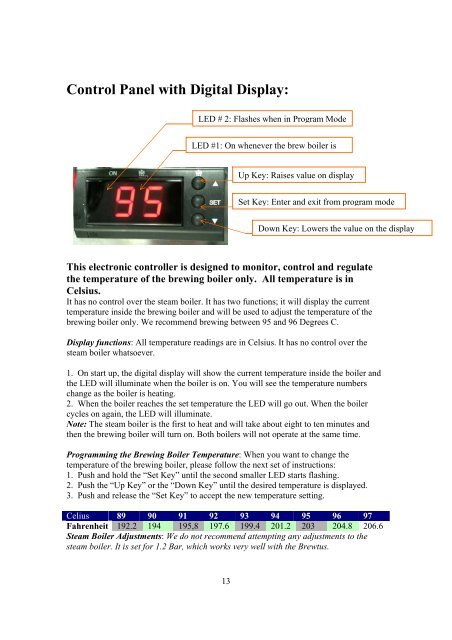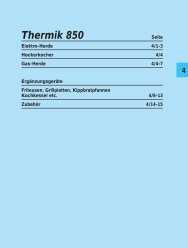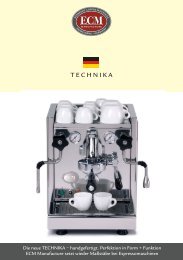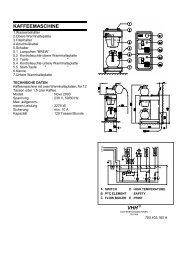Office Leva EX 237 2 Kessel
Office Leva EX 237 2 Kessel
Office Leva EX 237 2 Kessel
You also want an ePaper? Increase the reach of your titles
YUMPU automatically turns print PDFs into web optimized ePapers that Google loves.
Control Panel with Digital Display:<br />
LED # 2: Flashes when in Program Mode<br />
LED #1: On whenever the brew boiler is<br />
This electronic controller is designed to monitor, control and regulate<br />
the temperature of the brewing boiler only. All temperature is in<br />
Celsius.<br />
It has no control over the steam boiler. It has two functions; it will display the current<br />
temperature inside the brewing boiler and will be used to adjust the temperature of the<br />
brewing boiler only. We recommend brewing between 95 and 96 Degrees C.<br />
Display functions: All temperature readings are in Celsius. It has no control over the<br />
steam boiler whatsoever.<br />
1. On start up, the digital display will show the current temperature inside the boiler and<br />
the LED will illuminate when the boiler is on. You will see the temperature numbers<br />
change as the boiler is heating.<br />
2. When the boiler reaches the set temperature the LED will go out. When the boiler<br />
cycles on again, the LED will illuminate.<br />
Note: The steam boiler is the first to heat and will take about eight to ten minutes and<br />
then the brewing boiler will turn on. Both boilers will not operate at the same time.<br />
Programming the Brewing Boiler Temperature: When you want to change the<br />
temperature of the brewing boiler, please follow the next set of instructions:<br />
1. Push and hold the “Set Key” until the second smaller LED starts flashing.<br />
2. Push the “Up Key” or the “Down Key” until the desired temperature is displayed.<br />
3. Push and release the “Set Key” to accept the new temperature setting.<br />
Celius 89 90 91 92 93 94 95 96 97<br />
Fahrenheit 192.2 194 195,8 197.6 199.4 201.2 203 204.8 206.6<br />
Steam Boiler Adjustments: We do not recommend attempting any adjustments to the<br />
steam boiler. It is set for 1.2 Bar, which works very well with the Brewtus.<br />
13<br />
Up Key: Raises value on display<br />
Set Key: Enter and exit from program mode<br />
Down Key: Lowers the value on the display