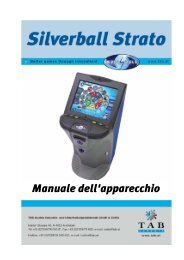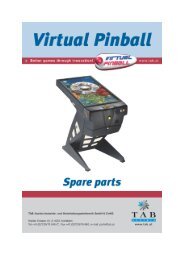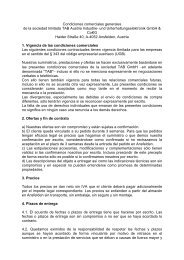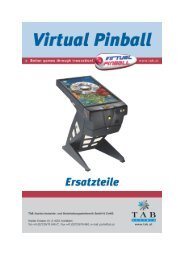Silverball STRATO - Tournaments
Silverball STRATO - Tournaments
Silverball STRATO - Tournaments
You also want an ePaper? Increase the reach of your titles
YUMPU automatically turns print PDFs into web optimized ePapers that Google loves.
Modem<br />
Here, the connection may be established via an installed analogue modem<br />
or an ISDN card (optional). In Connection Type activate Modem. Then<br />
enter your telephone number, access number (user name) and the<br />
password in Provider Connection.<br />
Please enter the password a second time in Confirm. Fig. 1.0 on Page 32<br />
describes Page 2 for connection settings. Make sure that no entries or<br />
activations have been made here.<br />
• External modem<br />
The connection is made via an external GPRS modem. The settings for<br />
telephone, user name and password vary from network to network. This<br />
information may be obtained from your network provider.<br />
Make sure that Connection Type is set to External Modem and enter the<br />
connection data in Provider Connection. Press “GPRS/GSM” to configure<br />
the GPRS modem.<br />
Sometimes, alongside the connection data just entered, you will also receive<br />
an Init String from your network provider. If so, you must enter this string in the<br />
Modem section. You must also enter your SIM card’s PIN number (to be<br />
obtained from your network provider). If PIN set appears, the PIN has been<br />
correctly entered and you may exit the dialogue by pressing Back.<br />
Fig. 1.0 on Page 32 describes Page 2 for the connection settings. Make sure<br />
that no entries or activations have been made here.<br />
Page 29