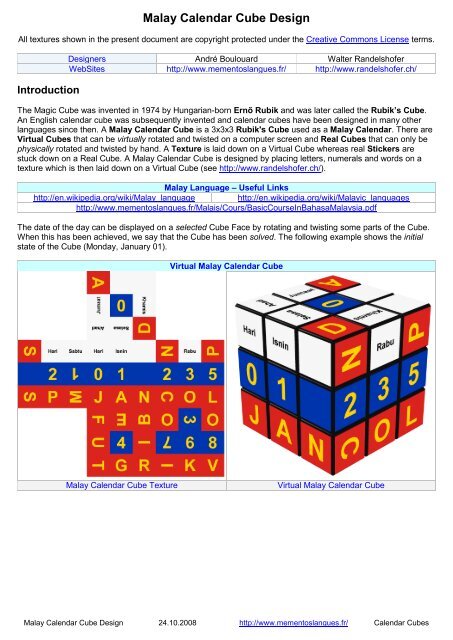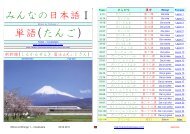Malay Calendar Cube Design - mementoslangues.fr
Malay Calendar Cube Design - mementoslangues.fr
Malay Calendar Cube Design - mementoslangues.fr
Create successful ePaper yourself
Turn your PDF publications into a flip-book with our unique Google optimized e-Paper software.
<strong>Malay</strong> <strong>Calendar</strong> <strong>Cube</strong> <strong>Design</strong><br />
All textures shown in the present document are copyright protected under the Creative Commons License terms.<br />
Introduction<br />
<strong>Design</strong>ers André Boulouard Walter Randelshofer<br />
WebSites http://www.<strong>mementoslangues</strong>.<strong>fr</strong>/ http://www.randelshofer.ch/<br />
The Magic <strong>Cube</strong> was invented in 1974 by Hungarian-born Ernő Rubik and was later called the Rubik’s <strong>Cube</strong>.<br />
An English calendar cube was subsequently invented and calendar cubes have been designed in many other<br />
languages since then. A <strong>Malay</strong> <strong>Calendar</strong> <strong>Cube</strong> is a 3x3x3 Rubik's <strong>Cube</strong> used as a <strong>Malay</strong> <strong>Calendar</strong>. There are<br />
Virtual <strong>Cube</strong>s that can be virtually rotated and twisted on a computer screen and Real <strong>Cube</strong>s that can only be<br />
physically rotated and twisted by hand. A Texture is laid down on a Virtual <strong>Cube</strong> whereas real Stickers are<br />
stuck down on a Real <strong>Cube</strong>. A <strong>Malay</strong> <strong>Calendar</strong> <strong>Cube</strong> is designed by placing letters, numerals and words on a<br />
texture which is then laid down on a Virtual <strong>Cube</strong> (see http://www.randelshofer.ch/).<br />
<strong>Malay</strong> Language – Useful Links<br />
http://en.wikipedia.org/wiki/<strong>Malay</strong>_language http://en.wikipedia.org/wiki/<strong>Malay</strong>ic_languages<br />
http://www.<strong>mementoslangues</strong>.<strong>fr</strong>/Malais/Cours/BasicCourseInBahasa<strong>Malay</strong>sia.pdf<br />
The date of the day can be displayed on a selected <strong>Cube</strong> Face by rotating and twisting some parts of the <strong>Cube</strong>.<br />
When this has been achieved, we say that the <strong>Cube</strong> has been solved. The following example shows the initial<br />
state of the <strong>Cube</strong> (Monday, January 01).<br />
Virtual <strong>Malay</strong> <strong>Calendar</strong> <strong>Cube</strong><br />
<strong>Malay</strong> <strong>Calendar</strong> <strong>Cube</strong> Texture Virtual <strong>Malay</strong> <strong>Calendar</strong> <strong>Cube</strong><br />
<strong>Malay</strong> <strong>Calendar</strong> <strong>Cube</strong> <strong>Design</strong> 24.10.2008 http://www.<strong>mementoslangues</strong>.<strong>fr</strong>/ <strong>Calendar</strong> <strong>Cube</strong>s
Terminology<br />
In a 3x3x3 Rubik's <strong>Cube</strong>, there are 8 Corner <strong>Cube</strong>s, 12 Edge <strong>Cube</strong>s, 6 Center <strong>Cube</strong>s and 6 <strong>Cube</strong> Faces. There<br />
are also 4 Corner <strong>Cube</strong> faces, 4 Edge <strong>Cube</strong> faces and 1 Center <strong>Cube</strong> face per <strong>Cube</strong> Face, as shown below.<br />
Corner<br />
<strong>Cube</strong><br />
TopL<br />
Edge<br />
<strong>Cube</strong><br />
MiddleL<br />
Corner<br />
<strong>Cube</strong><br />
BottomL<br />
Edge<br />
<strong>Cube</strong><br />
TopL<br />
Center<br />
<strong>Cube</strong><br />
MiddleL<br />
Edge<br />
<strong>Cube</strong><br />
BottomL<br />
Corner<br />
<strong>Cube</strong><br />
TopL<br />
Edge<br />
<strong>Cube</strong><br />
MiddleL<br />
Corner<br />
<strong>Cube</strong><br />
BottomL<br />
There are 1 face per Center <strong>Cube</strong>, 2 faces per Edge <strong>Cube</strong> and 3 faces per Corner <strong>Cube</strong>.<br />
There are also 3 horizontal Layers called Top, Middle and Bottom Layers.<br />
<strong>Cube</strong> Lexicon<br />
English Français Deutsch<br />
<strong>Cube</strong> <strong>Cube</strong> Würfel<br />
cubie, cube cube, petit cube Würfelteil, Teil des Würfels<br />
face face Seite, Seitenfläche<br />
<strong>fr</strong>ont face face avant vordere Seite, vorne<br />
back face face arrière hintere Seite, hinten<br />
left face face gauche linke Seite, links<br />
right face face droite rechte Seite, rechts<br />
top face face supérieure obere Seite, oben<br />
bottom face face inférieure untere Seite, unten<br />
sticker étiquette (autocollante), plaquette Kleber, Farbkleber<br />
tile tuile, plaquette Plättchen, Farbplättchen<br />
center cube, center cube central, centre Mittelwürfel, Mittelstein, Mitte<br />
edge cube, edge cube-arête, arête Kantenwürfel, Kantenstein, Kante<br />
corner cube, corner cube de coin, coin Eckwürfel, Eckstein, Ecke<br />
layer couronne Schicht, Scheibe<br />
top layer couronne supérieure obere Schicht, obere Scheibe<br />
middle layer couronne intermédiaire<br />
mittlere Schicht, mittlere Scheibe,<br />
Mittelschicht, Mittelscheibe<br />
bottom layer couronne inférieure untere Schicht, untere Scheibe<br />
orientation, direction orientation Orientierung<br />
to solve résoudre lösen, zusammen drehen<br />
to twist pivoter drehen<br />
to rotate tourner, effectuer une rotation drehen<br />
clockwise dans le sens horaire im Uhrzeigersinn<br />
anticlockwise, counter-clockwise dans le sens anti-horaire im Gegenuhrzeigersinn<br />
<strong>Malay</strong> <strong>Calendar</strong> <strong>Cube</strong> <strong>Design</strong> 2/10 http://www.<strong>mementoslangues</strong>.<strong>fr</strong>/ <strong>Calendar</strong> <strong>Cube</strong>s
<strong>Malay</strong> <strong>Calendar</strong> <strong>Cube</strong> <strong>Design</strong><br />
<strong>Malay</strong> <strong>Calendar</strong><br />
<strong>Malay</strong> <strong>Calendar</strong><br />
Months Weekdays<br />
English <strong>Malay</strong> English <strong>Malay</strong><br />
January JANuari (bulan) Januari Monday (hari) Isnin<br />
February FEBruari (bulan) Februari Tuesday (hari) Selasa<br />
March MAC (bulan) Mac Wednesday (hari) Rabu<br />
April APRil (bulan) April Thursday (hari) Khamis<br />
May MEI (bulan) Mei Friday (hari) Jumaat<br />
June JUN (bulan) Jun Saturday (hari) Sabtu<br />
July JULai (bulan) Julai Sunday (hari) Ahad<br />
August OGOs (bulan) Ogos<br />
September SEPtember (bulan) September<br />
October OKTober (bulan) Oktober<br />
November NOVember (bulan) November<br />
December DISember (bulan) Disember Day Hari<br />
8 letters on left-hand corner cubes J F M A O S N D<br />
8 letters on edge cubes A E P U G K O I<br />
11 letters on right-hand corner cubes N B C R I L O P T V S<br />
<strong>Cube</strong> Layout<br />
In this design, weekdays are displayed on Top Layer, days of the month on Middle Layer and months on Bottom<br />
Layer.<br />
Top Layer Layout<br />
Top Layer: Weekdays<br />
Hari Rabu (Wednesday) Hari Jumaat (Friday) Hari Sabtu (Saturday)<br />
Hari Rabu Hari Jumaat Hari Sabtu<br />
Weekdays on the Top Layer are sorted out as follows:<br />
1- 1 Top Left day part on 1 corner cube: Hari_TopLeft<br />
2- 5 Top Center weekdays and 1 day part on 3 edge cubes: Isnin, Selasa, Rabu, Khamis, Jumaat, Hari<br />
3- 2 Top Right weekdays on 1 corner cube: Sabtu, Ahad<br />
Weekdays are now combined on corner cubes:<br />
1- 3 Top Center edge cubes: (Isnin,Selasa), (Rabu,Khamis), (Jumaat,Hari)<br />
2- 1 Top Right corner cube: (Sabtu,Ahad,Hari_TopLeft)<br />
Note 1: Top Left and Top Right blanks are obtained <strong>fr</strong>om Bottom Layer corner cubes, depending on displayed<br />
month (see Bottom Layer).<br />
So, now there are 7 corner and 9 edge cubes left that can be used for the 2 remaining layers.<br />
<strong>Malay</strong> <strong>Calendar</strong> <strong>Cube</strong> <strong>Design</strong> 3/10 http://www.<strong>mementoslangues</strong>.<strong>fr</strong>/ <strong>Calendar</strong> <strong>Cube</strong>s
Middle Layer Layout<br />
Middle Layer: Days<br />
JANuari 01 (January 01) MAC 30 (March 30) МEI 30 (May 30)<br />
0 1 3 0 3 0<br />
Numbers on the Middle Layer are sorted out as follows:<br />
1- 4 Middle Left numbers, 1 blank, 1 Top Center word on edge cubes: 0, 1, 2, 3, blank_ML/MR<br />
2- 7 Middle Center numbers on center cubes: 0, 1, 2, 3, 4, 6/9<br />
3- 3 Middle Right numbers, 1 blank on edge cubes: 5, 7, 8, blank_ML/MR<br />
Letters are now logically combined on edge cubes:<br />
1- 3 Middle Left edge cubes: (0,1), (2,blank_ML/MR), (3, blank_TL/TR)<br />
2- 2 Middle Right edge cubes: (5,7), (8,blank_ML/MR)<br />
So, now there are 7 corner and 4 edge cubes left that can be used for the Bottom Layer.<br />
Bottom Layer Layout<br />
Bottom Layer: Months<br />
JANuari (January) MAC (March) OGOs (August)<br />
J A N M A C O G O<br />
Letters on the Bottom Layer are sorted out as follows:<br />
1- 8 Bottom Left letters on corner cubes: J, F, M, A, O, S, N, D<br />
2- 8 Bottom Center letters on edge cubes: A, E, P, U, G, K, O, I<br />
3- 11 Bottom Right letters on corner cubes: N, B, C, R, I, L, O, P, T, V, S<br />
Letters are now logically combined on corner and edge cubes:<br />
1- 3 Bottom Left corner cubes: (J,F,М), (А,O,S), (N,D,blank1_TL/TR)<br />
2- 4 Bottom Center edge cubes: (A,Е), (P,U), (G,K), (O,I)<br />
3- 4 Bottom Right corner cubes: (N,В,C), (R,I,L), (O,P,blank2_TL/TR), (T,V,S)<br />
Note 2: Top Layer corner blank1 cannot be used for months of November and December and Top Layer corner<br />
blank2 cannot be used for months of August and September, but there is always one of these two blanks that<br />
can be used either Top Left or Top Right.<br />
<strong>Malay</strong> <strong>Calendar</strong> <strong>Cube</strong> <strong>Design</strong> 4/10 http://www.<strong>mementoslangues</strong>.<strong>fr</strong>/ <strong>Calendar</strong> <strong>Cube</strong>s
<strong>Malay</strong> <strong>Calendar</strong> <strong>Cube</strong> – Layout Table<br />
Reading <strong>fr</strong>om Left to Right<br />
Top Left – Corner cubes Top Center – Edge cube Top Right – Corner cube<br />
Hari, blank<br />
Isnin, Selasa, Rabu, Khamis,<br />
Sabtu, Ahad, blank<br />
Jumaat, Hari<br />
Middle Left – Edge cubes Middle Center – Center cubes Middle Right – Edge cubes<br />
0, 1, 2, 3, blank 0, 1, 2, 3, 4, 6/9 5, 7, 8, blank<br />
Bottom Left – Corner cubes Bottom Center – Edge cubes Bottom Right – Corner cubes<br />
J, F, M, A, O, S, N, D A, E, P, U, G, K, O, I N, B, C, R, I, L, O, P, T, V, S<br />
<strong>Malay</strong> <strong>Calendar</strong> <strong>Cube</strong> <strong>Design</strong> 5/10 http://www.<strong>mementoslangues</strong>.<strong>fr</strong>/ <strong>Calendar</strong> <strong>Cube</strong>s
Solving a <strong>Malay</strong> <strong>Calendar</strong> <strong>Cube</strong> Step by Step<br />
In this example, a step by step solving process is applied to the <strong>Malay</strong> <strong>Calendar</strong> <strong>Cube</strong>, just described before.<br />
Note that we only need to solve a single Face out of six. We will solve a Face for Monday, January 01.<br />
Solve the Cross First Then Solve the Corner <strong>Cube</strong>s<br />
Standard Rubik's <strong>Cube</strong> Solving Standard Rubik's <strong>Cube</strong> Solving<br />
Step 1 Step 2<br />
1<br />
Isnin<br />
<strong>Malay</strong> <strong>Calendar</strong> <strong>Cube</strong> <strong>Design</strong> 6/10 http://www.<strong>mementoslangues</strong>.<strong>fr</strong>/ <strong>Calendar</strong> <strong>Cube</strong>s<br />
1<br />
Center 1 on Front Face Top Layer: Edge Isnin<br />
Step 3 Step 4<br />
Isnin Isnin<br />
1<br />
1<br />
A<br />
Middle Layer: Edge <strong>Cube</strong> Blank Bottom Layer: Edge <strong>Cube</strong> A
0<br />
Step 5 Step 6<br />
Isnin Hari Isnin<br />
1<br />
A<br />
<strong>Malay</strong> <strong>Calendar</strong> <strong>Cube</strong> <strong>Design</strong> 7/10 http://www.<strong>mementoslangues</strong>.<strong>fr</strong>/ <strong>Calendar</strong> <strong>Cube</strong>s<br />
0<br />
1<br />
A<br />
Middle Layer: Edge <strong>Cube</strong> 0 Top Layer: Corner <strong>Cube</strong> Hari<br />
Step 7 Step 8<br />
Hari Isnin Hari Isnin<br />
0<br />
1<br />
A<br />
0<br />
1<br />
A<br />
N<br />
Top Layer: Corner <strong>Cube</strong> Blank Bottom Layer: Corner <strong>Cube</strong> N<br />
Step 9 Step 10<br />
Hari Isnin Hari Isnin<br />
0<br />
J<br />
1<br />
A<br />
N<br />
0<br />
J<br />
1<br />
A<br />
Bottom Layer: Corner <strong>Cube</strong> J That's it !<br />
N
Corner <strong>Cube</strong>s Final Check<br />
There are 8 Corner <strong>Cube</strong>s and 3 faces per Corner <strong>Cube</strong>. In the diagram below, each Corner <strong>Cube</strong> is displayed in<br />
8 different colors and with the same color applied to each of its 3 faces. This diagram can be used as a<br />
convenient visual aid to check <strong>Design</strong> Rules (DRC).<br />
Up<br />
Left Front Right Back<br />
Down Back<br />
<strong>Malay</strong> <strong>Calendar</strong> <strong>Cube</strong> <strong>Design</strong> 8/10 http://www.<strong>mementoslangues</strong>.<strong>fr</strong>/ <strong>Calendar</strong> <strong>Cube</strong>s
Edge <strong>Cube</strong>s Final Check<br />
There are 12 Edge <strong>Cube</strong>s and 2 faces per Edge <strong>Cube</strong>. In the diagram below, each Edge <strong>Cube</strong> is displayed in 12<br />
different colors and with the same color applied to each of its 2 faces. This diagram can be used as a convenient<br />
visual aid to check <strong>Design</strong> Rules (DRC).<br />
Up<br />
Left Front Right Back<br />
Down Back<br />
<strong>Malay</strong> <strong>Calendar</strong> <strong>Cube</strong> <strong>Design</strong> 9/10 http://www.<strong>mementoslangues</strong>.<strong>fr</strong>/ <strong>Calendar</strong> <strong>Cube</strong>s
Texture Template<br />
This is a texture template that can be printed out and used for writing down numbers and letters by hand prior to<br />
texture design. All is needed are pencil, rubber…and time.<br />
Up<br />
Left Front Right Back<br />
Down Back<br />
<strong>Malay</strong> <strong>Calendar</strong> <strong>Cube</strong> <strong>Design</strong> 10/10 http://www.<strong>mementoslangues</strong>.<strong>fr</strong>/ <strong>Calendar</strong> <strong>Cube</strong>s