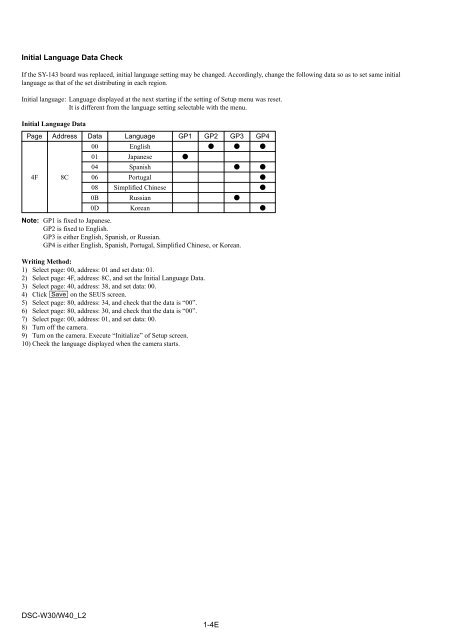Service Manual of Sony DSC-W30/W40 Digital - SONYRUS
Service Manual of Sony DSC-W30/W40 Digital - SONYRUS
Service Manual of Sony DSC-W30/W40 Digital - SONYRUS
You also want an ePaper? Increase the reach of your titles
YUMPU automatically turns print PDFs into web optimized ePapers that Google loves.
Initial Language Data Check<br />
If the SY-143 board was replaced, initial language setting may be changed. Accordingly, change the following data so as to set same initial<br />
language as that <strong>of</strong> the set distributing in each region.<br />
Initial language: Language displayed at the next starting if the setting <strong>of</strong> Setup menu was reset.<br />
It is different from the language setting selectable with the menu.<br />
Initial Language Data<br />
Page Address Data Language GP1 GP2 GP3 GP4<br />
00 English z z z<br />
01 Japanese z<br />
04 Spanish z z<br />
4F 8C 06 Portugal z<br />
08 Simplified Chinese z<br />
0B Russian z<br />
0D Korean z<br />
Note: GP1 is fixed to Japanese.<br />
GP2 is fixed to English.<br />
GP3 is either English, Spanish, or Russian.<br />
GP4 is either English, Spanish, Portugal, Simplified Chinese, or Korean.<br />
Writing Method:<br />
1) Select page: 00, address: 01 and set data: 01.<br />
2) Select page: 4F, address: 8C, and set the Initial Language Data.<br />
3) Select page: 40, address: 38, and set data: 00.<br />
4) Click [Save] on the SEUS screen.<br />
5) Select page: 80, address: 34, and check that the data is “00”.<br />
6) Select page: 80, address: 30, and check that the data is “00”.<br />
7) Select page: 00, address: 01, and set data: 00.<br />
8) Turn <strong>of</strong>f the camera.<br />
9) Turn on the camera. Execute “Initialize” <strong>of</strong> Setup screen.<br />
10) Check the language displayed when the camera starts.<br />
<strong>DSC</strong>-<strong>W30</strong>/<strong>W40</strong>_L2<br />
1-4E