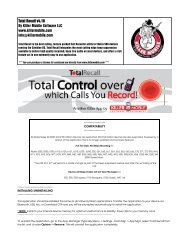TRacer v.7.0 - Killer Mobile Software
TRacer v.7.0 - Killer Mobile Software
TRacer v.7.0 - Killer Mobile Software
Create successful ePaper yourself
Turn your PDF publications into a flip-book with our unique Google optimized e-Paper software.
� HTTP<br />
o Back (Right Softkey)<br />
---------<br />
SETTINGS<br />
---------<br />
* The Settings menu is broken into two screens one for the General Settings and the other for the Recorder Settings. You can move<br />
between the screens by pressing to the right (on touch screen devices press the arrows in the top corner of the screens.<br />
GENERAL SETTINGS<br />
General Settings Screen<br />
Recorder Settings Screen<br />
o Password - Changes the application access password. This password must be numerical and SIX (6) characters. Default is<br />
555555<br />
o Auto Start - Enable or disable auto start at device reboot. Set to Enabled by default. Highly suggested that you do NOT change<br />
this<br />
o Debug Log - If set to yes the application will create a running log to assist us in tracking down any issues you may be having. Do<br />
not enable this unless you are experiencing issues. Log will be found in C:\TRadebuglog.txt<br />
RECORDER SETTINGS<br />
o Auto Recording -<br />
- All (Default setting) - records all incomming/outgoing calls automatically<br />
- Incoming - Records all incomming calls automatically<br />
- Outgoing - Records all outgoing call automatically<br />
- List – Records calls ONLY from the numbers set in the list (Set these numbers in the List Setting)<br />
- Exclude List – Records only calls that are NOT set in your list (Set these numbers in the List Setting)<br />
- None- Call recording is Disabled<br />
o Spy Call Recording (Yes/No) – Indicates if you want the Monitor/Spy Call to be recorded<br />
o Call Recording Format (AMR/WAV) Choose between AMR format (higher compression) or WAV (much larger audio file size, but<br />
higher quality and more universally able to be played back)<br />
o Beep Suppression - Typically you will not need to adjust this, however if you want to enable the beep, adjust this to "Disable"<br />
- Disable - Beep will be heard<br />
- Enable - Beep turned off