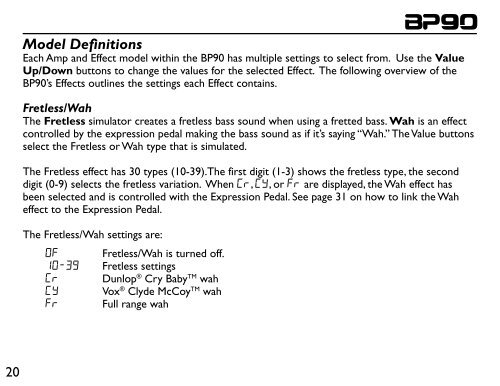BP90 Owner's Manual-English - Digitech
BP90 Owner's Manual-English - Digitech
BP90 Owner's Manual-English - Digitech
You also want an ePaper? Increase the reach of your titles
YUMPU automatically turns print PDFs into web optimized ePapers that Google loves.
20<br />
Model Definitions<br />
Each Amp and Effect model within the <strong>BP90</strong> has multiple settings to select from. Use the Value<br />
Up/Down buttons to change the values for the selected Effect. The following overview of the<br />
<strong>BP90</strong>’s Effects outlines the settings each Effect contains.<br />
Fretless/Wah<br />
The Fretless simulator creates a fretless bass sound when using a fretted bass. Wah is an effect<br />
controlled by the expression pedal making the bass sound as if it’s saying “Wah.” The Value buttons<br />
select the Fretless or Wah type that is simulated.<br />
The Fretless effect has 30 types (10-39).The first digit (1-3) shows the fretless type, the second<br />
digit (0-9) selects the fretless variation. When Cr, CY, or Fr are displayed, the Wah effect has<br />
been selected and is controlled with the Expression Pedal. See page 31 on how to link the Wah<br />
effect to the Expression Pedal.<br />
The Fretless/Wah settings are:<br />
OF Fretless/Wah is turned off.<br />
10-39 Fretless settings<br />
Cr Dunlop ® Cry BabyTM wah<br />
CY Vox ® Clyde McCoyTM wah<br />
Fr Full range wah