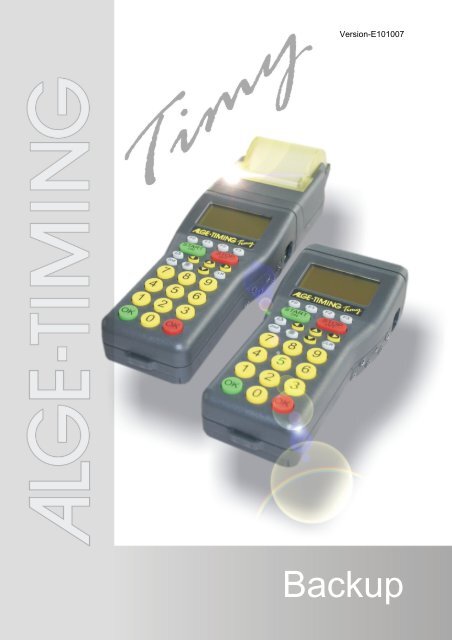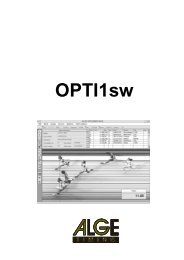Backup
Backup
Backup
Create successful ePaper yourself
Turn your PDF publications into a flip-book with our unique Google optimized e-Paper software.
Version-E101007<br />
<strong>Backup</strong>
Important Information<br />
General<br />
Page 2<br />
Timy BACKUP<br />
Before using your ALGE-TIMING device read the complete manual carefully. It is part of the device and<br />
contains important information about installation, safety and its intended use. This manual cannot<br />
cover all conceivable applications. For further information or in case of problems that are mentioned<br />
not at all or not sufficiently detailed, please contact your ALGE-TIMING representative. You can find<br />
contact details on our homepage www.alge-timing.com<br />
Safety<br />
Apart from the information of this manual all general safety and accident prevention regulations of the<br />
legislator must be taken into account.<br />
The device must only be used by trained persons. The setting-up and installation must only be<br />
executed according to the manufacturer’s data.<br />
Intended Use<br />
The device must only be used for its intended applications. Technical modifications and any misuse<br />
are prohibited because of the risks involved! ALGE-TIMING is not liable for damages that are caused by<br />
improper use or incorrect operation.<br />
Power supply<br />
The stated voltage on the type plate must correspond to voltage of the power source. Check all<br />
connections and plugs before usage. Damaged connection wires must be replaced immediately by an<br />
authorized electrician. The device must only be connected to an electric supply that has been installed<br />
by an electrician according to IEC 60364-1. Never touch the mains plug with wet hands! Never touch<br />
live parts!<br />
Cleaning<br />
Please clean the outside of the device only with a smooth cloth. Detergents can cause damage. Never<br />
submerge in water, never open or clean with wet cloth. The cleaning must not be carried out by hose<br />
or high-pressure (risk of short circuits or other damage).<br />
Liability Limitations<br />
All technical information, data and information for installation and operation correspond to the latest<br />
status at time of printing and are made in all conscience considering our past experience and<br />
knowledge. Information, pictures and description do not entitle to base any claims. The manufacturer<br />
is not liable for damage due to failure to observe the manual, improper use, incorrect repairs, technical<br />
modifications, use of unauthorized spare parts. Translations are made in all conscience. We assume<br />
no liability for translation mistakes, even if the translation is carried out by us or on our behalf.<br />
Disposal<br />
If a label is placed on the device showing a crossed out dustbin on wheels (see drawing),<br />
the European directive 2002/96/EG applies for this device.<br />
Please get informed about the applicable regulations for separate collection of electrical<br />
and electronical waste in your country and do not dispose of the old devices as household<br />
waste. Correct disposal of old equipment protects the environment and humans against<br />
negative consequences!<br />
Copyright by ALGE-TIMING GmbH<br />
All rights reserved. Any duplication, either in full or in part, requires the prior written consent of the<br />
copyright holder.<br />
Subject to changes!<br />
Copyright by:<br />
ALGE-TIMING GmbH<br />
Rotkreuzstrasse 39<br />
A-6890 Lustenau<br />
Austria<br />
office@alge-timing.com<br />
www.alge-timing.com
Timy BACKUP<br />
Table of contents<br />
1 Keypad and implementing........................................................................................................ 4<br />
2 Description of display indication............................................................................................. 4<br />
3 Clear times (CLR) ...................................................................................................................... 4<br />
4 Change startnumber (STN)....................................................................................................... 4<br />
5 Correct times (Time).................................................................................................................. 4<br />
6 Manual start- or stop impulse .................................................................................................. 5<br />
7 External start- or stop impulse.................................................................................................5<br />
8 Timing channels ........................................................................................................................ 5<br />
9 Temporary storage (MEMO) ..................................................................................................... 5<br />
10 Display possibilities (AKT) ....................................................................................................... 6<br />
10.1 Other display possibilities ............................................................................................................ 6<br />
11 Mass start................................................................................................................................... 6<br />
12 STN Recognition........................................................................................................................ 6<br />
Page 3
Page 4<br />
Timy BACKUP<br />
1 Keypad and implementing<br />
See Timy manual „GENERAL“<br />
2 Description of display indication<br />
Description of settings:<br />
Startnumber and running time<br />
c time was cleared<br />
n startnumber was<br />
overwritten<br />
i time changed manually<br />
C1M manual stop impulse<br />
C1 external stop impulse<br />
MEMO temporary storage (Memo function)<br />
STN correction of startnumber<br />
TIME correction of time<br />
AKT display last stopped run time<br />
Attention:<br />
If you would like to make corrections, you have to make sure that the time you would<br />
like to change is indicated in the last line of the display (except MEMO Mode) !!!<br />
3 Clear times (CLR)<br />
If a double or false impulse was triggered out, you can clear it with the button .<br />
Please make sure that the time which should be cleared is indicated in the last line of<br />
the display. If the time was cleared, it will be marked on the display and the print with<br />
the letter „c“.<br />
4 Change startnumber (STN)<br />
Choose the right line and press button . The startnumber will begin to blink.<br />
Correct the start number and confirm it with one of the two “OK”-buttons. The<br />
changed line will be marked with the letter “n”.<br />
5 Correct times (Time)<br />
Choose the right line and press button . The first figure of time will begin to<br />
blink. Correct the time and confirm with one of the two “OK”-buttons. The changed<br />
line will be marked with the letter „i“.
Timy BACKUP<br />
6 Manual start- or stop impulse<br />
Impulses which were triggered out with the buttons and , will<br />
be marked with „M“ (for manually) beside the channel indication. These times will be<br />
displayed with an accuracy of only 1/100 seconds.<br />
7 External start- or stop impulse<br />
Impulses which were triggered out by an external device (e.g. push button, start<br />
microphone) will only be indicated and printed together with the channel indication.<br />
8 Timing channels<br />
The Timy can distinguish up to 9 timing channels:<br />
C1 Start channel<br />
C2 Finish channel<br />
C3 – C8 Timing channels<br />
9 Temporary storage (MEMO)<br />
Mainly used when many participants reach the finish at once and little time is left to<br />
indicate each startnumber. The incoming times will be listed sequentially and can<br />
later be endued with the startnumbers.<br />
By pushing the button you will reach the memo mode and also quit with the<br />
same button. The memo times will be marked with the letter „m“. The startnumber of<br />
the second line blinks. Indicate the right startnumber and confirm with “OK”.<br />
If several participants reach the finish at exactly the same time (ex equo), please<br />
proceed as follows:<br />
• Indicate a right startnumber at the blinking one and press button (Copy).<br />
• The time will remain in the Memo window and you can indicate the next<br />
startnumber.<br />
• After the last participant, who has got the same time, please press instead of<br />
Copy the button “OK” so that the time will be cleared in the Memo window.<br />
• If you have to clear an unwished time (e.g. the photocell was triggered out by a<br />
staff member), please use button .<br />
It is possible at any time to leave the Memo window and to work at the left times at a<br />
later point.<br />
Page 5
Page 6<br />
Timy BACKUP<br />
10 Display possibilities (AKT)<br />
If you press button (AKT) , you will see the last stopped time in the first line.<br />
10.1 Other display possibilities<br />
By pushing the button and you will reach the beginning of the time-list<br />
By pushing the button and you will reach the bottom of the time-list<br />
11 Mass start<br />
You can initialize a new mass start without switching off the device.<br />
Go to the main menue.<br />
Choose subprogram <strong>Backup</strong>/Mass start<br />
The Timy will ask you if the available times shall be cleared or stored.<br />
If necessary, you can adjust a new time and date.<br />
Press the „OK“ button as long as the display shows “Wait for start impulse”<br />
The Timy is now ready for the next start<br />
12 STN Recognition<br />
Is it activated, the manual input of a<br />
start number will be marked. After this,<br />
it will continued with the automatic<br />
start numbers.<br />
If you enter a bib manual, the Timy will<br />
mark it with a *. So you can see the<br />
difference between automatich<br />
generated and manualy entered<br />
(=correct) bib.
Timy BACKUP<br />
Page 7
Page 8<br />
Timy BACKUP