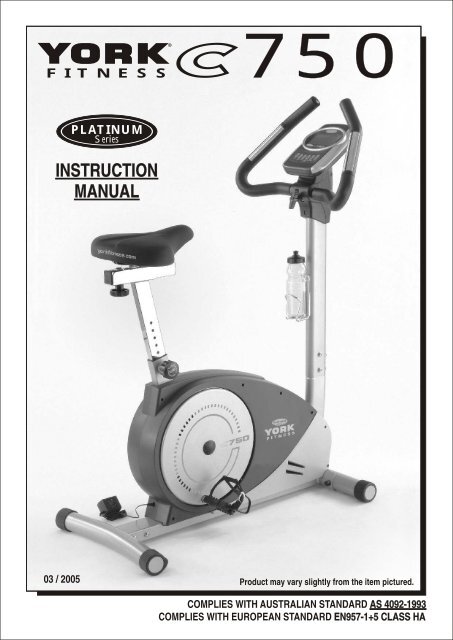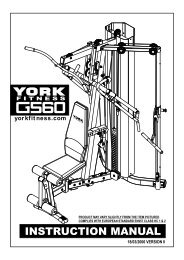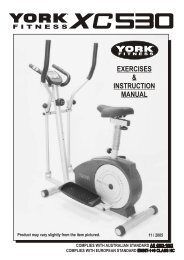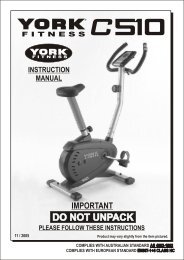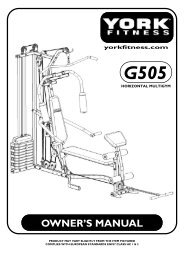INSTRUCTION MANUAL INSTRUCTION MANUAL - York Fitness
INSTRUCTION MANUAL INSTRUCTION MANUAL - York Fitness
INSTRUCTION MANUAL INSTRUCTION MANUAL - York Fitness
You also want an ePaper? Increase the reach of your titles
YUMPU automatically turns print PDFs into web optimized ePapers that Google loves.
750<br />
F I T N E S S<br />
PLATINUM<br />
Series<br />
<strong>INSTRUCTION</strong><br />
<strong>MANUAL</strong><br />
03 / 2005 Product may vary slightly from the item pictured.<br />
COMPLIES WITH AUSTRALIAN STANDARD AS 4092-1993<br />
COMPLIES WITH EUROPEAN STANDARD EN957-1+5 CLASS HA
YORK C750<br />
SAFETY GUIDELINES:<br />
Please read and follow the following safety guidelines:<br />
Before beginning any exercise program, you should consult with your doctor.<br />
It is recommended that you undergo a complete physical examination.<br />
Read this owner’s manual and follow the instructions.<br />
Assemble and operate the YORK C750 on a solid, level surface.<br />
Keep the area behind the YORK C750 clear.<br />
Always use your YORK C750 in adequate space e.g., at least 2 ft. (60cm)<br />
clearance on each side.<br />
Never allow children on or near the YORK C750.<br />
Always check the YORK C750 before using it, in particular make sure all parts<br />
are assembled, and nuts and bolts are tightened.<br />
Do not use the YORK C750 if the unit is disassembled in any way.<br />
WARNING: Injuries could occur particularly to young children if the guards are<br />
removed and not correctly reinstated.<br />
WE DO NOT RECOMMEND THE REMOVAL OF THE GUARDS.<br />
Always check the guards to ensure they are secured before use.<br />
If guards are not secured tighten the screws of the guards.<br />
Keep hands away from moving parts.<br />
The max. user weight of 140kgs (308 lbs ) has been determined according to European Standards.<br />
This product is not suitable for therapeutic purposes ( Class B & C ).<br />
Wear proper workout clothing: Do not wear loose clothing.<br />
Do not wear shoes with leather soles or high heels. Tie all long hair back.<br />
Do not rock the unit from side to side.<br />
Care should be taken when mounting and dismounting the bike.<br />
Do not place any liquids on any part of the bike.<br />
Do not use any accessories that aren't specifically recommended by<br />
the manufacturer, these might cause injuries or cause the unit to fail.<br />
Always consult your doctor before undertaking any exercise programme.<br />
Work within your recommended exercise level, do NOT work to exhaustion.<br />
If you feel any pain or abnormal symptoms, STOP YOUR WORKOUT IMMEDIATELY.<br />
Consult your physician immediately.<br />
TAKE CARE TO PROTECT CARPETS AND FLOOR<br />
in case of leakages.<br />
This product is a machine and contains moving parts which have been greased / lubricated<br />
and could leak.<br />
This machine requires a 6V 1000mA A.C. Adaptor. Use of adaptors not specifically<br />
recommended by YORK may damage your machine and void your warranty.<br />
The safety level of the equipment can be maintained only if it is regularly examined for damage and<br />
wear e.g. ropes, pulleys & connection points.<br />
Replace defective components immediately and/or keep the equipment out of use until repair.<br />
Component such as pulleys, bearings and cables are always more susceptible to wear. Special<br />
attention should be taken to inspect these component before use.<br />
WARNING: Injuries to health may result from incorrect use of this equipment. Always correctly<br />
follow the instructions that are set out in this manual.<br />
That adjustment devices are not left projecting as they may interfere with people.<br />
The YORK C750 is designed for the use and enjoyment of the serious trainer as well as the<br />
dedicated user. By following the above precautions and using good judgement and common sense,<br />
you will have safe and pleasurable exercise regimen with the YORK C750.<br />
CARE AND MAINTENANCE<br />
Use a warm damp cloth with mild detergent to<br />
keep your YORK C750 clean.<br />
spanners (which has a screwdriver function) and one allen key.<br />
SHOULD YOU REQUIRE ANY ASSISTANCE REGARDING THIS PRODUCT PLEASE CONTACT YORK DIRECTLY.<br />
U.K. AUSTRALIA<br />
F I T N E S S<br />
HELP LINE (8:30am- 4:30pm)<br />
YORK BARBELL (U.K.) LTD.<br />
CHURCHILL WAY, DAVENTRY,<br />
NORTHANTS, NN11 4YB ENGLAND<br />
TEL: (01327) 701-824<br />
FAX: (01327) 706-704<br />
E-MAIL: helpdesk@yorkfitness.co.uk<br />
YORK C750 / 01<br />
TOOLS REQUIRED<br />
The tools enclosed in the carton are two multi-purpose<br />
F I T N E S S<br />
HELP LINE (8:00am- 4:00pm)<br />
YORK BARBELL (AUST.) LTD.<br />
UNIT 1, LOT 2, SWAFFHAM ROAD,<br />
MINTO, N.S.W. 2566 AUSTRALIA<br />
TEL: (02) 9603-8444<br />
FAX: (02) 9603-8555<br />
E-MAIL: service@yorkfitness.com.au<br />
U.S.A.<br />
F I T N E S S<br />
HELP LINE (8:00am- 5:00pm)<br />
YORK BARBELL USA.<br />
3300 BOARD ROAD.<br />
YORK, PA 17402<br />
TEL: +1-717-767-6481<br />
FAX: +1-717-764-0416<br />
E-MAIL: info@yorkbarbell.com
ASSEMBLY <strong>INSTRUCTION</strong>S<br />
1.<br />
A<br />
GENERAL<br />
REMOVE ALL THE PARTS OF YOUR C750 CYCLE FROM THE CARTON AND PLACE<br />
THEM ON THE FLOOR CAREFULLY.<br />
FOLLOW THESE <strong>INSTRUCTION</strong>S CAREFULLY AND IT WILL MAKE IT EASIER FOR<br />
YOU TO ASSEMBLE YOUR C750 CYCLE.<br />
MOVING WHEEL<br />
B<br />
END CAP<br />
FRONT<br />
STABILIZER<br />
END CAP<br />
REAR<br />
STABILIZER<br />
NOTE: Make sure you fasten the nuts and<br />
bolts securely for your safety and<br />
comfort when cycling.<br />
ATTACH THE FRONT STABILIZER<br />
Front stabilizer has moving wheels near<br />
each end.<br />
Fix the front stabilizer to the main frame<br />
and secure, using two carriage bolts,<br />
washers, spring washers and nylon locknuts.<br />
Fix the plastic caps onto the locknut heads.<br />
#5571-09<br />
#5571-10 #5571-11 #5571-12<br />
NOTE: This equipment has been supplied with some Nylon Locknuts. It is essential that the<br />
nuts are fully tightened onto the bolts, so that the bolt penetrates through the nylon insert.<br />
* SHOULD YOU REQUIRE ANY ASSISTANCE REGARDING THIS PRODUCT PLEASE CONTACT YORK DIRECTLY. *<br />
YORK C750 / 02<br />
X2<br />
X2<br />
ATTACH THE REAR STABILIZER<br />
Rear stabilizer has end caps that can vary<br />
in height to enable you to level the cycle<br />
on uneven floors.<br />
#5571-11<br />
#5571-47<br />
Fix the rear stabilizer to the main frame and<br />
secure, using four allen head bolts, washers,<br />
spring washers and nylon locknuts.<br />
Fix the plastic caps onto the locknut heads.<br />
#5571-18<br />
#8575-10<br />
X4
2.<br />
A<br />
B<br />
MIDDLE<br />
WIRE<br />
SENSOR<br />
WIRE<br />
FRONT POST<br />
FRONT POST<br />
MOUNTING<br />
TUBE<br />
ATTACH THE FRONT POST<br />
Rest the front post on the front post<br />
mounting tube carefully as shown.<br />
Connect the sensor wire plug protruding<br />
from the main frame to the middle wire socket<br />
protruding from the end of the front post.<br />
Check the middle wire runs up the front<br />
post and out of the top - later this will connect<br />
to the computer.<br />
NOTE: TAKE CARE to ensure the wires are<br />
connected as tightly as possible.<br />
Insert the front post to the front post<br />
mounting tube and secure, using six allen<br />
head bolts, spring washers and washers.<br />
#5571-11<br />
#5571-18<br />
#5571-10<br />
X6<br />
X6<br />
X6<br />
NOTE: TAKE CARE to ensure the wire does<br />
not get trapped when you attach the<br />
front post.<br />
* SHOULD YOU REQUIRE ANY ASSISTANCE REGARDING THIS PRODUCT PLEASE CONTACT YORK DIRECTLY. *<br />
YORK C750 / 03<br />
FRONT<br />
POST<br />
MAIN<br />
FRAME
3. A<br />
B<br />
MIDDLE WIRE SOCKET<br />
COMPUTER<br />
BRACKET<br />
ATTACH THE COMPUTER<br />
Connect the middle wire that comes out of the top of<br />
the front post to the computer plug on the back of<br />
computer console.<br />
NOTE: TAKE CARE to ensure you plug the middle<br />
wire into the socket securely.<br />
Slide the middle wire into the front post<br />
and attach the computer to the computer<br />
bracket by using four machine screws.<br />
The machine screws are located located in the back of<br />
the console.<br />
#5571-35<br />
X4<br />
NOTE: TAKE CARE<br />
to ensure the cable<br />
does not get trapped when you attach<br />
the computer.<br />
SHOULD YOU REQUIRE ANY ASSISTANCE REGARDING THIS PRODUCT PLEASE CONTACT YORK DIRECTLY.<br />
* *<br />
YORK C750 / 04
4.<br />
A<br />
B<br />
C<br />
D<br />
FRONT POST<br />
HAND PULSE<br />
SENSOR WIRE<br />
HANDLEBAR<br />
CLAMP<br />
BRACKET<br />
BUTTERFLY<br />
SCREW<br />
KNOB<br />
ATTACH THE HANDLE BAR<br />
Open the handle bar clamp bracket with one hand,<br />
with the other hand, fix the handle bar into the<br />
clamp bracket carefully as shown.<br />
NOTE: TAKE CARE to ensure the hand pulse<br />
sensor wire does not get trapped when<br />
you attach the handle bar.<br />
Close the clamp bracket to hold the handle bar<br />
in position.<br />
NOTE: TAKE CARE to ensure the clamp spring<br />
is located securely and aligned with the<br />
hole on the clamp bracket.<br />
Fit the front handle bar cover onto the clamp<br />
bracket and fasten the butterfly screw knob to<br />
the clamp bracket securely as shown.<br />
Secure the front handle bar cover to the front<br />
post with one machine screw.<br />
NOTE: TAKE CARE to ensure the hand pulse<br />
sensor wire does not get trapped when<br />
you secure the front handle bar cover.<br />
* SHOULD YOU REQUIRE ANY ASSISTANCE REGARDING THIS PRODUCT PLEASE CONTACT YORK DIRECTLY. *<br />
YORK C750 / 05<br />
CLAMP<br />
SPRING<br />
FRONT<br />
HANDLE BAR<br />
COVER<br />
#5571-35<br />
#5571-36<br />
X1<br />
X1
E<br />
F<br />
REAR<br />
HANDLE<br />
BAR<br />
G<br />
HAND PULSE SENSOR PLUG<br />
Attach the rear handle bar cover to the front<br />
handle bar cover and secure, using two self<br />
tapping screws.<br />
Secure the rear handle bar cover onto the front<br />
post by using one machine screw as shown.<br />
COVER # 5571-35<br />
X1<br />
2.<br />
1.<br />
#5571-39<br />
NOTE: MAKE SURE you fasten the self tapping<br />
screws to secure the handle bar covers<br />
first.<br />
Adjust the handle bar to the desired position<br />
and fasten the butterfly screw knob as tight as<br />
you can.<br />
NOTE: MAKE SURE you fasten the butterfly<br />
screws knob securely for your safety<br />
when cycling.<br />
Plug the hand pulse sensor wire into the socket<br />
in the back of the computer.<br />
* SHOULD YOU REQUIRE ANY ASSISTANCE REGARDING THIS PRODUCT PLEASE CONTACT YORK DIRECTLY. *<br />
X2<br />
YORK C750 / 06
5.<br />
A<br />
SEAT POST<br />
SEAT POST<br />
CLAMP<br />
ASSEMBLY<br />
B<br />
C<br />
SEAT<br />
SEAT POST<br />
SEAT<br />
HEIGHT<br />
ADJUSTING<br />
KNOB<br />
ATTACH THE SEAT & SEAT POST<br />
Loosen the seat post clamp assembly first.<br />
Attach the seat post to the seat.<br />
Adjust the seat to the desired angle then<br />
fasten the seat post clamp assembly<br />
securely.<br />
NOTE: MAKE SURE you fasten the nuts on<br />
both sides evenly and tightly for your<br />
safety and comfort when cycling.<br />
Fit the seat post into the seat post mounting<br />
tube and secure it into position with the seat<br />
height adjusting knob.<br />
* SHOULD YOU REQUIRE ANY ASSISTANCE REGARDING THIS PRODUCT PLEASE CONTACT YORK DIRECTLY. *<br />
YORK C750 / 07
6. ATTACH<br />
RIGHT<br />
PEDAL<br />
A ATTACH THE PEDALS,,<br />
, , ,, ,,<br />
The pedals are marked R and L (Right and Left when<br />
sitting on the bike) connect each pedal to the correct<br />
crank shaft.<br />
A<br />
8.<br />
ATTACH<br />
LEFT<br />
PEDAL<br />
LEFT<br />
PEDAL<br />
7.<br />
RIGHT<br />
PEDAL<br />
FRONT<br />
POST<br />
AC<br />
ADAPTOR<br />
LEAD<br />
B<br />
B<br />
NOTE: The right pedal (R)should be threaded on<br />
clockwise.<br />
The left pedal (L) should be threaded on<br />
anti-clockwise.<br />
Fix the water bottle holder to the front post<br />
and secure, using two machine screws.<br />
# 5571-24<br />
Slide the water bottle into the water bottle holder as shown.<br />
Plug the adaptor lead into the socket<br />
at the rear end of your YORK C750 CYCLE.<br />
Plug the 6V 1000mA A.C. Adaptor into a suitable mains<br />
supply.<br />
RECHECK THAT ALL OF THE BOLTS AND NUTS ARE TIGHTENED<br />
SECURELY FOR YOUR SAFETY AND COMFORT.<br />
* SHOULD YOU REQUIRE ANY ASSISTANCE REGARDING THIS PRODUCT PLEASE CONTACT YORK DIRECTLY. *<br />
X2<br />
YORK C750 / 08
DESCRIPTION<br />
YORK C750 / 09
DESCRIPTION<br />
YORK C750 / 10
PARTS LIST<br />
KEY NO. PART NO. Q'TY(PCS) DESCRIPTION<br />
1 5571-01 1 MAIN FRAME<br />
2 5571-02 1 LEFT CHAIN COVER<br />
3 5571-03 1 RIGHT CHAIN COVER<br />
4 5571-04 2 PLASTIC DISC CAP<br />
5 5571-05 1 FRONT STABILIZER<br />
6 5571-06 2 MOVING WHEEL ASSEMBLY<br />
7 5571-07 4 #8 X 16mm SELF TAPPING SCREW<br />
8 5571-08 2 FRONT STABILIZER END CAP<br />
9 5571-09 1 M8 X 70mm CARRIAGE BOLT<br />
10 5571-10 12 M8 WASHER<br />
11 5571-11 14 M8 SPRING WASHER<br />
12 5571-12 3 M8 NYLON LOCKNUT<br />
13 5571-13 1 REAR STABILIZER<br />
14 5571-14 1 REAR STABILIZER END CAP ( L )<br />
15 5571-15 1 REAR STABILIZER END CAP ( R )<br />
16 5571-16 1 SENSOR WIRE<br />
17 5571-17 1 MIDDLE WIRE<br />
18 5571-18 8 M8 X 15mm ALLEN HEAD BOLT<br />
19 5571-19 1 SEAT HEIGHT ADJUSTING KNOB<br />
20 5571-20 1 LEFT PEDAL ASSEMBLY<br />
21 5571-21 1 RIGHT PEDAL ASSEMBLY<br />
22 5571-22 1 SEAT POST INSERT<br />
23 5571-23 1 FRONT POST<br />
24 5571-24 2 M5 X 10mm MACHINE SCREW<br />
25 5571-25 1 WATER BOTTLE HOLDER<br />
26 5571-26 1 WATER BOTTLE<br />
27 5571-27 1 SEAT POST<br />
28 5571-28 1 ADJUSTABLE SEAT POST HAND KNOB<br />
29 5571-29 1 M10 WASHER ( t=2.0mm )<br />
30 5571-30 1 PLASTIC PAD ( SEAT BRACKET )<br />
31 5571-31 1 FIXING PLATE ( SEAT BRACKET )<br />
32 5571-32 2 PLASTIC END CAP<br />
33 5571-33 1 SLIDING SEAT POST<br />
34 5571-34 1 SEAT<br />
35 5571-35 6 M5 X 10mm MACHINE SCREW<br />
36 5571-36 1 HANDLE BAR BUTTERFLY SCREW KNOB<br />
37 5571-37 1 FRONT HANDLE BAR COVER<br />
38 5571-38 1 REAR HANDLE BAR COVER<br />
39 5571-39 2 #3 X 12mm SELF TAPPING SCREW<br />
40 5571-40 1 HANDLE BAR WITH FOAM GRIPS<br />
41 5571-41 2 HAND PULSE SENSOR<br />
42 5571-42 1 HAND PULSE SENSOR WIRE<br />
43 5571-43 1 COMPUTER<br />
44 5571-44 2 HANDLE BAR END CAP<br />
45 5571-45 1 AC. ADAPTOR 6V 1000mA<br />
46 5571-46 1 AC. ADAPTOR SOCKET<br />
47 5571-47 2 PLASTIC CAP<br />
48<br />
YORK C750 / 11<br />
5571-48 1 MAGNET HOLDER
KEY NO. PART NO. Q'TY(PCS) DESCRIPTION<br />
49 5571-49 2 M6 X 10mm MACHINE SCREW<br />
50 5571-50 1 SENSOR BRACKET<br />
51 5571-51 1 MOTOR CONNECTING WIRE<br />
52 5571-52 1 #6 X 12mm SELF TAPPING SCREW<br />
53 5571-53 1 WIRE ROD<br />
54 5571-54 1 MAGNET HOLDER SPRING<br />
55 5571-55 1 M8 X 52mm HEX HEAD BOLT<br />
56 5571-56 1 SERVO MOTOR<br />
57 5571-57 1 DRIVE WIRE ROD ( ID 4.7mm )<br />
58 5571-58 1 CLIP - C5 ( ID 4.7mm )<br />
59 5571-59 4 BEARING ( 6203ZZ )<br />
60 5571-60 2 CLIP-C12 ( ID 11.1mm )<br />
61 5571-61 1 MAGNET<br />
62 5571-62 1 PULLEY DISC WHEEL<br />
63 5571-63 1 22mm X 17mm X 0.3mm WASHER<br />
64 5571-64 1 PULLEY WHEEL AXLE<br />
65 5571-65 5 M6 X 15mm MACHINE SCREW<br />
66 5571-66 1 DRIVE BELT - RIBBED<br />
67 5571-67 3 SPACER SLEEVE<br />
68 5571-68 3 M6 WASHER ( t=1.5mm )<br />
69 5571-69 3 M6 X 14mm MACHINE SCREW<br />
70 5571-70 2 M8 X 15mm FIXING SCREW<br />
71 5571-71 1 JOCKEY WHEEL BRACKET SPRING<br />
72 5571-72 1 JOCKEY WHEEL BRACKET<br />
73 5571-73 1 SPRING BRACKET<br />
74 5571-74 1 FIXING BRACKET<br />
75 5571-75 1 FLYWHEEL<br />
76 5571-76 3 BEARING ( 6003ZZ )<br />
77 5571-77 1 FLYWHEEL AXLE<br />
78 5571-78 1 BEARING ( 6003ZZ )<br />
79 5571-79 1 ONE WAY BEARING HF-2520B<br />
80 5571-80 1 34mm X 30mm X 0.8mm WASHER<br />
81 5571-81 1 FRONT PULLEY WHEEL<br />
82 5571-82 1 CLIP - C10 ( ID 9.1mm )<br />
83 5571-83 1 BEARING ( 6000ZZ )<br />
84 5571-84 1 MAGNET HOLDER BRACKET<br />
85 5571-85 2 3/8" WHEEL NUT<br />
86 5571-86 8 M5 X 12mm MACHINE SCREW<br />
87 5571-87 1 DISC FRAME SUPPORT ( R )<br />
88 5571-88 1 PLASTIC DISC COVER ( R )<br />
89 5571-89 1 DISC FRAME SUPPORT ( L )<br />
90 5571-90 1 PLASTIC DISC COVER ( L )<br />
91 5571-91 2 M8 X 16mm HEX HEAD BOLT<br />
92 5571-92 2 M5 X 6mm MACHINE SCREW<br />
93 5571-93 1 HANDLE BAR COVER INSERT<br />
94 5571-94 2 M10 WASHER ( t=2.0mm )<br />
95 5571-95 1 3/8" WH NUT<br />
96 5571-96 1 3/8" WH NUT<br />
YORK C750 / 12
YORK C750 CYCLE<br />
COMPUTER <strong>INSTRUCTION</strong><br />
The computer console is designed for programmable, magnetic resistance workouts and is ideal<br />
for monitoring your performance and setting yourself targets. By measuring your pulse rate you<br />
can ensure that you exercise safely while at the same time you can monitor closely your<br />
improving cardiovascular condition and fitness level.<br />
The following categories will take you through its functions.<br />
Button functions<br />
The display screen<br />
Operating ranges<br />
Things you should know before exercising<br />
Operating instructions<br />
UP<br />
PLATINUM<br />
Series<br />
F I T N E S S<br />
DOWN ENTER<br />
ENTER START<br />
/ STOP<br />
750<br />
RECOVERY MODE<br />
TO START/ To activate the computer console, plug the AC adapter into a suitable<br />
power outlet and then start pedalling or press the START / STOP / RESET<br />
button once.<br />
* SHOULD YOU REQUIRE ANY ASSISTANCE REGARDING THIS PRODUCT PLEASE CONTACT YORK DIRECTLY. *<br />
YORK C750 / 13
BUTTON FUNCTIONS<br />
There are 6 operational buttons on the computer console.<br />
From left to right along the console they are:-<br />
INCREASE BUTTON: Selects or increases the values of PROGRAMMES,<br />
GENDER, TIME, HEIGHT, WEIGHT, DISTANCE, WATT,<br />
TARGET HEART RATE, AGE and the 10 COLUMNS.<br />
DECREASE BUTTON: Selects or decreases the values of PROGRAMMES,<br />
GENDER, TIME, HEIGHT, WEIGHT, DISTANCE, WATT,<br />
TARGET HEART RATE, AGE and the 10 COLUMNS.<br />
ENTER / SELECT: Selects and enters the chosen data for PROGRAMMES,<br />
GENDER, TIME, HEIGHT, WEIGHT, DISTANCE, WATTS,<br />
TARGET HEART RATE, AGE and the 10 COLUMNS.<br />
START / STOP / RESET: Starts and stops the chosen programme. Also resets<br />
the display by pressing and holding for 2 seconds.<br />
RECOVERY: Starts the function of the pulse recovery fitness test.<br />
MODE: Changes the display values between RPM and SPEED<br />
as well as CAL and WATT. The values of RPM and WATT<br />
can be viewed together or the values of SPEED and CAL<br />
can be viewed together by pressing the mode button.<br />
There is a blue backlight function on this computer. The blue backlight can be switched ON<br />
once you power up the computer.<br />
THE DISPLAY SCREEN<br />
There are different sections of the display screen you will need to familiarise yourself with.<br />
1. Programme started: The programme selected has started when START<br />
is<br />
indicated in the top left corner of the screen.<br />
2. Programme stopped: The programme selected has stopped when STOP<br />
is<br />
indicated in the top left corner of the screen.<br />
NOTE: Programmes can be stopped at any time by pressing<br />
key once.<br />
3. Programme selected:The word PROGRAM<br />
appears at the top of the screen in the<br />
centre with a number from 1-12 indicating the programme<br />
number selected.<br />
4. Programme Level: The word LEVEL<br />
appears next to the word PROGRAM with<br />
a number from 1-16 indicating the level of loading.<br />
* SHOULD YOU REQUIRE ANY ASSISTANCE REGARDING THIS PRODUCT PLEASE CONTACT YORK DIRECTLY. *<br />
YORK C750 / 14
5. Gender: In the top right corner is the gender indicator which will only<br />
be shown on programmes requiring such input.<br />
6. Time, Height and Weight:<br />
In the bottom left corner of the screen is Box 1, where TIME,<br />
HEIGHT and WEIGHT will be displayed. Box 1 will indicate<br />
one value at a time, either elapsed time, height or weight<br />
depending on the programme selected.<br />
7. RPM and Speed ( in KPH ):<br />
Box 2 to the right will display RPM and Speed<br />
( in KPH ) and will indicate only one value at a time,<br />
either RPM or Speed in KPH depending on the programme<br />
selected.<br />
8. Distance and Fat %: Box 3 will display Distance and Fat % and will indicate only<br />
one value at a time, either Distance or Fat % depending<br />
on the programme selected.<br />
9. Cal, Watt and BMR: Box 4 will display Cal, Watt and BMR and will indicate only<br />
one value at a time, either Calories, Wattage output or BMR<br />
( Basal Metabolic Rate ), depending on the programme<br />
selected.<br />
10. Target HR, BMI and Age:<br />
Box 5 will display Target HR, BMI and Age and will indicate<br />
only one value at a time, either Target Heart Rate, BMI<br />
( Body Mass Index ) or Age, depending on the programme<br />
selected.<br />
11. Heart Rate and Body Type:<br />
Box 6 will display Heart Rate and Body Type and will indicate<br />
only one value at a time, either Heart Rate or Body Type,<br />
depending on the programme selected.<br />
12. Loading Profiles:<br />
The centre of the screen displays the loading bars.<br />
There are 10 columns of loading bars, with 8 bars in each<br />
column. Each column represents 3 minutes of your workout<br />
( without the change of TIME value ), and each bar represents<br />
2 levels of loading.<br />
* SHOULD YOU REQUIRE ANY ASSISTANCE REGARDING THIS PRODUCT PLEASE CONTACT YORK DIRECTLY. *<br />
YORK C750 / 15
OPERATING RANGES<br />
VALUES<br />
PROGRAM<br />
LEVEL<br />
GENDER<br />
TIME<br />
HEIGHT (cm)<br />
WEIGHT (kg)<br />
DISTANCE<br />
TARGET H.R.<br />
AGE<br />
RANGE (Count up)<br />
1 ~15<br />
1 ~ 16<br />
Male, Female<br />
0:00 ~ 99:00<br />
110.0 ~ 199.5<br />
10.0 ~ 199.8<br />
0.0 ~ 999.0<br />
60 ~ 220<br />
10 ~ 99<br />
Count down<br />
15 ~ 1<br />
16 ~ 1<br />
N / A<br />
99:00 ~ 1:00<br />
199.5 ~ 110.0<br />
199.8 ~ 10.0<br />
999.0 ~ 1.0<br />
220 ~ 60<br />
99 ~ 10<br />
PRESET<br />
* SHOULD YOU REQUIRE ANY ASSISTANCE REGARDING THIS PRODUCT PLEASE CONTACT YORK DIRECTLY. *<br />
1<br />
N / A<br />
Male<br />
0:00<br />
175.0<br />
70.0<br />
THINGS YOU SHOULD KNOW BEFORE EXERCISING<br />
0.0<br />
90<br />
30<br />
Increment (Decrement)<br />
Values: The values calculated or measured by the computer are for exercise<br />
purpose only and NOT FOR MEDICAL PURPOSE.<br />
1<br />
1<br />
N / A<br />
1:00<br />
Variables: The variables will almost certainly need to be changed in the PROGRAM<br />
selection to customise to the individual user.<br />
PROGRAMS<br />
P1 ~ P7<br />
P8<br />
P9 ~ P12<br />
P13<br />
VARIABLES<br />
TIME, DISTANCE, AGE<br />
TIME, DISTANCE, WATTAGE<br />
TIME, DISTANCE, AGE, TARGET H.R.<br />
GENDER, HEIGHT, WEIGHT, AGE<br />
You can select Time or Distance as the target for your chosen program.<br />
You can not set both targets at once.<br />
Programme selection: There are 13 programmes including 1 x manual programme,<br />
6 x preset programmes, 1 x wattage programme, 4 x heart rate control<br />
programmes and 1 x body fat programme (which will calculate body fat %, BMR<br />
(basal metabolic rate) and BMI (body mass index). In addition to this, there are<br />
2 individual user programmes, designed by the computer as a result of the body<br />
fat test.<br />
Each loading profile graph on the screen is shown in individual intervals (columns).<br />
With the value of time COUNTING UP UP, each interval is 3 minutes in duration, such<br />
that all of the 10 columns across the screen will total a 30 minute workout. With<br />
the value of time COUNTING DOWN, DOWN each interval is the value of the preset<br />
workout time entered divided by 10. For example, if the workout time set is 40<br />
minutes, each interval will be 40 minutes divided by 10. Therefore each interval<br />
will be 4 minutes in duration.<br />
0.5<br />
0.2<br />
1.0<br />
1<br />
1<br />
YORK C750 / 16
THE FOLLOWING GRAPHS ARE ALL THE PROFILES IN THE MONITOR<br />
Program 1 ( Manual ) Program 2 ( Rolling ) Program 3 ( Valley )<br />
Program 4 ( Fat Burn ) Program 5 ( Ramp ) Program 6 ( Mountain )<br />
Program 7 ( Random ) Program 8 ( Wattage ) Program 9 ( Target H.R.C )<br />
Program 10 ( 60% H.R.C. ) Program 11 ( 75% H.R.C. ) Program 12 ( 85% H.R.C. )<br />
Program 13 ( Body Fat ) Program 14 ( User 1 ) Program 15 ( User 2 )<br />
* SHOULD YOU REQUIRE ANY ASSISTANCE REGARDING THIS PRODUCT PLEASE CONTACT YORK DIRECTLY. *<br />
YORK C750 / 17
Body Fat %: There are 9 body types rated in numerical order and relate to the body<br />
fat % calculated. The optimal healthy body fat levels for Male and Female<br />
are listed in the chart on the right.<br />
Type 1:<br />
Type 2:<br />
Type 3:<br />
Type 4:<br />
Type 5:<br />
Type 6:<br />
Type 7:<br />
Type 8:<br />
Type 9:<br />
5% - 9%<br />
10% - 14%<br />
15% - 19%<br />
20% - 24%<br />
25% - 29%<br />
30% - 34%<br />
35% - 39%<br />
40% - 44%<br />
45% - 50%<br />
Female 20 - 39<br />
Female 40 - 59<br />
Female 60 - 79<br />
Male 20 - 39<br />
Male 40 - 59<br />
Male 60 - 79<br />
21% - 33%<br />
23% - 34%<br />
24% - 36%<br />
8% - 20%<br />
11% - 22%<br />
13% - 25%<br />
BMR (Basal Metabolic Rate):<br />
The Basal Metabolic Rate is an individual reference number that relates<br />
to the minimum calorie requirement needed to sustain life in a resting<br />
individual I.e. The number of calories you need to take in if you were to<br />
do nothing more than sit on the couch all day.<br />
The calculation is performed using age, gender, weight and height.<br />
Example: A 33 year old male, weighing 85kg (187lbs) and measuring<br />
188cm (6’2” or 74”) tall will have a BMR of 1908 calories per day.<br />
Remember the BMR result is an estimate of the calories you burn at rest<br />
and does not include what you would burn during your regular daily<br />
activity such as moving about or walking.<br />
BMI (Body Mass Index):<br />
The Body Mass Index is a chartable measurement system based solely<br />
on an individual’s height and weight.<br />
Weight (kg)<br />
150<br />
140<br />
130<br />
120<br />
110<br />
100<br />
90<br />
80<br />
70<br />
60<br />
50<br />
40<br />
Your individual BMI value can be charted on the graph below.<br />
Height (Inches)<br />
68 60 62 64 66 68 70 72 74<br />
1.5 1.6 1.7 1.8 1.9<br />
Height (Metres)<br />
* SHOULD YOU REQUIRE ANY ASSISTANCE REGARDING THIS PRODUCT PLEASE CONTACT YORK DIRECTLY. *<br />
5<br />
4<br />
3<br />
2<br />
1<br />
320<br />
300<br />
280<br />
260<br />
240<br />
220<br />
200<br />
180<br />
160<br />
140<br />
120<br />
100<br />
Weight (lbs)<br />
1.<br />
2.<br />
3.<br />
4.<br />
5.<br />
40<br />
Underweight<br />
Desirable weight<br />
Overweight<br />
Obese<br />
Severely Obese<br />
YORK C750 / 18
OPERATING <strong>INSTRUCTION</strong>S<br />
Exercising with a specific goal:<br />
1. TIME control: Allows input for a defined period of exercise time.<br />
2. DISTANCE control: Allows input for a defined exercise distance.<br />
3. BODY FAT control: The computer can design 2 individual user programmes for 2 users<br />
who may have different body fat levels.<br />
4. HEART RATE control: The computer controls the users exercise level to maintain a safe<br />
heart beating level.<br />
Pulse rate sensors:<br />
The handle bar mounted pulse rate sensors are made up of 2 sensors in each hand grip.<br />
The correct way to ensure an accurate reading is to gently grip both sensors, ensuring both<br />
top and bottom sections of the sensors are in contact with the skin of the base of the hands.<br />
A solid signal received by the computer console will be confirmed by the flashing heart mark<br />
in the HEART RATE / BODY TYPE box in the bottom right corner of the computer console<br />
screen.<br />
Manual programme:<br />
PROGRAM 1 is a manually controlled programme.<br />
1. Press or button to select PROGRAM 1 ( manual programme ) then press .<br />
2. Press button until TIME, DISTANCE or AGE is flashing on screen.<br />
3. Press buttons to set your target TIME or DISTANCE and AGE and then press .<br />
4. Press button to commence your workout and apply the heart rate sensors correctly.<br />
Please note: note: The default setting for the manual programme is loading level 6. Users may<br />
exercise at any desired level by pressing the buttons during the workout.<br />
With the input of age, the computer may suggest a target heart rate to exercise to.<br />
The suggested heart rate is 85% of your age related maximum heart rate (220-age).<br />
If the heart rate detected is equal to or greater than the TARGET HR, the heart rate value will<br />
commence flashing.<br />
Please note that this is a warning for the user to slow down or to<br />
lower the level of loading.<br />
* SHOULD YOU REQUIRE ANY ASSISTANCE REGARDING THIS PRODUCT PLEASE CONTACT YORK DIRECTLY. *<br />
YORK C750 / 19
Preset programmes:<br />
PROGRAM 2 to PROGRAM 7 are the preset programmes.<br />
1. Press or button to select PROGRAM 2-7 ( preset programmes ) then press .<br />
2. Press button until TIME, DISTANCE or AGE is flashing on screen.<br />
3. Press buttons to set your target TIME or DISTANCE and AGE and then press .<br />
4. Press button to commence your workout and apply the heart rate sensors correctly.<br />
Please note: Users may exercise at any desired level by pressing the buttons during<br />
the workout.<br />
With the input of age, the computer may suggest a target heart rate to exercise to.<br />
The suggested heart rate is 85% of your age related maximum heart rate (220-age).<br />
If the heart rate detected is equal to or greater than the TARGET HR, the heart rate value will<br />
commence flashing.<br />
Please note that this is a warning for the user to slow down or to<br />
lower the level of loading.<br />
PROGRAM 8 is the wattage control programme.<br />
1. Press or button to select PROGRAM 8 ( wattage programme ) then press .<br />
2. Press button until TIME, DISTANCE or AGE is flashing on screen.<br />
3. Press buttons to set your target TIME or DISTANCE and AGE and then press .<br />
4. Press button until watts is flashing on screen.<br />
5. Press or button to set your desired watts target from 10-300 watts, then press .<br />
6. Press button to commence your workout and apply the heart rate sensors correctly.<br />
* SHOULD YOU REQUIRE ANY ASSISTANCE REGARDING THIS PRODUCT PLEASE CONTACT YORK DIRECTLY. *<br />
YORK C750 / 20
PROGRAM 9 is the target heart rate control programme.<br />
1. Press or button to select PROGRAM 9 ( target heart rate control programme)<br />
then press .<br />
2. Press button until TIME, DISTANCE or TARGET HEART RATE are flashing on screen.<br />
3. Press or button to set your target TIME or DISTANCE and TARGET HEART RATE<br />
and then press .<br />
4. Press button to commence your workout and apply the heart rate sensors correctly.<br />
PROGRAM 10 to PROGRAMME 12 are heart rate control programmes.<br />
1. Press or button to select PROGRAM 10-12 ( heart rate control programmes )<br />
then press .<br />
2. Press button until TIME, DISTANCE or AGE is flashing on screen.<br />
3. Press or button to set your target TIME or DISTANCE and AGE and then press .<br />
4. Press button to commence your workout and apply the heart rate sensors correctly.<br />
Please note that users may exercise for a period of time or a certain distance at a heart rate<br />
level of 60% of their max heart rate in programme 10, 75% of their max heart rate in<br />
programme 11 and 85% of their max heart rate in programme 12.<br />
In these programmes, the computer will adjust the level of loading according to the<br />
heart rate detected.<br />
For example, the level of loading will increase when the heart rate detected is lower than<br />
the TARGET HEART RATE.<br />
Conversely, the level of loading will decrease when the heart rate detected is higher<br />
than the TARGET HEART RATE.<br />
As a result, the user’s heart rate will be adjusted to ensure that their TARGET HEART RATE<br />
ZONE falls in the range of between:<br />
TARGET HEART RATE -5 and<br />
TARGET HEART RATE +5 beats per minute.<br />
* SHOULD YOU REQUIRE ANY ASSISTANCE REGARDING THIS PRODUCT PLEASE CONTACT YORK DIRECTLY. *<br />
YORK C750 / 21
Body Fat programme<br />
PROGRAM 13 is a special programme designed to calculate the users body fat ratio,<br />
BMR and BMI and to design specific loading profiles customised for 2 individual users<br />
( programmes 14 and 15 ). With 9 different body fat types, the computer can generate 9<br />
different profiles for each user.<br />
1. Press or button to select PROGRAM 13 ( body fat programme ) then press .<br />
2. Press button until GENDER, HEIGHT, WEIGHT or AGE is flashing on screen.<br />
3. Press or button to set your values for GENDER, HEIGHT, WEIGHT and AGE<br />
and then press .<br />
4. Press button to commence the body fat analysis and apply the heart rate sensors<br />
immediately and correctly.<br />
Please note that if the detector cannot pick up any signals, an error message ‘E3’ will show<br />
up in the profile display. If this happens, press the to re-calculate.<br />
At the completion of the body fat analysis, the computer will also display the users BMR<br />
(Basal Metabolic Rate) and BMI (Body Mass Index).<br />
The recovery fitness test programme<br />
The amount of time it takes you to recover after exercise is a good indication of your<br />
fitness level.<br />
At the completion of your workout, press the RECOVERY button on the computer console<br />
(button 5 from the left) and ensure both hands are placed securely on both pulse sensors.<br />
The computer will continue to monitor your pulse rate for a further minute after your<br />
workout as you rest.<br />
When the computer shows “0.00”, the screen will display a HEART RATE RECOVERY grade<br />
of between F1.0 and F6.9, providing 69 levels of measurement.<br />
A heart rate recovery score of F1.0 is excellent with F6.9 being poor.<br />
Please note: To make an accurate comparison of subsequent fitness tests, it is recommended<br />
that pre-testing exercise sessions are of the same speed, duration and load to give the most<br />
accurate test result.<br />
* SHOULD YOU REQUIRE ANY ASSISTANCE REGARDING THIS PRODUCT PLEASE CONTACT YORK DIRECTLY. *<br />
YORK C750 / 22
NOTE:<br />
1. The computer is equipped with on auto START / STOP devise.<br />
It will activate when you start to pedal and switch off 256 seconds after you stop pedalling.<br />
2. Error 1: ( E1 ) Cable Connection error<br />
When the connection cables are not installed correctly, the monitor will display<br />
“E 1” on matrix display and generate a beep sound.<br />
Please examine whether all connection cables are well connected and then reset<br />
the power to release the beep sound or press START / STOP key 2 seconds to<br />
restart the system.<br />
3. Error 2: ( E2 ) Loading error<br />
When your load value is incorrect or the EEPROM IC is damaged, the monitor will<br />
display E2 on matrix display.<br />
4. Error 3: ( E3 ) Hand Pulse Sensor error<br />
The monitor can not read pulse signal properly when you press the pulse recovery<br />
button, the monitor will display E3.<br />
5. Holding the START / STOP key for 2 seconds will quit the error massage and will enter to<br />
the initial mode.<br />
LEFT<br />
HAND<br />
PULSE<br />
RIGHT<br />
HAND<br />
PULSE<br />
HAND PULSE SENSOR<br />
To obtain a pulse reading you must have your left and<br />
right hands holding the sensors at the same time.<br />
Grip the hands sensors normally (NOT TOO TIGHT)<br />
during exercise and after a few seconds the computer<br />
will display your pulse reading.<br />
Some people will not be able to obtain an accurate hand<br />
pulse reading e.g.due to hand skin or variations in<br />
circulation. We recommend you use a chest belt transmitter.<br />
A chest belt transmitter which can monitor the heart rate to ECG accuracy can be purchased for<br />
use with this computer. The ultra lightweight transmitter is worn on the chest, and the readout<br />
is displayed on the computer screen.<br />
Contact the YORK Help line or your local YORK Dealer and ask for item #8414 Transmitter Set.<br />
SHOULD YOU REQUIRE ANY ASSISTANCE REGARDING THIS PRODUCT PLEASE CONTACT YORK DIRECTLY.<br />
HELP LINE (8:30am- 16:30pm)<br />
YORK C750 / 23<br />
U.K. AUSTRALIA<br />
F I T N E S S<br />
YORK BARBELL (U.K.) LTD.<br />
CHURCHILL WAY, DAVENTRY,<br />
NORTHANTS, NN11 4YB ENGLAND<br />
TEL: (01327) 701-824<br />
FAX: (01327) 706-704<br />
E-MAIL: helpdesk@yorkfitness.co.uk<br />
F I T N E S S<br />
HELP LINE (8:00am- 16:00pm)<br />
YORK BARBELL (AUST.) LTD.<br />
UNIT 1, LOT 2, SWAFFHAM ROAD,<br />
MINTO, N.S.W. 2566 AUSTRALIA<br />
TEL: (02) 9603-8444<br />
FAX: (02) 9603-8555<br />
E-MAIL: service@yorkfitness.com.au<br />
U.S.A.<br />
F I T N E S S<br />
HELP LINE (8:00am- 17:00pm)<br />
YORK BARBELL USA.<br />
3300 BOARD ROAD.<br />
YORK, PA 17402<br />
TEL: +1-717-767-6481<br />
FAX: +1-717-764-0416<br />
E-MAIL: info@yorkbarbell.com
CARE AND MAINTENANCE<br />
Use a warm, damp cloth to keep your YORK C750 clean.<br />
SHOULD YOU REQUIRE ANY ASSISTANCE REGARDING WORN, MISSING OR<br />
DEFECTIVE PARTS CONTACT US DIRECTLY.<br />
TOOLS REQUIRED<br />
The tools are enclosed in the carton, these include 2 spanners<br />
(One has a screwdriver function) and one allen key.<br />
ADDITIONAL <strong>INSTRUCTION</strong> FOR USE: ADJUSTING THE SEAT HEIGHT<br />
SEAT<br />
SEAT HEIGHT<br />
ADJUSTING<br />
KNOB<br />
U.K. AUSTRALIA<br />
F I T N E S S<br />
HELP LINE (8:30am- 16:30pm)<br />
YORK BARBELL (U.K.) LTD.<br />
CHURCHILL WAY, DAVENTRY,<br />
NORTHANTS, NN11 4YB ENGLAND<br />
TEL: (01327) 701-824<br />
FAX: (01327) 706-704<br />
E-MAIL: helpdesk@yorkfitness.co.uk<br />
SEAT POST<br />
F I T N E S S<br />
HELP LINE (8:00am- 16:00pm)<br />
YORK BARBELL (AUST.) LTD.<br />
UNIT 1, LOT 2, SWAFFHAM ROAD,<br />
MINTO, N.S.W. 2566 AUSTRALIA<br />
TEL: (02) 9603-8444<br />
FAX: (02) 9603-8555<br />
E-MAIL: service@yorkfitness.com.au<br />
SEAT POST<br />
MOUNTING TUBE<br />
THIS CYCLE IS NOT SUITABLE FOR THERAPEUTIC PURPOSES.<br />
U.S.A.<br />
F I T N E S S<br />
HELP LINE (8:00am- 17:00pm)<br />
YORK BARBELL USA.<br />
3300 BOARD ROAD.<br />
YORK, PA 17402<br />
TEL: +1-717-767-6481<br />
FAX: +1-717-764-0416<br />
E-MAIL: info@yorkbarbell.com<br />
(THIS PICTURE SHOWS THE MAGNAFORCE 4000)<br />
THIS IS HOW YOU WOULD SIT ON YOUR<br />
CYCLE. WHEN ADJUSTING THE SEAT<br />
HEIGHT MAKE SURE YOUR KNEES<br />
ARE NOT ABOVE THE HORIZONTAL<br />
WHEN PEDALLING.<br />
* SHOULD YOU REQUIRE ANY ASSISTANCE REGARDING THIS PRODUCT PLEASE CONTACT YORK DIRECTLY. *<br />
YORK C750 / 24
FITNESS<br />
Many things contribute to fitness and well being but the most important factor is the condition<br />
of your heart and lungs and how efficient they are in delivering oxygen via your blood to your<br />
muscles. Your muscles use this oxygen to provide enough energy for daily activity.<br />
This is called aerobic activity (with oxygen).<br />
When you are fit your heart and lungs work well and efficiently.<br />
This means your heart will not have to work so hard. It will pump a lot fewer times per minute so<br />
reducing the wear and tear on your heart.<br />
This in turn reduces the chances of your suffering heart disease.<br />
<strong>Fitness</strong> also helps you control your weight and reduces the effects of aging and stress.<br />
You come across the need for fitness continually in everyday life.<br />
When you are fit you can walk briskly up hills and stairs without being too out of breath once at<br />
the top you recover quickly.<br />
As you can see there are great advantages in being fit.<br />
HOW TO IMPROVE YOUR FITNESS<br />
EXERCISE GUIDE<br />
Like any muscle in your body your heart can be strengthened by systematic physical exercise<br />
which requires an increased blood flow and heart rate.<br />
You can measure your heart rate by taking a pulse reading.<br />
Your heart or pulse rate corresponds directly to your exertion level and exercise efficiency.<br />
To improve your fitness in a safe and effective way you need to exercise at a high enough level to<br />
improve your aerobic fitness.<br />
The area between these 2 levels is called the target zone.<br />
It is important to exercise at the right intensity to stay within this zone.<br />
For the best results you should exercise within the target zone and gradually increase the<br />
duration. Ideally you should aim to exercise (within zone) for at least 15-20 minutes<br />
continuously, 3-4 times per week.<br />
CAUTION<br />
DO NOT TRY TO DO TOO MUCH TO QUICKLY START GRADUALLY AND BUILD UP.<br />
IF YOU BECOME ILL, IF YOU ARE UNDER DOCTOR CARE, OR OVER 35-40 AND NOT CURRENTLY<br />
TAKING REGULAR EXERCISE THEN WE WOULD ADVISE YOU NOT TO START TO EXERCISE<br />
WITHOUT CONSULTING YOUR DOCTOR.<br />
YORK C750 / 25
TARGET ZONE<br />
PULSE<br />
RATE<br />
85% OF MAX.<br />
70% OF MAX.<br />
55% OF MAX.<br />
RESET PULSE<br />
MAXIMUM PULSE RATE<br />
WARM UP<br />
EXERCISE SO THAT YOUR PULSE STAYS IN<br />
THIS RATE FOR AT LEAST 15-20 MINUTES<br />
COOL DOWN<br />
COOL DOWN LEVEL<br />
THIS IS HOW YOUR PULSE SHOULD BEHAVE DURING GENERAL FITNESS EXERCISE.<br />
REMEMBER TO WARM UP AND COOL DOWN FOR A FEW MINUTES.<br />
HEART ZONE SELECTION GUIDELINES<br />
In order to set your personal target heart zone, you will need to:<br />
- Calculate your maximum heart rate.<br />
- Select a zone based on your current fitness level.<br />
Calculating your maximum heart rate<br />
The standard method for calculating heart rate training zone is based on estimating maximum<br />
heart rate using the formula 220 minus the persons age in years. Some practitioners believe<br />
that a woman estimated maximum heart rate can be calculated more accurately by using 226<br />
instead of 220.<br />
The important issue with all estimating calculations is that in reality they can vary by plus or<br />
minus 15 bpm and at best are only an indication of actual results.<br />
Estimated Maximum Heart Rate = 220 - Age (Year)<br />
TIME<br />
YORK C750 / 26
SELECTING THE ZONE<br />
If you have not exercised for some time begin your exercise program in the Healthy Heart Zone.<br />
Start for the first few weeks, and gradually progress up to the zone that meets your personal<br />
fitness goal.<br />
ZONE 1.- HEALTHY HEART - 50 to 59% of Max Heart Rate.<br />
If you are a beginner with the goal of improving overall fitness, losing weight or reducing stress,<br />
exercise in this zone.<br />
ZONE 2.- WEIGHT MANAGEMENT - 60 to 69% of Max Heart Rate.<br />
If you already exercise regularly with the aim of losing body fat, exercise in this zone.<br />
ZONE 3.- AEROBIC - 70 to 79% of Max Heart Rate.<br />
Progress to this zone if your goal is to improve your aerobic conditioning.<br />
ZONE 4.- ANAEROBIC THRESHOLD - 80 to 89% of Max Heart Rate.<br />
This is the zone in which to improve anaerobic threshold. Exercising in this zone requires a<br />
high degree of fitness, and should not be used by those who are unfit.<br />
ZONE 5.- RED LINE - 90 to 100% of Max Heart Rate.<br />
For professional supervised athletes only.<br />
Max<br />
HR<br />
Age<br />
HEART RATE<br />
200<br />
180<br />
160<br />
140<br />
120<br />
100<br />
80<br />
60<br />
TARGET ZONE<br />
RED-LINE ZON E 90-10 0% MHR<br />
ANAEROBIC THRESHOLD ZONE 80-90% MHR<br />
AEROBIC ZO NE 70-80% MHR<br />
WEIGHT MANAGEMENT ZON E 6 0-70 % MHR HEALTHY HEAR T ZON E 50- 60% MHR<br />
Maximum Heart Rate (MHR) = 220 - AGE<br />
200<br />
180<br />
160<br />
140<br />
120<br />
100<br />
60<br />
20 30 40 50 60 70 AGE<br />
80<br />
HEART RATE<br />
Percentage of Max Heart rate (Beats per Minute)<br />
Healthy Heart Weight Loss Aerobic Anaerobic Red line<br />
50 - 59% 60 - 69% 70 - 79% 80 - 89% 90 - 100%<br />
155 65 78 - 93 94 - 109 110 - 124 125 - 139 140 - 155<br />
160 60 80 - 96 97 - 112 113 - 128 129 - 144 145 - 160<br />
165 55 83 - 99 100 - 116 117 - 132 133 - 148 149 - 165<br />
170 50 85 - 102 103 - 119 120 - 136 137 - 153 154 - 170<br />
175 45 88 - 105 106 - 123 124 - 140 141 - 157 158 - 175<br />
180 40 90 - 108 109 - 126 127 - 144 145 - 162 163 - 180<br />
185 35 93 - 111 112 - 129 130 - 147 148 - 166 167 - 185<br />
190 30 95 - 114 115 - 133 134 - 152 153 - 171 172 - 190<br />
195 25 98 - 117 118 - 137 138 - 156 157 - 175 175 - 195<br />
200 20 100 - 120 121 - 140 141 - 160 161 - 180 181 - 200<br />
205
HOW TO MONITOR YOUR HEART RATE DURING EXERCISE<br />
Now that you know where your training zone is, you’ll have to monitor yourself to be sure you’re<br />
'<br />
in it. Here is a simple rule, if you can t hold a conversation without gasping for breath you are<br />
probably above your training zone.<br />
To know precisely where you’re working - making sure you’re getting all the benefits -<br />
We recommend you check your heart rate periodically throughout your workout.<br />
You can use the electronic pulse monitor which will count and display your heart rate for you.<br />
CONTROL YOUR PULSE RATE TO KEEP WITHIN ZONE<br />
How hard you exercise affects your pulse rate, it is determined by two things:<br />
1. Rate: How fast you exercise.<br />
e.g. The speed you cycle, run or step.<br />
2.<br />
Load: The resistance against which you exercise.<br />
e.g. The tension you apply on a cycle or stepper, or the incline set on a treadmill.<br />
THE PULSE RATE RULES<br />
If your pulse rate is too low exercise faster or increase load.<br />
If your pulse rate is too high exercise slower or decrease load.<br />
If your pulse rate goes up towards the end of your exercise, you are trying to exercise for too<br />
long, shorten the time.<br />
If your pulse rate does not quickly return to normal after exercise (5-10 minutes) you are not<br />
giving your body a chance to recover, reduce how often you exercise.<br />
REMEMBER - GENERAL FITNESS IS BEST IMPROVED BY INCREASING HOW LONG<br />
YOU EXERCISE RATHER THAN BY HOW HARD.<br />
YORK C750 / 28
HOW LONG TO EXERCISE?<br />
To qualify as true aerobic exercise with all the benefits we've mentioned, you must maintain your<br />
heart rate within your training zone for at least 12 uninterrupted minutes.<br />
If you exercise longer than 60 minutes the benefits are reduced and the risk of injury is increased.<br />
If you're just starting out on a new exercise program we recommend you stay at the 12 minute minimum<br />
for at least a week. When you feel you're ready to go longer, increase your time no more than 10%<br />
a week. Don't push yourself too hard.<br />
You should never feel exhausted during or following exercise.<br />
TEST YOUR FITNESS LEVEL AND CHECK YOUR PROGRESS<br />
You can use your computer to control your exercise intensity and to monitor your progress.<br />
The time it takes for your pulse to return to normal, after exercise, is an indicator of your fitness level.<br />
During the first minute of your cool-down phase you will experience a drop in your pulse rate.<br />
The bigger the drop in that minute -- the fitter you are.<br />
TO CHECK YOUR PROGRESS:<br />
1. Monitor your pulse rate the moment you end the aerobic phase of your workout and note<br />
your pulse rate.<br />
2. Begin slowing down for the cool down phase.<br />
3. After 60 seconds note the rate again.<br />
The bigger the drop in that minute-the fitter you are.<br />
To check your progress repeat this test every few weeks using the same duration and<br />
exercise intensity each time.<br />
Keep a record of the results to help you monitor your progress.<br />
YORK C750 / 29
YORK C750 / 30
YORK BARBELL LIMITED WARRANTY INFORMATION<br />
<strong>York</strong> Barbell Ltd warrants this product to be free from defects in workmanship and material<br />
under normal use and conditions from the date of original purchase. This excludes normal<br />
wear and tear and is applicable to the original purchaser with sales receipt as proof of<br />
purchase.<br />
The warranty period varies according to the type of product, model or parts concerned and<br />
may vary according to country. Please request full warranty details from the <strong>York</strong> office in<br />
your location (see below).<br />
This warranty covers the product for home/domestic use only and not for commercial or<br />
rental usage.<br />
<strong>York</strong> Barbell Ltd will not be responsible for damages or failures that occur as a result of<br />
improper assembly, adjustment or failure to operate the product as detailed in the manual.<br />
This warranty does not cover accidental damage, misuse, abuse, lack of reasonable care for<br />
the product, freight damage or alterations or repairs not made by <strong>York</strong> Barbell Ltd or a<br />
recommended service centre.<br />
During the warranty period, <strong>York</strong> Barbell will at no additional charge replace parts or repair<br />
the product if it becomes defective, malfunctions or otherwise fails to conform to this<br />
warranty under usual, non commercial use.<br />
In repairing the product, <strong>York</strong> Barbell Ltd may replace defective parts and reserves the right<br />
to use serviceable used parts that are equivalent to new parts in performance.<br />
In the unlikely event of a problem occurring, please contact your local <strong>York</strong> Barbell authorised<br />
dealer. Please have your proof of purchase ready.<br />
If the problem cannot be fixed by sending parts, you will need to arrange to send the goods to<br />
a <strong>York</strong> authorised repair centre. You must prepay any shipping charges and you are<br />
responsible for insuring any product or part shipped or returned. Returns will not be<br />
accepted without written authorisation by <strong>York</strong> Customer Service Department.<br />
WARRANTY REGISTRATION<br />
It is strongly recommended that you complete the warranty card enclosed<br />
with your product and return it to your authorized local YORK dealer.<br />
HELP LINE (8:30am- 4:30pm)<br />
YORK C750 / 31<br />
U.K. AUSTRALIA<br />
F I T N E S S<br />
YORK BARBELL (U.K.) LTD.<br />
YORK WAY, DAVENTRY,<br />
NORTHANTS, NN11 4YB ENGLAND<br />
TEL: (01327) 701-824<br />
FAX: (01327) 706-704<br />
E-MAIL: helpdesk@yorkfitness.co.uk<br />
The warranty for <strong>York</strong> C750 cycle is one year.<br />
F I T N E S S<br />
HELP LINE (8:00am- 4:00pm)<br />
YORK BARBELL (AUST.) PTY. LTD.<br />
UNIT 1, LOT 2, SWAFFHAM ROAD,<br />
MINTO, N.S.W. 2566 AUSTRALIA<br />
TEL: (02) 9603-8444<br />
FAX: (02) 9603-8555<br />
E-MAIL: service@yorkfitness.com.au<br />
CANADA TAIWAN<br />
F I T N E S S F I T N E S S<br />
HELP LINE (8:30am- 4:30pm)<br />
HELP LINE (9:00am- 6:00pm)<br />
YORK BARBELL CO. LTD.<br />
1450 S. SERVICE ROAD WEST,<br />
OAKVILLE (TORONTO), ONTARIO,<br />
CANADA L6L 5T7<br />
TEL: (905) 827-6362<br />
FAX: (905) 827-9593<br />
YORK FITNESS (TAIWAN) LTD.<br />
ROOM A2 4F, NO.51, GONG-YI ROAD,<br />
SEC. 2, TAICHUNG CITY, TAIWAN<br />
TEL: +886-4-2319-3448<br />
FAX: +886-4-2319-3449<br />
E-MAIL: yorktwn@ms25.hinet.net<br />
U.S.A.<br />
F I T N E S S<br />
HELP LINE (8:00am- 5:00pm)<br />
YORK BARBELL USA.<br />
3300 BOARD ROAD.<br />
YORK, PA 17402<br />
TEL: +1-717-767-6481<br />
FAX: +1-717-764-0416<br />
E-MAIL: info@yorkbarbell.com<br />
Authorized Dealer
WARRANTY REGISTRATION<br />
IMPORTANT: Please complete and return this page, with a copy of your receipt, to your local <strong>York</strong> dealer within 14 days.<br />
Alternatively, you can register your warranty on-line - please visit www.yorkfitness.com<br />
Which product did you buy? _________________________________________________________________________<br />
Where from (name of retailer)? _______________________________________________________________________<br />
Date Purchased _____________________________ Serial / Batch No _______________________________<br />
Name (Mr/Miss/Mrs)_________________________________________________________________________________<br />
Address __________________________________________________________________________________________<br />
__________________________________________________________________________________________________<br />
Telephone Number ____________________________________<br />
E-mail address _______________________________________<br />
Please help us to improve our products and services by answering the following questions:<br />
How did you buy this product?<br />
In a shop<br />
Mail order catalogue<br />
Over the internet<br />
Other, please specify<br />
Why did you choose this product (tick all that apply)?<br />
Discounted price<br />
<strong>York</strong> brand name<br />
Best specification at the price you wanted to pay<br />
Word of mouth recommendation<br />
Sales staff recommendation<br />
Received as a present<br />
Did you search the web before buying this product?<br />
Yes<br />
No<br />
Were you aware of <strong>York</strong> before you bought this product?<br />
Yes<br />
No<br />
How old are you?<br />
Under 18<br />
18 29<br />
30-39<br />
40-49<br />
50+<br />
Any other comments<br />
Are you a member of a gym or fitness club?<br />
Yes<br />
No<br />
What prompted you to buy fitness equipment (tick all<br />
that apply)?<br />
Replacing old equipment<br />
Saw an advert with big price savings<br />
Medical advice<br />
Thought it was about time to get fit<br />
Want to look good<br />
Do you have access to a PC at home?<br />
Yes<br />
No<br />
How would you rate the product you have just<br />
purchased (1 = poor, 10 = excellent)?<br />
Quality<br />
Looks<br />
Usability<br />
Instruction manual<br />
Ease of assembly<br />
On average, how many times a week do you<br />
exercise / work out?<br />
0<br />
1 - 2<br />
2 - 3<br />
4 or more<br />
This information will be held by <strong>York</strong> Barbell Ltd and will not be passed onto third parties. Please tick this box if you would not like to<br />
receive further information from <strong>York</strong> Barbell<br />
YOUR WARRANTY IS ONLY VALID IF YOU CAN PROVIDE PROOF OF THE ORIGINAL PURCHASE.<br />
This can be the receipt, invoice, delivery note or internet confirmation.<br />
YORK C750 / 32
F I T N E S S<br />
PLACE<br />
STAMP<br />
HERE
PARTS ORDER FORM<br />
Enclose a check or money order<br />
with this form for replacement parts.<br />
Date of purchase<br />
Name of location where purchased<br />
Model number<br />
Last name, First name<br />
Telephone number<br />
Address City State Zip/Postcode<br />
Part No. Q'ty Part Description Unit Price Total<br />
Send your order to:<br />
YORK BARBELL (AUST.) LTD.<br />
UNIT 1, LOT 2, SWAFFHAM ROAD,<br />
MINTO N.S.W. 2566<br />
AUSTRALIA<br />
YORK BARBELL (U.K.) LTD.<br />
CHURCHILL WAY,<br />
DAVENTRY, NORTHANTS,<br />
ENGLAND, NN11 4YB<br />
BERNSPORT (1995) LTD.<br />
PO BOX 33-973 TAKAPUNA,<br />
AUCKLAND NEW ZEALAND<br />
Total value of order
F I T N E S S<br />
PLACE<br />
STAMP<br />
HERE<br />
PLACE<br />
STAMP<br />
HERE<br />
PLACE<br />
STAMP<br />
HERE