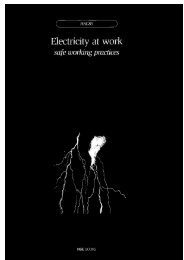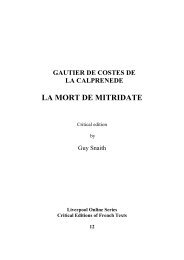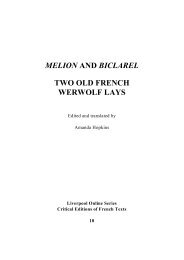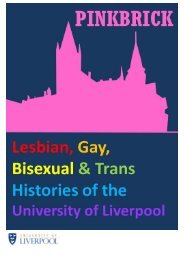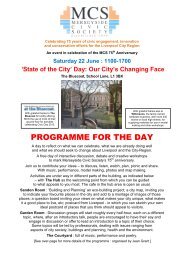Basics - University of Liverpool
Basics - University of Liverpool
Basics - University of Liverpool
Create successful ePaper yourself
Turn your PDF publications into a flip-book with our unique Google optimized e-Paper software.
01<br />
Getting started<br />
Getting started<br />
BEING A STUDENT AT THE UNIVERSITY OF LIVERPOOL<br />
This booklet will get you started with the IT services provided by Computing Services.<br />
If you need any help or advice we have Helpdesks as well as online advice<br />
and guidance on our website.<br />
The first step is to activate your computing account; all you need is your ID number<br />
which will be on the paperwork you received when you were <strong>of</strong>fered your place and<br />
will also appear on your <strong>University</strong> smart card. Once you have your ID number you can<br />
activate your computing account and access your email and web based services.<br />
You do not have to wait until you arrive on campus.<br />
You activate your account from any computer or mobile device with access to the<br />
internet from: www.liv.ac.uk/activate<br />
Alternatively use the computer in your <strong>of</strong>fice (if you have one) or a PC Centre computer<br />
and follow the on-screen instructions.<br />
During the activation process you will be able to choose your username, set up a<br />
secure password, decide your preferred (<strong>University</strong>) email address, as well as set<br />
up a secret question/answer and add an alternative email address (for example<br />
your gmail or Hotmail account), which we can use to verify who you are and<br />
communicate with you if you ever forget your password or lose access to our<br />
services for any reason.<br />
The criteria for choosing a secure password is rigorous but we <strong>of</strong>fer advice on<br />
choosing one which is both secure and memorable.<br />
Your username will give you access to <strong>University</strong> services and resources on and<br />
<strong>of</strong>f campus.<br />
USEFUL LINKS<br />
Computing Services website – www.liv.ac.uk/csd<br />
Activating your computing account – www.liv.ac.uk/activate<br />
Choosing a secure password – www.liv.ac.uk/csd/password<br />
Contacting the Helpdesk – www.liv.ac.uk/csd/helpdesk<br />
PC centre locations – www.liv.ac.uk/csd/pccentres<br />
T: +44 (0)151 794 4567 (external) 44567 (internal) E: helpdesk@liverpool.ac.uk www.liv.ac.uk/csd