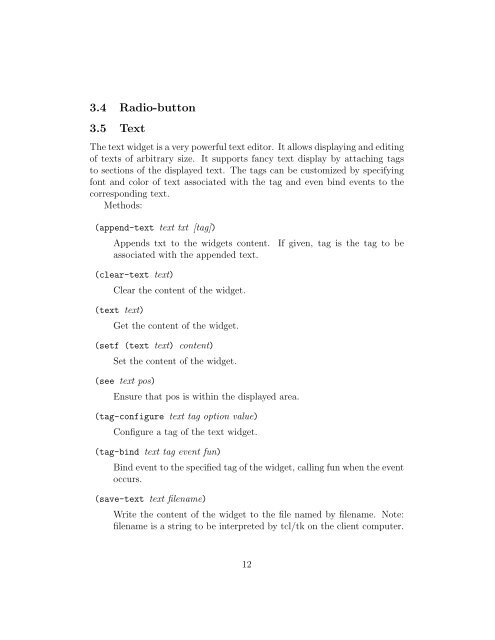LTK - a Lisp binding to the Tk toolkit - Peter Herth
LTK - a Lisp binding to the Tk toolkit - Peter Herth
LTK - a Lisp binding to the Tk toolkit - Peter Herth
Create successful ePaper yourself
Turn your PDF publications into a flip-book with our unique Google optimized e-Paper software.
3.4 Radio-but<strong>to</strong>n<br />
3.5 Text<br />
The text widget is a very powerful text edi<strong>to</strong>r. It allows displaying and editing<br />
of texts of arbitrary size. It supports fancy text display by attaching tags<br />
<strong>to</strong> sections of <strong>the</strong> displayed text. The tags can be cus<strong>to</strong>mized by specifying<br />
font and color of text associated with <strong>the</strong> tag and even bind events <strong>to</strong> <strong>the</strong><br />
corresponding text.<br />
Methods:<br />
(append-text text txt [tag])<br />
Appends txt <strong>to</strong> <strong>the</strong> widgets content. If given, tag is <strong>the</strong> tag <strong>to</strong> be<br />
associated with <strong>the</strong> appended text.<br />
(clear-text text)<br />
Clear <strong>the</strong> content of <strong>the</strong> widget.<br />
(text text)<br />
Get <strong>the</strong> content of <strong>the</strong> widget.<br />
(setf (text text) content)<br />
Set <strong>the</strong> content of <strong>the</strong> widget.<br />
(see text pos)<br />
Ensure that pos is within <strong>the</strong> displayed area.<br />
(tag-configure text tag option value)<br />
Configure a tag of <strong>the</strong> text widget.<br />
(tag-bind text tag event fun)<br />
Bind event <strong>to</strong> <strong>the</strong> specified tag of <strong>the</strong> widget, calling fun when <strong>the</strong> event<br />
occurs.<br />
(save-text text filename)<br />
Write <strong>the</strong> content of <strong>the</strong> widget <strong>to</strong> <strong>the</strong> file named by filename. Note:<br />
filename is a string <strong>to</strong> be interpreted by tcl/tk on <strong>the</strong> client computer.<br />
12