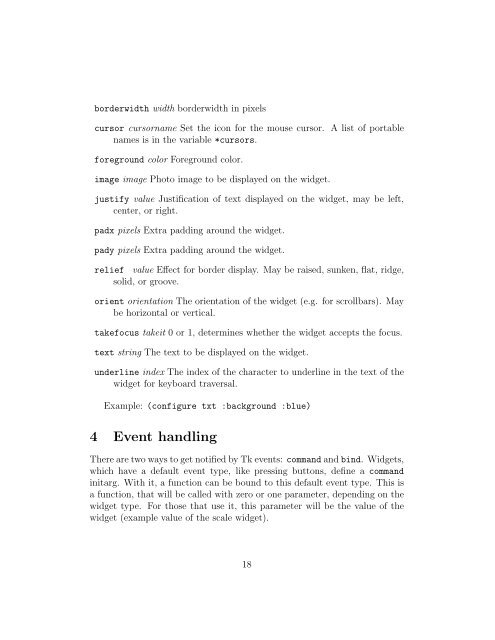LTK - a Lisp binding to the Tk toolkit - Peter Herth
LTK - a Lisp binding to the Tk toolkit - Peter Herth
LTK - a Lisp binding to the Tk toolkit - Peter Herth
Create successful ePaper yourself
Turn your PDF publications into a flip-book with our unique Google optimized e-Paper software.
orderwidth width borderwidth in pixels<br />
cursor cursorname Set <strong>the</strong> icon for <strong>the</strong> mouse cursor. A list of portable<br />
names is in <strong>the</strong> variable *cursors.<br />
foreground color Foreground color.<br />
image image Pho<strong>to</strong> image <strong>to</strong> be displayed on <strong>the</strong> widget.<br />
justify value Justification of text displayed on <strong>the</strong> widget, may be left,<br />
center, or right.<br />
padx pixels Extra padding around <strong>the</strong> widget.<br />
pady pixels Extra padding around <strong>the</strong> widget.<br />
relief value Effect for border display. May be raised, sunken, flat, ridge,<br />
solid, or groove.<br />
orient orientation The orientation of <strong>the</strong> widget (e.g. for scrollbars). May<br />
be horizontal or vertical.<br />
takefocus takeit 0 or 1, determines whe<strong>the</strong>r <strong>the</strong> widget accepts <strong>the</strong> focus.<br />
text string The text <strong>to</strong> be displayed on <strong>the</strong> widget.<br />
underline index The index of <strong>the</strong> character <strong>to</strong> underline in <strong>the</strong> text of <strong>the</strong><br />
widget for keyboard traversal.<br />
Example: (configure txt :background :blue)<br />
4 Event handling<br />
There are two ways <strong>to</strong> get notified by <strong>Tk</strong> events: command and bind. Widgets,<br />
which have a default event type, like pressing but<strong>to</strong>ns, define a command<br />
initarg. With it, a function can be bound <strong>to</strong> this default event type. This is<br />
a function, that will be called with zero or one parameter, depending on <strong>the</strong><br />
widget type. For those that use it, this parameter will be <strong>the</strong> value of <strong>the</strong><br />
widget (example value of <strong>the</strong> scale widget).<br />
18