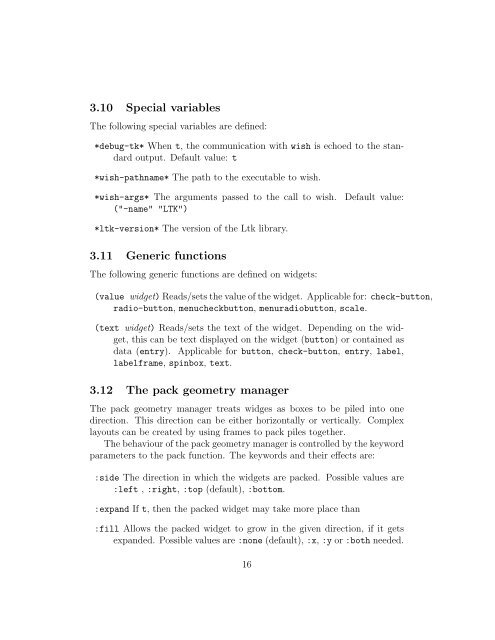LTK - a Lisp binding to the Tk toolkit - Peter Herth
LTK - a Lisp binding to the Tk toolkit - Peter Herth
LTK - a Lisp binding to the Tk toolkit - Peter Herth
Create successful ePaper yourself
Turn your PDF publications into a flip-book with our unique Google optimized e-Paper software.
3.10 Special variables<br />
The following special variables are defined:<br />
*debug-tk* When t, <strong>the</strong> communication with wish is echoed <strong>to</strong> <strong>the</strong> standard<br />
output. Default value: t<br />
*wish-pathname* The path <strong>to</strong> <strong>the</strong> executable <strong>to</strong> wish.<br />
*wish-args* The arguments passed <strong>to</strong> <strong>the</strong> call <strong>to</strong> wish. Default value:<br />
("-name" "<strong>LTK</strong>")<br />
*ltk-version* The version of <strong>the</strong> Ltk library.<br />
3.11 Generic functions<br />
The following generic functions are defined on widgets:<br />
(value widget) Reads/sets <strong>the</strong> value of <strong>the</strong> widget. Applicable for: check-but<strong>to</strong>n,<br />
radio-but<strong>to</strong>n, menucheckbut<strong>to</strong>n, menuradiobut<strong>to</strong>n, scale.<br />
(text widget) Reads/sets <strong>the</strong> text of <strong>the</strong> widget. Depending on <strong>the</strong> widget,<br />
this can be text displayed on <strong>the</strong> widget (but<strong>to</strong>n) or contained as<br />
data (entry). Applicable for but<strong>to</strong>n, check-but<strong>to</strong>n, entry, label,<br />
labelframe, spinbox, text.<br />
3.12 The pack geometry manager<br />
The pack geometry manager treats widges as boxes <strong>to</strong> be piled in<strong>to</strong> one<br />
direction. This direction can be ei<strong>the</strong>r horizontally or vertically. Complex<br />
layouts can be created by using frames <strong>to</strong> pack piles <strong>to</strong>ge<strong>the</strong>r.<br />
The behaviour of <strong>the</strong> pack geometry manager is controlled by <strong>the</strong> keyword<br />
parameters <strong>to</strong> <strong>the</strong> pack function. The keywords and <strong>the</strong>ir effects are:<br />
:side The direction in which <strong>the</strong> widgets are packed. Possible values are<br />
:left , :right, :<strong>to</strong>p (default), :bot<strong>to</strong>m.<br />
:expand If t, <strong>the</strong>n <strong>the</strong> packed widget may take more place than<br />
:fill Allows <strong>the</strong> packed widget <strong>to</strong> grow in <strong>the</strong> given direction, if it gets<br />
expanded. Possible values are :none (default), :x, :y or :both needed.<br />
16