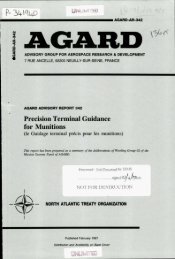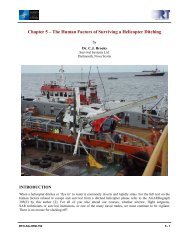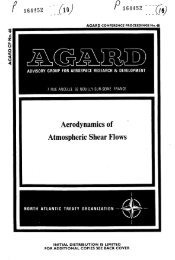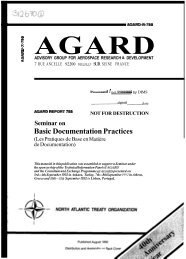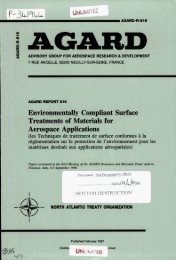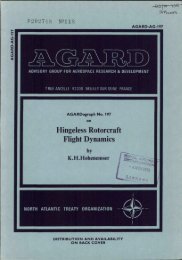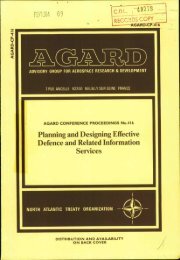Chapter 2 – BACKGROUND AND OVERVIEW OF NVG SYSTEMS
Chapter 2 – BACKGROUND AND OVERVIEW OF NVG SYSTEMS
Chapter 2 – BACKGROUND AND OVERVIEW OF NVG SYSTEMS
Create successful ePaper yourself
Turn your PDF publications into a flip-book with our unique Google optimized e-Paper software.
<strong>Chapter</strong> 2 <strong>–</strong> <strong>BACKGROUND</strong> <strong>AND</strong> <strong>OVERVIEW</strong><br />
<strong>OF</strong> <strong>NVG</strong> <strong>SYSTEMS</strong><br />
Gregory Craig, Todd Macuda, Sion Jennings<br />
National Research Council of Canada<br />
Ottawa, Ontario<br />
CANADA<br />
greg.craig@nrc-cnrc.gc.ca<br />
2.1 NIGHT VISION <strong>SYSTEMS</strong> PRESENTATION<br />
In order to facilitate the discussion of <strong>NVG</strong> evaluation, a brief description of the basic <strong>NVG</strong> architecture is<br />
presented in this chapter. This description is meant to be an overview only. For more detailed descriptions<br />
of the <strong>NVG</strong> system, refer to Photonis-DEP (2006) or American Technologies Network Corporation<br />
(2006). The following sections will also describe the basic handling and maintenance of the goggles,<br />
the effects of lighting and weather on the goggles and some of the basic changes in visual perception when<br />
using <strong>NVG</strong>s. This background information is presented in order to better express the issues related to<br />
crafting laboratory and flight tests discussed in the following chapters.<br />
2.1.1 Sensor Unit<br />
The current section presents a pictorial illustration of the basic components of an <strong>NVG</strong> system. A typical<br />
helicopter <strong>NVG</strong> system is presented below 1 .<br />
Figure 2-1, Figure 2-2 and Figure 2-3 show the components of an Anvis-9 assembly. The complete system<br />
consists of:<br />
• Neck cord-used as a second method of securing goggles.<br />
• Battery pack:<br />
• This pack includes a low battery indicator.<br />
• Helmet mount and clip (different mounts and clips for different helmets):<br />
• This assembly includes a vertical adjustment knob.<br />
• One binocular <strong>NVG</strong> assembly known as Anvis-9 system. This system has a series of knobs and<br />
levers for proper adjustment and fit:<br />
• For and aft adjustment knob;<br />
• Eye span knob;<br />
• Tilt adjustment lever;<br />
• Objective focus rings-(left and right eye)-these are pinned to prevent over or under focusing<br />
errors. These rings do most of the focusing power in a similar fashion to conventional<br />
binoculars; and<br />
• Eyepiece focus rings-These rings refine focus.<br />
1 Helicopter <strong>NVG</strong> systems differ from fast jet systems in that the <strong>NVG</strong> optics are in-line with the tubes rather than having<br />
folded optics (to reduce sheering effects on the neck when ejecting from a fast jet).<br />
RTO-AG-SCI-089 2 - 1
<strong>BACKGROUND</strong> <strong>AND</strong> <strong>OVERVIEW</strong> <strong>OF</strong> <strong>NVG</strong> <strong>SYSTEMS</strong><br />
Figure 2-1: ANVIS 9 Battery Pack. Figure 2-2: ANVIS 9 Helmet Mount and Clip.<br />
Figure 2-3: ANVIS 9 Goggles.<br />
The two basic categories of night vision goggle systems, as per MIL STD 3009, are as follows:<br />
Eyepiec Eyepiece<br />
eFcus Focus<br />
Tilt Lever<br />
Eye-span<br />
Adjustment<br />
Fore/Aft<br />
Adjustment<br />
Objective<br />
Focus<br />
Vertical<br />
Adjustment<br />
• “Direct View Image NVIS (Type I). Any NVIS that uses image intensifier tubes and displays the<br />
intensified image on a phosphor screen in the user’s direct line of sight.”<br />
• “Projected Image NVIS (Type II). Any NVIS that uses image intensifier tubes and projects the<br />
intensified image on a see through medium in the user’s line of sight. This configuration allows<br />
simultaneous viewing of the intensified image and visual cues such as HUD symbology.”<br />
There are three main components to an <strong>NVG</strong> <strong>–</strong> an objective lens, an image intensifier and an eye piece<br />
lens system. In basic terms, the objective lens captures the image, which is passed on to the image<br />
intensifier. The image intensifier converts the photons into electrons, which are amplified by the<br />
2 - 2 RTO-AG-SCI-089
<strong>BACKGROUND</strong> <strong>AND</strong> <strong>OVERVIEW</strong> <strong>OF</strong> <strong>NVG</strong> <strong>SYSTEMS</strong><br />
microchannel plate. The amplified image is then converted into photons and imaged on the eyepiece optics<br />
for the observer. For other descriptions and illustrations of this process see American Technologies<br />
Network Corporation (2006) or Jennings, Craig, Macuda and Erdos (2006).<br />
2.1.2 Understanding the Equipment before Testing: Standard Handling and Maintenance<br />
Procedures<br />
The following sections describe basic <strong>NVG</strong> handling procedures that will help to ensure that the<br />
experimenter can set up the goggles in a consistent fashion and prevent damage to the system. These<br />
procedures include fundamental actions such as: focusing and adjusting the goggles, cleaning and<br />
maintenance.<br />
2.1.2.1 Handling Procedures<br />
The first step in assessing <strong>NVG</strong>s is a good understanding of proper handling procedures. To use these<br />
devices properly in the laboratory, the experimenter should know how the technology is maintained.<br />
The following is a detailed description of these handling procedures. Selected sections of the text<br />
contained within this section were derived from a Standard Operating Procedure Manual developed by the<br />
National Research Council of Canada (NRC) for the Ontario Ministry of Natural Resources (see Macuda<br />
et al., 2006a). Readers are also referred to MAWTS-1 (1998). The first step in preparing an <strong>NVG</strong> system<br />
for use is to conduct a thorough inspection of the tubes and the binocular assembly. Ensure that there are<br />
no cracks on the assembly and that all knobs are functional. Use a lens pen or Q-tip with methanol to clean<br />
the eyepiece and objective lenses so that dirt does not impair a sharp image. Some operators choose to<br />
retain a normal lens cleaning cloth (e.g. for glasses) to maintain a clear lens throughout operations. Inspect<br />
the battery case and the mount to ensure no cracks or visible damage is apparent. For battery backs inspect<br />
for leaking batteries. The battery pack should be firmly affixed to the helmet before the goggles.<br />
Use reversed heavy duty Velcro to snap them in place. Check the battery pack and ensure that no LED is<br />
showing (e.g. good battery). The power supply is now ready for further adjustments. Remove the batteries<br />
from the holder when the system is not in use to prevent damage from battery leakage. While inspecting<br />
the tubes set the eye piece focus ring to 0, to make sure no dioptic power (e.g. focus adjustment) is set<br />
before starting the focusing procedure (see below).<br />
The mount should slide easily into the helmet clip and lock into place. Ensure that the mount is locked<br />
firmly in place before affixing the goggles. A noted operational problem with conventional ANVIS F4949<br />
mounts is that the nylon is susceptible to cracking over time. It is advised that <strong>NVG</strong> operators maintain<br />
spare helmet clips in their inventory to ensure a capacity to continue operations. There are two contacts on<br />
the top of the F4949 system, push the tubes into the helmet mount such that these silver electrical contacts<br />
are in the slot. Apply pressure to the goggles perpendicular to the helmet clip to connect them in place.<br />
Keep the goggles in an upright position so that no current can accidentally reach the tubes under full<br />
illumination conditions (e.g. if mounting them in the hangar before a flight). Push the tubes into the mount<br />
at a 90 degree angle. Give them a gentle tug at the eye span tuning knobs to ensure they are firmly<br />
attached.<br />
2.1.2.2 Focusing and Adjustment Procedures<br />
While focusing and adjustment procedures vary from individual to individual, the following description<br />
serves as a basis for conducting these procedures. The easiest way to focus the tubes is by using the<br />
stimuli on a Hoffman ANV-20-20 2 or equivalent system. In essence, the Hoffman provides a series of bar<br />
charts with equivalent acuity measurements (see above) that function similarly to a Schnellen Eye Chart.<br />
Set up the Hoffman 20-20 in a darkened room and adjust the tubes to a proper fit and view. In the absence<br />
2 See Hoffman 20-20 operator’s manual for details on this device.<br />
RTO-AG-SCI-089 2 - 3
<strong>BACKGROUND</strong> <strong>AND</strong> <strong>OVERVIEW</strong> <strong>OF</strong> <strong>NVG</strong> <strong>SYSTEMS</strong><br />
of the Hoffman 20-20 or equivalent system, procedures similar to those described below can be employed<br />
in the field using objects at a 6 m or greater distance. The US Army has focused tubes extensively without<br />
a 20-20. However, the focus obtained using this method may not be as precise as the focus obtained using<br />
the Hoffman 20-20. As the majority of laboratory and flight test research requires precise set-up of the<br />
goggles in all respects, the Hoffman 20-20 or equivalent system is suggest for <strong>NVG</strong> system set-up.<br />
As a first step, set the height of the tubes using the vertical adjustment knob on the helmet clip. This will<br />
move the tubes up and down to eye level. The tilt switch on the mounting bracket of the tubes can be used<br />
to further adjust this eye height. Once the tubes have been fixed at a satisfactory eye height, one can start<br />
adjusting horizontal distance between the tubes to correspond to the distance between the observer’s<br />
pupils (inter-pupillary distance). This adjustment is accomplished by using the eye-span fine tuning<br />
adjustment knob on the side of the tubes that will move the left and right tubes in the horizontal direction<br />
(e.g. in and out). Adjust the tubes to match the position of the eyes and a single circular view (40 degrees)<br />
is seen. It is crucial that the tubes be set to the correct interpupillary distance as an improper set-up will<br />
cause the eyes to continually accommodate and verge in an attempt to bring both of the tubes together into<br />
one image. This will contribute to eye fatigue and headache and could be detrimental during a flight<br />
operation. Adjusting the tubes fore and aft using the dial centered between the tubes will ensure that the<br />
goggles are set to the correct eye relief. To ensure a proper eye relief set the distance between the tubes<br />
and the eyes such that the instrument panel can be viewed.<br />
The best starting place for focusing the <strong>NVG</strong> system is to turn the objective focusing rings to the pin stop.<br />
This will be clockwise for the right tube and counter-clockwise for the left. The silver pin on the objective<br />
focusing ring ensures that the focus of the tubes will not be out of range and is a good starting point for<br />
focusing them. The pin location is set using the Hoffman device and an optical tuning device known as an<br />
ANV-126 (or an equivalent system). Once the tubes are set in this position the image will be slightly out<br />
of focus. Cover one tube with a cap and lower the tubes into the Hoffman 20-20. Start focusing with the<br />
left or right tube and work towards the unfocused tube. Since each tube is now slightly out of focus, turn<br />
them slightly in the direction opposite to the locking position to coarsely focus them. Use the eyepiece<br />
focusing ring to further refine the focused image. Repeat this procedure for the unfocused tube. When first<br />
learning to focus <strong>NVG</strong>s, one should repeat this process a couple of times before starting the flight<br />
operation. The 20-20 is a valuable tool to hone focusing strategies and to objectively ensure that the <strong>NVG</strong>s<br />
are correctly focused. It is viewed as critical equipment in focusing and adjusting <strong>NVG</strong>s for flight.<br />
2.1.2.3 Pre and Post-Flight Checks<br />
Once the tubes are focused, check the displayed imagery for deficiencies and faults. Acceptable faults<br />
consist of:<br />
• Black spots: blank dark spots in the displayed image.<br />
• Chicken wire effect: this is a fixed pattern of lines in the display that looks like a series of<br />
honeycombs.<br />
• Output brightness variation: slight variation in the display illumination of the <strong>NVG</strong>s.<br />
• Bright spots in the displayed image.<br />
• Image disparity, distortion.<br />
Unacceptable faults are completely malfunctioning systems where extreme changes in the shading of the<br />
display, an edge glow around the displayed image or a flashing, or flickering intermittent operation of the<br />
tubes themselves is visible. Tubes functioning in this fashion should be immediately sent for evaluation<br />
and maintenance.<br />
2 - 4 RTO-AG-SCI-089
<strong>BACKGROUND</strong> <strong>AND</strong> <strong>OVERVIEW</strong> <strong>OF</strong> <strong>NVG</strong> <strong>SYSTEMS</strong><br />
2.1.2.4 Cleaning Procedures<br />
Do not submerge the tubes in liquid; to clean the exterior use a damp cloth or methanol wipe. Clean the<br />
eyepiece and objective lens with Methanol, or use a lens pen to remove smudges.<br />
2.1.2.5 General <strong>NVG</strong> Maintenance and Checks<br />
Keep a log book for each set of <strong>NVG</strong>s in the same way as a log control book for aircraft. Maintain a<br />
record of collimation and purge dates for calibrating and certifying the system for flight use. Keep the<br />
<strong>NVG</strong>s in a safe dry secured location. Maintain all the components in their carrying case. It is advisable to<br />
maintain a record of battery usage so that extremely fatigued batteries are not used operationally.<br />
If unusual deficiencies in the kit are noticed, record the peculiarities with diagrams as required and with a<br />
written report.<br />
2.1.2.6 Focusing<br />
<strong>NVG</strong>s should be focused within a 20-25 to 20-30 range. A Hoffman 20-20 visual test box or equivalent<br />
shall be used when possible to ensure that a minimum visual acuity is maintained. Pilots should be trained<br />
extensively in the appropriate methods for focusing the goggles. Focusing problems with <strong>NVG</strong>s are the<br />
leading cause of eye fatigue and resultant visual degradation. For extended missions pilots may need a<br />
short period to re-adjust focus of their goggles. In addition, acuity can be affected by shifting lighting<br />
conditions. As pilots move from rural to urban conditions acuity may increase slightly. In contrast a shift<br />
from well lit conditions to poorly illuminated conditions could degrade acuity slightly. These degradations<br />
are typically in the 20-30 to 20-40 range and are within acceptable blur ranges. These levels of acuity are<br />
adequate to maintain good visual conditions. At lower light levels however, pilots should be cognizant of<br />
increased scintillating noise in the goggles which may influence image quality and degrade target<br />
recognition slightly. Also, the appropriate interpupillary distance and eye relief should be established<br />
before the mission begins. Pilots should be well trained in these adjustment procedures during their<br />
requisite <strong>NVG</strong> training and recurrent training courses. <strong>NVG</strong>s should be assessed by the operator during<br />
the mission planning procedure. If the operator identifies maintenance or other <strong>NVG</strong> imagery deficits in<br />
this pre-flight check phase they should be sent for appropriate maintenance and assessment checks.<br />
2.1.3 Maintenance<br />
While the previous section detailed the basic set up of the goggles for flight, the current section details<br />
some of the routine maintenance and record keeping required to keep the <strong>NVG</strong>s in good working order.<br />
Typically this should include nitrogen purging of the goggles and optical collimation (i.e. alignment).<br />
2.1.3.1 <strong>NVG</strong> Inspection and Maintenance<br />
<strong>NVG</strong>s should be inspected and maintained every 180 days by an appropriate facility equipped for all<br />
levels of <strong>NVG</strong> maintenance. To maintain <strong>NVG</strong>s a Hoffman ANV-126 test set or its equivalent should be<br />
used. The new digital system is user friendly and prompts the technician through the appropriate<br />
assessment and maintenance checks. This maintaining system is used in conjunction with night vision<br />
goggles purge kit for the continuing effectiveness of the <strong>NVG</strong>s.<br />
Regular maintenance and inspections will ensure that they have appropriate collimation (e.g. optical<br />
alignment) and are purged (e.g. prevent condensation in changing temperatures). <strong>NVG</strong>s with noted<br />
problems in usage should be checked before this mandated 180-day term.<br />
2.1.3.2 Inspection and Maintenance Record<br />
This record shall be utilized to record information on the use, condition, and maintenance of the<br />
Department issued night vision goggles (<strong>NVG</strong>). This information is collected to keep a historical record of<br />
RTO-AG-SCI-089 2 - 5
<strong>BACKGROUND</strong> <strong>AND</strong> <strong>OVERVIEW</strong> <strong>OF</strong> <strong>NVG</strong> <strong>SYSTEMS</strong><br />
the utilization and condition of each <strong>NVG</strong>. Members shall complete the <strong>NVG</strong> Inspection and Maintenance<br />
Record for each use of the <strong>NVG</strong>s.<br />
The <strong>NVG</strong> Inspection and Maintenance Record (Table 2-1) shall be used to record all operational hours<br />
and any deficiencies that would render the set of <strong>NVG</strong>s inoperable. The <strong>NVG</strong> Inspection and Maintenance<br />
Record shall be used to record all inspections and maintenance performed by qualified technical<br />
inspectors. Instructions on the maintenance record presented in Table 2-1 are listed in Section 2.1.3.3.<br />
Table 2-1: <strong>NVG</strong> Inspection and Maintenance Record<br />
1. <strong>NVG</strong> Log Page # 4. Air Section:<br />
2. <strong>NVG</strong> Model # 5. Inspection Due (yyyy/mm/dd)<br />
3. Serial # 6. Total Accumulated Hours:<br />
PART I <strong>–</strong> USE/INSPECTION LOG PART II <strong>–</strong> MAINTENANCE LOG<br />
7. Date (yyyy/mm/dd):<br />
9. Fault/Remarks:<br />
8. User/Lic# 14. Date (yyyy/mm/dd)<br />
10. When Discovered (circle one): pre-flight in-flight post-flight<br />
17. Corrective Action<br />
15. Technician/Lic# 16. TI<br />
Hrs<br />
11. Equipment Hours 12. Signature 13. Status 18. Signature 19.<br />
Status<br />
PART I <strong>–</strong> USE/INSPECTION LOG PART II <strong>–</strong> MAINTENANCE LOG<br />
7. Date (yyyy/mm/dd):<br />
9. Fault/Remarks:<br />
8. User/Lic# 14. Date (yyyy/mm/dd)<br />
17. Corrective Action<br />
15. Technician/Lic# 16. TI<br />
Hrs<br />
2 - 6 RTO-AG-SCI-089
10. When Discovered (circle one): pre-flight in-flight post-flight<br />
<strong>BACKGROUND</strong> <strong>AND</strong> <strong>OVERVIEW</strong> <strong>OF</strong> <strong>NVG</strong> <strong>SYSTEMS</strong><br />
11. Equipment Hours 12. Signature 13. Status 18. Signature 19.<br />
Status<br />
PART I <strong>–</strong> USE/INSPECTION LOG PART II <strong>–</strong> MAINTENANCE LOG<br />
7. Date (yyyy/mm/dd):<br />
9. Fault/Remarks:<br />
8. User/Lic# 14. Date (yyyy/mm/dd)<br />
10. When Discovered (circle one): pre-flight in-flight post-flight<br />
17. Corrective Action<br />
15. Technician/Lic# 16. TI<br />
Hrs<br />
11. Equipment Hours 12. Signature 13. Status 18. Signature 19.<br />
Status<br />
PART I <strong>–</strong> USE/INSPECTION LOG PART II <strong>–</strong> MAINTENANCE LOG<br />
7. Date (yyyy/mm/dd):<br />
9. Fault/Remarks:<br />
8. User/Lic# 14. Date (yyyy/mm/dd)<br />
10. When Discovered (circle one): pre-flight in-flight post-flight<br />
17. Corrective Action<br />
15. Technician/Lic# 16. TI<br />
Hrs<br />
11. Equipment Hours 12. Signature 13. Status 18. Signature 19.<br />
Status<br />
20. Total hours this page:<br />
21. New Total Accumulated Hours:<br />
RTO-AG-SCI-089 2 - 7
<strong>BACKGROUND</strong> <strong>AND</strong> <strong>OVERVIEW</strong> <strong>OF</strong> <strong>NVG</strong> <strong>SYSTEMS</strong><br />
2.1.3.3 Inspection Record Instructions<br />
This section provides instructions for filling out each part of the <strong>NVG</strong> Maintenance and Inspection Record<br />
presented in Table 2-1. Part I <strong>–</strong> Use/Inspection Log (blocks 7-13) shall be completed by the end user of<br />
reach use of the <strong>NVG</strong>. Part II <strong>–</strong> Maintenance Log (blocks 14-19) shall be completed by an authorized<br />
technician.<br />
BLOCK INSTRUCTIONS<br />
1. <strong>NVG</strong> Log Page # <strong>–</strong> The number of the current page. All pages should be kept as a history of set of<br />
<strong>NVG</strong>.<br />
2. <strong>NVG</strong> Model # <strong>–</strong> Model number of the equipment.<br />
3. Serial Number <strong>–</strong> The manufacturer serial number.<br />
4. Air Section <strong>–</strong> The section that the <strong>NVG</strong> is assigned to.<br />
5. Inspection Due <strong>–</strong> The date of the next required 180 day inspection.<br />
6. Total Accumulated Hours <strong>–</strong> Enter the figure from block 21 on the previous page.<br />
7. Date <strong>–</strong> The date of use/inspection.<br />
8. User/Lic# <strong>–</strong> User identification.<br />
9. Fault/Remarks <strong>–</strong> If no defects or faults were observed, at the end of the flight enter “Flight OK” in this<br />
block. Enter any observed or known defects with the <strong>NVG</strong>s. If “U/S” is entered in block 13, state the<br />
reason for the inoperable status. Operational defects include Shading, Edge Glow, and Flashing,<br />
Flickering, or Intermittent Operation.<br />
10. When Discovered <strong>–</strong> Circle the appropriate time when the Fault/Remark in block 9 was discovered.<br />
If “Flight OK” was entered at the conclusion of the flight, circle “post-flt”.<br />
11. Equipment Hours <strong>–</strong> Enter the hours in use for this entry.<br />
12. Signature <strong>–</strong> Signature of user.<br />
13. Status <strong>–</strong> Enter “S” for a serviceable set or “U/S” for an unserviceable set. If “U/S” ensure block 9 is<br />
filled, remove the set from service. The <strong>NVG</strong> is inoperable until and authorized technician corrects the<br />
fault.<br />
14. Date <strong>–</strong> The date of corrective action.<br />
15. Technician/Lic# <strong>–</strong> Technician identification.<br />
16. TI Hrs <strong>–</strong> Hours required for corrective action.<br />
17. Corrective Action <strong>–</strong> description of corrective action taken.<br />
18. Signature <strong>–</strong> Signature of Technician.<br />
19. Status <strong>–</strong> After corrective action taken, the technician enters either “S” or “U/S’. Unit must be “S” for a<br />
return to operational use. If the goggles are still “U/S”, the technician must determine the next<br />
appropriate course of action.<br />
2 - 8 RTO-AG-SCI-089
<strong>BACKGROUND</strong> <strong>AND</strong> <strong>OVERVIEW</strong> <strong>OF</strong> <strong>NVG</strong> <strong>SYSTEMS</strong><br />
20. Total Hours this page <strong>–</strong> Enter the total equipment hours (from block 11) for the entire page. Do not<br />
include the hours for maintenance (block 16).<br />
21. New Total Accumulated Hours <strong>–</strong> Add: block 6 + block 20. This figure is the new total and will be<br />
carried over to the next page.<br />
2.1.4 The General Effects of Lighting on <strong>NVG</strong>s<br />
This section of the paper addresses the effects of aircraft internal/external lighting. All laboratory and flight<br />
test studies should consider a range of experimental lighting conditions to assess device characteristics.<br />
Although lighting conditions in the laboratory can be tightly controlled, care must be taken to ensure that the<br />
laboratory lighting conditions are consistent with those found in <strong>NVG</strong> flight conditions when examining<br />
<strong>NVG</strong> performance. The lighting conditions for flight tests cannot be controlled, but checks of the moon<br />
phases, weather and test locations can be chosen to minimize the differences in lighting between flights.<br />
The remaining differences in light level can be measured with a radiometer and accounted for statistically,<br />
if necessary.<br />
The following sections describe many natural and artificial sources of energy that combine to illuminate<br />
the night environment. Natural sources include the moon, stars, solar light and other atmospheric<br />
reactions, while artificial sources include city lights, fires, weapons, searchlights and flares. This section<br />
describes some of the basic effects of these light sources on <strong>NVG</strong>s and visual perception (Portions of the<br />
following sections are based on Jones and Shwalier, 1998; and MAWTS-1, 1998).<br />
2.1.4.1 Aircraft Lighting<br />
The topic of <strong>NVG</strong> lighting compatibility is covered in detail in MIL STD 3009 Lighting, Aircraft, Night<br />
Vision Imaging System (NVIS) Compatible. Compatible lighting refers to wavelengths to which the goggles<br />
are insensitive. These wavelengths do not interfere with the performance of the image intensifiers in the<br />
goggles. Incompatible lights refer to wavelengths to which the goggles are sensitive and, in sufficient<br />
quantity, the incompatible light will reduce the gain of the goggles. If the incompatible light is coming from<br />
the cockpit, the pilot will be unable to resolve much detail outside of the cockpit. In the cockpit, compatible<br />
lighting is used to allow the pilots or crew to read instruments, maps, etc., while allowing the pilot and crew<br />
to see the external scene. This section discusses NVIS compatibility as it relates to flight test.<br />
<strong>NVG</strong>s operate by amplifying nearly any existing light, regardless of whether the light comes from the<br />
environment or from the aircraft. If there are sufficient sources of <strong>NVG</strong>-incompatible lights emitted from<br />
the aircraft, the gain of the goggles will be reduced. If the gain of the goggles is reduced, particularly by<br />
incompatible cockpit lights, the pilot will not be able to see outside of the aircraft. External lights will also<br />
affect goggle performance and additionally may affect portions of the exterior view (Figure 2-4) so that<br />
the area illuminated by the incompatible light is easily seen, but the areas beyond are difficult or<br />
sometimes impossible to see. Figure 2-4 shows the view from the co-pilots seat in a Bell 206, where the<br />
incompatible light from the left side position light illuminates portions of the exterior view and engulfs<br />
large portions of the pilots view in shadow.<br />
RTO-AG-SCI-089 2 - 9
<strong>BACKGROUND</strong> <strong>AND</strong> <strong>OVERVIEW</strong> <strong>OF</strong> <strong>NVG</strong> <strong>SYSTEMS</strong><br />
Figure 2-4: Effects of <strong>NVG</strong> Compatible (left) and Incompatible (right) Lighting.<br />
The key element of <strong>NVG</strong> lighting, particularly with respect to <strong>NVG</strong> evaluations will typically be to ensure<br />
that the aircraft lighting is compatible with the <strong>NVG</strong>s being tested. If the lighting is incompatible,<br />
the goggles will not function at their highest capacity. For some goggle comparisons, the effects of<br />
incompatible lighting on goggle function may be of limited interest in assessing the size of light source<br />
halos, blooming, and scintillation.<br />
Evaluation of the compatibility of the aircraft lighting can be done by trained observers/test pilots.<br />
The basic elements of the cockpit lighting tests are to determine if there are any areas inside of the cockpit<br />
that are poorly illuminated, or areas that are over-illuminated, causing glare that will affect the readability<br />
of the displays (see <strong>Chapter</strong> 3 for a more detailed description of the process). For tests of the external<br />
lighting, the pilots will be looking for areas of high brightness contrasts outside of the helicopter, as well<br />
as internal reflections and blooming of the goggles. These systems need to be tested in both urban<br />
(typically well lit) and poorly lit areas, at high and low altitudes to determine the full range of effects of<br />
the lights (if any).<br />
2.1.4.2 Moon<br />
When present, the moon is the primary source of natural illumination in the night sky. The amount<br />
of moon illumination reaching the earth’s surface is dependent on moon elevation above the horizon<br />
(moon angle) and the lunar phase.<br />
2.1.4.2.1 Moon Angle<br />
The moon’s angle relative to the horizon determines how much of the moon’s illumination reaches the<br />
surface of the earth. Illumination from the moon is greatest when the moon is at its highest point (zenith)<br />
and at its lowest when the moon is just above the horizon. This effect is caused by absorption of energy as<br />
it travels through the atmosphere; at low moon angles there is more atmosphere for the energy to penetrate<br />
and hence more energy absorption occurs. Particles in the atmosphere (e.g. rain, fog, dust) will also<br />
increase this absorptive effect. An additional problem associated with a low angle moon concerns the<br />
adverse effect it has on the <strong>NVG</strong> image. The bright light source (moon) will degrade the image making it<br />
difficult to see terrain detail such as ridgelines. In fact, flying towards a low angle moon results in<br />
problems similar to those experienced when flying towards a low angle sun. All these factors should be<br />
considered during mission planning.<br />
2.1.4.2.2 Phases of the Moon<br />
Illumination is also affected by the phases of the moon. There are four distinct phases in the lunar cycle:<br />
new moon, first quarter, full moon and third quarter. For a period of time during the new moon phase,<br />
2 - 10 RTO-AG-SCI-089
<strong>BACKGROUND</strong> <strong>AND</strong> <strong>OVERVIEW</strong> <strong>OF</strong> <strong>NVG</strong> <strong>SYSTEMS</strong><br />
the moon face is completely in the earth’s shadow (no apparent disk) and is not visible. However,<br />
this phase, which lasts about 8 days, also includes periods when approximately one quarter of the moon’s<br />
surface is illuminated. A relatively low light level is characteristic of the new moon phase. Following the<br />
new moon phase is the first quarter (waxing) moon phase. One quarter to three quarters of the moon disk<br />
is visible during this phase, which lasts approximately 7 days, and good illumination is provided. The full<br />
moon phase covers the period when more than three quarters of the moon disk is visible and lasts<br />
approximately 8 days. The third quarter (waning) moon is the last phase and lasts about 7 days. It covers<br />
the time period when three quarters to one quarter moon disk illumination is present. Good illumination is<br />
provided during this phase, though slightly less than during the first quarter due to the type of lunar<br />
surface (mountainous) being illuminated by the sun. The entire cycle is repeated each “lunar month,”<br />
which lasts approximately 29 days.<br />
2.1.4.3 Shadows<br />
Another characteristic of the changing moon position is shadowing. Moonlight creates shadows during<br />
night-time just as sunlight does during the day. Understanding what cannot be seen in night-time shadows<br />
is critical to <strong>NVG</strong> operations. Since they contain little or no energy (and some energy must be present for<br />
the <strong>NVG</strong>s to provide an image), shadows can completely hide obstructions such as ridgelines or towers,<br />
and may make it difficult to detect waypoints, targets, LZs, DZs, etc. The term foreshadowing refers to a<br />
particular shadowing situation in which near objects may be masked by the shadow created by a distant,<br />
higher object. Any of these effects can be a serious threat during low level flight.<br />
2.1.4.4 Stars<br />
The stars provide about 20 percent of the night sky illuminance on a moonless night. They contribute<br />
some visible light, but most of their contribution is in the form of near-IR energy. This means the majority<br />
of the energy is invisible to the human eye, but is within the response range of <strong>NVG</strong> image intensifiers.<br />
2.1.4.5 Solar Light<br />
Skyglow is ambient light from the sun that can adversely affect <strong>NVG</strong> operations up to 1½ hours after<br />
sunset and ½ hour prior to sunrise, depending on latitude and time of year. For example, in Alaska<br />
skyglow will have a prolonged effect during the time of year when the sun does not travel far below the<br />
horizon. Skyglow will affect the gain of the goggles and thus reduce image quality. The effect is similar to<br />
flying into a sunset and results in the loss of visual cues when looking either west (sunset) or east<br />
(sunrise). Mission planning should take skyglow and its effects into consideration.<br />
2.1.4.6 Other Background Illumination<br />
The greater portion (approximately 40 percent) of energy in the night sky originates in the upper<br />
atmosphere and is produced by chemical reaction (ionization) processes. Other minor sources of night<br />
illumination are the aurora and zodiacal light caused by the scattering of sunlight from interplanetary<br />
particulate matter.<br />
2.1.4.7 Artificial Sources<br />
Lights from cities, industrial sites, and fires are also small sources of illumination. Light from weapon<br />
flashes, flares, and explosions can also adversely affect <strong>NVG</strong> performance, but the effects are usually<br />
short lived due to the nature of the source (e.g. short 20ms/30ms bursts). In this case, the goggle image<br />
would return to normal as soon as the offending light source disappears.<br />
In the case of incompatible cultural lighting, there are several effects that can occur when looking at street<br />
lights, lights from houses, vehicles and even from civilian airport lighting systems. One of the visual<br />
RTO-AG-SCI-089 2 - 11
<strong>BACKGROUND</strong> <strong>AND</strong> <strong>OVERVIEW</strong> <strong>OF</strong> <strong>NVG</strong> <strong>SYSTEMS</strong><br />
artefacts that arise from <strong>NVG</strong>s is the formation of halos. Halos are generated during the image<br />
intensification process and are seen as bright rings around incompatible light sources, as shown in<br />
Figure 2-5. Prior research has showed that halos subtended a relatively constant visual angle on the<br />
goggles (1°48’). In practical terms, this means that the halo appears to get smaller relative to the<br />
background as the observer approaches the light source. This counterintuitive contraction of halo size with<br />
decreasing viewing distance may impact perception of closure rates, and distance estimates to light<br />
sources for pilots (Craig, Macuda, Thomas, Allison & Jennings, 2005).<br />
Figure 2-5: <strong>NVG</strong> Halos Resulting from Incompatible Cultural Lighting.<br />
When viewing incompatible cultural lights through <strong>NVG</strong>s, the goggles’ automatic brightness control will<br />
reduce the gain of the goggles to prevent damage from the bright incompatible lights. When looking in an<br />
area with an incompatible light, the reduction in gain in the goggles means that the area around the<br />
incompatible light will appear darker. This may make it difficult to detect objects and texture in the <strong>NVG</strong><br />
image when there are incompatible light(s) in the image. For this reason and others (e.g. effects of halos,<br />
potential to damage goggles) looking at areas with incompatible lights for long durations should be<br />
avoided when possible.<br />
Can the goggles be used equally well in a well-lit urban area as compared to a rural area with few or no<br />
ground light sources? By the same token, can the goggles be used equally well on an overcast starlit night<br />
compared to a bright, moonlit night? Although measuring the gain of the goggles and the pilot’s visual<br />
acuity through the goggles may begin to answer these questions, a series of short flights under a variety of<br />
lighting conditions will better identify some of the potential deficits in goggle performance. In the urban or<br />
brightly lit flight conditions, the pilot/observer will be looking for halos, blooming or image loss due to<br />
the bright lights. Under very low light levels, the goal is to determine if the goggles have sufficient gain<br />
and image intensification to produce an image with enough contrast (and an acceptable level of noise)<br />
to distinguish obstacles, terrain, and targets. From a flight safety perspective, it may not be prudent to fly<br />
under the lowest levels of illumination in the event that the goggles cannot function well enough, or in the<br />
event that conditions worsen to the point that the goggle cannot function at all. An alternative is to fly in<br />
well illuminated (in goggle terms) conditions, but to have the evaluator use a set of goggles equipped with<br />
broadband neutral density filters to artificially lower the light level. Under these conditions, the safety<br />
pilot still operates with a good <strong>NVG</strong> image, but the evaluator can examine the performance of the test<br />
<strong>NVG</strong>s under lower light conditions.<br />
2 - 12 RTO-AG-SCI-089
2.1.5 The General Effects of Weather on <strong>NVG</strong>s<br />
<strong>BACKGROUND</strong> <strong>AND</strong> <strong>OVERVIEW</strong> <strong>OF</strong> <strong>NVG</strong> <strong>SYSTEMS</strong><br />
The following sections will describe some of the fundamental effects of weather on the performance of<br />
<strong>NVG</strong> systems and the <strong>NVG</strong> imagery. In particular, the minimums for flight are discussed, as well as the<br />
effects of clouds, fog, and precipitation.<br />
2.1.5.1 Weather Minimums for <strong>NVG</strong> Flights<br />
Visibility at or above 3 miles and ceilings at or above 1000 feet are required for all night flights or<br />
operations where the minimum allowable altitude for that flight is 500’ based on the crew composition.<br />
Visibility at or above 5 miles and ceilings at or above 1500 feet are required for all night flights or<br />
operations where the minimum allowable altitude for that flight is 1000’ based on the crew composition.<br />
The Chief Pilot will assign more restrictive weather minimums than those discussed herein as deemed<br />
appropriate. Weather minimums that are more restrictive than these may be adopted on a unit basis when<br />
deemed appropriate by the Chief Pilot.<br />
2.1.5.2 Weather and <strong>NVG</strong>s<br />
Any atmospheric condition which absorbs, scatters, or refracts illumination, either before or after it strikes<br />
the terrain, will effectively reduce the usable energy available to the <strong>NVG</strong>. This reduction, in turn,<br />
degrades our ability to see key features critical for flight. The exact amount of reduction is difficult to<br />
predict because a common factor cannot be applied to each condition.<br />
2.1.5.3 Clouds<br />
Because of their variability, it is very difficult to predict the effect clouds may have on <strong>NVG</strong> operations.<br />
In general, <strong>NVG</strong>s easily “see” clouds that are dense, but may not see clouds that are less dense. In the case<br />
of the more dense clouds, both visible and near-IR energy is reflected and the <strong>NVG</strong> can see the cloud<br />
(just as you can see the cloud unaided if there is enough light), especially if silhouetted against the night<br />
sky. However, dense clouds will reduce the amount of illumination striking the ground and therefore<br />
reduce the luminance available for <strong>NVG</strong> use. Thin (less dense) clouds have more space between their<br />
particles. Because the near-IR wavelength is slightly longer, it has a greater chance of passing through<br />
these type clouds than does the shorter visible wavelength. It is possible for the thin and wispy clouds<br />
(which may be seen with the naked eye during daytime) to be invisible when viewed through the <strong>NVG</strong>.<br />
This potential invisibility is possible given the following conditions:<br />
• The clouds are less dense;<br />
• The clouds are low level, and set in against the terrain rather than being silhouetted against the<br />
night sky; and�<br />
• Ambient illumination is either very high or very low.<br />
The invisibility of thin clouds can create a severe hazard for <strong>NVG</strong> operations. Even though a cloud is<br />
“invisible,” you may not be able to see the terrain behind it because the cloud reduces luminance, which in<br />
turn reduces scene contrast and texture. In turn this may produce a false perception of distance, resulting<br />
in the pilot either not seeing the terrain or thinking it is farther away than it actually is. Additionally,<br />
the cloud may get progressively thicker, allowing the pilot to progress into the cloud without initially<br />
perceiving it or the terrain beyond. If a cloud is detected, the perception may be that it is at a distance.<br />
2.1.5.4 Fog<br />
Fog is another atmospheric condition of concern for the <strong>NVG</strong> operator. Its effects on goggles are similar<br />
to those of clouds, but there is a greater tendency for fog to be less dense and therefore more of a problem.<br />
RTO-AG-SCI-089 2 - 13
<strong>BACKGROUND</strong> <strong>AND</strong> <strong>OVERVIEW</strong> <strong>OF</strong> <strong>NVG</strong> <strong>SYSTEMS</strong><br />
It is important to know when and where fog may form in your flying area. Typically, coastal and<br />
mountainous areas are most susceptible.<br />
2.1.5.5 Rain<br />
Like clouds, the effect rain may have on goggle performance is difficult to predict. Droplet size and<br />
density are key ingredients to its visibility or invisibility. Light rain or mist may not be seen with <strong>NVG</strong>s,<br />
but will affect contrast, distance estimation, and depth perception. Heavy rain is more easily perceived due<br />
to the large droplet size and energy attenuation.<br />
2.1.5.6 Snow<br />
Snow occurs in a wide range of particle sizes, shapes, and densities. Snow crystals, while small in size, are<br />
generally large in comparison to the wavelength of visible light and near-IR energy, and will easily block<br />
or scatter those wavelengths. As with clouds, rain, and fog, the more dense the airborne snow, the greater<br />
the effect on <strong>NVG</strong> performance. On the ground, snow has a mixed effect depending on terrain type and<br />
the illumination level. In mountainous terrain, snow may add contrast, especially if trees and rocks<br />
protrude through the snow. In flatter terrain, snow may cover high contrast areas, reducing them to areas<br />
of low contrast. On low illumination nights, snow may reflect the available energy better than the terrain it<br />
covers and thus increase the level of illumination.<br />
2.1.6 <strong>NVG</strong>s versus Unaided Vision<br />
Normal day or photopic vision is very different from the compelling image transformation of <strong>NVG</strong>s at<br />
night. While <strong>NVG</strong>s provide a green monochromatic image of the world, the <strong>NVG</strong> image alters the world<br />
in a fashion that is sometimes counterintuitive to normal visual experience (Hughes, 2001; Reagan, 2000;<br />
Task, 1992). In essence, although <strong>NVG</strong>s enhance night-vision there are numerous changes in how the<br />
visual image is presented to the viewer. The following sections detail some of the known ways in which<br />
the <strong>NVG</strong> scene differs from the normal day vision.<br />
2.1.6.1 Field of View<br />
Humans have a normal binocular field-of-view that is approximately 200 degrees in horizontal extent and<br />
130 degrees in the vertical plane. Visual sensitivity is not uniform over this wide field and tends to be<br />
restricted to a 2 degree region known as the fovea. While many visual capabilities (e.g. colour perception,<br />
acuity) decline rapidly as distance from the fovea increases the peripheral retina plays an important role in<br />
visual perception. For instance, objects viewed in the periphery capture our attention because of their<br />
salience, and the eye and head systems work in conjugation to direct the fovea to a target for more detailed<br />
inspection. However, one of the most noticeable visual attributes of <strong>NVG</strong>s is the reduction in visual field<br />
from 200 degrees to 40 degrees FOV. With this smaller snapshot of the world pilots are required to make<br />
more head movements than normal conditions. In addition, increased head movements and changed<br />
scanning behaviour can increase a pilot’s workload (Jennings et al., 1998), but has been suggested as a<br />
possible strategy for compensating for reduced field of view. In summary, <strong>NVG</strong>s alter the visual searching<br />
strategy for identifying objects and terrain and a clearly anecdotal preference of helicopter pilots is<br />
enhanced field of view.<br />
2.1.6.2 Visual Acuity<br />
Visual acuity refers to the ability to see small details-where “small” means small in visual angle. It is<br />
measured in terms of the smallest gap that can be detected by an observer. Typically this is tested with<br />
standard targets with a gap between two small dots or two stripes. Obviously bigger gaps are easier to detect<br />
(or “resolve”) than smaller ones. “Normal” visual acuity is conventionally defined as the ability to resolve a<br />
gap subtending 1 minute of visual angle in targets at all viewing distances from infinity down to 14 inches.<br />
2 - 14 RTO-AG-SCI-089
<strong>BACKGROUND</strong> <strong>AND</strong> <strong>OVERVIEW</strong> <strong>OF</strong> <strong>NVG</strong> <strong>SYSTEMS</strong><br />
A person who can resolve gaps subtending a visual angle of 1 minute has “normal” visual acuity by<br />
definition, and it is expressed as “20-20”. If a person can only resolve a 2 minute gap, their acuity is said to<br />
be “20-40” since the smallest gap they can resolve at a viewing distance of 20 feet could be resolved by a<br />
person with normal acuity at a viewing distance of 40 feet. In general, if the smallest gap that can be resolved<br />
is N minutes of visual angle, visual acuity is “20-(N*20)”, (e.g. if N = 5 minutes, visual acuity is 20-100.).<br />
20-20 is not the best possible acuity; people with very good acuity can do as well as 20-10 (the ability to<br />
resolve a gap subtending ½ minute of visual angle). Visual detail is important in helping us to recognize and<br />
identify objects, features and landmarks rather than just allowing us to detect the presence of a feature<br />
and object. An enhanced capacity to see detail allows us to see objects at greater distances. In contrast,<br />
<strong>NVG</strong>s slightly degrade visual resolution (Macuda et al., 2005). Current state-of-the art <strong>NVG</strong>s provide an<br />
acuity level of approximately 20-25 or a minimum visual angle of 1.25 minutes under well illuminated<br />
conditions. As illumination decreases the acuity provided by <strong>NVG</strong>s has a resultant decrease. <strong>NVG</strong>s at night<br />
provide significantly better resolution than the unaided eye under night conditions (Bradley and Kaiser,<br />
1994; Hughes, 2001; Hughes et al., 2000; Rabin, 1993; Pinkus and Task, 1998).<br />
2.1.6.3 Luminance Contrast<br />
The way in which we identify borders, edges and junctions in the visual scene and terrain depends on our<br />
ability to detect changes in luminance contrast. Changes in shading and luminance contrast are a strong<br />
visual cue for determining depth and spatial variations in a scene. Our ability to detect contrast changes as<br />
a function of spatial frequency. The optical and electro-optical components of <strong>NVG</strong>s combine to degrade<br />
contrast across all spatial frequencies. Moreover, <strong>NVG</strong>s tend to exacerbate contrast decrements at high<br />
spatial frequencies (responsible for more detail) and a subsequent loss of detail may be noted. In lay terms<br />
the consequences of reduced luminance contrast while wearing <strong>NVG</strong>s may cause a reduced capacity to<br />
detect terrain features in shadow, and distinguish low contrast ridges against a sky background.<br />
The reduced luminance contrast of <strong>NVG</strong>s may decrease the capacity to detect targets. It is generally<br />
accepted that accurate recognition and identification of scenery requires a broad range of spatial<br />
frequencies, if these are reduced or impaired in some ways the capacity to rapidly conduct scene<br />
recognition may be reduced. Pilots should be cautious of this effect when following complex scenery and<br />
imagery produced by <strong>NVG</strong>s (Hughes, 2001; Hughes et al., 2000).<br />
2.1.6.4 Stereopsis-Depth Perception<br />
There are many cues in the environment that allow a pilot to perceive the distance and layout of objects<br />
and features. Monocular depth cues include the appearance of overlapping objects, perspective, contour,<br />
and motion parallax in which more distant objects appear to move slower than objects near to the observer<br />
during self-movement. Binocular cues include stereopsis and ocular convergence. Stereopsis refers to the<br />
visual image that is produced by two different viewpoints obtained by our two eyes. The difference in<br />
these viewpoints allows the brain to calculate the distance to objects and features. Stereopsis is a strong<br />
visual mechanism that allows us to interact with the shape and contour of objects near by and those more<br />
distance. It is one of the fundamental components of our capacity to detect the depth of objects in the<br />
visual scene. <strong>NVG</strong>s are thought to slightly degrade stereopsis. On current Anvis-9 systems this effect is<br />
barely perceptible; however, pilots should utilize all depth cues maximally while conducting low level<br />
night flight and landings (Hughes, 2001; Hughes et al., 2000).<br />
2.1.6.5 Chromaticity or Colour<br />
Most humans possess normal colour vision. Colour vision is thought to be an important visual attribute<br />
that contributes to our capacity to recognize objects. In some cases it is a salient cue that attracts attention<br />
and improves our visual search for objects. We are well exposed to coloured scenes in our normal daily<br />
lives. <strong>NVG</strong>s change this scenery significantly by providing a monochromatic image due to the P-43<br />
phosphor used in the display system. Recent evidence suggests that it is harder recognize monochromatic<br />
RTO-AG-SCI-089 2 - 15
<strong>BACKGROUND</strong> <strong>AND</strong> <strong>OVERVIEW</strong> <strong>OF</strong> <strong>NVG</strong> <strong>SYSTEMS</strong><br />
objects than it is to recognize coloured objects. As a consequence when conducting searches with <strong>NVG</strong>s,<br />
object recognition may take longer and search duration may be greater than day operations (Hughes, 2001;<br />
Hughes et al., 2000).<br />
2.1.6.6 Accommodation and Focusing<br />
The human visual system easily shifts focus between near and far objects by changing the shape of the<br />
lens on the eye. Accommodation refers to this shift in lens shape to provide crisp visual imagery during<br />
the day. For any particular distance from an object, accommodation is closely linked with the convergence<br />
of the eyes and the pupil diameter. In essence, the human visual system continually refocuses itself based<br />
on viewpoint. <strong>NVG</strong>s are a slightly different system in the sense that objective lens of the <strong>NVG</strong>s are<br />
focused at one distance. This tends not to be too much of a problem because aircrews look outside of the<br />
cockpit towards distant objects. In addition, the depth of field of these objective lenses allows a broad<br />
range of focus for a range of viewing distances. <strong>NVG</strong>s also comprise two eyepiece lenses that allow<br />
observers to see a phosphor image at a very short viewing distance to the eyes. To properly view an image<br />
both the objective lens and eyepiece must be focused appropriately. While it is intuitively obvious that<br />
appropriate focusing is easy in <strong>NVG</strong>s, without adequate training and experience and proper focusing<br />
stimuli (e.g. Hoffman ANV-20-20), focus errors can occur. The result of a somewhat blurry or defocused<br />
image is that the natural optics of the eyes will try to accommodate and bring the image back into focus.<br />
If this has to be maintained for long periods of time it can contribute to symptoms of ocular fatigue<br />
(e.g. clinically known as asthenopia), reduced visual resolution, and a constant shifting in the verged<br />
position of the eyes. As a consequence, the workload to the visual system increases and the degree of<br />
visual discomfort may also increase. The overall noticed impact of this enhance workload will be<br />
headaches and visual fatigue (Hughes et al., 2000).<br />
2.1.6.7 Distance Perception and Size Constancy<br />
Helicopter pilots frequently use the distance and size of objects to make judgements about the terrain and<br />
3D shape of an environment. For instance, the height of lamp posts and trees can be an important cue<br />
during low flying. Pilots may also estimate the size of landing pads from a distance to determine a safe<br />
landing. In addition safe hover and flight in a confined area involves the pilot determining the distance and<br />
clustering of trees and objects in proximity to their aircraft. Size and distance are also valuable cues when<br />
flying in formation. Recent evidence suggests that <strong>NVG</strong>s may affect our capacity to determine size and<br />
distance (Niall et al. 1999; Zalevski et al., 2001). These reports suggest that size constancy and distance<br />
perception may be degraded while wearing <strong>NVG</strong>s. While the magnitude of these decrements may be<br />
small, the overall implication is that three dimensional vision with <strong>NVG</strong>s is different to normal unaided<br />
vision. This could confuse the spatial arrangements between objects and pilots should be aware of this<br />
impact while conducting night flight operations (Hughes, 2001; Hughes et al., 2000).<br />
2.1.6.8 Motion Perception<br />
Motion perception is a critical visual mechanism when flying. For example, motion in depth is an<br />
excellent cue to determining distance of the leading aircraft in formation flight (Hughes, 2001). Hughes<br />
and colleagues have shown that the capacity to determine the motion in depth and distance of a leading<br />
aircraft in flight is impaired while using <strong>NVG</strong>s. In addition, NRC has shown that the electro-optical<br />
characteristics of <strong>NVG</strong>s that produce scintillating noise decrease our capacity to detect motion. This<br />
impaired motion perception under <strong>NVG</strong>s suggests that the capacity to detect motion on the ground and fly<br />
in formation flight could be affected by <strong>NVG</strong>s (Hughes, 2001).<br />
2.1.6.9 The Fundamental Paradox of <strong>NVG</strong>s and Visual Performance <strong>–</strong> A Summary<br />
The human visual system exploits numerous visual mechanisms to derive cue information and navigate<br />
their environment. The preceding discussion addresses several visual mechanisms that could be impaired<br />
2 - 16 RTO-AG-SCI-089
<strong>BACKGROUND</strong> <strong>AND</strong> <strong>OVERVIEW</strong> <strong>OF</strong> <strong>NVG</strong> <strong>SYSTEMS</strong><br />
while wearing <strong>NVG</strong>s. While <strong>NVG</strong>s are a mature technology and an impressive sensor for night flight,<br />
they have some adverse effects on the way we perceive the world. Moreover, although <strong>NVG</strong>s appear to<br />
turn night conditions into day conditions almost all aspects of visual performance are degraded while<br />
wearing <strong>NVG</strong>s in comparison to natural unaided day vision. It is important to emphasize that though this<br />
technology significantly enhances our operational capability at night, it does not make night into day.<br />
All operators should be well versed and briefed on the potential adverse impact of <strong>NVG</strong>s. In essence,<br />
although <strong>NVG</strong>s allow operational missions that would normally be impossible, operators must be aware of<br />
their limitations, and that some things normally easily detectable and recognizable are invisible when<br />
wearing <strong>NVG</strong>s (Hughes, 2001; Craig et al., 2005).<br />
RTO-AG-SCI-089 2 - 17
<strong>BACKGROUND</strong> <strong>AND</strong> <strong>OVERVIEW</strong> <strong>OF</strong> <strong>NVG</strong> <strong>SYSTEMS</strong><br />
2 - 18 RTO-AG-SCI-089