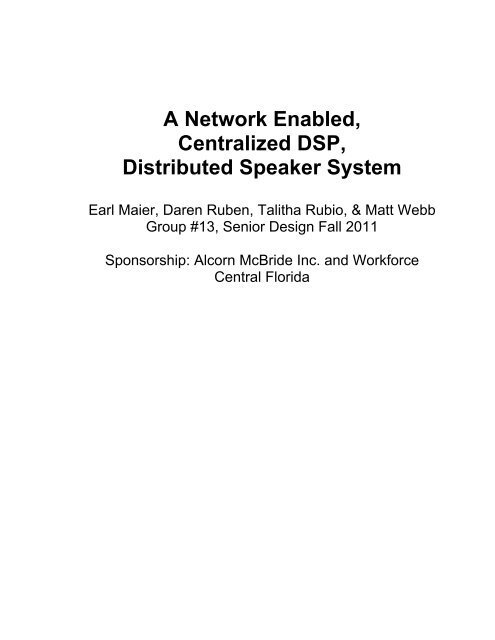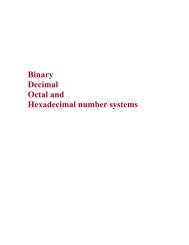Senior Design II - Department of Electrical Engineering and ...
Senior Design II - Department of Electrical Engineering and ...
Senior Design II - Department of Electrical Engineering and ...
Create successful ePaper yourself
Turn your PDF publications into a flip-book with our unique Google optimized e-Paper software.
A Network Enabled,<br />
Centralized DSP,<br />
Distributed Speaker System<br />
Earl Maier, Daren Ruben, Talitha Rubio, & Matt Webb<br />
Group #13, <strong>Senior</strong> <strong>Design</strong> Fall 2011<br />
Sponsorship: Alcorn McBride Inc. <strong>and</strong> Workforce<br />
Central Florida
Table <strong>of</strong> Contents<br />
1 Executive Summary ..................................................................................... 1<br />
2 Project Description ...................................................................................... 2<br />
2.1 Project Motivation <strong>and</strong> Goals ......................................................................... 2<br />
2.2 Objectives ........................................................................................................ 3<br />
2.3 Project Requirements <strong>and</strong> Specifications .................................................... 4<br />
3 Research ....................................................................................................... 6<br />
3.1 Power Supply ................................................................................................... 6<br />
3.1.1 Regulated Power –vs- Unregulated .............................................................. 6<br />
3.1.2 Switching vs Linear Regulator ....................................................................... 7<br />
3.1.3 Supply Noise ................................................................................................. 8<br />
3.2 Digital Signal Processing ............................................................................. 10<br />
3.2.1 Processor .................................................................................................... 10<br />
3.2.1.1 Requirements ................................................................................................. 10<br />
3.2.1.2 Part Choice ..................................................................................................... 11<br />
3.2.1.3 Features .......................................................................................................... 17<br />
3.2.1.3.1 Programming Method ................................................................................ 17<br />
3.2.1.3.2 Ports Available ........................................................................................... 18<br />
3.2.1.4 Real-Time OS ................................................................................................. 23<br />
3.2.2 Algorithms ................................................................................................... 24<br />
3.2.2.1 Project Requirements ..................................................................................... 24<br />
3.2.2.2 LPF & HPF Methods ....................................................................................... 26<br />
3.2.2.3 B<strong>and</strong> pass <strong>and</strong> Shelving ................................................................................. 27<br />
3.2.2.4 Digital Implementation .................................................................................... 28<br />
3.2.3 Analog to Digital Converters (ADC) ............................................................. 28<br />
3.2.3.1 Requirements ................................................................................................. 28<br />
3.2.3.2 Part Choice ..................................................................................................... 29<br />
3.2.3.3 CODEC ........................................................................................................... 32<br />
3.3 Microprocessors ........................................................................................... 34<br />
3.3.1 Project Requirements .................................................................................. 34<br />
3.3.1.1 DSP Box ......................................................................................................... 34<br />
3.3.1.2 Breakout Box .................................................................................................. 36<br />
3.3.2 Part Choice .................................................................................................. 37<br />
3.3.2.1 DSP Box ......................................................................................................... 37<br />
3.3.2.2 Breakout Box .................................................................................................. 37<br />
3.4 Audio Transfer Methods <strong>and</strong> Protocols ...................................................... 38<br />
3.4.1 Balancing Audio Signal ............................................................................... 38<br />
3.4.2 Part Choice .................................................................................................. 39<br />
3.4.3 Audio over Ethernet ..................................................................................... 41<br />
3.4.3.1 DSP Box ......................................................................................................... 42<br />
3.4.3.2 Breakout Box .................................................................................................. 42<br />
3.4.4 Dante ........................................................................................................... 43<br />
3.4.5 Brooklyn <strong>II</strong> Module ....................................................................................... 44<br />
3.4.6 Digital Audio Formats & St<strong>and</strong>ards ............................................................. 46<br />
3.4.6.1 Time-Division Multiplexing .............................................................................. 46<br />
3.4.6.2 Biphase-Mark Code (BMC) ............................................................................. 46<br />
3.5 Amplification .................................................................................................. 47<br />
3.5.1 Project Requirements .................................................................................. 47<br />
3.5.2 Amplifier types ............................................................................................. 48<br />
3.5.3 Part Choice .................................................................................................. 50<br />
ii
3.6 Monitoring & Sensors ................................................................................... 51<br />
3.6.1 Purpose ....................................................................................................... 51<br />
3.6.2 Temperature Sensing Methods ................................................................... 52<br />
3.7 Printed Circuit Board .................................................................................... 53<br />
3.7.1 Orcad ........................................................................................................... 53<br />
3.7.2 Layer consideration ..................................................................................... 54<br />
3.8 User Interface ................................................................................................ 54<br />
4 <strong>Design</strong> ......................................................................................................... 58<br />
4.1 Stellaris .......................................................................................................... 58<br />
4.1.1 DSP Box ...................................................................................................... 58<br />
4.1.1.1 Hardware Interfacing ...................................................................................... 58<br />
4.1.1.2 S<strong>of</strong>tware Interfacing ........................................................................................ 61<br />
4.1.1.2.1 Stellaris-Blackfin SPI Interface .................................................................. 61<br />
4.1.1.2.2 Data Structures .......................................................................................... 69<br />
4.1.1.3 User Interface <strong>Design</strong> Discussion ................................................................... 70<br />
4.1.1.3.1 Web User Interface <strong>Design</strong> Discussion ..................................................... 70<br />
4.1.1.3.2 Web User Interface API <strong>Design</strong> Discussion .............................................. 79<br />
4.1.1.3.3 Physical User Interface <strong>Design</strong> .................................................................. 81<br />
4.1.2 Breakout Box ............................................................................................... 82<br />
4.1.2.1 Hardware Interfacing ...................................................................................... 82<br />
4.1.2.2 S<strong>of</strong>tware Interfacing ........................................................................................ 84<br />
4.2 Blackfin .......................................................................................................... 90<br />
4.2.1 Hardware Interfacing ................................................................................... 90<br />
4.2.2 S<strong>of</strong>tware Interfacing .................................................................................... 99<br />
4.3 Power Supply <strong>Design</strong> .................................................................................. 100<br />
4.3.1 Power Supply Requirements ..................................................................... 100<br />
4.4 Gigabit Ethernet Switch .............................................................................. 107<br />
4.5 Audio Inputs <strong>and</strong> Outputs .......................................................................... 109<br />
4.5.1 CODEC & Digital Transceiver ................................................................... 109<br />
4.5.2 Balanced Audio Inputs .............................................................................. 112<br />
4.5.3 Unbalanced Audio Inputs .......................................................................... 112<br />
4.5.4 Audio Outputs ............................................................................................ 114<br />
4.5.5 Front Panel ................................................................................................ 116<br />
4.6 Master, Frame, <strong>and</strong> Bit Clock Distribution ................................................ 119<br />
4.7 Dual PCB Use .............................................................................................. 120<br />
4.7.1 Production Resistor MUX’s ....................................................................... 121<br />
4.7.2 Breakout Box Signal Flow Considerations ................................................ 121<br />
5 <strong>Design</strong> Summary ...................................................................................... 122<br />
5.1 Hardware ...................................................................................................... 122<br />
5.2 S<strong>of</strong>tware ....................................................................................................... 123<br />
5.2.1 DSP Box .................................................................................................... 123<br />
5.2.2 Breakout Box ............................................................................................. 124<br />
6 Prototyping ............................................................................................... 125<br />
6.1 DSP Box ....................................................................................................... 125<br />
6.2 Breakout Box ............................................................................................... 126<br />
7 Project Testing ......................................................................................... 128<br />
7.1 Breakout Box Testing ................................................................................. 128<br />
7.2 DSP Box Testing ......................................................................................... 130<br />
8 User Interface ........................................................................................... 133<br />
iii
8.1 Requirements .............................................................................................. 133<br />
8.2 Amptraxx2/Blackfin Start Up ...................................................................... 134<br />
8.3 Stellaris Start Up <strong>and</strong> Integration .............................................................. 138<br />
8.4 Screen <strong>and</strong> Knob ......................................................................................... 140<br />
8.5 User Interface .............................................................................................. 141<br />
9 Administration .......................................................................................... 144<br />
9.1 Milestone Discussion .................................................................................. 144<br />
9.2 Budget <strong>and</strong> Finance Discussion ................................................................ 145<br />
10 Project Summary <strong>and</strong> Conclusion ...................................................... 146<br />
11 Appendix A – Schematics ......................................................................... I<br />
................................................................................................................................ I<br />
.............................................................................................................................. IV<br />
............................................................................................................................... V<br />
.............................................................................................................................. VI<br />
............................................................................................................................. V<strong>II</strong><br />
............................................................................................................................ V<strong>II</strong>I<br />
.............................................................................................................................. IX<br />
............................................................................................................................... X<br />
.............................................................................................................................. XI<br />
............................................................................................................................. X<strong>II</strong><br />
............................................................................................................................ X<strong>II</strong>I<br />
12 Appendix B – References .................................................................... XIV<br />
iv
Figure Listing<br />
Figure 1: Front Panel <strong>of</strong> Breakout Box .................................................................. 4<br />
Figure 2: Back Panel <strong>of</strong> Breakout Box .................................................................. 4<br />
Figure 3: Front Panel <strong>of</strong> DSP Box ......................................................................... 5<br />
Figure 4 Back Panel <strong>of</strong> DSP Box .......................................................................... 5<br />
Figure 5: Switching Regulator Operation .............................................................. 8<br />
Figure 6: Ground Bounce Primer by Vikas Kumar ................................................ 9<br />
Figure 7: Execution Time Comparison ................................................................ 13<br />
Figure 8: Energy Consumption Comparison ....................................................... 14<br />
Figure 9: Cost Efficiency Comparison ................................................................. 14<br />
Figure 10: Memory Usage Comparison .............................................................. 15<br />
Figure 11: SPI Interface Block Diagram .............................................................. 19<br />
Figure 12: SPORTx Block Diagram ..................................................................... 20<br />
Figure 13: Channel Select Registers ................................................................... 22<br />
Figure 14: TWI Interface Block Diagram ............................................................. 23<br />
Figure 15: TWI Transfer Protocol ........................................................................ 23<br />
Figure 16: Biquad Filter Diagram <strong>and</strong> Equations ................................................ 26<br />
Figure 17: Biquad Filter Diagram after Factorization <strong>of</strong> b0 .................................. 28<br />
Figure 18: TDM Serial audio Format ................................................................... 33<br />
Figure 19: Timing: I 2 C Writing ............................................................................. 34<br />
Figure 20: Timing: I 2 C Reading ........................................................................... 34<br />
Figure 21 Balanced Signal .................................................................................. 39<br />
Figure 22: Internal Schematic <strong>of</strong> INA137 <strong>and</strong> DRV134 ....................................... 40<br />
Figure 23: Ethernet Data St<strong>and</strong>ard ..................................................................... 42<br />
Figure 24: TDM Framing ..................................................................................... 45<br />
Figure 25:Accuracy to Distance/Radius Chart .................................................... 53<br />
Figure 26: Stellaris LM3S8962 Power Schematic ............................................... 58<br />
Figure 27: Stellaris Microcontroller Schematic .................................................... 59<br />
Figure 28: LM3S8962 Hard Reset Circuitry ........................................................ 61<br />
Figure 29: Homescreen User Interface in iPhone Simulator ............................... 71<br />
Figure 30: Homescreen User Interface in Chrome .............................................. 71<br />
Figure 31: Matrix Routing View on iPhone .......................................................... 72<br />
Figure 32: Matrix Routing View on Chrome ....................................................... 72<br />
Figure 33: Select Box on iPhone ......................................................................... 73<br />
Figure 34: Matrix "Apply" Button .......................................................................... 73<br />
Figure 35: Process Input selection on iPhone ..................................................... 73<br />
Figure 36: Process Input selection on Chrome ................................................... 73<br />
Figure 37: Processing type selection per channel on iPhone ............................. 74<br />
Figure 38: Equalization screen on iPhone ........................................................... 75<br />
Figure 39: Equalization screen in Chrome .......................................................... 75<br />
Figure 40: Compression screen on iPhone ......................................................... 75<br />
Figure 41: Compression screen in Chrome ......................................................... 75<br />
Figure 42: Process Output selection screen on iPhone ...................................... 76<br />
Figure 43: Output Channel processing ................................................................ 76<br />
Figure 44: Check Status screen on iPhone ......................................................... 77<br />
Figure 45: Check Status screen on Chrome ....................................................... 77<br />
v
Figure 46: Breakout Status screen on iPhone ..................................................... 77<br />
Figure 47: Breakout Status screen in Chrome ................................................... 77<br />
Figure 48: Label I/O screen on iPhone ................................................................ 78<br />
Figure 49: Label I/O screen on Chrome .............................................................. 78<br />
Figure 50: Label Inputs screen ............................................................................ 78<br />
Figure 51: Label Outputs screen ......................................................................... 78<br />
Figure 52: Label Boxes Screen ........................................................................... 78<br />
Figure 54:I2C Start <strong>and</strong> Stop Conditions ............................................................. 83<br />
Figure 53:I2C Timing Diagram ............................................................................ 83<br />
Figure 55: Memory Interfacing for Blackfin .......................................................... 90<br />
Figure 56: Port F.................................................................................................. 91<br />
Figure 57: Port G ................................................................................................. 91<br />
Figure 58: Port J .................................................................................................. 92<br />
Figure 59: Other Interface Pins ........................................................................... 93<br />
Figure 60: Supply ................................................................................................ 94<br />
Figure 61: JTAG Header ..................................................................................... 95<br />
Figure 62: SDRAM .............................................................................................. 96<br />
Figure 63: Flash Memory .................................................................................... 97<br />
Figure 64: Memory Router .................................................................................. 98<br />
Figure 65: Boot Mode Selector ............................................................................ 98<br />
Figure 66: AC to DC Conversion ....................................................................... 101<br />
Figure 67: Plus <strong>and</strong> Minus 12V Linear Regulator .............................................. 102<br />
Figure 68: Recommended Schematic for the LM26003 .................................... 103<br />
Figure 69: LM26003 3.3V 3A 384 kHz Switching Frequency ............................ 105<br />
Figure 70: Analog: 2.5V <strong>and</strong> 1.8V LDO Regulator ............................................ 105<br />
Figure 71: Digital: 2.5V <strong>and</strong> 1V LDO Regulator ................................................ 106<br />
Figure 72: Switching Regulator Synchronizing Source ..................................... 106<br />
Figure 73: PGOOD Schematic .......................................................................... 107<br />
Figure 74: RJ-45 Connection to 88E6350 PHY for Brooklyn <strong>II</strong> Ethernet ........... 108<br />
Figure 75: Marvell 88E6350 Power Schematic ................................................. 109<br />
Figure 76: DIX 9211 Schematic ........................................................................ 110<br />
Figure 77: CS42436 Schematic ........................................................................ 111<br />
Figure 78: Balanced Audio Input Circuitry ......................................................... 112<br />
Figure 79: Low Pass Filter <strong>and</strong> VQ creation. ..................................................... 113<br />
Figure 80: Single to Differential Active Input Filter ............................................ 113<br />
Figure 81: XLR Output Line Driver <strong>and</strong> Protection ............................................ 114<br />
Figure 82: RCA Output Line Driver <strong>and</strong> Protection ........................................... 114<br />
Figure 83: Stereo/Mono Switch ......................................................................... 115<br />
Figure 84: Class D Amplifier Schematic ............................................................ 116<br />
Figure 85: I2C LED Controller ........................................................................... 117<br />
Figure 86: Left Half <strong>of</strong> Screen/Button <strong>Design</strong> .................................................... 117<br />
Figure 87: Right Half <strong>of</strong> Screen/Button <strong>Design</strong> ................................................. 118<br />
Figure 88: I2C Address Exp<strong>and</strong>er ..................................................................... 118<br />
Figure 89: Master Clock Distribution ................................................................. 119<br />
Figure 90: Bit Clock Distribution ........................................................................ 120<br />
Figure 91: Frame/Left-Right Clock Distribution ................................................. 120<br />
vi
Figure 92: Resistor MUX's ................................................................................. 121<br />
Figure 93: Local Area Network Details .............................................................. 134<br />
Figure 94: TFTP Settings .................................................................................. 135<br />
Figure 96: DHCP Definition ................................... Error! Bookmark not defined.<br />
Figure 97: Putty Configuration ............................... Error! Bookmark not defined.<br />
Figure 98: printenv <strong>and</strong> saveenv ........................... Error! Bookmark not defined.<br />
Figure 99: Stream Music ....................................... Error! Bookmark not defined.<br />
Figure 100: UART Connection .............................. Error! Bookmark not defined.<br />
Figure 101: Termite Settings ................................. Error! Bookmark not defined.<br />
Figure 102: Termite UART Comm<strong>and</strong>s ................. Error! Bookmark not defined.<br />
Figure 103: Screen Display ................................... Error! Bookmark not defined.<br />
Figure 104: User Interface Home screen <strong>and</strong> Label Output Channels ......... Error!<br />
Bookmark not defined.<br />
Figure 105: Process Outputs ................................. Error! Bookmark not defined.<br />
Figure 106: UI's Frequency <strong>and</strong> Gain .................... Error! Bookmark not defined.<br />
Table Listing<br />
Table 1: EEMBC Benchmark Results ................................................................. 16<br />
Table 2: nBench Benchmark Results .................................................................. 17<br />
Table 3: SPORT Pin Descriptions ....................................................................... 21<br />
Table 4: Audio Interface ...................................................................................... 30<br />
Table 5: Master Mode Audio Data Format Selection .......................................... 32<br />
Table 6: Read Value <strong>of</strong> a Parameter Data Type ................................................. 64<br />
Table 7: Write Value <strong>of</strong> a Parameter Data Type ................................................. 65<br />
Table 8: Acknowledge Write/Respond With Value Data Type ............................ 65<br />
Table 9: Notification <strong>of</strong> Event Data Type ............................................................. 66<br />
Table 10: Channel Clip Notification Prototype ..................................................... 66<br />
Table 11: Feature Enumeration (Equalization B<strong>and</strong>s) ........................................ 67<br />
Table 12: Equalization Parameter Enumeration .................................................. 67<br />
Table 13: Dynamics Feature Enumeration .......................................................... 67<br />
Table 14: Compression Parameter Enumeration ................................................ 67<br />
Table 15: Limiting Parameter Enumeration ......................................................... 67<br />
Table 16: Read Channel from Blackfin Prototype ............................................... 68<br />
Table 17: Read Channel Dynamics from Blackfin Prototype .............................. 68<br />
Table 18: Routing Matrix Parameter Assignments .............................................. 68<br />
Table 19: Change Routing on Blackfin Prototype ............................................... 69<br />
Table 20:User Interface Layout ........................................................................... 84<br />
Table 21:I2C Address for Temperature Sensor .................................................. 87<br />
Table 22:I2C Registers ........................................................................................ 88<br />
Table 23: I2C Chip Addresses ............................................................................ 89<br />
Table 24: DSP Box Power Requirements ......................................................... 100<br />
Table 25: Breakout Box Power Requirements. ................................................. 100<br />
Table 26: Fall 2011 Milestone Chart ................................................................. 144<br />
Table 27: Spring 2012 Milestone Chart ............................................................. 144<br />
Table 28:Initial Project Budget .......................................................................... 145<br />
vii
viii
1 Executive Summary<br />
The network enabled, centralized DSP, distributed speaker system is just what<br />
the name implies. Currently there is no fancy, catchy, marketing lingo for the<br />
device family. This system is not like just any other distributed speaker system.<br />
This system can do almost anything you can dream <strong>of</strong>. Would you like to switch<br />
output channels on the fly at an unlimited number <strong>of</strong> locations from the physical<br />
box or your mobile device? Would you like to monitor the status <strong>of</strong> each amplifier<br />
node in real time from your mobile device? How would you like to never run<br />
another specialized analog or digital audio cable? Would you like to use your<br />
existing local area network to distribute multiple audio channels to multiple<br />
amplifiers <strong>and</strong> outputs?<br />
The use <strong>of</strong> Dante audio-over-Ethernet by Audinate technology enables the<br />
distributed speaker system to utilize st<strong>and</strong>ard Ethernet networks to transmit up to<br />
512 channels simultaneously. Audio can be input to the Dante network from any<br />
computer with a 100/1000Base-T Ethernet port or from the centralized DSP box.<br />
The centralized network digital signal processing unit is responsible for all signal<br />
processing tasks. It contains all <strong>of</strong> the logic necessary to apply equalization <strong>and</strong><br />
dynamics processing to input <strong>and</strong> output audio channels. The unit also contains<br />
all user interface devices pertaining to signal processing. The primary user<br />
interface is through the LCD screen <strong>and</strong> rotary-encoder knobs located on the<br />
front panel <strong>of</strong> the unit. The unit is also the home <strong>of</strong> the web server that serves<br />
the status <strong>of</strong> the processing, the processing parameters, <strong>and</strong> the identity <strong>of</strong> each<br />
breakout box. The Internet based user interface will be available on any mobile<br />
device <strong>and</strong> is specifically optimized for mobile phones running iOS or Android.<br />
Inputs to the unit will be many <strong>and</strong> varied. Sony Philips Digital Interface Format<br />
(S/PDIF) via RCA, stereo analog XLR, <strong>and</strong> stereo analog RCA inputs are<br />
available on the rear <strong>of</strong> the unit. The unit also features stereo analog XLR<br />
outputs as well as an SPDIF output via RCA connector.<br />
Audio is extracted from the Ethernet network via what we are calling “Breakout<br />
Boxes”. Each breakout box houses a microprocessor, a CODEC, a digital audio<br />
transceiver, a LCD screen, a rotary encoder, a single button, a 7-port gigabit<br />
switch, <strong>and</strong> a stereo class-D amplifier. A breakout box is actually able to output<br />
six independent audio channels. Two <strong>of</strong> those channels will be amplified up to<br />
90 Watts RMS output. Another channel is available via coaxial S/PDIF. The last<br />
two channels are available via balanced XLR outputs. The ability to output<br />
multiple channels gives rise to the ability to hook up a two-way system with great<br />
ease. For example, put a break-out box at each side <strong>of</strong> the stage <strong>and</strong> plug one<br />
XLR output into the low amplifier <strong>and</strong> the other XLR into the horn amplifier. The<br />
integrated 7-port gigabit switch means that the boxes are easily daisy-chainable,<br />
providing two extra gigabit RJ-45 jacks. Breakout boxes could easily be strewn<br />
across a large area with a minimal amount <strong>of</strong> cable compared to systems that<br />
require analog signals to be driven from a centralized node.<br />
1
Overall, the centralized DSP, distributed speaker system architecture should<br />
allow for a large amount <strong>of</strong> flexibility for the end user. They are able to input<br />
audio from anywhere on the entire network, to monitor the system status from<br />
any mobile enabled device, to process any audio input from anywhere on the<br />
network, <strong>and</strong> to enjoy music from any location with access to a local area<br />
network <strong>and</strong> speakers.<br />
2 Project Description<br />
2.1 Project Motivation <strong>and</strong> Goals<br />
This project began as a dream, the inevitable dream that every audiophile is<br />
predestined to have at some point in their life. The dream: to experience<br />
reproduced sound just as it was when it was recorded; to replicate the<br />
experience the b<strong>and</strong> had when they played their 30th take <strong>of</strong> the song <strong>and</strong> called<br />
it finished.<br />
The project initially began as a tube amplifier, preceded in the signal chain by<br />
digital signal processing to h<strong>and</strong>le advanced filtering <strong>and</strong> dynamics processing.<br />
If a tube amplifier were not enough to bring the project into the audiophile<br />
category, the project would feature 192 kHz sampling rates <strong>and</strong> 24-bit word<br />
lengths. This would ensure for the end user that the analog signal entering the<br />
device would be faithfully reproduced at the input <strong>of</strong> the amplifier.<br />
A couple <strong>of</strong> weeks into <strong>Senior</strong> <strong>Design</strong> 1, Matt Webb approached Herb Gingold<br />
after class <strong>and</strong> inquired about his knowledge <strong>of</strong> audio industry sponsors around<br />
Orl<strong>and</strong>o. Mr. Gingold pointed us towards Alcorn McBride Inc. (www.alcorn.com).<br />
Matt Webb with a large amount <strong>of</strong> luck <strong>and</strong> a short message managed to reach<br />
the Director <strong>of</strong> <strong>Engineering</strong> at Alcorn McBride. Jim Carstensen recommended<br />
the use <strong>of</strong> an audio-over-Ethernet st<strong>and</strong>ard called Dante by Audinate. It was<br />
then that the current project proposal was born.<br />
The goal <strong>of</strong> the project is simple in theory:<br />
To create a system that is capable <strong>of</strong> processing many channels <strong>of</strong> audio <strong>and</strong><br />
distributing them over st<strong>and</strong>ard Ethernet networks to break-out boxes<br />
providing audio channel selection, signal level audio outputs, <strong>and</strong> a Class-D<br />
amplified output.<br />
The simple system diagram at right describes the<br />
goal stated above. As depicted, a pre-existing<br />
Ethernet network is central to the system. This is<br />
key because Ethernet networks are pervasive in<br />
today’s ever advancing world. The existence <strong>of</strong><br />
installed Ethernet networks lowers the difficulty<br />
<strong>and</strong> cost <strong>of</strong> a new installation. There are three<br />
distinct devices that will interface with the network.<br />
2
The first device, shown in the top left, introduces the audio tracks into the<br />
network. The device in the top right is the centralized digital signal processing<br />
unit we are proposing. It will intercept eight to sixteen channels from ethernet,<br />
apply filtering <strong>and</strong> dynamics processing, <strong>and</strong> reintroduce the processed audio<br />
into the network. The device depicted at the bottom <strong>of</strong> the graphic is a break-out<br />
box that connects to ethernet, contains a class-D stereo amplifier, <strong>and</strong> outputs<br />
stereo audio via digital <strong>and</strong> analog formats. The number <strong>of</strong> break-out boxes that<br />
can be ran on the system at any one time is only limited by the amount <strong>of</strong><br />
b<strong>and</strong>width available in the network.<br />
The described system is reliable, configurable over the network, easily scalable,<br />
require zero maintainance after installation, <strong>and</strong> be very flexible. Our sponsor<br />
company, Alcorn McBride, specializes in embedded systems designed to run<br />
without fail 24/7. Therefore, our system must ensure longterm reliability through<br />
copious <strong>and</strong> diverse testing scenarios. In order to increase flexibility <strong>and</strong><br />
decrease cost <strong>of</strong> system changes, the system is network configurable. A web<br />
interface will be able to control filtering on the centralized DSP unit in addition to<br />
monitoring all break-out boxes. Flexiblity is a major factor in audio industry<br />
adoption rates. In order to design a successful system, we ensure that the<br />
product caters to more than one application. For instance, the ability to change<br />
the channel a break-out box plays back greatly increases the flexibility <strong>of</strong> the<br />
entire system.<br />
The applications <strong>of</strong> a system like this are limitless in the audio world. One great<br />
application is an event like Halloween Horror Nights by Universal Studios.<br />
Universal sets up br<strong>and</strong> new enviroments once a year that only exist for one<br />
month. One month is far too little time to invest in a costly permanent installation.<br />
The proposed system would enable Universal to centralize audio processing,<br />
utilize pre-existing ethernet networks instead <strong>of</strong> running new wire, <strong>and</strong> easily<br />
place speakers wherever they need to go with very little trouble. Another<br />
application is the expansion <strong>of</strong> a ride at a theme park. For example, a speaker<br />
may be required 100 yards away from the amplifier rack. One-hundred yards is<br />
too far to run speaker wire because <strong>of</strong> resistive losses <strong>and</strong> may even be<br />
impossible due to the lack <strong>of</strong> wall or attic access. In this case, the solution would<br />
be to plug a break-out box into a pre-existing ethernet network, select your audio<br />
channel, <strong>and</strong> place the speaker.<br />
2.2 Objectives<br />
This audio system has the potential <strong>of</strong> being the next big think in the<br />
entertainment industry. The combination <strong>of</strong> high quality digital audio <strong>and</strong> ease <strong>of</strong><br />
use will make this product an immediate must have. We wanted the project to<br />
be user friendly so that anyone with any background in any electronic<br />
configuration will be able to implement the system. The user is able to monitor<br />
the audio network with a h<strong>and</strong> help device, which makes it portable <strong>and</strong><br />
accessible at a moments notice. This project requires two separate boxes, a<br />
3
DSP box <strong>and</strong> a breakout box. The DSP box is able to fit neatly in a rack unit<br />
where visible LED will be displaying a variety <strong>of</strong> information like power st<strong>and</strong>ing,<br />
clipping indicator <strong>and</strong> signal statuses. The breakout box is able to neatly be<br />
attached to a bookshelf size speaker to remain hidden from the general public.<br />
These units are able to instantly recognize when another Dante enable device<br />
has appeared on the network, making expansion <strong>of</strong> the audio system effortless.<br />
The breakout box sends the amplifier statues to the user interface making<br />
maintenance an easy check on the user interface. The breakout box is able to<br />
easily choose which audio channel is playing at a certain location, because the<br />
user will is to label the breakout box, to better underst<strong>and</strong> where the breakout<br />
box is located.<br />
2.3 Project Requirements <strong>and</strong> Specifications<br />
Breakout Box: Below you can see the physical appearance. On the upper left<br />
h<strong>and</strong> corner is out mentor’s company logo <strong>and</strong> on the left is SD13 which st<strong>and</strong>s<br />
for senior design 13, our group number. On the front panel <strong>of</strong> the breakout box a<br />
simple number LCD screen, will be displaying the current channel that it is being<br />
playing on the box.<br />
Dimensions: (W x L x H) -> (8 x 8 x 3) inches<br />
Figure 1: Front Panel <strong>of</strong> Breakout Box<br />
Figure 2: Back Panel <strong>of</strong> Breakout Box<br />
Two physical arrow keys will be in close proximity to the display screen which<br />
gives the option to select a new channel by increasing or decrease the audio<br />
channel. Behind the box there will be several inputs <strong>and</strong> outputs to choose from.<br />
We have an Ethernet port <strong>of</strong> audio transfer <strong>and</strong> comm<strong>and</strong> transfer. There is also<br />
a XLR option for testing purposes <strong>and</strong> if the user wants that specific connection,<br />
4
<strong>and</strong> a simple speaker out connection that is connected to speakers. Below is a<br />
list <strong>of</strong> specifications that pertain to the breakout box.<br />
• Mono Class-D Amplifier<br />
• Output any one/two channels from Dante<br />
• Stereo signal output (Analog, AES-3, S/PDIF)<br />
• Compact Size (mount on rear <strong>of</strong> small speaker)<br />
• Channel Selection <strong>and</strong> Display<br />
• Dante enabled device<br />
• Breakout Box statues. (ie. amplifier condition)<br />
Digital Signal Processing Box<br />
Dimensions: (W x L x H) -> (19 x10 x 3.5) inches<br />
Figure 3: Front Panel <strong>of</strong> DSP Box<br />
Figure 4 Back Panel <strong>of</strong> DSP Box<br />
Above you can see the physical appearance , it has the two similar logos <strong>of</strong> the<br />
breakout box. The DSP box also has a simple display that will be showing the IP<br />
address <strong>of</strong> the Stellaris chip in order to access the user interface. The knob<br />
directly next to the display is a push button knob. The rotary feature gives the<br />
user the ability to change the numbers <strong>of</strong> the IP address while the button feature<br />
allows the user to select the number. The “Next” button allows the user to scroll<br />
through the menu to change the IP address, gateway <strong>and</strong> subnet mask. On the<br />
back <strong>of</strong> the box there are different ways to import music to the DSP. The main<br />
5
input will be from Ethernet <strong>and</strong> a computer that is Dante enabled. The XLR<br />
output <strong>and</strong> input are mainly for testing <strong>and</strong> consumer purposes. Below is a list <strong>of</strong><br />
specification for the digital signal processing box.<br />
• 8/16 Processed Channels (Equalization, Dynamics, Reverb)<br />
• Dante Audio I/O<br />
• Network Control & Monitoring<br />
• 96 KHz+ Sampling Rate<br />
• 24-bit Audio Word<br />
• Front Panel Controls<br />
• 2U Size (3.5 inches high <strong>and</strong> 19 inches wide.)<br />
• User interface to control channel selection <strong>and</strong> monitoring.<br />
3 Research<br />
3.1 Power Supply<br />
For our <strong>Senior</strong> <strong>Design</strong> project two separate power supplies were designed in<br />
order to sufficiently power the centralized digital signal processing (DSP) box <strong>and</strong><br />
the break out box. Power supplies can be designed in several different ways to<br />
fit the application. For our project, both power supplies need to deliver constant<br />
DC voltage, while the break out box has an additional 90/115 Vac power signal to<br />
oblige the class D amplifier power specifications. The two main power supplies<br />
that provide the DC voltage required is the regulated power supply <strong>and</strong> the<br />
unregulated (DC) power supply.<br />
3.1.1 Regulated Power –vs- Unregulated<br />
The unregulated power supply, like the regulated voltage supply, uses a<br />
transformer to step-down the voltage <strong>and</strong> increase the current, but selecting a<br />
transformer for an unregulated power supply is different than selecting one for a<br />
regulated power supply. The output voltage from the transformer needs to be<br />
relatively close to the DC supply voltage that you’re seeking, because once the<br />
signal is rectified <strong>and</strong> smoothed the output will be a DC voltage. This leads to<br />
the change from an AC signal to that <strong>of</strong> a DC signal. There are two ways an AC<br />
signal can be altered to DC; the first is by creating a half wave rectifier, but this is<br />
the most inefficient way because the negative signal is lost <strong>and</strong> only half the<br />
signal becomes positive. The second is by creating a full wave rectifier, this<br />
rectifies the signal entirely <strong>and</strong> outputs pulsating DC current. At this point,<br />
capacitors resistors <strong>and</strong> inductors are used to smooth the pulsations. Since<br />
rippling voltage still occurs, we couldn’t use this power supply for our project. In<br />
addition to ripple, an unregulated power supply can vary in the output voltage<br />
because <strong>of</strong> the fluctuation <strong>of</strong> load current changes, this can cause failure to some<br />
<strong>of</strong> the sensitive parts we will be using.<br />
6
This is the way in which we used a regulated power supply. A regulated power<br />
supply foundation is very similar to that <strong>of</strong> an unregulated power supply in that<br />
first you step-down the voltage, then rectify the signal <strong>and</strong> lastly smooth the<br />
remaining signal. But a voltage regulator is added to keep the voltage to a<br />
specific value, stabilizing against fluctuations in input voltage <strong>and</strong> load current.<br />
The regulator also helps reduce the noise <strong>and</strong> ripple in the output current which<br />
can affect sensitive devices. Since all designs have drawbacks, the<br />
disadvantage <strong>of</strong> this is the inefficiency <strong>and</strong> the heat generated from the linear<br />
regulators.<br />
3.1.2 Switching vs Linear Regulator<br />
There are several types <strong>of</strong> regulators to take into account when designing a<br />
power supply. The linear regulator is the first voltage regulator you think <strong>of</strong> when<br />
creating a power supply, it regulates using feedback to determine if the output<br />
voltage is too high. The feedback loop has a built in return, <strong>and</strong> is completely<br />
stable without external components. The time it takes to regulate the appropriate<br />
voltage is finite, which can be important if a device has a sensitive supply<br />
voltage. What’s impressive about the linear regulator is the amount <strong>of</strong> noise that<br />
is created is minimal. Since the energy is just burned <strong>of</strong>f there is no electronic<br />
switching, that creates noise. The downfall to the linear regulator is that energy<br />
that is wasted through heat. If the output voltage is too high, the energy that is<br />
retracted is turned into heat; the greater the difference between in input <strong>and</strong><br />
regulated voltage the more heat is created. This makes the linear regulator more<br />
inefficient,<br />
The switching regulators on the other h<strong>and</strong> don’t differentiate the input <strong>and</strong><br />
output voltage; it takes energy in small amounts from the input voltage. This is<br />
done by an electrical switch <strong>and</strong> a duty cycle which regulates the speed at which<br />
energy is transferred to the output. Since the switching regulator only takes<br />
energy when the output voltage drops below the desired amount these regulators<br />
are far more efficient. Below, in Figure 5, you can see a graphical representation<br />
on what a switching regulator is doing. The output voltage Vo is constant while<br />
the input voltage is changing. On the switching state you can see the device<br />
turning on <strong>and</strong> <strong>of</strong>f allowing energy to keep the output voltage consistent. An<br />
inductor can be placed on the output current to make the output current more<br />
consistent. The downfall to switching regulators is the noise that is created when<br />
the switching states are turning on <strong>and</strong> <strong>of</strong>f.<br />
7
Figure 5: Switching Regulator Operation<br />
The Transformer that is used for this power supply needs to be close to the<br />
output voltage so the heat dissipated in the linear voltage regulator will be<br />
minimal. Also the power supply needs to create plus <strong>and</strong> minus twelve volts for.<br />
That’s why a center tapped transformer that outputs 24VAC will be used. This<br />
allows the creation <strong>of</strong> two 12VAC sin wave in complementary polarity to be<br />
made. Once the sine wave is rectified <strong>and</strong> filtered regulators will be used. For<br />
the analog section <strong>of</strong> the power supply, plus <strong>and</strong> minus 12 V is need, so 7812<br />
<strong>and</strong> 7912, are linear regulators that will output those respective outputs. The<br />
digital side <strong>of</strong> the power supply will be a little more complex to design. A voltage<br />
a current selection is more critical due to the sensitivity <strong>of</strong> some <strong>of</strong> the supply<br />
voltages <strong>and</strong> current requirements. The LM2599 family is step-down voltage<br />
switch regulators, capable <strong>of</strong> driving a 3A load with excellent line an load<br />
regulation. The LM2599 is available in a variety <strong>of</strong> output voltages including<br />
3.3V, 5V <strong>and</strong> 12V. Some important features that are included are a low power<br />
st<strong>and</strong>by mode, 150 kHz fixed frequency internal oscillator, <strong>and</strong> a 4% tolerance on<br />
the output voltage. The 150 KHz internal oscillator allows for smaller sized filter<br />
components.<br />
3.1.3 Supply Noise<br />
Our centralized box contains both analog <strong>and</strong> digital devices; the mixed signals<br />
created inside this environment could alter the supplied power. All analog<br />
components required the basic components, such as transistors, to work in the<br />
active region. The active <strong>and</strong> saturation regions can sometimes be milli-volts<br />
apart, which can cause a device not to function properly. “A low noise analog<br />
power-supply network is a stringent requirement for the proper operation <strong>of</strong> these<br />
components. Noise due to variations in the power supply voltage can be coupled<br />
into the analog portion <strong>of</strong> the chip <strong>and</strong> may become amplified along with the<br />
desired signal.” (Actel, 1) This alone could affect the output signal <strong>of</strong> the Digital<br />
8
Signal Processor; since we will be processing audio signals the resulting<br />
amplified noise would be devastating to the project.<br />
A possible source <strong>of</strong> noise that could be catastrophic to our project is called<br />
ground bounce, which can cause “the dynamic current drawn from the power<br />
supply leads to frequency-dependent IR (voltage) drops in the VDD <strong>and</strong> VSS<br />
traces <strong>of</strong> the printed circuitboard (PCB).” (Actel, 2) Since CMOS technology runs<br />
<strong>of</strong>f dynamic current this could cause all those components to become faulty.<br />
Also during ground bounce, the device ground rises relative to the PCB’s ground<br />
causing corrupted data.<br />
Figure 6: Ground Bounce Primer by Vikas Kumar<br />
To better describe how ground bounce occurs, lets take a look at these images.<br />
To the left, you can see a typical output pin <strong>of</strong> a device, but in reality a small but<br />
significant inductance exist among the high <strong>and</strong> low output signal. When A is<br />
turned on, <strong>and</strong> B is <strong>of</strong>f, the output is high <strong>and</strong> vice versa for low. With the<br />
addition <strong>of</strong> the inductor the output voltage changes with respect to current, V = L*<br />
di/dt, where di/dt is related to the rise <strong>and</strong> fall time <strong>of</strong> the device. This amount <strong>of</strong><br />
current happening rapidly <strong>and</strong> the small inductive characteristics <strong>and</strong> the high<br />
<strong>and</strong> low locations cause a voltage difference to be generated between the PCB<br />
ground <strong>and</strong> the devices’ ground. Since the sudden impulse <strong>of</strong> current builds <strong>and</strong><br />
dwindles, the ground bounces.<br />
To combat against ground bounce bypass capacitors are used. The image<br />
above shows a shunt bypass capacitor that will remove the ground bounce. The<br />
capacitor compensates for the “moving” ground since the capacitors’ voltage<br />
cannot change instantaneously. With a correct bypass capacitor, the “transient<br />
current, which come into play when a device changes logic state, it won’t have to<br />
flow to <strong>and</strong> from the power supply, but flow to <strong>and</strong> from the bypass capacitor.”<br />
(Kumar) Since the accomplice <strong>of</strong> ground bounce is inductance, the bypass<br />
capacitor should be placed as close as possible to the output device, since<br />
capacitor leads also have an inductance associated with them.<br />
Since ground bounce affects the VCC <strong>and</strong> ground a large variation could affect<br />
main power bus <strong>of</strong> the PCB, <strong>and</strong> alter the performance <strong>of</strong> some parts, thus it is<br />
important to separate the digital <strong>and</strong> analog powers supplies as much as<br />
9
possible, to minimize the noise levels. To accomplish this, two different voltage<br />
regulators are used to supply different voltages to the digital <strong>and</strong> analog<br />
components. The voltage regulator for the digital side must be able to h<strong>and</strong>le the<br />
noise being generated from the digital component <strong>and</strong> other unexpected noises.<br />
Also an addition <strong>of</strong> the capacitor between the regulator <strong>and</strong> device could provide<br />
isolation <strong>of</strong> power between the analog <strong>and</strong> digital supplies. “This minimizes the<br />
switching noise produced by the digital electronics from interfacing with the<br />
analog components.” (Actel, 3) Another way to conveniently help with noise<br />
affecting the power supply is to separate the analog VCC <strong>and</strong> Digital VCC in<br />
different planes <strong>and</strong> attach the analog <strong>and</strong> digital ground to the power supply<br />
source. This makes sure that each level is at the same potential. Its also<br />
recommended to have multiple layers to further isolate the power, since Blackfin<br />
can only be mounted on a 6-layer PCB board we will take this into consideration<br />
<strong>and</strong> allow for the separation.<br />
3.2 Digital Signal Processing<br />
3.2.1 Processor<br />
3.2.1.1 Requirements<br />
In this section, the performance st<strong>and</strong>ards <strong>and</strong> requirements for this system<br />
which are directly related to the digital signal processor are summarized. The<br />
processor was chosen according to these criteria with respect to capability, cost<br />
effectiveness, <strong>and</strong> accessibility. The specifications include the number <strong>of</strong><br />
processed channels, audio sampling rate, audio word size, device dimensions,<br />
network control <strong>and</strong> monitoring, TDM h<strong>and</strong>ling, <strong>and</strong> matrix routing. Each <strong>of</strong> these<br />
topics will be briefly described in the following subsections.<br />
24-Bit Audio Words: The bit depth <strong>of</strong> an audio word determines the resolution<br />
<strong>of</strong> the signal being sampled, processed, <strong>and</strong> transmitted. This varies directly with<br />
the signal-to-noise ratio <strong>of</strong> the output signal <strong>and</strong> inversely with the amount <strong>of</strong><br />
quantization error found in the signal. Quantization error is the result <strong>of</strong><br />
truncations <strong>of</strong> signal values performed when sampling <strong>and</strong> recording which<br />
compromises the signal integrity as it passes through the system. Thus, a higher<br />
bit depth provides more signal fidelity at the output by reducing this truncation<br />
compared to that <strong>of</strong> using smaller audio words. A higher signal-to-noise ratio<br />
produces cleaner <strong>and</strong> smoother audio for the user. Most modern systems<br />
implement a bit depth <strong>of</strong> 16 bits which results in a signal-to-noise ratio <strong>of</strong><br />
approximately 96 decibels whereas studio sound systems require a bit depth <strong>of</strong><br />
24 bits producing a signal-to-noise ratio <strong>of</strong> about 144 decibels [citation needed].<br />
This project is intended for commercial <strong>and</strong> high-end residential applications so<br />
the bit depth has been selected as 24. It is also notable that more bits support<br />
wider dynamic range, which for the average human ear happens to be around<br />
120 decibels <strong>and</strong> can reach 140 decibels for some individuals.<br />
10
96 KHz Sampling Rate: In digital audio processing, values for the continuous<br />
analog input signal are sampled <strong>and</strong> stored at certain intervals determined by the<br />
sampling frequency <strong>of</strong> the system. By the Nyquist sampling theorem this should<br />
be performed at a minimum <strong>of</strong> twice the highest frequency <strong>of</strong> the signal being<br />
sampled, ensuring that enough <strong>of</strong> the signal is recorded at the input to produce a<br />
faithful reconstruction <strong>of</strong> it at the output. The continuity <strong>of</strong> the reproduced signal<br />
increases with sampling frequency since the gaps between samples decrease<br />
<strong>and</strong> more values can be stored. Increased continuity in audio signals represents<br />
higher quality to the user. The average human ear has a perception b<strong>and</strong>width <strong>of</strong><br />
20 Hz to 20 000 Hz with some individuals reaching up to the 23 000 Hz range<br />
[citation needed]. So in compliance with the Nyquist theorem, modern<br />
pr<strong>of</strong>essional audio systems <strong>of</strong>ten sample at a frequency between 44 kHz <strong>and</strong><br />
192 kHz [citation needed]. This project aims for 96 kHz sampling which is<br />
generally implemented in studio equipment <strong>and</strong> since one <strong>of</strong> the goals is to<br />
deliver high fidelity sound to commercial <strong>and</strong> residential establishments, such a<br />
requirement is appropriate.<br />
8 Channels <strong>of</strong> Audio: For this project, it was determined that an appropriate<br />
number <strong>of</strong> audio channels is 8. For both commercial <strong>and</strong> residential applications,<br />
a sufficient<br />
1U/2U: Both for commercial <strong>and</strong> residential applications, a practical <strong>and</strong> feasible<br />
dimension for this device are either 1U or 2U. The complexity <strong>of</strong> the processor<br />
influences the size <strong>of</strong> the device. Given that processors today are moving<br />
towards absorption <strong>of</strong> peripherals within the die, such technology allows for more<br />
compact designs. Device sleekness carries a large weight in the modern market;<br />
therefore this specification has been established to follow consumers’ needs in<br />
order to emulate the productization constraints aspect <strong>of</strong> engineering.<br />
TDM Stream Processing: Time division multiplexing is a common protocol for<br />
transmitting audio. So the requirement for the processor is the ability to send <strong>and</strong><br />
receive this type <strong>of</strong> signal encoding in order to interact with other devices <strong>and</strong> to<br />
be able to exchange audio with them. A processor with a TDM compatible port is<br />
therefore desired so that communications with peripherals can be made possible.<br />
Matrix Routing<br />
In multichannel digital signal processing systems, channels need to be mixed<br />
<strong>and</strong> routed to various outputs depending on the application. The need to map<br />
different inputs to outputs requires matrix routing abilities in the processor.<br />
3.2.1.2 Part Choice<br />
For the signal processing component <strong>of</strong> this project, various processors were<br />
considered <strong>and</strong> researched in order to select the ideal part that corresponds<br />
adequately to the specifications. The Blackfin processor, BF537, by Analog<br />
Devices Incorporated has been determined as most fitting <strong>of</strong> the signal<br />
processing criteria for this project. This section highlights some <strong>of</strong> the main<br />
11
features <strong>of</strong> the Blackfin processor, shows results on three benchmarks <strong>and</strong><br />
presents a comparison with similar processors to demonstrate the benefits <strong>of</strong> this<br />
selection.<br />
BlackFin Main Features: Here are a few outst<strong>and</strong>ing features unique to the<br />
Blackfin family <strong>of</strong> processors. They come equipped with single-instruction,<br />
multiple-data processor engines that provide excellent <strong>and</strong> competitive power<br />
efficiency, cost-effectiveness, <strong>and</strong> efficient memory usage. They are capable <strong>of</strong><br />
h<strong>and</strong>ling future <strong>and</strong> concurrent embedded system applications due to the 16 or<br />
32 bit architecture. This architecture also enables the simultaneous h<strong>and</strong>ling <strong>of</strong><br />
control lines, signal <strong>and</strong> multimedia processing on just one core. The developer<br />
is given full control <strong>of</strong> power management in order to tune the performance for<br />
various tasks that the core undertakes. When compared to competing digital<br />
signal processors, the Blackfin family exhibits higher performance <strong>and</strong> lower<br />
power consumption down to 0.8 V.<br />
The Blackfin processors also include powerful features normally found in<br />
microcontrollers <strong>and</strong> microprocessors. They have a memory protection unit,<br />
watchdog timer, real-time clock, variable length RISC instructions, UARTs, <strong>and</strong><br />
SPI ports. Such versatility allows the Blackfin line to replace other signal<br />
processors, 32-bit RISC MCUs or an ASIC. This family <strong>of</strong> processors has 16-bit<br />
dual multiply/accumulate architecture with 32-bit registers <strong>and</strong> 64-bit internal data<br />
paths. The un-core has high-speed memory, peripherals, serial ports, <strong>and</strong><br />
parallel peripheral ports. It is capable <strong>of</strong> moving digital video on <strong>and</strong> <strong>of</strong>f chip<br />
which indicates a desirable amount <strong>of</strong> data movement since this design needs to<br />
h<strong>and</strong>le may channels <strong>of</strong> audio at once. As an initiative to consume less power,<br />
the Blackfin line includes a s<strong>of</strong>tware-programmable, on chip phase lock loop<br />
which allows control <strong>of</strong> the clock speeds <strong>and</strong> the core. The arithmetic operations<br />
on this type <strong>of</strong> processor are optimized for 16-bit but it is still capable <strong>of</strong> 32-bit<br />
operations. Also, there is a large amount <strong>of</strong> b<strong>and</strong>width between the core <strong>and</strong> the<br />
internal memory since the internal memory is L1 <strong>and</strong> runs at the core clock rate.<br />
The core supports a sustained two 16-bit multiply/accumulates per cycle<br />
providing 1.2 GMACs at 600 MHz. Besides such computational capabilities, the<br />
Blackfin processors also have a wide voltage operating range.<br />
Benchmark Comparisons with Other DSPs: To evaluate the Blackfin<br />
processors against other processors, three benchmark tests are used: BDTI,<br />
EEMBC, <strong>and</strong> nbench. These are industry st<strong>and</strong>ard benchmarks that are used to<br />
evaluate various aspects <strong>of</strong> a processor’s performance <strong>and</strong> functionality which<br />
provide more detailed perspectives than numbers on a specification sheet. More<br />
than one benchmark is used since each one tests a different aspect <strong>of</strong> the<br />
processor.<br />
BDTI Benchmark Results: The BDTI is a source for processor benchmark<br />
testing <strong>and</strong> comparison. It is a trusted source for engineering analysis <strong>and</strong><br />
advising both to customers <strong>and</strong> processor designers. The BDTI provides a fact-<br />
12
ased method for communicating processor performance <strong>and</strong> has a reputation <strong>of</strong><br />
credibility as an unbiased source. This benchmark runs various programs on the<br />
processor <strong>and</strong> produces a document with a full analysis <strong>of</strong> the results with some<br />
comparisons to other processors. The following is a summary <strong>of</strong> the document<br />
produced for the Blackfin family <strong>of</strong> processors.<br />
The execution time results were obtained by running the BDTI LMS Adaptive<br />
Finite Impulse Response Filter benchmark. This consists <strong>of</strong> an FIR filter, <strong>and</strong><br />
error calculation, <strong>and</strong> a filter coefficient update. This benchmark is short with<br />
setup <strong>and</strong> housekeeping tasks presenting an importance factor for overall<br />
performance which <strong>of</strong>fer little opportunity for performing parallel operations. The<br />
ADSP-BF533 was chosen to represent the Blackfin line on this benchmark. From<br />
Figure 7 below, it is observed that the BF533 has a faster execution time than<br />
one <strong>of</strong> the two TI processors chosen as comparisons: TMS320C5509 <strong>and</strong><br />
TMS320c6414T. This difference in speed is due to the cycle efficiency <strong>of</strong> each<br />
processor. The Blackfin processor requires 25% less cycles than the<br />
TMS320C5501 requires. The TMS320C6414T is a high-performance 8-issue<br />
VLIW digital signal processor but it does not take advantage <strong>of</strong> its parallelism on<br />
this benchmark. The cycle efficiency <strong>of</strong> the TMS320C6414T is about 20% higher<br />
than that <strong>of</strong> the Blackfin processor it is compared to.<br />
Figure 7: Execution Time Comparison<br />
The energy efficiency was also tested in this benchmark <strong>and</strong> the results are<br />
shown in Figure 8. Using the estimated power consumption <strong>of</strong> a processor <strong>and</strong><br />
the benchmark execution time, the energy efficiency is estimated. From the<br />
results on the figure, the processor from the Blackfin family is three times more<br />
energy efficient than the TMS320C5509 <strong>and</strong> 4 times more than the<br />
TMS320C6414T.<br />
13
Figure 8: Energy Consumption Comparison<br />
Another important metric is the cost-performance metric which is computed by<br />
multiplying the execution time by the cost <strong>of</strong> the processor. Figure 9shows the<br />
results <strong>of</strong> this metric compared against two TI processors. The Blackfin<br />
processor is 1.5 times more cost-efficient than the TMS320C5501 <strong>and</strong> 3 times<br />
more so than the TMS0C6410. The cost <strong>of</strong> a processor is highly impacted by the<br />
on-chip memory <strong>and</strong> peripherals <strong>and</strong> these factors are not considered in the cost<br />
efficiency metric.<br />
Figure 9: Cost Efficiency Comparison<br />
Figure 10 shows the results <strong>of</strong> comparing memory usage between the Blackfin<br />
line <strong>and</strong> two other TI digital signal processor lines. Memory usage is important in<br />
determining the system cost <strong>of</strong> running certain applications. Differences in<br />
instruction widths affect the memory use differences between processors. The<br />
Blackfin line <strong>and</strong> the TMS320C55x have similar memory usage since their<br />
instruction widths are both 16-bit for this benchmark implementation. The<br />
TMS320C64x has 32-bit instruction widths which increases its memory usage.<br />
14
Figure 10: Memory Usage Comparison<br />
EEMBC Benchmark Results:<br />
The Embedded Microprocessor Benchmark Consortium (EEMBC) is dedicated to<br />
developing s<strong>of</strong>tware benchmark tests emulating real-world engineering<br />
conditions <strong>and</strong> environments to properly evaluate the practicality <strong>and</strong> efficiency <strong>of</strong><br />
various embedded systems. Below is Table 1 showing the scores for the EEMBC<br />
benchmark collection <strong>of</strong> comparisons between the Blackfin BF533 <strong>and</strong> two ARM<br />
processors. For all <strong>of</strong> the benchmark tests except one, the Blackfin processor’s<br />
score surpasses that <strong>of</strong> the ARM processors.<br />
15
Table 1: EEMBC Benchmark Results<br />
nbench Benchmark Results:<br />
The nbench tests are algorithm level benchmarks that are designed to reveal the<br />
abilities <strong>of</strong> a system’s CPU, FPU, <strong>and</strong> memory architecture. This program runs<br />
tests on a system <strong>and</strong> compares it against an Intel Pentium <strong>and</strong> an AMD K6/233.<br />
On all tests except one, the Blackfin line exhibited superior performance. Table 2<br />
below further demonstrates this.<br />
16
Table 2: nBench Benchmark Results<br />
3.2.1.3 Features<br />
3.2.1.3.1 Programming Method<br />
Overview: The development <strong>of</strong> the signal processing applications for the ADSP-<br />
BF537 processor takes place on a PC running a Linux OS. The applications are<br />
compiled with an open source Linux alternative (uClinux) <strong>and</strong> the image is loaded<br />
onto the board. More about the uClinux distribution can be found in section<br />
3.2.1.4 Real-Time OS.<br />
The Blackfin board selected for this project runs a Linux alternative distribution<br />
kernel which it uses as its control system for running the actual DSP programs.<br />
The programs are developed in a st<strong>and</strong>ard PC environment with full compiling<br />
<strong>and</strong> debugging capabilities. These are then added as part <strong>of</strong> the uClinux<br />
distribution kernel <strong>and</strong> compiled within the PC. A st<strong>and</strong>ard USB to Serial port <strong>and</strong><br />
a Telnet client are used to communicate with the board in order to interact with<br />
<strong>and</strong> run the applications.<br />
Development Process: The uClinux distribution used for this board supports<br />
application developed in C, C++, <strong>and</strong> assembly language as does the full Linux<br />
OS. A PC is used to program the digital signal processing algorithms such as<br />
17
parametric equalization, high <strong>and</strong> low pass filtering, b<strong>and</strong>pass filtering, <strong>and</strong><br />
shelving equations. Such algorithms are developed in C <strong>and</strong> debugged on the<br />
PC, which is running a Linux OS containing the appropriate C <strong>and</strong> C++<br />
interpreters. C++ has object oriented features which provide useful data<br />
structuring for h<strong>and</strong>ling many channels <strong>of</strong> audio signals with many parameters<br />
<strong>and</strong> associated data to process <strong>and</strong> compute. Some control code is needed also<br />
which is mostly created using assembly language. Control code takes care <strong>of</strong><br />
data manipulation such as memory allocation <strong>and</strong> direct memory access (DMA)<br />
controller interfacing. Also, interrupt functions for the peripheral ports are<br />
developed using assembly language as well as device drivers interfacing.<br />
Kernel Compiling: After program development is complete, certain<br />
modifications need to be made before it is possible to compile the kernel with the<br />
new programs. The compilation process looks to certain configuration files in<br />
order to make appropriate additions to the kernel. The Makefile is updated with<br />
information about the new applications being added to the kernel. This file is<br />
saved to the uClinux distribution directory. The Kconfig file contains instructions<br />
for how to configure the kernel <strong>and</strong> what applications will comprise the kernel.<br />
This file is also updated with the new programs’ information. In a Linux terminal<br />
window, the configurations are updated <strong>and</strong> the comm<strong>and</strong>s for compiling the<br />
kernel are executed. After this the kernel image is ready for uploading onto the<br />
board.<br />
Kernel Image <strong>and</strong> Booting: After the kernel image has been created, it is sent<br />
to the board for loading. This is done using a TFTP server <strong>and</strong> an Ethernet cable<br />
connecting to the developing PC. A server is created in the PC onto which the<br />
kernel image is mounted. An Ethernet cable is then connect from the PC to the<br />
board <strong>and</strong> a Telnet client is used to communicate with the board via a Serial to<br />
USB port cable. The Telnet used is a program called PuTTY which allows the<br />
user to interface with the board in order to boot the kernel image <strong>and</strong> run<br />
applications. Through PuTTY, the IP addresses used in the boot arguments for<br />
the board are modified to point to the TFTP server where the kernel image is<br />
saved. The board automatically looks for the image as a file named uImage <strong>and</strong><br />
loads this into memory to be run as the board’s OS. This kernel is the control<br />
system used for h<strong>and</strong>ling <strong>and</strong> executing the DSP applications <strong>and</strong> audio<br />
peripherals interfaces for this project. See section 3.2.1.4 Real-Time OS for more<br />
details on the board’s operating system.<br />
3.2.1.3.2 Ports Available<br />
Serial Peripheral Interface Blackfin’s SPI port is an interface provided for<br />
communicating with multiple SPI compatible peripheral devices. It consists <strong>of</strong><br />
four pins: two data transfer pins, one clock signal pin, <strong>and</strong> one device select pin<br />
for allowing other devices to select the processor. There are seven pins for the<br />
processor to select other devices. This synchronous serial interface supports<br />
master <strong>and</strong> slave modes <strong>and</strong> multi-master environments <strong>and</strong> also supports<br />
18
programmable bit rate <strong>and</strong> clock phase <strong>and</strong> polarities. The SPI port can also<br />
send <strong>and</strong> receive data streams through an integrated DMA controller, though not<br />
simultaneously. The serial data lines <strong>of</strong> the port can receive <strong>and</strong> transmit data<br />
simultaneously by serial shifting. The clock line is used to synchronize this<br />
process. This port is mainly a shift register that sends <strong>and</strong> receives data bits<br />
serially according to the clock line rate. During a typical transfer, data is shifted<br />
serially out <strong>of</strong> the register while new data is shifted into it. Refer to Figure 11: SPI<br />
Interface Block Diagram below.<br />
Here are some additional features that the SPI port provides:<br />
• Full duplex, synchronous serial interface<br />
• Supports 8- or 16-bit word sizes<br />
• Integrated DMA controller<br />
• Double-buffered transmitter <strong>and</strong> receiver<br />
• Programmable shift direction <strong>of</strong> MSB or LSB first<br />
• Interrupt generation on mode fault, overflow, <strong>and</strong> underflow<br />
• Shadow register to aid debugging<br />
The SPI port can interface with the following SPI compatible devices:<br />
• Other CPUs or microcontrollers<br />
• Codecs<br />
• A/D converters<br />
• D/A converters<br />
• Sample rate converters<br />
• SP/DIF or AES/EBU digital audio transmitters <strong>and</strong> receivers<br />
• LCD displays<br />
• Shift registers<br />
• FPGAs with SPI emulation<br />
Figure 11: SPI Interface Block Diagram<br />
19
SPORT (Synchronous Serial Port) The ADSP-BF537 features two<br />
synchronous serial ports, SPORTs, which support many different serial data<br />
communication protocols such as Time Division Multiplexing <strong>and</strong> Stereo Audio<br />
I2S. The SPORTs can operate at up to half <strong>of</strong> the system clock rate for an<br />
internal or external serial clock. This section will outline some <strong>of</strong> the main<br />
features <strong>of</strong> the SPORTs.<br />
The SPORTs have independent transmit <strong>and</strong> receive functions which provide<br />
greater flexibility in serial communications. The word lengths can be from 3 to 32<br />
bits, configured with either the MSB or LSB first. When interfacing to I 2 S serial<br />
devices, the SPORT provides alternate framing <strong>and</strong> control. Both receive <strong>and</strong><br />
transmit functions have a data buffer register <strong>and</strong> a shift register which provides<br />
more time to service the SPORT. The SPORT interface has double the total<br />
supported data streams since each one has two synchronous transmit <strong>and</strong> two<br />
synchronous receive signals <strong>and</strong> buffers. It generates serial clock <strong>and</strong> frame<br />
sync signals at various frequencies <strong>and</strong> also accepts these signals externally.<br />
Multichannel mode for TDM interfacing is also supported by this port which can<br />
send <strong>and</strong> receive data selectively from a TDM serial bit stream on 128<br />
contiguous channels from a stream <strong>of</strong> up to 1024 total channels. Under DMA<br />
master control, this port provides direct memory access transfer to <strong>and</strong> from<br />
memory. See Figure 12 <strong>and</strong> Table 3: SPORT Pin Descriptions below for more<br />
information on the SPORT.<br />
Figure 12: SPORTx Block Diagram<br />
20
Table 3: SPORT Pin Descriptions<br />
On the BF537, there are two SPORTs available, SPORT0 <strong>and</strong> SPORT1. The J<br />
port is used to access SPORT0 <strong>and</strong> the G port is for SPORT1. The SPORTs can<br />
be programmed for bit rate, frame sync, <strong>and</strong> word length by writing to memory<br />
mapped registers. Writing to a SPORT’s SPORTx_TX register enables the<br />
SPORT for transmission. The TFS, transmit frame signal, initiates the<br />
transmission <strong>of</strong> the serial data <strong>and</strong> each value in the SPORTx_TX register is<br />
transferred to the internal transmit shift register. From here the data is shifted out<br />
starting with either the MSB or the LSB according to the SPORTx_TCR1 register.<br />
The transmission synchronizes each bit transfer with the driving edge <strong>of</strong> the<br />
TSCLKx which can be configured to either rising or falling. Each SPORT has an<br />
internal receive register for receiving data. The data is written to the SPORT<br />
FIFO register.<br />
Multichannel mode operation <strong>of</strong> the SPORT <strong>of</strong>fers TDM serial communication.<br />
Each data word <strong>of</strong> the serial bit stream occupies a separate channel <strong>and</strong> belongs<br />
to the next consecutive channel. SPORT can easily select words for specific<br />
channels <strong>and</strong> ignore others. As mentioned, 128 channels are available for<br />
transmitting or receiving, or both simultaneously. The channels selected for the<br />
SPORT are determined by the window <strong>of</strong>fset, window size, <strong>and</strong> the multichannel<br />
select register. The window size defines the number <strong>of</strong> channels that can be<br />
enabled or disables by the multichannel select registers. The number <strong>of</strong> channels<br />
can range between 0 to 15 which corresponds to 8 to 128 channels. The window<br />
<strong>of</strong>fset specifies where to place the start <strong>of</strong> the active window. The multichannel<br />
frame delay can also be selected to determine the delay between the frame sync<br />
pulse <strong>and</strong> the first data bit. This value is a 4-bit field in the SPORTx_MCMC2<br />
register <strong>and</strong> is specifies the number <strong>of</strong> serial clock cycles <strong>of</strong> the delay. This<br />
programmable delay allows SPORT to work with different types <strong>of</strong> interface<br />
devices.<br />
To select channels, there are two types <strong>of</strong> registers to modify: the<br />
SPORTx_MTCSn <strong>and</strong> the SPORTx_MRCSn registers. The former corresponds<br />
21
to data transmission channel selection <strong>and</strong> the latter to data reception channel<br />
selection. Each n register for either receiving or transmitting is 32 bits wide <strong>and</strong><br />
there are a total <strong>of</strong> 4 <strong>of</strong> these registers. This provides the availability <strong>of</strong> 128<br />
channels for receiving or transmitting data. Setting any bits in these registers<br />
causes the SPORT to either transmit or receive data through the corresponding<br />
channels. Below is Figure 13 with the multichannel select registers.<br />
Figure 13: Channel Select Registers<br />
Two Wire Interface (TWI) The TWI controller allows interfacing to an inter IC<br />
bus. It is compatible with the I 2 C bus st<strong>and</strong>ard <strong>and</strong> was designed with high<br />
functionality <strong>and</strong> compatibility with multi-master/slave bus configurations. The<br />
controller moves 8-bit data while following I 2 C protocol. The following are<br />
features <strong>of</strong> the TWI controller:<br />
• Simultaneous master <strong>and</strong> slave operation on multiple device<br />
systems<br />
• Support for multi-master bus arbitration<br />
• 7-bit addressing<br />
• 100 kbits/second <strong>and</strong> 400 kbits/second data rates<br />
• General call address support<br />
• Master clock synchronization <strong>and</strong> support for clock low extension<br />
• Separate multiple-byte receive <strong>and</strong> transmit FIFOs<br />
• Low interrupt rate<br />
• Individual override control <strong>of</strong> data <strong>and</strong> clock lines in the event <strong>of</strong><br />
bus lock-up<br />
• Input filter for spike suppression<br />
The TWI controller is basically a shift register that serially transmits <strong>and</strong> receives<br />
data bits according to the clock rate to <strong>and</strong> from other TWI devices. There are<br />
two lines in this interface: SDA (serial data line) <strong>and</strong> SCL (serial clock line). The<br />
SCL is the synchronizing clock that controls the data movement. See Figure 14<br />
below for more information.<br />
22
Figure 14: TWI Interface Block Diagram<br />
The TWI controller follows the I 2 C transfer protocol with the following basic data<br />
transfer shown in Figure 15:<br />
Figure 15: TWI Transfer Protocol<br />
The controller has reserved names for identifying the bits in the transfer. The 7bit<br />
address maps to the bit name MADDR[6:0] <strong>and</strong> the read/write bit maps to<br />
MDIR. The 8-bit data maps to XMITDATA[7:0] <strong>and</strong> the start, stop, <strong>and</strong><br />
acknowledge bits are mapped to the same bit names in the controller.<br />
3.2.1.4 Real-Time OS<br />
The Blackfin STAMP boards use an open source Linux OS alternative known as<br />
uClinux. The use <strong>of</strong> the uClinux kernel allows rapid development <strong>of</strong> applications<br />
since it relieves the developer from having to write the control code by h<strong>and</strong>. This<br />
is especially helpful when using a powerful processor that will h<strong>and</strong>le large<br />
amounts <strong>of</strong> data <strong>and</strong> a more sophisticated control system is required. The<br />
uClinux kernel supports application development in C, C++, <strong>and</strong> assembly<br />
language which can be created <strong>and</strong> debugged on an x86 PC with powerful tools<br />
<strong>and</strong> st<strong>and</strong>ard interfacing to devices. These applications can be easily moved to<br />
the uClinux/Blackfin system since the device driver model is identical. Because <strong>of</strong><br />
23
this, full attention can be devoted to the creation <strong>of</strong> applications that are relevant<br />
to the project at h<strong>and</strong>.<br />
The uClinux kernel is fully debugged with the same tests that many desktop<br />
distributions use before release so this ensures that the kernel is highly robust.<br />
Also, the kernel is designed to encourage code reuse for developers so that<br />
much <strong>of</strong> the infrastructure need not be designed from scratch. The uClinux API is<br />
identical for all processors that support Linux so code can be easily transferred to<br />
different cores. Only device drivers are required for the proper functionality <strong>of</strong> an<br />
application after a transfer. The kernel provides excellent hardware abstraction<br />
which allows for the same interface to be used between the application <strong>and</strong> the<br />
device driver when porting to other processors.<br />
Some limitations <strong>of</strong> the uClinux kernel include the memory consumption that it<br />
takes to have a stable system is high. Four to eight megabytes <strong>of</strong> SDRAM are<br />
needed <strong>and</strong> two megabytes <strong>of</strong> Flash are needed as well. The boot time is<br />
sometimes 2-3 seconds. Also, some critical kernel operations cannot be<br />
interrupted so interrupts must sometimes be turned <strong>of</strong>f which can cause<br />
unwanted delays. This has been minimized to a reasonable extent but still<br />
presents some effects. The robustness <strong>of</strong> the kernel may not be bug-pro<strong>of</strong> <strong>and</strong><br />
issues may surface when it is tasked with various different applications. Also,<br />
there is much less online documentation <strong>and</strong> resources available for working with<br />
this kernel distribution <strong>and</strong> lack <strong>of</strong> updates on pages <strong>and</strong> deliverables <strong>and</strong> a<br />
much smaller community than Linux.<br />
3.2.2 Algorithms<br />
3.2.2.1 Project Requirements<br />
For this centralized DSP system, an obvious requirement is the implementation<br />
<strong>of</strong> digital signal processing algorithms. This section outlines algorithms<br />
associated with digital signal processing <strong>and</strong> goes over how they are<br />
implemented in s<strong>of</strong>tware. Optimization methods are covered as well since large<br />
amounts <strong>of</strong> signal data will need to be processed at high rates.<br />
Filtering: Various filters are needed as well as parametric equalization. The<br />
filters include high pass, low pass, b<strong>and</strong> pass, <strong>and</strong> shelving filters. Each <strong>of</strong> these<br />
fulfills a particular function <strong>of</strong> audio signal manipulation. High pass filters are also<br />
known as low cut filters. These attenuate the lower frequencies <strong>and</strong> pass the<br />
higher ones; a process normally used to remove unnecessary <strong>and</strong> unwanted low<br />
frequencies which surpass the human ear’s b<strong>and</strong>width. It is pointless to waste<br />
power on frequencies that the user cannot hear. Another reason for this is to<br />
prevent damage to speakers due to low frequencies. Opposite <strong>of</strong> these filters are<br />
the low pass filters which are called high cut filters that attenuate high<br />
frequencies <strong>and</strong> pass low frequencies. This procedure is <strong>of</strong>ten used to remove a<br />
high frequency hiss from audio sound. And again, if most users cannot detect<br />
past a certain frequency, there is not much reason for wasting the power. This<br />
24
applies to systems that merely produce sound for humans to hear, though there<br />
are systems that operate beyond this scope for other detection purposes.<br />
B<strong>and</strong> pass filters are combinations <strong>of</strong> high <strong>and</strong> low pass filters which simply pass<br />
a b<strong>and</strong> <strong>of</strong> frequencies <strong>and</strong> attenuates the high <strong>and</strong> low frequencies past a certain<br />
range. These have similar applications to the ones mentioned above. Shelving<br />
filters are designed to apply an equal gain change to all frequencies beyond a<br />
user-selected shelving frequency, rather than applying a progressive gain<br />
change beyond a cut<strong>of</strong>f point. Such filters require not only a control for selecting<br />
the shelving frequency, but also one for selecting the amount <strong>of</strong> cut or boost<br />
applied.<br />
Parametric equalization: Parametric equalizers allow finer <strong>and</strong> more<br />
sophisticated control <strong>of</strong> audio than other equalizers. There are three parameters<br />
associated with it: amplitude, center frequency, <strong>and</strong> b<strong>and</strong>width. The sound<br />
engineer can adjust the amplitude <strong>of</strong> the gain <strong>and</strong> can specify which frequency to<br />
focus on as well as the width around this frequency on which to apply the gain.<br />
This type <strong>of</strong> equalization is normally applied to highly pr<strong>of</strong>essional audio<br />
applications like sound recording <strong>and</strong> live sound enhancement. The precision <strong>of</strong><br />
parametric equalization allows for targeting <strong>and</strong> removal <strong>of</strong> unwanted noise or<br />
feedback in an audio transmitting system <strong>and</strong> for enhancing <strong>and</strong> sharpening the<br />
desired portions <strong>of</strong> an audio signal.<br />
S<strong>of</strong>tware Implementation: The different types <strong>of</strong> filters are defined by gain,<br />
central frequency, mid-point or cut-<strong>of</strong>f frequency, <strong>and</strong> quality factor. In order to<br />
define these parameters as numerical coefficients, a bilinear transform must be<br />
applied to the analog function in the Laplace domain. These calculations along<br />
with trigonometric <strong>and</strong> exponential operations cannot be performed in real time<br />
so coefficient tables are <strong>of</strong>ten used to bypass this.<br />
25
3.2.2.2 LPF & HPF Methods<br />
Figure 16: Biquad Filter Diagram <strong>and</strong> Equations<br />
Above is Figure 16 showing the recommended second order recursive filter (<strong>II</strong>R)<br />
topology for audio processing applications known as the direct transpose <strong>II</strong>. To<br />
the right <strong>of</strong> it are the equations that define its functionality. The top equation is<br />
the transfer function <strong>and</strong> the bottom is the time domain function. These are the<br />
parameters that distinguish what type <strong>of</strong> filtering is implemented <strong>and</strong> what effects<br />
it has on the signal. Recursive filters efficiently achieve a long impulse response<br />
without the hassle <strong>of</strong> a long convolution. Their performance <strong>and</strong> flexibility are less<br />
than that <strong>of</strong> other filters though their execution time is quick. The <strong>II</strong>R filter’s<br />
response is composed <strong>of</strong> decaying exponentials which distinguishes them from<br />
other digital filters that uses convolution.<br />
Low Pass Filtering: Equation 1 shows the parameters associated with low pass<br />
filtering.<br />
Equation 1: Formulas for Calculating the Low Pass Parameters<br />
26
The digital low pass filter is used for DC removal, high frequency noise<br />
suppression, wave shaping, <strong>and</strong> smoothing.<br />
High pass filtering: Equation 2 shows the parameters used for creating a high<br />
pass filter.<br />
Equation 2: Formulas for Calculating the High Pass Parameters<br />
The digital high pass filter is used for low frequency noise removal (known as<br />
rumble), which may overload the preamp circuit. It is also used for AC coupling at<br />
the inputs <strong>of</strong> audio amplifiers to make sure the DC current isn’t amplified or it<br />
may harm the amplifier or generate waste heat.<br />
3.2.2.3 B<strong>and</strong> pass <strong>and</strong> Shelving<br />
B<strong>and</strong> Pass: A combination <strong>of</strong> the low pass <strong>and</strong> the high pass filter is the b<strong>and</strong><br />
pass filter. Such a combination can be a b<strong>and</strong> pass or a b<strong>and</strong> reject filter (known<br />
as a notch filter). In many applications, sometimes it becomes necessary to<br />
isolate a specific b<strong>and</strong> <strong>of</strong> frequencies such as to remove interference in<br />
instrumentation or to separate a specific sound from a signal. The notch filters<br />
are commonly used to reduce the effects <strong>of</strong> audio feedback on a sound system<br />
with little effect on the frequency spectrum. These are <strong>of</strong>ten also used in live<br />
sound reproduction such as public address systems <strong>and</strong> in instrument amplifiers.<br />
Shelving: Equation 3 shows the parameters associated with shelving filters.<br />
Equation 3: Formulas for the Shelving Parameters<br />
There are low shelf <strong>and</strong> high shelf filters referred to as bass control <strong>and</strong> treble<br />
control, respectively. Shelving filters are used to adjust the gain <strong>of</strong> a signal at<br />
frequencies much lower <strong>and</strong> much higher than the corner frequencies. This filter<br />
is mainly used for coarse adjustments that enhance the user’s experience rather<br />
than precise equalization. A high shelf filter has no effect on lower frequencies<br />
while applying the gain to the signal at higher frequencies. Low shelf filtering<br />
27
provides gain to the lower frequencies <strong>of</strong> the signal <strong>and</strong> does not affect the high<br />
frequencies.<br />
3.2.2.4 Digital Implementation<br />
The Biquad filter featured above in section 3.2.2.2 known as a Direct Form <strong>II</strong><br />
Transpose filter, is implemented in s<strong>of</strong>tware on the Blackfin ADSP-BF537<br />
processor in C language. The processor is designed to optimize the running <strong>of</strong> C<br />
language code, but in order to do rapid real-time audio signal processing, more<br />
optimization is always welcome. For the Biquad filter above, several coefficients<br />
are calculated in order to create a defined type <strong>of</strong> filtering for the signal. A<br />
method for minimizing the number <strong>of</strong> operations need for processing, the<br />
coefficient b0 can be factored out. Figure 17 below demonstrates the resulting<br />
filter topology after this minimization.<br />
Figure 17: Biquad Filter Diagram after Factorization <strong>of</strong> b0<br />
The new associated parameters after the factorization are as follows in Equation<br />
4.<br />
Equation 4: New b1 <strong>and</strong> b2 values<br />
This factoring is helpful when using cascaded filters since the b0 coefficient can<br />
then be pre-calculated for all the cascaded filters once.<br />
3.2.3 Analog to Digital Converters (ADC)<br />
3.2.3.1 Requirements<br />
Analog to digital converters are electronic device that take a continuous analog<br />
signal <strong>and</strong> converts its amplitude to a digital binary representation. For our<br />
project we will be using a 24 bit ADC which as the ability to convert the analog<br />
signal into a digital signal with 16777216 levels or 2 24 . Below is an image<br />
portraying how an analog signal getting transformed into a digital signal. The<br />
more levels or bit resolution an ADC has the more accurate the analog signal will<br />
be converted into digital. The digital signal is represented in different voltage<br />
28
levels, the smaller the voltage difference the higher the bit resolution. The<br />
equation to determine the different voltage levels is = (voltage range) / (bit<br />
resolution).<br />
Earlier it was explain how the amplitude was converted to a binary value, below<br />
explains how the time information is represented after an ADC. The analog<br />
signal is uninterrupted in time <strong>and</strong> it is required to translate this to a stream <strong>of</strong><br />
binary digital values. For this a sampling rate needs to be determined, the higher<br />
the sampling rate, the more values per second the information is collected <strong>and</strong><br />
the more accurate the analog signal will be represented. The Shannon-Nyquist<br />
sampling theorem sates that the sampling rate must be at least twice the highest<br />
frequency <strong>of</strong> the incoming signal. The general accepted st<strong>and</strong>ard range <strong>of</strong> audio<br />
frequencies is 20 to 20000 Hz; therefore a sampling <strong>of</strong> 192 KHz is at least twice<br />
the greatest incoming frequencies. ADCs cannot instantaneous convert the<br />
signal so a low conversion time is required in an ADC. The conversion time in an<br />
ADC is the amount <strong>of</strong> time the incoming signal must be constant for the correct<br />
transformation to be performed. Most ADCs have a sample <strong>and</strong> hold circuit<br />
which uses a capacitor to store the analog voltage at the input <strong>and</strong> an electronic<br />
switch to disconnect the capacitor from the input. For our project we are using a<br />
2ch ADC or 4 channel depending on the selected input.<br />
3.2.3.2 Part Choice<br />
PCM 4222 - The PCM4222 is a high-performance, two channel analog to digital<br />
controllers with a bit resolution <strong>of</strong> up to 24-bit linear pulse code modulation <strong>and</strong> a<br />
sampling rate <strong>of</strong> 216 kHz. The PCM4222 also has a 1-bit Direct Stream Digital<br />
(DSD) which is a way to encode an analog signal to digital. This particular ADC<br />
has a six bit modulator outputs which gives us the ability to design digital<br />
decimation filters <strong>and</strong> processing hardware (Blackfin). With the PCM 42222 the<br />
designer has the ability to choose the sampling rate between 8 <strong>and</strong> 216 kHz,<br />
along with the capability to support 64x or 128x DSD outputs all with selecting<br />
the correct control pins.<br />
This analog to digital converter is a two-channel, multi-bit modulating high<br />
resolution analog signals to lower-resolution digital signals. The converting is<br />
done by using differential amplifiers as feedback <strong>of</strong> the two signals to improve the<br />
conversion. The analog signals are sent through left <strong>and</strong> right channels which<br />
each have a pair <strong>of</strong> differential voltage input pins. The left channel input pins are<br />
located at 10 ( VINL-) <strong>and</strong> pin 11 (VINL+), pin 10 if for the inverting signal, while<br />
pin 11 is for the non inverted signal. The right channel also has 2 pin the<br />
inverting signal pin is located at 1 (VINR-), while the non inverting pin is located<br />
at pin 3 (VINR+). Each input pin has a nominal full scale input <strong>of</strong> 2.8 Vpp. A<br />
master clock is required for the operation <strong>of</strong> the internal logic <strong>and</strong> modulator<br />
circuitry. The master clock is supplied form an external source, connected to pin<br />
35 labeled MCKl. This ADC can be put on a st<strong>and</strong>by state by setting <strong>and</strong> holding<br />
29
the reset input pin (pin 36) for the duration <strong>of</strong> the st<strong>and</strong>by span. Minimum power<br />
is consumed during this sate when all clock inputs for the PCM4222 are low.<br />
The PCM 4222 analog to digital converter has 48 pin locations. The value <strong>of</strong> the<br />
48 pins will determine the operating characteristics <strong>of</strong> the analog to digital<br />
controller. Some important pins that control the audio interfacing are pin number<br />
43 (FMT1) <strong>and</strong> pin 44 (FMT0). These pins determine the audio out format, the<br />
options for the output is left-justified, I 2 S, TDM <strong>and</strong> TDM with data delayed one<br />
BCK cycle from LRCK rising edge. Below the Audio Interface table show the<br />
values needed to achieve the desired interface. We are keeping our audio<br />
interfacing consistent through the project; therefore we are using the TDM<br />
feature <strong>of</strong>f this analog to digital controller. The audio data will be split up into 4<br />
frames. Each left <strong>and</strong> right channel time slot is 32-bits long, with 24-bit data Left-<br />
Justifies in the time slot. Audio is most significant bit first. The sub-frame<br />
assignments for each PCM4222 device are selected by the corresponding SUB0<br />
(pin 25) <strong>and</strong> SUB 1 (pin 26).<br />
FM1 (pin 43) FMT0 (pin 44) Audio DATA Format<br />
0 0 Left-Justified<br />
0 1 I 2 S<br />
1 0 TDM<br />
1 1 TDM with data delayed one BCK cycle<br />
from LRCK rising edge<br />
Table 4: Audio Interface<br />
The sampling mode can be determined by pin number 20 (FS1) <strong>and</strong> pin 19<br />
(FS0).There are three sampling modes to –choose from; normal sampling rate<br />
between 8 kHz <strong>and</strong> 54 kHz, double speed sampling 54 kHz through 108 kHz <strong>and</strong><br />
Quad speed sampling mode which is between 108 kHz <strong>and</strong> 216 kHz. We will be<br />
using a sampling rate <strong>of</strong> 192 kHz, so for this pin 20 is HI <strong>and</strong> pin 19 is LO. For<br />
TDM formats, the sampling rate will determine the number <strong>of</strong> channels carried by<br />
the TDM. Normal mode can carry eight channels, double rate can carry four<br />
channels <strong>and</strong> quad rate mode can carry two channels. When using TDM formats<br />
Quad speed sampling, it is recommended that both the SUB0 <strong>and</strong> SUB 1 pins be<br />
forced low.<br />
PCM 4222 Key Features.<br />
• Sampling Rates from 8 kHz to 216 kHz<br />
• 340mW Power Dissipation for 96 kHz sampling rate<br />
• 2-Channel, multi-bit delta sigma converter.<br />
• 24-bit word length, with a dynamic range <strong>of</strong> 123 dB<br />
• Differentiates signal inputs for better conversions.<br />
• Overflow indicators for both channels<br />
• Supports TDM, I 2 S <strong>and</strong> Left-Justified audio data formatting<br />
30
PCM 4204 - The PCM 4204 is a high-performance digital to analog converter that<br />
was designed to be used in the pr<strong>of</strong>essional audio field; this ADC can convert<br />
four channels <strong>of</strong> analog audio to digital audio. The PCM 4204 ADC feature 24-bit<br />
linear pulse-code modulation data outputs, along with a bit for Direct Stream<br />
Digital data output <strong>and</strong> input capability for all four channels, along with a<br />
sampling rate <strong>of</strong> up to 216 kHz. A five volt power supply is required for the<br />
analog portion <strong>of</strong> the device while a 3.3 volt power supply is required for the<br />
digital circuitry.<br />
This analog to digital converter unlike the PCM 4222 has four channels instead <strong>of</strong><br />
two channels. Each <strong>of</strong> the four channels has a pair <strong>of</strong> differential voltage input<br />
pins. The inverted first channel is located in pin 1 (Vin1-) while the non-inverted<br />
signal is sent to pin 2 (VIN1+). The VIN2- (pin 58) <strong>and</strong> VIN2+ (pin 59)<br />
correspond to channel two inverted <strong>and</strong> non-inverted signal respectively.<br />
Channel three pins are located at 54 (VIN3-) <strong>and</strong> 55(VIN+) <strong>and</strong> channel four is<br />
located at 47 (VIN-) <strong>and</strong> 48 (VIN+). Each analog input pair can have maximum<br />
amplitude <strong>of</strong> 6 VPP differentials. Schottky diodes are recommended for the VCC<br />
inputs located at pin location five <strong>and</strong> forty four because the analog input voltage<br />
cannot swing below ground or above VCC by 300mV.<br />
The PCM 4204 can operate in several modes, in can operate in three pulse-code<br />
modulation sampling modes <strong>of</strong> single rate, dual rate or quad rate, it can also<br />
operate in two direct stream digital output rates. PCM single rate mode samples<br />
data up to 54 kHz using a delta-sigma modulator. The dual rate samples data at<br />
54 kHz to 108 kHz <strong>and</strong> the quad rate samples frequencies between 108 kHz <strong>and</strong><br />
216 kHz. Quad rate mode can either be run in master mode operation <strong>and</strong> slave<br />
mode operation. We will be using Quad mode in slave mode because TDM is<br />
only applicable in slave mode. Therefore to access Quad mode in slave mode<br />
FS2 (pin 14) is LO, FS1 (pin 13) is HI <strong>and</strong> FS0 (pin 12) is LO.<br />
This analog to digital converter supports 24-bit linear PCM output, as well as<br />
DSD. In this project, the audio format will stay consistent; therefore time division<br />
multiplexing will be used. Time division multiplexing is only available in Slave<br />
Mode. The S/M’ (pin 17), FMT0 (pin18), FMT1 (pin19), FMT2 (pin20) inputs are<br />
utilized to select either slave or master mode <strong>and</strong> the corresponding audio data<br />
formats. In Slave mode, the pulse-code modulation bit <strong>and</strong> left/right word clocks<br />
are configured as incoming pins. In Slave mode DSD is not supported instead<br />
common PCM audio data formats such as TDM, I 2 S, 24-bit right justified, <strong>and</strong> 24bit<br />
left justified are available. Below is a table illustrating the inputs required for<br />
the S/M, FMT0, FMT1, <strong>and</strong> FMT2 to achieve an audio data format.<br />
31
S/M’ FMT2 FMT1 FMT0 Audio Data Format<br />
0 0 0 0 24-bit Left-Justified<br />
0 0 0 1 24-bit I 2 S<br />
0 0 1 0 24-bit Right-Justified<br />
0 0 1 1 TDM with no BCK delay for start <strong>of</strong> frame<br />
0 1 0 0 TDM with one BCK delay for start <strong>of</strong> frame<br />
0 1 0 1 Reserved<br />
0 1 1 0 Reserved<br />
0 1 1 1 Reserved<br />
Table 5: Master Mode Audio Data Format Selection<br />
TDM can be sent in long frames <strong>and</strong> short frames. Long frame only support<br />
sampling frequencies below 108 kHz, therefore we will be using short frame TDM<br />
data format. The length <strong>and</strong> rate <strong>of</strong> the TDM frame is auto-detected by the audio<br />
serial port. SDOUT1 carried data for all our channels when using TDM data<br />
formats while SDOUT2 is forced low. The SUB pin is only used when Long<br />
Frame TDM is used, since we will be using short frame TDM operations the SUB<br />
pin is ignored, but hardwiring the SUB pin low is acceptable.<br />
PCM 4204 Key Features<br />
• Sampling Rates up to 216 kHz<br />
• 4-Channel delta sigma converter<br />
• 24-bit PCM audio data format<br />
• Supports TDM, I 2 S, Left-Justified, <strong>and</strong> Right-Justified.<br />
• Dynamic range <strong>of</strong> 118 dB<br />
• 615 mW Power consumption at 192 kHz<br />
3.2.3.3 CODEC<br />
After a meeting with our mentor, he brought up the idea <strong>of</strong> using a codec chip<br />
which is a device that can decode a digital signal. This chip will simplify our<br />
system because we will be reducing the number <strong>of</strong> pins by removing some<br />
devices. A codec <strong>and</strong> digital receiver will replace a multiplexer, digital interface<br />
transceiver, ADC <strong>and</strong> DAC. Simply put a codec has a built in analog to digital<br />
decoder along with multiplexers <strong>and</strong> digital to analog converters. After some<br />
initial research we were able to find a codec that fit the design specification <strong>of</strong> the<br />
project.<br />
CS 42436 - The CS42436 codec by Cirrus was designed for home theaters <strong>and</strong><br />
automotive audio systems to encode high quality multichannel audio. This<br />
current codec has six 24-bit resolution analog to digital converters along with six<br />
24-bit resolution digital to analog converters. With this codec balance or<br />
unbalanced signals can be inputted or outputted. Other functions that the codec<br />
can do include autonomous digital volume controls for each individual DAC,<br />
32
digital de-emphasis filters for the DAC, digital volume control with gain on each<br />
ADC channel. The serial audio port allows up to six DAC channels <strong>and</strong> eight<br />
ADC channels in a Time-Division Multiplexed interface format. The CS42436<br />
has three sampling modes. Single-speed mode, double speed mode <strong>and</strong> quad<br />
speed mode. Single speed mode supports sampling rates up to 50 kHz, while<br />
double speed mode supports input sampling rates up to 100 kHz. Quad-Speed<br />
mode supports rates up to 200 Khz <strong>and</strong> this mode is only available in s<strong>of</strong>tware<br />
mode.<br />
The CS42436 can be operated in two different modes, s<strong>of</strong>tware mode <strong>and</strong><br />
hardware mode. S<strong>of</strong>tware mode gives the designer the ability for the codec to be<br />
hooked up to a separate MCU <strong>and</strong> DSP, so we will be using this codec in<br />
s<strong>of</strong>tware mode. TDM will be used to interface the audio signal between the ADC<br />
<strong>and</strong> DSP unit. For the codec, TDM is only supported with sampling frequencies<br />
below 100 kHz, therefore we will be using that sampling frequency. The ADC <strong>and</strong><br />
DAC serial ports operate as a slave on support the TDM digital interface formats<br />
with bit depths between 16 <strong>and</strong> 32 bits. Data clocked out <strong>of</strong> the ADC on the<br />
falling edge <strong>of</strong> SCLK <strong>and</strong> clocked into the DAC on the rising edge. The SCLK<br />
clock must operate at 256*Fs where Fs is the sampling rate. Below is a<br />
representation on how TDM is sent on the clock intervals. The TDM data is<br />
received most significant bit first, on the second rising edge <strong>of</strong> the SCLK<br />
occurring after a FS rising edge, all data is available at on the rising edge.<br />
Figure 18: TDM Serial audio Format<br />
In s<strong>of</strong>tware mode the CS42436 can be run in SPI mode, the Stellaris is able to<br />
send comm<strong>and</strong>s <strong>and</strong> receive information from the codec. CCLK is the control<br />
port bit clock <strong>and</strong> CDIN is the input data line from the microcontroller, <strong>and</strong><br />
CDOUT is the output data line to the microcontroller. Data is clocked on the<br />
rising edge <strong>of</strong> the CCLK <strong>and</strong> out on the falling edge. I 2 C is used to communicate<br />
between the codec <strong>and</strong> Stellaris, data sent <strong>and</strong> received depending on the SCL<br />
clock. Below are timing diagrams for a read/write cycle. A start condition is<br />
defined as a falling transition <strong>of</strong> SDA while the clock is high, while the stop<br />
condition is a high, the entire transition occurs while SDA is low. The first seven<br />
byte sent consist <strong>of</strong> the chip address field <strong>and</strong> a read/write bit, high for read <strong>and</strong><br />
low for write. The upper five bits <strong>of</strong> the seven bit address field is fixed at<br />
10010XXD. The “XX” are the settings <strong>of</strong> the AD1 <strong>and</strong> AD0, the remaining “D” bit<br />
is the read/write bit. If the “D” bit is write, the next byte is the memory address<br />
33
pointer which selects the register to read or write to. If the operation is read, the<br />
contents located at the supplied MAP address will be sent back.<br />
Figure 19: Timing: I 2 C Writing<br />
Figure 20: Timing: I 2 C Reading<br />
Each Digital to analog converter output level is controlled via the volume control<br />
registers operating over the range <strong>of</strong> 0 dB to -127.5 db. The volume can be<br />
adjusted in increment <strong>of</strong> .5 dB at the rate controlled by the SZC bits in the digital<br />
volume control register.<br />
Key Features CS42436<br />
• Six 24-bit resolution audio to digital converters<br />
• Six 24-bit resolution digital to analog converters<br />
• DAC sampling rate <strong>of</strong> 192 kHz<br />
• ADC sampling rate <strong>of</strong> 96 kHz<br />
• S<strong>of</strong>tware mode allows communication to microcontroller by ways <strong>of</strong> SPI or<br />
I 2 C.<br />
• Time Division Multiplexing serial interface<br />
• Simplifies Hardware connection by reducing the number <strong>of</strong> pins <strong>and</strong><br />
combining ADC, DAC, <strong>and</strong> MUX.<br />
3.3 Microprocessors<br />
3.3.1 Project Requirements<br />
3.3.1.1 DSP Box<br />
The microprocessor is responsible for everything besides audio processing. As<br />
noted above, all audio processing is taken care <strong>of</strong> by the very capable digital<br />
signal processor. A processor should be chose for these features: the availability<br />
<strong>of</strong> great development tools, ease <strong>of</strong> display interfacing, on-board Ethernet stack,<br />
<strong>and</strong> the large array <strong>of</strong> available interface formats (I2C, CAN, SPI, etc). The<br />
34
microprocessor also interfaces with the Dante Brooklyn-<strong>II</strong> module to set channel<br />
selections, to retrieve channel names, <strong>and</strong> to check system status bits.<br />
Ethernet Control: The microprocessor interfacing with Ethernet is essential to<br />
the success <strong>of</strong> the project. The Dante Brooklyn-<strong>II</strong> chip requires packets from an<br />
Ethernet based network. An Ethernet stack is also required for a web server to<br />
run. A nice API for controlling hardware settings based on web server<br />
interactions is required. This easily enables hardware level control from a webbrowser<br />
user interface. The Ethernet-Hardware API will talk directly to the<br />
microprocessor/DSP API, giving the website the ability to change equalizer,<br />
dynamics, routing, <strong>and</strong> reverb settings as well as monitor the status <strong>of</strong> all<br />
channels. The Ethernet stack will also enable the unit to receive TCP packets<br />
from breakout boxes with their status. It is also possible to change the address<br />
<strong>of</strong> each breakout box from the web interface associated with the centralized DSP<br />
unit. The microprocessor is able to send <strong>and</strong> receive Ethernet through a gigabit<br />
switch IC.<br />
Web Server: The availability <strong>and</strong> accessibility <strong>of</strong> a web server on the<br />
microcontroller really opens a lot <strong>of</strong> possibilities. Instead <strong>of</strong> the centralized DSP<br />
unit only being physically accessible via an LCD screen <strong>and</strong> a few rotary<br />
encoders, it will always be available on a network <strong>and</strong> possibly even on the<br />
World Wide Web. The loss <strong>of</strong> on-site monitoring <strong>and</strong> maintenance requirements<br />
means that the installation costs the owner less money or time. It also greatly<br />
increases the owners, as well as the maintainers, ability to centrally monitor <strong>and</strong><br />
control the entire system. The web server is capable <strong>of</strong> serving the status <strong>of</strong><br />
every breakout box on the same local area network (LAN). It also gives the user<br />
the ability to change the routing matrix. In addition, the user is able to change<br />
the settings <strong>of</strong> equalizers, dynamics, <strong>and</strong> reverb processing for every input <strong>and</strong><br />
output channel. There are several options for web server <strong>and</strong> TCP/IP support on<br />
the Stellaris. The two main free TCP/IP Ethernet stacks are microIP (uIP) <strong>and</strong><br />
lightweight IP (lwIP). Both stacks are freely distributable under open-source<br />
licensing.<br />
Dante Interfacing: The Dante digital audio st<strong>and</strong>ard over Ethernet is entering<br />
the centralized DSP unit through Audinate’s Brooklyn-<strong>II</strong> module. The Brooklyn-<strong>II</strong><br />
module outputs TDM audio over eight wires <strong>and</strong> is wired up to a port on the DSP.<br />
The Brooklyn-<strong>II</strong> module also has control lines. These control lines will be<br />
connected to the microprocessor. The control lines allow the reading <strong>of</strong> channel<br />
names, the setting <strong>of</strong> the TDM output formats, the selection <strong>of</strong> output channels,<br />
<strong>and</strong> the re-encoding <strong>of</strong> TDM audio onto Ethernet.<br />
User Interface I/O: The microprocessor is h<strong>and</strong>ling all <strong>of</strong> the user interface<br />
inputs <strong>and</strong> outputs. A single rotary encoder that is wired up to GPIO inputs on<br />
the microprocessor is utilized to sort through large lists <strong>of</strong> available options, such<br />
as letters <strong>of</strong> the alphabet. The rotary encoder has a push-button in it. That<br />
button is wired up active-low so that when the button is pressed there is a<br />
35
sudden drop to ground on the pin. This push-button advances the character that<br />
the rotary encoder is modifying on the screen. The microprocessor will also<br />
monitor a second push-button, the “back” button. The back button returns the<br />
entire screen to the last screen viewed.<br />
3.3.1.2 Breakout Box<br />
In the breakout boxes there is a microcontroller to control various parts. These<br />
parts include a user interface consisting <strong>of</strong> a LCD screen <strong>and</strong> three buttons for<br />
selecting <strong>and</strong> scrolling, a codec used for digital to analog conversions, analog to<br />
digital conversions, multiplexing <strong>and</strong> volume control, interface with a temperature<br />
sensor <strong>and</strong> the Dante Brooklyn-<strong>II</strong> device. Even though most microcontrollers are<br />
have built in ADCs <strong>and</strong> DACs we are using separate ADCs <strong>and</strong> DACS since the<br />
project remains on a level for pr<strong>of</strong>essional audio fidelity. The microcontroller is<br />
able to select which codec path our incoming audio signal should travel whether<br />
its to the a DAC then to the amplifier or to pre tab cables like XLR or SPIDF. Itis<br />
also able to receive, from the Dante Brooklyn-<strong>II</strong> device, like selected channel <strong>and</strong><br />
other channels that can be selected <strong>and</strong> possible volume level. Once the<br />
channel information is received it is displayed through a LCD screen where the<br />
user is able to select which channel wished to be amplified. The microcontroller<br />
is also in control <strong>of</strong> the interfacing with the temperature sensor <strong>and</strong> the Class D<br />
amplifier. The microcontroller is able to use the information from these two<br />
components in two ways. It takes a reading from the temperature sensor <strong>of</strong> the<br />
Class D amplifier <strong>and</strong> display this to the users on the breakout box or send it<br />
back the DSP box, through the Dante Brooklyn-<strong>II</strong> device, where the temperature<br />
can be viewed. It uses the status pin on the Class D amplifier to confirm that the<br />
amplifier is still working. When the status pin becomes high the microcontroller<br />
will have to report back to the DSP box that there has been a failure <strong>of</strong> the Class<br />
D amplifier.<br />
A microcontroller was chosen for these tasks instead <strong>of</strong> a microprocessor for<br />
various reasons. A microprocessor is a similar to a microcontroller differs from it<br />
by the usage <strong>and</strong> design. A microprocessor is used for general use such as<br />
personal computers or in other application with heavy processing is need over<br />
various pathways. Microcontrollers are used mostly in imbedded system with<br />
real-time applications where a few set tasks are needed to be performed over<br />
<strong>and</strong> over again with high precision. Most microprocessors need external memory<br />
<strong>and</strong> other peripherals to complete its computing tasking causing the system to<br />
quite costly for reproduction purposes, while microcontrollers have all their<br />
memory <strong>and</strong> peripherals imbedded in the chip <strong>and</strong> ready to be programmed for<br />
their specific tasks. A microprocessor would have been used if the breakout box<br />
had to do so dynamic processing like in the DSP box but the breakout box will<br />
only be routing <strong>and</strong> selecting the audio channel <strong>and</strong> reporting any errors back to<br />
the DSP box. Using a microcontroller is perfect for the application <strong>of</strong> a breakout<br />
box because <strong>of</strong> the number <strong>of</strong> units that would be required in a distributed audio<br />
36
system. Also, the breakout box is performing a set <strong>of</strong> very simple task that are<br />
predetermined.<br />
Microcontroller Requirements<br />
� I/O pins for connecting to a codec, temperature sensor, amplifier <strong>and</strong> the<br />
user interface<br />
� Needs to have Ethernet capabilities<br />
� Be able to interface with Dante Brooklyn-<strong>II</strong><br />
� large enough memory for completing the tasks designated<br />
� I2C <strong>and</strong> SPI capable<br />
3.3.2 Part Choice<br />
3.3.2.1 DSP Box<br />
The Stellaris microprocessor is responsible for everything besides audio<br />
processing. As noted above, all audio processing is taken care <strong>of</strong> by the very<br />
capable Blackfin digital signal processor. The Stellaris microprocessor was<br />
chosen for several reasons. The reasons include, but are not limited to: the<br />
availability <strong>of</strong> great development tools, ease <strong>of</strong> display interfacing, on-board<br />
Ethernet stack, <strong>and</strong> the large array <strong>of</strong> available interface formats (I2C, CAN, SPI,<br />
etc). The Stellaris chip is interfaced with the Dante Brooklyn-<strong>II</strong> module to set<br />
channel selections, to retrieve channel names, <strong>and</strong> to check system status bits.<br />
The sheer amount <strong>of</strong> existing documentation <strong>and</strong> sample programs means that<br />
programming Stellaris should not be impossible!<br />
3.3.2.2 Breakout Box<br />
After the deciding on a microcontroller over a microprocessor a specific micro<br />
controller need to be chosen. There were two major considerations for the<br />
microcontroller in the breakout box. The two considerations were the MSP430<br />
<strong>and</strong> the stellaris.<br />
MSP430 family had a vast assortment <strong>of</strong> different microcontrollers to choose<br />
from. So this microcontroller seemed to be a good choice for the breakout box.<br />
Some <strong>of</strong> the features for the MSP430F22x series consisted <strong>of</strong> the following.<br />
� Low supply range 1.8V to 3.6V<br />
� Ultra-Fast Wake-up from st<strong>and</strong>by mode<br />
� Universal Serial Communication Interfaces<br />
◦ UART<br />
◦ I2C <strong>and</strong> SPI capable<br />
� A wide range <strong>of</strong> flash memory ranging from 8KB to 32KB<br />
The stellaris was another viable option for the breakout box microcontroller. This<br />
had more features but at an increase <strong>of</strong> price. Some <strong>of</strong> the features for the<br />
stellaris LM3S8962 are as follows.<br />
� 36 interrupts with eight priority levels<br />
37
� 256KB internal flash memory<br />
� 5 – 42 General Peripheral I/O (configuration dependent)<br />
� Communication Interfaces<br />
◦ UART<br />
◦ I2C <strong>and</strong> SSI capable<br />
◦ CAN <strong>and</strong> Ethernet capable<br />
From these two the MSP430 it was initially thought to use for the breakout box.<br />
After, researching into the two products it was decided that the microcontroller<br />
needs to have a st<strong>and</strong>ard for Ethernet <strong>and</strong> that using the same microcontroller in<br />
both DSP box <strong>and</strong> breakout box would be ideal <strong>and</strong> less complicating for the<br />
overall design if the project was ever massed produced. Not to mention the vast<br />
improvement in features <strong>and</strong> peripherals.<br />
3.4 Audio Transfer Methods <strong>and</strong> Protocols<br />
3.4.1 Balancing Audio Signal<br />
Noise can be aided by several benefactors; the r<strong>and</strong>om fluctuation <strong>of</strong> electrical<br />
signals <strong>and</strong> electromagnet interferences from any device creates noise. This<br />
noise can be detrimental to a bit signal or even worse an audio signal. A main<br />
specification <strong>of</strong> this project was to create high quality audio as if Beethoven’s’<br />
sixteenth string quartet was playing in front <strong>of</strong> you; this is why creating a balance<br />
audio signal is so imperative to this project. A balance interconnection is the first<br />
step in creating a noise free signal, balanced connections use impedance<br />
balanced lines to cancel out external noise. A balanced line driver creates a<br />
balanced signal from an unbalanced signal; the balanced signal simplifies the<br />
noise cancellation process. An impedance–balanced line allows the signal to<br />
travel through electrical wires which are identical, thus picking up the same noise<br />
interference.<br />
To create an impedance-balanced line two identical wires are twisted together<br />
<strong>and</strong> then enclosed with a conductor that works as a shield. The single conductor<br />
configuration unlike the unbalanced two-conductor arrangement allows for noise<br />
protection along with ground loop prevention. Ground loops occurs when<br />
unwanted current in a conductor creates a different potentials at the two<br />
connecting points, this creates an obscene amount <strong>of</strong> noise <strong>and</strong> interference in<br />
an audio system. So to eliminate this one conductor enclosing the wired is used.<br />
The purpose <strong>of</strong> the twisting wires was produced from statistical knowledge, if the<br />
wires are intertwined like a DNA str<strong>and</strong>, then they have the same statistical<br />
chance <strong>of</strong> picking up some unwanted noise from electromagnetic inductance.<br />
“The resulting signal appearing equally on both wires is known as a Common<br />
Mode Signal, <strong>and</strong> how well it is rejected by the audio circuitry is known as the<br />
Common Mode Rejection Ratio or CMRR.” (Blyth). In a XLR connector each wire<br />
is carrying the same signal but in different polarities, so one signal is the inverse<br />
<strong>of</strong> the other. Once these signals are sent through a difference amplifier, noise<br />
38
that is identical on both wires (because <strong>of</strong> the spiraling wires) is subtracted out<br />
<strong>and</strong> the remaining signal is noiseless. Some benefits that come from sending a<br />
balanced differential signal through XLR is the wires are spiraled so the<br />
electromagnetic field around the line, in theory, is zero. In addition the signal<br />
level is doubled due to the subtraction <strong>of</strong> the inverted signal with the original.<br />
Below, Figure 21 you can see the amplification <strong>of</strong> the signal along with the<br />
cancelation <strong>of</strong> the noise that was imposed by arbitrary outside sources. Another<br />
positive feature <strong>of</strong> XLR cable is the physical locking mechanism that make for a<br />
secure line transfer between the signal driver <strong>and</strong> receiver.<br />
3.4.2 Part Choice<br />
Figure 21 Balanced Signal<br />
DRV134 (Line Driver): To create the signal we talked about above, we used the<br />
Audio Balanced Line Driver (DRV134) by Texas Instruments. The DRV134<br />
contains differential amplifiers that convert a single-ended input to a floating<br />
balanced output with a gain <strong>of</strong> +6dB. Other features that are included is a slew<br />
rate <strong>of</strong> 15V per micro sec <strong>and</strong> settling time <strong>of</strong> 2.5 micro second to .01% <strong>of</strong> the<br />
correct value. A high slew rate <strong>and</strong> fast settling time are important when sending<br />
a signal, because the faster the slew rate <strong>and</strong> settling time, the more accurate<br />
the outgoing signal will be to the original signal. Inside the DRV 134 there are<br />
three op amps, the input signal is inverted <strong>and</strong> sent to two cross-coupled<br />
differential amplifiers that will create the balanced outputs. The resistors inside<br />
this devise are laser trimmed from thin film resistors, this guarantees outst<strong>and</strong>ing<br />
output common-mode rejection <strong>and</strong> signal balance ratios. From earlier research,<br />
ground bounce was found to have a great effect on the power supply <strong>and</strong> PCB<br />
board ground. So to combat this, 2 capacitors are to be placed on each <strong>of</strong> the<br />
supply voltage terminals (V+ <strong>and</strong> V-). A recommendation from the data sheet<br />
states that non polarized electrolytic capacitors should be placed on the output<br />
signal terminals.<br />
The creation <strong>of</strong> this balanced line driver could <strong>of</strong> bin made by h<strong>and</strong>, but the<br />
precision obtained by using the DRV134 could have never been matched. The<br />
laser trimmed harmonized resistors present optimum output common-mode<br />
rejection. The discrete precision resistors, which are <strong>of</strong>fered, wouldn’t be made<br />
close enough to accomplish this. Also if this was to be h<strong>and</strong> made three op-<br />
39
amps would need to be used, each needing supply voltages <strong>and</strong> connecting<br />
wires to each op amp. Each op amp would require anywhere from 5 volts to 12<br />
volts, while the DRV134 supply voltage can be anywhere from 4.5 volts to 18.<br />
Since our power supply will be creating plus <strong>and</strong> minus 12 volts the DRV134<br />
works out perfectly. An increase <strong>of</strong> exposed circuits <strong>and</strong> resistors could impose<br />
more noise into our balance drivers, which is ironic since the reason line drivers<br />
are used is to terminate noise. This does simplify our project in many ways, for<br />
testing purposes <strong>and</strong> troubleshooting purposes.<br />
These balanced line drivers are related to this project in more ways than one.<br />
They were used to test the audio signal from the Blackfin processor located in<br />
the centralized DSP box, <strong>and</strong> be used in our break out box after the class D<br />
amplifier. Since we are using a technology we have no prior knowledge <strong>of</strong>,<br />
Dante, we wanted to make sure Blackfin is correctly processing the audio<br />
information <strong>and</strong> sending it out correctly. The DRV134 balanced audio drivers<br />
were used for this, they send audio to a separate receiver that plays high quality<br />
audio. Dante, in the final product, sends music through Ethernet which is<br />
received at our break out box. In the breakout box, the audio through the<br />
Brooklyn device is sent through our class D amplifier, <strong>and</strong> then sent to a pair <strong>of</strong><br />
DRV134 to become balanced. We have the ability to send 2 channels to the<br />
breakout box therefore a pair <strong>of</strong> line drivers are needed to accomplish this. The<br />
internals <strong>of</strong> the INA137 <strong>and</strong> the DRV134 are shown below in Figure 22.<br />
Figure 22: Internal Schematic <strong>of</strong> INA137 <strong>and</strong> DRV134<br />
INA 137 (Line Receiver): The INA137 line receivers were designed to work<br />
directly with the DRV134. They contain high performance op amps with on-chip<br />
precision resistors. The resistors are laser trimmed for accurate gain <strong>and</strong> optimal<br />
common –mode rejection. Similarly to the DRV134, these line receivers are a<br />
wide supply voltage, low distortion <strong>and</strong> high slew rate. The INA134 has the<br />
ability to have a gain <strong>of</strong> two or a half; also these line drivers can be on an eight<br />
pin single line receiver or fourteen pin double line receiver. Above you can see<br />
the schematic <strong>of</strong> the line receiver. The creation <strong>of</strong> this line receiver could <strong>of</strong> bin<br />
made by h<strong>and</strong>, but the precision obtained by using the INA137could have never<br />
40
een matched. The laser trimmed harmonized resistors present optimum output<br />
common-mode rejection. The discrete precision resistors, which are <strong>of</strong>fered,<br />
wouldn’t be made close enough to accomplish this. This would be used on the<br />
actual speaker to receive the audio signal.<br />
3.4.3 Audio over Ethernet<br />
The audio industry is growing rapidly; every electrical consumer product is<br />
growing towards the digital technology. For example televisions, no new<br />
television set is being sold today if it its hi-definition compatible or 3D compatible.<br />
We live in an age that dem<strong>and</strong>s the best visual <strong>and</strong> audio experience. Audio<br />
over Ethernet is a fairly new technology that <strong>of</strong>fers high fidelity, low latency audio.<br />
For you non audiophiles out there high-fidelity <strong>and</strong> low latency is an exciting<br />
requirement to have in any home/commercial audio system. High-fidelity refers<br />
to the high-quality reproduction <strong>of</strong> sound, to distinguish it from other inferior<br />
equipment. High Fidelity equipment has a minimal quantity <strong>of</strong> noise <strong>and</strong><br />
misrepresentation <strong>and</strong> a precise frequency response. Latency accredits to a<br />
short period <strong>of</strong> hindrance between when audio signal enters <strong>and</strong> when it<br />
emerges from an audio system. Latency can be affected by long wires,<br />
buffering, digital signal processing, digital-to-analog converters <strong>and</strong> analog-todigital<br />
converters. Ethernet has the ability to transfer Gigabits <strong>of</strong> data through<br />
Ethernet frames or data packets, Ethernet frames are sent through Ethernet with<br />
IEEE 802.3 st<strong>and</strong>ard. Below, in Figure 23: Ethernet Data St<strong>and</strong>ard you can see<br />
an illustration on how data is sent. The first 56-bits are the preamble, which<br />
allows devices on the network to easily detect a new incoming frame. The Start<br />
<strong>of</strong> Frame Delimiter (SOF) is an 8-bit value marking the end <strong>of</strong> the preamble <strong>of</strong> an<br />
Ethernet frame, which signifies the start <strong>of</strong> the real frame. Next following the<br />
SOF is the destination address or MAC destination. This is the physical<br />
destination address where the data is sent. Immediately following the destination<br />
address is a 6 byte source address, which has the physical address where the<br />
data is coming from. The next two bytes is the Ethertype, which indicates which<br />
protocol is encapsulated in the data. There are thirty-eight different Ethertype<br />
protocols to choose from. After the Ethertype, next is the data, this can hold 46<br />
to 1500 bytes <strong>of</strong> data <strong>and</strong> lastly is the Frame Check Sequence (FCS). The<br />
Frame Check Sequence, which consists <strong>of</strong> 4 bytes, is used for extra checksum<br />
characters added to the frame for error detection <strong>and</strong> correction.<br />
Ethernet is the next great advance in the audio world. It does much more than<br />
improving the sound quality <strong>and</strong> latency, it simplifies installation <strong>and</strong><br />
troubleshooting. With Ethernet you have the ability to send multiple channels<br />
through one CAT5 Ethernet cord. With Dante, a bi-directional 16, 32 or 64<br />
channel system can be made. This can dramatically reduce the man hours <strong>and</strong><br />
complex wiring <strong>of</strong> a 16 plus channel system <strong>and</strong> less wires mean troubleshooting<br />
is straightforward. If an Ethernet network already exist for example in a museum<br />
or bar, an audio over Ethernet system can be functional in a matter <strong>of</strong> minutes.<br />
41
This simple setup <strong>and</strong> troubleshooting along with high fidelity <strong>and</strong> low latency is<br />
the reason audio over Ethernet will be the new source <strong>of</strong> pr<strong>of</strong>essional audio.<br />
3.4.3.1 DSP Box<br />
Figure 23: Ethernet Data St<strong>and</strong>ard<br />
Dante Brooklyn <strong>II</strong> module is used in the digital signal processing box to send<br />
music to the breakout box <strong>and</strong> to receive music. For a Brooklyn <strong>II</strong> module to<br />
receive music the transmitter need to be a Dante enabled devise. Audinate, the<br />
creator <strong>of</strong> Dante, has created s<strong>of</strong>tware called virtual soundcard which turns a<br />
personal computer or Mac into a Dante-enabled device. This s<strong>of</strong>tware allows the<br />
computer to record or play out through the st<strong>and</strong>ard Ethernet port on the<br />
computer <strong>and</strong> process audio to <strong>and</strong> from a network with other Dante devices.<br />
Dante will be sending a 2, 4, 8, or 16 channels <strong>of</strong> TDM audio signal to our digital<br />
signal processor, Blackfin. The Dante Brooklyn <strong>II</strong> module also has control lines<br />
which are connected to the Stellaris microprocessor. The control lines send<br />
channel information like channel labels <strong>and</strong> which box is receiving which<br />
channel. Dante doesn’t need a dedicated network therefore audio <strong>and</strong> control<br />
can be sent through the same Ethernet cable.<br />
3.4.3.2 Breakout Box<br />
The breakout box is Dante enabled; the breakout box automatically finds <strong>and</strong><br />
configures its settings with the DSP box, making it a “plug <strong>and</strong> play” function.<br />
The Brooklyn <strong>II</strong> module delivers both audio signal <strong>and</strong> control signals over the<br />
same Ethernet cable. The User Interface is able to send control <strong>and</strong> data signal<br />
to the Stellaris in the MCU. For this to happen <strong>and</strong> user interface is able to<br />
communicate with a Stellaris chip, by IP address, on the DSP box. The audio is<br />
processed in the Blackfin then sent out to the breakout box along with control<br />
information. When the information reaches the Brooklyn <strong>II</strong> module, the control<br />
42
information is sent to the Stellaris in the breakout box. This determines which<br />
audio signal is played at the breakout box, <strong>and</strong> the stellaris sends a signal to<br />
Brooklyn <strong>II</strong> to play the correct channel. Each channel can be changed to a name<br />
which makes it easier to locate the breakout <strong>of</strong> if one were to stop working.<br />
Another feature that the Brooklyn <strong>II</strong> module will help out with is a thermal reading<br />
on the audio amplifier. If the class D amplifier is overheating or quick working, a<br />
signal is sent back to the user interface letting the user know <strong>of</strong> the problem.<br />
3.4.4 Dante<br />
Dante was designed to make pr<strong>of</strong>essional audio networking easily accessible for<br />
audiophiles. Dante creates the ability to manage a network <strong>and</strong> makes plug <strong>and</strong><br />
play networking possible. A Dante system can send data from 100 Mbps to<br />
1Gbps making it a modern high speed performance digital media transport<br />
system that runs over st<strong>and</strong>ard IP networks. Dante is a powerful technology that<br />
allows many channels <strong>of</strong> audio to be transmitted <strong>and</strong> received over a single<br />
Ethernet cable. Dante enabled devises have the ability to discover one another<br />
over the network <strong>and</strong> learn each other’s capabilities such as sample rates <strong>and</strong> bit<br />
depth.<br />
With Dante, each channel can be given a name that corresponds with its location<br />
or audio type, which makes troubleshooting effortless. Dante has the ability to<br />
send a maximum channel depth <strong>of</strong> 1024 or 512x512 bidirectional channels.<br />
Dante’s synchronizes local clocks in each networked device connects with a<br />
master clock with very high accuracy. This clock harmonization is completely<br />
autonomous <strong>of</strong> the audio data <strong>and</strong> the sample rates being executed on the<br />
network, which gives the ability to process the incoming or outgoing audio data<br />
quickly without waiting. The local clock is used to time stamp network packets, to<br />
control the rate at which audio sample are transmitted <strong>and</strong> received.<br />
In addition to audio <strong>and</strong> video signal transfer, Dante can send device control <strong>and</strong><br />
configuration signals. Equipment-specific messages <strong>and</strong> application<br />
programming interfaces (APIs) for controlling signals <strong>and</strong> labels can be sent <strong>and</strong><br />
received across the Dante IP network. Dante has several competitors including<br />
CobraNet <strong>and</strong> EtherSound, reading online these competitors don’t have the easy<br />
“plug <strong>and</strong> play” feature that Dante <strong>of</strong>fers. Our sponsor Alcorn McBride has some<br />
experience with this unit, to take advantage <strong>of</strong> that we have decided to use<br />
Dante’s’ Brooklyn <strong>II</strong> module.<br />
43
Dante Quick Overview<br />
• Dante gives a cost reduction <strong>of</strong> cabling, switching <strong>and</strong> routing by using<br />
st<strong>and</strong>ard Ethernet/IP media <strong>and</strong> hardware.<br />
• Network Latency is reduced to hardly noticeable levels<br />
• Reduction <strong>of</strong> cost <strong>and</strong> complex system wiring since transmission <strong>of</strong> audio<br />
<strong>and</strong> control data can be sent through the same configured network.<br />
• Sends pr<strong>of</strong>essional audio quality by enabling lossless digital audio<br />
transportation. This eliminates redundant conversions between analog<br />
<strong>and</strong> digital converters.<br />
• Ability to have Dante enabled devices working together <strong>and</strong> configure bit<br />
depths <strong>and</strong> sample rates.<br />
• Prior existing infrastructures that are compatible using st<strong>and</strong>ard<br />
Ethernet/IP networking can easily implement this technology.<br />
• The signal routing is independent <strong>of</strong> network layout; this enables devices<br />
to remember audio channel labels <strong>and</strong> routes.<br />
• Versatile sampling rates <strong>of</strong> 48, 96, <strong>and</strong> 96 kHz.<br />
• Versatile bit depth <strong>of</strong> 16, 24, <strong>and</strong> 32 bits<br />
3.4.5 Brooklyn <strong>II</strong> Module<br />
Due to a non-disclosure agreement some aspects <strong>of</strong> the Brooklyn <strong>II</strong> module<br />
cannot be discussed in this paper. Dante Brooklyn <strong>II</strong> module is a mini-PCI form<br />
factor component that provides a complete, ready to use Dante interface for a<br />
network audio product. The Brooklyn <strong>II</strong> module can do typical Dante features<br />
such as automatic device detection <strong>and</strong> system configuration, making network<br />
setup simple. This module can also send low latency synchronized transport <strong>of</strong><br />
uncompressed audio over IP networks at high speeds. Brooklyn <strong>II</strong> has the ability<br />
to send up to 64 X 64 audio channels at different sampling rates.<br />
This project consists <strong>of</strong> two separate boxes one designated for digital signal<br />
processing <strong>and</strong> user interaction, <strong>and</strong> the other for channel selection <strong>and</strong> audio<br />
amplification to break out speakers. One <strong>of</strong> the common applications for this<br />
module is to provide an audio <strong>and</strong> data link for breakout boxes. The Brooklyn <strong>II</strong><br />
supports all the core networking <strong>and</strong> control functions needed for product like<br />
DSP processors, amplifiers <strong>and</strong> breakout break in boxes, the Brooklyn <strong>II</strong> also has<br />
a microprocessor. The power supply for the module is 3.3 volts with a power<br />
consumption <strong>of</strong> less than 2 watts, pin locations <strong>and</strong> descriptions cannot be given.<br />
The Brooklyn <strong>II</strong> can be connected to an Ethernet network in several ways: a<br />
single Ethernet port, two redundant network ports through an Ethernet switch or<br />
lastly by two or more non-redundant network ports through an integrated<br />
Ethernet switch. Only one switch port is required for connection to the module,<br />
products can use additional switch ports to support daisy chaining or providing<br />
network connectivity to computers running Dante Virtual Soundcard. Daisy<br />
chained or redundant operation is s<strong>of</strong>tware selectable <strong>and</strong> gigabit Ethernet is<br />
strongly recommended to be used.<br />
44
For our project we will be sending 32 X 32 channels with a sampling rate <strong>of</strong> 96<br />
kHz, transmitting pins <strong>and</strong> receiving pin are presented for digital audio data <strong>and</strong><br />
or receive pin is supported. The audio interface configuration is global <strong>and</strong> is<br />
applied to all transmit <strong>and</strong> received lines <strong>and</strong> the audio is sent out in either I 2 C or<br />
TDM. The TDM serial audio interface audio slot comprises 32 bits, regardless <strong>of</strong><br />
the actual sample size.<br />
Time-Division multiplexing (TDM) is a method <strong>of</strong> sending segments <strong>of</strong> data in a<br />
data stream. The data stream is separated into short durations <strong>and</strong> sent in a<br />
rotating repeating sequence that represents the different data sequences. Below<br />
is a graphical representation <strong>of</strong> how TDM breaks up the data into separate<br />
frames to be transfers. The top illustration shows the equally spaced frames that<br />
each contain different information. Below in Figure 24: TDM Framing, a frame is<br />
represented showing sub frames that each contain the actual data.<br />
Figure 24: TDM Framing<br />
All Dante-enabled devices use an IEEE st<strong>and</strong>ard, a precision time protocol,<br />
across the network to synchronize all local clocks to a master clock. One master<br />
clock is designated by the designers <strong>and</strong> all other devices are slave clocks. The<br />
designers should choose the Dante device with clock inputs as the master clock.<br />
When a Dante-enabled network device is operating in precision time protocol<br />
clock master mode, it is a locally sourced clock <strong>and</strong> used to provide network<br />
time, <strong>and</strong> all other devices are then synchronized to the master clock. There are<br />
two serial peripheral interface (SPI) buses on the Brooklyn <strong>II</strong> module, a master<br />
SPI <strong>and</strong> slave SPI. The SPI interface is used to connect Brooklyn <strong>II</strong> to the MCU<br />
we will be using in the breakout box. The Brooklyn <strong>II</strong> is used to sending control<br />
<strong>and</strong> statues messages from the centralized DSP box to the Stellaris MCU located<br />
in each break out box.<br />
45
Brooklyn <strong>II</strong> Highlights:<br />
• Supports Gigabit <strong>and</strong> 100 Mbps Ethernet<br />
• Works with any other Dante enabled devices on a network<br />
• Supports 2,4,8 or 16 audio channels per TDM line.<br />
• Has serial peripheral interfaces<br />
• On-board microprocessor<br />
• Redundant network connections via switch<br />
• AVB Support<br />
• Low latency, tightly synchronized transport <strong>of</strong> uncompressed audio over<br />
IP networks using <strong>of</strong>f the shelf switches<br />
•<br />
3.4.6 Digital Audio Formats & St<strong>and</strong>ards<br />
3.4.6.1 Time-Division Multiplexing<br />
Time-Division Multiplexing allows multiple channels <strong>of</strong> data to be transmitted on<br />
the same line seemingly simultaneously. TDM is actually nothing more than<br />
multiple channels <strong>of</strong> data taking turns on one data line. TDM technology was<br />
created to multiplex multiple channels <strong>of</strong> data onto a single line. A telephone<br />
network with a one to one call to wire ratio would be absurd. For that very<br />
reason Bell Labs began encoding 24 calls onto a 4-wire copper trunk between<br />
switching stations. TDM divides time into discrete intervals that provides the<br />
framework for a logical system capable <strong>of</strong> carrying multiple channels <strong>of</strong> data<br />
simultaneously. Each sub-channel, or data channel, fits into a time slot. Subchannel<br />
1 takes time slot 1 <strong>and</strong> sub-channel 2 would take time slot 2. Each TDM<br />
frame consists <strong>of</strong> an integer number <strong>of</strong> sub-channels, a synchronization channel,<br />
<strong>and</strong> occasionally an error-correction channel. In TDM, Time-Division<br />
Multiplexing, a slot (or channel or time slot) is the data word as well as possible<br />
padding bits that provide a convenient interface between DSP <strong>and</strong> device.<br />
Multiple slots make up a TDM frame. A frame begins with a Frame Sync pulse<br />
that defines the length <strong>of</strong> the slot. Frame sync delay also plays a part in the TDM<br />
format. Zero, one, <strong>and</strong> two bit delays are common for audio information transfer.<br />
3.4.6.2 Biphase-Mark Code (BMC)<br />
In order for S/PDIF to work all <strong>of</strong> the clocks, frame, <strong>and</strong> data is embedded in only<br />
one signal. Each data bit is encoded into two logical states (00, 01, 10, or 11) at<br />
the output pin. A cell is formed by the two logical states. The duration <strong>of</strong> the cell<br />
is equal to the duration <strong>of</strong> the data bit which is also known as a time interval. A<br />
logical value <strong>of</strong> 1 is denoted as two transitions <strong>of</strong> the output pin signal within a<br />
single time interval. This corresponds to a cell with logical states 01 or 10. A<br />
logical value <strong>of</strong> 0 is denoted as one transition within a single time interval. This<br />
corresponds to a cell with logical states 11 or 00. The state at the end <strong>of</strong> a cell is<br />
always inverted from the state <strong>of</strong> the beginning <strong>of</strong> the next cell. In other words,<br />
the boundary between cells is always inverted. The steady inversion allows the<br />
clock rate to be read by the receiving digital interface. If BMC was not utilized<br />
46
you would not be able to determine the clock rate <strong>of</strong> the signal at the receiving<br />
end.<br />
Subframe Format: Each audio sample transmitted via S/PDIF contains 32<br />
S/PDIF cells, numbered 0 to 31, which altogether is called a subframe. Every<br />
subframe begins with a sync preamble consisting <strong>of</strong> 4 cells. These four cells are<br />
not in BMC format. Cells 4-7 either contain auxiliary sample bits or are used<br />
when a 24-bit coding scheme is active. In the case <strong>of</strong> 24-bit operation, cells 4-27<br />
carry the audio sample word in linear 2s-complement representation. The LSB is<br />
cell 4 <strong>and</strong> the MSB is cell 27. When less than 20-bit encoding is being used by<br />
the source, the extra LSB’s are set to logical 0. Cell 28 holds the validity bit (V).<br />
Cell 29 denotes the user data channel (U). Cell 30 denotes the channel status<br />
information (C). This indicates if the data in the subframe is digital audio or<br />
another data type. Cell 31 denotes the parity bit. The parity bit ensures that time<br />
intervals 4-31 carry an even number <strong>of</strong> 1s <strong>and</strong> an even number <strong>of</strong> 0s. This is<br />
called even parity.<br />
Frame format: An S/PDIF frame contains two subframes. In linearly encoded<br />
audio applications the rate <strong>of</strong> frame transmission normally is equal to exactly the<br />
sampling frequency, f_s. Therefore, an S/PDIF stream at a 192khz sampling<br />
frequency has a serial clock frequency <strong>of</strong> 24.58MHz. The S/PDIF format clock<br />
rate is 32 cells/subframe * 2 clocks/cell * 2 subframes/sample = 128. Multiplying<br />
the number <strong>of</strong> clocks per frame yields a b<strong>and</strong>width <strong>of</strong> 128 * 192 kHz = 24.58MHz.<br />
3.5 Amplification<br />
3.5.1 Project Requirements<br />
After the processed audio channel is sent to the breakout box it is reproduced<br />
over a speaker. But if the decoded audio signal was sent straight to the speaker<br />
it would not have the power to be effectively be transformed into sound. This<br />
problem is solved by an amplification stage. An amplifier increases the input<br />
signal to a large enough signal to drive a device, in which this case is our<br />
speakers. The goal <strong>of</strong> this amplification stage is to effectively amplify the signal<br />
while minimizing noise with a high efficiency. This goal can be accomplished by<br />
various types <strong>of</strong> amplifiers.<br />
Requirements for Amplifier<br />
� Small enough in size to be portal<br />
� Be able to operate for long periods <strong>of</strong> time<br />
� Operate at a temperature without risk overheating<br />
� Reproduce audio with limited noise<br />
� Be able drive large enough speakers for a wide range <strong>of</strong> use<br />
47
3.5.2 Amplifier types<br />
The first type <strong>of</strong> amplifier that could have been used is a class A amplifier. This<br />
type <strong>of</strong> amplifier reproduces a signal that closely resembles the input signal do to<br />
the linearity <strong>of</strong> its design. This would have been good for producing the received<br />
audio signal with a low signal to noise ratio. But the cost <strong>of</strong> having the linearity <strong>of</strong><br />
the amplifier is a low efficiency. Also class A amplifiers tend to be very large in<br />
size. These weaknesses <strong>of</strong> this type <strong>of</strong> amplifier could be detrimental to our<br />
project design in various ways. The concept <strong>of</strong> having mobile breakout boxes<br />
would be impeded by the weight <strong>and</strong> size. The breakout boxes need to be able<br />
to be moved <strong>and</strong> stored depending on the user plans for setup <strong>of</strong> an Ethernet<br />
distributed audio system. The key to this type <strong>of</strong> audio system is the simplicity <strong>of</strong><br />
setup. Also the low efficiency <strong>of</strong> a class A amplifier would affect the mobility <strong>and</strong><br />
longevity <strong>of</strong> the system. The unused power from the amplification is turned into<br />
heat causing class A amplifiers to heat up. The dissipation <strong>of</strong> this heat could<br />
cause many problems within the breakout box. This temperature increase would<br />
have to be accounted for in the placement <strong>of</strong> the breakout box. If the breakout<br />
box was positioned in a enclosed space it may cause the amplifier to fail due to<br />
operation outside the recommended temperature range <strong>of</strong> the specific amplifier.<br />
The breakout box should not have to rely on the user placement. The<br />
temperature increase also directly effects the failure rate <strong>of</strong> parts lowering the<br />
dependability <strong>of</strong> each breakout box. A class A amplifier has it benefits but just to<br />
many costs for our breakout box to use effectively.<br />
Class B amplification is another method <strong>of</strong> amplification. In this amplifier the<br />
input signal is broken up into a positive halve <strong>and</strong> negative half. Then each half<br />
is amplified separately. This allows each transistor that is amplifying the signal to<br />
be on for less time. This sharing <strong>of</strong> work load increases the efficiency <strong>of</strong> the<br />
each transistor <strong>and</strong> the efficiency <strong>of</strong> the amplifier. The cost <strong>of</strong> this efficiency<br />
increase is the input signal needs to be larger than it class A amplifier<br />
counterpart <strong>and</strong> this amplifier requires two output devices to push <strong>and</strong> pull the<br />
amplified signal. The need for a larger input signal might results in an addition <strong>of</strong><br />
a preamp stage. This would affect the signal-to-noise ratio <strong>of</strong> the output <strong>and</strong><br />
since the output devices are switching on <strong>and</strong> <strong>of</strong>f there is an even larger loss in<br />
quality <strong>of</strong> audio. Having the drawback <strong>of</strong> low quality audio is easily fixed with the<br />
use <strong>of</strong> different type <strong>of</strong> amplifier.<br />
The next class <strong>of</strong> amplification is class AB. This class is a mix between class A<br />
<strong>and</strong> class B amplifiers. For small signal amplification the design uses class A<br />
amplification while for large signal amplification the design switch to class B<br />
amplifications. This results in benefits <strong>of</strong> both class A <strong>and</strong> class B amplification.<br />
Most audio signals tend to be large signal amplification. So the quality <strong>of</strong> audio<br />
would still be affected by the switching time <strong>of</strong> the transistors. Even though this<br />
is a good compromise for having class A <strong>and</strong> class B amplification this design<br />
still is not the best for the breakout box.<br />
48
Class D amplifiers are not considered linear amplifiers. These amplifiers use<br />
pulse-width-modulation to regulate the on <strong>and</strong> <strong>of</strong>f switching <strong>of</strong> the transistors.<br />
Using this method the efficiency is greatly increased. The higher efficiency<br />
greatly decreases the risk <strong>of</strong> overheating. The use <strong>of</strong> pulse-width-modulation<br />
has its own setbacks. Some class D amplifiers suffer a loss in audio fidelity.<br />
Luckily with a quality modern class D amplifier the integrity <strong>of</strong> the audio being<br />
amplified is not reduced to a point noticeable to ear. Also, due to the pulsewidth-modulation<br />
class D amplifiers tend to be small in comparison to class A, B<br />
<strong>and</strong> AB amplifiers. This reduction in size makes class D amplifiers very<br />
applicable to use in the breakout box.<br />
The efficiency <strong>of</strong> a class A amplifier is theoretical 50% <strong>and</strong> around 25% actual.<br />
For a class B the efficiency is a theoretical 78% <strong>and</strong> with an actual <strong>of</strong> 65.5% due<br />
to non-ideal transistors. Class AB amplifier is in between class A <strong>and</strong> B with<br />
actual values up to 35%, while class D has an efficiency <strong>of</strong> 100% theoretical with<br />
a typical efficiency <strong>of</strong> 80-90% for actual amplifiers. (Zed Audio Corp)<br />
After comparing different types <strong>of</strong> amplifiers the decision was in favor <strong>of</strong> a class<br />
D amplifier for the small size, efficiency <strong>and</strong> minimal loss <strong>of</strong> fidelity. The<br />
weaknesses <strong>of</strong> the other amplifiers would simply lower the overall quality <strong>of</strong> the<br />
breakout box <strong>and</strong> increase the chances <strong>of</strong> not being able to hold up to testing<br />
criteria. Class D amplification is not only the least out dated amplification<br />
process but it is simply the better choice for satisfying the amplification<br />
requirements.<br />
Buy or <strong>Design</strong>: After deciding on using a class D amplifier to achieve the<br />
required amplification the next task was to buy or design a class D amplifier.<br />
Taking a look into the scope <strong>of</strong> the project it was more important to design a<br />
networked audio system then to design a class D amplifier. <strong>Design</strong>ing a good<br />
class D amplifier can easily be its own project <strong>and</strong> very time intensive. Due to<br />
the time constraints on the project, the purchasing <strong>of</strong> a class D amplifier was<br />
simply the more feasible solution.<br />
Mono vs. Stereo: Mono amplification is when a single input is amplified <strong>and</strong><br />
reproduced over a single speaker or load. This provides a set amount <strong>of</strong> watts<br />
for a single speaker. Mono amplifiers are normally used to drive a sub-wo<strong>of</strong>er<br />
where a lot <strong>of</strong> wattage is needed. Stereo amplification takes two, typically a left<br />
channel <strong>and</strong> a right channel, or more channels <strong>and</strong> amplifies them separately<br />
<strong>and</strong> then reproduces the audio signal over two or more speakers depending on<br />
the number <strong>of</strong> channels. Most speakers systems use a stereo setup do to the<br />
vast majority <strong>of</strong> audio being recorded in a stereo format. Normally the amount <strong>of</strong><br />
watts delivered to stereo speakers is less than a mono speakers system.<br />
Stereo amplification can also be modified into a mono amplification. This<br />
modification is called bridging. This is when the each channel amplifiers are<br />
49
used in t<strong>and</strong>em to achieve a mono amplification. This is done by connecting the<br />
positive input signal to the positive terminal <strong>of</strong> the first channel. Next connect the<br />
negative input signal to the negative terminal <strong>of</strong> the second channel. Then<br />
ground the negative <strong>of</strong> the first channel <strong>and</strong> the positive <strong>of</strong> the second channel.<br />
When connecting the speaker to the bridged amplifier the watt rating is doubled<br />
for the connected speaker. Also, the amount <strong>of</strong> ohms on the speaker doubles.<br />
So if the stereo amplifier was driving two 4 ohm speakers at 100 watts each the<br />
bridged speaker would need to be 8 ohms <strong>and</strong> will be driven at 200 watts. This<br />
technique <strong>of</strong> bridging opens up the selection <strong>of</strong> class D amplifiers. Now the part<br />
choice can vary from stereo to mono amplifiers.<br />
3.5.3 Part Choice<br />
TAS5111A: The TAS5111A is a mono amplifier that can supply a single 4 ohm<br />
speaker with 70 watts. This would be acceptable power delivered for the<br />
breakout box. Even though there is no need for bridging since it’s already a<br />
mono amplifier it would be an advantage to have an option between stereo or<br />
mono. The TAS5111A is in surface mount package which makes it very easy to<br />
mount onto PCB. Also the compact size makes it easier to be able to be<br />
monitored by a temperature sensor. The major drawback <strong>of</strong> this amplifier is<br />
requirement <strong>of</strong> an extensive amount <strong>of</strong> external components.<br />
TAS5352: The TAS5352 is a 125 W stereo amplifier. It is able to drive two 4<br />
ohm speakers at 100 watts or a single speaker <strong>of</strong> 3 ohms at 180 watts. This is<br />
more than powerful enough for the breakout box. Unlike the TAS5111A it is a<br />
stereo amplifier so the option for stereo amplification or mono amplification is<br />
viable. This amplifier is another surface mount package which means it can have<br />
issues with grounding <strong>and</strong> digital noise. The TAS5352 requires even more<br />
external components than the TAS5111A which supplies a larger design<br />
challenge.<br />
ALC0180: This is a high quality stereo amplifier that is bridged capable. This<br />
particular amplifier can deliver 90Wrms to two 4 ohm speakers or 50Wrm to two<br />
8 ohm speakers. When the amplifier is bridged it delivers 180 Watts to a single 8<br />
ohm speaker. Being able to be bridged greatly increases our design option. This<br />
also increases the number <strong>of</strong> ways our overall project can be used. This<br />
amplifier has its own power-supply. This means it can be directly connected to<br />
120Vac. By having its own power-supply it lowers the design intensity <strong>of</strong> the<br />
power-supply. Also, when mixing analog <strong>and</strong> digital power-supplies there is a<br />
risk <strong>of</strong> increasing the noise generated by the amplifier. So the separate power<br />
supply doesn't only simplify the design process but decreases the amount <strong>of</strong><br />
noise from the digital power-supply. Another way to contract noise into an<br />
analog amplifier is to have the same ground between analog <strong>and</strong> digital<br />
components. To reduce this noise the analog <strong>and</strong> digital components have to be<br />
separated as much as possible. The ALC0180 is built on its own PCB. This<br />
further reduces the noise that is generated by sharing the same ground as digital<br />
50
components. Other features <strong>of</strong> the ALC0180 consist <strong>of</strong> over current protection,<br />
over temperature protection <strong>and</strong> over voltage protection. These features can aid<br />
in design <strong>of</strong> temperature sensor or overall monitoring system. The one major<br />
con <strong>of</strong> using this amplifier would simply be the cost <strong>of</strong> the amplifier.<br />
Power output to Total Harmonic Distortion + Noise Comparison<br />
TAS5111A can drive one 4 ohm speaker at 70 watts with .2% THD + Noise or<br />
one 8 ohm speaker at 35 watts with .2% THD + Noise. TAS5352 can drive two 4<br />
ohm speakers at 100 watts with 10% THD + Noise or two speakers <strong>of</strong> 8 ohms at<br />
65 watts with 10% THD + Noise. It can also bridge to achieve 200 watts at 10%<br />
THD + Noise with a 2 ohm speaker. ALC0180 can drive two 4 ohm speakers 90<br />
Wrms with 1% THD + Noise. When the ALC0180 is bridged it can drive one 8<br />
ohm speaker at 180 Wrms with 1% THD + Noise. (ALC0180 data sheet)<br />
After comparing these three amplifiers the choice was ALC0180 for a variety <strong>of</strong><br />
reasons. Both TAS5111A <strong>and</strong> TAS5352 had extensive amount <strong>of</strong> external<br />
components while ALC0180 had none. There is less chance <strong>of</strong> having digital<br />
noise in the amplification stage with ALC0180 due to the separate power-supply.<br />
The main deciding factor was the fidelity <strong>and</strong> drive wattage <strong>of</strong> each amplifier.<br />
With TAS5111A the fidelity was the highest with a .2% THD but the overall<br />
driving watts was only 70 for a 4 ohm speaker. TAS5352 had the highest<br />
wattage at just too high <strong>of</strong> cost not only was the THD 10% but to obtain the high<br />
wattage a 2 ohm speaker was needed. ALC0180 seemed to be the balance<br />
between the two with 1% THD while driving two 4 ohm speakers at 90 Wrms.<br />
The major con <strong>of</strong> the ALC0180 was the price. Even this con <strong>of</strong> price was<br />
negated due to our sponsor Alcorn-McBride supplying the ALC0180.<br />
3.6 Monitoring & Sensors<br />
3.6.1 Purpose<br />
The breakout boxes are in separate locations from the main DSP unit. This<br />
requires that the breakout boxes report back to the main unit if there is any<br />
problems with the amplifier. To be able to report back there need to be a device<br />
monitoring the condition <strong>of</strong> the amplifier. One main aspect <strong>of</strong> the amplifier that<br />
can be easily monitored is its temperature. So this is completed with a<br />
temperature sensor. The temperature sensor communicates with the stellaris in<br />
the breakout box <strong>and</strong> report the temperature <strong>of</strong> the amplifier. The ALC0180 also<br />
has a status bit so if the amplifier fails completely it will force the status bit high to<br />
inform the stellaris that the amplifier has failed. Once the information has been<br />
received by the stellaris it either sends a temperature warning or a notification <strong>of</strong><br />
failure back to the centralized DSP box.<br />
51
3.6.2 Temperature Sensing Methods<br />
Contact Sensing: When a contact sensor is used it is place in contact with the<br />
object that needs to be measured. Once mounted it measures its own<br />
temperature through a zener breakdown voltage or simply a change in voltage<br />
that is directly related to the temperature change. This allows a microcontroller<br />
to determine the temperature <strong>of</strong> the object that the temperature sensor is<br />
mounted on. This makes an assumption that the temperature <strong>of</strong> the sensor is<br />
equal to the temperature <strong>of</strong> the object being measured. So in this type <strong>of</strong><br />
sensing there is a need to have very low contact heat resistance. To achieve this<br />
low contact heat resistance a heat synch needs to be used. This allows the<br />
temperature <strong>of</strong> the contact sensor monitor with less error.<br />
Non-contact Sensor: Sensors without contact to a device work <strong>of</strong>f emitted<br />
energy. A non-contact sensor monitors in inferred or optical radiation. This type<br />
<strong>of</strong> sensor can easily be implicated simply by pointing at the device that needs to<br />
be monitored. This type <strong>of</strong> temperature sensing tends not to need calibration.<br />
This may not be ideal for minimal spacing projects this means that the actual<br />
temperature sensor would need to be positioned in such that it is always pointing<br />
at the device in which it needs to monitor.<br />
Both sensors add various restraints on the overall project design. The contact<br />
sensor will make replacing the amplifier also mean replacing a temperature<br />
sensor <strong>and</strong> if the same temperature sensor is not used to replace the old a<br />
modification on the s<strong>of</strong>tware end would need to be made to accurately measure<br />
the difference in temperature change. The non-contact sensor would require that<br />
it be placed directly pointing at the amplifier. This would greatly limit layout <strong>of</strong> the<br />
inside <strong>of</strong> the breakout box. After comparing the two set back the decision was<br />
made for a non-contact temperature sensor. The onetime cost on restraining<br />
inside layout pales in comparison to the cost <strong>of</strong> replacing additional parts if the<br />
amplifier fails.<br />
LM82: The LM82 is a remote <strong>and</strong> local temperature sensor. This temperature<br />
has a measuring temperature <strong>of</strong> 0º C to 125º C. This temperature range is an<br />
acceptable range just close enough to sense the temperature <strong>of</strong> our amplifier<br />
from 0º C to 55º C. But have a bottom range so close to the operating range <strong>of</strong><br />
the amplifier can be detrimental do to possible error range <strong>of</strong> each temperature<br />
or amplifier. This temperature requires a wire connection to be able to sense the<br />
devices temperature.<br />
TMP006: Is a non-contact temperature sensor that uses an infrared thermopile to<br />
measure the temperature <strong>of</strong> a specified area. It can measure a range <strong>of</strong> -40º C<br />
to 126º C. This is an acceptable range sense the operating ambient temperature<br />
<strong>of</strong> our amplifier is 0º C to 55º C. The infrared thermopile<br />
52
When comparing the TMP006 with other temperature sensors this seems the<br />
best device for monitoring a specified surface. The ability to simply position the<br />
TMP006 at the surface in which is need <strong>of</strong> monitoring will supply the most<br />
number <strong>of</strong> design possibilities. This also limits the error <strong>of</strong> the temperature<br />
sensing due to less interference from its' own temperature or ambient<br />
temperature. The TMP006 does not communicate through I2C but rather<br />
SMBus. This is not a problem since SMBus is actually compatible with I2C<br />
communication as long as the clock range stays within the scope <strong>of</strong> the device.<br />
The TMP006 loses effective temperature yields as seen below in Figure 25. As<br />
the ratio between the distance away from the chip <strong>and</strong> radius <strong>of</strong> the measured<br />
area <strong>of</strong> interest increases the accuracy decreases. To achieve above 90% yield<br />
<strong>of</strong> temperature accuracy the distance should be less than half the radius <strong>of</strong> the<br />
desired measured area.<br />
Figure 25:Accuracy to Distance/Radius Chart<br />
3.7 Printed Circuit Board<br />
3.7.1 Orcad<br />
A senior design requirement was that the project was developed on printed<br />
circuit board. So this entails deciding which s<strong>of</strong>tware capture tool <strong>and</strong><br />
development company we should choose to complete our project. Eagle is a<br />
common program that is used to generate schematic capture <strong>and</strong> PCB design.<br />
This s<strong>of</strong>tware is readily available on campus at no cost. This capture tool would<br />
also have a small introduction class provided through senior design, but Eagle<br />
may not have the appropriate part libraries for our design. Not having these<br />
specific libraries would entail construction <strong>of</strong> each package in Eagle greatly<br />
increasing the complexity <strong>of</strong> printed circuit board design <strong>and</strong> increasing the<br />
chances to make a mistake. Another option is to use a free schematic capture<br />
53
with a company website like expresspcb.com or pcbexpress.com. These<br />
schematic capture tools are very intuitive to use but would still lack the libraries to<br />
design our project. The last choice was brought up by our mentor, Orcad. Orcad<br />
has been used by Alcorn-McBride to complete their PCB design. A major<br />
advantage <strong>of</strong> using Orcad is our mentor experiences with the program. He can<br />
supply valuable knowledge <strong>of</strong> PCB design. This would greatly reduce our<br />
learning curve. Also, we are using the Blackfin processor which is not a common<br />
processor used in senior design so we would have to find a library that included<br />
the schematic <strong>of</strong> the Blackfin with Eagle or a free schematic capture tool, but with<br />
Orcad we have access to Alcorn-McBride's libraries <strong>of</strong> parts on top <strong>of</strong> the library<br />
provided by Orcad itself. Alcorn-McBride does have a library that includes the<br />
Blackfin processor.<br />
3.7.2 Layer consideration<br />
For the DSP box the printed circuit board will contain a Stellaris microcontroller<br />
with 100 pins, the Blackfin processor with CSP_BGA ball configuration <strong>of</strong> 182<br />
balls, a codec with 60 pins, the Dante Brooklyn-<strong>II</strong> which is connected through<br />
mini PCI <strong>and</strong> with various other PCB mounted parts. To have enough room on<br />
the PCB to connect each <strong>of</strong> the components the printed circuit board for a the<br />
DSP box will have to be a minimum <strong>of</strong> six layers. The breakout box consists <strong>of</strong><br />
the Stellaris with 100 pins <strong>and</strong> a codec with 60 pins <strong>and</strong> the Dante Brooklyn-<strong>II</strong><br />
which is connected through mini PCI. Since there is less pins in the breakout<br />
box a PCB <strong>of</strong> 4 layers should be sufficient enough to make all the necessary<br />
connections. For both user interfaces in the breakout box <strong>and</strong> the DSP box they<br />
will be mounted on their own PCB so that they can be faced on the appropriate<br />
side <strong>of</strong> their respective containers. For each pin that is not used in the system it<br />
will be raised to the surface. This was advice from our mentor so that further<br />
components could be added to our system without reconstruction <strong>of</strong> the entire<br />
printed circuit board.<br />
3.8 User Interface<br />
The requirements for a user interface for this project are quite high. The<br />
interface needs to enable the user to adjust each <strong>of</strong> the 312 possible parameters.<br />
Merely achieving this is not enough though. The user interface should be<br />
intuitive enough that the end user does not require a manual or help from a costly<br />
technical support desk. In today’s world <strong>of</strong> gloss, brushed aluminum, <strong>and</strong><br />
Photoshop it is important for the user interface to be comparable to the level <strong>of</strong><br />
polish found in competing devices on the global market.<br />
There are several ways to meet the base user interface requirements. They can<br />
be divided up into three categories: network control, wireless control, <strong>and</strong> local<br />
control. Network control would involve the device being monitored <strong>and</strong><br />
configured via Ethernet over a local-area-network. The device would be<br />
assigned an IP address that would be accessible by any other web-enabled<br />
54
device on the network. This could include iPhones, iPads, desktop computers,<br />
Android phones, <strong>and</strong> Android tablets. Wireless control would involve a<br />
connection with another device via Bluetooth or an Ad-hoc network. Local<br />
control would entail physical controls <strong>and</strong> displays on the digital signal<br />
processing box. This would most likely come in the form <strong>of</strong> multiple rotary<br />
encoders, several push buttons, <strong>and</strong> a 3-4” diagonal LCD screen.<br />
A preliminary design conception utilized a local control system. The advantages<br />
to this are numerous. Looking at the system from a security st<strong>and</strong>point, it is easy<br />
to see that making changes to the system requires physical access. Physical<br />
access is, by far, the most difficult security measure to circumvent. The system<br />
is fairly simple to wire <strong>and</strong> programming, once everything is configured, is not<br />
incredibly difficult with Stellaris. Stellaris’ graphics library is not the most<br />
glamorous <strong>and</strong> surely would require lots <strong>of</strong> custom image design to create a<br />
pleasing aesthetic. There are several very large disadvantages with local<br />
control. First <strong>of</strong> all, the end user is limited to the controls <strong>and</strong> display included on<br />
the system. For simple systems this is not a major disadvantage, but with<br />
systems that have hundreds <strong>of</strong> parameters that need to be adjusted it is not very<br />
feasible to easily type on a 2U rack system using rotary encoders. The other<br />
large disadvantage is the fact that there are very few LCD drivers written for the<br />
Stellaris processor. Writing a LCD driver with zero experience is certainly not an<br />
easy task <strong>and</strong> will be avoided at all costs. Therefore, the system does not use a<br />
local control system.<br />
Wireless control is very attractive at first glance. Problems arise when<br />
considering how the end user’s device will communicate with the system. In<br />
order to interface with an iPhone via Bluetooth the system must ship with a native<br />
iOS application. That native iOS application must register with Apple <strong>and</strong> secure<br />
an NDA to be allowed to use the Bluetooth hardware stack required to program a<br />
high-level data protocol. If the end user has an Android phone the situation is not<br />
quite as intimidating. An Android application would have to be produced using<br />
the proper protocol to communicate with the system. An alternative wireless<br />
connectivity method would be to create a 802.11 ad-hoc network between the<br />
system <strong>and</strong> the end user’s device. Ad-hoc networks can be fairly tricky to<br />
configure for the end user to configure properly <strong>and</strong> seem to be a continual<br />
cause for frustration. The level <strong>of</strong> frustration created by ad-hoc networks <strong>and</strong> the<br />
need to create applications for multiple platforms rules out wireless control as the<br />
primary means for user experience.<br />
The third <strong>and</strong> final control option for the system works over Ethernet on a local<br />
area network (LAN). There are several inherit advantages to operating on a<br />
LAN. For instance, the system can be configured by any computer or device<br />
connected to the LAN. This alleviates the need to be physically close to the<br />
system. The largest advantage is that the system can be configured on a<br />
multitude <strong>of</strong> devices in a limitless variety <strong>of</strong> form factors. A mouse, keyboard,<br />
<strong>and</strong> 20” LCD monitor is not outside <strong>of</strong> the realm <strong>of</strong> possibility. There are also<br />
55
devices such as the iPad, iPhone, Android phones, <strong>and</strong> Android tablets that can<br />
configure the system easily using the exact same s<strong>of</strong>tware. The same s<strong>of</strong>tware<br />
can be run on each device because there is a common runtime environment, a<br />
web browser that meets international web st<strong>and</strong>ards. Due to the numerous key<br />
advantages <strong>of</strong> Ethernet control via web browser, this project utilizes local area<br />
networks <strong>and</strong> existing devices with web browsers for configuration <strong>and</strong><br />
monitoring.<br />
The decision to utilize control over Ethernet requires the end user to be able to<br />
view <strong>and</strong> change the network settings <strong>of</strong> the DSP box. If the end user cannot<br />
view or edit the settings then they will be unable to control the DSP box. There<br />
are three parameters that must be viewable <strong>and</strong> editable via physical controls on<br />
the DSP box. They are IP address, gateway address, <strong>and</strong> subnet mask. Each<br />
address is in the format “xxx.xxx.xxx.xxx” where x is a number between 0 <strong>and</strong> 9.<br />
A 16-character display must be used to be able to view the whole address<br />
simultaneously. A method <strong>of</strong> changing between different addresses must be<br />
included in the user interface design in addition to a way <strong>of</strong> rotating through the<br />
numbers. It would also be beneficial to the end user to see signal <strong>and</strong>/or clip<br />
LED’s on the front <strong>of</strong> the DSP Box. If a clip LED is lit up on a particular channel<br />
the end user would know that there is a problem that must be addressed. A<br />
signal LED would assure the end user that their Dante virtual sound card audio is<br />
actually reaching the DSP Box.<br />
User Interface Technologies: Web interfaces in 2011 are generally a<br />
combination <strong>of</strong> more than three high-level programming languages. Two <strong>of</strong> the<br />
three languages are almost always HTML <strong>and</strong> JavaScript. HTML has been<br />
around since the beginning <strong>of</strong> the Internet browser <strong>and</strong> has been revised over<br />
the years to support languages such as JavaScript which allow the user to<br />
manipulate the browser Document Object Model (DOM), containing the elements<br />
on the web page, in helpful ways. The DSP project interface utilizes HTML <strong>and</strong><br />
JavaScript.<br />
A JavaScript library called jQuery enables easier DOM manipulation <strong>and</strong> clientside<br />
interaction. One <strong>of</strong> the most relevant advantages <strong>of</strong> jQuery is its robust<br />
event h<strong>and</strong>ling. It is simple to specify exactly when a function should be<br />
executed relative to page load <strong>and</strong> user interaction. jQuery is also very compact,<br />
weighing in at about 78KB. It is cross-browser enabled <strong>and</strong> CSS3 compliant,<br />
meaning that it will run exactly the same on a very wide array <strong>of</strong> web browsers<br />
across multiple platforms. jQuery can easily be brought under an MIT Licensed<br />
project or a GPL licensed project. The jQuery Project only requires that the<br />
copyright header be left intact in the library file.<br />
The real user interface magic occurs when jQuery Mobile is added into the<br />
equation. jQuery Mobile is a “touch-optimized web framework for smartphones &<br />
tablets” according to their website splash page. jQuery Mobile supports a very<br />
wide range <strong>of</strong> device operating systems including iOS, Android, Blackberry,<br />
56
webOS, <strong>and</strong> Windows Phone. jQuery Mobile makes a pass on the page after the<br />
HTML has been initially generated <strong>and</strong> makes it much more mobile interface<br />
friendly. For example, it is able to convert st<strong>and</strong>ard hyperlinks to buttons that are<br />
easy to touch with your <strong>and</strong> that are aesthetically pleasing to the eye. Not only<br />
does it do a great job at converting things easily, it is also incredibly easy to<br />
implement. Another neat feature <strong>of</strong> jQuery Mobile is its ability to change the look<br />
<strong>of</strong> typically ugly forms with mouse-required interaction to touch friendly forms that<br />
actually look like native device user interfacing. Another core feature <strong>of</strong> jQuery<br />
Mobile is AJAX page loading. AJAX is an acronym for<br />
Asynchronous JavaScript <strong>and</strong> XML. AJAX enables the end user to make page<br />
requests in the background, meaning that the browser never loses<br />
responsiveness or leaves the screen blank while the next page is downloaded.<br />
The end user’s experience is much more fluid when AJAX is used to load pages.<br />
jQuery Mobile also works very well on a st<strong>and</strong>ard desktop computer browser.<br />
As previously mentioned, most websites use three programming languages. The<br />
two most common languages are HTML <strong>and</strong> JavaScript. These two languages<br />
allow the Document Object Model (DOM) to be generated <strong>and</strong> manipulated with<br />
great ease. Typically the third language is very dynamic in nature, such as Ruby,<br />
ASP.NET, or PHP. These third languages typically possess the ability to create<br />
HTML <strong>and</strong> JavaScript themselves. They also easily facilitate data transfer<br />
between a large data structure <strong>and</strong> the DOM. JavaScript <strong>and</strong> HTML are not<br />
inherently good at this. Therefore, the DSP project needs a third language to<br />
help with data transfer between the embedded Stellaris system <strong>and</strong> the DOM.<br />
The Common Gateway Interface (CGI) enables a web server to delegate web<br />
requests to executable files. The executable file in this project will be function<br />
calls in the firmware <strong>of</strong> the Stellaris microprocessor. The executable code will<br />
control the Stellaris hardware according to the web server request. A web-based<br />
application programming interface (API) will be created to facilitate structured<br />
web requests which correspond to C based function calls in the Stellaris<br />
firmware.<br />
The last concern with user interface technology centers around the end user’s<br />
ability to view <strong>and</strong> change the current network settings on the front <strong>of</strong> the DSP<br />
box. Alcorn-McBride supplied the team with a Novatake VFD to display the IP<br />
address, gateway address, <strong>and</strong> subnet mask. This particular display is very<br />
simple to interface with a processor <strong>and</strong> does not require the team writing a<br />
complex <strong>and</strong> timely display driver. A single rotary encoder with push button<br />
isused to change the value <strong>of</strong> any <strong>of</strong> the three addresses. Enabling the end user<br />
to switch between the three addresses will be a single push button that simply<br />
changes the number shown on the screen to the next address. Clip <strong>and</strong> signal<br />
LED’s in the audio industry are generally green <strong>and</strong> red, respectively. One clip<br />
<strong>and</strong> signal LED per channel would be appropriate. The clip light would turn on if<br />
that particular output or the corresponding input were clipping. The signal light<br />
would turn on if that particular output exceeds a certain signal level threshold.<br />
57
4 <strong>Design</strong><br />
4.1 Stellaris<br />
4.1.1 DSP Box<br />
4.1.1.1 Hardware Interfacing<br />
Power Schematics: The Stellaris EKS-LM3S8962 Evaluation Kit reference<br />
design was used to develop the power design for shown in Figure 26. The<br />
reference design schematic showed five capacitors in parallel across the 3.3V<br />
rail to power all digital aspects <strong>of</strong> Stellaris. Three capacitors were shown in<br />
parallel with the 2.5V rail. The reference design schematic instructed the team to<br />
place a 12.4K resistor from ERBIAS to ground, to pull-up MDIO to 3.3V, <strong>and</strong> to<br />
ground the CMOD0 pin.<br />
Figure 26: Stellaris LM3S8962 Power Schematic<br />
GPIO, Ethernet, Clocking, SSI Interfacing, JTAG, Etc: The Stellaris<br />
LM3S8962 is the acting master processor for the DSP Box <strong>and</strong> the Breakout<br />
Box. It jobs are many <strong>and</strong> quite varied. This calls for a robust set <strong>of</strong> GPIO pins.<br />
Beginning in the top left, the SPI interface is shown. Pins 26, 27, <strong>and</strong> 29 act as<br />
SPI select lines for the SD card, Brooklyn <strong>II</strong>, <strong>and</strong> Blackfin, respectively. The SPI<br />
transmit, receive, <strong>and</strong> clock signals are present on pins 31, 30, <strong>and</strong> 28.<br />
58
Figure 27: Stellaris Microcontroller Schematic<br />
Continuing down the left side <strong>of</strong> the LM3S8962, the interrupt signal from the SD<br />
card is input onto pin 34 while the tenth pin <strong>of</strong> the SD card is sent to pin 35. It is<br />
reserved for use with high-speed SDHC cards. Pins 80 through 77 in addition to<br />
pin 89 make up the JTAG interface used to reprogram the LM3S8962 after it has<br />
been soldered to the production board. The 7x2 Connector J9 is shown to the<br />
left <strong>of</strong> pins 80 through 77.<br />
The next six pins down the left side <strong>of</strong> Figure 27 are user interface, amplifier<br />
mode, <strong>and</strong> amplifier status bits. The rotary encoder inputs are wired up to pins<br />
25 <strong>and</strong> 23, the QEI port <strong>of</strong> Stellaris. The push button in the rotary encoder is<br />
wired up to pin 24 <strong>and</strong> is active low. The only other push button, the next button,<br />
is wired up to pin 22 <strong>and</strong> is also active low. The select line for the dual SPDT<br />
analog switch, a TI TS5A22366, located on Sheet 4 <strong>of</strong> the schematics in<br />
Appendix XX is driven by pin 73 on the LM3S8962. When the select line goes<br />
high the amplifier will operate in bridged mode, driving the inverse <strong>of</strong> DAC output<br />
5 to the second amplifier channel. When the select line goes low the amplifier<br />
will operate in stereo mode, outputting DAC output 5 to channel one <strong>and</strong> DAC<br />
output 6 to channel two. Pin 73 is wired up to receive the amplifier’s current<br />
59
status. If the LM3S8962 sees that the status is not good then action can be<br />
taken to notify the end user that a problem exists. Pins 74, 75, 19, 18, 1, 2, 5,<br />
<strong>and</strong> 6 are currently unused but will most likely come up to a header on the<br />
development boards so that they can be used for the debugging process or<br />
general GPIO for triggering events.<br />
Marching right down the left side <strong>of</strong> the LM3S8962, the next pins involve clocking<br />
<strong>and</strong> wake/sleep states. The PHY clock is being input from the Marvell 88E6350<br />
25MHz crystal oscillator. This is in order to synchronize all <strong>of</strong> the PHY’s to the<br />
same clock. The next two pins, 49 <strong>and</strong> 48, are wired up to an 8MHz crystal,<br />
which will drive the LM3S8962 internal clock. The external oscillator pins are<br />
currently not in use. The wake <strong>and</strong> hibernate pins are also not in use as there<br />
are no plans to put the LM3S8962 into low power states.<br />
The top right side <strong>of</strong> the LM3S8962 contains most <strong>of</strong> the external device reset<br />
pins. These pins are configured to be open drain internal to the LM3S8962. Pin<br />
66 is wired up to the NRST pin on Blackfin. Pin 67 is wired up to the DIX 9211<br />
Digital Audio Transceiver RSTN pin. The reset for the CS42436 CODEC is wired<br />
up to pin 92. The reset for the Brooklyn <strong>II</strong> module is hooked up to pin 91. All four<br />
<strong>of</strong> these resets are active low, meaning that they reset when the pin is brought<br />
low. Pin 90 places the amplifier into st<strong>and</strong>by when it is made high. This causes<br />
the amplifier to shut down <strong>and</strong> cease to hurt any equipment plugged into the<br />
amplifier.<br />
Pins 10 through 13 in addition to pin 95 all act as LCD control lines. The write<br />
not pin is 10, the read not pin is on 11, a control line called RS is on pin 12, the<br />
allowable signal flow direction <strong>of</strong> the input buffer located on the front panel is<br />
located on pin 13. The pin that enables signal flow through that same buffer is<br />
located on pin 95. Setting pin 95 to low enables the buffer to operate properly,<br />
allowing signal to pass only in the direction specified by pin 13. Pins 96, 99, 100,<br />
47, <strong>and</strong> 61 are currently not in use but are brought up to a header on the<br />
development board, to 0 ohm resistors which are not populated in production, or<br />
to extra Blackfin GPIO. The I2C interface is located on pins 70 <strong>and</strong> 71,<br />
representing SCL <strong>and</strong> SDA lines. In the upper left h<strong>and</strong> corner <strong>of</strong> Figure 27 the<br />
SCL <strong>and</strong> SDA lines are pulled up to 3.3V via 4.7K resistors. The following four<br />
pins are dedicated to the PHY features <strong>of</strong> the LM3S8962. The TX+, TX-, RX+,<br />
<strong>and</strong> RX- lines are located on pins 43, 46, 40, <strong>and</strong> 37, respectively. These lines<br />
hook directly up to the Marvell 88E6350 gigabit switch even though they only<br />
operate at 100Base-T.<br />
Finally, the reset pin is wired up to the reset circuitry shown in Figure 28 below.<br />
A 2x1 header, W7, is used to pull the RESET not pin low. The DS1233A is made<br />
by MAXIM <strong>and</strong> is a voltage monitor for the 3.3V rail that Stellaris depends on to<br />
operate. When the voltage dips too low going into pin 3 <strong>of</strong> the DS1233A the<br />
RESET not pin, 2, goes low, resetting Stellaris. The DS1233A also acts as a<br />
60
pushbutton reset control, debouncing the closure <strong>of</strong> W7 <strong>and</strong> providing a 350ms<br />
reset pulse on release.<br />
Figure 28: LM3S8962 Hard Reset Circuitry<br />
4.1.1.2 S<strong>of</strong>tware Interfacing<br />
4.1.1.2.1 Stellaris-Blackfin SPI Interface<br />
The Stellaris MCU <strong>and</strong> the Blackfin DSP have to interface in some manner so<br />
that the Blackfin can be told in what manner to process digital signals.<br />
Interface St<strong>and</strong>ard: There were essentially two bus st<strong>and</strong>ards to choose from<br />
for Stellaris-Blackfin interfacing. It comes down to I2C versus SPI. I2C has<br />
several advantages including the fact that it only requires two wires, <strong>and</strong> is the<br />
same interface bus as most <strong>of</strong> the projects other hardware. It would be faster<br />
from a programming perspective for every device to use the same bus st<strong>and</strong>ard.<br />
Yet, I2C also contains several disadvantages for this application. To start, I2C<br />
does not support simultaneous two-way communication, also known as fullduplex<br />
communication. I2C is also much slower than SPI. The I2C port on<br />
Stellaris is limited to 400kbps whereas many implementations <strong>of</strong> SPI routinely go<br />
over 10Mbps. A disadvantage <strong>of</strong> SPI is that it requires three (3) lines plus one<br />
(1) line per SPI device for an enable line. It is obvious that this could end up<br />
being many more than I2C. The centralized DSP box has two SPI devices, at<br />
most, meaning that the extra enable line should not be an issue at<br />
implementation. The Stellaris MCU has plenty <strong>of</strong> available GPIO that can act as<br />
enable lines. The Blackfin-Stellaris interface connection transmits new digital<br />
signal processing settings while receiving digital signal processing status bits<br />
possibly indicating clipping. This dictates the necessity for full-duplex<br />
communication, eliminating I2C from the competition. Therefore, the format <strong>of</strong><br />
the interface between Blackfin <strong>and</strong> Stellaris is Serial Peripheral Interface Bus<br />
(SPI). The Stellaris LM3S8962 comes with a predefined set <strong>of</strong> SPI pins. The SPI<br />
clock line is located at pin 28. The device enable is located at pin 29. Another<br />
GPIO pin is used each additional device as a device enable. Pins 26 <strong>and</strong> 27<br />
should be available for extra device enable pins because the centralized DSP<br />
box is currently not using the UART communication protocol. The SPI receive<br />
line is located at pin 30. The SPI transmit line is located at pin 31.<br />
61
Blackfin-Stellaris Interface Functionality: After physical connectivity is<br />
established between the two microprocessors it is important to outline the<br />
expected functionality between the two processors. A discussion <strong>of</strong> the<br />
programming methods will be held after functionality requirements are<br />
expressed. An initial requirement for the interface between Blackfin <strong>and</strong> Stellaris<br />
is the development <strong>of</strong> a st<strong>and</strong>ardized data stream. This data stream identifies all<br />
<strong>of</strong> the characteristics <strong>of</strong> the incoming data. There are three (3) basic operations<br />
that are possible.<br />
The first requirement is the ability to read the value <strong>of</strong> a digital signal processing<br />
parameter from Blackfin. One interesting problem is the possibility <strong>of</strong> responses<br />
not returning in the same order as they were sent. For example, imagine if<br />
Stellaris requested the value <strong>of</strong> a parameter three times. You get three<br />
responses back but in reality you have no idea which response goes with which<br />
request. It is entirely possible that two <strong>of</strong> the jobs were reversed in the real-time<br />
operating system. The solution to this problem is a 16-bit comm<strong>and</strong> counter.<br />
Stellaris stores a 16-bit integer that corresponds to number <strong>of</strong> comm<strong>and</strong>s sent<br />
out. After every comm<strong>and</strong> the counter is incremented. When Blackfin responds<br />
with the value <strong>of</strong> the digital signal processing parameter it also sends the<br />
comm<strong>and</strong> identification number previously issued <strong>and</strong> transmitted by Stellaris.<br />
Now, when three identical consecutive requests are made they are tagged with a<br />
16-bit identification number on. Therefore, when Blackfin responds with the<br />
values <strong>and</strong> the identification numbers, Stellaris knows which values correspond<br />
with which requests.<br />
There is another possible problem that must be taken into account when<br />
designing the data streams. The possibility <strong>of</strong> comm<strong>and</strong>s <strong>and</strong> responses being<br />
lost due to electromagnetic interference, grounding issues, or other<br />
environmental factors must be taken into account. The s<strong>of</strong>tware solution to this<br />
problem is simple. Create a stack <strong>of</strong> comm<strong>and</strong>s that is indexed by the comm<strong>and</strong><br />
counter. Upon the arrival <strong>of</strong> an acknowledge message the computer checks if the<br />
associated comm<strong>and</strong> identification number exists in the stack. If the<br />
identification is not in the stack then the acknowledgement message is thrown<br />
out. If the comm<strong>and</strong> identification number exists in the stack then the message<br />
is processed appropriately <strong>and</strong> the comm<strong>and</strong> identification number is removed<br />
from the stack.<br />
The second requirement <strong>of</strong> the st<strong>and</strong>ardized data stream is the ability to write a<br />
digital signal processing parameter to Blackfin. There is one particular failure<br />
scenario that must be taken into account designing a data stream for writing.<br />
Imagine a scenario where a write is issued from Stellaris because <strong>of</strong> a change<br />
that a user made on an equalizer. The user interface told the user that the<br />
change occurred. The problem is that Blackfin actually never made the change.<br />
Blackfin could fail to process the audio for all kinds <strong>of</strong> reasons, including a few<br />
bits being swapped in transmission between the processors. Therefore, an<br />
62
acknowledgement signal needs to be returned to Stellaris when a write is issued<br />
to Blackfin. The acknowledgement ensures Stellaris that the change actually<br />
occurred <strong>and</strong> that it is ok to display the change in the parameter. As previously<br />
noted in the discussion <strong>of</strong> reading values above, it is important to be able to pair<br />
Blackfin responses with Stellaris comm<strong>and</strong>s. Therefore, the acknowledgment<br />
data stream contains the comm<strong>and</strong> identification number issued by Stellaris in<br />
addition to the value that it was told to write. The inclusion <strong>of</strong> the value that was<br />
written allows Stellaris to lookup the comm<strong>and</strong> value initially issued <strong>and</strong><br />
compares it to the value that was actually written. If the values are not the same<br />
then Stellaris fires the comm<strong>and</strong> again. If the values are the same <strong>and</strong> the<br />
comm<strong>and</strong> identification number exists then the comm<strong>and</strong> is removed from the<br />
stack.<br />
The third requirement <strong>of</strong> the st<strong>and</strong>ardized data stream is the ability for Blackfin to<br />
issue notifications to Stellaris. A few examples <strong>of</strong> notifications include the<br />
occurrence <strong>of</strong> mathematical clipping in Blackfin digital signal processing<br />
operations, as well as the existence <strong>of</strong> some level <strong>of</strong> signal on a channel. It is<br />
important to receive a notification for mathematical clipping so that the user can<br />
make the appropriate changes to alleviate the problem. The signal level<br />
notifications are used to light up signal LEDs on the front <strong>of</strong> the centralized DSP<br />
box for at-a-glance monitoring. No acknowledgment message from Stellaris to<br />
Blackfin is required because the reception <strong>of</strong> the message has zero impact on<br />
the digital signal processing capabilities <strong>of</strong> the centralized DSP box.<br />
A challenge with this particular control system between Blackfin <strong>and</strong> Stellaris is<br />
the sheer number <strong>of</strong> controllable parameters. There are eight (8) channels that<br />
have input <strong>and</strong> output processing. Four (4) parametric equalizers are on input<br />
<strong>and</strong> output processing. Each parametric equalizer has three (3) parameters.<br />
There is also dynamics processing available on the input <strong>and</strong> output <strong>of</strong> each<br />
channel. Each dynamics processor has at least four (4) settings. There is also<br />
the possibility <strong>of</strong> implementing reverb on several outputs if the processing power<br />
is available. Reverb engines employ anywhere from one (1) setting to over one<br />
hundred (100) settings. In addition to all <strong>of</strong> this processing there is a routing<br />
matrix so that inputs <strong>and</strong> outputs do not have to be permanently attached to each<br />
other. The routing matrix has at least as many settings as there are output<br />
channels. If you assume that a reverb engine has ten (10) settings <strong>and</strong> that each<br />
output channel has one activated then there are 312 parameters in the system.<br />
The math formula for the number <strong>of</strong> parameters available is shown below. If<br />
there were sixteen (16) channels <strong>of</strong> processing then that number <strong>of</strong> parameters<br />
would double to 628. If you addressed these features for eight (8) channels<br />
using st<strong>and</strong>ard binary encoding you would need 9 bits, yielding 512 values. The<br />
only issue with using a st<strong>and</strong>ard binary encoding method is that it makes no<br />
sense to the humans who are designing the system. In order to make the<br />
system more easily programmed <strong>and</strong> debugged the decision was made to come<br />
up with a st<strong>and</strong>ard way <strong>of</strong> addressing the channel, the feature, <strong>and</strong> the<br />
parameter desired. The resulting st<strong>and</strong>ard requires 14 bits but allows for sixteen<br />
63
(16) channels that each contain 32 addressable features (equalizers, dynamics,<br />
reverb) that each have sixteen (16) addressable parameters.<br />
#
on the end. It is important to remember that when this data type is sent that an<br />
Acknowledge/Respond data type will be returned. The value returned by the<br />
Acknowledge/Respond data type should be the value sent by the comm<strong>and</strong>. If it<br />
is not equal to the corresponding comm<strong>and</strong> value then the comm<strong>and</strong> should be<br />
sent again to ensure that the proper value is written to the digital signal<br />
processing algorithm. A graphical representation <strong>of</strong> the “Write Value” data<br />
stream is shown in the table below.<br />
Typ<br />
e<br />
Channel # In/Out Ch? Feature<br />
#<br />
01 Up to 16ch 0 = In,<br />
1=Out<br />
Parameter<br />
#<br />
Comm<strong>and</strong><br />
Count<br />
Value<br />
Up to 32 Up to 16 8 bits 24 bits<br />
000000000000<br />
000000000000<br />
Table 7: Write Value <strong>of</strong> a Parameter Data Type<br />
01 0000 0 00000 0000 00000000<br />
The “Acknowledge/Respond” data type is dictated by the binary value 10 as<br />
shown in Table 8. This data type is forty-two (42) bits in length. Bits three (3)<br />
through ten (10) contain the comm<strong>and</strong> count corresponding with the comm<strong>and</strong><br />
that prompted the acknowledgment or response. Bits eleven (11) through thirtyfour<br />
(34) hold the value returned by Blackfin. If the initial request was a “Read<br />
Value” data type then the value in bits 11-34 will contain the requested value. If<br />
the initial request was a “Write Value” data type then the value in bits 11-34 will<br />
contain the value that was written to the Blackfin processing algorithms.<br />
“Acknowledge/Respond” data types should never exist outside <strong>of</strong> the context <strong>of</strong> a<br />
“Read Value” or “Write Value” initial data type. A graphical representation <strong>of</strong> the<br />
“Acknowledge/Respond” data type is shown in the table below.<br />
Data<br />
Type<br />
Comm<strong>and</strong> Count Value<br />
10 Up to 256 (8 bits) 24 bits<br />
10 00000000 00000000 00000000 00000000<br />
Table 8: Acknowledge Write/Respond With Value Data Type<br />
The “Notification” data type is dictated by the binary value 11 as shown in Table<br />
9. The data type is 16 bits in length. The data type is to be used for messages<br />
sent from Blackfin to Stellaris. One example <strong>of</strong> an importance event is digital<br />
overflow (clipping). Stellaris must be notified about the clipping incident so that it<br />
can alert the user to a problem on a particular channel <strong>and</strong> feature. Another<br />
important notification is the presence <strong>of</strong> signal on a particular channel. Bits three<br />
(3) through six (6) dictate the channel the notification is describing. Bit seven (7)<br />
determines whether you are addressing input or output processing on the<br />
selected channel. Bits eight (8) through twelve (12) select the feature on that<br />
channel. Bits thirteen (13) through sixteen (16) contain message types. The first<br />
two message types were just discussed: clipping/overflow <strong>and</strong> signal.<br />
65
Data<br />
Type<br />
Channel # Input/Output Ch? Feature # Message<br />
Type<br />
11 Up to 16ch 0 = In, 1=Out Up to 32 16 Types<br />
11 0000 0 00000 0000<br />
Table 9: Notification <strong>of</strong> Event Data Type<br />
Channel Clip Notification From Blackfin: In the digital audio world signals<br />
have amplitude many more limitations when compared to the analog audio world.<br />
For instance, a signal cannot enter an analog to digital converter with a gain that<br />
is too high. If this occurs the analog-to-digital converter is unable to provide<br />
enough resolution to accurately describe the higher voltage. There can also be<br />
clipping entirely in digital space. For example, if a particular sample’s numerical<br />
representation is multiplied by a number larger than one <strong>and</strong> the result is greater<br />
than the maximum value <strong>of</strong> the register there is a clip condition. Blackfin needs<br />
to notify Stellaris when a mathematical clip condition occurs so that the end user<br />
can know that they need to fix the problem. Once Stellaris has been notified <strong>of</strong><br />
the clip condition it will show the end user somehow. End user notification is<br />
possible via a clip LED per channel on the front <strong>of</strong> the centralized DSP unit. Clip<br />
notifications could also be sent out on the Internet via Twitter, Facebook, or even<br />
SMS so that the maintainer <strong>of</strong> the system could be notified. A possible solution<br />
is to turn down the gain <strong>of</strong> the signal before it is digitized. Another solution would<br />
be to re-analyze the signal processing that the user has applied to ensure that no<br />
significant equalization boosts are being made.<br />
The channel clip notification will use the “Notification” data type as shown in<br />
Table 10. Binary “0000” message type denotes a mathematical overflow or clip<br />
condition on the specified channel feature. An example data stream is shown in<br />
the table below. Question marks denote a required bit. Stellaris will process the<br />
notification <strong>and</strong> make user interface changes per previous discussion.<br />
Data<br />
Type<br />
Channel # Input/Output Ch? Feature # Message<br />
Type<br />
11 ???? ? ????? 0000<br />
Table 10: Channel Clip Notification Prototype<br />
Change EQ On Selected Channel: It is important to be able to change the<br />
parameters <strong>of</strong> equalizers on each channel so that the user can have the effect<br />
that they want on the input signal. It is important to verify that any changes the<br />
user makes in the user interface are actually implemented. To ensure the<br />
implementation <strong>of</strong> parameter changes an “Acknowledgement/Response” data<br />
type is sent to Stellaris from Blackfin after the parameter is changed. The<br />
equalization parameter change will be sent to Blackfin via a “Write Value” type<br />
data stream. In Table 11 <strong>and</strong> Table 12 describes the possible values for the<br />
feature number <strong>and</strong> the parameter number that apply to equalization.<br />
66
Feature Name Feature # Binary<br />
EQ B<strong>and</strong> 1 1 0001<br />
EQ B<strong>and</strong> 2 2 0010<br />
EQ B<strong>and</strong> 3 3 0011<br />
EQ B<strong>and</strong> 4 4 0100<br />
Table 11: Feature Enumeration (Equalization B<strong>and</strong>s)<br />
Parameter Parameter # Binary<br />
B<strong>and</strong>width 0 0000<br />
Center Frequency 1 0001<br />
Gain 2 0010<br />
Type 3 0011<br />
Enable 4 0100<br />
Table 12: Equalization Parameter Enumeration<br />
Change Dynamics On Selected Channel: Dynamics processing constants<br />
must also be addressable so that the can be modified by the end user via<br />
Stellaris. Once again, changes must be verified with Blackfin to ensure that the<br />
user obtains the requested algorithm modifications. A “Write Value” type data<br />
stream is used to send a parameter value from Stellaris to Blackfin. As shown in<br />
Table 13 below, a compressor is feature #5 <strong>and</strong> a limiter is feature #6. The<br />
available parameters for both features are listed in Table 14 <strong>and</strong> Table 15.<br />
Feature Name Feature # Binary<br />
Compressor 5 0001<br />
Limiter 6 0010<br />
Table 13: Dynamics Feature Enumeration<br />
Parameter Parameter # Binary<br />
Threshold 0 0000<br />
Ratio 1 0001<br />
Attack 2 0010<br />
Release 3 0011<br />
Gain 4 0100<br />
Enable 5 0101<br />
Table 14: Compression Parameter Enumeration<br />
Parameter Parameter # Binary<br />
Threshold 0 0000<br />
Ratio 1 0001<br />
Attack 2 0010<br />
Release 3 0011<br />
Gain 4 0100<br />
Enable 5 0101<br />
Table 15: Limiting Parameter Enumeration<br />
67
Read Channel EQ From Blackfin: The “Read Value” data type must be used to<br />
read a channel’s equalization settings. The binary data type is 00. The channel<br />
with the equalizer that is supposed to be read should be set in bits three (3) to six<br />
(6). The equalizer’s position as either input or output should be notated in bit<br />
seven (7). The appropriate feature is one (1), two (2), three (3), four (4), or five<br />
(5) <strong>and</strong> is represented in binary in bits eight (8) through eleven (11). Valid<br />
parameters to be read are listed in Table 12. Shown below in Table 16 with a<br />
summary <strong>of</strong> the read channel comm<strong>and</strong> structure. The comm<strong>and</strong> count will be<br />
added onto the end automatically.<br />
Data Type Channel # Input/Output<br />
Ch?<br />
Feature<br />
#<br />
Parameter<br />
#<br />
Comm<strong>and</strong> Count<br />
00 Up to 16ch 0 = In, 1=Out 1 - 4 0 - 4 Up to 256 (8 bits)<br />
00 ???? ? ????? ???? ????????<br />
Table 16: Read Channel from Blackfin Prototype<br />
Read Channel Dynamics From Blackfin: The reach channel dynamics<br />
operation is very similar to the read channel equalization operation. There are<br />
two very minor differences. First, the feature is 5 for compression or 6 for<br />
limiting, as shown in Table 13. Second, the available parameters are now 0-5,<br />
according to Table 14. A summary <strong>of</strong> the read channel dynamics comm<strong>and</strong><br />
structure is listed below in Table 17.<br />
Data Type Channel # Input/Output<br />
Ch?<br />
Feature<br />
#<br />
Parameter<br />
#<br />
Comm<strong>and</strong> Count<br />
00 Up to 16ch 0 = In, 1=Out 5 or 6 0-5 Up to 256 (8 bits)<br />
00 ???? ? ????? ???? ????????<br />
Table 17: Read Channel Dynamics from Blackfin Prototype<br />
Read Routing From Blackfin: It is important to be able to read the current<br />
routing from Blackfin so that Stellaris can have an updated record <strong>of</strong> where audio<br />
is actually being routed. Stellaris having accurate information is vital to the user<br />
interface so that the end user sees accurate routing information. The read<br />
routing comm<strong>and</strong> type is based on the “Read Value” data type found in Table 6.<br />
The routing matrix will exist as feature #9 or, in binary, 1000. The available<br />
parameters are listed below in Table 18. The value corresponding to each<br />
parameter corresponds to the input channel number assigned to that output.<br />
Parameter Parameter # Binary<br />
Output 1 0 0000<br />
Output 2 1 0001<br />
Output 3 2 0010<br />
Output 4 3 0011<br />
Output 5 4 0100<br />
Output 6 5 0101<br />
Output 7 6 0110<br />
Output 8 7 0111<br />
Table 18: Routing Matrix Parameter Assignments<br />
68
Change Routing On Blackfin: Changing the routing on Blackfin is essential to<br />
meeting the requirements for the DSP box. To change the routing in Blackfin the<br />
“Write Value” data type is used. Table 18, shown above, shows the parameters<br />
available to feature #9, the routing matrix. Table 19 shown below shows a<br />
prototype for changing the routing <strong>of</strong> an output channel. In order to change the<br />
input source for output channel seven to input two the value field needs to be<br />
filled with “0000 0000 0000 0000 0000 0001”.<br />
Typ<br />
e<br />
Channel # In/Out Ch? Feature<br />
#<br />
Parameter<br />
#<br />
Comm<strong>and</strong><br />
Count<br />
01 ???? X 01000 0111 ????? ????<br />
Table 19: Change Routing on Blackfin Prototype<br />
4.1.1.2.2 Data Structures<br />
Value<br />
???? ????<br />
????<br />
???? ????<br />
????<br />
Although Blackfin contains all processing values at any one time it appears to be<br />
very advantageous to maintain current values in Stellaris memory to keep<br />
message passing between Blackfin <strong>and</strong> Stellaris to a minimum. Therefore, a<br />
discussion <strong>of</strong> the appropriate data structures for channels <strong>and</strong> all <strong>of</strong> their features<br />
is needed.<br />
Channel Data Structures: Each channel has its own structure in memory. The<br />
structure is called Channel <strong>and</strong> contains the following variables: string name,<br />
unsigned short chanNum, unsigned short active, unsigned short ioType, EQB<strong>and</strong><br />
eqB<strong>and</strong>s[4], Comp comp. The variable eqB<strong>and</strong>s is an array <strong>of</strong> four (4) EQB<strong>and</strong><br />
structures that describe the equalization parameters for a particular channel.<br />
The variable comp is a single Comp structure that describes the compression<br />
parameters for a particular channel.<br />
The EQB<strong>and</strong> structure contains the following variables: unsigned short<br />
b<strong>and</strong>Num, unsigned short enable, float gain, float q, float freq, <strong>and</strong> unsigned<br />
short type. The structure has a setter method for each parameter, <strong>and</strong> a<br />
formatted get method for API output.<br />
The Comp structure describes the parameters <strong>of</strong> a compressor. It contains the<br />
variables unsigned short enable, float threshold, float gain, float release, float<br />
attack, <strong>and</strong> float ratio. Setter methods were created for each value. A custom<br />
getter method was created to properly format the parameters for an API request.<br />
Blackfin-Stellaris API Data Structures: An APIComm<strong>and</strong> structure was created<br />
to house all <strong>of</strong> a data involved in building, sending, <strong>and</strong> formatting an API<br />
comm<strong>and</strong>. Multiple constructors were created. A constructor exists for channel<br />
equalization <strong>and</strong> compression operations that require a type, a pointer to a<br />
channel structure, <strong>and</strong> a feature. The unsigned short type ranges from zero (0)<br />
69
to three (3) <strong>and</strong> determines which API type to begin constructing. The pointer to<br />
a channel specifies which channel is being included in the API comm<strong>and</strong>. The<br />
feature flag specifies the digital signal processing operation that is being<br />
modified. A constructor is created for use with matrix reads <strong>and</strong> modifications.<br />
Rather than a channel pointer being passed in, a matrix pointer is passed in.<br />
Yet another constructor exists for binary bit streams received from Blackfin. This<br />
third constructor allows for analysis to easily occur on API comm<strong>and</strong>s received<br />
from Blackfin without the creation <strong>of</strong> a new structure.<br />
The APIComm<strong>and</strong> structure has associated methods that create a binary data<br />
stream for transmission over SPI to Blackfin. The method uses the value in type<br />
to know in what order to place the bits for transmission to Blackfin over SPI. A<br />
transmit method is associated with the APICommend structure. The transmit<br />
method is called for the APIComm<strong>and</strong> structure to be built for transmission <strong>and</strong><br />
transmitted. The transmit method is also increment the comm<strong>and</strong> counter <strong>and</strong><br />
add a pointer to itself to the stack <strong>of</strong> outgoing comm<strong>and</strong>s. This stack <strong>of</strong> outgoing<br />
comm<strong>and</strong>s is an ordered list found in the SimCList library. When the<br />
acknowledge API comm<strong>and</strong> is received, the pointer to the APIComm<strong>and</strong> object is<br />
looked up by the comm<strong>and</strong> counter associated with the API comm<strong>and</strong> received.<br />
At this point the pointer to the APIComm<strong>and</strong> structure is removed from the list<br />
<strong>and</strong> the structure’s memory nullified.<br />
It is possible that it is more efficient to create a structure for each API type. This<br />
would reduce the memory footprint <strong>of</strong> acknowledge <strong>and</strong> notification message<br />
types greatly, as the whole APIComm<strong>and</strong> structure would not have to be defined<br />
per object. A sub-structure would also allow for a simple message construction<br />
method related to each sub-structure instead <strong>of</strong> a complicated method involved<br />
with APIComm<strong>and</strong>. A object-oriented like single inheritance is used to nest<br />
different types <strong>of</strong> message objects under an APIComm<strong>and</strong> structure.<br />
4.1.1.3 User Interface <strong>Design</strong> Discussion<br />
4.1.1.3.1 Web User Interface <strong>Design</strong> Discussion<br />
After deciding what user interface control method <strong>and</strong> programming languages to<br />
utilize, work started on the real user interface. The following discussion explains<br />
the rationale used in creating each screen. A screenshot is always shown from<br />
the iOS Simulator in an iPhone form factor. Sometimes a screenshot is also<br />
shown from Google Chrome, a desktop Internet browser. The decision was<br />
made to use the iPhone simulator because it has a fully functional mobile Internet<br />
browser to test the user interface on. It is in a common mobile form factor <strong>and</strong><br />
allows the user interface designer to quickly analyze design decisions as he<br />
makes them. Google Chrome user interface screenshots were added so that the<br />
interface could be evaluated on a desktop computer form factor. An ideal user<br />
interface design would require a usable mobile <strong>and</strong> desktop form factor.<br />
70
The first screen is designed to engage the end user. The end user should not be<br />
confused or have to ask any questions about “how” to do anything. The user<br />
interface should lead them towards what they want to do. This screen is typically<br />
called the “Homescreen“ because it is the highest level hierarchically. The<br />
homescreen should be simple to engage with <strong>and</strong> always provide the user with a<br />
beginning to their desired functional path. The homescreen is entitled “DSP<br />
Setup”, providing a way for the end user to know that they are in fact connected<br />
to the DSP box. The homescreen provides the end user with five large buttons.<br />
Each <strong>of</strong> these buttons begins leading them down a functional path. The options,<br />
as shown in Figure 29 are: Change Matrix, Process Inputs, Process Outputs,<br />
Check Status, <strong>and</strong> Label I/O. The large size <strong>of</strong> the buttons is provided by jQuery<br />
Mobile. As seen in Figure 29, it would be very easy to quickly touch a button on<br />
a smartphone with a touchscreen. The “Home” button on the top right-h<strong>and</strong><br />
corner <strong>of</strong> the window is removed from the homescreen in later revisions due to a<br />
strange AJAX loading issue when touched on the homescreen.<br />
Figure 29: Homescreen User Interface<br />
in iPhone Simulator<br />
Figure 30: Homescreen User Interface<br />
in Chrome<br />
Touching or clicking on “Change Matrix” takes the end user to a screen where<br />
they are able to assign any input channel to any output channel. The “Change<br />
Matrix” screen is animated in to the right. Figure 31, featured below, titles the<br />
screen “Matrix” <strong>and</strong> includes two buttons on the header bar. A back button is<br />
located on the left side <strong>of</strong> the header. It brings the end user back to their<br />
previous page. In an attempt to make the user interface feel more mobile native,<br />
the back button animates to the previous page to the left, the direction <strong>of</strong> the<br />
back arrow. A short sentence is used to instruct the end user, reading “assign<br />
input channels to each output.” The text on the upper left <strong>of</strong> every drop-down<br />
box is the name <strong>of</strong> the output that corresponds to that specific drop-down box.<br />
The drop-down box contains a list <strong>of</strong> all known inputs to the DSP box. This list<br />
includes physical analog inputs (stereo XLR, stereo RCA), physical digital inputs<br />
71
(stereo S/PDIF), <strong>and</strong> digital Ethernet inputs via Dante. These channels are<br />
labeled by default: XLR L, XLR R, RCA L, RCA L, SPDIF L, SPDIF R. The name<br />
<strong>of</strong> any channel may be changed at will on the “Label I/O” screen. Figure 33<br />
shows the result <strong>of</strong> tapping the drop-down box for “Dante 1” is shown. The arrow<br />
on the left side <strong>of</strong> the box denotes the current selection <strong>and</strong> a touch on any other<br />
channel in the rotating box select that channel. When the user taps “Done” the<br />
API sends a comm<strong>and</strong> to change that particular routing. Figure 34 shows the<br />
bottom half <strong>of</strong> the matrix screen. A button entitled “Apply” is placed prominently<br />
to ensure the end user that their changes take place <strong>and</strong>, most likely, already<br />
have been applied. Clicking the apply button fires an API comm<strong>and</strong> that ensures<br />
that the routing shown on the screen is actually the routing in the DSP box.<br />
Figure 31: Matrix Routing View on<br />
iPhone<br />
Figure 32: Matrix Routing View on<br />
Chrome<br />
72
Figure 33: Select Box on iPhone<br />
Figure 34: Matrix "Apply" Button<br />
If the end user touches or clicks the “Process Inputs” button on the homescreen<br />
they arrive at a screen similar to Figure 35. The screen is entitled “Process<br />
Inputs” <strong>and</strong> has the common back <strong>and</strong> home buttons. The goal <strong>of</strong> this screen is<br />
for the end user to select the input that they desire to apply digital signal<br />
processing to. The list <strong>of</strong> buttons are limited to the inputs that are assigned to<br />
outputs in the routing matrix. It would be misleading to the end user to allow<br />
them to apply processing to channels that are currently not being output.<br />
Figure 35: Process Input selection on<br />
iPhone<br />
Figure 36: Process Input selection on<br />
Chrome<br />
73
After selecting the input channel to process the end user is given the choice <strong>of</strong><br />
equalization, compression, or limiting. Each <strong>of</strong> these buttons brings the end user<br />
to a screen with all <strong>of</strong> the parameters specific to each digital signal processing<br />
application. Figure 37 shows the input channel processing selection screen. The<br />
screen is entitled “Input #{channel_name}” so that the end user is aware <strong>of</strong> the<br />
channel currently being modified.<br />
Figure 37: Processing type selection per channel on iPhone<br />
If the end user touches or clicks on the equalization button they are taken to a<br />
screen like Figure 38 or Figure 39. The equalization screen is entitled “EQ<br />
#{Input/Output?} #{channel_name}”. The screen has the st<strong>and</strong>ard back <strong>and</strong><br />
home buttons to allow the user to navigate the screens easily. The end user is<br />
instructed to “modify equalization parameters” at the top <strong>of</strong> the screen.<br />
Immediately below the instruction is a button that allows the user to enable or<br />
disable the equalization for the selected channel. If the button is labeled<br />
“Enable” the equalization processing for the selected channel is currently<br />
disabled. The opposite is also true. If the button is labeled “Disable” the<br />
equalization processing for the selected channel is currently disabled. Below the<br />
enable/disable button is a matrix <strong>of</strong> parameters for the equalization signal<br />
processing. Each equalizer has four (4) b<strong>and</strong>s that can be configured<br />
independently. There are three (3) types <strong>of</strong> filters available: low pass, bump, <strong>and</strong><br />
high pass.<br />
74
Figure 38: Equalization screen on<br />
iPhone<br />
Figure 39: Equalization screen in<br />
Chrome<br />
Figure 41: Compression screen in<br />
Chrome<br />
Figure 40: Compression screen on<br />
iPhone<br />
The second <strong>and</strong> third equalization b<strong>and</strong>s are fixed to be bump filters while the<br />
first <strong>and</strong> fourth b<strong>and</strong>s are user selectable. The b<strong>and</strong>width, or Q, <strong>of</strong> the filter is the<br />
next parameter to the right. B<strong>and</strong>width is followed by filter b<strong>and</strong> center<br />
frequency, which is allowable from 20Hz to 20kHz. The final parameter per b<strong>and</strong><br />
is the gain. The accepted range for the gain is +/- 15dB. Once changes are<br />
made the end user should touch or click the “Apply” button to save the<br />
equalization settings.<br />
If the end user touched or clicked the “Compression” button they are taken to a<br />
compressor parameters editing page. The header includes a title, the st<strong>and</strong>ard<br />
75
ack button, <strong>and</strong> a button to take the user to the homescreen. The screen is<br />
entitled “Comp #{Input/Output?} #{channel_name}”. The end user is given the<br />
instruction to “modify compression parameters”. Similar to the equalization<br />
screen, the compression screen has an enable/disable button. Five (5)<br />
parameters are editable on the compression screen. These end user<br />
configurable parameters are: ratio, threshold, attack, release, <strong>and</strong> gain. Ratio is<br />
a unitless setting with a range from 1 to 20. Threshold is given in dB. Attack <strong>and</strong><br />
release is entered in milliseconds. Valid attack <strong>and</strong> release settings range from<br />
1ms to 1000ms. Gain is given in dB <strong>and</strong> has an acceptable range <strong>of</strong> -15dB to<br />
+15dB.<br />
Similar to Figure 35, the left side <strong>of</strong> Figure 42 shown below is the “Process<br />
Outputs” screen. It is served to the end user when the end user touches or clicks<br />
on the “Process Outputs” button located on the homescreen. The name <strong>of</strong> each<br />
output is assigned to a button <strong>and</strong> displayed on the screen. Figure 43 shows the<br />
digital signal processing selection for the selected output channel. Each type <strong>of</strong><br />
digital signal processing (equalization, compression, <strong>and</strong> limiting) button leads to<br />
the same view as previously shown for input signal processing. The back <strong>and</strong><br />
home buttons also work as expected.<br />
Figure 42: Process Output selection Figure 43: Output Channel processing<br />
screen on iPhone<br />
The fourth button on the homescreen is labeled “Check Status”. When the end<br />
user touches or clicks this button they will be taken to a screen similar to Figure<br />
44, shown below. The goal <strong>of</strong> the “Check Status” screen is to enable the end<br />
user to quickly ensure that their digital signal processing parameters are not<br />
causing overflows in the arithmetic logic unit. Overflows create audio distortion<br />
are should be avoided at all costs to ensure audio stream integrity. A green star<br />
denotes that the channel being processed is ok. A red star denotes that the<br />
channel has clipped since the last time the status has been viewed. At the<br />
76
ottom <strong>of</strong> the screen a button is labeled “Break-Out Box Status” that takes the<br />
user to a screen to view the status <strong>of</strong> each individual break-out box.<br />
Figure 44: Check Status screen on<br />
iPhone<br />
Figure 46: Breakout Status screen on<br />
iPhone<br />
Figure 45: Check Status screen on<br />
Chrome<br />
Figure 47: Breakout Status screen in<br />
Chrome<br />
The breakout box status screen provides the amplifier status <strong>of</strong> each breakout<br />
box as well as the channel that it is currently outputting. This screen, shown in<br />
Figure 46 <strong>and</strong> Figure 47, could possibly undergo a large amount <strong>of</strong> change if<br />
functionality increases as expected. It is very possible that the DSP Box user<br />
interface isable to change the current channel <strong>of</strong> each breakout box. The user<br />
interface also is able to display the multiple channels that each breakout box will<br />
output. Each breakout box has the ability to amplify two (2) channels while<br />
77
simultaneously outputting two (2) other channels via digital or analog line level<br />
outputs. As in the “Check Status” screen, the “Breakout Status” screen denotes<br />
an amplifier as ok if the star is green <strong>and</strong> the amplifier as failed if the star is red.<br />
Figure 48: Label I/O screen on iPhone<br />
Figure 50: Label Inputs<br />
screen<br />
Figure 51: Label Outputs<br />
screen<br />
Figure 49: Label I/O screen on Chrome<br />
Figure 52: Label Boxes<br />
Screen<br />
78
The “Label I/O” screen, as shown in Figure 48 is rendered when the “Label I/O”<br />
button is touched or clicked on the homescreen. The end user is provided three<br />
different labeling categories: Inputs, Outputs, or Breakout Boxes. If “Inputs” is<br />
chosen then Figure 50 is shown. The current name is shown to the top left in the<br />
iPhone simulator while the new name is editable in the text box, while on a<br />
desktop browser the current name is shown to the left <strong>of</strong> the editable text box.<br />
As on the matrix screen, an “Apply” button is located on the bottom <strong>of</strong> each<br />
labeling screen. Each name is updated when the user triggers the “blur” event<br />
by navigating to a different field. Touching or clicking the “Apply” button ensures<br />
that each name change was executed correctly. This verification is done by<br />
asking the API for the latest corresponding name list then comparing those<br />
names to the names currently located in the text boxes.<br />
4.1.1.3.2 Web User Interface API <strong>Design</strong> Discussion<br />
In order to implement the screens shown in the previous pages an application<br />
programming interface must exist to communicate with Stellaris. A request is<br />
sent from the end user’s internet browser via HTTP to the HTTP server on<br />
Stellaris. Next, the HTTP request is parsed by the server to determine if it is a<br />
valid GET request. If it is valid then the requests are checked against the base<br />
API url <strong>and</strong> either sent to the API processing code or the file system. The base<br />
url for all API comm<strong>and</strong>s are “/a/”. All data is exchanged in JSON (Javascript<br />
Object Notation) format for ease <strong>of</strong> manipulation in Javascript. The following<br />
paragraphs will define <strong>and</strong> explain all API actions available to the web interface.<br />
Get Channel Listing: The channel listing is essential to the user interface<br />
operating properly. The channel listing provides the user interface with the<br />
channel name, numerical identifier, <strong>and</strong> status for all inputs or outputs. The url<br />
for this comm<strong>and</strong> is: “/a/#{i/o}/chanlist” where #{i/o} is either an “i” for input or an<br />
“o” for output. For example, “/a/i/chanlist” would return a Javascript object<br />
containing all input channel information. The returned Javascript object is<br />
featured below.<br />
JSON: [{“active”=1,“name”="XLR L"}, {“active”=1,“name”="XLR R"}, {“active”=0,<br />
“name”="SPDIF L"}, {“active”=0, “name”="SPDIF R"}, {“active”=1, “name”="Dante 1"}, {“active”=1,<br />
“name”="Dante 2"}, {“active”=1, “name”="Dante 3"}, {“active”=1, “name="Dante 4"}, {“active”=1,<br />
“name”="Dante 5"}, {“active”=1, “name”="Dante 6"}]<br />
Get Equalization Parameters: In order for the equalization screen to display<br />
accurate information it must be supplied with factual information from Stellaris.<br />
The get equalization API endpoint returns an array <strong>of</strong> equalization b<strong>and</strong>s. Each<br />
equalization b<strong>and</strong> will contain b<strong>and</strong> number, type, q, center frequency, gain, <strong>and</strong><br />
enable. The API end point url is: “/a/#{i/o}/#{channel_number}/eqparams” where<br />
#{i/o} is either “i” for input or “o” for input <strong>and</strong> #{channel_number} is any number<br />
from one (1) to eight (8). An example JSON return is shown below for<br />
“a/o/1/eqparams”. It is important to note that the enable values will always be the<br />
same.<br />
79
JSON: [{“b<strong>and</strong>Num”:1, “type”:1, “q”:2.0, “freq”:1000.0, “gain”:2.5, “enable”:1},{“b<strong>and</strong>Num”:2,<br />
“type”:2, “q”:4.0, “freq”:5000.0, “gain”:-2.5, “enable”:1},{“b<strong>and</strong>Num”:3, “type”:2, “q”:1.0,<br />
“freq”:10000.0, “gain”:-5.0, “enable”:1},{“b<strong>and</strong>Num”:4, “type”:3, “q”:6.0, “freq”:16000.0, “gain”:1.5,<br />
“enable”:1}]<br />
Get Compression Parameters: For the compression screen to show the end<br />
user accurate information a compression API end point must exist. The url for<br />
the endpoint is “/a/#{i/o}/#{channel_number}/compparams”. The resulting JSON<br />
object returned have gain, threshold, ratio, attack, release, <strong>and</strong> enable status.<br />
For example, the url “/a/o/4/compparams” will return the JSON object shown<br />
below.<br />
JSON:{“gain”:0.0,“threshold”:20,“ratio”:4.0,“attack”:10,“release”:50,“enable”:0}<br />
Get Matrix Routing: The routing matrix information is located at the API<br />
endpoint “/a/m/routes”. The API returns a JSON array <strong>of</strong> numbers. The index <strong>of</strong><br />
the array corresponds to one less than the output number. The value <strong>of</strong> the array<br />
at index 0 defines the input currently being sent to output 1. For instance,<br />
matrix[0] = 1 means output 1 is connected to input 1. The JSON object shown<br />
below is an example <strong>of</strong> the “/a/m/routes” endpoint.<br />
JSON: [1,2,3,4,5,6,7,8]<br />
Get Breakout Box Status: The breakout box status screen also requires an API<br />
endpoint. The JSON object returns an array <strong>of</strong> breakout box objects. Each<br />
breakout box object contains the name <strong>of</strong> the breakout box, its status, <strong>and</strong> an<br />
array <strong>of</strong> channels that it currently subscribes to. The API endpoint URL for<br />
breakout box status is “/a/s/bobstatus”. An example JSON object is shown below<br />
for a system with two breakout boxes that each output two channels. The first<br />
breakout box is ok while the second box requires attention.<br />
JSON: [{“name”: “Box 1”, “status”: 0, “channels”:[{“name”:”Output 1”, “num”:1}, {“name”:”Output<br />
2”, “num”:2}]}, {“name”: “Box 2”, “status”: 1, “channels”:[{“name”:”Output 3”, “num”:3},<br />
{“name”:”Output 4”, “num”:4}]}]<br />
Get Overflow/Clip Status: The check status screen requires the active input<br />
<strong>and</strong> output channel names as well as the respective status <strong>of</strong> the active input <strong>and</strong><br />
output channels. The returned JSON object is a hash with keys called “inputs”<br />
<strong>and</strong> “outputs” which each have an array <strong>of</strong> objects describing the name <strong>of</strong> the<br />
channel <strong>and</strong> its status. The API endpoint is located at “/a/s/clip”. An example<br />
JSON object returned is shown below.<br />
JSON: {“input”:[{“name”:”Test Input1”, “status”:0}, {“name”:”Test Inp2”, “status”:1}], “output”:<br />
[{“name”:”Out Test1”, “status”:1}, {“name”:”2TestOut”, “status”:0}]}<br />
80
Rename Channel: The “Label I/O” screen requires the ability to rename inputs,<br />
outputs, <strong>and</strong> breakout boxes. The API endpoint is accept values by query<br />
parameters. The API endpoint is located at<br />
“/a/#{i/o}/#{channel_number}/rename?name=#{new_name}”. For example, to<br />
rename input channel number four (4) to “XLRLeft” a GET request would be sent<br />
to “/a/i/4/rename?name=XLRLeft”. A JSON object equivalent to “[]” will be<br />
returned if the operation is successful. If it is anything else the user interface<br />
should retry.<br />
Change Matrix Routing: The “Change Matrix” screen requires the ability to<br />
change routing <strong>of</strong> all channels. The API endpoint is able to change the route <strong>of</strong><br />
one channel at a time. The endpoint is located at<br />
“/a/m/#{output_channel_number}/modroute?i=#{input_num}”. If the end user<br />
desires to route input channel five (5) to output three (3) the user interface would<br />
send a GET request to “/a/m/3/modroute?i=5”. If the operation is completed<br />
successfully an empty JSON array, “[]”, will be returned.<br />
Change EQ Parameters: The equalization screen requires the ability to send the<br />
new parameters to Stellaris for processing. The API endpoint for this operates<br />
on a per-b<strong>and</strong> basis. For an EQ setting to be applied four (4) GET requests must<br />
be sent. The API endpoint is located at<br />
“/a/#{i/o}/#{channel_number}/modeq?b=#{b<strong>and</strong>}&t=#{type}&q=#{q}&f=#{freq}&g=<br />
#{gain}&e=#{enable}”. If the operation is completed successfully an empty JSON<br />
array, “[]”, is returned. For example, to change the equalizer on input #2 to be a<br />
bump filter at 4kHz with Q=2.0 <strong>and</strong> gain=3.0dB a GET request is sent to<br />
“/a/i/2/modeq?b=1&t=1&q=2.0&f=4000&g=3.0&e=1”.<br />
Change Compression Parameters: Like the equalization screen, the<br />
compression screen requires the ability to change the compression parameters<br />
<strong>of</strong> a particular channel. Unlike the equalization API endpoint, the compression<br />
endpoint is able to change all compression parameters with a single GET<br />
request. The change compression API endpoint is located at<br />
“/a/#{i/o}/#{channel_number}/modcomp?t=#{threshold}&r=#{ratio}&a=#{attack}&rl<br />
=#{release}&g=#{gain}&e=#{enable}”. If the operation is completed successfully<br />
an empty JSON array, “[]”, is returned. For example, if the end user desired to<br />
change the compressor on input channel #2 to have a ratio <strong>of</strong> 2, a threshold <strong>of</strong> -<br />
20dB, an attack <strong>of</strong> 20ms, a release <strong>of</strong> 100ms, <strong>and</strong> a gain <strong>of</strong> 1.5dB a GET request<br />
would be sent to “/a/i/2/modcomp?t=20&r=2&a=20&rl=100&g=1.5&e=1”.<br />
4.1.1.3.3 Physical User Interface <strong>Design</strong><br />
As discussed in the previous section, the DSP Box will have a VFD 16-character<br />
screen, a push button, <strong>and</strong> a rotary encoder with a push button. These three<br />
physical user interface elements allow the user to view <strong>and</strong> edit the IP address,<br />
gateway address, <strong>and</strong> subnet mask <strong>of</strong> the DSP Box.<br />
81
The VFD screen turns on <strong>and</strong> display the device name on the top line <strong>and</strong> the IP<br />
address on the bottom line at the end <strong>of</strong> device boot cycle. After 10 seconds the<br />
screen turns <strong>of</strong>f. If the either push button is pushed then the screen wakes <strong>and</strong><br />
displays “IP Address” on the top line <strong>and</strong> “xxx.xxx.xxx.xxx” on the bottom line<br />
where the x’s represent the DSP Box’s IP address. When the end user pushes<br />
the “next” button, the single push button, the screen displays “Gateway Address”<br />
on the top line <strong>and</strong> “xxx.xxx.xxx.xxx” where the x’s represent the DSP Box’s<br />
network gateway address. If the end user pushes the “next” button again the<br />
screen displays “Subnet Mask” on the top line <strong>and</strong> “xxx.xxx.xxx.xxx” on the<br />
bottom line where the x’s represent the DSP Boxes network subnet mask. If the<br />
end user pushes the “next” button again the screen displays the device name on<br />
the top line <strong>and</strong> the device version number on the bottom line.<br />
A specific address editing mode is created. To enter edit mode the rotary<br />
encoder push button should be held for two (2) seconds. The end user will know<br />
edit mode has been activated when a blinking cursor appears below the bottom<br />
leftmost character on the screen. The rotary encoder now changes the number<br />
above the blinking cursor. The options will be limited to zero (0) through nine (9).<br />
If the end user is rotating the knob to the right, once nine (9) has been reached<br />
the number will return to 0, starting the cycle over again. If the end user is<br />
rotating the knob to the left <strong>and</strong> zero (0) has been reached, the counter starts<br />
over at nine (9) <strong>and</strong> count down to zero (0) once again. The next character is<br />
selected by pushing the rotary encoder’s push button. When the end user is<br />
satisfied with the address shown he or she can move to the next address by<br />
pressing the “next” button. When the end user is satisfied with all <strong>of</strong> the network<br />
settings he or she may exit edit mode by pressing <strong>and</strong> holding the rotary<br />
encoder’s push button for two (2) seconds. The end user will know that edit<br />
mode has been deactivated when the cursor no longer blinks.<br />
The layout <strong>of</strong> the front panel <strong>of</strong> the DSP Box is fairly simple <strong>and</strong> straightforward.<br />
The VFD screen is centered vertically on the front panel while being a couple<br />
inches left <strong>of</strong> center horizontally. The rotary encoder will be finished with a oneinch<br />
circular knob <strong>and</strong> is located directly to the right <strong>of</strong> the screen. The “next”<br />
button is located to the right <strong>of</strong> circular knob.<br />
4.1.2 Breakout Box<br />
4.1.2.1 Hardware Interfacing<br />
Stellaris I2C Interfacing in the Breakout Box: The Stellaris is communicating<br />
with the other devices in the breakout box through I2C. The I2C communication<br />
will occur over two lines. These lines are called SDA <strong>and</strong> SCL. The SDA line is<br />
labeled I2CSDA on the Stellaris, while the SCL line is labeled I2CSCLA. These<br />
two lines are connected to the other I2C capable devices SDA <strong>and</strong> SCL ports.<br />
For proper function a pull up resistor has to connect each SDA <strong>and</strong> SCL lines to<br />
the VDD for the Stellaris.<br />
82
Figure 53:I2C Timing Diagram<br />
Figure 54:I2C Start <strong>and</strong> Stop Conditions<br />
As seen above in Figure 54 there is specified start <strong>and</strong> stop conditions so the I2C<br />
devices can recognize the beginning <strong>and</strong> end <strong>of</strong> communication. The start<br />
condition is signified by the SCL line being high while the SDA line transitions<br />
from high to low. The stop condition is signified by the SCL line being high while<br />
the SDA line transitions from high to low. The st<strong>and</strong>ard protocol for transmitting<br />
data I2c is displayed in the Figure 53. First the start condition is triggered.<br />
Then the next 7 bits are used for as an address to identify which I2C device is<br />
the target device for communication. This address is not designated by the<br />
master but rather imprinted by manufacture. The following bit is a Read/Send bit<br />
this allows the slave to know if the data being transferred is being sent or<br />
requested by the master. If this bit is a 0 the master is sending data to the slave.<br />
If this bit is a 1 then the master is reading data from the slave. The next bit is an<br />
acknowledge bit in which the master forces line to a low <strong>and</strong> waits for the slave to<br />
respond by raising the line high again. This is verification that the slave is ready<br />
for data to transfer. Once verification is successful the data then begins to<br />
transmit. This data is only transmitted when the SCL line is low so that a stop or<br />
stop condition is not flagged. Once the data is completed transfer a second<br />
acknowledge sequence is triggered to verify that the data transfer is completed.<br />
After that, one <strong>of</strong> two things can occur. First a stop conditions can be triggered<br />
by the master in whom the I2C bus is no longer busy <strong>and</strong> can wait for the next<br />
start condition to be triggered. The second is when there is a second set <strong>of</strong> data<br />
that needs to be transferred to the same or different device. Then instead <strong>of</strong><br />
signaling a stop condition <strong>and</strong> then another start condition the master can trigger<br />
a new start condition <strong>and</strong> repeat the process.<br />
I2C Clocking: The I2C clock is determined by 4 main variables. These variables<br />
include CLOCK_PERIOD, TIMER_PERIOD, SCL_LOWPHASE, <strong>and</strong><br />
SCL_HIGHPHASE. The SCL_PERIOD can be given by the function<br />
83
SCL_PERIOD=2*(1+TIMER_PRD)*(SCL_LP+SCL_HP)*CLK_PRD. The<br />
SCL_LP <strong>and</strong> SCL_HP have set parameters <strong>of</strong> 6 <strong>and</strong> 4 respectively. The<br />
CLK_PRD is the clock period <strong>of</strong> the system <strong>and</strong> the TIMER_PRD has a<br />
programmable range so the SCL_PERIOD can be set to a desired speed.<br />
4.1.2.2 S<strong>of</strong>tware Interfacing<br />
User Interface S<strong>of</strong>tware for Breakout Box: The user screen consists <strong>of</strong> lists <strong>of</strong><br />
options as seen in Table 20. These options are limited to two lines <strong>of</strong> 16<br />
characters on the display. The user is able to scroll up <strong>and</strong> down through each<br />
option <strong>of</strong> the stage <strong>and</strong> select the desired option. The first list that the user sees<br />
is a list <strong>of</strong> consisting <strong>of</strong> channel display, channel select, volume <strong>and</strong> amplification<br />
type.<br />
If in Mono Bold If in Stereo Italic<br />
Stage 1 Stage 2 Stage 3<br />
Channel Display Speaker & Channel<br />
Speaker Left Channel & Channel Name<br />
Speaker Right Channel & Channel Name<br />
Left SPIDF & Channel Name<br />
Right SPIDF & Channel Name<br />
Left XLR & Channel Name<br />
Right XLR & Channel Name<br />
Return<br />
Channel Select All Channels Speaker<br />
Speaker Left Channel<br />
Speaker Right Channel<br />
Left SPIDF<br />
Right SPIDF<br />
Left XLR<br />
Right XLR<br />
Return<br />
Return<br />
Volume Choice from 1 – 10<br />
Return<br />
Amp type Stereo<br />
Mono<br />
Return<br />
Table 20:User Interface Layout<br />
If Channel Display is selected one <strong>of</strong> two different stages exist depending on the<br />
type <strong>of</strong> amplification that is selected if the amplification is stereo it gives the user<br />
a list <strong>of</strong> each output with outputs <strong>of</strong> left <strong>and</strong> right channel through the speakers<br />
<strong>and</strong> which channel is currently being sent to each particular output. If mono<br />
amplification is selected it still generates a list <strong>of</strong> each output with their respective<br />
channel but instead <strong>of</strong> having left <strong>and</strong> right channel for the speakers there is a<br />
speaker with one channel. There is also an option to return to the previous<br />
stage.<br />
84
If Channel Select is chosen the next stage consists <strong>of</strong> each channel being<br />
received from the breakout box <strong>and</strong> an option to return to the previous stage.<br />
Once the user selects the desired channel again there is a possibility <strong>of</strong> two<br />
different stages depending on if stereo or mono configuration is chosen. If stereo<br />
is selected the user has an option <strong>of</strong> to direct the channel to left speaker channel,<br />
right speaker channel, or any <strong>of</strong> the other outputs. If mono is selected then the<br />
user only has one option for the speaker plus the rest <strong>of</strong> the other options. This<br />
stage also consists <strong>of</strong> a return to previous stage option. Once the desired output<br />
is chosen the user is return to the first stage.<br />
If volume is chosen from stage 1 the user has an option to set the volume from 0<br />
up to 10. The loudest volume on this scale will be 10. This also has a return to<br />
previous stage option. If amp type is chosen the user has a choice between<br />
mono or stereo configuration <strong>of</strong> the amplifier or return to previous screen.<br />
Display Structs <strong>and</strong> Functions: Since the Stellaris is programed in C there are<br />
no classes just structs. Everything that is displayed has its own struct. These<br />
structs is st<strong>and</strong>ard for any kind <strong>of</strong> displaying <strong>and</strong> not specific to the breakout box.<br />
So these structs are used in DSP box for the Stellaris to screen communication.<br />
The struct contains four nonspecific pointers. The first pointer is called disp_addr<br />
this points to the string that is currently being displayed. There are three other<br />
pointers up_scroll, dwn_scroll, <strong>and</strong> sel_scroll. The up_scroll contains the<br />
address <strong>of</strong> the next struct that contains the appropriate sting in the display<br />
pointer to be displayed on the screen. Once the up scroll button is pushed the<br />
new struct will consist <strong>of</strong> entirely new set <strong>of</strong> pointers pointing to a new set <strong>of</strong><br />
structs. The dwn_scroll will contain a similar pointer but will point to the next<br />
appropriate response to that action. This is the same sel_scroll except the button<br />
is no long the up scroll or down scroll button it is the select button. These display<br />
structs also contain an action notification act_notice. The act_notice is a set<br />
number <strong>of</strong> bits that are used to directly connect the user interface with the<br />
internal s<strong>of</strong>tware. If no action is required the act_notice bits are be equal to 0. If<br />
at least one <strong>of</strong> these bits equal 1 then an action will need to be taken.<br />
These structs are assisted by a set <strong>of</strong> functions that achieve the tasks necessary<br />
to navigate through the user interface. The first function that is needed to<br />
perform these tasks is a function to display a string onto the screen. The screen<br />
has two lines <strong>of</strong> text that can be displayed up to 16 characters. This requires a<br />
successive address fetching. When the display function is called it continues to<br />
fetch the next character from the initial address, given by the display struct, until<br />
a stop comm<strong>and</strong> is discovered or when the screen runs out <strong>of</strong> space. This<br />
function is used by a struct display function which is in charge <strong>of</strong> looking up the<br />
address <strong>of</strong> the string for the current struct. The next function is a function for the<br />
up scroll button. This function is called if the up scroll button is pressed. It fetchs<br />
the next display struct through the current display struct under the address for the<br />
up_scroll struct. This then change replaces the old display struct with the next<br />
display struct. Once this occurs it calls the struct display function <strong>and</strong> push the<br />
85
new string onto the screen so the user has progressed through the user<br />
interface. There is a similar function for the down scroll button. This function<br />
fetchs the next display struct through the current display struct from the address<br />
<strong>of</strong> the dwn_scroll pointer. It again updates the old display pointer with the new<br />
display pointer. After that, it calls the struct display function to display the<br />
appropriate string to the screen. The last <strong>of</strong> these functions is the function for the<br />
select button. Like before it updates the user interface by referring to the current<br />
display struct, but after it updates the user interface it also has an act_notice<br />
check. If the act_notice is anything other than no action it then precede to call<br />
other parts <strong>of</strong> internal code to accomplish the task that has been selected.<br />
I2C <strong>and</strong> SPI communication s<strong>of</strong>tware: The Stellaris communicates with a<br />
couple <strong>of</strong> devices in the breakout box through I2C <strong>and</strong> SPI. Some <strong>of</strong> these<br />
devices will include the temperature sensor, the Codec, <strong>and</strong> Dante Brooklyn-<strong>II</strong>.<br />
To do this a new group <strong>of</strong> structs are created to keep track <strong>of</strong> which device is<br />
being communicated with. These structs include the address <strong>of</strong> the particular<br />
device the Stellaris is communicating with <strong>and</strong> list <strong>of</strong> addresses in which each<br />
comm<strong>and</strong> that is communicated over I2C data line <strong>and</strong> where it is located. There<br />
is a separate struct to for communication with Dante Brooklyn-<strong>II</strong>. This contains<br />
functions to enable communications <strong>and</strong> flags that control the SPI select lines.<br />
To know when a particular device needs to contacted a group <strong>of</strong> flags will have to<br />
be created. There will be a group <strong>of</strong> 3 flags CODF for the Codec, DNTF for the<br />
Dante Brooklyn-<strong>II</strong> <strong>and</strong> TMPF for the temperature sensor. This flags will be set<br />
inside the Stellaris so it knows when the particular operation will involve a certain<br />
device.<br />
When the CODF is set this will mean that a request to communicate with the<br />
Codec was made by the user through the user interface or DSP box. At this time<br />
the Stellaris will compare the act_notice bits with a list <strong>of</strong> possible comm<strong>and</strong>s<br />
from the user stored in the Codec struct. When a match is found the program<br />
calls for a function to use the matched address to start communicating with the<br />
Codec. This function follows I2C protocol <strong>and</strong> retrieve the address to begin<br />
communication with the Codec. The Codec's address is 10010(AD1)(AD0). The<br />
program now checks the Stellaris status register I2CMSC. If the status comes<br />
back busy it continues to check until the I2C line is idle. Once idle it writes onto<br />
I2CMSC register stating a beginning <strong>of</strong> communication. Next it sets the Stellaris<br />
I2C register I2CMSA with the device’s address <strong>and</strong> the appropriate R/S bit. Now<br />
the device will initiate the comm<strong>and</strong>s given by address in Stellaris' memory. For<br />
the Codec, it sends out a memory address pointer which points to the register<br />
that the data to wright to on the Codec. This data directs all changes the all the<br />
functions in the Codec.<br />
If the DNTF flag is has become set the Stellaris begins communication. The flag<br />
is set any time the Stellaris needs to send information back to the DSP box. The<br />
program receives the SPI protocol through the struct designated for the Dante<br />
86
SPI communication. The Stellaris in the SPI communication will always act as the<br />
master while the Dante Brooklyn-<strong>II</strong> is the slave. The program sets the<br />
appropriate SPI select pin high to enable communications with Dante Brooklyn-<strong>II</strong>.<br />
Then it follows a set <strong>of</strong> comm<strong>and</strong>s to have the device send the desired<br />
information back to the DSP box. The Stellaris has to receive channel names<br />
from the DSP box through Dante. This initiates the same way through SPI<br />
except instead <strong>of</strong> a request to send information the Stellaris sends a request to<br />
receive the information.<br />
When the flag TMPF is high communication begins with the temperature sensor.<br />
This flag becomes high after a period <strong>of</strong> time. When this flag becomes high the<br />
s<strong>of</strong>tware refers to the struct for I2C communication for the temperature sensor<br />
where it look up the pointer to the set <strong>of</strong> comm<strong>and</strong>s to up date the temperature <strong>of</strong><br />
the amplifier. The new temp is stored in the temperature sensor I2C<br />
communication struct. Once the address is received the comm<strong>and</strong>s initiate<br />
according to the st<strong>and</strong>ards <strong>of</strong> I2C. The address <strong>of</strong> the temperature sensor has<br />
up to 8 different combinations as seen in Table 21 below.<br />
Table 21:I2C Address for Temperature Sensor<br />
By wiring the temperature sensor up according to the table above the I2C<br />
address changes. Also, the temperature sensor communicates through SMBus<br />
which is I2C compatible. The only difference is max clock speed <strong>of</strong><br />
communication between devices. The max clock speed <strong>of</strong> SMBus is 3.4 Mhz<br />
<strong>and</strong> the min is 0.001 Mhz so the clock speed may have to be adjusted by<br />
changing the Stellaris I2CMTPR register. Once the clock speed is in operating<br />
conditions for the temperature sensor the Stellaris checks the I2CMSC register to<br />
verify that the I2C bus is not busy. Next it uses the I2CMSA to request data from<br />
the temperature sensor. The data is read <strong>of</strong>f the I2CMDR register. Once this<br />
data is received it is stored in the struct for the temperature sensor <strong>and</strong> be sent<br />
back to the DSP box so it can be monitored.<br />
The Stellaris also is monitoring the status bit on the amplifier. The status bit on<br />
the amplifier only goes high if the amplifier has stopped working. If this status bit<br />
goes high the Stellaris needs to stop what it is doing <strong>and</strong> send an error message<br />
back to the DSP box. This is done through the SPI communication with Dante<br />
Brooklyn-<strong>II</strong>.<br />
87
Stellaris I2C Registers: The Stellaris has assigned registers for I2C<br />
communication. It is acting as the master over I2C commutation in the breakout<br />
box. In Table 22 shows the registers used by the Stellaris when it is acting as a<br />
master in the system. There is another group <strong>of</strong> registers for Stellaris acting as a<br />
slave in I2C communication<br />
Table 22:I2C Registers<br />
The first register that is used in our project is the register I2CMSA. This register<br />
is used for the slave address <strong>of</strong> the desired communication. It has 32 bits but<br />
bits 31 through 8 are not open to the user. Bits 7 through 1 is the location <strong>of</strong> the<br />
I2C slave address <strong>and</strong> the last bit is the receive/send bit. If this bit is 0 the<br />
master is sending information to the slave at the previous specified address. If<br />
this bit is a 1 the Stellaris is receiving information from the slave specified<br />
address. All Bits in this register are Read/Write. The next register that is used is<br />
the second register on Table 22, register I2CMCS. This register is a read/write<br />
register. When the user reads from this register bits 0 through 6 bits are the bits<br />
that are used to describe the status on the I2C bus. Bit numb 6 BUSBSY<br />
determines whether the bus is busy; bit 5 IDLE determines whether the controller<br />
is idle or not; bit 4 ARBLST becomes high if there is an error with arbitration; bit 3<br />
DATACK is set then the transmitted data was not acknowledged; bit 2 ADRACK<br />
if set specifies that the address was not acknowledged; bit 1 ERROR becomes<br />
set when either the data is not acknowledged or the address is not<br />
acknowledged; <strong>and</strong> 0 bit specifies whether the controller is busy or not. When<br />
this register is being written to there are only 4 bits that are not reserved. Bit 3<br />
ACK when set to a 1 makes the master acknowledge received data; bit 2 STOP<br />
causes the master to generate the stop condition; bit 1 START causes the<br />
master to generate the start condition <strong>and</strong> bit 0 allows the master to send or<br />
receive data. The next register that will be used is the I2CMDR register. This<br />
register is used for data transfer. Bits 31 through 8 are reserved bits. Bits 7<br />
through 0 are the bits used for the sending <strong>and</strong> receiving <strong>of</strong> data through I2C<br />
communication. I2CMTPR is the next register that is used. This register is used<br />
to set the timer period with the formula given in the section about I2C timer. This<br />
88
is modified due to the temperature sensor having to be set a specific clock time<br />
to communicate effectively with the Stellaris. Only bits 6 through 0 are used to<br />
set the timer period. The next register is the I2CMIMR register. This register is<br />
used if the there is an error in the breakout box. For example if the amplifier fails<br />
to operate. This bit is used to stop all I2C communication <strong>and</strong> so the Stellaris<br />
can focus on sending the required information back to the DSP box. Only one bit<br />
is used in the register <strong>and</strong> that is the bit 0. If bit 0 is a 0 then there is no interrupt<br />
if this bit is set to a 1 then the there is an interrupt. For I2CMRIS <strong>and</strong> I2CMMIS<br />
registers they are used to verify if the interrupt is pending <strong>and</strong> has been<br />
completed. Both registers have a read only bit 0 for use. Then next register has<br />
a write only bit 0 to reset or clear the interrupt. This register is the I2CMICR.<br />
The last register that is used is the I2CMCR register. This is used to setup<br />
whether the Stellaris is a slave or master for I2C communication. There are<br />
three bits in this register that can be used. Bit 5 which is the slave function<br />
enable. If it is set to one it forces the Stellaris to act as a slave in I2C<br />
communication. Bit 4 is the master function enable bit which set to one forces<br />
the Stellaris to act as a master in I2C communication. And the last be able to be<br />
modified is bit 0 which can be enabled (1) or disabled (0) for loopback mode.<br />
I2C Addresses Per Chip: The DSP box uses five ICs that utilize I2C to<br />
communicate. The Breakout Box utilizes six. For this reason having a table <strong>of</strong><br />
addresses becomes very important so that it can be verified that no two devices<br />
are overlapping. Table 23 gives a complete list <strong>of</strong> device addresses for the I2C<br />
communication system. The three PCF8574’s are used to control sixteen LED’s<br />
<strong>and</strong> eight address lines for the screen. It is very important to make sure that the<br />
three PCF8574’s have different address lines selected so that the microcontroller<br />
has the ability to control each PCF8574 individually. The postfix for the screen<br />
address lines was chosen to be 000 while the address lines for signal LEDs <strong>and</strong><br />
clip LEDs were chosen to be 001 <strong>and</strong> 010, respectively. The TMP006 <strong>and</strong> the<br />
DIX9211 have the same prefix, 1000, so it had to be ensured that different<br />
addresses were assigned. The DIX9211 was assigned 000 as its postfix while<br />
the TMP006 was assigned 001 as its postfix.<br />
Part Purpose A2 A A Address (P7-P1) 1=H,<br />
1 0<br />
0=L<br />
PCF8574 Screen Address lines on DSP 0 0 0 0100 000<br />
PCF8574 LED Signal Lights on DSP 0 0 1 0100 001<br />
PCF8574 LED Clip Lights on DSP 0 1 0 0100 010<br />
CS42436 Control Codec on DSP NA 0 0 10010 00<br />
TMP006 Read amplifier temperature NA 0 1 10000 01<br />
DIX9211 SPDIF TXRX on DSP 0 0 0 1000 000<br />
Table 23: I2C Chip Addresses<br />
89
4.2 Blackfin<br />
4.2.1 Hardware Interfacing<br />
This section goes over the pin descriptions <strong>of</strong> the Blackfin processor used for this<br />
project. Each block in the Blackfin <strong>and</strong> Memory page <strong>of</strong> the schematics section is<br />
detailed in the following subsections.<br />
ADSP-BF537: The memory interfacing for the ADSP-BF537 includes pins<br />
M[5:9], N[5:9], <strong>and</strong> P[4:9] as the data bus which is an input/output type bus, <strong>and</strong><br />
pins J[13:14], K[12:14], L[12:14], M[11:14], N[11:14], <strong>and</strong> P[11:13] as the address<br />
bus which is an output type bus. The pins for byte enables <strong>and</strong> data masks are<br />
pins H[13:12]. The bus request pin is D14. The bus grant <strong>and</strong> bus grant hang are<br />
located on pins P10 <strong>and</strong> N10, respectively. For the asynchronous memory<br />
control, the bank select lines are on pins E14, F[14:13], <strong>and</strong> G[12]. The hardware<br />
ready control line is pin E13. Output enable is located on pin G13 alongside read<br />
enable not <strong>and</strong> write enable not on pins G14 <strong>and</strong> H14. For synchronous memory<br />
control, the row address strobe line is on pin D13 <strong>and</strong> the column address strobe<br />
is on pin C14. The write enable line is on pin D12. The clock enable pin which<br />
three-states when in hibernation is located on pin B13. The clock output line is on<br />
pin B14. The E12 pin is the SA10. The bank select pin is located at pin C13.See<br />
Figure 55 below.<br />
Figure 55: Memory Interfacing for Blackfin<br />
Port F <strong>of</strong> the ADSP-BF537 contains the SPI interface lines for communicating<br />
with the Stellaris microcontroller. The ADSP-BF537 is acting as the SPI slave<br />
<strong>and</strong> the Stellaris MCU is the SPI master. Pins PF[10:14] are used for this<br />
interface with PF10 as the slave select enable 1, PF11 as the Master Out Slave<br />
In line, PF12 as the Master In Slave Out line, PF13 as the SPI Clock, <strong>and</strong> PF14<br />
as the SPI Slave Select line. See Figure 56 below.<br />
90
Figure 56: Port F<br />
Port G <strong>of</strong> the ADSP-BF537 contains the SPORT1 interface port for sending <strong>and</strong><br />
receiving the audio signals in TDM format to <strong>and</strong> from the Brooklyn device. Pins<br />
PG[8:15] are used for this interface with PG8 as the Receive Data Secondary,<br />
PG9 as the Transmit Data Secondary, PG10 as the Receive Serial Clock, PG11<br />
as the Receive Frame Sync, PG12 as the Receive Data Primary, PG13 as the<br />
Transmit Serial Clock, PG14 as the Transmit Frame Sync, <strong>and</strong> PG15 as the<br />
Transmit Data Primary. See Figure 57 below.<br />
Figure 57: Port G<br />
Port J <strong>of</strong> the ADSP-BF537 contains the SPORT0 interface port for sending <strong>and</strong><br />
receiving the audio signals in TDM format to <strong>and</strong> from the Brooklyn device. Pins<br />
PJ[4:11] correspond to the SPORT0 interface lines. The following are the pins<br />
that represent each control line for the SPORT0 interface: PJ4 is the Receive<br />
Data Secondary, PJ5 is the Transmit Data Secondary, PJ6 is the Receive Serial<br />
Clock, PJ7 is the Receive Frame Sync, PJ8 is the Receive Data Primary, PJ9 is<br />
91
the Transmit Serial Clock, PJ10 is the Transmit Frame Sync, PJ11 is the<br />
Transmit Data Primary. See Figure 58 below.<br />
Figure 58: Port J<br />
The Real-Time Clock pins are called RTXI <strong>and</strong> RTXO <strong>and</strong> are at pins A9 <strong>and</strong> A8,<br />
respectively. The Clock pins are CLKIN, XTAL, <strong>and</strong> CLKBUF located at pins A12,<br />
A11, <strong>and</strong> A7, respectively. The mode controls for the ADSP-BF537 are RESETn,<br />
NMIn, <strong>and</strong> BMODE2-0. The RESETn is on pin C10. The NMIn is the nonmaskable<br />
interrupt located at B10. The Boot Mode Strap is called BMODE2-0<br />
<strong>and</strong> is located at pins N4, P3, <strong>and</strong> L5. See Figure 59 below.<br />
92
Figure 59: Other Interface Pins<br />
The JTAG port on the ADSP-BF537 includes TCK, TDO, TDI, TMS, TRSTn,<br />
EMUn. The TCK pin is the clock, TDO is the Serial Data Out, TDI is the Serial<br />
Data In, TMS is the Mode Select, TRSTn is the Reset pin, <strong>and</strong> EMUn is the<br />
Emulation output. These pins connect to the JTAG header which is interfacing<br />
between the DSP chip <strong>and</strong> the JTAG emulator.<br />
The supply voltage pins are called VDDEXT, VDDINT, VDDRCT, <strong>and</strong> GND. The VDDEXT<br />
are the I/O Power Supply lines connected to the +3.3V supply. The VDDINT are the<br />
Internal Power Supply lines. The VDDRTC is the Real-Time Clock Power Supply<br />
line. And GND is the external ground line. The connections from the Blackfin to<br />
the voltage regulator are the VROUT0 <strong>and</strong> VROUT1 which are both external FET<br />
drives. See Figure 60 below.<br />
93
Figure 60: Supply<br />
JTAG Connector: The JTAG connector component is used as an interface<br />
between the JTAG emulator <strong>and</strong> the digital signal processor board. It allows for<br />
the board to be easily programmed <strong>and</strong> tested. The JTAG connector has 14 pins,<br />
one <strong>of</strong> which is a key which helps prevent improper alignment <strong>and</strong> connection.<br />
Pins 1, 4, <strong>and</strong> 13 are digital ground. Pin 2 is the JTAG emulation flag which is an<br />
output from the target DSP’s perspective. The alignment key is located at pin 3<br />
which is not connected for the target header. The VDDIO is the automatic DSP<br />
IO voltage sensor which senses the voltage <strong>of</strong> the target DSP’s IO line <strong>and</strong> the<br />
JTAG emulator uses this reading to adjust the interface input signal thresholds<br />
<strong>and</strong> output signal drive levels accordingly. This sensor pin is located at pin 5. The<br />
JTAG TAP test mode select pin is located at pin 6 <strong>and</strong> receives the selection<br />
from the target DSP. Pin 7 is the boundary scan controller JTAG TAP test clock.<br />
Pin 8 is the JTAG TAP test clock. The test reset pin is pin 10 <strong>and</strong> the test data in<br />
<strong>and</strong> data out lines are pins 12 <strong>and</strong> 13, respectively. See Figure 61 below.<br />
94
Figure 61: JTAG Header<br />
SDRAM <strong>and</strong> Flash: The SDRAM chips are 8M x 8 quad-bank DRAMs that take<br />
3.3V <strong>and</strong> have a synchronous interface where all signals are registered on the<br />
positive edge <strong>of</strong> the CLK signal. The CLK signal is driven by the system clock<br />
<strong>and</strong> it increments the internal burst counter <strong>and</strong> controls the output registers. The<br />
CKE pin is the clock enable signal which activates <strong>and</strong> deactivates the CLK<br />
signal. The CSn pin is the chip select which enables <strong>and</strong> disables the comm<strong>and</strong><br />
decoder. The WEn, CASn, <strong>and</strong> RASn pins define the comm<strong>and</strong> inputs that go<br />
along with CSn pin. The DQM pin is an input mask signal for write accesses <strong>and</strong><br />
an output enable for read accesses. The BA[0:1] pins are bank address inputs to<br />
which the READ or WRITE comm<strong>and</strong> is applied. The A[0:12] pins are the<br />
address inputs which are sampled during the READ or WRITE comm<strong>and</strong> to<br />
select one location from memory. The data i/o pins are DQ[0:7]. The supply<br />
voltage pins are VDDQ, VSSQ, VDD, <strong>and</strong> VSS. The VDDQ is for DQ power to the die<br />
for improved noise immunity. The VSSQ is for DQ ground to the die for noise<br />
immunity. VDD is the power supply pin connecting to +3.3V <strong>and</strong> VSS is ground.<br />
See Figure 62 below.<br />
95
Figure 62: SDRAM<br />
The 4MB Flash memory chip is a non-volatile memory that can be read, erased<br />
<strong>and</strong> reprogrammed. The following are some signal descriptions for the model<br />
used in this design. The address inputs are pins A[0:20]. The data I/O pins are<br />
DQ[0:14] with an extra pin that can either be used as an address input or a data<br />
I/O pin. The enable pins are En as chip enable, Gn as output enable, <strong>and</strong> Wn as<br />
write enable. The RPn pin is the reset pin or the Block Temporary Unprotect pin.<br />
The R/Bn pin is the ready/busy output pin which indicates the status <strong>of</strong> the chip.<br />
BYTEn indicates organization select for either Byte or Word. VCC is the supply<br />
voltage <strong>and</strong> VSS is ground. VPP/WPn pin is the protect pin for either VPP or Write.<br />
See Figure 63 below.<br />
96
Figure 63: Flash Memory<br />
The memory chip select circuit is used to choose which memory interface to read<br />
or write to. It is a configuration <strong>of</strong> simple logic gates used to control these signals<br />
<strong>and</strong> enable the correct chips. See Figure 64 below.<br />
97
Figure 64: Memory Router<br />
Boot Mode Selector: The Boot Mode Selection receives the boot mode select<br />
signals from Blackfin <strong>and</strong> enables the appropriate lines on the Blackfin board<br />
according to the mode selected. See Figure 65 below.<br />
Figure 65: Boot Mode Selector<br />
98
4.2.2 S<strong>of</strong>tware Interfacing<br />
This section covers the methods <strong>of</strong> implementation <strong>of</strong> the DSP algorithms for this<br />
project. Various filters useful for audio processing are programmed <strong>and</strong> the<br />
operations are optimized for efficiency <strong>and</strong> run time using appropriate data<br />
structures. The C programming language is used for developing these algorithms<br />
since the Blackfin processor not only supports it, but is designed to optimize the<br />
running <strong>of</strong> C applications.<br />
The biquad <strong>II</strong>R filter is the basic component <strong>of</strong> the parametric equalization<br />
system. Various parameters are calculated in order to define what type <strong>of</strong> filtering<br />
to apply to the input signal depending on what the user specifies. The other<br />
parameters that the user can specify is the gain in decibels, center frequency,<br />
mid frequency, or cut<strong>of</strong>f frequency, <strong>and</strong> the quality factor (Q). These are used to<br />
define exactly what effects the filter applies to the audio signal.<br />
For s<strong>of</strong>tware interfacing, these defining parameters along with the mathematical<br />
operations necessary for filtering must be programmed efficiently for real-time<br />
processing <strong>of</strong> the audio signal. A simple method for loading the appropriate filter<br />
coefficients is to have a look up table stored in as an array or matrix with the<br />
coefficients properly calculated since trigonometric function <strong>and</strong> exponentials<br />
take up much computation time. This consumes more memory, but in this case, a<br />
high priority is placed in execution time. Another method for increasing execution<br />
speed is to program simple C applications that process a single sample at a time.<br />
This way, the program size <strong>and</strong> data structures can be reduced <strong>and</strong> memory can<br />
be spared. The number <strong>of</strong> operations may not be reduced but the volume <strong>of</strong> data<br />
flow can be reduced which can increase the speed <strong>of</strong> processing.<br />
A useful data structure that can be used for storing information for each <strong>of</strong> the<br />
eight channels is a struct. A struct in C programming is a basic data structure in<br />
which multiple types <strong>of</strong> data can be linked to a single pointer in the form <strong>of</strong> fields.<br />
Since each channel carries with it the type <strong>of</strong> filtering, gain, frequency, <strong>and</strong><br />
quality factor associated with it, each <strong>of</strong> these can be linked to the channel<br />
through the struct format. By doing this the programming complexity can be<br />
reduced <strong>and</strong> the readability is improved which increases the development flow<br />
efficiency. For buffer storage, loop merging can be used rather than nesting the<br />
loops which prevents the outer loops from being pipelined for more efficiency.<br />
99
4.3 Power Supply <strong>Design</strong><br />
4.3.1 Power Supply Requirements<br />
Table 24: DSP Box Power Requirements<br />
Table 25: Breakout Box Power Requirements.<br />
For our <strong>Senior</strong> <strong>Design</strong> project the same power supply is used to provide power<br />
for both the digital signal processing box <strong>and</strong> breakout box, above Table 24:<br />
DSP Box Power Requirements <strong>and</strong> Table 25: Breakout Box Power<br />
100
Requirements. the power requirements for each box. Power supplies can be<br />
designed in several different ways to fit the application. For our project, both<br />
power supplies are delivering constant DC voltage, while the break out box has<br />
an addition 90/115 VAC power signal to oblige the class D amplifier power<br />
specifications. After a discussion with our mentor he introduced the idea <strong>of</strong><br />
implementing a synchronous switching regulator versus a non synchronous<br />
regulator. A synchronous switching regulator <strong>of</strong>fsets the power on/<strong>of</strong>f states to<br />
reduce noise in the power supply. Below in Figure 66: AC to DC is the first<br />
stage <strong>of</strong> the power supply, it creates a DC signal form an AC source.<br />
Figure 66: AC to DC Conversion<br />
The power supply is obtaining its electrical power form an ordinary 120VAC<br />
outlet at 60 Hz. Therefore the first steps in creating a DC power supply it to take<br />
the 120VAC supply to a lower workable voltage. We are using a 120VAC to 24<br />
VAC center tapped transformer to accomplish this. Above you can see the letter<br />
[A] labeling the center-tapped transformer. The voltages with respect to the<br />
grounded center tap should be plus <strong>and</strong> minus twelve volts AC or 16.97/ 2 volts<br />
or 12V RMS. At this point we need to convert the AC voltage to DC, for this we<br />
use a diode bridge [B], after the bridge the voltage is a rugged DC voltage. The<br />
Smoothing capacitors at [C] are used to smooth the DC voltage for regulation. At<br />
this point <strong>of</strong> the power supply the digital <strong>and</strong> analog supplies are separated to<br />
help with noise reduction. We are using synchronous switching regulators to<br />
regulate the voltages. These regulators are synchronized with an external clock<br />
to alternate switching, this helps combat against noise in the power supply.<br />
Linear regulators are used wherever possible to reduce noise <strong>and</strong> simplicity. TI’s<br />
TL750M12 is a fixed linear regulator that regulates at a 12V voltage <strong>and</strong> has the<br />
ability to supply a current <strong>of</strong> 750mA.<br />
For the negative 12 volt supply we are using the UCC284-12, which is a negative<br />
linear-regulator. This regulator is used to drive op-amps that balance outbound<br />
audio. The UCC284-12 has 8 pins, four <strong>of</strong> those pins ( 2, 3, 6, <strong>and</strong> 7) are the<br />
negative input supply, which is attached with a shunt capacitor <strong>of</strong> at least 1uF.<br />
101
Pin 1 which is the feedback pin for sensing the output <strong>of</strong> the regulator needed to<br />
be connected to Vout if the regulator is fixed, which in are case it is. Pin 5 is the<br />
output negative regulated voltage, which is connected to ground by a 4.7uf<br />
capacitor. Pin 8 is SD/CT which is the shutdown pin <strong>and</strong> also the short-circuit<br />
timing pin. Pulling this pin above -.7V causes the circuit to enter a low-current<br />
shutdown mode. Below in Figure 67, is the schematic for the TL750M12 <strong>and</strong><br />
UCC284-12.<br />
Figure 67: Plus <strong>and</strong> Minus 12V Linear Regulator<br />
Synchronous Switching regulator: All <strong>of</strong> the switching regulators are<br />
synchronized with an external clock. The analog <strong>and</strong> digital switching regulator<br />
is regulating inversely with respect to each other. The oscillating crystal is<br />
producing a frequency <strong>of</strong> 24.576 MHz. This clocking frequency is sent through<br />
an 8 bit adder ti divide the frequency by 128. This will produce the 384 kHz<br />
switching frequency for each regulator. The LM26001 <strong>and</strong> LM26003 are current<br />
mode step-down regulator. They have a wide input voltage range 4.0V to 38V<br />
<strong>and</strong> can deliver up to 1.5A <strong>and</strong> 3A <strong>of</strong> continuous load current. This switching<br />
regulator is synchronizable with an external clock, along with a synchonizable<br />
clock there is a “power good” flag which give the designer the ability to keep the<br />
user informed about the power system. Pin 3 is the power good flag, it is<br />
102
internally connected to an open drain MOSFET, which remains open while the<br />
output voltage is within operating range. PGOOD will go low when the enable pin<br />
is low or when the output voltage falls 85% below the nominal value.<br />
Figure 68: Recommended Schematic for the LM26003<br />
Above in Figure 68, is a typical schematic <strong>of</strong> the LM26003, below are the steps to<br />
solve for the circuit elements above. Pin 1,2 <strong>and</strong> 3 are supply input pins, this is<br />
what is regulated out. Pin 5 is the PGOOD pin which is a status pin that informs<br />
the user if the regulator is working. Pin 6 is the enable which requires an analog<br />
signal above 1.2V to work, the enable pin can also be connected to pin 1 <strong>and</strong> 2<br />
through a 10 k ohm resister to limit noise spikes. Pin 7 is the s<strong>of</strong>t-start pin which<br />
provides a controlled output voltage ramp up at startup. This protects the device<br />
against inrush current <strong>and</strong> eliminates output overshoot. Pin 8 is the<br />
compensation pin which insures stable operation while maximizing dynamic<br />
performance. Pin 9 is the feedback pin, which is simply connected between the<br />
resistor divider between Vout <strong>and</strong> ground. Pin 10 <strong>and</strong> 11 is the ground pin,<br />
which is connected to ground. Pin 12 is the frequency adjustment pin; this allows<br />
the designer to choose a resistor to enable a switching frequency between 150<br />
kHz <strong>and</strong> 500 kHz. Pin 13 is the FPWM pin, this pin determines if sleep mode is<br />
available, if this pin is grounded then the regulator is allowed to enter sleep<br />
mode, if it isn’t, then that feature is disabled. Pin 14 is the synchronizable pin<br />
which can be either connected to ground by a 10 k ohm resister to disable the<br />
operation or connected to an external clock.<br />
External synchronization requires a 1.2V peak signal level at the SYNC pin to<br />
work, <strong>and</strong> the R5 resister must always be connected to initialize the nominal<br />
operating frequency. Pin 12 is the VBAIS pin which is used to increase the<br />
103
efficiency <strong>of</strong> the regulator is regulating above 3V. VBAIS is connected to the<br />
output pin if the regulated voltage is between 3V <strong>and</strong> 10 V otherwise it is<br />
grounded. Pin 13 is the VDD pin which is connected to ground by a bypass<br />
capacitor with a minimal value <strong>of</strong> 1 micro Farad. Pin 14 is the BOOT pin, this<br />
drives the voltage for the internal switch, this pin must be connected to a ceramic<br />
capacitor. Pin 15 <strong>and</strong> 16 are switch pins for internal N-Channel switches, <strong>and</strong><br />
they are both connected to 14 with a ceramic capacitor. Pin 16 is the exposed<br />
pad thermal connection which is simply connected to ground.<br />
Power Supply <strong>Design</strong> Specifications<br />
• 3.3V for Digital <strong>and</strong> Analog side<br />
• 1.5A @ 3.3V for Digital side<br />
• 3A @ 3.3V for Analog side<br />
• 384 kHz Switching frequency<br />
• .5A @ 2.5V for the Digital side<br />
• 5V <strong>and</strong> 1.8V for Analog side.<br />
• 1V for Digital<br />
Above are the specifications needed for the supply voltage for the digital <strong>and</strong><br />
analog side., in order to achieve 3.3V the formula is given as R2 =
Figure 69: LM26003 3.3V 3A 384 kHz Switching Frequency<br />
For the lower supply voltages we are using LDO (low-dropout) regulator. LDO<br />
regulators are linear voltage regulators which are designed to regulate low<br />
voltage potential. This is a perfect application because linear regulator <strong>of</strong>fer high<br />
efficiency, <strong>and</strong> since we are using a 2.5V signal regulate to 1.8V <strong>and</strong> 1V, the<br />
efficiency will also be relatively high. We are using the TLV1117 family which<br />
<strong>of</strong>fers positive low-dropout voltage for 2.5V <strong>and</strong> 1.8V. The maximum output<br />
current is 800mA which is well above the required current for both the 1.8V <strong>and</strong><br />
2.5V voltages. The schematic for this is illustrated in Figure 70. These<br />
regulators are very simple to apply in any design, they only require bypass<br />
capacitors. The TLV117 family doesn’t have a 1V regulator so we are using the<br />
TLV71210 pictured in Figure 71.<br />
Figure 70: Analog: 2.5V <strong>and</strong> 1.8V LDO Regulator<br />
105
Figure 71: Digital: 2.5V <strong>and</strong> 1V LDO Regulator<br />
Figure 72: Switching Regulator Synchronizing Source<br />
Above is the schematic which is synchronizing the three switching regulators<br />
together. The above block is an 8-bit adder which we will be using to divide the<br />
master clock to the correct switching frequency. The incoming frequency is<br />
49.152 MHz, the synchronized switching frequency matches the switching<br />
frequency <strong>of</strong> 384 kHz. 49.152M / 384k is equal to 128=2 7 . So the incoming<br />
signal is divided by 128 or the outgoing clock (at 384 kHz) is on the 7 th bit <strong>of</strong> the<br />
adder. The lower block is a decoder which will be inversing the signal to produce<br />
two separate switching frequencies.<br />
Good Power Indicator Circuitry: PGOOD: A blue LED is placed in the front<br />
panel which illuminates when all <strong>of</strong> the switching regulators are working properly.<br />
106
Two NAND gates are used to NAND the output signal from the three switching<br />
regulators. The switching regulators output a low signal on the PGOOD pin<br />
when the output falls below 89% <strong>of</strong> the normal operating supply. When the<br />
output voltage returns to within 95%, measured by the feedback pin, PGOOD<br />
returns back to its high state. Below in Figure 73: PGOOD Schematic, you can<br />
see the schematic.<br />
Figure 73: PGOOD Schematic<br />
4.4 Gigabit Ethernet Switch<br />
The specifications <strong>of</strong> the DSP Box <strong>and</strong> the Breakout Box require Ethernet to be<br />
fed to both the Stellaris microcontroller <strong>and</strong> the Dante Brooklyn <strong>II</strong> module. The<br />
Dante Brooklyn <strong>II</strong> module is Ethernet redundant in that if one Ethernet line fails<br />
the other can take over without dropping a single sample. The redundant nature<br />
<strong>of</strong> Brooklyn <strong>II</strong> requires two Ethernet PHY’s, which are provided by an Ethernet<br />
switch. Audinate recommended the Marvell 88E6350L for the task. They were<br />
even kind enough to provide a reference schematic. The 88E6350 provides<br />
seven ports, five <strong>of</strong> which have integrated PHY’s. Audinate recommends that the<br />
primary Dante Ethernet port plug into port 0 <strong>and</strong> that the secondary Dante<br />
Ethernet port plug into port 3. Figure 74, featured below, shows the wiring<br />
required for the primary Dante Ethernet port. The end user plugs an Ethernet<br />
cable into the GWLX-S9-88-G/G-50 RJ-45 jack. From there the four differential<br />
lines enter an isolation transformer, an H5007 1000BASE-T magnetics module<br />
by Pulse <strong>Engineering</strong>. The lines on the other side <strong>of</strong> the isolation transformer<br />
then enter the 88E6350L. The center taps <strong>of</strong> the isolation transformer on the RJ-<br />
45 side are connected to ground via a 1nF capacitor <strong>and</strong> a 75ohm resistor. The<br />
same circuit is repeated for the secondary Dante Ethernet jack in port 3 as well<br />
as two other ports, which can is used to daisy chain devices. The two extra RJ-<br />
45 jacks are wired up to ports 4 <strong>and</strong> 5. The Stellaris is wired up directly to port 1.<br />
The Stellaris is only 10/100BASE-T compatible <strong>and</strong>, therefore, only features two<br />
differential pairs for signal transmission. Pins 1, 2, 3, <strong>and</strong> 6 are used. They<br />
represent TX+, TX-, RX+, <strong>and</strong> RX- respectively.<br />
107
Figure 74: RJ-45 Connection to 88E6350 PHY for Brooklyn <strong>II</strong> Ethernet<br />
There are many recommended settings given by Audinate in their reference<br />
design. The full schematics for the 88E6350 are shown in Appendix XX. The<br />
P5_OUTEN line must be set to low. The P5_Mode[1:0] pins must be set to 01 so<br />
that port 5 is configured to be RGM<strong>II</strong> with a clock <strong>of</strong> 125MHz. The 125MHz clock<br />
is sent out <strong>of</strong> the P5_GTXCLK pin into Brooklyn <strong>II</strong>. In order to disable the<br />
GM<strong>II</strong>/M<strong>II</strong> interface on port 6 it is required that P6_GM<strong>II</strong>_EN be set to low. In<br />
order to set the RMU port for the switch to be port 5, where Brooklyn <strong>II</strong> is located,<br />
the RMU_MODE[1:0] pins must be set to 10. SW_MODE[1:0] must be set to 11<br />
to enter CPU Attached/Disable Mode via 4.7K pull-up resistors. The clock for the<br />
88E6350 is provided by a 25MHz crystal oscillator wired up to XTAL_OUT <strong>and</strong><br />
XTAL_GND on the switch. The 88E6350 is reseted by the Brooklyn <strong>II</strong> module<br />
connecting the RESETn pin on the switch to the appropriate Brooklyn <strong>II</strong> pin. It is<br />
important to note that the RESETN pin must be pulled down by a 1K resistor.<br />
The MDIO_CPU, INTN, MDC_CPU, <strong>and</strong> RX2 pins must all be pulled up. The<br />
88E6350 features a RSET (Resistor Current Reference) which expects to see 5K<br />
ohms. Two 10K resistors with a 1% tolerance are wired in parallel to RSET <strong>and</strong><br />
GND to achieve 5K ohms with great accuracy. The JUMBO pin is pulled low so<br />
that the 1522 Byte frame maximum frame size is enabled on all ports. In order to<br />
simplify the hookup <strong>of</strong> activity <strong>and</strong> speed LEDs pins LED_SEL[1:0] should be set<br />
to 11 so that link is consistent across all port LEDs <strong>and</strong> speed is wired separately<br />
for each port.<br />
The 88E6350 requires several different voltages. The required voltages are<br />
3.3VDC, 1.8VDC, <strong>and</strong> 1.0VDC as shown in Figure 75 below. Only one ground is<br />
shown because it is a large pad on the bottom <strong>of</strong> the chip, which acts as a heat<br />
sink <strong>and</strong> large conductive surface to ground. It is important to note that the<br />
1.8VDC voltage comes from the analog side <strong>of</strong> the power supply. An LC filter is<br />
introduced on the 1.8VDC rail at the switch in order to reduce high frequency<br />
noise that could jeopardize the 125MHz signal coming into the leaving the switch.<br />
Not shown in Figure 75 are approximately 50 bypass capacitors in parallel<br />
attempting to limit noise on all <strong>of</strong> the voltage rails. Look at the schematic in<br />
Appendix XX to see the whole capacitor array.<br />
108
Figure 75: Marvell 88E6350 Power Schematic<br />
4.5 Audio Inputs <strong>and</strong> Outputs<br />
4.5.1 CODEC & Digital Transceiver<br />
The DIX9211 above in is used to input SPDIF into the digital signal processor<br />
<strong>and</strong> output SPDIF to the CODEC in the breakout box. The DIX 9211 also is used<br />
to communicate between the Blackfin DSP <strong>and</strong> the Brooklyn <strong>II</strong> module. Pins 1<br />
<strong>and</strong> 2 are interrupt pins which are controlled by Stellaris. Pin 37 is used to input<br />
audio through SPIDF, while we have the option <strong>of</strong> implementing a TOSLINK<br />
input on pin 35, which allows for an optical audio cable input. Blackfin is<br />
supplying the DIX with serial audio input, LR clock, bit clock, <strong>and</strong> system clock;<br />
those pins are located at 28-31. Blackfin will also have the ability to reset the<br />
DIX if needed. Stellaris is communicating with the DIX through pin 24 <strong>and</strong> 25.<br />
These pins are the I2C data input /output pin <strong>and</strong> clock interfacing pin. Pin 43 is<br />
an external PLL loop filter which was taken straight from the data sheet. Pins 7<br />
through 10 are multipurpose I/O which is used to communicate with Brooklyn <strong>II</strong><br />
module. Pin 17 though 19 are sending digital audio <strong>and</strong> clocking information to<br />
the CODEC. Pin 17 is the serial digital audio data, 18 is the LR clock <strong>and</strong> 19 is<br />
the bit clock.<br />
109
Figure 76: DIX 9211 Schematic<br />
The DIX9211 above in is used to input SPDIF into the digital signal processor<br />
<strong>and</strong> output SPDIF to the CODEC in the breakout box. The DIX 9211 also is used<br />
to communicate between the Blackfin DSP <strong>and</strong> the Brooklyn <strong>II</strong> module. Pins 1<br />
<strong>and</strong> 2 are interrupt pins which is controlled by Stellaris. Pin 37 is used to input<br />
audio through SPIDF, while we have the option <strong>of</strong> implementing a TOSLINK<br />
input on pin 35, which allows for an optical audio cable input. Blackfin is<br />
supplying the DIX with serial audio input, LR clock, bit clock, <strong>and</strong> system clock;<br />
those pins are located at 28-31. Blackfin also has the ability to reset the DIX if<br />
needed. Stellaris is communicating with the DIX through pin 24 <strong>and</strong> 25. These<br />
pins are the I2C data input /output pin <strong>and</strong> clock interfacing pin. Pin 43 is an<br />
external PLL loop filter which was taken straight from the data sheet. Pins 7<br />
through 10 are multipurpose I/O which is used to communicate with Brooklyn <strong>II</strong><br />
module. Pin 17 though 19 are sending digital audio <strong>and</strong> clocking information to<br />
the CODEC. Pin 17 is the serial digital audio data, 18 is the LR clock <strong>and</strong> 19 is<br />
the bit clock.<br />
110
Figure 77: CS42436 Schematic<br />
The CS42436 pictured above in Figure 77: CS42436 can be operated in two<br />
modes, hardware <strong>and</strong> s<strong>of</strong>tware mode; in our application we are using the<br />
CODEC in s<strong>of</strong>tware mode. In order to run in s<strong>of</strong>tware mode pins one through<br />
five needed to be connected to a microprocessor. Once the CODEC is enabled<br />
in s<strong>of</strong>tware mode data interfacing can be done through I2C or SPI, we are using<br />
I2C mode. So pin 1 <strong>and</strong> 2 are used for I2C clocking <strong>and</strong> I/O data respectfully. In<br />
I2C mode there is no CS not pin <strong>and</strong> pins 3 <strong>and</strong> 4, which are address pins are<br />
connected to ground by a resistor. Pins 39-45 <strong>and</strong> 49-52 are differential analog<br />
input pins, which is converting analog signal to digital. Pins 19 -30 are differential<br />
analog out pins which sends audio to differential buffers were the signal is sent<br />
through XLR, RCA or the class D amplifier. Pins 17, 16 <strong>and</strong> 15 are all connected<br />
to the DIX for SPDIF transfer <strong>and</strong> clock synchronization. Pin 17 is connected to<br />
the DIX for SPDIF digital input, pin 16 is used for serial clocking <strong>and</strong> pin 15<br />
determines which channel, left or right, is currently active on the serial audio data<br />
line. Frame Sync, pin 7, determines the start <strong>of</strong> a new TDM frame, <strong>and</strong> is<br />
connected to Brooklyn <strong>II</strong> LR clock. Pin 47 is the positive voltage reference filter<br />
which was taken straight from the data sheet.<br />
111
4.5.2 Balanced Audio Inputs<br />
The DSP Box specification requires the acceptance <strong>of</strong> two balanced audio inputs<br />
via two XLR connectors. Figure 78, featured below, details the circuit. On the<br />
left h<strong>and</strong> side <strong>of</strong> the figure the positive <strong>and</strong> negative components <strong>of</strong> the balanced<br />
line come directly into the fully differential op amp, a TI OPA1632. An LC-circuit<br />
composed a ferrite bead <strong>and</strong> a 0.1uF capacitor are present on the +12VDC <strong>and</strong> -<br />
12V voltage rails to minimize noise present on those lines. An RC network<br />
between the input voltages <strong>and</strong> the output voltages acts as a low pass filter,<br />
filtering out high frequency noise that could be present on the input cable. The<br />
4.7nF capacitor on the right h<strong>and</strong> side <strong>of</strong> the figure once again seeks to minimize<br />
high frequency noise that may be present in the circuit before it enters the ADC.<br />
Also <strong>of</strong> note are the polarized 10uF capacitors that are connected between<br />
+12VA <strong>and</strong> analog ground as well as -12VA <strong>and</strong> analog ground. Those two<br />
capacitors seek to maintain a constant voltage across the +12VA <strong>and</strong> -12VA<br />
voltage planes in the PCB.<br />
Figure 78: Balanced Audio Input Circuitry<br />
4.5.3 Unbalanced Audio Inputs<br />
Below, in figure Figure 79, the incoming RCA signal is sent through a low pass to<br />
protect from any attenuating noise energy. VQ is created to lift the signal by 2.2V<br />
to prevent clipping. Once the signal passes the filter it is sent through a single to<br />
differential active filter. This filter rejects signal within the stop b<strong>and</strong> <strong>and</strong> create a<br />
differential signal. Below in Figure 80, you can see the recommended circuit to<br />
input the analog signal.<br />
112
Figure 79: Low Pass Filter <strong>and</strong> VQ creation.<br />
Figure 80: Single to Differential Active Input Filter<br />
113
4.5.4 Audio Outputs<br />
Balanced Outputs: The CODEC is converting digital audio into two balanced<br />
analog signals. We need to add a buffer <strong>and</strong> line driver in order to send the<br />
audio signal with minimal noise <strong>and</strong> protect the Codec. To drive the XLR<br />
balance signal we are using the THAT 1606 configuration which is pictured in<br />
Figure 81. The capacitors located in the supply voltage inputs are bypass<br />
capacitors <strong>and</strong> the other capacitor with the 1M ohm resistor is used to reduce<br />
common-mode dc <strong>of</strong>fset. To protect the signal against radio frequency<br />
interference, diodes, ferrite leads <strong>and</strong> capacitors are used. Ferrite beads are<br />
electrical components used to suppress high frequency noise. The ferrite bead<br />
absorbs the high frequency signals then dissipates it as heat.<br />
Figure 81: XLR Output Line Driver <strong>and</strong> Protection<br />
Unbalanced Audio: To drive the RCA, pictured in Figure 82, we are using a<br />
LMV358 to create a low pass filter because <strong>of</strong> the possibility <strong>of</strong> aliasing from the<br />
CODEC. The Low pass filter is followed by a ferrite bead along with a transistor<br />
which triggers if incoming current is detected. This will protect the CODEC if one<br />
was to mistakenly hook up an incoming signal to the port.<br />
Figure 82: RCA Output Line Driver <strong>and</strong> Protection<br />
114
Seen in Figure 83 below are differential op-amp buffers followed by an analog<br />
switch. The op amp buffers are connected to +/- Aout5 <strong>and</strong> +/- Aout6 <strong>of</strong> the<br />
CODEC. +/- Aout5 is being feed to two op-amps with non-inverting unity gain<br />
<strong>and</strong> an inverting unity gain. This is necessary to switch the amp mode from<br />
stereo to bridged mono. +/- Aout6 is only being ran through a unity gain op-amp.<br />
After, being buffered the inverted +/- Aout5 <strong>and</strong> the +/- Aout6 is ran into the<br />
analog switch. This gives the Stellaris control over which type <strong>of</strong> amplification<br />
will be performed. Tying IN1 <strong>and</strong> IN2 together <strong>and</strong> connecting them to the bridge<br />
select pin on the Stellaris enables the switching <strong>of</strong> modes. If the inverted +/-<br />
Aout5 is selected the amplifier is receiving audio as if it was in bridged mono<br />
format. If the +/- Aout6 is selected the amplifier receives audio as if it was in<br />
stereo format.<br />
Figure 83: Stereo/Mono Switch<br />
The amplifier pictured below in Figure 84, is purchased <strong>and</strong> placed inside the<br />
breakout box. The only hardware interfacing that is required is to hook up analog<br />
outputs from the codec to the input <strong>of</strong> the class D amplifier <strong>and</strong> to make sure its<br />
receiving 120VAC supply voltage. The audio signal enters the amplifier <strong>and</strong><br />
amplified <strong>and</strong> sent to binding posts.<br />
115
4.5.5 Front Panel<br />
Figure 84: Class D Amplifier Schematic<br />
The following Figure 85 – Figure 87 is the entire design <strong>of</strong> the front panel. In<br />
Figure 85 is a I2C LED controller. On the front panel there is two <strong>of</strong> these led<br />
controllers. One controls the signal indicators LEDs that consist <strong>of</strong> green LEDs,<br />
while the others control the clipping indicators which are red LEDs. For the<br />
resistors for the green LEDs the resistor values were calculated by subtracting<br />
2.2v back source from the 3.3v front source <strong>and</strong> divided by 2mA recommended<br />
for the green LEDs. The same was done for the red LEDs on the clipping<br />
indicator except the recommended current was 5mA. The resistor values were<br />
55 ohms for the green LEDS <strong>and</strong> 77 ohms for the red LEDS. The I2C LED<br />
controllers connect to the Stellaris through the I2CSDA <strong>and</strong> I2CSCL lines. Then<br />
each pin p0 – p7 control an individual led. In Figure 86 is the left half <strong>of</strong> the front<br />
panel display <strong>and</strong> button/rotary interface design. As seen in the figure the<br />
encoder wheel <strong>and</strong> select button is connected to the 74LCX16245 through ports<br />
2B4-2B8. Connections from 2B1 – 2B3 are connected to the GPIO <strong>of</strong> the<br />
Stellaris to control communication to the screen. The 74LCX16245 as seen<br />
below is connecting to the I2C address exp<strong>and</strong>er through ports 1B1-1B8. As<br />
seen in Figure 87 is the right half <strong>of</strong> the front panel design. This shows the<br />
connection from 74LCX16245 to the display through ports 1A1-1A8. Pins 2A4 –<br />
2A8 connects to the GPIO <strong>of</strong> the Stellaris to control the button interface. Pins<br />
2A1 – 2A3 connect to the Dante Brooklyn-<strong>II</strong> so if there is need for it to<br />
communicate to the screen. The directions are wired so the buttons always only<br />
communicate from buttons to Stellaris while the screen can be bidirectional. So<br />
the direction 1 pin is wired to the Stellaris for the ability to select the direction.<br />
116
Figure 85: I2C LED Controller<br />
Figure 86: Left Half <strong>of</strong> Screen/Button <strong>Design</strong><br />
117
Figure 87: Right Half <strong>of</strong> Screen/Button <strong>Design</strong><br />
Screen Address Exp<strong>and</strong>er: Seen in Figure 88 is an address exp<strong>and</strong>er<br />
connected to the Stellaris's I2CSDA <strong>and</strong> I2CSCL lines. The exp<strong>and</strong>er is<br />
connected in the st<strong>and</strong>ard hookup for the chip given by the user manual. This<br />
address exp<strong>and</strong>er is need to increase the amount <strong>of</strong> I2C address capable to be<br />
able to communicate with the screen, knobs <strong>and</strong> buttons on the front panel <strong>of</strong> the<br />
DSP box <strong>and</strong> the breakout box. AD0-AD2 are wired to ground to give the<br />
address exp<strong>and</strong>er its address. Vcc is hooked up in the st<strong>and</strong>ard way given by<br />
the user manual. The output lines will connect to the front panel through the<br />
74LCX16245 which is a bidirectional transceiver.<br />
Figure 88: I2C Address Exp<strong>and</strong>er<br />
118
4.6 Master, Frame, <strong>and</strong> Bit Clock Distribution<br />
Clock signal integrity is <strong>of</strong> the utmost important in any serialized data stream<br />
scenario. This is more so the case for high frequency signals. Using a clock<br />
distribution device controls the impedance <strong>of</strong> the clock lines while providing<br />
sufficient drive. The PCK351 by NXP features one clock input with ten clock<br />
outputs. It promises less than 4.1 nanoseconds <strong>of</strong> delay in the output clock<br />
relative to the input clock. The spec sheet also promises a rise <strong>and</strong> fall time <strong>of</strong><br />
less than 100 picoseconds. Both specifications satisfy our requirements up to an<br />
operating frequency <strong>of</strong> about 50MHz for the master clock. Each output has a 22<br />
ohm resistor to attempt to impedance match the outputs to the inputs at the<br />
devices. The master clock needs to go to three different device ports in order for<br />
everything to work correctly. It is important to note that all unused clock lines<br />
must be tied either high or low. The master clock distributor, U142, is shown in<br />
Figure 89.<br />
Figure 89: Master Clock Distribution<br />
The bit clock operates between 25MHz <strong>and</strong> about 8MHz. Signal integrity in a<br />
PCB is still very much something to be mindful <strong>of</strong> in these frequency ranges.<br />
Figure 90 shows the clock distribution circuit for the bit clock. The clock goes to<br />
seven different places in the DSP box <strong>and</strong> three in the breakout box. Zero (0)<br />
ohm resistors is placed to VCC in the breakout box so that the pins normally<br />
connected to the Blackfin SPORT’s is placed in the high state. For the DSP box<br />
the resistors are not be populated so that the clock finds its way to Blackfin<br />
successfully.<br />
119
Figure 90: Bit Clock Distribution<br />
The third clock that needs to be distributed across multiple devices <strong>and</strong> ports is<br />
the frame clock, otherwise known as left-right clock or frame sync. The frame<br />
clock tells the TDM audio port where the frame begins. Although this clock has<br />
the least risk <strong>of</strong> being obfuscated in the PCB due to its lower frequency it is<br />
important for it to be delayed the same amount as the bit <strong>and</strong> master clocks<br />
shown above. Figure 91 shows the schematic for U144, the frame clock<br />
distributor.<br />
Figure 91: Frame/Left-Right Clock Distribution<br />
4.7 Dual PCB Use<br />
For the PCB design <strong>of</strong> the Breakout Box <strong>and</strong> DSP Box each are designed on the<br />
same PCB. So the two identical PCB boards one Breakout Box <strong>and</strong> one DSP<br />
Box. Divergence between the two PCB emerge during part population. The<br />
Stellaris, DIX <strong>and</strong> Codec are populated on both Breakout Box <strong>and</strong> DSP Box. On<br />
the other h<strong>and</strong>, the Blackfin with its' memory interface are only developed on the<br />
DSP Box PCB, while the bridge switch <strong>and</strong> some balanced outputs are only<br />
developed on the breakout box PCB. For communication direction conflicts a<br />
resistor MUX are the solution. To control the resistor MUX a DNP are placed<br />
over the correct resistor to correlate to the appropriate Box.<br />
The PCB layout for the Breakout box <strong>and</strong> DSP box is accomplished with the help<br />
<strong>of</strong> Alcorn-McBride. Alcorn-McBride also helps accomplish part population. The<br />
PCB layout for the front panels <strong>of</strong> both Breakout Box <strong>and</strong> the DSP Box is<br />
designed by the group, but for part population the PCB will still be sent out.<br />
120
4.7.1 Production Resistor MUX’s<br />
Several minor changes had to be made in order to use the same PCB for both<br />
the breakout boxes <strong>and</strong> the DSP boxes. Analog muxes were first used but were<br />
then decided against when the idea <strong>of</strong> the resistor mux occurred. The fact that a<br />
board that is populated to be a DSP box is always a DSP box means that the<br />
path required for a breakout box can simply just not be populated. Therefore, as<br />
shown in Figure 92, a breakout box is made without populating R1169 <strong>and</strong><br />
R1176. Not populating R1169 resistors means that the only path from the ADC<br />
TDM output is to the 4 th input on the Brooklyn. Not populating R1176 means that<br />
the only input to the DAC is from Brooklyn output 4. For the DSP box you simply<br />
do the inverse, not populating R1170 <strong>and</strong> R1177.<br />
Figure 92: Resistor MUX's<br />
4.7.2 Breakout Box Signal Flow Considerations<br />
The schematic for both the breakout box <strong>and</strong> DSP are very similar, so the signal<br />
flow is also related. We have the ability in the future to input audio straight into<br />
the breakout box, send that audio to the DSP unit have the processor work on<br />
the audio <strong>and</strong> send it back to the same breakout box or another breakout box.<br />
We have selected a part that allows this signal communication through the main<br />
components in the project (Dante, Blackfin <strong>and</strong> Stellaris). The DIX makes it<br />
possible for SPDIF input to be inputted <strong>and</strong> routed anywhere. This feature can<br />
be utilized if the centralized DSP inputs are full. We placed headers on the ADC<br />
to keep this feature available for the future.<br />
121
5 <strong>Design</strong> Summary<br />
This section contains a summary <strong>of</strong> the design <strong>of</strong> this project. The two main<br />
components, digital signal processor box <strong>and</strong> the breakout box, are outlined in<br />
the two sections below with the hardware interfacing <strong>and</strong> the s<strong>of</strong>tware interfacing<br />
summarized separately in subsections.<br />
5.1 Hardware<br />
Both DSP box <strong>and</strong> Breakout box have very similar parts. This leads to the<br />
consideration <strong>of</strong> developing both Breakout Box <strong>and</strong> DSP Box design schematics<br />
on the same PCB board. For the parts that are DSP/Breakout Box dependent<br />
they are connected through a 0 ohm resistor. This allows the PCB to be designed<br />
as if all the parts were connected. The point at which the PCBs deviate is when<br />
the parts are populated onto the board. When it comes to connecting the Box<br />
dependent parts the appropriate resistor are not populated onto the PCB.<br />
Stellaris Connections: The Stellaris connects to various devices over different<br />
st<strong>and</strong>ards. The first connections made are the jtag connection to PC0 – PC3.<br />
These pins are GPIO that are used to program the Stellaris once devolved onto<br />
the PCB. The Stellaris is connected to the Blackfin over UART pins only in the<br />
DSP Box. The Stellaris is also connected to the Dante-Brooklyn-<strong>II</strong>. Various I2C<br />
enabled devices connect the I2C lines <strong>of</strong> the Stellaris. One <strong>of</strong> these devices<br />
consists <strong>of</strong> an I2C exp<strong>and</strong>er so the Stellaris is able to communicate to<br />
74LCX16245 in the front panel. The front panel is also connected to the Stellaris<br />
through GPIO. These pins will communicate direct to the button <strong>and</strong> screens.<br />
The Stellaris is hooked up to power supplies <strong>of</strong> 3.3V, 2.5V digital source <strong>and</strong> a<br />
3.3V analog source. Each supply is filtered with various bypass capacitors. The<br />
Stellaris is also connected to a power monitor that will be able to reset the<br />
Stellaris if needed.<br />
Blackfin Connections: The Blackfin is only populated on the DSP box. It has to<br />
interface with memory. The memory interfacing was designed by Alcorn-<br />
McBride. Through Blackfin GPIO it connects to the Dante-Brooklyn-<strong>II</strong>. The<br />
Blackfin has connections to Stellaris through both UART <strong>and</strong> GPIO. The main<br />
communication between these two devices happened over UART. The GPIO<br />
connections are for backup communication if a flag needs to be created. The<br />
DIX routes audio signals to the Blackfin. These signals come from the ADC from<br />
the Codec. The Blackfin connects to the DAC_SDIN <strong>and</strong> the CDC_SDOUT pins<br />
<strong>of</strong> the codec. This allows it to send <strong>and</strong> receive a TDM signal to Blackfin. The<br />
Blackfin is hooked up to a 3.3 power supply through many bypass capacitors.<br />
Codec <strong>and</strong> DIX: The Codec connects to the stellaris <strong>and</strong> the DIX in both<br />
Breakout Box <strong>and</strong> DSP Box. The Codec only connects to Dante-Brooklyn-<strong>II</strong> in<br />
122
the Breakout Box, while it only connects to Blackfin in the DSP Box. This<br />
connection is done by the resistor MUX by not populating the corresponding<br />
resistor. The Codec is also connected to all the outputs <strong>of</strong> the Breakout box<br />
through filters. Also it has to connect through the amp through the bridge switch.<br />
The DIX is required in the DSP Box for different audio inputs <strong>and</strong> in the Breakout<br />
box it is connected the Codec to the SPIDF cable. Both DIX <strong>and</strong> Codec are<br />
connected to 3.3V <strong>and</strong> 5 V power supplies<br />
Bridging Switch: The Bridging Switch connects the Codec to the Amplifier. It is<br />
also connected to the Stellaris. The Stellaris controls whether the switch is<br />
switch to stereo or mono. To accomplish this switching one <strong>of</strong> the stereo outputs<br />
had to be inverted <strong>and</strong> sent to opposite stereo output. Each <strong>of</strong> the stereo signals<br />
connects through an op-amp so no delay is seen <strong>and</strong> it is appropriately buffered.<br />
Filtered Inputs <strong>and</strong> Balanced: Each analog input is filtered before going into<br />
the system. There are two separate analog inputs. The first being XLR input<br />
which is filtered by OPA1632 which is a differential input op-amp. The second is<br />
a RCA which is a single in ended signal output. This is filter by cascaded filters<br />
using LMV358 op-amps. The XLR <strong>and</strong> amplifier output analog signals will be<br />
balanced THAT1606 using the st<strong>and</strong>ard schematic given by its manufacturer.<br />
The RCA output is balanced by a sing LMV358 op-amp.<br />
Dante Brooklyn-<strong>II</strong>: Dante Brooklyn-<strong>II</strong> connects into the system to the Stellaris,<br />
Blackfin, Codec <strong>and</strong> the DIX. The Stellaris clock is used for the master clock in<br />
the system.<br />
Gigabit Switch: The Gigabit Switch has five PHY capable ports. Two ports are<br />
used for interfacing with Dante-Brooklyn-<strong>II</strong>, One port is used for communications<br />
with Stellaris <strong>and</strong> the last two are used for the end user if they wish to daisy chain<br />
Breakout boxes. This Gigabit switch is also AVB capable.<br />
5.2 S<strong>of</strong>tware<br />
5.2.1 DSP Box<br />
Various filters useful for audio processing are programmed <strong>and</strong> the operations<br />
are optimized for efficiency <strong>and</strong> run time using appropriate data structures. The C<br />
programming language is used for developing these algorithms since the Blackfin<br />
processor not only supports it, but is designed to optimize the running <strong>of</strong> C<br />
applications. Various parameters are calculated in order to define what type <strong>of</strong><br />
filtering to apply to the input signal depending on what the user specifies. These<br />
defining parameters along with the mathematical operations necessary for<br />
filtering must be programmed efficiently for real-time processing <strong>of</strong> the audio<br />
signal. Some methods include single sample processing in order to create<br />
shorter C functions to run, using the struct data format for storing channels <strong>and</strong><br />
their parameters. Also, controlling the nesting <strong>of</strong> loops by merging some <strong>of</strong> them<br />
so that pipelining can be implemented is another optimization method.<br />
123
5.2.2 Breakout Box<br />
The s<strong>of</strong>tware in the breakout box will consist <strong>of</strong> the development <strong>of</strong> the user<br />
interface <strong>and</strong> communication <strong>of</strong> I2C devices. The programming <strong>of</strong> the user<br />
interface revolves around communication with a screen. The first part is<br />
programming functions to display character strings onto the screen. After these<br />
functions are developed display structs are designed to keep track <strong>of</strong> the user<br />
interfaces location. These structs keep track <strong>of</strong> each possible option that can be<br />
chosen from the user interface. Using these structs more functions are created<br />
to scroll through the options that are displayed onto the breakout box. When an<br />
option that requires <strong>and</strong> action is selected an action notification word is modified.<br />
This will let the program to begin an action.<br />
The next step consists <strong>of</strong> programming for the I2C <strong>and</strong> SPI communication. This<br />
involves communicating with at least three different devices for several reasons.<br />
One <strong>of</strong> these devices is the Dante Brooklyn-<strong>II</strong> device. The code for<br />
communicating with the Dante Brooklyn-<strong>II</strong> is bidirectional communication. The<br />
information that is requested from the Dante Brooklyn-<strong>II</strong> is the channel names<br />
<strong>and</strong> numbers. This lets the code know two things. First it retrieves the channel<br />
names <strong>of</strong> the channels that are being outputted from the Dante Brooklyn <strong>II</strong>. This<br />
is so the user interface can display the names that are assigned to the channels<br />
in the breakout box. Next, it allows the code to decode the TDM signal that is<br />
being outputted from the Dante Brooklyn-<strong>II</strong>. This is done by matching the channel<br />
names with channel number. Once the channel number is known the Stellaris<br />
communicates with the Codec to route the correct audio channel to the speaker<br />
or one <strong>of</strong> the pre-taps. The Codec is also in control <strong>of</strong> volume. Volume is<br />
h<strong>and</strong>led in a similar fashions has channel assignment. Once the user chooses a<br />
volume the notification word changes allowing the program to know what the new<br />
volume has been changed to. From here the program rewrites the volume<br />
register with the right value to adjust the volume. The last device that<br />
communicates through I2C is the temperature sensor. The temperature sensor<br />
is checked periodically to get an update on the amplifier temperature. This is<br />
done by requesting a read from the I2C address <strong>of</strong> the temperature sensor.<br />
Once this data is received it is needed to report back to the DSP box. It also has<br />
to deliver a warning when the amplifier is operating in an unsafe range <strong>of</strong><br />
temperature. To accomplish the I2C communication between parts, a struct for<br />
each part is created. Each struct contains the necessary parts to keep track <strong>of</strong><br />
each function to send information to the particular device. The class D amplifier<br />
has a status pin that becomes high when there is a failure in the class D<br />
amplifier. This is taken advantage <strong>of</strong> by having an error interrupt. When that<br />
particular pin becomes high the program issues an interrupt routine <strong>and</strong> sends a<br />
message back to the DSP box.<br />
124
6 Prototyping<br />
6.1 DSP Box<br />
No great product or design ever happened in one step. In order to complete<br />
such a complicated senior design project in one semester it was split into several<br />
design milestones. Many times these milestones are pro<strong>of</strong>-<strong>of</strong>-concepts. These<br />
milestones center around two evaluation boards. The first evaluation board is for<br />
Analog Devices Blackfin BF-537. The second evaluation board is for Texas<br />
Instrument’s Stellaris LM3S8962. The Blackfin evaluation board features 16<br />
channels <strong>of</strong> analog to digital conversion, providing a great platform for multichannel<br />
digital signal processing. The Stellaris evaluation board provides power<br />
to a TI LM3S8962 as well as access to many <strong>of</strong> the I/O pins on the processor.<br />
This will rapidly speed up initial development <strong>and</strong> allow the project to test out<br />
code <strong>and</strong> design decisions quickly.<br />
Implement Multiple LEDs via I2C on Stellaris EVM: The I2C interface will be<br />
used to control <strong>and</strong> configure most <strong>of</strong> the components in the DSP box. This<br />
includes all <strong>of</strong> the analog-to-digital converters, digital-to-analog converters, LED<br />
drivers, <strong>and</strong> digital audio multiplexors. The I2C pins on the Stellaris EVM are<br />
found on the right breakout pin side <strong>and</strong> are labeled “SCL” <strong>and</strong> “SDA”. Parts<br />
were ordered from Texas Instruments to test for LED control. A TCA6507 was<br />
chosen to control up to seven (7) LEDs. The TCA6507 can be controlled via I2C<br />
or SMBus. The simplicity <strong>of</strong> turning an LED on <strong>and</strong> <strong>of</strong>f means that the TCA6507<br />
is a great part to test I2C on Stellaris.<br />
The first test configuration is a single LED wired to pin “P0” on the TCA6507 in<br />
addition to appropriately wired power. The objective is to turn on the single LED<br />
on comm<strong>and</strong> via compiled C code. The ability to turn on a single LED will prove<br />
that the TCA6507 is being controlled via I2C. The second test configuration will<br />
involve seven (7) LEDs wired up to a single TCA6507, extending the scope <strong>of</strong> the<br />
initial test. The objective is to turn on each LED individually. When the objective<br />
is completed it will be completely understood how that each LED is addressed.<br />
The third test configuration will involve two (2) TCA6507’s <strong>and</strong> two (2) LEDs.<br />
The goal <strong>of</strong> the third test is to figure out how each TCA6507 is addressed on the<br />
I2C bus. This will be achieved by being able to control an LED on each<br />
TCA6507.<br />
Implement Comm<strong>and</strong>/Parameter Transfer Between Blackfin <strong>and</strong> Stellaris:<br />
The first step in completing a successful data transfer between Blackfin <strong>and</strong><br />
Stellaris is to wire up the SPI interface correctly, with Stellaris as master <strong>and</strong><br />
Blackfin as slave. Once this is done the APIComm<strong>and</strong> library must be written in<br />
C for Blackfin <strong>and</strong> Stellaris. Once that occurs a write comm<strong>and</strong> is sent to<br />
Blackfin <strong>and</strong>, hopefully, an acknowledgement comm<strong>and</strong> returns safely, saying<br />
that the parameter write was successful.<br />
125
6.2 Breakout Box<br />
The prototyping was completed by breaking up each part <strong>of</strong> the breakout box in<br />
to smaller more manageable segments. These prototyped segments consist <strong>of</strong><br />
the amplifier to speaker, Stellaris to screen communication, Stellaris to<br />
temperature sensor communication, Stellaris to Dante Brooklyn-<strong>II</strong><br />
communication, Stellaris to Codec communication, Stellaris to each <strong>of</strong> the I2C<br />
devices over the same I2C bus, Dante to Codec communications, Codec to<br />
amplifier communication <strong>and</strong> then an overall prototyping <strong>of</strong> the breakout box. All<br />
Stellaris prototyping was done on the EVM <strong>of</strong> the Stellaris.<br />
Amplifier <strong>and</strong> speakers: There is two stages <strong>of</strong> prototyping for the amplifier <strong>and</strong><br />
speaker connections. But first the amplifier needs an appropriate connector for<br />
the amplifier to receive the required power. The amplifier takes 115 Vac. So the<br />
connector needs to plug into a st<strong>and</strong>ard electrical outlet. These two stages are<br />
stereo <strong>and</strong> mono prototyping. The first set up is for a stereo format input <strong>and</strong><br />
output. Most audio sources deliver an audio signal in stereo format. So it is<br />
connecting the left + source to the left input + <strong>and</strong> the left – source to the left<br />
input -. Also connect the right source to the right input in the same fashion. Two<br />
speakers are needed to connect to the amplifier. Two 8 ohm speakers are used.<br />
One speaker will connect to the left channel output <strong>and</strong> the other connects to the<br />
right channel output. Once the proper connections are made then the audio<br />
signal is applied to verify that the connections are correct. For the mono format<br />
audio signal only one channel <strong>of</strong> audio is needed. So from the audio source only<br />
the left or right is passed to the amplifier. To achieve mono amplification an<br />
inverting unity gain amplifier is needed to invert the original audio signal. This<br />
inverted audio signal runs in parallel with the original. The original signal is feed<br />
into the left channel input <strong>of</strong> the amplifier, while the inverted signal feeds into the<br />
right channel input <strong>of</strong> the amplifier. On the output side <strong>of</strong> the amplifier on one<br />
speaker is used. The one speaker connects to the + <strong>of</strong> the left channel output<br />
<strong>and</strong> the – side <strong>of</strong> the right channel output. This configuration gives a mono<br />
formatted amplification. Once the verification <strong>of</strong> the mono amplification stage is<br />
working a prototype <strong>of</strong> the switch from stereo to mono format is constructed.<br />
This requires a two to one decoder. One input <strong>of</strong> the decoder is connected to the<br />
right channel <strong>of</strong> the audio source while the other input is connected to the<br />
inverted left channel <strong>of</strong> the audio source. By switch the route <strong>of</strong> the decoder the<br />
input into the right channel will switch from stereo format to the mono format. But<br />
before the decoder switches inputs the speaker arrangement has to be modified<br />
manually.<br />
Stellaris to Screen <strong>and</strong> Button Prototyping: The next step in prototyping the<br />
breakout box is to prototype the Stellaris with screen <strong>and</strong> button communication.<br />
This entails writing the code for the user interface <strong>and</strong> display functions in the<br />
Stellaris. The screen <strong>and</strong> buttons connect to the Stellaris through GPIO. The<br />
first part <strong>of</strong> this prototyping is being able to display the correct character on the<br />
screen. Once the characters on the screen are successively displayed the next<br />
126
function to write a desired string onto the screen. Then the button interface<br />
comes into play by being able to manipulate what appears on the screen by the<br />
push <strong>of</strong> a button. This was done for each <strong>of</strong> the buttons. When the screen is<br />
reacting to the buttons the disp structs were coded. From here the user interface<br />
was developed <strong>and</strong> confirmed to be working.<br />
Stellaris <strong>and</strong> Dante interfacing: Stellaris <strong>and</strong> Dante Brooklyn-<strong>II</strong>communicates<br />
with each other through SPI. So first the clocking speed was set for the Dante<br />
Brookyn-<strong>II</strong>. Once the speed is set the SPI select pin was raised high to inform<br />
communication will begin. Having this information allows the Stellaris correctly<br />
assign locations <strong>of</strong> each channel in the breakout box. This is prototyped by<br />
sending information to Dante Brooklyn-<strong>II</strong> <strong>and</strong> having it stored the information in<br />
memory since the Ethernet capabilities may not be up <strong>and</strong> running. This was the<br />
same for the Stellaris receiving information from Dante Brooklyn-<strong>II</strong>. The Stellaris<br />
will request information <strong>and</strong> Dante will find the information requested by Stellaris<br />
<strong>and</strong> transfer through the SPI lines.<br />
Dante to Dante: This is a combination <strong>of</strong> breakout box prototyping <strong>and</strong> DSP box<br />
prototyping. This focuses on encoding the 8 channels <strong>of</strong> audio over Ethernet <strong>and</strong><br />
decoding the channels in the breakout box. This requires some <strong>of</strong> the DSP<br />
prototyping to work.<br />
Stellaris <strong>and</strong> Codec Communication: For this part the Stellaris communicated<br />
with the Codec again over I2C. Here each function was programmed according<br />
to all possible choices to the user interface. These functions included volume<br />
change, channel change <strong>and</strong> output type change. Each function had to be sent<br />
to the Codec one at a time even though the comm<strong>and</strong> may consist <strong>of</strong> multiple<br />
functions. The I2C communication is still in the st<strong>and</strong>ard format. The data<br />
transition segment <strong>of</strong> the I2C communication worked in a similar way as I2C<br />
st<strong>and</strong>ard protocol. Once acknowledgement has occurred between the Stellaris<br />
<strong>and</strong> the Codec the Stellaris sends the Codec the address inside the Codec it<br />
wishes to write to. Then the Stellaris writes over the existing register at the<br />
stated address. This rewrite causes the Codec to change current operations<br />
happen within. So every comm<strong>and</strong> had to send separate comm<strong>and</strong>s to<br />
accomplish a given function.<br />
Stellaris Communication over I2C with each <strong>of</strong> the three I2C Devices: After<br />
all the I2C compatible devices have successfully been contacted they need to be<br />
able to function all on the same I2C bus. During this stage <strong>of</strong> prototyping the<br />
s<strong>of</strong>tware was modified to deal with the I2C traffic.<br />
Dante to Codec Communications: Dante sent the audio signals to the Codec<br />
over an Audio TDM out line. This connected to the Codec through the<br />
DAC_SDIN line. Clocking lines were also connected between the Codec <strong>and</strong><br />
Dante Brooklyn-<strong>II</strong>. From here depending on the control input given by the<br />
127
Stellaris the Codec was designated the desired channels <strong>and</strong> there locations.<br />
The communication between the Dante Brooklyn-<strong>II</strong> <strong>and</strong> the Codec happened for<br />
as long as the devices are on <strong>and</strong> audio channels are being transmitted over the<br />
Ethernet network.<br />
Codec to Amplifier <strong>and</strong> Pre-Taps: The Codec took the TDM audio in <strong>and</strong> route<br />
the desired audio to specified location given by the user. This location can be left<br />
channel amplifier, right channel amplifier, left XLR cable, Right XLR cable <strong>and</strong><br />
spdif cables. The spdif cable contained 2 distributed channels. The Codec was<br />
in control <strong>of</strong> volume levels. It received its comm<strong>and</strong> through I2C communication<br />
<strong>and</strong> adjusted to the appropriate volume. Each function <strong>of</strong> the Codec will be<br />
verified before moving on to the last stage <strong>of</strong> prototyping.<br />
Prototype Final Stage: In the final stage <strong>of</strong> prototyping all devices was<br />
connecting <strong>and</strong> verifying that each device is in working order. The connections in<br />
this prototype were the same connections that are made on the printed circuit<br />
board. Every function in all the devices were tested to confirm working order <strong>of</strong><br />
the final prototype.<br />
7 Project Testing<br />
7.1 Breakout Box Testing<br />
All testing in the breakout box will follow the following test procedure.<br />
• Apply test signal<br />
• Make desired change<br />
• Observe out come <strong>and</strong> compare to desired<br />
• Repeat to confirm the same results<br />
Dante Testing: The Dante Brooklyn-<strong>II</strong> test will test multiple parts <strong>of</strong> the breakout<br />
box. These parts include the functionality <strong>of</strong> Dante <strong>and</strong> its communication with<br />
the Stellaris, Codec functionality <strong>and</strong> the pre taps <strong>of</strong> the breakout box. The first<br />
test will be for the Dante Brooklyn-<strong>II</strong>. This will be a simple test <strong>of</strong> the ability <strong>of</strong><br />
Dante Brooklyn-<strong>II</strong> sending <strong>and</strong> receiving signals over Ethernet. First apply 8<br />
channels <strong>of</strong> audio through the DSP Dante Brooklyn-<strong>II</strong> <strong>and</strong> encode the audio over<br />
Ethernet. On the breakout box Dante Brooklyn-<strong>II</strong> have the encoded audio be<br />
translated to the TDM output. Once functionality <strong>of</strong> the Dante Brooklyn-<strong>II</strong> is<br />
observed the communication with Stellaris needs to be verified. Start again by<br />
sending audio over to the breakout box, but this time use the breakout box to<br />
name each channel. Once named the breakout box should receive the names<br />
<strong>and</strong> display in the second stage on the channel select option. Once the names<br />
are verified, the first channels name will be altered. This should alter the name<br />
being received <strong>and</strong> displayed in the breakout box. Once this is confirmed, each<br />
channel name will be altered one by one to see if each channel is being<br />
displayed properly. After a confirmation <strong>of</strong> channel names are being transmitted.<br />
The channels will alter channel numbers. This will involve changing the routing<br />
128
inside the Blackfin. This will involve changing the channel numbers from each<br />
location to another location. After each change the order in which the channels<br />
appear in different order on the breakout box.<br />
After the communications between the Stellaris <strong>and</strong> Dante Brooklyn-<strong>II</strong> have been<br />
confirmed communications with the Codec will be tested. This test will not only<br />
confirm working order <strong>of</strong> the Dante Brooklyn-<strong>II</strong> to Codec but the Stellaris to<br />
Codec <strong>and</strong> each pre tab. First send 8 channel audio to the Dante Brooklyn-<strong>II</strong>.<br />
Now the audio should be feeding into the Codec. Once this occurs, a channel<br />
<strong>and</strong> its destination will be selected on the breakout box. The channel will then be<br />
verified for the specified location. This will be continued for each output <strong>and</strong><br />
input <strong>of</strong> the Codec.<br />
Temperature sensing/monitoring: The next part <strong>of</strong> the breakout box that will be<br />
tested is the temperatures sensor <strong>and</strong> status interrupt from the amplifier. To test<br />
the temperature sensor a request to the sensor for data will be made. From here<br />
the data should be sent back to the DSP box. This is where the data can be<br />
verified. A secondary temperature sensory will be used to verify that the<br />
temperatures sensor is reading the correct temperature sensor. The next test for<br />
the temperature sensor will be to raise the temperature reading from an outside<br />
control source. The temperature should still be sent back to the DSP box.<br />
Where a increase in temperature should be reported <strong>and</strong> if the temperature is<br />
brought high enough a warning for overheating should appear.<br />
The class D amplifier has a status bit that indicates the current status <strong>of</strong> the<br />
amplifier. If the status bit is low then the amplifier is work without any problems.<br />
If the status bit is high then a failure <strong>of</strong> the amplifier has occurred. It is not ideal<br />
for the project to run the amplifier until it fails to test the status bit. So to prevent<br />
large cost <strong>of</strong> a new class D amplifier <strong>and</strong> possibility <strong>of</strong> our grade vanishing, the<br />
pin connected to the status pin will be connected to a source to turn the low into<br />
a high. From here an interrupt should be triggered to prevent further damage to<br />
the amplifier. This will cut <strong>of</strong>f the signal to the amplifier <strong>and</strong> report back to the<br />
DSP box that there has been a failure with the amplifier. The error should be<br />
able to be viewed on the DSP box.<br />
Volume control: To test the volume control function <strong>of</strong> the breakout box 8<br />
channels <strong>of</strong> audio over Ethernet will have to be inputted into the breakout box<br />
again. After, the breakout box receives the audio select a desired channel to<br />
play through the speakers. From here the volume will be changed to every<br />
possible volume change 0 – 10. After each volume change the audio from the<br />
speaker should increase or decrease depending on the level the volume is set to.<br />
Once each level is confirmed there is on more volume change that will be<br />
needed to be tested. There is a volume change each time a new channel is<br />
select to play over the speaker. This is to prevent discomfort to the user during<br />
channel switch. To test this volume change, select a volume other than volume<br />
level 2 <strong>and</strong> then select a new channel to be played over the speakers. This will<br />
have to be performed from each transition <strong>of</strong> the volume level including 2.<br />
129
Amplifier: The amplifier will be tested by continuous usage. The amplifier will<br />
need to be reliable <strong>and</strong> have longevity. To do this the breakout box will be on<br />
<strong>and</strong> have audio playing for at least 2 hours. During this time the amplifiers<br />
temperature will be monitor. Also, during this time the channel will be switch <strong>and</strong><br />
the volume increased <strong>and</strong> decreased to make sure the amplifier can h<strong>and</strong>le the<br />
tasks at h<strong>and</strong>.<br />
The amplifier testing will have to be repeated for the other mode <strong>of</strong> amplification.<br />
If the amplifier was originally in mono it will have to switch to stereo <strong>and</strong> run two<br />
channels <strong>of</strong> audio through he same test stated above. This is the same if the<br />
original was stereo <strong>and</strong> the switch was to mono the amplifier test would have to<br />
be repeated. To switch from mono or stereo or vise versa the user will have to<br />
turn <strong>of</strong>f the breakout box <strong>and</strong> reconnect the speakers to the appropriate<br />
connection for either mono or stereo. Then the breakout box will need to be<br />
powered on. Each time the breakout box is powered on there should not be<br />
audio on the speaker till an audio channel is selected. Before selecting an audio<br />
channel the amp type must be selected. Then select the appropriate<br />
configuration whether it is mono or stereo. Once the switch has been made the<br />
desired channel will be sent the speaker where the amplifier testing can be<br />
repeated.<br />
7.2 DSP Box Testing<br />
This section goes over testing procedures for the digital signal processor in this<br />
project. Various aspects <strong>of</strong> the design are tested for functionality <strong>and</strong> robustness<br />
against error. The tests cover audio transmission testing, matrix routing testing,<br />
<strong>and</strong> equalization testing.<br />
Audio Transmission: The most basic test <strong>of</strong> this system to make sure the audio<br />
signals pass through without alteration. It is important to make sure that, when<br />
there is no filtering or equalization specified, that the audio signals will arrive at<br />
the output unaltered. Each channel must be tested for this to make sure there are<br />
no faults in any channel transmissions. This test also is used to make sure that<br />
the integrity <strong>of</strong> the audio should is not compromised in the transmission process<br />
through quantization in the codecs or any other non-filtering stage <strong>of</strong> the DSP.<br />
The output evaluation procedure is performed using an oscilloscope with FFT<br />
capabilities to read the output <strong>and</strong> the input <strong>and</strong> compare the waves. Equal input<br />
<strong>and</strong> output waves indicate an unaltered signal <strong>and</strong> that the system transmits<br />
satisfactorily.<br />
Matrix Routing: The matrix routing in the processor should be able to route any<br />
input channels to any output channels out <strong>of</strong> the 8 total that this design<br />
processes. This is tested by rotating all the output channel assignments <strong>and</strong><br />
checking the audio transmission in much the same way as the above paragraph<br />
describes for each channel being evaluated. This rotation means to assign the<br />
Channel 1 input to Channel 2 output, <strong>and</strong> Channel 2 input to Channel 3 output,<br />
130
<strong>and</strong> so on. This pattern must be repeated for a total <strong>of</strong> seven times in order to<br />
provide every combination <strong>of</strong> input to output channels.<br />
The matrix router must also be able to map an input channel to as many output<br />
channels as needed. This function is also tested in the matrix routing testing.<br />
This is done by assigning a channel input to all <strong>of</strong> the channel outputs <strong>and</strong> is<br />
repeated for each channel input until all channels have been tested. Using the<br />
same signal verification method for the audio transmission test above, each<br />
transmission on the eight output channels for each input channel is evaluated.<br />
This makes a total <strong>of</strong> 64 audio signal evaluations to ensure that each input<br />
channel can be mapped to all <strong>of</strong> the outputs.<br />
Equalization: Equalization is the application <strong>of</strong> filtering to the input audio signals<br />
<strong>and</strong> this is also tested for functionality. The first test is meant for evaluating the<br />
basic filtering function <strong>of</strong> applying gain at a certain frequency. A gain <strong>of</strong> +12dB is<br />
selected at a center frequency <strong>of</strong> 1 kHz. Using an oscilloscope, the output is then<br />
verified to see if this change has taken effect on the signal. The FFT function <strong>of</strong><br />
the oscilloscope provides the ability to check the frequency domain <strong>of</strong> the signal.<br />
For this simple filter verification, the frequency domain for the input signal <strong>and</strong> the<br />
output signal are compared <strong>and</strong> the gain at the specified frequency is verified.<br />
The second stage is to verify that, when gain is applied to a certain frequency <strong>of</strong><br />
the signal <strong>and</strong> then is subsequently removed, the gain is no longer reflected in<br />
the output signal. The verification is done similarly to the first stage by comparing<br />
the frequency domain <strong>of</strong> the output to that <strong>of</strong> the input. This test ensures that the<br />
system filtering applications <strong>and</strong> reversions are reflected at the output every time.<br />
The next phase <strong>of</strong> equalization testing is to evaluate the quality factor, Q, in the<br />
filtering application. This is similar to the previous phase in which a certain gain is<br />
applied at a certain frequency to an audio sample, except this time the quality<br />
factor is specified. This factor determines the narrowness <strong>of</strong> the frequency<br />
selection, where a higher value for Q results in a finer selection <strong>of</strong> the center<br />
frequency to apply the specified gain. This test applies a gain <strong>of</strong> +12dB at a<br />
center frequency <strong>of</strong> 1 kHz with a Q factor equal to 10, providing a narrow<br />
b<strong>and</strong>width around the center frequency for gain to be applied. Verification <strong>of</strong> this<br />
is done with the FFT function <strong>of</strong> the oscilloscope <strong>and</strong> comparing the input signal<br />
frequency domain with the output frequency domain. The extent <strong>of</strong> the +12dB<br />
gain can be measured to evaluate the effect <strong>of</strong> the Q factor specification.<br />
The next phase <strong>of</strong> equalization testing is to verify that multiple filters can be<br />
applied to the audio signal being processed. This test involves applying two<br />
identical filters <strong>of</strong> +6dB gain at 1 kHz center frequency. The effects <strong>of</strong> this should<br />
be an additive gain at the center frequency <strong>of</strong> 1 kHz. To evaluate the result <strong>of</strong><br />
this, use the same procedure described previously by comparing the input signal<br />
<strong>and</strong> output signal frequency domains. A total gain <strong>of</strong> +12dB should present itself<br />
at the output signal. Additionally, to test the output <strong>and</strong> input filtering, one +6dB at<br />
131
1 kHz filter should be applied at the input signal <strong>and</strong> the other identical filter<br />
should be applied at the output signal. The result <strong>of</strong> this filtering configuration<br />
should be similar to the previous stage <strong>of</strong> this multi-filter test. The output should<br />
reflect a total gain +12dB at the center frequency <strong>of</strong> 1 kHz.<br />
Low pass filtering is a fundamental filtering application that is also tested in this<br />
equalization testing procedure. Low pass filtering requires the specification <strong>of</strong> the<br />
cut<strong>of</strong>f frequency above which to attenuate the input audio signal. To verify this, a<br />
simple unity gain low pass filter is generated at a cut<strong>of</strong>f frequency <strong>of</strong> 1 kHz is<br />
applied to an input audio signal. To verify the results <strong>of</strong> this application, the<br />
testing procedure again makes use <strong>of</strong> the FFT function <strong>of</strong> the oscilloscope to<br />
verify that the attenuation <strong>of</strong> filter has taken effect at the output signal. The<br />
amplitude <strong>of</strong> the signal at the cut<strong>of</strong>f frequency should be -3dB <strong>of</strong> the nominal<br />
pass b<strong>and</strong> value so the measurement <strong>of</strong> the amplitude should match this value.<br />
High pass filtering is a fundamental filtering application that is also tested in this<br />
equalization testing procedure. High pass filtering requires the specification <strong>of</strong> the<br />
cut<strong>of</strong>f frequency below which to attenuate the input audio signal. To verify this, a<br />
simple unity gain high pass filter is generated at a cut<strong>of</strong>f frequency <strong>of</strong> 1 kHz is<br />
applied to an input audio signal. To verify the results <strong>of</strong> this application, the<br />
testing procedure again makes use <strong>of</strong> the FFT function <strong>of</strong> the oscilloscope to<br />
verify that the attenuation <strong>of</strong> filter has taken effect at the output signal. The<br />
amplitude <strong>of</strong> the signal at the cut<strong>of</strong>f frequency should be -3dB <strong>of</strong> the nominal<br />
pass b<strong>and</strong> value so the measurement <strong>of</strong> the amplitude should match this value.<br />
It is also important to ensure that the application <strong>of</strong> equalization is independent<br />
across all the channels being processed. A change that the user makes to one<br />
channel should not affect other channels being processed <strong>and</strong> transmitted for<br />
other purposes <strong>and</strong> with their own specific filtering. To verify this important<br />
function, this portion <strong>of</strong> the equalization test procedure applies a simple<br />
equalization filter to one channel input routing to a particular channel output <strong>and</strong><br />
verifies that other uninvolved channel transmissions are unaffected. So first<br />
various audio signals are applied to every channel input, each <strong>of</strong> which is routed<br />
to its correspondingly numbered output channel (i.e. channel 1 input maps to<br />
channel 1 output, channel 2 input to channel 2 output, <strong>and</strong> so on.). Then a simple<br />
+12dB filter at 1 kHz is applied to the channel 1 input/output route. The input <strong>and</strong><br />
output signals are verified for correct filtering results. The other seven channels<br />
are then checked to make sure none <strong>of</strong> them reflect the effects <strong>of</strong> the filtering<br />
applied to the channel 1 route. Then this is repeated by next applying this filter to<br />
the channel 2 route <strong>and</strong> removing it from channel 1 <strong>and</strong> verifying all the other<br />
seven channels for effects, none <strong>of</strong> which should have any. This process is<br />
repeated for each channel route. In order to for this test to be comprehensive,<br />
this should be repeated along with rotating the channel routes in the same way<br />
as was described the matrix routing section <strong>of</strong> this test. The channel input to<br />
output routes should be rotated the way the first paragraph describes in the<br />
matrix routing section.<br />
132
The final verification procedure is for checking that equalization can be applied to<br />
all <strong>of</strong> the channel input <strong>and</strong> output routes simultaneously. This is repeated for<br />
each channel route <strong>and</strong> the rotation as described in the first paragraph <strong>of</strong> matrix<br />
routing is applied to test that every combination <strong>of</strong> input <strong>and</strong> output channels<br />
supports all channels with equalization.<br />
Stellaris/Blackfin Communication: Inherent to the above filtering tests is the<br />
confirmation that the Blackfin DSP chip is indeed communicating with the<br />
Stellaris MCU. As mentioned, Stellaris receives <strong>and</strong> interprets the user inputs<br />
<strong>and</strong> relays filtering or routing requests to Blackfin. Blackfin then sends an<br />
acknowledgement back to Stellaris to confirm that the requests have been<br />
fulfilled. This transaction is performed internally, but there are serial terminal<br />
programs for monitoring purposes. To test this interaction, connect terminal<br />
s<strong>of</strong>tware to monitor from Stellaris’s perspective. Send a request through the web<br />
application for a change to the filter topology. For example, enable a filter b<strong>and</strong><br />
on a specific channel. Check the terminal for the matching comm<strong>and</strong> from<br />
Stellaris. Also check beneath this comm<strong>and</strong> for the acknowledgement message<br />
from Blackfin. This comm<strong>and</strong> begins with ff80, provided that the terminal program<br />
is set for hexadecimal display format. If this happens for any changes made to<br />
routing or filtering, the device is functioning properly.<br />
8 User Interface<br />
This is the user manual for the Amptraxx2. In this section we will go over the<br />
s<strong>of</strong>tware <strong>and</strong> hardware requirements in order to properly initialize <strong>and</strong> use the<br />
audio system. It is assumed the user has the proper uImage in order to boot up<br />
Blackfin <strong>and</strong> Stellaris is flashed with the proper User Interface s<strong>of</strong>tware. This<br />
audio system was designed at the University <strong>of</strong> Central Florida by <strong>Electrical</strong><br />
<strong>Engineering</strong> students Daren Ruben, Matt Webb, Earl Maier, <strong>and</strong> Talitha Rubio. If<br />
the assumed s<strong>of</strong>tware is not in your possession this user manual will be better<br />
used as a paper weight.<br />
8.1 Requirements<br />
In order for this document to be <strong>of</strong> any use, the user will need to have the same<br />
s<strong>of</strong>tware <strong>and</strong> hardware as we did.<br />
S<strong>of</strong>tware<br />
- uImage: Contains the code Blackfin needs to stream music, create filter<br />
coefficients <strong>and</strong> to do digital signal processing.<br />
- Stellaris S<strong>of</strong>tware: Stellaris will be hosting a web server; the code will<br />
be required on Stellaris to properly receive filter parameters from the User<br />
Interface. Screen/Knob code will also need to be on Stellaris for volume<br />
control, channel labeling, IP, gateway <strong>and</strong> Sub netmask display.<br />
133
- TFTP server: A TFTP server is needed to load the uImage onto Blackfin.<br />
We used TFTPd64 or TFTPd86 (depending on your operating system) by<br />
Ph. Jounin.<br />
- PuTTY: A free <strong>and</strong> open source terminal emulator used to communicate<br />
with Blackfin through a serial port.<br />
-Termite: A RS232 terminal.<br />
- Serial to USB Driver: Properly installed on your computer.<br />
Hardware<br />
- Two serial to USB cords: One for UART between Stellaris <strong>and</strong> Blackfin,<br />
the second for Blackfin to communicate with a computer.<br />
- Router: To access the web User Interface wirelessly.<br />
- Computer with 4 USB Ports: Two for the two serial to USB cords, one<br />
for Stellaris’s comm<strong>and</strong>s, the other for Stellaris’s 5V power supply.<br />
- Amptraxx2<br />
- Stellaris with Screen <strong>and</strong> rotary knob<br />
- Three Ethernet Cords: All to be hooked up to the router; going to<br />
Stellaris, Amptraxx2 <strong>and</strong> the computer.<br />
- RCA- To input audio to Amptraxx2.<br />
- Speakers: To hear the audio coming out <strong>of</strong> Amptraxx2.<br />
8.2 Amptraxx2/Blackfin Start Up<br />
To start Amprtraxx2 the following s<strong>of</strong>tware <strong>and</strong> hardware are required: the<br />
uImage, TFTP server, Putty, one serial to USB cord, a computer <strong>and</strong> two<br />
Ethernet cords<br />
1) Power up Amptraxx2 <strong>and</strong> plug the Ethernet cord from the router to the<br />
back <strong>of</strong> Amptraxx2 box. Then grab another Ethernet cord connect one<br />
end to the same router <strong>and</strong> the other to your computer.<br />
2) From a windows computer navigate to the Network Connections directory;<br />
Control Panel -> Network <strong>and</strong> Internet -> Network Connections. Right<br />
click on Local Area Network (LAN) <strong>and</strong> check the status. You will need<br />
the IPv4 address <strong>and</strong> IPv4 Subnet Mask, below in Error! Reference source<br />
not found., you can see where to find this information.<br />
Figure 93: Local Area Network Details<br />
134
3) Locate the TFTP server on your computer <strong>and</strong> open the application. The<br />
“Current Directory” needs to be the path where the uImage is stored.<br />
Server interface is the number you obtained from your LAN network<br />
connection details. This will be the Auto-configuration IPv4 number.<br />
4) Next click “Settings” on the bottom <strong>of</strong> the TFTP main page. Error!<br />
Reference source not found., below, will show up. Here you need to make<br />
sure the “Base Directory is the same path where the uImage is stored.<br />
Also “Use anticipation window” needs to be checked with a value <strong>of</strong> 512<br />
Bytes.<br />
Figure 94: TFTP Settings<br />
5) Next hit the DHCP tab located on the top <strong>of</strong> Error! Reference source not<br />
found.. The DHCP Pool needs to be defined by the LAN Details in Error!<br />
Reference source not found.. Below in Error! Reference source not found.,<br />
you can see the parameters we put per hour LAN Details. IP starting<br />
address should be one less than the Auto-configuration IPv4 <strong>and</strong> the<br />
“WINS/DNS Server”<strong>and</strong>“Default router should be one more. The “mask”<br />
should match your Subnet Mask from the network connection details.<br />
Once all the fields are updated click ok.<br />
135
Figure 95: DHCP Definition<br />
6) Obtain one <strong>of</strong> the serial to USB <strong>and</strong> connect the serial to the back <strong>of</strong><br />
Amptraxx2 <strong>and</strong> the USB to your computer. Go to your Device Manager,<br />
on your computer, to find which Serial line you computer assigned to the<br />
USB. It should be COMMxx, where xx is a number. This is needed to<br />
open communication to Blackfin. Make sure you have “Serial selected<br />
with a transmission speed <strong>of</strong> 57600 <strong>and</strong> the COMxx from above. Below in<br />
Error! Reference source not found. is a reference for your use. Once all <strong>of</strong><br />
your information is correct press open <strong>and</strong> a black putty window should<br />
appear with Blackfins prompt.<br />
Troubleshooting: If a black putty window did not appear make sure you<br />
entered the correct Serial line <strong>and</strong> your computer has the proper driver for<br />
the cord. If a black window does appear without a prompt from Blackfin,<br />
then do a hard reset to Amptraxx2. If you still haven’t received a prompt<br />
check your Serial line number.<br />
136
Figure 96: PuTTY Configuration<br />
7) Once your PuTTY screen is up hit Ctrl+C, we need to interrupt Blackfins<br />
auto boot. Blackfin will be using the previously used TFTP serve settings.<br />
Type “printenv”, Error! Reference source not found., should appear. The IP<br />
address should match one <strong>of</strong> the addresses you made in Error! Reference<br />
source not found.. The server IP needs to match the Auto-configuration<br />
IPv4 <strong>and</strong> the netmask also needs to match the netmask from the LAN<br />
details. Use the comm<strong>and</strong> “setenv” followed by ipaddr, serverip <strong>and</strong><br />
netmask to change them. When all this is done, Blackfin needs to be<br />
flashed with the new server details, use the comm<strong>and</strong> “saveenv”, this will<br />
save the changes <strong>and</strong> auto boot Blackfin. You should now be able to<br />
communicate with Blackfin. You can use Error! Reference source not<br />
found., for a reference.<br />
Troubleshooting: If this doesn’t work make sure your TFTP server is up<br />
<strong>and</strong> running with all the correct information, also make sure the “Base<br />
Directory” in the TFTP setting is the correct path to your uImage. The<br />
uImage is the operating system for Blackfin. If you are still having trouble<br />
use the comm<strong>and</strong> “printenv” on Blackfin <strong>and</strong> make sure your ipaddr,<br />
serverip <strong>and</strong> netmask are correct.<br />
137
Figure 97: printenv <strong>and</strong> savenv<br />
8) If you are not using our uImage this section will not apply for you. At this<br />
you should be able to see what Error! Reference source not found., is<br />
showing. To start streaming type “echo pc > /tmp/traxxPlayNamedPipe0”.<br />
Figure 98: Stream Music<br />
9) At this point if you insert audio through the RCA inputs you should hear<br />
out coming audio.<br />
8.3 Stellaris Start Up <strong>and</strong> Integration<br />
This section is dedicated to describe how to properly connect Stellaris to Blackfin<br />
<strong>and</strong> get Stellaris online. Requirements for this section are Stellaris with the<br />
screen <strong>and</strong> rotary knob connected correctly <strong>and</strong> the correct s<strong>of</strong>tware installed on<br />
Stellaris for the screen, knob <strong>and</strong> user interface.<br />
1) Acquire Stellaris with screen <strong>and</strong> rotary knob. Plug in an Ethernet cord<br />
from the same router you used above to Stellaris.<br />
138
2) Use the supplied USB that is used to send comm<strong>and</strong>s from Stellaris to<br />
Blackfin, connected this to your computer <strong>and</strong> find the corresponding<br />
COMxx number. Take Stellaris power supply cord <strong>and</strong> connect it to your<br />
computer. Once you have done this, the screen should be lit, <strong>and</strong> <strong>Senior</strong><br />
<strong>Design</strong> 13 should be displayed.<br />
3) Next we need to set up communication between Stellaris <strong>and</strong> Blackfin<br />
through UART. We need 2 wires <strong>and</strong> the other USB to serial cord. A<br />
connection needs to be made between the RS232 GPS receive pin on the<br />
back <strong>of</strong> Amptraxx2 <strong>and</strong> the serial cord. With one <strong>of</strong> the wires connect 6<br />
(from the GPS end) to 4 on the serial end. The other wire needs to be<br />
connected 3 (from the GPS end) to 3 on the serial end. Then plug in the<br />
USB into the computer <strong>and</strong> find the corresponding COMxx number. Use<br />
Error! Reference source not found. below for a reference.<br />
Figure 99: UART Connection<br />
4) Once you have noted both COMxx number open up Termite. It should<br />
look similar to Error! Reference source not found., but blank without<br />
comm<strong>and</strong>s. Click settings located near the top <strong>of</strong> the application <strong>and</strong><br />
Error! Reference source not found. should appear on your computer. Under<br />
Port configuration “Port” should be the location <strong>of</strong> Stellaris COMxx <strong>and</strong><br />
“Forward” should be Blackfins COMxx. Also match the other setting; Baud<br />
rate, data bits, stop bits, parity, flow control, append nothing local echo<br />
<strong>and</strong> word wrap.<br />
Figure 100: Termite Settings<br />
5) At this point if you send a comm<strong>and</strong> from the user interface or rotate the<br />
knob in the volume potion <strong>of</strong> the screen you should see blue <strong>and</strong> green<br />
comm<strong>and</strong>s meaning that Blackfin is receiving <strong>and</strong> acknowledging the<br />
comm<strong>and</strong>s. Look at Error! Reference source not found., for an example.<br />
139
Troubleshooting: If you don’t see the blue <strong>and</strong> green text you might have<br />
a grounding issue between all the devices. Hook everything up to the<br />
same power stripe <strong>and</strong> use one computer if you’re not already. Another<br />
possible issue is that your wires have come undone or are incorrect from<br />
step 3.<br />
8.4 Screen <strong>and</strong> Knob<br />
Figure 101: Termite UART Comm<strong>and</strong>s<br />
This section is used to explain the screen <strong>and</strong> knob <strong>of</strong> the project <strong>and</strong> it’s<br />
assumed you have successfully done all the above setup steps. Error!<br />
Reference source not found., below shows possible displays <strong>of</strong> the screen.<br />
The default screen should say “<strong>Senior</strong> <strong>Design</strong> 13” to exit this screen press down<br />
on the knob. The IP Address should appear displaying the IP address <strong>of</strong> the user<br />
interface. If you rotate the knob you will then see Subnet Mask, Gateway <strong>and</strong><br />
Volume. The Subnet Mask <strong>and</strong> Gateway that are display are all information <strong>of</strong><br />
the user interface <strong>and</strong> can be changed manually if you push down on the rotary<br />
knob, to exit simply push the back button. If you push down on the Volume<br />
screen it will take you to “Select a Channel” displaying the names <strong>of</strong> the<br />
channels. Rotating left or right will show you different channel names. To change<br />
the volume push down on the rotary <strong>and</strong> the volume will be shown. Adjust it by<br />
rotating the knob <strong>and</strong> to exit simply push the back button.<br />
140
8.5 User Interface<br />
Figure 102: Screen Display<br />
This section explains the main feature <strong>of</strong> the user interface. To use the user<br />
interface an iphone, ipad (iOS 5+ is recommended) or <strong>and</strong>roid device is need to<br />
be used <strong>and</strong> assumes that all above steps have been fulfilled.<br />
1) To connect to the user interface obtain the IP address from the screen <strong>and</strong><br />
enter it to your phones web browser. The home screen should appear <strong>and</strong><br />
look like the left image on Error! Reference source not found..<br />
2) To change the label <strong>of</strong> a channel click Label I/O, then select Outputs <strong>and</strong><br />
the right image on Error! Reference source not found. will appear. Simply<br />
erase the name <strong>and</strong> insert your custom label. Once you have completed<br />
this hit apply <strong>and</strong> the label will automatic update the screen.Error!<br />
Reference source not found.<br />
Figure 103: User Interface Home Screen <strong>and</strong> Label Output Channels<br />
3) Return to the home screen by hitting the home button located on the top<br />
right <strong>of</strong> the screen.<br />
4) Click process outputs to add filters to outgoing channels. The right image<br />
in Error! Reference source not found., give you the option to choose which<br />
channel you would like to add filtering to. Once you have selected the<br />
channel the image on the right give you the ability to actually apply<br />
filtering. Currently two filters can be added to one channel. Select the<br />
b<strong>and</strong> by tapping the number 1 or 2. The highlighted number informs you<br />
which b<strong>and</strong> you are affecting. Clicking the enable button allows for real<br />
141
time change to the filter, once you make a change to any parameter it will<br />
automatically update that parameter to the filter. If the button says<br />
disable, then an all pass filter will be used. There is also an apply button<br />
located at the bottom <strong>of</strong> the page which is used to resend all parameters<br />
to Ampltraxx2. The right image in Error! Reference source not<br />
found.,also allows for filter type change, filter topology, order, quality, cut<br />
<strong>of</strong>f frequency <strong>and</strong> gain. Below is a list <strong>of</strong> filter types <strong>and</strong> topologies that<br />
are allowed.<br />
Filter Type: Filter Topologies:<br />
- Low Pass Filter (LPF) - Butterworth<br />
- High Pass Filter (HPF) - Bessel<br />
-Parametric<br />
The user interface updates the page according to which filter type is<br />
selected. For example if Parametric is selected for the filter type,<br />
topologies <strong>and</strong> order will disappear because they are irrelevant when it<br />
comes to a parametric filter. The quality, cut <strong>of</strong>f frequency <strong>and</strong> gain are<br />
affected by a virtual rotary knob seen in Error! Reference source not found.<br />
or you can physically input a number in the text area. Double tapping the<br />
virtual knob will bring you back to the default value.<br />
Figure 104: Process Outputs<br />
142
Figure 105: UI’s Frequency <strong>and</strong> Gain<br />
143
9 Administration<br />
9.1 Milestone Discussion<br />
The following tables, Table 26: Fall 2011 Milestone Chart <strong>and</strong> Table 27: Spring<br />
2012 Milestone Chart illustrates our goals in order to have the project completed<br />
by the end <strong>of</strong> the spring 2012 semester.<br />
Table 26: Fall 2011 Milestone Chart<br />
Table 27: Spring 2012 Milestone Chart<br />
144
9.2 Budget <strong>and</strong> Finance Discussion<br />
The Network Enabled, Centralized DSP, Distributed Speaker System budget is<br />
seen below in Table 28. This was the budget purposed to Workforce Central<br />
Florida for funding in form <strong>of</strong> reimbursement up to $5,000. This covers the<br />
budgeting for 1 central DSP box <strong>and</strong> 3 breakout boxes.<br />
Initial Project Budget<br />
Parts<br />
Number <strong>of</strong><br />
Parts Parts Price<br />
Comments<br />
Blackfin processor<br />
Stellaris processor<br />
2<br />
2<br />
$50.00 Dupilcates <strong>of</strong> each processor are for testing <strong>and</strong><br />
redundancy purposes.<br />
$40.00<br />
MCU (breakout box<br />
controller)<br />
Rotatary knob interface 1 $60.00<br />
ADC/DAC/MUX $100.00<br />
I/O jack(spdif,XLR,RCA) $60.00<br />
For each breakout box there needs to be one<br />
microcontroller. The need for multiple breakout<br />
3 $100.00<br />
boxes is to show that a network <strong>of</strong> boxes can<br />
operate together.<br />
The price <strong>of</strong> the brookly <strong>II</strong> module is still uknown.<br />
Dante Brooklyn <strong>II</strong> 4 $500.00 This is a safe price estimate <strong>of</strong> the cost <strong>of</strong> these<br />
parts.<br />
One class D amp has already been acquired. Two<br />
Class D Amp 2 $250.00 more still need to be purchased for remaining<br />
breakout boxes.<br />
LCD Displays 3 $60.00<br />
op-amp/extra circuitry $75.00<br />
S<strong>of</strong>tware for schematic<br />
capture<br />
Our mentor advised that a special s<strong>of</strong>tware may be<br />
$350.00 needed to do schematic capture with the blackfin<br />
processor.<br />
PCB<br />
The Blackfin processor needs to be developed on a 6<br />
$800.00 layer PCB board. The more layers the more $$.<br />
Also each breakout box will be developed onto PCB<br />
increasing the cost <strong>of</strong> PCB.<br />
Code sharing website. The free version is open<br />
GitHub Membership 1 $65.00 sourced. For closed code sharing there is a monthly<br />
fee.<br />
Power Supplies 4 $500.00<br />
Each breakout box <strong>and</strong> the DSP box need there<br />
separate power supply.<br />
Speakers 3<br />
For high quality audio high quality speakers are<br />
$300.00<br />
needed.<br />
Bread boards 2<br />
Bread boards will be need to be purchased so for<br />
$50.00<br />
intail project design.<br />
Container/box 4<br />
The DSP box <strong>and</strong> each breakout box will each need<br />
$400.00<br />
there separate containers.<br />
Misc. $500.00 This accounts for any unforseen expenditures.<br />
Total Budget $4,260.00<br />
Table 28:Initial Project Budget<br />
145
The funding from Workforce Central Florida also required a mentor in a related<br />
field <strong>of</strong> the purposed project. Jim Carstensenn from Alcorn-McBride volunteered<br />
to mentor the building <strong>of</strong> this project. Mr. Carstensen <strong>and</strong> Alcorn-McBride have<br />
provided various parts <strong>and</strong> helpful development equipment to greatly reduce the<br />
cost <strong>of</strong> building this project. Also, UCF obtained a license for Orcad so the<br />
budget for schematic capture was slashed.<br />
10 Project Summary <strong>and</strong> Conclusion<br />
The project began as collision <strong>of</strong> old <strong>and</strong> new technology. It was first going to be<br />
a tube amplifier mixed with a digital signal processor front end. This clash <strong>of</strong><br />
technology would have provided <strong>and</strong> interesting challenge in interfacing the old<br />
<strong>and</strong> new technologies <strong>and</strong> provide underst<strong>and</strong>ing <strong>of</strong> old <strong>and</strong> new engineering<br />
techniques. The project was changed to meet the st<strong>and</strong>ards <strong>of</strong> our<br />
mentor/sponsor. For the revised version <strong>of</strong> the project, the old tube amplifier had<br />
to be dropped. It was replaced by a more modern breakout box with a class D<br />
amplifier, but the type <strong>of</strong> amplification was not the only change. The medium <strong>of</strong><br />
distribution was modified from st<strong>and</strong>ard cables to an Ethernet network. After this<br />
project was successively pitched to the group <strong>and</strong> a presentation developed for<br />
Alcorn-McBride on how the group accomplished the task at h<strong>and</strong>, the partnership<br />
with Alcorn-McBride was born.<br />
The new audio system consists <strong>of</strong> a centralized DSP box <strong>and</strong> multiple breakout<br />
boxes that are distributed over an Ethernet network. To accomplish this system,<br />
it was broken into sub parts for each group member. The first major split was<br />
between the design <strong>of</strong> the DSP box <strong>and</strong> the breakout box. Two group members<br />
were assigned to each <strong>of</strong> the boxes. From there the DSP box was split between<br />
the two assigned group members. One member was in charge <strong>of</strong> the user<br />
interface <strong>and</strong> control <strong>of</strong> the DSP box while the other was tasked with the digital<br />
signal processing <strong>of</strong> the box. The breakout box was broken up into a similar<br />
fashion between the other two group members. The design <strong>and</strong> part choice <strong>of</strong><br />
both devices was influenced by the division <strong>of</strong> labor. In the DSP box the Stellaris<br />
is used to control the user interface, while the Blackfin processor h<strong>and</strong>les all the<br />
digital signal processing. The use <strong>of</strong> a separate microcontroller in the DSP box<br />
instead <strong>of</strong> using the Blackfin to control all peripherals <strong>and</strong> the digital signal<br />
process was not a decision made over the processing power <strong>of</strong> the Blackfin.<br />
This decision was made as a direct result <strong>of</strong> the need to having clear <strong>and</strong> precise<br />
division <strong>of</strong> labor. By having the Stellaris the DSP box s<strong>of</strong>tware development was<br />
clearly broken into code on the Blackfin that deals specifically for the digital<br />
signal processing <strong>and</strong> the code <strong>of</strong> the Stellaris h<strong>and</strong>ling all user interfaces. The<br />
breakout box was h<strong>and</strong>led in a similar fashion. It was broken up in two parts.<br />
The first section was the microcontroller <strong>and</strong> amplifier. The next section was the<br />
peripherals in the breakout box <strong>and</strong> the power supply <strong>of</strong> both breakout box <strong>and</strong><br />
DSP box.<br />
146
This system is a DSP box consisting <strong>of</strong> 8 channels <strong>of</strong> input <strong>and</strong> an Ethernet<br />
output with some secondary pre tabs. Inside the DSP box is the Blackfin<br />
microprocessor which receives the 8 channels <strong>of</strong> audio. The processing consists<br />
<strong>of</strong> filtering, equalization, <strong>and</strong> reverb. After the processed audio the Blackfin<br />
routes the 8 channels <strong>of</strong> audio into the Dante Brooklyn-<strong>II</strong> device where the audio<br />
is encoded over Ethernet. There also is a microcontroller within the DSP box.<br />
This microcontroller is a Stellaris microcontroller. Its function deals with the user<br />
interface <strong>and</strong> controlling what the Blackfin is comm<strong>and</strong>ed to perform. On the<br />
receiving end is the breakout box. The breakout box consists <strong>of</strong> an Ethernet<br />
input with a speaker <strong>and</strong> pre tab outputs. Inside the breakout box there is<br />
another Stellaris microcontroller <strong>and</strong> Dante Brooklyn-<strong>II</strong>, a Codec, class D<br />
amplifier driving a speaker <strong>and</strong> a temperature sensor monitoring the class D<br />
amplifier. The Dante Brooklyn-<strong>II</strong> uses the Ethernet input <strong>and</strong> converts it into 8<br />
channels <strong>of</strong> a digital TDM signal <strong>and</strong> feed into the Codec. The Stellaris<br />
microcontroller controls the user interface. To operate the user interface it also<br />
has to communicate with the temperature sensor, Dante Brooklyn-<strong>II</strong> <strong>and</strong> the<br />
Codec. The Stellaris performs these communications over I2C. It reads the<br />
temperature from the temperature sensor <strong>and</strong> be able to send the information<br />
back to the DSP box through the Dante Brooklyn-<strong>II</strong>. The Stellaris is also able to<br />
receive the list <strong>of</strong> channels <strong>and</strong> channel numbers directly correlating with the<br />
TDM audio signal being received by the Codec from Dante Brooklyn-<strong>II</strong>. This is<br />
so the user can choose the appropriate channel from the display. Once the user<br />
chooses the channel <strong>and</strong> destination the Stellaris has to tell the Codec to change<br />
the routing in the breakout box. The Codec is in control <strong>of</strong> the volume <strong>of</strong> the<br />
speaker. This is also selectable through the Stellaris user interface. The class D<br />
amp is connected to one <strong>of</strong> the outputs from the Codec, while the pre tabs<br />
connect to the remaining outputs.<br />
The network enabled, centralized DSP, distributed speaker system is designed to<br />
simplify the distribution <strong>of</strong> audio. Any where there is Ethernet infrastructure this<br />
system can hook up to the network <strong>and</strong> can easily be used to distribute the audio<br />
over the desired location. Not only is this speaker system easy for setup but is<br />
able to change the audio being disturbed through multichannel audio distribution<br />
capabilities <strong>of</strong> Dante Brooklyn-<strong>II</strong>.<br />
We would like to acknowledge <strong>and</strong> thank all <strong>of</strong> the support we received from<br />
Alcorn McBride Inc. Alcorn McBride’s Director <strong>of</strong> <strong>Engineering</strong>, Jim Carstensen,<br />
has been instrumental in the success <strong>of</strong> this project throughout every step <strong>of</strong> the<br />
process. Without him this project surely would have been impossible. A special<br />
thanks must also be given to Adam Rosenberg <strong>of</strong> Alcorn McBride for his allhours<br />
programming support. Daren Ruben would like to acknowledge the support<br />
by WORKFORCE CENTRAL FLORIDA. Earl Maier would like to acknowledge<br />
the support by WORKFORCE CENTRAL FLORIDA. Talitha Rubio would like to<br />
acknowledge the support by WORKFORCE CENTRAL FLORIDA. Matt Webb<br />
would like to acknowledge the support by WORKFORCE CENTRAL FLORIDA.<br />
147
11 Appendix A – Schematics<br />
1<br />
2<br />
3<br />
4<br />
5<br />
DSP & BREAKOUT BOX SCHEMATICS<br />
D D<br />
SENIOR DESIGN GROUP 13<br />
IN PARTNERSHIP WITH ALCORN MCBRIDE<br />
Document Number 1000.2<br />
Table Of Contents:<br />
C C<br />
Revision Information<br />
SHEET 1<br />
SHEET 2<br />
Rev Date<br />
<strong>Design</strong>er<br />
Comments<br />
SHEET 3 A 2 DEC 2011 MW, DR Initial Review<br />
SHEET 4<br />
A 3 DEC 2011 MW, DR Initial Review Fixes By Matt<br />
SHEET 5<br />
A<br />
SHEET 6<br />
B<br />
SHEET 7<br />
B<br />
SHEET 8<br />
SHEET 9<br />
SHEET 10<br />
SHEET 11<br />
Other Alcorn Numbers:<br />
SHEET 12<br />
Type Alcorn Part Numbers<br />
SHEET 13<br />
Notes<br />
Stellaris Microcontroller<br />
Blackfin & Memory<br />
Audio CODEC & Digital Audio Transceiver<br />
Dante Brooklyn Power & Signal<br />
Balanced Audio Inputs<br />
Unbalanced Audio Inputs<br />
Audio Output Circuitry<br />
GigE Ethernet Switch<br />
Front Panel<br />
Power Supply (Analog & Digital)<br />
Stellaris & GigE Switch Power<br />
Clock Distribution<br />
B B<br />
A A<br />
Title<br />
Notes<br />
Size Document Number Rev Rev<br />
B 1000.2 A<br />
Date: Saturday, December 03, 2011<br />
Sheet 1 <strong>of</strong> 13<br />
1<br />
2<br />
3<br />
4<br />
5<br />
I
1<br />
2<br />
3<br />
4<br />
5<br />
+3.3V<br />
+3.3V<br />
+3.3V<br />
R1035<br />
4.7k<br />
R1034<br />
4.7k<br />
C649<br />
C648<br />
C647<br />
ALL RESETS OPEN DRAIN<br />
U112<br />
SD_SPI_SEL<br />
BF_NRST<br />
D VCC D<br />
ST_SPI_BL_SEL<br />
STXRX_RSTN<br />
I2C_S_INTN<br />
ST_SPI_CLK<br />
CDC_RSTN<br />
1<br />
INT<br />
S [7:0]<br />
RESETn<br />
S0<br />
ST_SPI_BF_SEL<br />
BL_NRESET_IN<br />
ST_SCL<br />
2<br />
S1<br />
SCL<br />
S2<br />
+3.3V<br />
ST_SPI_RX<br />
AMP_STANDBY<br />
S3<br />
ST_TRST<br />
S4<br />
J9<br />
ST_SPI_TX<br />
S5<br />
SDC_IRQ<br />
S6<br />
/LCD_W<br />
SDC_PIN10<br />
S7<br />
GND 1<br />
2<br />
4<br />
ST_SDA<br />
3<br />
4 GND TS_TCK<br />
/LCD_RD<br />
SDA<br />
KEY<br />
5<br />
6<br />
7<br />
8<br />
TS_TMS<br />
LCD_RS<br />
I2C Screen Address Exp<strong>and</strong>er<br />
9<br />
10 ST_TRST<br />
11<br />
12<br />
TS_TDI<br />
LCD_DIR<br />
GND 13<br />
14<br />
TS_TDO<br />
LCD_OEn<br />
ONLY for Breakout Box<br />
GND<br />
ENC_OUTA<br />
HEADER 7X2<br />
/ENC_PUSH<br />
+3.3V<br />
C ENC_OUTB<br />
C<br />
JTAG CONNECTOR<br />
/NEXT_BUTTON<br />
ST_SDA<br />
AMP_BRIDGE_SEL<br />
ST_SCL<br />
AMP_STATUS<br />
ST_SCL<br />
NOT on main PCB<br />
ST_SDA<br />
PHY CLK should be the same as switch phy clk?<br />
PHY_CLK_1<br />
P1_DMIP[0]<br />
PHY_CLK_2<br />
P1_DMIN[0]<br />
Need to review these. Crosscheck with p588 <strong>of</strong> Stellaris datasheet.<br />
P1_DMIP[1]<br />
P1_DMIN[2]<br />
B B<br />
RESETn<br />
5<br />
26<br />
66<br />
PA0/U0RX<br />
PB0/PWM2<br />
6<br />
27<br />
67<br />
7<br />
A0<br />
PA1/U0TX<br />
PB1/PWM3<br />
9 A1<br />
28<br />
92<br />
A2<br />
PA2/SSI0CLK<br />
PB4/C0-<br />
29<br />
10<br />
PA3/SSI0FSS<br />
PB5/C0O P0<br />
11<br />
30<br />
P1 12<br />
PA4/SSI0RX<br />
15<br />
P2 14<br />
31<br />
GND P3 16<br />
PA5/SSI0TX<br />
3<br />
P4 17<br />
34<br />
8<br />
NC3 P5<br />
19<br />
35 PA6/CCP1<br />
13 NC8 P6 20<br />
PA7<br />
18 NC13 P7<br />
80<br />
NC18<br />
PC0/TCK/SWCLK<br />
79<br />
PC1/TMS/SWDIO<br />
78<br />
PC2/TDI<br />
77<br />
PC3/TDO/SWO<br />
25<br />
24 PC4/PHA0<br />
23 PC5<br />
22 PC6/PHB0<br />
72<br />
PC7<br />
73 PE0/PWM4<br />
74 PE1/PWM5<br />
75 PE2/PHB1<br />
19 PE3/PHA1<br />
18<br />
PG0<br />
1 PG1/PWM1<br />
70<br />
2 ADC0<br />
PB2/I2C0SCL<br />
5 ADC1<br />
71<br />
6 ADC2<br />
PB3/I2C0SDA<br />
ADC3<br />
17<br />
XTALNPHY<br />
16<br />
XTALPPHY<br />
48<br />
OSC0<br />
49<br />
OSC1<br />
52<br />
XOSC0<br />
53<br />
XOSC1<br />
50<br />
WAKEN<br />
51<br />
HIBN<br />
91<br />
90<br />
PB6/C0+<br />
PB7/TRSTN 89<br />
PD0/CAN0RX 10<br />
PD1/CAN0TX 11<br />
PD2/U1RX 12<br />
PD3/U1TX 13<br />
95<br />
PD4/CCP0<br />
96<br />
PD5<br />
99<br />
PD6/FAULT<br />
100<br />
PD7/IDX0<br />
47<br />
PF0/PWM0<br />
61<br />
PF1/IDX1<br />
43<br />
TXOP<br />
TXON<br />
60<br />
PF2/LED1<br />
59<br />
PF3/LED0<br />
46<br />
40<br />
RXIP<br />
RXIN 37<br />
RSTN 64<br />
0.01uF 0.01uF 0.1uF<br />
U107<br />
2<br />
RESET<br />
C334<br />
0.01UF<br />
W7<br />
HEADER 2x1<br />
DS1233A<br />
R1012<br />
4.7K<br />
U166<br />
A3<br />
V+<br />
DRDYN<br />
C1<br />
B1 ADR0<br />
A1 ADR1<br />
A2 DGND<br />
AGND<br />
TMP006<br />
Y6<br />
8MHz<br />
C637 C638<br />
18pF 18pF<br />
C2<br />
SDA C3<br />
R46<br />
4.7K<br />
B3<br />
SCL<br />
ST_SCL<br />
ST_SDA<br />
VCC 3<br />
1<br />
GND1<br />
GND2<br />
1<br />
1<br />
4<br />
2<br />
2<br />
A A<br />
Title<br />
Stellaris Microcontroller<br />
Size Document Number Rev<br />
B 1000.2 A<br />
Date: Saturday, December 03, 2011 Sheet 2 <strong>of</strong> 13<br />
1<br />
2<br />
3<br />
4<br />
5<br />
<strong>II</strong>
1<br />
2<br />
3<br />
4<br />
5<br />
DSP BOX ONLY<br />
A[19:1]<br />
A[19:1]<br />
+3.3V<br />
PD0<br />
A1<br />
VDDINT<br />
VDDINT<br />
PD1<br />
A2<br />
+3.3V<br />
PD2<br />
A3<br />
+3.3V +3.3V<br />
PD3<br />
A4<br />
PD4<br />
A5<br />
PD5<br />
A6<br />
PD6<br />
A7<br />
PD7<br />
A8<br />
PD8<br />
A9<br />
PD9<br />
A10<br />
PD10<br />
A11<br />
D D<br />
PD11<br />
A12<br />
PD12<br />
A13<br />
EMUn<br />
PD13<br />
A14<br />
SCK<br />
VROUT<br />
PD14<br />
A15<br />
MOSI<br />
PD15<br />
A16<br />
MISO<br />
A17<br />
PJ8_DR0PRI<br />
PF0_UART0_TX<br />
A18<br />
NMIn<br />
A19<br />
BRn<br />
PF1_UART0_RX<br />
PF2_UART1_TX<br />
PJ4_DR0SEC<br />
PF3_UART1_RX<br />
DAC2_CSn<br />
DAC1_CSn<br />
ARDY<br />
PF6_GPIO<br />
BMODE0<br />
PD[15:0]<br />
PD[15:0]<br />
PF7_GPIO<br />
BMODE1<br />
PF8_GPIO<br />
BMODE2<br />
What do I do with these pins?<br />
PF9_GPIO<br />
Float or GND? or O-Ohm?<br />
ST_SPI_BF_SEL<br />
ST_SPI_TX<br />
ST_SPI_RX<br />
BT1<br />
ST_SPI_CLK<br />
PJ11<br />
BOOT MODE<br />
BF_SPORT0_TX_P<br />
PF14_GPIO<br />
PJ5<br />
SELECTION<br />
BF_SPORT0_TX_S<br />
PF15_GPIO<br />
PJ6<br />
BL_SCLK_OUT1<br />
PJ7<br />
BL_LRCLK_OUT1<br />
PG0_GPIO<br />
PJ8<br />
PG1_GPIO<br />
3V LITHIUM<br />
BF_SPORT0_RX_P<br />
PJ9<br />
BL_SCLK_OUT3<br />
PG2_GPIO<br />
BL_LRCLK_OUT3<br />
PJ10<br />
PG3_GPIO<br />
PJ5<br />
PJ0_MDC<br />
PG4_GPIO<br />
BF_SPORT0_RX_S 0(DNP) R1175 R1175 PJ4<br />
PG5_GPIO<br />
PJ11<br />
PG6_GPIO<br />
PG7_GPIO<br />
TDO<br />
BL_SDOUT3<br />
BF_SPORT1_RX_S<br />
BL_SDIN2<br />
BF_SPORT1_TX_S<br />
BL_SCLK_OUT2<br />
BL_LRCLK_OUT2<br />
AMS0n<br />
BF_SPORT1_RX_P<br />
AMS1n<br />
AMS0n<br />
BL_SDOUT0<br />
AMS2n<br />
AMS1n<br />
BL_SCLK_OUT4<br />
C AMS3n<br />
AMS2n<br />
BL_LRCLK_OUT4<br />
U70<br />
U72<br />
+3.3V +3.3V<br />
C<br />
BF_SPORT1_TX_P<br />
AMS3n<br />
U71 U71<br />
BL_SDIN0<br />
ABE0n_SDQM0<br />
A1 23<br />
2<br />
PD0<br />
A1 23<br />
2 R1016 22<br />
PD8<br />
ABE1n_SDQM1<br />
ABE0n_SDQM0<br />
A2 24 A0<br />
DQ0 5<br />
PD1<br />
A2 24 A0<br />
DQ0 5<br />
PD9<br />
A1<br />
PJ1_MDIO<br />
AOEn<br />
ABE1n_SDQM1<br />
A3 25 A1<br />
DQ1 8<br />
PD2<br />
A3 25 A1<br />
DQ1 8<br />
PD10<br />
A2<br />
PJ2_SCL<br />
PLACE GROUND GUARD-RING<br />
AREn<br />
AOEn<br />
A4 26<br />
A2<br />
DQ2<br />
11<br />
PD3<br />
A4 26<br />
A2<br />
DQ2<br />
11<br />
PD11<br />
A3<br />
PJ3_SDA<br />
AROUND THESE PARTS<br />
PJ4<br />
AWEn<br />
AREn<br />
A5 29 A3<br />
DQ3 44<br />
PD4<br />
A5 29 A3<br />
DQ3 44<br />
PD12<br />
A4<br />
VPP/WP<br />
PJ6<br />
BGn<br />
AWEn<br />
A6 30<br />
A4<br />
DQ4<br />
47<br />
PD5<br />
A6 30<br />
A4<br />
DQ4<br />
47<br />
PD13<br />
A5<br />
PD0<br />
PJ7<br />
BGHn<br />
BGn<br />
A7 31 A5<br />
DQ5 50<br />
PD6<br />
A7 31 A5<br />
DQ5 50<br />
PD14<br />
A6<br />
PD1<br />
PJ8<br />
EMUn<br />
BGHn<br />
A8 32 A6<br />
DQ6 53<br />
R1007 22 PD7 A8 32 A6<br />
DQ6 53<br />
PD15<br />
A7<br />
PD2<br />
PJ9<br />
SA10<br />
A9 33<br />
A7<br />
A9 33<br />
A7<br />
A8<br />
PD3<br />
PJ10<br />
SCASn<br />
A10 34 A8<br />
A10 34 A8<br />
A9<br />
PD4<br />
SCKE<br />
SA10 22<br />
A9<br />
SA10 22<br />
A9<br />
A10<br />
PD5<br />
TDI<br />
SMSn<br />
A12 35 A10<br />
A12 35 A10<br />
A11<br />
PD6<br />
Y1<br />
SRASn<br />
A13 36 A11<br />
A13 36 A11<br />
A12<br />
PD7<br />
CLKBUF<br />
SWEn<br />
A12<br />
A12<br />
A13<br />
PD8<br />
A18 20<br />
A18 20<br />
A14<br />
PD9<br />
VROUT<br />
A19 21<br />
BA0<br />
A19 21<br />
BA0<br />
A15<br />
PD10<br />
BA1<br />
BA1<br />
A16<br />
PD11<br />
SCLK 38<br />
SCLK 38<br />
A17<br />
PD12<br />
CLK<br />
CLK<br />
A18<br />
PD13<br />
32.768KHZ<br />
TCK<br />
SCASn 17<br />
SCASn 17<br />
A19<br />
PD14<br />
PG10_RSCLK1 PJ6_RSCLK0<br />
SCKE 37<br />
CAS<br />
64MB SDRAM<br />
SCKE 37<br />
CAS<br />
+3.3V FA20<br />
PD15<br />
BMODE0<br />
ABE0n_SDQM0 39 CKE<br />
(8M X 8 X 4BANKS) X 2 CHIPS ABE1n_SDQM1 39 CKE<br />
FA21<br />
BMODE1<br />
SRASn 18 DQM<br />
SRASn 18 DQM<br />
BMODE2<br />
SWEn 16<br />
RAS<br />
SWEn 16<br />
RAS<br />
SMSn 19 WE<br />
SMSn 19 WE<br />
AREn<br />
CS<br />
CS<br />
RESETn 12<br />
ARDY<br />
BRn<br />
1<br />
1<br />
AWEn<br />
RP<br />
NMIn<br />
14 VDD<br />
14 VDD<br />
FCSn<br />
VDD<br />
BF_NRST<br />
27<br />
27<br />
VDD<br />
TMS<br />
+3.3V 3 VDD<br />
+3.3V<br />
3 VDD<br />
C599<br />
TRST<br />
9<br />
VDDQ<br />
9<br />
VDDQ<br />
18PF<br />
43 VDDQ<br />
43 VDDQ<br />
49 VDDQ<br />
49 VDDQ<br />
13<br />
VDDQ<br />
MT48LC32M8<br />
VDDQ<br />
MT48LC32M8<br />
NC<br />
M29W320DB70N6E<br />
B B<br />
4MB FLASH<br />
(2M X 16)<br />
+3.3V<br />
PD[15:0]<br />
PD[15:0]<br />
14<br />
R/B 15<br />
VCC<br />
47<br />
BYTE<br />
26<br />
E<br />
37<br />
Q1<br />
L5<br />
FDS9431A<br />
U69B<br />
8<br />
3<br />
7<br />
2<br />
A10<br />
A1<br />
10UH<br />
6<br />
1<br />
A14<br />
GND<br />
VDDEXT<br />
5<br />
D4 GND<br />
VDDEXT<br />
+ C560<br />
E7<br />
GND<br />
100uF<br />
E9 GND<br />
F5 GND<br />
CR1<br />
F6<br />
GND<br />
ZHCS1000<br />
F10 GND<br />
F11<br />
GND<br />
G4 GND<br />
G5 GND<br />
G11<br />
GND<br />
H11 GND<br />
J4<br />
GND<br />
J5 GND<br />
J9 GND<br />
J10<br />
GND<br />
K6 GND<br />
K11<br />
GND<br />
L6 GND<br />
L8 GND<br />
L10<br />
GND<br />
M4 GND<br />
M10<br />
GND<br />
P14 GND<br />
GND<br />
ADSPBF537<br />
C65<br />
0.1UF<br />
0 R1171<br />
R1002 22<br />
R1017 22<br />
25<br />
R1004 22<br />
24 A0<br />
23<br />
A1<br />
R320 10K<br />
R1008 22<br />
R1013 22<br />
22 A2<br />
21<br />
A3<br />
29<br />
R152 22<br />
20 A4<br />
DQ0 31<br />
19 A5<br />
DQ1 33<br />
18<br />
A6<br />
DQ2<br />
35<br />
8 A7<br />
DQ3 38<br />
7<br />
A8<br />
DQ4<br />
40<br />
6 A9<br />
DQ5 42<br />
5 A10<br />
DQ6 44<br />
4<br />
A11<br />
DQ7<br />
30<br />
3 A12<br />
DQ8 32<br />
2<br />
A13<br />
DQ9<br />
34<br />
1 A14<br />
DQ10 36<br />
48 A15<br />
DQ11 39<br />
17<br />
A16<br />
DQ12<br />
41<br />
16 A17<br />
DQ13 43<br />
9<br />
A18<br />
DQ14<br />
45<br />
C558<br />
10 A19 DQ15A–1<br />
22pF<br />
R321 10K<br />
A20<br />
28<br />
C616<br />
G<br />
22pF(DNP)<br />
11<br />
W<br />
27<br />
46<br />
VSS<br />
VSS<br />
R999<br />
4.7K<br />
C12<br />
E6<br />
VDDEXT<br />
E11<br />
VDDEXT F4<br />
VDDEXT F12<br />
VDDEXT<br />
VDDEXT H5<br />
VDDEXT H10<br />
J11<br />
VDDEXT J12<br />
VDDEXT K7<br />
VDDEXT<br />
K9<br />
VDDEXT L7<br />
VDDEXT<br />
L9<br />
VDDEXT L11<br />
VDDEXT P1<br />
VDDEXT<br />
E5<br />
VDDINT<br />
E8<br />
VDDINT E10<br />
VDDINT<br />
VDDINT G10<br />
K5<br />
VDDINT K8<br />
VDDINT<br />
K10<br />
VDDINT<br />
VDDRTC B9<br />
U69A<br />
P7<br />
M6 DATA8<br />
N6<br />
DATA9<br />
P6 DATA10<br />
M5 DATA11<br />
N5<br />
DATA12<br />
P5 DATA13<br />
P4<br />
DATA14<br />
DATA15<br />
PH0<br />
D105<br />
CDBU00340<br />
R996 22<br />
0 R1173 R1173<br />
0 R1174 R1174<br />
0 R1172<br />
R1003 22<br />
R1010 22<br />
R1005 22<br />
R1011 22<br />
C611<br />
R1009 22<br />
R1015 22<br />
0.01UF<br />
R1006 22<br />
R1014 22<br />
R995 22<br />
R993<br />
10MEG<br />
C617<br />
22pF(DNP)<br />
R1022<br />
R1023<br />
100(DNP) 100(DNP)<br />
ADSPBF537<br />
R994<br />
10MEG<br />
Y4<br />
25MHZ<br />
C600<br />
18PF<br />
C2<br />
PH1 C3<br />
PH2 C4<br />
PH3 C5<br />
PH4 C6<br />
PH5 B1<br />
PH6 B2<br />
PH7 B3<br />
M9<br />
N9 DATA0<br />
P9 DATA1<br />
M8<br />
DATA2<br />
N8 DATA3<br />
P8<br />
DATA4<br />
M7 DATA5<br />
N7 DATA6<br />
DATA7<br />
PH8 B4<br />
PH9 B5<br />
PH10 B6<br />
PH11 A2<br />
PH12 A3<br />
PH13 A4<br />
PH14 A5<br />
PH15 A6<br />
J14<br />
ADDR1<br />
ADDR2<br />
M1<br />
L1<br />
PF0<br />
L2 PF1<br />
L3<br />
PF2<br />
L4 PF3<br />
K1 PF4<br />
K2<br />
PF5<br />
K3 PF6<br />
K4<br />
PF7<br />
J1 PF8<br />
J2 PF9<br />
J3<br />
PF10<br />
H1 PF11<br />
H2<br />
PF12<br />
H3 PF13<br />
H4 PF14<br />
PF15<br />
B7<br />
B11 PJ1<br />
C11<br />
PJ2<br />
D7 PJ3<br />
C8<br />
PJ4<br />
B8 PJ6<br />
D9 PJ7<br />
C9<br />
PJ8<br />
D10 PJ9<br />
PJ10<br />
K14<br />
L14<br />
ADDR3<br />
J13<br />
ADDR4<br />
ADDR5 K13<br />
L13<br />
ADDR6<br />
ADDR7 K12<br />
L12<br />
ADDR8<br />
ADDR9 M12<br />
ADDR10 M13<br />
ADDR11 M14<br />
ADDR12 N14<br />
ADDR13 N13<br />
ADDR14 N12<br />
ADDR15 M11<br />
ADDR16 N11<br />
ADDR17 P13<br />
ADDR18 P12<br />
ADDR19 P11<br />
TDO N3<br />
BG P10<br />
BGH N10<br />
EMU M2<br />
SCAS C14<br />
SMS C13<br />
B14<br />
CLKOUT<br />
VROUT0 A13<br />
VROUT1 B12<br />
SA10 E12<br />
SCKE B13<br />
SRAS D13<br />
SWE D12<br />
ABE0/SDQM0 H13<br />
ABE1/SDQM1 H12<br />
AOE G13<br />
ARE G14<br />
AWE H14<br />
AMS0 E14<br />
F14<br />
AMS1 F13<br />
AMS2<br />
AMS3 G12<br />
G1<br />
G2<br />
PG0<br />
G3 PG1<br />
F1 PG2<br />
F2<br />
PG3<br />
F3 PG4<br />
E1<br />
PG5<br />
PJ11<br />
E2 PG6<br />
E3 PG7<br />
E4<br />
PG8<br />
D1 PG9<br />
D2<br />
PG10<br />
D3 PG11<br />
D5 PG12<br />
D6<br />
PG13<br />
C1 PG14<br />
PG15<br />
M3<br />
TDI<br />
A7<br />
A9 CLKBUF<br />
A8<br />
RTXI<br />
A11 RTXO<br />
XTAL<br />
A12<br />
P2 CLKIN<br />
TCK<br />
N4<br />
P3 BMODE0<br />
L5<br />
BMODE1<br />
BMODE2<br />
E13<br />
D14 ARDY<br />
B10 BR<br />
C10<br />
NMI<br />
N2 RESET<br />
N1<br />
TMS<br />
TRST<br />
D11 PJ5 D8<br />
PJ0 C7<br />
D104<br />
CDBU00340<br />
C559<br />
22pF<br />
4<br />
3 1<br />
2<br />
R351 10K<br />
R347 10K<br />
R350 10K<br />
R353 10K<br />
R346 10K<br />
R349 10K<br />
R352 10K<br />
R331 10K<br />
R342 10K<br />
R370 10K<br />
R371 10K<br />
R372 10K<br />
R410 0<br />
R413 0<br />
R414 0<br />
J137<br />
1 2<br />
J135<br />
1 2<br />
J136<br />
1 2<br />
DQ7<br />
6<br />
12 GND<br />
28<br />
GND<br />
41 GND<br />
46 GND<br />
52<br />
GND<br />
54 GND<br />
GND<br />
DQ7<br />
6<br />
12<br />
GND<br />
28 GND<br />
41 GND<br />
46<br />
GND<br />
52 GND<br />
54<br />
GND<br />
GND<br />
+3.3V<br />
+3.3V<br />
+3.3V<br />
AMS0n<br />
FA20<br />
R1001<br />
MEMORY MAP<br />
4.7K GND<br />
GND<br />
START END BANK DEVICE<br />
+3.3V<br />
+3.3V<br />
KEY<br />
TMS<br />
U73<br />
TCK<br />
1<br />
TRST<br />
0X0000 0000<br />
0X03FF FFFF<br />
SDRAM BANK 0<br />
64MB SDRAM<br />
FL_AMS2n<br />
2 A C<br />
TDI<br />
3<br />
GND<br />
FCSn<br />
GND<br />
TDO<br />
0X2000 0000<br />
0X200F FFFF<br />
ASYNC MEMORY BANK 0<br />
1MB FLASH<br />
+3.3V<br />
B<br />
0X2010 0000<br />
0X201F FFFF<br />
ASYNC MEMORY BANK 1<br />
1MB FLASH<br />
SN74LVC1G11<br />
+3.3V<br />
FA21<br />
0X2020 0000<br />
0X202F FFFF<br />
ASYNC MEMORY BANK 2<br />
1MB FLASH<br />
AMS1n<br />
JTAG CONNECTOR<br />
0X2030 0000<br />
0X203F FFFF<br />
ASYNC MEMORY BANK 3<br />
1MB FLASH (NOT ENABLED)<br />
FL_AMS3n<br />
A A<br />
6<br />
VCC 5<br />
Y 4<br />
C597 C598 C601<br />
C604<br />
0.01UF 0.01UF 0.01UF<br />
0.01UF<br />
U74<br />
R1019 0<br />
1<br />
2 A<br />
3<br />
GND<br />
B<br />
Y<br />
SN74LVC1G10DBVR<br />
R1020 0<br />
C605<br />
C609<br />
0.01UF<br />
0.01UF<br />
4<br />
VCC 5 C 6<br />
R1018 0<br />
U76<br />
1<br />
C606<br />
2<br />
A C<br />
0.01UF<br />
3 GND<br />
B<br />
SN74LVC1G11<br />
6<br />
VCC 5<br />
Y 4<br />
U75<br />
1<br />
J8<br />
2<br />
A C<br />
C603<br />
3 GND<br />
0.01UF<br />
B<br />
1<br />
2<br />
SN74LVC1G11<br />
3<br />
4<br />
5<br />
6<br />
7<br />
8<br />
9<br />
10<br />
11<br />
12<br />
13<br />
14<br />
HEADER 7X2<br />
C607<br />
C610<br />
0.01UF<br />
0.01UF<br />
6<br />
VCC 5<br />
Y 4<br />
C602<br />
0.01UF<br />
C608<br />
0.01UF R1021 0<br />
R324 10K<br />
R327 10K<br />
R328 10K<br />
R329 10K<br />
+3.3V<br />
+3.3V<br />
+3.3V<br />
VDDINT<br />
Alcorn McBride Inc.<br />
C615<br />
0.01UF<br />
C613<br />
0.01UF<br />
C614<br />
0.01UF<br />
C612<br />
0.01UF<br />
C568<br />
0.01UF<br />
C567<br />
0.01UF<br />
C566 C566<br />
0.01UF 0.01UF<br />
C565<br />
0.01UF<br />
C564<br />
0.01UF<br />
C563<br />
0.01UF<br />
C562<br />
0.01UF<br />
C561<br />
0.01UF<br />
C569<br />
10UF<br />
C585<br />
0.01UF<br />
C580<br />
0.01UF<br />
C578<br />
0.01UF<br />
C577<br />
0.01UF<br />
C576<br />
0.01UF<br />
C575<br />
0.01UF<br />
C574<br />
0.01UF<br />
C573<br />
0.01UF<br />
C586<br />
10UF<br />
C594<br />
0.01UF<br />
C593<br />
0.01UF<br />
C592<br />
0.01UF<br />
C591<br />
0.01UF<br />
C590<br />
0.01UF<br />
C589<br />
0.01UF<br />
C588<br />
0.01UF<br />
C587<br />
0.01UF<br />
C595<br />
10UF<br />
C596<br />
10UF<br />
<strong>II</strong>I<br />
Title<br />
BLACKFIN & MEMORY<br />
Size Document Number Rev<br />
C<br />
1000.2 A<br />
Date: Saturday, December 03, 2011 Sheet 3 <strong>of</strong> 13<br />
1<br />
2<br />
3<br />
4<br />
5
1<br />
2<br />
3<br />
4<br />
5<br />
C639 SPDIF_IN1<br />
0.1uF<br />
D D<br />
+3.3V<br />
SPDIF_OUT<br />
+3.3V<br />
+3.3V<br />
+3.3V_A<br />
10uF ceramic<br />
+5V_AUDIO +5V_AUDIO +5V_AUDIO +3.3V +3.3V<br />
+3.3V<br />
C135<br />
C132<br />
0.1UF<br />
C150 C150<br />
0.1UF 0.1UF 0.1UF<br />
C153<br />
0.1UF<br />
SPDIF_IN1<br />
Add TOSLINK?<br />
4.7k R1186<br />
C AIN1+<br />
C<br />
BL_MCLK_OUT6<br />
AIN1-<br />
Aux0 Input<br />
SP0 Sec In<br />
BF_SCLK_OUT6<br />
AIN2+<br />
BF_LRCLK_OUT6<br />
BL_MCLK_OUT7<br />
AIN2-<br />
BF_SPORT0_TX_S<br />
BL_SCLK_OUT7<br />
AIN3+<br />
Aux1 Input<br />
STXRX_RSTN<br />
-12VA<br />
BL_LRCLK_OUT7<br />
AIN3-<br />
CDC_SDOUT<br />
BL SDOUT1 In<br />
AIN4+<br />
FB?<br />
BL_SDOUT1<br />
SPDIF_OUT<br />
AIN4-<br />
ST_SCL<br />
12VA<br />
NegRail 1 2<br />
AIN5+<br />
FB?<br />
ST_SDA<br />
ST_SDA<br />
AIN5-<br />
1 2<br />
300mA<br />
ST_SCL<br />
BL_SDIN1<br />
AIN6+<br />
AOUT1+<br />
PosRail<br />
ND<br />
24.576MHZ_INPUT<br />
AIN6-<br />
AOUT1-<br />
300mA<br />
AOUT2+<br />
AOUT2-<br />
680 R1033<br />
AOUT3+<br />
AOUT3-<br />
AOUT4+<br />
+2.5V_A<br />
R1033 Metal Film/Carbon 5%<br />
C641 & C642 CH/C0G 5%<br />
AOUT4-<br />
AOUT5+<br />
DAC_SDIN<br />
AOUT5-<br />
BL_MCLK_OUT5<br />
BL_SCLK_OUT5<br />
U163 OPA1644<br />
B Adrs: 1000000<br />
3<br />
4<br />
B<br />
5 +IN A V+ 11<br />
+IN B V- 1<br />
10<br />
OUT A<br />
2<br />
Ground <strong>of</strong> FLT elements to AGND C646 C643 C644<br />
independent <strong>of</strong> GND plane.<br />
BL_LRCLK_OUT5<br />
12 +IN C -IN A 6<br />
+IN D -IN B<br />
CDC_RSTN<br />
7<br />
Inspect Figure 3 <strong>of</strong> DIX9211!<br />
9<br />
OUT B<br />
4.7uF 100uF 0.1uF<br />
13 -IN C OUT C<br />
-IN D<br />
AOUT6+<br />
AOUT6-<br />
Adrs: 1001000<br />
DNP Resistor MUXes<br />
Top -- Ensure ADCs hooked up in BoB & DSP Box<br />
Bot -- Ensure DACs hooked up in BoB & DSP Box<br />
LOCATE NEAR CODEC<br />
BF_SPORT0_RX_P<br />
R415 0<br />
8<br />
OUT D 14<br />
+ C322<br />
10uF<br />
C154<br />
0.1UF<br />
+ C318<br />
+ C319<br />
C130<br />
C152<br />
10uF<br />
C133 10uF<br />
C165 C134<br />
U108<br />
0.1UF<br />
0.1UF<br />
0.1UF<br />
0.1UF 0.1UF<br />
0.1uF C795<br />
3<br />
37<br />
4 AD0/CS/MFREQ<br />
VA 46<br />
AD1/CDIN/ADC3_HPF<br />
VA<br />
39<br />
38 AIN1+<br />
VD<br />
41<br />
AIN1-<br />
40 AIN2+<br />
43 AIN2-<br />
42 AIN3+<br />
45 AIN3-<br />
44<br />
AIN4+<br />
1<br />
50 AIN4-<br />
SCL/CCLK/AIN5_MUX<br />
49 AIN5+/AIN5A<br />
C69<br />
52 AIN5-/AIN5B<br />
0.1UF<br />
51 AIN6+/AIN6A<br />
AIN6-/AIN6B<br />
2<br />
3<br />
-IN A 1<br />
FB?<br />
5 +IN A OUT A 7<br />
1 2<br />
12<br />
+IN B OUT B 6<br />
MCLK<br />
-IN B<br />
C67<br />
300mA<br />
11<br />
U164 OPA1642<br />
0.1UF<br />
SCLK<br />
36<br />
47 VQ<br />
FILT+<br />
C645<br />
7<br />
5 FS<br />
34<br />
RST<br />
NC34 33<br />
0.1uF 0.1uF<br />
35<br />
NC33 32<br />
48<br />
AGND<br />
NC32<br />
31<br />
AGND<br />
NC31<br />
9<br />
R1217<br />
18 DGND<br />
1K<br />
DGND<br />
R1218<br />
1K<br />
CS42436<br />
0 R1169<br />
8<br />
VLC 6<br />
10<br />
VLS<br />
13<br />
ADC_SDOUT/ADC3_SINGLE<br />
SDA/CDOUT/AIN6_MUX 2<br />
C131<br />
0.1UF<br />
20<br />
AOUT1+ 19<br />
AOUT1-<br />
21<br />
AOUT2+ 22<br />
AOUT2- 24<br />
17<br />
AOUT3+ 23<br />
16 AUX_SDIN<br />
AOUT3- 25<br />
15<br />
AUX_SCLK<br />
AOUT4+<br />
26<br />
AUX_LRCK<br />
AOUT4- 28<br />
14<br />
AOUT5+ 27<br />
DAC_SDIN<br />
AOUT5- 29<br />
AOUT6+ 30<br />
AOUT6-<br />
U165<br />
D1<br />
D3<br />
NC1 V+<br />
NC2<br />
B1<br />
B3 NO1<br />
NO2<br />
A1<br />
A3 IN1<br />
IN2<br />
TS5A22366<br />
D2<br />
GND C2<br />
GND B2<br />
NC A2<br />
COM1 C1<br />
COM2 C3<br />
J139<br />
1 R1032<br />
2 75<br />
RCA Jack<br />
T2<br />
5 1 243 243 R1168<br />
J140<br />
2<br />
6<br />
1<br />
+ C321<br />
8 4<br />
10uF<br />
RCA Jack<br />
U141<br />
1<br />
2 ERROR/INT0<br />
VCC<br />
37<br />
NPCM_INT1<br />
4.7k R1187<br />
35 RXIN0<br />
33 RXIN1<br />
32 RXIN2<br />
31 RXIN3<br />
30<br />
RXIN4/ASCKI0<br />
29 RXIN5/ABCKI0<br />
28 RXIN6/ALRCKI0<br />
34 RXIN7/ADIN0<br />
RSTN<br />
15<br />
16 MPO0<br />
24 MPO1<br />
25 MDI/SDA<br />
39 MD/SCL<br />
40<br />
XTI<br />
43 XTO<br />
68uF C641<br />
FILT<br />
4.7uF C642<br />
38<br />
GNDRX<br />
DIX9211<br />
R416 0<br />
42<br />
DVDD 22<br />
VDDRX 36<br />
3<br />
MPIO_A0 4<br />
MPIO_A1 5<br />
MPIO_A2<br />
6<br />
MPIO_A3 7<br />
MPIO_C0 8<br />
MPIO_C1 9<br />
MPIO_C2 10<br />
MPIO_C3<br />
11<br />
MPIO_B0 12<br />
MPIO_B1 13<br />
MPIO_B2 14<br />
MPIO_B3<br />
17<br />
DOUT 19<br />
BCK 18<br />
LRCK<br />
SCKO<br />
27<br />
23 MODE<br />
26 MDO/ADR0<br />
21 MS/ADR1<br />
41 DGND<br />
AGND<br />
20<br />
R1167<br />
107<br />
C149<br />
0.1UF<br />
C68<br />
0.1UF<br />
44<br />
RSV2 47<br />
RSV2 48<br />
RSV2<br />
45<br />
RSV1 46<br />
RSV1<br />
STXRX_INT1<br />
STXRX_INT0<br />
8<br />
4<br />
V+<br />
V-<br />
NegRail<br />
PosRail<br />
1K R1220<br />
1K R1219<br />
AMP_BRIDGE_SEL<br />
BREAKOUT BOX ONLY<br />
DNP R1169 on Breakout Box<br />
DNP R1170 on DSP Box<br />
CDC_SDOUT<br />
BL_SDIN3<br />
0 R1170<br />
A A<br />
BF_SPORT0_TX_P<br />
0 R1176<br />
DAC_SDIN<br />
DNP R1176 on Breakout Box<br />
DNP R1177 on DSP Box<br />
Title<br />
Audio CODEC & Digital Audio Transceiver<br />
0 R1177<br />
BL_SDOUT3<br />
Size Document Number Rev<br />
B 1000.2 A<br />
Date: Saturday, December 03, 2011 Sheet 4 <strong>of</strong> 13<br />
1<br />
2<br />
3<br />
4<br />
5<br />
IV
AUDINATE<br />
NDA<br />
V
1<br />
2<br />
3<br />
4<br />
5<br />
DSP BOX ONLY!<br />
+12VA<br />
1<br />
FB?<br />
300mA<br />
D D<br />
C664<br />
0.1uF<br />
2<br />
R1039<br />
270<br />
C665<br />
R1037<br />
1nF<br />
R1041<br />
AIN1+<br />
400<br />
C660<br />
U117<br />
1k<br />
XLR_L+<br />
4<br />
5<br />
2.7nF<br />
VOUT+<br />
VOUT-<br />
R1038<br />
XLR_L-<br />
AIN1-<br />
400<br />
OPA1632<br />
V-<br />
8<br />
1 VIN+<br />
VIN-<br />
2<br />
VOCM<br />
7<br />
ENABLE<br />
3<br />
R1042<br />
V+<br />
1k<br />
C666<br />
1nF<br />
C R1040<br />
C<br />
FB?<br />
270<br />
2 1<br />
C662<br />
0.1uF<br />
-12VA<br />
300mA<br />
+12VA<br />
-12VA<br />
6<br />
+12VA<br />
C670<br />
10uF<br />
C661<br />
10uF<br />
1<br />
+<br />
+<br />
FB?<br />
300mA<br />
C673<br />
0.1uF<br />
2<br />
R1043<br />
270<br />
C674<br />
1nF<br />
R1047<br />
B R1045<br />
AIN2+<br />
B<br />
XLR_R+<br />
U119<br />
400<br />
1k<br />
C669<br />
R1046<br />
8<br />
4<br />
VOUT+<br />
XLR_R-<br />
1 VIN+<br />
5<br />
1k<br />
VIN- VOUT-<br />
R1048<br />
2.7nF<br />
2<br />
VOCM<br />
AIN2-<br />
OPA1632<br />
400<br />
7<br />
ENABLE<br />
3<br />
V+<br />
V-<br />
C675<br />
6<br />
1nF<br />
R1044<br />
270<br />
C671<br />
0.1uF<br />
1<br />
FB?<br />
300mA<br />
2<br />
A -12VA<br />
A<br />
Title<br />
Balanced Audio Inputs<br />
Size Document Number Rev<br />
B 1000.2 A<br />
Date: Saturday, December 03, 2011 Sheet 6 <strong>of</strong> 13<br />
1<br />
2<br />
3<br />
4<br />
5<br />
VI
1<br />
2<br />
3<br />
4<br />
5<br />
DSP BOX ONLY<br />
+5V_AUDIO<br />
R1087 634<br />
R775 10K<br />
C478<br />
C680 470PF<br />
D C555<br />
D<br />
0.1UF<br />
24PF<br />
4<br />
C476<br />
C480<br />
6<br />
4<br />
AIN3+<br />
R1085 91<br />
7<br />
-<br />
2<br />
R776 22.1K<br />
+<br />
5<br />
1<br />
RCA_L<br />
-<br />
+<br />
LMV358<br />
U125B<br />
+<br />
8<br />
R785<br />
10K<br />
3<br />
1uF<br />
1uF<br />
LMV358<br />
U128A<br />
+<br />
8<br />
R789 10K<br />
VQ<br />
R1049<br />
100k<br />
R1086<br />
634<br />
R1084 634<br />
+5V_AUDIO<br />
VQ<br />
C681<br />
2700PF<br />
+5V_AUDIO<br />
C679 470PF<br />
VQ<br />
C C<br />
+5V_AUDIO<br />
C341<br />
0.1UF<br />
FB4<br />
6<br />
2 1<br />
VQ<br />
7 R1089 91<br />
AIN3-<br />
R1088 332<br />
5<br />
VQ VQ=2.20V<br />
300mA<br />
LMV358<br />
R18<br />
U127B<br />
499<br />
6<br />
7<br />
5<br />
+5V_AUDIO<br />
+ C343 + C344<br />
LMV358 LMV358<br />
100uF<br />
100uF<br />
R1093 634<br />
R19<br />
U53B<br />
392<br />
C14<br />
1uF<br />
C677 470PF<br />
+5V_AUDIO<br />
NOTE: ROUTE VQ, AIN'S<br />
ON QUIET LAYERS<br />
B B<br />
6<br />
7<br />
R1091 91<br />
AIN4+<br />
5<br />
VQ<br />
R788 LMV358<br />
10K<br />
U126B<br />
R782 10K<br />
R1092<br />
C346<br />
634<br />
0.1UF<br />
C479<br />
VQ<br />
+5V_AUDIO<br />
R1090 634<br />
C678<br />
2700PF<br />
24PF<br />
VQ<br />
C676 470PF<br />
4<br />
-<br />
+<br />
8<br />
4<br />
-<br />
+<br />
8<br />
4<br />
-<br />
+<br />
8<br />
C482 C481<br />
RCA_R<br />
R783 22.1K<br />
6<br />
C342<br />
7<br />
0.1UF<br />
5<br />
R1000<br />
1uF<br />
1uF<br />
VQ<br />
100k<br />
R790 10K<br />
LMV358<br />
2<br />
U56B<br />
VQ<br />
1 R1095 91<br />
AIN4-<br />
A R1094 332<br />
3<br />
A<br />
LMV358<br />
+5V_AUDIO<br />
+5V_AUDIO<br />
U127A<br />
Title<br />
Unbalanced Audio Inputs<br />
C554<br />
+5V_AUDIO<br />
0.1UF<br />
Size Document Number Rev<br />
B 1000.2 A<br />
Date: Saturday, December 03, 2011 Sheet 7 <strong>of</strong> 13<br />
5<br />
4<br />
3<br />
2<br />
1<br />
4<br />
+<br />
-<br />
+<br />
4<br />
+<br />
8<br />
-<br />
+<br />
8<br />
V<strong>II</strong>
1<br />
2<br />
3<br />
4<br />
5<br />
+12VA<br />
FB?<br />
1 2<br />
MAIN XLR OUTPUTS<br />
DSP & BREAKOUT BOXES<br />
+12VA<br />
FB?<br />
1 2<br />
300mA<br />
300mA<br />
C83 100nF<br />
C82<br />
R534<br />
C76 100nF<br />
C78<br />
R533<br />
1M<br />
100nF<br />
1M<br />
100nF<br />
D111<br />
D114<br />
D107 1N4004<br />
D108 1N4004<br />
U149<br />
1N4004 1N4004<br />
U150<br />
FB64<br />
1N4004<br />
FB66<br />
CAP1 VCC<br />
CAP1 VCC<br />
3<br />
1 2<br />
D XLR_OUT_L+<br />
3<br />
1 2<br />
XLR_OUT_R+<br />
D<br />
7<br />
AOUT3+<br />
OUT+<br />
7<br />
AOUT4-<br />
OUT+<br />
IN+<br />
500mA / 0.1DCR<br />
IN+<br />
500mA / 0.1DCR<br />
AOUT3-<br />
6<br />
D110<br />
IN-<br />
AOUT4+<br />
6<br />
D113<br />
THAT1606<br />
C80<br />
IN-<br />
THAT1606<br />
C81<br />
1N4004<br />
FB65<br />
100nF<br />
1N4004<br />
FB67<br />
100nF<br />
5<br />
5<br />
GND<br />
OUT- 14<br />
1 2<br />
GND<br />
XLR_OUT_L-<br />
OUT- 14<br />
1 2<br />
XLR_OUT_R-<br />
500mA / 0.1DCR<br />
500mA / 0.1DCR<br />
CAP2 VEE D109<br />
CAP2 VEE D112<br />
C79<br />
C85<br />
1N4004<br />
100nF<br />
1N4004<br />
100nF<br />
12<br />
4<br />
12<br />
4<br />
11<br />
13<br />
11<br />
13<br />
FB?<br />
1 2<br />
FB?<br />
1 2<br />
C84<br />
100nF<br />
300mA<br />
C77<br />
100nF<br />
300mA<br />
-12VA<br />
-12VA<br />
+12VA<br />
FB?<br />
1 2<br />
BALANCED AMP STEREO OUTPUTS<br />
BREAKOUT BOX ONLY<br />
+12VA<br />
FB?<br />
1 2<br />
300mA<br />
C90 100nF<br />
C89<br />
R535<br />
300mA<br />
C93 100nF<br />
C87<br />
R536<br />
1M<br />
100nF<br />
1M<br />
100nF<br />
D124<br />
D120 D120<br />
D121 1N4004<br />
D117 1N4004<br />
C U159<br />
1N4004<br />
U154<br />
C<br />
FB60<br />
1N4004<br />
FB62<br />
CAP1 VCC<br />
CAP1 VCC<br />
3<br />
1 2<br />
AMP_L+<br />
3<br />
1 2<br />
AMP_R+<br />
7<br />
7<br />
AOUT5+<br />
OUT+<br />
AOUT6-<br />
OUT+<br />
IN+<br />
500mA / 0.1DCR<br />
IN+<br />
500mA / 0.1DCR<br />
AOUT5-<br />
6<br />
D123<br />
AOUT6+<br />
6<br />
D119<br />
IN-<br />
THAT1606<br />
C86<br />
IN-<br />
THAT1606<br />
C88<br />
1N4004 1N4004<br />
1N4004<br />
FB61<br />
100nF<br />
FB63<br />
100nF<br />
5<br />
5<br />
GND<br />
OUT- 14<br />
1 2<br />
GND<br />
AMP_L-<br />
OUT- 14<br />
1 2<br />
AMP_R-<br />
500mA / 0.1DCR<br />
500mA / 0.1DCR<br />
CAP2 VEE D122<br />
CAP2 VEE D118<br />
C95<br />
C92<br />
1N4004 1N4004<br />
100nF<br />
1N4004<br />
100nF<br />
12<br />
4<br />
12<br />
4<br />
11<br />
13<br />
11<br />
13<br />
FB?<br />
1 2<br />
FB?<br />
1 2<br />
C91<br />
100nF<br />
300mA<br />
C94<br />
100nF<br />
300mA<br />
-12VA<br />
-12VA<br />
+5V_AUDIO<br />
FB?<br />
+5VA11<br />
2<br />
RCA STEREO OUTPUTS<br />
POSSIBLY BOTH?<br />
300mA<br />
C64<br />
0.1UF<br />
+5VA1<br />
U116A U116A<br />
LMV358 LMV358<br />
U130B<br />
B FB57<br />
B<br />
AOUT1+<br />
R1036 560<br />
3<br />
LMV358<br />
+<br />
1<br />
POUTL1<br />
R20 1 2<br />
5<br />
FB58<br />
C11 3.3UF<br />
RCA_OUT_L<br />
AOUT2+<br />
R1051 560<br />
+<br />
R82 2<br />
10<br />
7<br />
POUTR1 C13 3.3UF<br />
R67 10 1 2<br />
-<br />
100(DNP)<br />
500mA / 0.1DCR<br />
R69 6<br />
RCA_OUT_R<br />
-<br />
100(DNP)<br />
500mA / 0.1DCR<br />
R270<br />
10K<br />
C657<br />
R268<br />
R271<br />
3300PF C0G<br />
10K<br />
10K<br />
C658<br />
R269<br />
Q2 R1052 2.00K MUTEC1<br />
3300PF C0G<br />
10K Q3 R1050 2.00K MUTEC1<br />
2N3326<br />
2N3326<br />
R7 100 100<br />
R68 100<br />
C59 39PF<br />
C66 39PF<br />
+<br />
4 8<br />
+<br />
4 8<br />
BREAKOUT BOX ONLY<br />
AMP_R-<br />
AMP_R+<br />
AMP_L-<br />
AMP_L+<br />
AMP_STATUS<br />
AMP_STANDBY<br />
12<br />
11<br />
10<br />
9<br />
6<br />
5<br />
U151<br />
1a 1 J144<br />
OUT_R+<br />
A A<br />
2<br />
2a 1 J145<br />
+15V<br />
OUT_R-<br />
BINDING POST<br />
Class-D_AMP<br />
4<br />
1b 1 J146 AUDIO OUT<br />
-15V<br />
OUT_L+<br />
2b 1 J147<br />
OUT_L-<br />
IN_R-<br />
IN_R+<br />
IN_L-<br />
IN_L+<br />
STATUS<br />
DISABLE<br />
STBY_DC 1<br />
GND<br />
GND<br />
GND<br />
AC_L<br />
AC_N<br />
V<strong>II</strong>I<br />
8<br />
7<br />
3<br />
Title<br />
Audio Output Circuitry<br />
Size Document Number Rev<br />
C 1000.2 A<br />
Date: Saturday, December 03, 2011 Sheet 8 <strong>of</strong> 13<br />
1<br />
P2<br />
P1<br />
120VAC<br />
AC Neutral<br />
2<br />
3<br />
4<br />
5
1<br />
2<br />
3<br />
4<br />
5<br />
+3.3V<br />
NOP R1134 TO SET SWITCH<br />
IN SINGLE DEVICE MODE?<br />
U134-1<br />
73<br />
11<br />
TX_CLK<br />
85<br />
P5_RGM<strong>II</strong>_EN<br />
P0_MDIP[0]<br />
10<br />
86 P5_INCLK<br />
P0_MDIN[0] 8<br />
TX_CTL<br />
95<br />
P5_INDV<br />
P0_MDIP[1]<br />
7<br />
D TXD[3:0]<br />
D<br />
94 P5_COL/MDIO_PHY<br />
P0_MDIN[1] 6<br />
TXD[3:0]<br />
Dante Primary<br />
TXD0<br />
88 P5_CRS/MDC_PHY<br />
P0_MDIP[2] 5<br />
TXD1<br />
89<br />
P5_IND[0]<br />
P0_MDIN[2]<br />
3<br />
TXD2<br />
90 P5_IND[1]<br />
P0_MDIP[3] 2<br />
TXD3<br />
91<br />
P5_IND[2]<br />
P0_MDIN[3]<br />
21<br />
P1_MDIP[0]<br />
82 P5_IND[3]<br />
P1_MDIP[0] 20<br />
RX_CLK<br />
83 P5_GTXCLK/P5_VDDOS[0] P1_MDIN[0] 18<br />
P1_MDIN[0]<br />
+1.8V_A<br />
RXD[3:0]<br />
P1_MDIP[1]<br />
RX_VLD<br />
81<br />
P5_OUTCLK<br />
P1_MDIP[1]<br />
17<br />
P1_MDIN[1]<br />
RXD0<br />
79 P5_OUTEN/P5_VDDOS[1] P1_MDIN[1] 16<br />
P1_MDIP[2]<br />
RXD1<br />
78<br />
P5_OUTD[0]/ADDR[0]<br />
P1_MDIP[2]<br />
15<br />
P1_MDIN[2]<br />
RXD2<br />
77 P5_OUTD[1]/ADDR[4]<br />
P1_MDIN[2] 13<br />
P1_MDIP[3]<br />
RXD3<br />
76 P5_OUTD[2]/P5_MODE[0]<br />
P1_MDIP[3] 12<br />
P1_MDIN[3]<br />
96<br />
P5_OUTD[3]/P5_MODE[1]<br />
P1_MDIN[3]<br />
31<br />
109 P6_RGM<strong>II</strong>_EN<br />
P2_MDIP[0] 30<br />
P2_MDIP[0]<br />
P2_MDIN[0]<br />
108<br />
P6_INDV<br />
P2_MDIN[0]<br />
28<br />
P2_MDIP[1]<br />
118 P6_INCLK<br />
P2_MDIP[1] 27<br />
117 P6_COL/GPIO[1]<br />
P2_MDIN[1] 26<br />
P2_MDIN[1]<br />
P6_CRS/GPIO[0]<br />
P2_MDIP[2]<br />
111<br />
P2_MDIP[2]<br />
25<br />
112 P6_IND[0]<br />
P2_MDIN[2] 23<br />
P2_MDIN[2]<br />
P6_IND[1]<br />
P2_MDIP[3]<br />
113<br />
P2_MDIP[3]<br />
22<br />
+3.3V<br />
P6_IND[2]<br />
P2_MDIN[3]<br />
114<br />
P2_MDIN[3] 53<br />
+3.3V<br />
105 P6_IND[3]<br />
P3_MDIP[0] 52<br />
106<br />
P6_GTXCLK/P6_VDDOS[0] P3_MDIN[0]<br />
50<br />
104 P6_OUTCLK<br />
P3_MDIP[1] 49<br />
102<br />
P6_OUTEN/P6_VDDOS[1] P3_MDIN[1]<br />
48<br />
101 P6_OUTD[0]/RMU_MODE[0] P3_MDIP[2] 47<br />
100 P6_OUTD[1]/RMU_MODE[1] P3_MDIN[2] 45<br />
99<br />
P6_OUTD[2]/P6_MODE[0]<br />
P3_MDIP[3]<br />
44<br />
P6_OUTD[3]/P6_MODE[1]<br />
Dante Secondary<br />
42<br />
P3_MDIN[3] 63<br />
PTP_TRIG/S_VDDOS<br />
P4_MDIP[0]<br />
MDC<br />
70<br />
P4_MDIP[0]<br />
62<br />
MDC_CPU<br />
P4_MDIN[0]<br />
71<br />
P4_MDIN0] 60<br />
MDIO<br />
68 MDIO_CPU<br />
P4_MDIP[1] 59<br />
P4_MDIP[1]<br />
PHY_RST<br />
RESETN<br />
P4_MDIN[1]<br />
MDINT<br />
72<br />
P4_MDIN[1]<br />
58<br />
37 INTN<br />
P4_MDIP[2] 57<br />
P4_MDIP[2]<br />
+1.8V_A<br />
XTAL_IN<br />
P4_MDIN[2]<br />
38<br />
P4_MDIN[2]<br />
55<br />
XTAL_OUT<br />
P4_MDIP[3]<br />
35<br />
P4_MDIP[3] 54<br />
67 XTAL_GND<br />
P4_MDIN[3]<br />
P4_MDIN[3]<br />
SW_MODE[0]<br />
C 66<br />
P0_LED/JUMBO<br />
C<br />
32 SW_MODE[1]<br />
C769<br />
RSET<br />
30pF<br />
R1154 R1155<br />
75 1% 75 1%<br />
+3.3V<br />
88E6350L<br />
119<br />
120<br />
P1_LED/LED_SEL[0] 121<br />
P2_LED/LED_SEL[1]<br />
P3_LED 123<br />
P4_LED 124<br />
EE_CS/C2_LED/EE_WE 128<br />
EE_CLK/C1_LED/FD_FLOW 126<br />
EE_DIN/C0_LED/HD_FLOW 125<br />
EE_DOUT/C3_LED 1<br />
R1134 R1136 R1135<br />
NOP 4.7K NOP<br />
U136<br />
U135<br />
10<br />
9 LED_SPEED+<br />
2<br />
23<br />
1 LED_SPEED-<br />
3<br />
TD1+ MX1+<br />
22<br />
2<br />
1<br />
5 TD1- MX1- 20<br />
3 2<br />
6<br />
TD2+ MX2+<br />
19<br />
4<br />
3<br />
8 TD2- MX2- 17<br />
5 4<br />
9 TD3+ MX3+ 16<br />
6 5<br />
11<br />
TD3- MX3-<br />
14<br />
7<br />
6<br />
12 TD4+ MX4+ 13<br />
8 7<br />
TD4- MX4-<br />
11<br />
8<br />
22 R1129<br />
1<br />
24<br />
12 LED_ACT-<br />
4 TCT1 MCT1 21<br />
LED_ACT+<br />
22 R1128<br />
7<br />
TCT2 MCT2<br />
18<br />
22 R1131<br />
10 TCT3 MCT3 15<br />
22 R1133<br />
TCT4 MCT4<br />
22 R1130<br />
C770 C771 C772 C773<br />
C774 C775 C776 C777<br />
22 R1132<br />
100nF 100nF 100tF 100nF<br />
1nF 1nF 1nF 1nF<br />
R1139 R1140<br />
R1148 R1149 R1150 R1151<br />
1K 1% 1K 1%<br />
75 1% 75 1% 75 1% 75 1%<br />
U138<br />
U137<br />
10<br />
9<br />
LED_SPEED+<br />
R1142 R1141<br />
2<br />
23<br />
1 LED_SPEED-<br />
R1137 R1138<br />
3<br />
TD1+ MX1+<br />
22<br />
2<br />
1<br />
NOP 4.7K<br />
5 TD1- MX1- 20<br />
3 2<br />
4.7K 1% 4.7K 1%<br />
6 TD2+ MX2+ 19<br />
4 3<br />
8<br />
TD2- MX2-<br />
17<br />
5<br />
4<br />
9 TD3+ MX3+ 16<br />
6 5<br />
11<br />
TD3- MX3-<br />
14<br />
7<br />
6<br />
12 TD4+ MX4+ 13<br />
8 7<br />
TD4- MX4-<br />
11 8<br />
Y7<br />
1<br />
24<br />
12<br />
LED_ACT-<br />
4 TCT1 MCT1 21<br />
LED_ACT+<br />
7<br />
TCT2 MCT2<br />
18<br />
10 TCT3 MCT3 15<br />
25MHZ<br />
TCT4 MCT4<br />
C778 C779 C780 C781<br />
C782 C783 C784 C785<br />
C768<br />
R1147<br />
R1145 R1146<br />
100nF 100nF 100tF 100nF<br />
1nF 1nF 1nF 1nF<br />
1K 1% 4.7K 1% 4.7K 1% 1%<br />
30pF<br />
10K 1% 10K 1%<br />
R1143 R1144<br />
R1152 R1153<br />
75 1% 75 1%<br />
R1158 R1156 R1157<br />
NOP NOP 4.7K 1%<br />
CH_GND 14<br />
GWLX-S9-88-G/G-50<br />
CH_GND<br />
13<br />
To ST PHY<br />
To Extra GigE 1<br />
CH_GND 14<br />
GWLX-S9-88-G/G-50<br />
PHY_CLK_2<br />
PHY_CLK_1<br />
CH_GND<br />
To Extra GigE 2<br />
13<br />
R1159<br />
R1160<br />
270<br />
270<br />
U140<br />
U139<br />
10<br />
9 LED_SPEED+<br />
2<br />
23<br />
1 LED_SPEED-<br />
P2_MDIP[0]<br />
3<br />
TD1+ MX1+<br />
22<br />
2<br />
1<br />
P2_MDIN[0]<br />
5 TD1- MX1- 20<br />
3 2<br />
P2_MDIP[1]<br />
6<br />
TD2+ MX2+<br />
19<br />
4<br />
3<br />
P2_MDIN[1]<br />
8 TD2- MX2- 17<br />
5 4<br />
P2_MDIP[2]<br />
9 TD3+ MX3+ 16<br />
6 5<br />
P2_MDIN[2]<br />
11<br />
TD3- MX3-<br />
14<br />
7<br />
6<br />
P2_MDIP[3]<br />
12 TD4+ MX4+ 13<br />
8 7<br />
Extra GigE Port 1 P2_MDIN[3]<br />
TD4- MX4-<br />
11<br />
8<br />
1<br />
24<br />
12 LED_ACT-<br />
4 TCT1 MCT1 21<br />
LED_ACT+<br />
7<br />
TCT2 MCT2<br />
18<br />
10 TCT3 MCT3 15<br />
TCT4 MCT4<br />
C793 C794<br />
B B<br />
C791 C792<br />
Check LED Configuration<br />
NDA<br />
CH_GND 14<br />
GWLX-S9-88-G/G-50<br />
CH_GND<br />
13<br />
1nF<br />
1nF<br />
1nF<br />
1nF<br />
+1.8V_A<br />
R1164<br />
R1163<br />
R1162<br />
R1161<br />
C790<br />
C789<br />
C788<br />
C787<br />
75 1%<br />
75 1%<br />
75 1%<br />
75 1%<br />
100nF<br />
100tF<br />
100nF<br />
100nF<br />
CH_GND 14<br />
U145<br />
GWLX-S9-88-G/G-50<br />
U146<br />
LED_SPEED+<br />
LED_SPEED-<br />
1<br />
2<br />
3<br />
4<br />
5<br />
6<br />
7<br />
8<br />
LED_ACT-<br />
LED_ACT+<br />
10<br />
9<br />
1<br />
2<br />
3<br />
4<br />
5<br />
6<br />
7<br />
8<br />
11<br />
12<br />
23<br />
22<br />
20<br />
19<br />
17<br />
16<br />
14<br />
13<br />
24<br />
21<br />
18<br />
15<br />
TD1+<br />
TD1-<br />
TD2+<br />
TD2-<br />
TD3+<br />
TD3-<br />
TD4+<br />
TD4-<br />
TCT1<br />
TCT2<br />
TCT3<br />
TCT4<br />
2<br />
3<br />
5<br />
6<br />
8<br />
9<br />
11<br />
12<br />
1<br />
4<br />
7<br />
10<br />
P4_MDIP[0]<br />
P4_MDIN[0]<br />
P4_MDIP[1]<br />
P4_MDIN[1]<br />
P4_MDIP[2]<br />
P4_MDIN[2]<br />
P4_MDIP[3]<br />
P4_MDIN[3]<br />
Extra GigE Port 2<br />
CH_GND<br />
C803<br />
C802<br />
MX1+<br />
MX1-<br />
MX2+<br />
MX2-<br />
MX3+<br />
MX3-<br />
MX4+<br />
MX4-<br />
MCT1<br />
MCT2<br />
MCT3<br />
MCT4<br />
13<br />
Check LED Configuration<br />
C801<br />
C800<br />
1nF<br />
1nF<br />
1nF<br />
1nF<br />
+1.8V_A<br />
A C796 C797 C798 C799<br />
R1178 R1179 R1180 R1181<br />
A<br />
75 1%<br />
75 1%<br />
75 1%<br />
75 1%<br />
100nF<br />
100tF<br />
100nF<br />
100nF<br />
IX<br />
Title<br />
GigE Ethernet Switch<br />
Size Document Number Rev<br />
C 1000.2 A<br />
Date: Saturday, December 03, 2011 Sheet 9 <strong>of</strong> 13<br />
1<br />
2<br />
3<br />
4<br />
5
1<br />
2<br />
3<br />
4<br />
5<br />
What is this for?<br />
J42 FFC/FPC<br />
D D<br />
17 18<br />
+3.3V<br />
IS 5V AUDIO OK?<br />
+3.3V<br />
C73<br />
C72<br />
+5V_AUDIO +3.3V<br />
0.1UF<br />
0.1UF<br />
LCDVCC<br />
NEXT Button SW4<br />
DISPLAY CONNECTOR<br />
+3.3V<br />
R425<br />
S [7:0]<br />
S [7:0]<br />
0(DNP)<br />
BLCD_RS<br />
/BLCD_W<br />
/BLCD_RD<br />
S0 S<br />
S1<br />
R970 22<br />
S2<br />
S3<br />
S4<br />
R973 22<br />
R531<br />
S5<br />
8.20K<br />
S6<br />
R975 22<br />
S7<br />
R976 22<br />
BLCD_RS<br />
LCD_RS<br />
/BLCD_W<br />
/LCD_W<br />
R728 22 /BLCD_RD<br />
/LCD_RD<br />
ENC_OUTA<br />
LCDVCC<br />
ENC_OUTB<br />
/ENC_PUSH<br />
C /NEXT_BUTTON<br />
C<br />
LCD_DIR<br />
J32<br />
C347 C348<br />
+3.3V<br />
0.01UF 0.01UF<br />
Encoder Wheel<br />
LCD_OEn<br />
1<br />
SD_SPI_SEL<br />
2<br />
ST_SPI_TX<br />
3<br />
Does Tour Traxx have 2 encoders?<br />
4<br />
R318<br />
5<br />
ST_SPI_CLK<br />
10K<br />
6<br />
7<br />
8<br />
ST_SPI_RX<br />
+3.3V +3.3V<br />
9<br />
SDC_IRQ<br />
SDC_PIN9<br />
SD SOCKET<br />
C685 C687<br />
U114<br />
0.01uF 0.1uF<br />
I2C_Sig_INTN +3.3V<br />
1 I2C_Clip_INTN<br />
+3.3V<br />
INT<br />
SIG_LED0<br />
CLIP_LED0<br />
ST_SCL<br />
SIG_LED1<br />
CR10<br />
2<br />
ST_SCL<br />
CLIP_LED1<br />
CR18<br />
SIG_LED2<br />
SCL<br />
CLIP_LED2<br />
SIG_LED3<br />
CLIP_LED3<br />
SIG_LED4<br />
R1105<br />
CLIP_LED4<br />
CR19<br />
SIG_LED5<br />
CLIP_LED5<br />
SIG_LED6<br />
55<br />
CLIP_LED6<br />
SIG_LED7<br />
CLIP_LED7<br />
ST_SDA<br />
SDA ST_SDA<br />
CR13<br />
I2C Signal LED Indicators I2C Clip LED Indicators<br />
B B<br />
CR22<br />
R1110<br />
55<br />
R1111<br />
55<br />
4<br />
VCC 5<br />
R532<br />
10K<br />
U12<br />
2<br />
47<br />
3<br />
1B1<br />
1A1<br />
46<br />
5 1B2<br />
1A2 44<br />
6<br />
1B3<br />
1A3<br />
43<br />
8 1B4<br />
1A4 41<br />
9 1B5<br />
1A5 40<br />
11<br />
1B6<br />
1A6<br />
38<br />
12 1B7<br />
1A7 37<br />
1B8<br />
1A8<br />
13<br />
36 R724 22<br />
14 2B1<br />
2A1 35<br />
16<br />
2B2<br />
2A2<br />
33<br />
17 2B3<br />
2A3 32<br />
19<br />
2B4<br />
2A4<br />
30<br />
20 2B5<br />
2A5 29<br />
22 2B6<br />
2A6 27<br />
23<br />
2B7<br />
2A7<br />
26<br />
2B8<br />
2A8<br />
1DIR<br />
74LCX16245<br />
6<br />
7 A0<br />
9<br />
A1<br />
A2<br />
10<br />
P0 11<br />
P1<br />
12<br />
15<br />
P2 14<br />
CR11<br />
GND P3 16<br />
3<br />
P4<br />
17<br />
8 NC3 P5 19<br />
13<br />
NC8 P6<br />
20<br />
18 NC13 P7<br />
NC18<br />
CR21<br />
R1099<br />
73<br />
R1108<br />
55<br />
CR17<br />
1<br />
2DIR 24<br />
1OE 48<br />
2OE 25<br />
0 R570<br />
C75<br />
C74<br />
0.1UF<br />
0.1UF R133 0(DNP)<br />
R528<br />
10<br />
R135<br />
J41<br />
SW3<br />
0<br />
1<br />
2 GND<br />
3<br />
VCC<br />
1<br />
4 NC<br />
2<br />
5<br />
RS<br />
3<br />
6 /W<br />
4<br />
R966 22<br />
7 /RD<br />
5<br />
8<br />
AD0<br />
R971 22<br />
9 AD1<br />
R972 22<br />
10<br />
AD2<br />
11 AD3<br />
ENCODER<br />
R527 R530<br />
R974 22<br />
12 AD4<br />
8.20K 10K<br />
13<br />
AD5<br />
14 AD6<br />
15<br />
AD7<br />
16 NC<br />
R727 22<br />
NC<br />
Header 2x8<br />
R998<br />
1.0K<br />
C349<br />
0.01UF<br />
R791<br />
10K<br />
C683 C684<br />
C686<br />
U113<br />
0.01uF 0.1uF<br />
0.01uF<br />
1<br />
INT<br />
2<br />
R1104<br />
R1096<br />
SCL<br />
55<br />
73<br />
R1097<br />
73<br />
CR12<br />
R1106<br />
CR20<br />
R1098<br />
SDA<br />
55<br />
73<br />
R1107<br />
55<br />
R1100<br />
73<br />
CR14<br />
R1109<br />
CR23<br />
R1101<br />
55<br />
73<br />
CR16<br />
CR24<br />
R1102<br />
73<br />
CR25<br />
R1103<br />
73<br />
4<br />
VCC 5<br />
C682<br />
6<br />
0.01uF<br />
7 A0<br />
9<br />
A1<br />
A2<br />
10<br />
P0 11<br />
P1<br />
12<br />
15<br />
P2 14<br />
GND P3 16<br />
3<br />
P4<br />
17<br />
8 NC3 P5 19<br />
13<br />
NC8 P6<br />
20<br />
18 NC13 P7<br />
NC18<br />
CR15<br />
+5V_AUDIO<br />
16<br />
15<br />
14<br />
13<br />
12<br />
11<br />
10<br />
9<br />
8<br />
7<br />
6<br />
5<br />
4<br />
3<br />
2<br />
1<br />
VCC 7<br />
VCC 18<br />
VCC 31<br />
VCC 42<br />
GND<br />
4 GND<br />
10 GND<br />
15 GND<br />
21 GND<br />
28 GND<br />
34 GND<br />
39 GND<br />
45<br />
+3.3V<br />
R1185<br />
1-OK<br />
0-Not OK Red when one input becomes low<br />
+3.3V<br />
CR27<br />
U167<br />
1<br />
55<br />
3 A<br />
VCC<br />
Q5<br />
6<br />
B<br />
NDB6020<br />
C<br />
5<br />
GND 2<br />
Y 4<br />
3v3APWR_GOOD<br />
3v3DPWR_GOOD<br />
5PWR_GOOD<br />
SN74LVC1G11<br />
A A<br />
X<br />
Title<br />
Front Panel<br />
Size Document Number Rev<br />
C 1000.2 A<br />
Date: Saturday, December 03, 2011 Sheet 10 <strong>of</strong> 13<br />
1<br />
2<br />
3<br />
4<br />
5
1<br />
2<br />
3<br />
4<br />
5<br />
C823<br />
+3.3V<br />
DIGITAL SIDE<br />
+<br />
100uF<br />
+2.5V<br />
12V-16V DC<br />
+1V0<br />
U132 LM26003<br />
3.3V @ 3A<br />
2<br />
3<br />
VIN<br />
SW<br />
4 VIN<br />
AVIN<br />
C824<br />
C32<br />
C31<br />
5<br />
120uF<br />
1uF<br />
3v3DPWR_GOOD<br />
PGOOD<br />
1uF<br />
D D<br />
20<br />
SW 19<br />
SW 18<br />
C818<br />
6.8uF<br />
L12 22uH<br />
U155 TLV1117-2.5<br />
U156 TLV71210<br />
2<br />
5<br />
1<br />
5<br />
3<br />
VIN<br />
VOUT<br />
6<br />
3<br />
VIN<br />
OUT<br />
C819<br />
D116<br />
4 VIN<br />
VOUT 7<br />
EN<br />
100nF<br />
5A 60V<br />
C30<br />
VIN<br />
VOUT<br />
C822<br />
1uF<br />
17<br />
BOOT<br />
.1uF<br />
R1124<br />
R1183<br />
GND<br />
NC<br />
GND<br />
2<br />
4<br />
1<br />
10k<br />
200k<br />
C820<br />
VDD3DP16<br />
VDD 16<br />
10uF<br />
VDD3DP16<br />
6<br />
EN<br />
VBAIS 15<br />
14<br />
SYNC<br />
384 kHz_SYNC<br />
FPWM 13<br />
7<br />
RES<br />
SS<br />
FREQ 12<br />
C817<br />
10k2<br />
C821<br />
8<br />
R1125<br />
95k 1%<br />
COMP<br />
22nF<br />
10uF<br />
C815<br />
4.7nF<br />
PGND 11<br />
R1126<br />
56k 1%<br />
C816<br />
9<br />
AGND 10<br />
FB<br />
250pF<br />
EP<br />
R1182<br />
21<br />
R1127<br />
33k 1%<br />
12.5k<br />
C813<br />
C808<br />
CHECK RESISTOR <strong>and</strong> CAP Values<br />
+<br />
6.8uF<br />
100uF<br />
12V-16V DC<br />
+5V_AUDIO<br />
C U131 LM26003<br />
L11 30uH<br />
C<br />
2<br />
3<br />
VIN<br />
SW 5V @ 3A<br />
C809<br />
4 VIN<br />
D115<br />
100nF<br />
AVIN<br />
5A 60V<br />
C814<br />
+12VA<br />
3A 60V<br />
TL750M12<br />
C812<br />
D7<br />
5<br />
120uF<br />
5PWR_GOOD<br />
PGOOD<br />
C23<br />
.1uF<br />
3A 60V<br />
10uF<br />
R1119<br />
T1<br />
D4<br />
1 5<br />
200k<br />
VDD5P16<br />
C810<br />
6<br />
VDD5P16<br />
6<br />
10uF<br />
4 8<br />
EN<br />
C22<br />
C805<br />
120VAC -> 24VAC<br />
C804<br />
.015uF<br />
C806<br />
500uF<br />
4.7uF 384 kHz_SYNC<br />
14<br />
1uF<br />
SYNC<br />
7<br />
SS<br />
C807<br />
8<br />
C811<br />
COMP<br />
22nF<br />
C698<br />
R1120<br />
4.7nF<br />
10uF<br />
95k 1%<br />
C699<br />
-12VA<br />
9<br />
FB<br />
250pF<br />
R1122 R1115<br />
12.5k 18.4k 1%<br />
B B<br />
20<br />
SW 19<br />
SW 18<br />
17<br />
BOOT<br />
VDD 16<br />
VBAIS 15<br />
FPWM 13<br />
FREQ 12<br />
PGND 11<br />
AGND 10<br />
C21<br />
500uF<br />
?<br />
ucc284dp-12g4<br />
U148A<br />
8<br />
SD/CT<br />
7<br />
VIN VOUTS<br />
SYM 1 OF 1<br />
1<br />
U147<br />
1<br />
3<br />
IN OUT<br />
2<br />
COM<br />
R1123<br />
10k<br />
3A 60V<br />
D6<br />
3A 60V<br />
D5<br />
RES<br />
6<br />
10k1<br />
3 VIN<br />
2<br />
VIN<br />
VIN<br />
5<br />
VOUT<br />
R1121<br />
56k 1%<br />
+<br />
+<br />
+<br />
GND<br />
4<br />
EP<br />
21<br />
C691 C691<br />
6.8uF 6.8uF<br />
+<br />
ANALOG SIDE<br />
+3.3V_A +2.5V_A<br />
C696<br />
100uF<br />
+1.8V_A<br />
12V-16V DC<br />
3.3V @ 3A<br />
L6 22uH<br />
U130 LM26003<br />
5<br />
6<br />
7<br />
5<br />
6<br />
7<br />
D106<br />
5A 60V<br />
SW 20<br />
SW 19<br />
SW 18<br />
VIN<br />
VIN<br />
AVIN<br />
2<br />
3<br />
4<br />
C29<br />
U152 TLV1117-1.8<br />
VIN<br />
VOUT<br />
VIN<br />
VOUT<br />
VIN<br />
VOUT<br />
2<br />
3<br />
4<br />
U153 TLV1117-2.5<br />
VIN<br />
VOUT<br />
VIN<br />
VOUT<br />
VIN<br />
VOUT<br />
2<br />
3<br />
4<br />
C27<br />
C697<br />
C692<br />
100nF<br />
GND<br />
C28<br />
GND<br />
1uF<br />
1uF<br />
120uF<br />
C695<br />
5<br />
1<br />
1uF<br />
1<br />
17<br />
PGOOD<br />
3v3APWR_GOOD<br />
.1uF<br />
BOOT<br />
R1114<br />
R1116<br />
10k<br />
200k<br />
C693<br />
VDD3AP16<br />
VDD 16<br />
10uF<br />
VDD3AP16<br />
6<br />
EN<br />
384 kHz_SYNC_INV<br />
14<br />
VBAIS<br />
SYNC<br />
7<br />
SS<br />
8<br />
COMP<br />
A A<br />
9<br />
FB<br />
15<br />
FPWM 13<br />
FREQ 12<br />
PGND 11<br />
AGND 10<br />
RES<br />
10k C690<br />
C694<br />
22nF<br />
C688<br />
R1117<br />
4.7nF<br />
10uF<br />
95k 1%<br />
C689<br />
R1118<br />
56k 1%<br />
250pF<br />
R1113 R1112<br />
EP<br />
XI<br />
21<br />
33k 1%<br />
12.5k<br />
Title<br />
Power Supply (Analog & Digital)<br />
Size Document Number Rev<br />
C 1000.2 A<br />
Date: Saturday, December 03, 2011 Sheet 11 <strong>of</strong> 13<br />
1<br />
2<br />
3<br />
4<br />
5
1<br />
2<br />
3<br />
4<br />
5<br />
+3.3V<br />
+1V0<br />
GigE Switch Power Caps<br />
R1025<br />
10k<br />
41<br />
76<br />
ERBIAS MDIO<br />
C702 C703 C704 C705 C706 C707 C708 C709 C710 C711 C712<br />
9<br />
CMOD1<br />
R1024 15 GND<br />
+3.3V<br />
21<br />
GND<br />
100nF 100nF 100nF 100nF 100nF 100nF 100nF 100nF 100nF 100nF 100nF<br />
D D<br />
12.4K 33<br />
GND<br />
39<br />
GND<br />
C630 C631 C632 C633 C634<br />
45<br />
GND<br />
+1V0<br />
54 GND<br />
57<br />
GND<br />
0.01uF 0.01uF 0.1uF 0.1uF 4.7uF<br />
63<br />
GND<br />
69<br />
GND<br />
C713 C714 C715 C716 C717 C718 C719 C720 C721 C722 C723 C724<br />
82<br />
GND<br />
+ +<br />
87 GND<br />
+3.3V<br />
94<br />
GND<br />
1uF 1uF 10uF 10uF 4.7uF 4.7uF 4.7uF 4.7uF 10nF 10nF 22uF 22uF<br />
4<br />
GND<br />
97<br />
GNDA<br />
C626<br />
+3.3V<br />
42<br />
GNDA<br />
+2.5V<br />
85 GNDPHY<br />
86<br />
GNDPHY<br />
0.1uF<br />
GNDPHY<br />
C627 C628 C629<br />
C725 C726 C727 C728 C730 C731 C732 C733<br />
58<br />
65<br />
CMOD0<br />
VCCPHY 84<br />
VCCPHY 83<br />
VCCPHY 36<br />
VDD 8<br />
VDD 20<br />
VDD 32<br />
VDD 44<br />
VDD 56<br />
VDD 68<br />
VDD 81<br />
VDD 93<br />
VDDA 3<br />
VDDA 98<br />
55<br />
VBAT<br />
14<br />
VDD25<br />
38<br />
VDD25 62<br />
VDD25<br />
88<br />
VDD25<br />
7 C729<br />
LDO<br />
C C<br />
0.01uF 0.1uF 4.7uF<br />
100nF 100nF 100nF 100nF 100nF 100nF 100nF 100nF 100nF<br />
+3.3V<br />
Stellaris LM3S8962 Power<br />
C745<br />
C744<br />
C743<br />
C742<br />
C740<br />
C739<br />
C738<br />
C737<br />
C736<br />
C735<br />
C734<br />
+1.8V_A<br />
GigE Switch Power<br />
+3.3V<br />
+<br />
+<br />
U134-2<br />
1uF 1uF 10uF<br />
107<br />
115<br />
P6_VDDO AVDD +1.8V_A<br />
98<br />
P6_VDDO<br />
FB59<br />
84<br />
P6_VDDO<br />
500mA / 0.1DCR<br />
92 P5_VDDO<br />
75<br />
P5_VDDO<br />
C741 C746 C747<br />
C755<br />
B B<br />
41<br />
P5_VDDO<br />
122<br />
VDDO_S<br />
C700<br />
127<br />
EE_VDDO<br />
100nF<br />
100nF 100nF 100nF<br />
100nF<br />
34 EE_VDDO<br />
36<br />
NC<br />
64<br />
NC<br />
+1.8V_A<br />
65<br />
NC<br />
129<br />
NC<br />
EPAD<br />
C757 C758<br />
Which ground<br />
1uF 1uF<br />
gets used here?<br />
A A<br />
33<br />
AVDD 39<br />
P4_AVDD 61<br />
P4_AVDD 56<br />
P3_AVDD 51<br />
P3_AVDD 46<br />
P2_AVDD 29<br />
P2_AVDD 24<br />
P1_AVDD 19<br />
P1_AVDD 14<br />
P0_AVDD 9<br />
P0_AVDD 4<br />
VDD_CORE 40<br />
VDD_CORE 43<br />
VDD_CORE 69<br />
VDD_CORE 74<br />
VDD_CORE 80<br />
VDD_CORE 87<br />
VDD_CORE 93<br />
VDD_CORE 97<br />
VDD_CORE 103<br />
VDD_CORE 110<br />
VDD_CORE 116<br />
10uF<br />
4.7uF 4.7uF 4.7uF 10nF 10nF 22uF 22uF<br />
C748 C749 C750 C751 C752 C753 C754 C756<br />
C701<br />
10uF<br />
100nF 100nF 100nF 100nF 100nF 100nF 100nF 100nF<br />
C759 C760 C761 C762 C766 C767<br />
+ +<br />
10uF 10uF 10uF 4.7uF 4.7uF 22uF 22uF<br />
1 2<br />
Title Title<br />
+1V0<br />
Stellaris & GigE Switch Power<br />
88E6350L<br />
X<strong>II</strong><br />
Size Document Number Rev Rev<br />
A 1000.2 A<br />
Date: Date: Saturday, December 03, 2011 Sheet 12 <strong>of</strong> 13<br />
2<br />
1<br />
3<br />
4<br />
5
1<br />
2<br />
3<br />
4<br />
5<br />
D D<br />
+3.3V<br />
U160<br />
+3.3V<br />
BL_MCLK_OUT<br />
22 R1184<br />
1<br />
QB<br />
QC 2<br />
QD 3<br />
4<br />
QE 5<br />
QF<br />
QG 6<br />
QH 7<br />
15<br />
QA<br />
CCLK<br />
RCLK<br />
11<br />
13<br />
C635<br />
C636<br />
C640<br />
Brooklyn Master<br />
Clock Distribution<br />
CCKEN<br />
CCLR<br />
OE<br />
12<br />
10<br />
14<br />
0.01uF<br />
0.01uF<br />
0.1uF<br />
DAC SDIN<br />
STXRX_AUX0<br />
STXRX_AUX1<br />
BL_MCLK_OUT5<br />
BL_MCLK_OUT6<br />
BL_MCLK_OUT7<br />
6<br />
A<br />
OEN 5<br />
14<br />
Y1 16<br />
Y2 18<br />
Y3 19<br />
Y4<br />
21<br />
Y5 23<br />
Y6 11<br />
Y7 9<br />
Y8 4<br />
Y9<br />
2<br />
Y10<br />
U142<br />
VCC<br />
VCC<br />
VCC<br />
VCC<br />
GND<br />
GND<br />
GND<br />
GND<br />
GND<br />
GND<br />
GND<br />
GND<br />
3<br />
10<br />
15<br />
22<br />
1<br />
7<br />
8<br />
12<br />
13<br />
17<br />
20<br />
24<br />
C659<br />
C663<br />
0.1uF<br />
4.7uF<br />
22 R1191<br />
22 R1192<br />
22 R1193<br />
RCO 9<br />
+3.3V<br />
+3.3V<br />
+3.3V<br />
C 384 kHz_SYNC<br />
C<br />
+3.3V<br />
U143<br />
C829 C828<br />
384 kHz_SYNC_INV<br />
3<br />
6<br />
BL_SCLK_OUT<br />
10 VCC<br />
A<br />
C764<br />
15 VCC<br />
OEN<br />
BL_SCLK_OUT1 SPORT0RX<br />
0.01uF 0.01uF<br />
22 VCC<br />
BL_SCLK_OUT2 SPORT1RX<br />
Brooklyn Bit<br />
1 VCC<br />
SPORT0TX<br />
Clock Distribution<br />
BL_SCLK_OUT3<br />
4.7uF<br />
7<br />
GND<br />
BL_SCLK_OUT4 SPORT1TX<br />
8 GND<br />
22 R1201<br />
BL_SCLK_OUT5<br />
DAC SDIN<br />
12 GND<br />
STXRX_AUX0<br />
BL_SCLK_OUT6<br />
13 GND<br />
STXRX_AUX1<br />
BL_SCLK_OUT7<br />
17 GND<br />
20<br />
GND<br />
24 GND<br />
R1197. R1198, R1199,R1200<br />
GND<br />
DNP on DSP BOX<br />
5<br />
PCK351<br />
U161<br />
5<br />
1<br />
2 VCC<br />
A 4<br />
C830<br />
3 GND<br />
Y0 6<br />
EN<br />
Y1<br />
C763 C672 C668 C667<br />
14<br />
22 R1204<br />
0.1uF<br />
Y1 16<br />
22 R1205<br />
Y2 18<br />
22 R1206<br />
SN74LVC1G19<br />
0.1uF 0.1uF 0.01uF 0.01uF<br />
Y3<br />
19<br />
22 R1221<br />
Y4 21<br />
Y5 23<br />
22 R1202<br />
Y6 11<br />
22 R1203<br />
Y7 9<br />
Y8<br />
4<br />
Y9 2<br />
Y10<br />
0 R1200<br />
0 R1199<br />
0 R1197<br />
0 R1198<br />
R1204, R1205, R1206, R1221<br />
DNP on Breakout Box<br />
+3.3V<br />
PCK351<br />
+3.3V<br />
+3.3V<br />
+3.3V<br />
U144<br />
3<br />
6<br />
BL_LRCLK_OUT<br />
B 10 VCC<br />
A<br />
B<br />
C827 C826<br />
15 VCC<br />
OEN<br />
BL_LRCLK_OUT1 SPORT0RX<br />
22 VCC<br />
BL_LRCLK_OUT2 SPORT1RX<br />
Brooklyn Frame/LRCLK 1<br />
VCC<br />
SPORT0TX<br />
Clock Distribution<br />
BL_LRCLK_OUT3<br />
4.7uF 0.1uF<br />
7 GND<br />
BL_LRCLK_OUT4 SPORT1TX<br />
8 GND<br />
BL_LRCLK_OUT5 DAC SDIN<br />
12 GND<br />
BL_LRCLK_OUT6 STXRX_AUX0<br />
13 GND<br />
BL_LRCLK_OUT7<br />
STXRX_AUX1<br />
17<br />
GND<br />
20 GND<br />
24 GND<br />
GND<br />
5<br />
C825 C786 C765<br />
14<br />
22 R1211<br />
Y1 16<br />
22 R1212<br />
Y2<br />
18<br />
22 R1213<br />
0.1uF 0.01uF 0.01uF<br />
Y3 19<br />
22 R1222<br />
Y4 21<br />
22 R1214<br />
Y5 23<br />
22 R1215<br />
Y6 11<br />
22 R1216<br />
Y7<br />
9<br />
Y8 4<br />
Y9 2<br />
Y10<br />
0 R1210<br />
0 R1209<br />
0 R1207<br />
0 R1208<br />
+3.3V<br />
PCK351<br />
+3.3V<br />
A A<br />
Title<br />
Clock Distribution<br />
Size Document Number Rev<br />
B 1000.2 A<br />
Date: Saturday, December 03, 2011 Sheet 13 <strong>of</strong> 13<br />
1<br />
2<br />
3<br />
4<br />
5<br />
X<strong>II</strong>I
12 Appendix B – References<br />
Cirrus Logic. CS42436 108 DB, 192 KHz 6-In, 6-Out TDM CODEC. Tech. no.<br />
DS647F2. Web. 8 Nov. 2011.<br />
.<br />
Marvell. Marvell Link Street 88E6350R. Tech. no. 88E6350_R-01. Web. 1 Dec.<br />
2011.<br />
.<br />
National Semiconductor. 3A Switching Regulator with High Efficiency Sleep<br />
Mode. Tech. no. 300676. Web. 28 Nov. 2011.<br />
.<br />
NXP. 1:10 Clock Distribution Device with 3-State Outputs. Tech. no. PCK351_2.<br />
Web. 1 Dec. 2011.<br />
.<br />
Texas Instruments. 0.7- Ω Dual SPDT Analog Switch With Negative Rail<br />
Capability And 1.8-V Compatible Input Logic. Tech. no. SCDS262A. Web.<br />
2 Dec. 2011. .<br />
Texas Instruments. 216kHz Digital Audio Interface Transceiver (DIX). Tech. no.<br />
SBAS519. Web. 15 Sept. 2011.<br />
.<br />
Texas Instruments. 8-Bit Binary Counters With 3-State Output Registers. Tech.<br />
no. SCLS039F. Web. 1 Dec. 2011.<br />
.<br />
Texas Instruments. High-Performance, Fully-Differential AUDIO OPERATIONAL<br />
AMPLIFIER. Tech. no. SBOS286B. Web. 1 Dec. 2011.<br />
.<br />
Texas Instruments. Infared Thermopile Sensor in Chip-Scale Package. Tech. no.<br />
SBOS518A. Web. 21 Sept. 2011.<br />
.<br />
Texas Instruments. Remote 8-Bit I/O Exp<strong>and</strong>er For I2C Bus. Tech. no.<br />
SCPS068G. Web. 1 Nov. 2011.<br />
.<br />
Texas Instruments. Single 3-Input Positive-AND Gate. Tech. no. SCES487D.<br />
Web. 2 Dec. 2011. .<br />
Texas Instruments. SoundPLUS High-Performance, JFET-Input Audio<br />
Operational Amplifiers. Tech. no. SBOS484B. Web. 5 Nov. 2011.<br />
.<br />
XIV
Texas Instruments. Stellaris LM3S8962 Microcontroller Data Sheet. Tech. no.<br />
DS-LM3S8962-9102. Web. 10 Sept. 2011.<br />
.<br />
Texas Instruments. TMS320C6000 DSP Multichannel Audio Serial Port<br />
(McASP). Tech. no. SPRU041J. Web. 5 Sept. 2011.<br />
.<br />
THAT Corporation. THAT 1606, 1646. Tech. no. 600078. Web. 1 Dec. 2011.<br />
.<br />
"Introduction to SPI <strong>and</strong> I2C protocols | Byte Paradigm - Knowledge Base." Byte<br />
Paradigm - PC Instruments to Test <strong>and</strong> Debug Embedded Systems. N.p.,<br />
n.d. Web. 3 Oct. 2011. .<br />
Watkinson, John. The art <strong>of</strong> digital audio. London: Focal Press, 1988. Print.<br />
Texas Instruments. Infrared Thermopile Sensor in Chip-Scale Package. Tech.<br />
no. SBOS518A. May 2011. Web. Oct.-Nov. 2011.<br />
<br />
Texas Instruments. User's Guide. Tech. no. SBOU107. May 2011. Web. Oct.-<br />
Nov. 2011. .<br />
Abletec. Product Specification Audio Line Combination ALC0180-2300. Tech.<br />
Abletec, 2009. Print<br />
Texas Instruments. Digital Amplifier Power Stage. Tech. no. SLES111. Aug.<br />
2005. Web. Oct.-Nov. 2011. <br />
Texas Instruments. 125 W STEREO DIGITAL AMPLIFIER POWER STAGE.<br />
Tech. no. SLES204A. Sept. 2007. Web. Oct.-Nov. 2011.<br />
.<br />
Zed Audio Corporation. Amplifier Efficiency. Tech. 2005. Web. Oct. 2011.<br />
.<br />
IEEE. Architecture Implementation <strong>of</strong> Class-D Amplifiers Using Digital-Controlled<br />
Multiphase-Interleaved PWM Technique. Tech. 10 Feb. 2009. Web. Oct.<br />
2011.<br />
.<br />
Blyth, Graham. “Audio Balancing Issues.” Soundcraft-Pr<strong>of</strong>essional Audio<br />
Equipment 22 July 2008. Web 18 October 2011.<br />
Texas Instruments. DRV-134: Audio Balanced Line Drivers. Tech. no.<br />
SBOS094A. Apr. 2007. Web. Oct. 2011.<br />
.<br />
Texas Instruments. INA-134: Audio Balanced Line Receivers. Tech. no.<br />
SBOS071. July 1997. Web. Oct. 2011.<br />
.<br />
XV
Actel Corportatoin. “<strong>Design</strong>ing Clean Analog PLL Power Supply in a Mixed-<br />
Signal Environment.” Application Note AC204:1-4. 15 October 2011<br />
Kumar, Vikas. “Ground Bounce Primer”. (2005) EEtimes<br />
http://www.eetimes.com/electronics-news/4196917/Ground-Bounce-<br />
Primer<br />
Audinate. Dante Q&A. Tech. Web. Oct. 2011.<br />
.<br />
Audinate , “White Paper: Dante”. Retrieved 27 October 2011<br />
Orm<strong>and</strong>, Reese. Ethernet Basics LAN Local Area Networks. Tech. June 2011.<br />
Web. Oct. 2011. .<br />
Texas Instruments. PCM4204 – Four Channel High-Performance 24-Bit Analog<br />
to Digital Converter. Tech. no. SBAS327A. June 2004. Web. Oct. 2011.<br />
.<br />
Texas Instruments. PCM4222 – Two Channel High-Performance 24-Bit Analog<br />
to Digital Converter. Tech. no. SBAS399A. Mar. 2007. Web. Oct. 2011.<br />
.<br />
ADSP-BF537 Blackfin® Processor Hardware Reference. Tech. Norwood, Mass.:<br />
Analog Devices, 2009. Print.<br />
"Analog Devices: Analog Dialogue: DSP 101 Part 3: Implement Algorithms on a<br />
Hardware Platform." Analog Devices | Semiconductors <strong>and</strong> Signal<br />
Processing ICs. Analog Devices Inc. Web. 03 Dec. 2011.<br />
.<br />
"A Beginner's Guide to Digital Signal Processing | Processors <strong>and</strong> DSP | Analog<br />
Devices." Analog Devices | Semiconductors <strong>and</strong> Signal Processing ICs.<br />
Analog Devices Inc. Web. 03 Dec. 2011.<br />
.<br />
Blackfin Embedded Processor Datasheet. Tech. Norwood, Mass.: Analog<br />
Devices. Print.<br />
Doyle, David M. Analog Devices JTAG Emulation Technical Reference. Tech.<br />
Analog Devices. Print.<br />
"EQUALISERS EXPLAINED." Sound On Sound | Recording Techniques | Audio<br />
Technology | Music Production | Computer Music | Video Media. Web. 03<br />
Dec. 2011.<br />
.<br />
Orfanidis, Sophocles J. "Introduction to Signal Processing." ECE. Rutgers<br />
University. Web. 03 Dec. 2011.<br />
.<br />
XVI
Payan, Remi. Parametric Equalization on TMS320C6000 DSP. Tech. Texas<br />
Instruments, 2002. Print.<br />
"Presentations:uclinux-dist:intro [Analog Devices | Mixed-signal <strong>and</strong> Digital Signal<br />
Processing ICs]." Main [Analog Devices | Mixed-signal <strong>and</strong> Digital Signal<br />
Processing ICs]. Analog Devices Inc. Web. 03 Dec. 2011.<br />
.<br />
SRAM, Supporting Both. "Blackfin Processor Architecture Overview | Blackfin<br />
Processors | Processors <strong>and</strong> DSP | Analog Devices." Analog Devices |<br />
Semiconductors <strong>and</strong> Signal Processing ICs. Analog Devices Inc. Web. 03<br />
Dec. 2011. .<br />
"Why Choose a Blackfin Processor? | Blackfin Processors | Processors <strong>and</strong> DSP<br />
| Analog Devices." Analog Devices | Semiconductors <strong>and</strong> Signal<br />
Processing ICs. Analog Devices Inc. Web. 03 Dec. 2011.<br />
.<br />
XV<strong>II</strong>