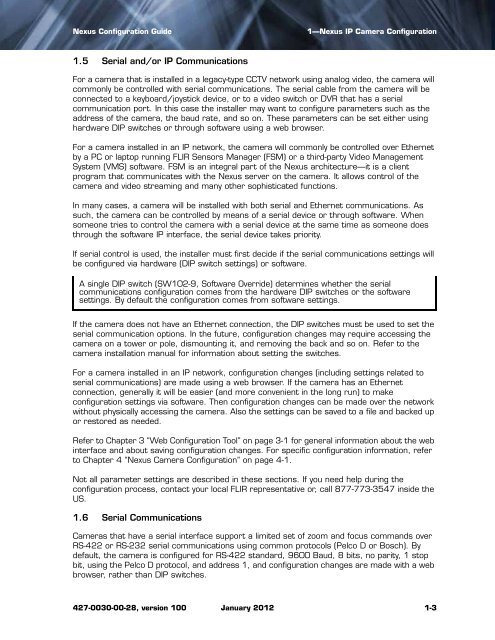Nexus IP Camera Configuration Guide - Flir Systems
Nexus IP Camera Configuration Guide - Flir Systems
Nexus IP Camera Configuration Guide - Flir Systems
Create successful ePaper yourself
Turn your PDF publications into a flip-book with our unique Google optimized e-Paper software.
<strong>Nexus</strong> <strong>Configuration</strong> <strong>Guide</strong> 1—<strong>Nexus</strong> <strong>IP</strong> <strong>Camera</strong> <strong>Configuration</strong><br />
1.5 Serial and/or <strong>IP</strong> Communications<br />
For a camera that is installed in a legacy-type CCTV network using analog video, the camera will<br />
commonly be controlled with serial communications. The serial cable from the camera will be<br />
connected to a keyboard/joystick device, or to a video switch or DVR that has a serial<br />
communication port. In this case the installer may want to configure parameters such as the<br />
address of the camera, the baud rate, and so on. These parameters can be set either using<br />
hardware D<strong>IP</strong> switches or through software using a web browser.<br />
For a camera installed in an <strong>IP</strong> network, the camera will commonly be controlled over Ethernet<br />
by a PC or laptop running FLIR Sensors Manager (FSM) or a third-party Video Management<br />
System (VMS) software. FSM is an integral part of the <strong>Nexus</strong> architecture—it is a client<br />
program that communicates with the <strong>Nexus</strong> server on the camera. It allows control of the<br />
camera and video streaming and many other sophisticated functions.<br />
In many cases, a camera will be installed with both serial and Ethernet communications. As<br />
such, the camera can be controlled by means of a serial device or through software. When<br />
someone tries to control the camera with a serial device at the same time as someone does<br />
through the software <strong>IP</strong> interface, the serial device takes priority.<br />
If serial control is used, the installer must first decide if the serial communications settings will<br />
be configured via hardware (D<strong>IP</strong> switch settings) or software.<br />
A single D<strong>IP</strong> switch (SW102-9, Software Override) determines whether the serial<br />
communications configuration comes from the hardware D<strong>IP</strong> switches or the software<br />
settings. By default the configuration comes from software settings.<br />
If the camera does not have an Ethernet connection, the D<strong>IP</strong> switches must be used to set the<br />
serial communication options. In the future, configuration changes may require accessing the<br />
camera on a tower or pole, dismounting it, and removing the back and so on. Refer to the<br />
camera installation manual for information about setting the switches.<br />
For a camera installed in an <strong>IP</strong> network, configuration changes (including settings related to<br />
serial communications) are made using a web browser. If the camera has an Ethernet<br />
connection, generally it will be easier (and more convenient in the long run) to make<br />
configuration settings via software. Then configuration changes can be made over the network<br />
without physically accessing the camera. Also the settings can be saved to a file and backed up<br />
or restored as needed.<br />
Refer to Chapter 3 “Web <strong>Configuration</strong> Tool” on page 3-1 for general information about the web<br />
interface and about saving configuration changes. For specific configuration information, refer<br />
to Chapter 4 “<strong>Nexus</strong> <strong>Camera</strong> <strong>Configuration</strong>” on page 4-1.<br />
Not all parameter settings are described in these sections. If you need help during the<br />
configuration process, contact your local FLIR representative or, call 877-773-3547 inside the<br />
US.<br />
1.6 Serial Communications<br />
<strong>Camera</strong>s that have a serial interface support a limited set of zoom and focus commands over<br />
RS-422 or RS-232 serial communications using common protocols (Pelco D or Bosch). By<br />
default, the camera is configured for RS-422 standard, 9600 Baud, 8 bits, no parity, 1 stop<br />
bit, using the Pelco D protocol, and address 1, and configuration changes are made with a web<br />
browser, rather than D<strong>IP</strong> switches.<br />
427-0030-00-28, version 100 January 2012 1-3