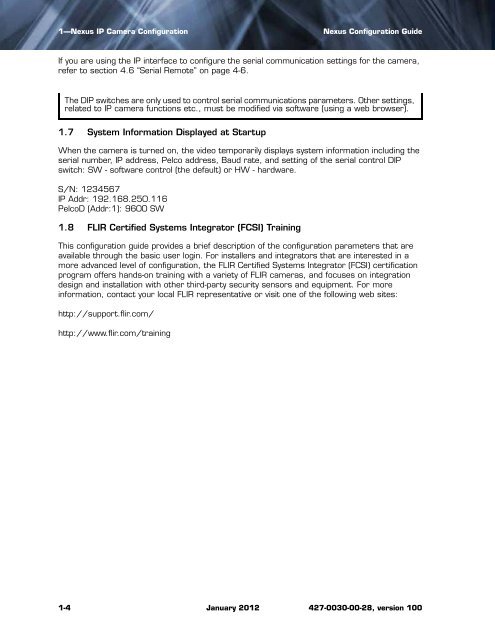Nexus IP Camera Configuration Guide - Flir Systems
Nexus IP Camera Configuration Guide - Flir Systems
Nexus IP Camera Configuration Guide - Flir Systems
Create successful ePaper yourself
Turn your PDF publications into a flip-book with our unique Google optimized e-Paper software.
1—<strong>Nexus</strong> <strong>IP</strong> <strong>Camera</strong> <strong>Configuration</strong> <strong>Nexus</strong> <strong>Configuration</strong> <strong>Guide</strong><br />
If you are using the <strong>IP</strong> interface to configure the serial communication settings for the camera,<br />
refer to section 4.6 “Serial Remote” on page 4-6.<br />
The D<strong>IP</strong> switches are only used to control serial communications parameters. Other settings,<br />
related to <strong>IP</strong> camera functions etc., must be modified via software (using a web browser).<br />
1.7 System Information Displayed at Startup<br />
When the camera is turned on, the video temporarily displays system information including the<br />
serial number, <strong>IP</strong> address, Pelco address, Baud rate, and setting of the serial control D<strong>IP</strong><br />
switch: SW - software control (the default) or HW - hardware.<br />
S/N: 1234567<br />
<strong>IP</strong> Addr: 192.168.250.116<br />
PelcoD (Addr:1): 9600 SW<br />
1.8 FLIR Certified <strong>Systems</strong> Integrator (FCSI) Training<br />
This configuration guide provides a brief description of the configuration parameters that are<br />
available through the basic user login. For installers and integrators that are interested in a<br />
more advanced level of configuration, the FLIR Certified <strong>Systems</strong> Integrator (FCSI) certification<br />
program offers hands-on training with a variety of FLIR cameras, and focuses on integration<br />
design and installation with other third-party security sensors and equipment. For more<br />
information, contact your local FLIR representative or visit one of the following web sites:<br />
http://support.flir.com/<br />
http://www.flir.com/training<br />
1-4 January 2012 427-0030-00-28, version 100