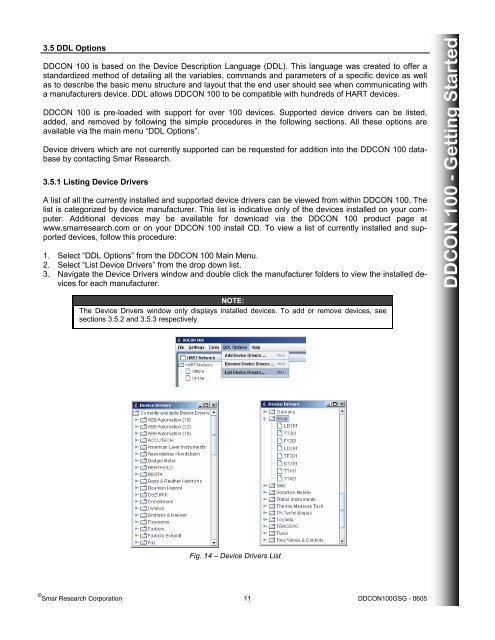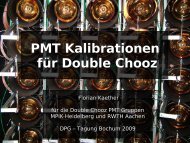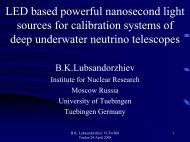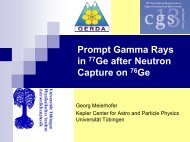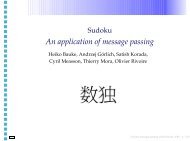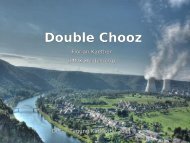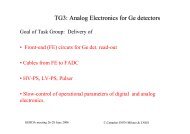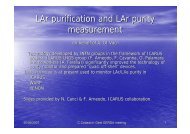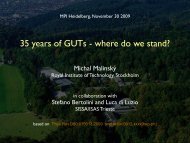Create successful ePaper yourself
Turn your PDF publications into a flip-book with our unique Google optimized e-Paper software.
3.5 DDL Options<br />
<strong>DDCON</strong> <strong>100</strong> is based on the Device Description Language (DDL). This language was created to offer a<br />
standardized method of detailing all the variables, commands and parameters of a specific device as well<br />
as to describe the basic menu structure and layout that the end user should see when communicating with<br />
a manufacturers device. DDL allows <strong>DDCON</strong> <strong>100</strong> to be compatible with hundreds of HART devices.<br />
<strong>DDCON</strong> <strong>100</strong> is pre-loaded with support for over <strong>100</strong> devices. Supported device drivers can be listed,<br />
added, and removed by following the simple procedures in the following sections. All these options are<br />
available via the main menu “DDL Options”.<br />
Device drivers which are not currently supported can be requested for addition into the <strong>DDCON</strong> <strong>100</strong> database<br />
by contacting Smar Research.<br />
3.5.1 Listing Device Drivers<br />
A list of all the currently installed and supported device drivers can be viewed from within <strong>DDCON</strong> <strong>100</strong>. The<br />
list is categorized by device manufacturer. This list is indicative only of the devices installed on your computer.<br />
Additional devices may be available for download via the <strong>DDCON</strong> <strong>100</strong> product page at<br />
www.smarresearch.com or on your <strong>DDCON</strong> <strong>100</strong> install CD. To view a list of currently installed and supported<br />
devices, follow this procedure:<br />
1. Select “DDL Options” from the <strong>DDCON</strong> <strong>100</strong> Main Menu.<br />
2. Select “List Device Drivers” from the drop down list.<br />
3. Navigate the Device Drivers window and double click the manufacturer folders to view the installed devices<br />
for each manufacturer.<br />
NOTE:<br />
The Device Drivers window only displays installed devices. To add or remove devices, see<br />
sections 3.5.2 and 3.5.3 respectively.<br />
Fig. 14 – Device Drivers List<br />
© Smar Research Corporation 11 <strong>DDCON</strong><strong>100</strong>GSG - 0605<br />
<strong>DDCON</strong> <strong>100</strong> - Getting Started