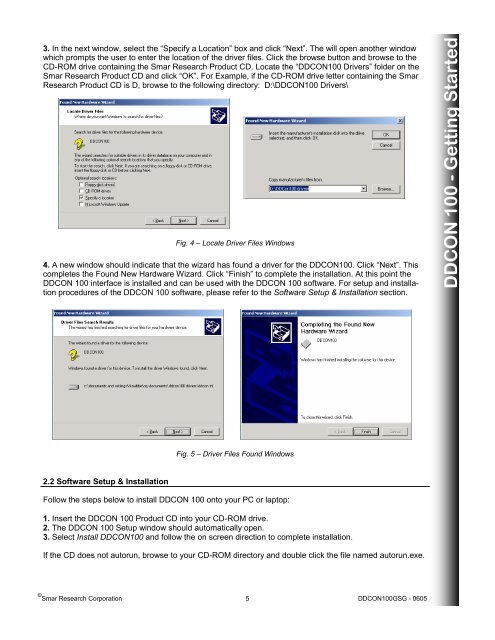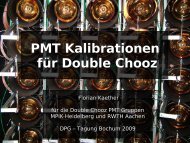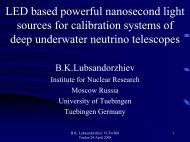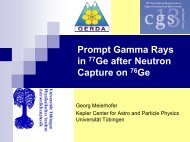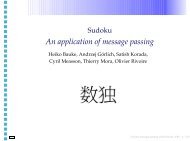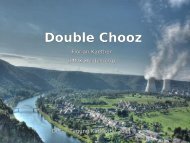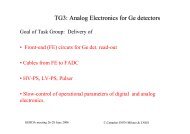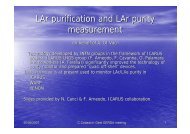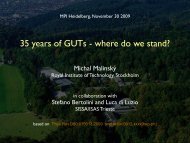Create successful ePaper yourself
Turn your PDF publications into a flip-book with our unique Google optimized e-Paper software.
3. In the next window, select the “Specify a Location” box and click “Next”. The will open another window<br />
which prompts the user to enter the location of the driver files. Click the browse button and browse to the<br />
CD-ROM drive containing the Smar Research Product CD. Locate the “<strong>DDCON</strong><strong>100</strong> Drivers” folder on the<br />
Smar Research Product CD and click “OK”. For Example, if the CD-ROM drive letter containing the Smar<br />
Research Product CD is D, browse to the following directory: D:\<strong>DDCON</strong><strong>100</strong> Drivers\<br />
4. A new window should indicate that the wizard has found a driver for the <strong>DDCON</strong><strong>100</strong>. Click “Next”. This<br />
completes the Found New Hardware Wizard. Click “Finish” to complete the installation. At this point the<br />
<strong>DDCON</strong> <strong>100</strong> interface is installed and can be used with the <strong>DDCON</strong> <strong>100</strong> software. For setup and installation<br />
procedures of the <strong>DDCON</strong> <strong>100</strong> software, please refer to the Software Setup & Installation section.<br />
2.2 Software Setup & Installation<br />
Fig. 4 – Locate Driver Files Windows<br />
Fig. 5 – Driver Files Found Windows<br />
Follow the steps below to install <strong>DDCON</strong> <strong>100</strong> onto your PC or laptop:<br />
1. Insert the <strong>DDCON</strong> <strong>100</strong> Product CD into your CD-ROM drive.<br />
2. The <strong>DDCON</strong> <strong>100</strong> Setup window should automatically open.<br />
3. Select Install <strong>DDCON</strong><strong>100</strong> and follow the on screen direction to complete installation.<br />
If the CD does not autorun, browse to your CD-ROM directory and double click the file named autorun.exe.<br />
© Smar Research Corporation 5 <strong>DDCON</strong><strong>100</strong>GSG - 0605<br />
<strong>DDCON</strong> <strong>100</strong> - Getting Started