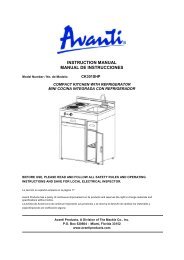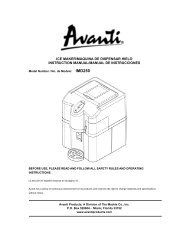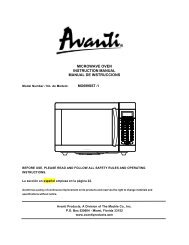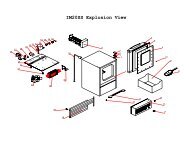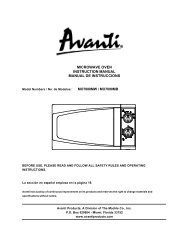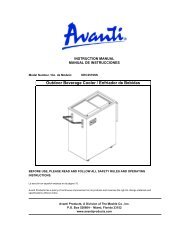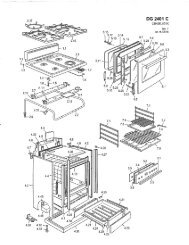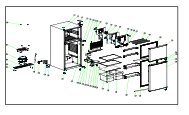PORTABLE AIR CONDITIONER - Avanti Products
PORTABLE AIR CONDITIONER - Avanti Products
PORTABLE AIR CONDITIONER - Avanti Products
You also want an ePaper? Increase the reach of your titles
YUMPU automatically turns print PDFs into web optimized ePapers that Google loves.
OPERATING YOUR <strong>AIR</strong> <strong>CONDITIONER</strong><br />
AUTO Display<br />
When this sequence is selected, after pressing the MODE button, the corresponding signal indicator<br />
is lit. In this mode, your unit will logically choose a desired room temperature. If the temperature is<br />
not comfortable for you, the desired MODE can be selected manually.<br />
COOL Display<br />
When this sequence is selected after pressing the MODE button, the corresponding signal indicator is<br />
lit. You should set the desired room temperature and speed of the fan manually.<br />
TEMPERATURE Display<br />
Shows the selected temperature.<br />
FAN Display<br />
When this sequence is selected, after pressing the MODE button, the signal indicator is lit. Then<br />
select a speed for the fan manually. Under this mode you cannot select the TEMPERATURE.<br />
DEHUMIDIFIER Display<br />
When this sequence is selected after pressing the mode button, the corresponding signal indicator is<br />
lit.<br />
Under this mode, you cannot select a fan speed or adjust the temperature since the fan motor<br />
operates at a pre-set fan speed.<br />
10