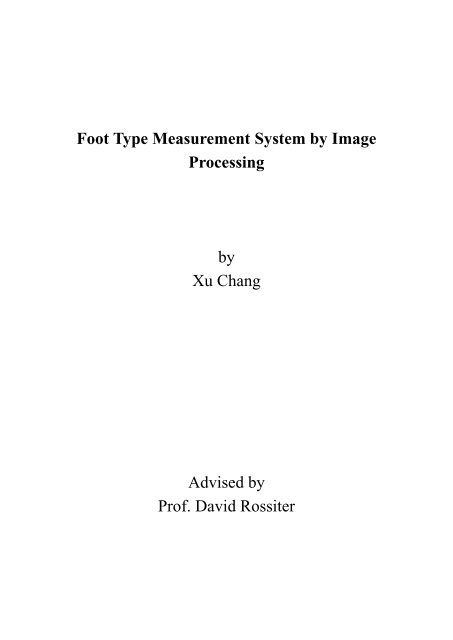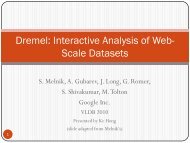Foot Type Measurement System by Image Processing by Xu Chang ...
Foot Type Measurement System by Image Processing by Xu Chang ...
Foot Type Measurement System by Image Processing by Xu Chang ...
You also want an ePaper? Increase the reach of your titles
YUMPU automatically turns print PDFs into web optimized ePapers that Google loves.
<strong>Foot</strong> <strong>Type</strong> <strong>Measurement</strong> <strong>System</strong> <strong>by</strong> <strong>Image</strong><br />
<strong>Processing</strong><br />
<strong>by</strong><br />
<strong>Xu</strong> <strong>Chang</strong><br />
Advised <strong>by</strong><br />
Prof. David Rossiter
Content<br />
1.Introduction ................................................................................................................. 3<br />
1.1 Background ...................................................................................................... 3<br />
2.1 Overview .......................................................................................................... 3<br />
2. Analysis and Design of <strong>Foot</strong> <strong>Measurement</strong> <strong>System</strong> .................................................. 4<br />
2.1 Analysis of <strong>Foot</strong> <strong>Measurement</strong> <strong>System</strong>............................................................ 4<br />
2.1.1 Basic Function ...................................................................................... 4<br />
2.1.2 Introduction of OpenCV and MFC ....................................................... 4<br />
2.2 Design of <strong>Foot</strong> Detection <strong>System</strong> .................................................................... 5<br />
2.2.1 Skin Detection ....................................................................................... 5<br />
2.2.2 Boundary Line ...................................................................................... 6<br />
2.2.3 Tag Detection ........................................................................................ 7<br />
2.2.4 Auxiliary line ........................................................................................ 8<br />
2.3 Activity diagram............................................................................................... 9<br />
3. Implementation of <strong>Foot</strong> <strong>Measurement</strong> <strong>System</strong> ........................................................ 10<br />
4 Software and Hardware Requirements ..................................................................... 13<br />
4.1 Hardware ........................................................................................................ 13<br />
4.2 Software ......................................................................................................... 13<br />
5. Conclusion ............................................................................................................... 14<br />
6.Appendix ................................................................................................................... 15<br />
6.1 Meeting Minutes ............................................................................................ 15
1.Introduction<br />
1.1 Background<br />
In Hong Kong Shoe shops like Dr. Kong specialized to help customer choose shoes<br />
appropriate for their own feet condition. Traditionally, feet are classified as being high,<br />
normal, or low arched. A high-arched foot is supposed to be at increased risk for injury<br />
to the bony structures on the lateral side of the foot (oversupinated), whereas a<br />
low-arched foot can be at greater risk for soft-tissue damage on the medial side of the<br />
foot (overpronated). It is, therefore, important to have a relatively easy and reliable way<br />
to classify the foot arch []. However, presently, in these shops the classification of arch<br />
type is base on the eye assessment. The accuracy only depend on the experience of<br />
people which posing a potential threat for the qualification of shoes with the shop<br />
expanding in the future. An automatic measurement turns to be a necessary substitute.<br />
2.1 Overview<br />
In order to solve the problem mentioned above, we use the image processing to extract<br />
foot information replace the eye assessment. One direct way to obtain the foot arch is<br />
measuring the length between navicular bone to the ground. Another way, the midfoot<br />
dorsal angle, proposed in <strong>Foot</strong> Arch Characterization: A Review, a New Metric, and a<br />
Comparison prove to be a quick and easy way to characterize the arch of a foot. Both of<br />
the two way can be achieved <strong>by</strong> image processing through locating the feature point on<br />
feet image. However, due to the feature point is unable to detect from feet image<br />
directly, we stick two sticker on the foot indicate the position of feature point which<br />
facilitate the processing step later.<br />
The processing step consist of two main part, skin detection and tag detection. Skin<br />
detection used to determine the rough position of foot and tag detection aim to locate<br />
the right position of two tags. Once user loading feet image the system will<br />
automatically generate two sets of picture. The first set is the skin image which only<br />
display the object believed to have skin color. The other set is output image which show<br />
the mark on the original image indicating the feature point and auxiliary line for<br />
calculating the foot information. Because of the lightness problem, the system is unable<br />
to generate a good image. User need to adjust two threshold in order to get entire foot in<br />
skin image and right tag position in output image
2. Analysis and Design of <strong>Foot</strong> <strong>Measurement</strong> <strong>System</strong><br />
2.1 Analysis of <strong>Foot</strong> <strong>Measurement</strong> <strong>System</strong><br />
2.1.1 Basic Function<br />
The foot <strong>Measurement</strong> system is the system can load picture from user's disc, display<br />
the original picture and post-processed picture on the screen, detect the feature<br />
point(tag) on the foot and mark it, draw the measurement auxiliary line on the picture<br />
and automatically calculate and display the result of final measurement information.<br />
Base on the above analysis, we decide use the openCV and MFC to achieve the<br />
system function and frame respectively.<br />
2.1.2 Introduction of OpenCV and MFC<br />
OpenCV:<br />
OpenCV [OpenCV] is an open source (see http://opensource.org) computer vision<br />
library available from http://SourceForge.net/projects/opencvlibrary. The library is<br />
written in C and C++ and runs under Linux, Windows and Mac OS X. There is active<br />
development on interfaces for Python, Ru<strong>by</strong>, Matlab, and other languages.<br />
OpenCV was designed for computational efficiency and with a strong focus on<br />
realtime applications. OpenCV is written in optimized C and can take advantage of<br />
multicore processors.<br />
MFC:<br />
The Microsoft Foundation Class Library(MFC Library) is a C++ class library released<br />
with Microsoft Visual C++ to support application development on Microsoft<br />
Windows. Although MFC is most often used in GUI applications, it can be used to<br />
develop any type of application. The MFC Library consists of numerous classes that are<br />
thin wrappers for high level Application Programming Interfaces(APIs) such as<br />
WinSock and ODBC. All the Win32 Kernel, GDI, and User Objects have associated<br />
MFC classes.
2.2 Design of <strong>Foot</strong> Detection <strong>System</strong><br />
2.2.1 Skin Detection<br />
A foot picture apart from foot image also contains other extra information like the<br />
background and reflection. In order to locate the foot image fast and efficiently, we use<br />
skin detection function to tackle this issue at the very begining.<br />
The skin detection function first find the ellipse which fitting the skin color distribution<br />
in Cb, Cr coordinate, then mark the pixel of image which reside in the ellipse area.<br />
figure 1: ellipse area<br />
However due to the different condition of lightness, the threshold need to be adjusted to<br />
suit the environment. The following picture is processed <strong>by</strong> the skin function. From the<br />
picture we can see due to the reflection, two foot being detected, in that case we need to<br />
exclude the reflection foot only process the real foot in the later step.<br />
figure 2: Skin Detection <strong>Image</strong>
2.2.2 Boundary Line<br />
In order to divide the picture into real foot and reflection. I use the boundary line to<br />
break the whole skin picture into two parts. All the later procedure will only process the<br />
image above the boundary line.<br />
Observing the picture, you can easily find a gap between real foot and reflection, and<br />
that's where the boundary line should be. In order to locate the gap, I search the whole<br />
picture from bottom to top for the reflection generating a large area of white pixels in<br />
the bottom of skin picture. Fixing the x coordinate in the left bottom of picture then<br />
scanning each pixel along y axis until finding the black pixel. In order to determine the<br />
pixel is the one in gap area then scanning each pixel along x axis. If the number of white<br />
pixels is less than the threshold, we can believe the black pixel indeed locate in the gap<br />
area. And the y coordinate of boundary line can be confirmed.<br />
Whereas due to the foot picture may not always prefect horizontal, no line can satisfy<br />
the threshold. Hence, we cannot scan the x axis only from one direction. Instead we first<br />
fix two x coordinate in the bottom, one in the right bottom, the other in the left bottom.<br />
Then repeat the procedure mentioned above, after finding each black pixel along y axis,<br />
we scan the pixel from left to center for the left pixel and right to center for the right<br />
pixel. In that case two y coordinates can be determined so does the boundary line. From<br />
the procedure above, the boundary line (blue line) can be find correctly. The following<br />
output picture is the final result.<br />
figure 3: Boundary Line
2.2.3 Tag Detection<br />
Before we process the image, two tags already stick on the foot Which form two hollow<br />
on the foot in skin image once we adjusting the threshold to successfully generate a<br />
complete real foot image. Two tags position then can be easily obtained.<br />
First we need to generate another picture which only contains the edge information. We<br />
use the built-in function cvCanny() to achieve the result. Next we use the<br />
cvFindContours() to extract the whole contours in edge image. Then using the fit<br />
function we can finally detect the two tags.<br />
Because the shape of two tags is circle, cvHoughCircles() seem to be a quick and direct<br />
way to locate the tag position. However, the experiment result is not so good, the<br />
accuracy far from the requirement we need. A substitute way therefore need to be<br />
proposed. We solve the problem <strong>by</strong> using the cvFitEllipse2(), the applicability is<br />
enhanced in a large scale. For the tag now is no longer limited to the circle, but also the<br />
ellipse.<br />
Due to the element requirement of cvCanny() and FitEllipse() function, a<br />
transformation need to be added. After we get the contours of picture which stored in<br />
variable of CvSeq type, we need to transform it to the cvMat type in order to use the<br />
FitEllipse() function. The following picture is the successful detection result. The two<br />
tag is circled <strong>by</strong> blue ring with the central being doted.<br />
figure 4: Tag Detection <strong>Image</strong>
2.2.4 Auxiliary line<br />
After the two tag being located, we then use the position information to calculate the<br />
navicular height and midfoot dorsal angle. We generate two sets of auxiliary line<br />
facilitate user to understand the measurement.<br />
Navicular height is the length from navicular tag which at the top to the ground. Since<br />
the boundary line can be used as ground, there is no need to worry about finding the<br />
ground coordinates. We simply use the point-line distance formula to calculate the<br />
height.<br />
d=<br />
(where the point is p0(x0,y0), the line is Ax+By+C=0)<br />
Midfoot dorsal angle on the other hand use the algorithm of best fit line to generate<br />
the final result. Therefore, the point on the top foot need to be collect at first to<br />
generate a line along foot slope. For doing so, we scan the image base on the position<br />
of second tag from bottom to top and the nearest side to center to find the pixel on the<br />
edge. Then we can use the built-in function cvFitLine() to generate the slope line of<br />
foot top. With the equation of slope line we can calculate the included angle between<br />
it and line perpendicular to the ground. The complementary angle is the midfoot angle<br />
we want. The following picture is the final result after adding the auxiliary line.<br />
figure 5: Auxiliary Line
2.3 Activity diagram<br />
All the function described so far is programmed <strong>by</strong> using openCV. We then integrate<br />
the above function in the foot measurement system using MFC, The following<br />
diagram is activity diagram for the system.<br />
figure 6: Activity Diagram
3. Implementation of <strong>Foot</strong> <strong>Measurement</strong> <strong>System</strong><br />
figure 7: <strong>Foot</strong> <strong>Measurement</strong> <strong>System</strong> User Interface<br />
Picture above is the user interface of the foot measurement system. If use want to use<br />
the system the following step is needed.<br />
Step 1: Pressing the load image button. The folder in computer will open, then choose<br />
the right picture you want. After you choose the picture, the original picture with post<br />
picture will show on screen. See the following picture.
figure 8: Initial Picture<br />
Step 2: In order to let the system detect the tag on the foot directly, you need to adjust<br />
the threshold to generate the complete foot skin image like the picture in the right<br />
above. <strong>Chang</strong>ing the scroll position of threshold 1 and threshold 2, once the skin<br />
image window appear a clear foot image, the tag can be detected automatically Like<br />
the following picture.<br />
figure 9: Post-processed Picture
Step 3: Then you can read the data in the user interface which display the calculation<br />
result of navicular height and midfoot dorsal angle.<br />
figure 10: <strong>Measurement</strong> Result
4 Software and Hardware Requirements<br />
The following is the requirement for <strong>Foot</strong> <strong>Measurement</strong> <strong>System</strong>.<br />
4.1 Hardware<br />
The <strong>Foot</strong> <strong>Measurement</strong> <strong>System</strong> has a lax requirements for the hardware.<br />
4.2 Software<br />
Software requirements include the following:<br />
Development platform: Visual Studio<br />
Language: C++<br />
API: OpenCV, MFC
5. Conclusion<br />
The <strong>Foot</strong> <strong>Measurement</strong> system integrate many algorithms for tag detection. The most<br />
difficult problem for the system is to locate the position of feature point. Due to the<br />
difficulty for direct detection, the tag is required to be stick on the foot which is also<br />
the drawback of the system. However, present measure method may cannot avoid the<br />
tag being added. The other problem of the system is it cannot detect the tag directly<br />
without adjust the threshold of skin image. We tried to using automatic search,<br />
whereas the calculation consumes a much time which decrease the efficiency of the<br />
system.<br />
Despite of the fact, the <strong>Foot</strong> <strong>Measurement</strong> <strong>System</strong> successful achieved the tag<br />
detection and measurement of foot. Using the bulit-in function, OpenCV provide a<br />
easy way for the shape detection and contour generation. Before we integrate the<br />
whole function in the system, three kinds of picture actually being generate instead of<br />
two showing in the implementation part: Skin picture, edge picture and output picture.<br />
Those three pictures is generated one <strong>by</strong> one in the sequence above. Considering the<br />
edge picture is no need to provide for the user, we delete it from the actual system<br />
design. The output picture which is the original picture being added with mark and<br />
auxiliary line cannot be generate without extract the contours in edge picture.<br />
In conclusion, The final result generated <strong>by</strong> <strong>Foot</strong> <strong>Measurement</strong> <strong>System</strong> is satisfied and<br />
meet the requirement being proposed at beginning.
6.Appendix<br />
6.1 Meeting Minutes<br />
Date: 20/02/2012<br />
Time: 11:30 a.m<br />
Place: Rm.3512<br />
Attending: Prof. Rossiter, <strong>Xu</strong> <strong>Chang</strong><br />
Absent: None<br />
Recorder: <strong>Xu</strong> <strong>Chang</strong><br />
Minutes of 1st Meeting<br />
1. Approval of Minutes<br />
Since this is the first meeting, there is no approval of minutes of previous meeting.<br />
2. Report on Progress<br />
Since this is the first meeting, there is no progress to be reported.<br />
3. Discussion Items and Things To Do<br />
• Project idea<br />
• Development platform for the <strong>Foot</strong> <strong>Measurement</strong> <strong>System</strong><br />
4. Meeting Adjournment<br />
The meeting was adjourned at 12:00 a.m.
Date: 12/03/2012<br />
Time: 11:20 a.m<br />
Place: Rm.3512<br />
Attending: Prof. Rossiter, <strong>Xu</strong> <strong>Chang</strong><br />
Absent: None<br />
Recorder: <strong>Xu</strong> <strong>Chang</strong><br />
Minutes of 2nd Meeting<br />
1. Approval of Minutes<br />
The minutes of the last meeting were approved without amendment.<br />
2. Report on Progress<br />
<strong>Xu</strong> <strong>Chang</strong> achieve the skin detection and generate edge picture using OpenCV .<br />
3. Discussion Items and Things To Do<br />
•Division the area into processing part and reflection part<br />
•Generating the boundary line on foot image<br />
4. Meeting Adjournment<br />
The meeting was adjourned at11:45 a.m.
Date: 22/03/2012<br />
Time: 11:00 a.m<br />
Place: Rm.3512<br />
Attending: Prof. Rossiter, <strong>Xu</strong> <strong>Chang</strong><br />
Absent: None<br />
Recorder: <strong>Xu</strong> <strong>Chang</strong><br />
Minutes of 3rd Meeting<br />
1. Approval of Minutes<br />
The minutes of the last meeting were approved without amendment.<br />
2. Report on Progress<br />
<strong>Xu</strong> <strong>Chang</strong> achieve the naviculer height measurment.<br />
3. Discussion Items and Things To Do<br />
•Stick another tag on the foot facilitate the midfoot dorsal angle measurement<br />
•Using the best fit line to generate the slope line of foot top<br />
4. Meeting Adjournment<br />
The meeting was adjourned at11:20 a.m.
Date: 23/4/2012<br />
Time: 11:00 a.m<br />
Place: Rm.3512<br />
Attending: Prof. Rossiter, <strong>Xu</strong> <strong>Chang</strong><br />
Absent: None<br />
Recorder: <strong>Xu</strong> <strong>Chang</strong><br />
Minutes of 4th Meeting<br />
1. Approval of Minutes<br />
The minutes of the last meeting were approved without amendment.<br />
2. Report on Progress<br />
<strong>Xu</strong> <strong>Chang</strong> finished all the function of <strong>Foot</strong> <strong>Measurement</strong> system required and<br />
integrate the function in the system developed <strong>by</strong> MFC.<br />
3. Discussion Thing To Do<br />
•Finish the report<br />
•Record a vedio<br />
4. Meeting Adjournment<br />
The meeting was adjourned at11:20 a.m.