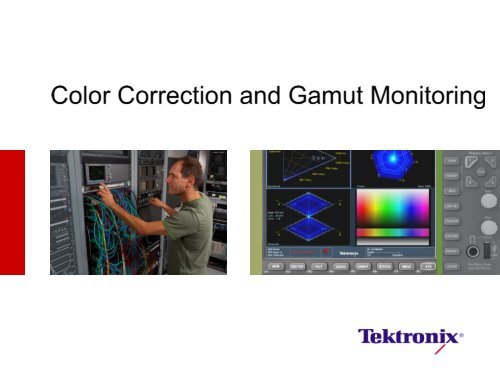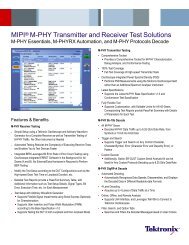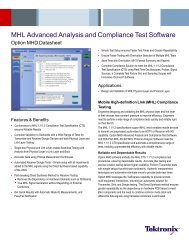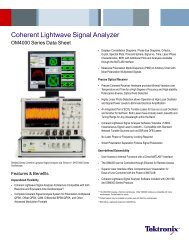Diamond - Tektronix
Diamond - Tektronix
Diamond - Tektronix
You also want an ePaper? Increase the reach of your titles
YUMPU automatically turns print PDFs into web optimized ePapers that Google loves.
Agenda<br />
2<br />
Color Correction & Gamut Monitoring<br />
Introduction to Spearhead Display<br />
Introduction to LQV Display<br />
Content Quality Assurance<br />
Color and Gamut Monitoring
Basic Anatomy of the human vision system<br />
� Physical part/elements<br />
– Eye, Lens and Retina<br />
– Rods<br />
– Sensitive to Blue-green light<br />
– Used for vision under dark-dim<br />
conditions.<br />
– Cones<br />
– 3 Types of Cones<br />
Sensitive to either<br />
long wavelengths of light (red light)<br />
medium wavelengths of light (green light)<br />
short wavelengths of light (blue light)<br />
– Optic nerve<br />
3 Color and Gamut Monitoring<br />
http://webvision.med.utah.edu/index.html
Black<br />
Color Model – developing color spaces<br />
White<br />
� CIE 1931 XYZ color space with 2% observer is still foundation of most<br />
color models<br />
� Trichromatic stimulus (color value)<br />
� Lightness decreases towards not shown third dimmension<br />
� Saturation inceases towards edges<br />
4 Color and Gamut Monitoring
What could go wrong?<br />
Gamut Compliance<br />
� Color Not Correct<br />
– Company logo/brand incorrect color in<br />
commercial or graphic.<br />
– Format conversion caused clip of color in<br />
change from one color space to another<br />
� Color Balance<br />
– Overall image appears washed out<br />
– Image appears to dark<br />
– Cameras incorrectly balanced<br />
produced different look from scene<br />
to scene<br />
� Composite Gamut Error<br />
– Over saturates transmitter causes<br />
broadcast distortion.<br />
5<br />
Color and Gamut Monitoring
Color Correction<br />
Primary Color Correction<br />
� Primary Color Correction<br />
– Focuses on Overall color correction of image.<br />
� Secondary Color Correction<br />
– Focuses to enhance specific areas or components of the image.<br />
– Are used to „change― colors after shooting<br />
– Mostly used to enhance the „message― of an image by highlighting areas,<br />
changing the tonal range of a particular area etc.<br />
– Key areas: Skin tone, sky, grass. Making it look real<br />
6<br />
Color and Gamut Monitoring<br />
Secondary Color Correction
Impact of Distortions on Different Color Spaces<br />
Converted to Legal<br />
Color Difference<br />
Legal RGB<br />
0.8<br />
0.7<br />
0.6<br />
0.5<br />
0.4<br />
0.3<br />
0.2<br />
0.1<br />
0<br />
0.8<br />
0.7<br />
0.6<br />
0.5<br />
0.4<br />
0.3<br />
0.2<br />
0.1<br />
0<br />
B<br />
A<br />
A signal can be legal in one color space but not valid when converted to another<br />
0.8<br />
0.7<br />
0.6<br />
0.5<br />
0.4<br />
0.3<br />
0.2<br />
0.1<br />
0<br />
0.8<br />
0.7<br />
0.6<br />
0.5<br />
0.4<br />
0.3<br />
0.2<br />
0.1<br />
0<br />
C<br />
Distorted<br />
Color Difference<br />
Legal<br />
Converted back to<br />
RGB<br />
D Illegal
RGB and YPbPr Color space.<br />
� YPbPr color cube shows Parallel-Piped of RGB colors<br />
� Certain YPbPr values when converted to RGB will fall outside the<br />
allowed range and will be out of Gamut<br />
8<br />
RGB Color Cube YPbPr Color Cube<br />
Color and Gamut Monitoring
Gamut monitoring - The traditional way RGB domain<br />
9<br />
Color and Gamut Monitoring<br />
Maximum<br />
Gamut<br />
Minimum<br />
Gamut
How the <strong>Diamond</strong> Display is constructed<br />
10<br />
Color and Gamut Monitoring
Gamut monitoring — <strong>Diamond</strong> display<br />
11<br />
Color and Gamut Monitoring<br />
Gamut<br />
Limits<br />
Configuration Menu<br />
Selectable Gamut Thresholds
<strong>Diamond</strong> Display - Live Signal Gamut Errors Blue<br />
12 Color and Gamut Monitoring
<strong>Diamond</strong> Display - Live Signal Gamut Errors<br />
13<br />
Color and Gamut Monitoring
<strong>Diamond</strong> Display - Live Signal Gamut Errors<br />
14<br />
Color and Gamut Monitoring
<strong>Diamond</strong> Display – Live Signal Corrected Gamut<br />
15<br />
Color and Gamut Monitoring
<strong>Diamond</strong> Display – Camera Balancing<br />
16 Color and Gamut Monitoring<br />
White Outer<br />
Apex<br />
Black Center<br />
White Outer<br />
Apex
<strong>Diamond</strong> Display – Camera Balancing Red Error<br />
17 Color and Gamut Monitoring<br />
Deviation from<br />
center<br />
indicates color<br />
balance error<br />
Black Offset in<br />
Red Channel<br />
Deviation from<br />
vertical<br />
indicates color<br />
balance error<br />
In this case a<br />
Red Gain<br />
Error
<strong>Diamond</strong> Display – Camera Balancing Live<br />
� Keep signal<br />
within graticule<br />
� Adjust luma in<br />
vertical axis<br />
� Black balance<br />
in center of<br />
display<br />
� Remember<br />
color<br />
component<br />
axes<br />
18 Color and Gamut Monitoring
New Spearhead Display
Can we make a new display that has metrics of<br />
Saturation, Value and Lightness?<br />
Premise:<br />
1) For gamut limit testing we are interested in the max and min values of R, G, and B.<br />
2) Artistic metrics like Value and Saturation are functions of both max and min of R, G, and B.<br />
20<br />
RGB gamut space as XY plot of<br />
max(rgb) and min(rgb)<br />
100%<br />
white<br />
max(rgb) = min(rgb)<br />
monochrome axis<br />
100%<br />
color-bars<br />
50%<br />
100%<br />
max(rgb) > min(rgb) triangle<br />
50%<br />
min(r,g,b)<br />
0%<br />
0%<br />
black<br />
valid RGB space<br />
max(rgb) < min(rgb) triangle<br />
(impossible)<br />
Color and Gamut Monitoring<br />
max(r,g,b)<br />
rotate 45 deg<br />
Simple linear rotation to make monochrome<br />
axis vertical.<br />
max(rgb) + min(rgb)<br />
2<br />
white<br />
100%<br />
50%<br />
monochrome<br />
axis<br />
(lightness)<br />
0%<br />
black<br />
valid RGB space<br />
inside triangular area<br />
max(rgb) = 100%<br />
50%<br />
min(rgb) = 0%<br />
max(rgb) - min(rgb)<br />
(non-normalized<br />
saturation)<br />
100%<br />
color-bars
New Spearhead Display<br />
(Color Lightness, Saturation and Value)<br />
21<br />
Y(i) = [max(i) + min(i)]/2<br />
100%<br />
white<br />
Lightness<br />
monochrome axis<br />
50%<br />
25%<br />
0%<br />
black<br />
102% (limit)<br />
Value<br />
25%<br />
25%<br />
Saturation (HSV)<br />
105%<br />
- 0.5%<br />
50%<br />
50%<br />
X(i) = max(i) - min(i)<br />
75%<br />
75%<br />
Color and Gamut Monitoring<br />
100%<br />
Spearhead triangular RGB Gamut space:<br />
max(i) = maximum of r(i), g(i) , b(i);<br />
min(i) = minimum of r(i), g(i) , b(i);<br />
in mV.<br />
The space is bounded by 3 lines:<br />
1) the vertical line (monochrome) where<br />
max(i) = min(i),<br />
i.e. Y(i) = max(i) = min(i), X(i) = 0;<br />
2) the line of all possible 100% Saturated<br />
colors where min(i) = 0, max(i) = 0..700mV<br />
i.e Y(i) = max(i)/2, X(i) = max(i),<br />
or graphically the y = x/2 line;<br />
and<br />
3) the line of all possible 100% Value colors<br />
where max(i) = 700mV, min(i) = 0..700mV<br />
i.e Y(i) = 700mV/2 + min(i)/2,<br />
X(i) = 700mV - min(i),<br />
or graphically the y = -x/2 + 700mV<br />
Note: All valid rgb values (r(i), g(i), or b(i)<br />
within the range 0.. 700mV) are contained<br />
within the Spearhead triangular gamut<br />
space. All invalid (or illegal) rgb values<br />
(min(i) < 0, or max(i) > 700mV) are outside<br />
the Spearhead gamut space. Adjustable<br />
gamut limit detector thresholds are indicated<br />
as graticule markers (i.e. -0.5% and 105%).
How to Make Gamut Measurement<br />
Using Spearhead.<br />
22<br />
Color and Gamut Monitoring<br />
� Select one of the tiles<br />
1,2,3 or 4<br />
� Select Gamut button<br />
� Push and Hold Gamut to<br />
bring up the menu<br />
� Use arrow keys or general<br />
knob to select Spearhead<br />
display.
Rainbow (variable Hue) Test Pattern<br />
23<br />
monochrome<br />
100% Value<br />
100% Sat<br />
text<br />
monochrome<br />
Color and Gamut Monitoring
Rainbow Pattern<br />
with SMPTE Pb/Pr Hue rotation (RGB gamut error)<br />
24<br />
Color and Gamut Monitoring
Rainbow Pattern<br />
with Color Corrector Green Gamma Adjustment Error<br />
25<br />
Color and Gamut Monitoring
Spearhead for Content Quality Control<br />
(RGB gamut limits)<br />
� Fold <strong>Diamond</strong> Horizontally and Vertically to form Spearhead<br />
� The Spearhead display indicates Out-of-Gamut RGB components (triangle boundary)<br />
� Spearhead also indicates how much the Signal is OVER Saturated or OVER Value (or<br />
BOTH) so that we can see what has to change to correct the signal back into gamut.<br />
� This way a better trade-off of reducing Saturation or Value (or both) without affecting<br />
the Hue can be accomplished with the least compromise in artistic quality.<br />
26<br />
Color and Gamut Monitoring
Using Spearhead with a Color Corrector<br />
27<br />
Adjust Gamma and<br />
gray-scale tracking<br />
Push back to monochrome<br />
line with RGB gamma controls<br />
100%<br />
white<br />
0%<br />
black<br />
Color and Gamut Monitoring<br />
Adjust Chroma<br />
Adjust Setup<br />
Adjust RGB Gain<br />
100%<br />
Adjust RGB Black Level
Image with Gamut error in Blacks and RGB Gain<br />
28<br />
Color and Gamut Monitoring
Image after Color Correction using Spearhead Display<br />
29<br />
Color and Gamut Monitoring
Image Enhancement using Spearhead Display<br />
30<br />
No negative blacks<br />
100% Value<br />
utilizing full<br />
gamut space<br />
After<br />
Color and Gamut Monitoring<br />
Limited to 75% Value<br />
Before<br />
Negative black level
Luma Qualified Vector
Construction of Vector Display<br />
32<br />
Color and Gamut Monitoring<br />
Yellow<br />
Green<br />
Red<br />
Magenta<br />
Hue<br />
Cyan Cy<br />
Blue<br />
50% Lightness Vector plane
Luma Qualified Vector Display<br />
User Defined Upper Limit<br />
User Defined Lower Limit<br />
� Allows User to define luma slice of<br />
vector display<br />
� Selectable upper and lower limits<br />
� Allows user to select low, medium and<br />
high ranges to isolate certain luma<br />
regions.<br />
33<br />
Color and Gamut Monitoring<br />
700mv<br />
0mv
How to Configure LQV on WFM8300<br />
34<br />
Color and Gamut Monitoring<br />
� Select Vector display<br />
� Push and Hold<br />
VECTOR for menu<br />
� Select LQV<br />
� Enter Upper & Lower<br />
threshold
Color Correction Tools<br />
� Color Correction tools<br />
allows for adjustment of<br />
Highlights, Mid Tones,<br />
Shadows<br />
� LQV can be set up<br />
within 3 different tiles to<br />
show these specific<br />
regions<br />
35<br />
Color and Gamut Monitoring
Using LQV on WFM8300<br />
36<br />
Color and Gamut Monitoring<br />
� Each Tiles can be<br />
configured with<br />
different threshold<br />
� High, Medium & Low
Luma Qualified Vector Limits<br />
37<br />
12<br />
3FF<br />
243<br />
242<br />
0CF<br />
0CE<br />
000<br />
Color and Gamut Monitoring
Image Enhancement Using LQV<br />
38<br />
Color and Gamut Monitoring<br />
� Threshold can be set<br />
to isolate black region<br />
� Allows user to focus<br />
on black region to<br />
remove color offset<br />
� Upper limit 51mv<br />
� Low limit -51mv<br />
� Set threshold to<br />
isolate flesh tones<br />
� Upper limit 500mv<br />
� Low limit 400mv
Composite Gamut Monitoring
Understanding the Arrowhead Display<br />
Luma<br />
Limits<br />
40 Color and Gamut Monitoring<br />
Upper Luma+Chroma<br />
Lower<br />
Luma+Chroma
Graticules available for both PAL & NTSC<br />
� PAL Graticule<br />
� Keep trace within graticule<br />
41 Color and Gamut Monitoring<br />
� NTSC Graticule<br />
� Keep trace within graticule
Arrowhead Display – Live Signal<br />
� Keep trace within graticule limits of Arrowhead<br />
� Adjust Luma and black level controls for vertical adjustment<br />
� Adjust Chroma controls for horizontal adjustment<br />
42 Color and Gamut Monitoring
Arrowhead Display vs Pseudo Composite– Live Signal<br />
� Keep trace within graticule limits<br />
� Saves having to view Waveform and Vector displays<br />
43 Color and Gamut Monitoring
Content Quality Assurance
Tape QA<br />
� Video Session and Error Log provide a simplify the QA process<br />
– After program has been edited<br />
– QA of Incoming program<br />
– QA of Duplication<br />
� Video Session<br />
– Provides summary of video<br />
� Error Log<br />
– Reports errors based on Alarm settings<br />
– Provides log related to timecode<br />
– Allows easy navigation to errors<br />
45 Color and Gamut Monitoring
Video Session<br />
� Provides Summary of Video<br />
signal during session<br />
� Simple indication of Gamut<br />
Errors<br />
� Lower case letters indicate<br />
values go below threshold<br />
� Capital letters indicate value<br />
exceeds threshold<br />
� In this case<br />
� Lower r,g,b & l indicate values<br />
are below threshold for this<br />
SMPTE bars test signal<br />
46 Color and Gamut Monitoring
Error Log<br />
� Provides log of<br />
errors<br />
– Related to<br />
timecode<br />
– Internal time<br />
of day<br />
� Simplifies QA<br />
process<br />
� Log can be<br />
printed<br />
– via network<br />
interface<br />
47 Color and Gamut Monitoring<br />
5/4/2011<br />
5/4/2011<br />
5/4/2011<br />
5/4/2011<br />
5/4/2011<br />
5/4/2011<br />
5/4/2011<br />
5/4/2011<br />
5/4/2011<br />
5/4/2011<br />
5/4/2011<br />
5/4/2011<br />
5/4/2011<br />
5/4/2011<br />
5/4/2011<br />
5/4/2011<br />
5/4/2011<br />
5/4/2011<br />
5/4/2011<br />
5/4/2011<br />
5/4/2011<br />
5/4/2011<br />
5/4/2011<br />
5/4/2011
Conclusion<br />
� Important to ensure Gamut compliance<br />
� <strong>Tektronix</strong> <strong>Diamond</strong> and Spearhead displays can aid in RGB gamut<br />
adjustments<br />
� <strong>Tektronix</strong> Arrowhead display is suitable for Composite Gamut<br />
adjustments<br />
� Luma Qualified Vector allows users to isolate specific color<br />
components based on Luma limits.<br />
48<br />
Color and Gamut Monitoring