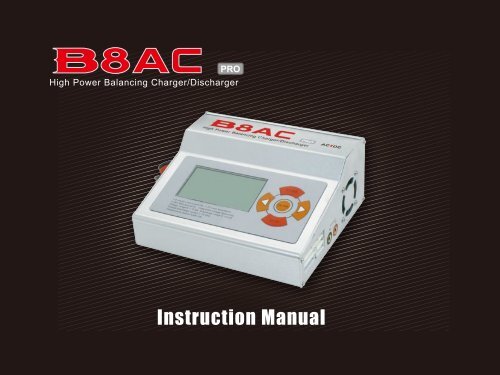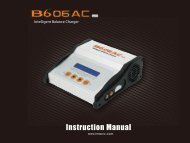Create successful ePaper yourself
Turn your PDF publications into a flip-book with our unique Google optimized e-Paper software.
Instruction <strong>Manual</strong>
B606 <strong>Pro</strong> Intelligent digital balance Charger<br />
Operating <strong>Manual</strong><br />
Special features...................................................................................................................01<br />
Exterior of the charger...………..................……………………………………………………………………....…03<br />
Warnings and safety notes..………………………………………..................……………………………....……04<br />
<strong>Pro</strong>gram flow chart………………………………………………………..................………………………....……..08<br />
The first display..........……………………………………………….................………………………….......…….10<br />
Initial parameter set up........………………………………………….................……………….....…………….10<br />
Lithium battery (LiIon/LiPo/LiFe) program....…………………................…………….....………………..13<br />
Parameter set-up for Lithium battery (LiIon/LiPo/LiFe)…................……………….....……..……….13<br />
Select program and start the process.............................................……………….....……..……….16<br />
NiMH/NiCd battery program...............................................................................................19<br />
Parameter set-up for NiCd/NiMH battery.............................................................................19<br />
Select program and start the process...................................................................................23<br />
Pb (Lead-acid) battery program...........................................................................................25<br />
Parameter set-up for Pb battery...........................................................................................25<br />
Select program and start the process...................................................................................27<br />
Review the data after finishing the process.........................................................................29<br />
Warning and error messages...............................................................................................31<br />
Battery status view.............................................................................................................34<br />
Glossary of terms................................................................................................................34<br />
Maximum circuit power chart..............................................................................................37<br />
Specifications......................................................................................................................39<br />
Warranty and service..........................................................................................................40
Special features<br />
Special features<br />
- Operating software<br />
The operating program in this charger is executed with mutual links and communications with every<br />
component to prevent any possible error , so it introduces the maximum safety. Especially, the charging<br />
algorithm is so multifarious that you can select the best program to suit your requirement. And <strong>B8</strong><strong>AC</strong> <strong>Pro</strong><br />
has a large LCD for showing various information including charge/discharge graphs during the process.<br />
- Dual input power<br />
<strong>B8</strong><strong>AC</strong> <strong>Pro</strong> employs the circuit that can be operated at <strong>AC</strong>(Alternating Current) or DC(Direct Current) input<br />
power. For <strong>AC</strong> input, the charger contains a <strong>AC</strong>-DC switching power supplier inside, which has 10A of power<br />
capacity and maximum output power of 120watts for charging. As a result, it can charge up to 22 cells<br />
of NiCd/NiMH and 8 series of Lithium batteries. When you use DC input power, the circuit power will be<br />
increased to 180watts. But there might be the limit of feeding current to a higher voltage of battery. Please<br />
refer 'Maximum circuit power chart'.<br />
- Individual voltage balancer for Lithium batteries inside<br />
<strong>B8</strong><strong>AC</strong> <strong>Pro</strong> has an individual-cell-voltage balancer inside. So it does not need any balancer separately when<br />
charging Lithium batteries (LiIon/LiPo/LiFe) for individual voltage balancing.<br />
- Balance individual cells on discharge<br />
<strong>B8</strong><strong>AC</strong> <strong>Pro</strong> also can monitor and balance individual cells of the Lithium battery pack during the discharge<br />
process as well as 'FAST' and 'STORAGE' mode. If the voltage of any one cell varies abnormally, the process<br />
will be stopped with the error message.<br />
1
Special features<br />
- Maximum safety<br />
Delta-peak sensitivity : The automatic charge termination program works on the principle of the Delta-peak<br />
voltage detection. (NiCd/NiMH)<br />
Auto-charge current limit : When charging NiCd or NiMH at 'AUTO' current mode, you can set the upper<br />
limit of charge current to avoid from feeding high current to the battery. This is very useful when charging<br />
the low imedance and small capacity NiMH battery in 'AUTO' mode.<br />
Capacity limit : The charging capacity always calculated by multiple of the charging current and time. If the<br />
charging capacity exceeds the limit the process will be terminated automatically when you set the maximum<br />
value.<br />
Temperature limit : The temperature of the battery on charging or discharging will be raised by its internal<br />
chemical reaction. If you set the limit of temperature the process will be expired forcibly when the limit has<br />
been reached.<br />
<strong>Pro</strong>cessing time limit : You can also restrain the maximum processing time to prevent any possible defect.<br />
- Cyclic charging/discharging<br />
Perform 1 to 10 cycles of charge>discharge or discharge>charge continually for battery refreshing and<br />
balancing.<br />
- PC based analysis using USB communication<br />
For technical expert, <strong>B8</strong><strong>AC</strong> <strong>Pro</strong> offers PC based program can analysis the characteristic of the battery via<br />
USB port. It shows a graph of voltage, current, capacity and temperature curves. It also shows the individual<br />
voltage of each cell in the Lithium battery pack.<br />
2
Exterior of the charger<br />
�� ����� ����� ����<br />
��� ����������<br />
����� ����� �����<br />
����������<br />
�����������<br />
������ ����<br />
���������� ����<br />
��������� ����<br />
Exterior of the charger<br />
- Dial knob<br />
Navigate the cursor through the menu, and scroll the program set-up screen. Select the program and enter<br />
the value by pressing. And also, it can decrease or increase the parameter value by rota<br />
- 'START/ENTER' bu on<br />
Commence the program by pressing this bu on at the program set-up screen.<br />
�����������<br />
�� ������ �� ����� ���<br />
���������<br />
�������<br />
�� ������ ��� �������<br />
�� ����� ��� ������<br />
�������� ���� ���������<br />
���� ������ �������<br />
��������������<br />
�� ������ ����<br />
�������<br />
�� ���� ���<br />
���������<br />
3
Exterior of the charger<br />
- 'STOP/ESC' button<br />
Suspend the program by pressing this button during the program is running.<br />
Deletes the error message.<br />
Returns to the previous screen.<br />
- USB port<br />
Connect USB link cable to this port to link the charger to PC. It enables to activate the software(E<strong>AC</strong>300) to<br />
transfer the date to PC.<br />
- Temperature sensor port<br />
Connect 3-P temperature sensor(EAc110) to this port to monitor the battery temperature.<br />
Warnings and safety notes<br />
Never leave the charge unsupervised when it is connected to its power supply. If any malfunction is<br />
observed, terminate the process immediately and refer to the operating instructions.<br />
Keep away the unit is designed to be powered by a 12V DC like car battery or similar DC power supply, or<br />
100~240V <strong>AC</strong> power selectively.<br />
The charger and the battery to charge or discharge should be set up on a head-resistant, non-inflammable<br />
and non-conductive surface. Never place them on a car seat, carpet or similar. Keep all the inflammable<br />
volatile materials well away from operating area.<br />
4
Warnings and safety notes<br />
Be sure to understand the information of the battery to be charged or discharged accurately. If the program<br />
is set up incorrectly the battery can severely be damaged. Especially Lithium battery can cause a fire or an<br />
explosion by over-charging.<br />
NiCd/NiMH voltage level: 1.2V/cell<br />
allowable fast charge current: 1C~2C depends on the performance of cell<br />
discharge voltage cut off level: 0.85V/cell(NiCd), 1.0V/cell(NiMH)<br />
Liion voltage level: 3.6V/cell<br />
max. charge voltage: 4.1V/cell<br />
allowable fast charge current: 1C or less<br />
discharge voltage cut off level: 2.5V/cell or higher<br />
LiPo voltage level: 3.7V/cell<br />
max. charge voltage: 4.2V/cell<br />
allowable fast charge current: 1C or less<br />
discharge voltage cut off level: 3.0V/cell or higher<br />
LiFe voltage level: 3.3V/cell<br />
max. charge voltage: 3.6V/cell<br />
allowable fast charge current: 4C or less (e.g. A123M1)<br />
discharge voltage cut off level: 2.0V/cell or higher<br />
Pb voltage level: 2.0V/cell<br />
(Lead-acid) max. charge voltage: 2.46V/cell<br />
allowable fast charge current: 0.4C or less<br />
Discharge voltage cut off level: 1.75V/cell or higher<br />
5
Warnings and safety notes<br />
To avoid short-circuits between the charge lead, always connect the charge cable to the unit first and only<br />
then to the battery to be charged or discharged. Reverse the sequence when disconnecting.<br />
Do not attempt to charge or discharge the following types of battery.<br />
-Battery pack, which consists of different types of cell (including different manufacturers).<br />
-Battery, which is already fully charged or just slightly discharged.<br />
-Non-rechargeable batteries (Explosion hazard).<br />
- Batteries that require a different charge technique from NiCd, NiMH, LiLon, LiPo, LiFe or Pb.<br />
- Faulty or damaged battery.<br />
- Battery fitted with an integral charge circuit or a protection circuit.<br />
- Batteries installed in a device, or which are electrically linked to other components.<br />
- Batteries that are not expressly stated by the manufacturer to be suitable for the currents the charger<br />
delivers during the charge process.<br />
Please bear in mind of checking the following point before charge operation.<br />
- Did you select the appropriate program, which are suitable for the type of battery?<br />
- Did you set up adequate current for charging or discharging?<br />
- Lithium battery pack can be composed with parallel and series circuits mixed. You have to check the<br />
composition of the battery pack carefully before charging.<br />
- Are all connections firm and safe, or is there an intermittent contact at any point in the circuit?<br />
Charging<br />
A specific quantity of electrical energy is fed into the battery during charge process. The charge quantity is<br />
calculated by multiplying charge current by charge time. The maximum permissible charge current varies<br />
according to the battery type or its performance, and can be found in the information provided by the<br />
6
Warnings and safety notes<br />
battery manufacturer. It is only allowed to charge batteries at rates higher than the standard charge current<br />
if they are expressly stated to be capable of quick-charge.<br />
- Connect the battery to charge to output terminal of the charger using suitable charge lead. They are red,<br />
positive(+) and black, negative(-). Since the charger may not detect the difference between the internal<br />
resistance of the battery pack, cable resistance and connectors transfer resistance, the first requirement,<br />
if the charger to work properly is that the charge lead should be of adequate conductor cross-section. And<br />
also high-quality connectors (normally gold-contact type) must be fitted to both ends.<br />
- Refer to the information provided by the battery manufacture regarding charging methods, and verify<br />
the recommended charge current and charge time. Especially for Lithium batteries, you have to follow the<br />
charge instruction provided by the manufacturer strictly.<br />
- Do not attempt to disassemble the battery pack arbitrarily.<br />
- You have to pay attention to verify the capacity and the voltage of the Lithium battery pack. It may<br />
be composed of parallel and series connection mixed. In parallel link the capacity of the battery pack is<br />
multiplied by the number of cells but the voltage remains same. That kind of voltage imbalance causes a fire<br />
or explosion during charge process. We recommend you compose the Lithium battery pack in series only.<br />
Discharging<br />
The typical purpose of discharge is to determine the residual capacity of the battery, or to lower the voltage<br />
of battery to a defined level. When you discharge the battery you also have to pay attention on the process<br />
same as charging. To avoid the battery becoming deep-discharged, set the final discharge voltage correctly.<br />
Lithium batteries should not be be deep-discharged to lower than the minimum voltage, as this leads to a<br />
rapid loss of capacity or a total failure. Generally, you do not need to discharge Lithium battery voluntarily.<br />
- Some rechargeable batteries are said to have a memory effect. If they are partly used and recharged before<br />
the whole charge is drawn out, the 'remember' this and next time will only use that part of their capacity.<br />
7
Warnings and safety notes<br />
This is a 'memory effect'. NiCd and NiMH batteries are said to suffer from memory effect. They prefer<br />
complete cycles; fully charge then use until empty, do not recharge before storage - allow them to selfdischarge<br />
during storage. NiMH batteries have less memory effect than NiCd.<br />
- The Lithium battery prefers a partial rather than a full discharge. Frequent full discharges should be avoided<br />
if possible. Instead, charge the battery more often or use a larger battery.<br />
- The brand-new NiCd battery pack pack is partially useful with its capacity until it has been subjected to<br />
10 or more charge cycles in any case. The cyclic process of charge and discharge will lead to optimize the<br />
capacity of battery pack.<br />
8<br />
Those warnings and safety notes are particularly important. Please follow the instructions for a<br />
maximum safety; otherwise the charger and the battery can be damaged violently. And also it can<br />
cause a fire to injure a human body or to lose the property.
CHG/DCHG<br />
PROGRAM<br />
User Setup<br />
PROGRAM<br />
Press<br />
Press<br />
LiPo/LiFe/Lilo<br />
PROGRAM<br />
NiMH/NiCd<br />
PROGRAM<br />
NiMH/NiCd<br />
PROGRAM<br />
Press<br />
Data View Data<br />
Press<br />
Press<br />
Press<br />
Charging<br />
Normal/Balance/Fast/Storage<br />
Press<br />
Discharging<br />
Normal/CV-mode<br />
Graph Cycle Individual cells<br />
<strong>Pro</strong>gram flow chart<br />
Press<br />
Discharging<br />
Normal/Auto/CV-mode<br />
Press<br />
Cycle<br />
DCHG>CHG/CHG>DCHG<br />
Charging<br />
Normal/Pulse<br />
Press<br />
Discharging<br />
Normal/CV-mode<br />
9
The first display<br />
The fi rst display<br />
e-STATION<br />
<strong>B8</strong><strong>AC</strong> <strong>Pro</strong><br />
VER. 1.2<br />
BANTAM <strong>B8</strong><strong>AC</strong> <strong>Pro</strong><br />
DC POWER ON 180W<br />
Initial parameter set up<br />
10<br />
DC: 180W IV: 14.05V<br />
USER SET<br />
When you connect the crocodile clips which attached to the charger as<br />
an input power cable to a suitable 12V DC power source, or <strong>AC</strong> power<br />
cord to the wall socket, the start-up display appears. Thus the poweron<br />
process has been completed. The display shows the brand name,<br />
device name and firmware version as well as user's name. The default<br />
display for user's name is 'BANTAM <strong>B8</strong><strong>AC</strong> <strong>Pro</strong>', but you can revise it by<br />
your name at 'SETUP' program.<br />
Press to go for the main menu display.<br />
<strong>B8</strong><strong>AC</strong> <strong>Pro</strong> will be operated with the default values of the initial settings which were done at the factory,<br />
when it is connected to a 12V DC battery or any similar input power source for the first time. The user<br />
can set these values at his/her own requirements. These setup data will be commonly applied through all<br />
programs. Select 'USER SET' program by rotating , then press .<br />
[ USER SETUP ] [ USER SETUP ]<br />
In vol. low : 10.0V<br />
Temp mode : C<br />
Key beep : On<br />
PRESS<br />
Melody/Full : 1<br />
LCD ligh : On<br />
LCD contrast : 1<br />
Factory set : Reset<br />
password : ****<br />
Name(17char)<br />
BANTAM <strong>B8</strong><strong>AC</strong> <strong>Pro</strong>
Navigation on the screen<br />
To manipulate the cursor, you can rotate the dial ' ' at menu screen.<br />
And you can go for the program by pressing the dial ' ' .<br />
To change the value, press the dial to make the field is blinking and rotate the dial until suitable<br />
value comes on. Then press the dial to fix the value.<br />
By pressing 'STOP/ESC' button, the screen goes to previous menu at any time.<br />
- In vol. Low : This program monitors the voltage of input battery. If the voltage<br />
drops below the value you set the operation forcibly terminated to protect the<br />
input battery. (10.0 ~11.0V)<br />
- Temp mode : Choice of temperature mode. (C, Celsius or F, Fahrenheit)<br />
- Key beep : The beep sounds at every time pressing the buttons to confirm<br />
your action.<br />
- Melody/Full : Select the melody sound at the time when the process is<br />
finished. These audible sounds can be on or off.<br />
- LCD BK-Light : LCD back-light can be on and off.<br />
- LCD contrast : You can adjust the brightness of LCD screen, when 'LCD Light' is<br />
on.<br />
Initial parameter setup<br />
[ USER SETUP ]<br />
Factory set :<br />
Reset<br />
Password<br />
Name(17char)<br />
BANTAM <strong>B8</strong><strong>AC</strong> <strong>Pro</strong><br />
[ USER SETUP ]<br />
Password [****]<br />
A B C D E F G H I J<br />
K L M N O P Q R S T<br />
U V W X Y Z 1 2 3 4<br />
5 6 7 8 9 0<br />
START<br />
ENTER<br />
Press<br />
Press<br />
11
Initial parameter setup<br />
- Factory setup : Restore all values to the default which was done at our<br />
factory. To do this, you need to enter the password. The way of entering the<br />
password is described on 'Password' mode at next step. When you perform<br />
this program successfully, all the data will return to their default values<br />
including the password('0000'). It will take several seconds to initialize the<br />
data.<br />
- Password : You can set your own 4-digit password. It has been set on '0000'all<br />
zeros, at the factory. Or, you can change the password to new one. The<br />
password can be any combination of 4-digits within those alphanumeric.<br />
Locate the black mark to the desired character by rotating , and press<br />
to input.<br />
First, input old password, then type new password.<br />
- Name : The charger show the user name at the first screen at power-on. You<br />
can set your name of maximum 17 alpha-numeric characters. When you enter<br />
the mode by pressing , the charger will ask the password. You need to<br />
input the password to change the name. The user name can be entered using<br />
exactly the same procedure as described on 'Password' mode.<br />
12<br />
[ USER SETUP ]<br />
Password [****]<br />
A B C D E F G H I J<br />
Reset all data ?<br />
Confirm (ENTER)<br />
[ USER SETUP ]<br />
Old word [****]<br />
A B C D E F G H I J<br />
K L M N O P Q R S T<br />
U V W X Y Z 1 2 3 4<br />
5 6 7 8 9 0<br />
[ USER SETUP ]<br />
BANTAM <strong>B8</strong><strong>AC</strong> <strong>Pro</strong><br />
A B C D E F G H I J<br />
K L M N O P Q R S T<br />
U V W X Y Z 1 2 3 4<br />
5 6 7 8 9 0 . [ ]<br />
If you forgot the password, you can not reset the charger to factory default, and also you can not<br />
amend the user name again. The charger should be returned to our factory to revive the password.
Lithium battery (LiIon/LiPo/LiFe) program<br />
DC: 180W IV: 14.05V<br />
CHG/DOHG<br />
PRESS<br />
These programs are only suitable for charging and discharging Lithium batteries with a nominal voltage of<br />
3.3V, 3.6V or 3.7V per cell. These batteries need to adopt different charge technique is termed constant<br />
voltage(CV) and constant current (CC) method. The charge current varies according to the battery capacity<br />
and performance. The final voltage of charge process is also very important, it should be exactly matched<br />
with the charged voltage of the battery. They are 4.2V for LiPo, 4.1V for LiIon and 3.6V for LiFe. The charge<br />
current and nominal voltage as for cell-count set on the charge program must always be matched with the<br />
battery being charged.<br />
Select 'CHG/DCHG' program at main menu by rotating , and press to go into the program.<br />
Parameter set-up for Lithium battery (LiIon/LiPo/LiFe)<br />
Lithium battery [Lilon/LiPo/LiFe] program<br />
LiPo [0] 1C 500mAh<br />
Chg current : 0.1A<br />
Dchg current : 0.1A<br />
Dchg voltage : Default<br />
End current : Auto<br />
Chk time : 10min<br />
Safety temp : 50C<br />
13
Parameter set-up for Lithium battery [Lilon/LiPo/LiFe]<br />
- Chg current: Set the charge current. (0.1 ~ 10.0A)<br />
You can choose the type of battery to be charged or discharged at the first<br />
section. Select LiPo, LiFe or LiIon according to your battery. And then, select the<br />
data number which will newly set up, or load the data number already set up<br />
for re-use. If you have the set-up data which had been performed successfully<br />
before, you can just start the process after loading the data number. All setup<br />
data will be stored at charger's memory automatically after setting them all.<br />
Input the cell-count and capacity of the battery will be charged at the top line<br />
of menu. The cell-count and capacity need to be matched with the battery.<br />
Rotate the dial to scroll up and down the menu, and change the value by<br />
rotating the dial after press the dial to make the pertinent field is blinking.<br />
To start the process, press and hold the dial for more than 3 seconds regardless<br />
of cursor position.<br />
- Dchg current: Set the discharge current. The value may not exceed 1C for a maximum safety. (0.1 ~5.0A)<br />
- Dchg voltage: Set the final voltage per cell at the end of discharge. The final voltage should not be under<br />
the voltage level that is recommended by the battery manufacturer to avoid deep discharging. The default<br />
values are 3.00V/cell(LiPo/LiIon) and 2.00V/cell(LiFe).<br />
- End current: Set the final charging current at termination. The end current should be less than the initial<br />
charge current. (Auto, 60 ~500mA)<br />
Auto; The process will be terminated when the charging current go to 1/10 of its initial value. Otherwise,<br />
14<br />
LiPo [1] 1C 5000mAh<br />
LiPo Chg current : 0.1A<br />
LiFe Dchg current : 0.1A<br />
Lilo Dchg voltage : Default<br />
NiMH End current : Auto<br />
NiCd Chk time : 10min<br />
Pb Safety temp : 50C<br />
LiPo [1] 1C 5000mAh<br />
Chg current : 0.1A<br />
Dchg current : 0.1A<br />
Dchg voltage : Default<br />
End current : Auto<br />
Chk time : 10min<br />
Safety temp : 50C
the charge current will be decreased until the designed value has been reached.<br />
Parameter set-up for Lithium battery [Lilon/LiPo/LiFe]<br />
- Chk time: <strong>B8</strong><strong>AC</strong> <strong>Pro</strong> recognizes the cell-count of Lithium battery automatically. But the battery which has<br />
been discharged deeply can be perceived the cell-count incorrectly. The charger will work on the cell-count<br />
anyway during the check time. But if the charger finds the wrong cell-count at the end of check time, the<br />
process will be terminated with an error message. To prevent the error, you can set the time term to verify<br />
the cell-count by the charger. Normally, 10 minutes are enough to perceive the cell-count correctly. For the<br />
battery of larger capacity, you may extend the time term. (5 ~250 min.)<br />
Safety programs for all types of battery<br />
- Safety temp: This is a feature using temperature probe contacting the surface of battery. The charger<br />
can monitor the temperature of battery being charged or discharged. The recommended maximum values<br />
are 45~55C(113~130F) for NiCd, 43~52C(110~125F) for NiMH and 32~35C(90~95F) for Lixx.Once the<br />
battery reaches this temperature during discharge, the discharge process will temporarily resume when<br />
the battery's temperature drops about 4℃ below the maximum temperature setting. Set the maximum<br />
temperature at which the charger should allow the battery to reach during charge or discharge process. (20<br />
~80C)<br />
- Safety timer: When you start a charge process, the integral safety timer automatically starts running.<br />
This is programmed to prevent over-charging or deep-discharging the battery, if the charger or battery is<br />
proved to be fault, or if the termination circuit cannot detect the full-charging. The value for the safety<br />
timer should be generous enough to allow the full-charging. (10 ~ 1380 min.)<br />
- Max capacity: You can define the maximum capacity which can be charged or discharged by the form<br />
of a percentage of battery capacity set in the top of display. If full-charge has not been detected for any<br />
reason, the charger limits the quantity of feeding energy by the value and terminates the process as on<br />
the value is reached. This is a safety feature programmed to protect the battery from over-charging or<br />
deep-discharging condition. (50 ~ 120%)<br />
15
Parameter set-up for Lithium battery [Lilon/LiPo/LiFe]<br />
CC/CV charging process for Lixx and Pb(Lead-acid)<br />
VIA/Ah<br />
Volt<br />
CC<br />
(Constant Current)<br />
Amps<br />
Ah<br />
approx.<br />
80~90%<br />
CV<br />
(Constant Voltage)<br />
approx.<br />
98%<br />
Time .<br />
Select program and start the process<br />
These batteries need to adopt different charge<br />
technique which is termed constant current(CC) and<br />
constant voltage(CV) method. As the process starts, the<br />
CC phase will be committed first, in which the charging<br />
current is maintained at a constant level until the<br />
battery reaches their final charge voltage. And then,<br />
the CV phase will be initiated, in which the voltage is<br />
maintained at a constant level. At this point the battery<br />
already has been charged about 80~90% full. The<br />
charging current will start to decrease until it reached<br />
its 1/10 of starting amount. When the charging current<br />
reaches 1/10 of initial amount, the charger will stop<br />
the charging process. The battery is virtually fully<br />
charged at this point.<br />
After setting up all parameters, press and hold the dial for more than three seconds to go for the the next<br />
step. The display will show you the choice of options which are charge or discharge.<br />
Press the dial to select 'Charge' or 'Discharge', and rotate the dial to choose a sub-program to be performed.<br />
To start the process, locate the cursor at the sub-program to be performed then press and hold 'START/<br />
16
ENTER' button for three seconds.<br />
LiPo [1] 3C 2500mAh<br />
Chg current : 2.0A<br />
Dchg current : 3.0A<br />
Dchg voltage : Default<br />
End current : Auto<br />
Chk time : 10min<br />
Safety temp : 50C<br />
Press and hold for 3 seconds<br />
Select program and start the process<br />
LiPo[1] 3Cell(11.1v)<br />
Ev: 12.60V Ec: 2500mAh<br />
CHARGE [Balance ]<br />
D-CHARGE [Normal ]<br />
Read Vol: 3C/12.50V<br />
- Charge 'Balance': This is for balancing the voltages of each individual cell of battery pack to be charged.<br />
To do this, the battery pack being charged should have the individual cell connector. And connect it to the<br />
individual port at the right side of charger with a suitable connection adaptor than fits with your battery.<br />
And also, you should connect the battery output plug to the output of charger. In this mode, the charging<br />
process will be different from ordinary charging mode. The internal processor of the charger will monitor<br />
the voltages of each cell of the battery pack and controls the charging current that is feeding to each cell to<br />
normalize the voltage.<br />
- Charge 'Storage': This is for Lithium battery not to be used for long time. The program will determine to<br />
charge or discharge the battery to a certain voltage depending on the voltage of the battery at its initial<br />
stage. The final voltages are different from type of batteries, 3.75V for LiIon, 3.85V for LiPo and 3.3V for LiFe<br />
per cell. If the voltage of battery at its initial stage is over the voltage level to storage, the program will start<br />
to discharge.<br />
- Charge 'Fast' : The charging current is getting smaller as the process goes to the near end term of Lithium<br />
battery charging. To finish charging process earlier, this program eliminate certain term of CV process.<br />
Actually, the charging current will goes to 1/5 from the initial value to end the process while the normal<br />
17
Select program and start the process<br />
charging goes to 1/10 during CV term. The charging capacity may be a bit smaller than normal charging but<br />
the charging time will be reduced.<br />
- Discharge 'Normal' : The charger will keep on discharging with the discharge current continuously until the<br />
discharge voltage has been reached.<br />
- Discharge 'CV-mode' : The discharge current will be decreased gradually until the end current which has<br />
been set up at 'End current' has been reached, when the voltage has been dropped to the final discharge<br />
voltage. For maximum discharge, use this mode.<br />
It is very important to know the exact type of battery to be charged, nominal voltage and capacity.<br />
Not to know these facts is the reason why batteries are damaged and improperly cared for. Read the<br />
battery's label and instruction sheet carefully, or consult the battery supplier to get those facts.<br />
For balance mode charge, BANTAM supplies some balance adaptors for various brands of Lixx<br />
batteries in the market.<br />
The suitable adaptors for single battery pack are;<br />
Part no. E<strong>AC</strong>133: PolyQuest type, E<strong>AC</strong>134: Align type, EAc138: Kokam/Graupnertype and E<strong>AC</strong>139:<br />
FlightPower/ThunderPower type.<br />
The suitable adaptors for single battery pack are;<br />
Part no. E<strong>AC</strong>153: PolyQuest type, E<strong>AC</strong>154: Align type, EAc158: Kokam/Graupnertype and E<strong>AC</strong>159:<br />
FlightPower/ThunderPower type.<br />
18
NiMH/NiCd battery program<br />
DC: 180W IV: 14.05V<br />
CHG/DOHG<br />
PRESS<br />
These programs are for charging, discharging or cycle NiMH(Nickel-Metal-Hydride) or NiCd(Nickel-Cadmium)<br />
battery commonly used for R/C model applications. The charge current varies according to the battery<br />
capacity and performance. The type of battery which is either NiMH or NiCd must be correct for the battery<br />
being charged.<br />
Select 'CHG/DCHG' program at main menu by rotating , and press to go into the program.<br />
Parameter set-up for NiCd/NiMH battery<br />
NiCd [0] 1C 5000mAh<br />
LiPo Chg current : 0.1A<br />
LiFe Dchg current : 0.1A<br />
Lilo Dchg voltage : Default<br />
NiMH Delta peak : Default<br />
NiCd End current : Auto<br />
Pb Trickle curr : 100mA<br />
NiMH/NiCd battery program<br />
NiCd [0] 1C 5000mAh<br />
Chg current : 0.1A<br />
Dchg current : 0.1A<br />
Dchg voltage : Default<br />
Delta peak : Default<br />
End current : Auto<br />
Trickle curr : 100mA<br />
NiCd [0] 1C 5000mAh<br />
Chg current : 0.1A<br />
Dchg current : 0.1A<br />
Dchg voltage : Default<br />
Delta peak : Default<br />
End current : Auto<br />
Trickle curr : 100mA<br />
19
Parameter set-up for NiCd/NiMH battery<br />
You can choose the type of battery to be charged or discharged at the first section. Select NiCd or NiMH<br />
according to your battery. And then, select the data number which will newly set up, or load the data<br />
number already set up for re-use. If you have the set-up data which had been performed successfully<br />
before, you can just start the process after loading the data number. All setup data will be stored at charger's<br />
memory automatically after setting them all.<br />
Input the cell-count and capactiy of the battery will be charged at the top line of menu. The cell-count and<br />
capacity need to be matched with the battery.<br />
Rotate the dial to scroll up and down the menu, and change the value by rotating the dial after press the dial<br />
to make the pertinent field is blinking.<br />
To start the process, press and hold the dial for more than 3 second regardless of cursor position.<br />
- Chg current: Set the charge current.(0.1 ~ 10.0A)<br />
- Dchg current: Set the discharge current. The value may not exceed 1C for a maximum safety. (0.1 ~5.0A)<br />
- Dchg voltage: Set the final voltage which the battery will reach at the end of discharge. The default value is<br />
0.9V/cell. (0.1 ~1.2V/cell)<br />
- Delta-peak(Delta-peak voltage sensitivity): Set the Delta-peak voltage sensitivity at termination.(Disable,<br />
Delicate, Default, 5~20mV/cell)<br />
Disable; The charger would not detect Delta-peak voltage for termination. To terminate charging process,<br />
the charger will check the parameters set up at other safety parameters like max. capacity, safety timer or<br />
safety temperature. If any one has been reached at its limit, the charging process will be terminated. (for<br />
20
NiMH only)<br />
Parameter set-up for NiCd/NiMH battery<br />
Delicate; The charger will detect a very small variation at delta-peak voltage. Some NiMH batteries which<br />
shows small voltage-drop at peak need to be use this option.<br />
Default; If you do not know much about this function, or for ordinary batteries, select this mode. 15mV/<br />
cell for NiCd or 10mV/cell for NiMH will be used.<br />
- End current: Set the final charging current at termination. The end current should be less than the initial<br />
charge current. (Auto, 60~500mA)<br />
Auto; The process will be terminated when the charging current go to 1/10 of its initial value. Otherwise,<br />
the charge current will be decreased until the designated value has been reached.<br />
- Trickle curr: Activate or deactivate the trickle charge after the termination of process. (Off, 50 ~ 300mA)<br />
- Peak delay : This restrains the delta-peak voltage detection until the time has reached. This prevents<br />
a premature cut-off from the battery of high internal resistance. The default value is one minute. (1 ~<br />
15minutes)<br />
- Reflex capa: The battery can be charged using pulse current which is very brief and high-rate discharge<br />
pulse. This will help to prevent from undesired side effect like 'memory effect'. When you select this mode in<br />
charging, you need to set the partial capacity percent which will be charged with pulsed current. The charger<br />
will work with 'Reflex'mode only until the capacity has been charged to the percent. After that, the charger<br />
will work at 'Normal mode'. (10~70%)<br />
21
Parameter set-up for NiCd/NiMH battery<br />
- No. cycles: The number of cycles in the process.(1~10 times)<br />
- Waste time: To avoid the battery from rising temperature caused by the internal chemiacal reactions, there<br />
should be a brief cool-off time between cycles. (0~60 minutes)<br />
22<br />
Delta-peak voltage for NiCd and NiMH batteries<br />
VIA/Ah<br />
Peak sensitivity = △ V/ △ T<br />
△ T<br />
△ V<br />
time<br />
The most distinctive point on the voltage curve of a<br />
charging battery in response to a constant current is<br />
the voltage peak that occurs as the cell approaches<br />
full charge. The voltage will slightly drops after its<br />
maximum point. The charger works with proven 'Deltapeak<br />
voltage termination' to terminate charge process<br />
for NiCd and NiMH batteries. The actual termination<br />
point depends on the charging characteristics of the<br />
particular battery. Please refer the specification which<br />
is provided by the battery manufacturer.
Select program and start the process<br />
Select program and start the process<br />
After setting up all parameters, press and hold the dial for more than three seconds to go for the next step.<br />
The display will show you the choice of options which are charge, discharge and cycle.<br />
Press the dial to select 'Charge', 'Discharge' or 'CYCLE', and rotate the dial to choose a sub-program to be<br />
performed.<br />
To start the process, locate the cursor at the sub-program to be performed then press and hold 'START/<br />
ENTER' button for three seconds.<br />
NiCd [0] 10C 2400mAh<br />
Chg current : 2.0A<br />
Dchg current : 5.0A<br />
Dchg voltage : Default<br />
Delta peak : Default<br />
End current : Auto<br />
Trickle curr : 100mA<br />
Press and hold for 3 seconds<br />
NiCd[0] 10Cell(12.0V)<br />
Ec: 2400mAh<br />
CHARGE [Normal ]<br />
D-CHARGE [Normal ]<br />
CYCLE [CHG>DCHG ]<br />
Read Vol: 10.40V<br />
- Charge mode: Set the charge mode which the charger will work with.<br />
Normal; The charger will work with the parameters which were set at the screen. The feeding current will<br />
be zero at every 90 seconds to have 6 seconds of waste-time for higher charging efficiency.<br />
Auto; The optimum charge current will be set by the charger automatically. The charge current set at 'Chg<br />
current' will be upper limit of charge current.<br />
Linear; The charging current will be fed continuously without hesitating. The battery is charged with pure<br />
'Direct-Current'.<br />
Reflex; The battery will be charged using the pulsed current which is very brief and high-rate discharge<br />
pulse.<br />
23
Select program and start the process<br />
- Discharge mode : Set the discharge mode which the charger will work with, on discharging.<br />
Normal; The charger will finish discharging at the time when the voltage drops to the final voltage set at<br />
'Dchg voltage'.<br />
Auto; The charger will discharge the battery until the voltage drops to 0.90V per cell.<br />
CV-mode; When the voltage has been dropped to the final discharge voltage, the discharge job will<br />
continue until the end current which has been set at 'End current' has been reached with decreasing<br />
discharge current gradually. For maximum discharge, use this mode.<br />
- Cycle mode : You can use this function for balancing, refreshing and break-in the battery. All of charging<br />
and discharging parameters will be adopted from the values of 'CHARGE' and 'DISCHARGE' programs. Select<br />
the sequence of performing program.<br />
CHG>DCHG; The charger starts with charging process, then the battery will be discharged.<br />
DCHG>CHG; It starts with discharging process, then the battery will be charged.<br />
Cautions for NiMH batteries<br />
- Do not allow NiMH batteries to over-heat. Using the battery cooler will prevent over-heating at charge<br />
and discharge.<br />
- Small size batteries like 'AAA',"AA' and 'A' can safely be full charged at currents up to 1.0C. Higher<br />
charge current can easily over-heat batteries and thus damage batteries.<br />
- NiMH batteries have higher self-discharge rate compare to NiCd, so it is necessary to recharge the<br />
battery immediately prior to use.<br />
- Store NiMH batteries with some voltages remaining.<br />
24
Pb (Lead-acid) battery program<br />
DC: 180W IV: 14.05V<br />
CHG/DCHG<br />
This is programmed for charging Pb (lead-acid) battery with nomial voltage from 2 to 28V. Pb batteries are<br />
totally different from NiCd or NiMH batteries, but very similar with Lithium batteries. They can only deliver<br />
relatively lower current compare to their capacity, and similar restrictions apply to charge. So the optimal<br />
charge current will be 1/10 of the capacity, and Pb batteries must not be charged rapidly. Always follow the<br />
instruction which was supplied by the battery manufacturer.<br />
Select 'CHG/DCHG' program at main menu by rotating , and press to go into the program.<br />
Parameter set-up for Pb battery<br />
Pb<br />
[0] 1C 5000mAh<br />
LiPo Chg current : 0.1A<br />
LiFe Dchg current : 0.1A<br />
Lilo Chg voltage : Default<br />
NiMH Dchg current : Default<br />
NiCd End current : Auto<br />
Pb Trickle curr : 100mA<br />
PRESS<br />
Pb [Lead-acid] battery program<br />
Pb [0] 1C 5000mAh<br />
Chg current : 0.1A<br />
Dchg current : 0.1A<br />
Chg voltage : Default<br />
Dchg current : Default<br />
End current : Auto<br />
Trickle curr : 100mA<br />
Pb [0] 1C 5000mAh<br />
Chg current : 0.1A<br />
Dchg current : 0.1A<br />
Chg voltage : Default<br />
Dchg current : Default<br />
End current : Auto<br />
Trickle curr : 100mA<br />
25
Parameter set-up for Pb battery<br />
Select 'Pb', then select the data number which will newly set up, or load the data number already set up for<br />
re-uses. If you have the set-up data which had been performed successfully before, you can just start the<br />
process after loading the data number. All setup data will be stored at charger's memory automatically after<br />
setting them all.<br />
Input the cell-count and capacity of the battery will be charged at the top line of menu. The cell-count and<br />
capacity need to be matched with the battery.<br />
Rotate the dial to scroll up and down the menu, and change the value by rotating the dial after press the dial<br />
to make the pertinent field is blinking.<br />
To start the process, press and hold the dial for more than 3 second regardless of cursor position.<br />
- Chg current: Set the charge current. (0.1~10.0A)<br />
- Dchg current: Set the discharge current. The value may not exceed 1C for a maximum safety. (0.1~5.0A)<br />
- Chg voltage: Set the final charge voltage per cell. The charger will charge the battery until the voltage has<br />
been reached. The default values is 2.45V/cell. (2.20~2.50V/cell)<br />
- Dchg Voltage: Set the final voltage whick the battery will reach at the end of discharge. The default value is<br />
0.90V/cell. (0.1~1.2V/cell)<br />
- End current: Set the final charging current at termination. The end current should be less than the initial<br />
charge current. (Auto, 60~500mA)<br />
Auto; The process will be terminated when the charging current go to 1/10 of its initial value. Otherwise,<br />
the charge current will be decreased until the designated value has been reached.<br />
- Trickle curr: Activate or deactivate the trickle charge after the termination of process. (Off, 50 ~ 300mA)<br />
26
Select program and start the process<br />
Select program and start the rpocess<br />
After setting up all parameters, press and hold the dial for more than three seconds to go for the next step.<br />
The display will show you the choice of options which are charge, discharge and cycle.<br />
Press the dial to select 'Charge' or 'Discharge' and rotate the dial to choose a sub-program to be performed.<br />
To start the process, locate the cursor at the sub-program to be performed then press and hold 'START/<br />
ENTER'button for three seconds.<br />
Pb [0] 6C 20000mAh<br />
Chg current : 6.0A<br />
Dchg current : 5.0A<br />
Chg voltage : Default<br />
Dchg voltage : Default<br />
End current : Auto<br />
Trickle curr : 100mA<br />
Press and hold for 3 seconds<br />
Pb[1] 6Cell(12.0V)<br />
Ev:14.70V Ec: 20000mAh<br />
CHARGE [Normal ]<br />
D-CHARGE [Normal ]<br />
Read Vol: 11.20V<br />
- Charge mode: Set the charge mode which the charger will work with.<br />
Normal; The charger will work with the parameters which were set at the screen. The feeding current will<br />
be zero at every 90 seconds to have 6 seconds of waste-time for higher charging efficiency.<br />
Pulse; The charger will work with the parameters which were set at the screen. The feeding current will be<br />
zero at every 30 seconds to have 3 seconds of waste-time for higher charging efficiency.<br />
- Discharge mode: Set the discharge mode which the charger will work with, on discharging.<br />
Normal; The charger will stop discharging at the time when the voltage drops to the final voltage set at<br />
next parameter-'Dchg volt'.<br />
CV-mode: The discharging current will start to be decreased gradually until the end current which will be<br />
27
Screen displays during process<br />
set up at next has been reached, when the voltage has been dropped to the final discharge voltage. For<br />
maximum discharge, use this mode.<br />
Screen displays during process<br />
As the program starts by pressing 'START/ENTER'button, the LCD will be changed to show the charge or<br />
discharge graph, and also some other data. Those displays can be altered by pressing the dial . The display<br />
will go back to the graph screen automatically, after showing the data screen in three minutes.<br />
28<br />
1 2<br />
13.07V 1.25A 0039:15<br />
4<br />
[LiPo 3S CHG]<br />
PRESS<br />
Voltage : 13.05A<br />
Current : 1.25A<br />
Capacity : 243mAh<br />
Time : 0039:39<br />
Ext Temp : 0C<br />
In Volt : 13.99V<br />
PRESS<br />
3<br />
(1) The voltage of battery is being processed, which will be updated as<br />
the process goes on in real time.<br />
(2) The feeding current at real time.<br />
(3) Elapsed time after the process started.<br />
(4) The graph shows the voltage curves in Y-axis along with the time in<br />
X-axis. The graph will automatically be scaled to fit in the screen.<br />
Ext temp: The temperature of battery is being process in real time. The<br />
temperature sensor should contact the surface of battery firmly to read<br />
out the data accurately.<br />
In volt: The voltage of battery or DC power source, which is being used<br />
as an input power supply for the charger.
[LiPo 3S CHG]<br />
Chg Mode : Balance<br />
End Capa : 5000mAh<br />
End volt : 12.60V<br />
End Temp : 50C<br />
End Time : 720min<br />
End Curr : Auto<br />
[LiPo 3S CHG]<br />
PRESS<br />
C1 : 4.12V C2 : 4.13V<br />
C3 : 4.13V C4 : 0.00V<br />
C5 : 0.00V C6 : 0.00V<br />
C7 : 0.00V C8 : 0.00V<br />
HIGH VOL : 4.13V<br />
LOW VOL : 4.12V<br />
DC: 180W IV: 14.05V<br />
DATA VIEW<br />
Review the data after finishing the process<br />
The other values show the data you already done at the program set-up<br />
to verify what you have done.<br />
Individual cell voltages: The display shows the voltage of individual<br />
cells during charging Lixx battery. To show the voltages, the balance<br />
adaptor should be linked to the balance port of charger with connecting<br />
the balance tab of battery pack.<br />
After finishing the program, you can review the data which had been<br />
pertained to the input and output of the charger by selecting 'DATA<br />
VIEW' menu at the main screen.<br />
These data can not be shown while the program is being on process.<br />
29
Review the data after finishing the process<br />
30<br />
DAT GRP CYE CEL<br />
Input vol : 12.35A<br />
Battery vol : 10.54A<br />
Ext temp : 42C<br />
Chg time : 52min<br />
Dchg time : 0min<br />
Capacity : 898mAh<br />
DAT GRP CYE CEL<br />
DAT<br />
GRP CYE CEL<br />
No Capacity Voltage<br />
1 C 00000mAh 0.00V<br />
D 00000mAh 0.00V<br />
2 C 00000mAh 0.00V<br />
D 00000mAh 0.00V<br />
Input vol: DC voltage at the charger's input lead.<br />
Battery vol: DC voltage of the battery at the end of process.<br />
Ext temp: The temperature of battery as measured with temperature<br />
sensor connected to temperature sensor port of charger at the end of<br />
process.<br />
Chg time: The total elapsed of time needed to complete the charge<br />
process.<br />
Dchg time: The total amount of time needed to complete the discharge<br />
process.<br />
Capacity: The total amount of charged or discharged capacity during<br />
whole process.<br />
The graph shows the voltage curves in Y-axis along with the time in<br />
X-axis, after the process has finished.<br />
The display shows the battery's capacity and peak voltage readings for<br />
each charge and discharge period for up to 10 cycles. The cycle number<br />
is show on the left side of the display.<br />
Pressing the dial will scroll the display up and down. Charge data is<br />
marked by 'C' and discharge data is marked by 'D'.
DAT GRP CYE CEL<br />
C1: 4.12V C2: 4.13V<br />
C3: 4.13V C4: 0.00V<br />
C5: 0.00V C6: 0.00V<br />
C7: 0.00V C8: 0.00V<br />
HIGH VOL: 4.13V<br />
LOW VOL: 4.12V<br />
Warning and error messages<br />
The display shows the final voltage of individual cells, when the balance<br />
tab was connected to the individual port of charger during the process<br />
of Lixx battery.<br />
<strong>B8</strong><strong>AC</strong> <strong>Pro</strong> incorporates a various functions of protective and monitoring the system to verify functions and<br />
the state of its electronics. In any case of occurring error, the screen displays the cause of error that is selfexplanatory<br />
with audible sound.<br />
Check connection...<br />
Reversed polarity<br />
STOP/ESC<br />
Check chargerr...<br />
Over-temperature<br />
STOP/ESC<br />
Check connection...<br />
Connection break<br />
STOP/ESC<br />
The output is connected to a battery with incorrect polarity.<br />
Warning and error messages<br />
The internal temperature of the unit goes too high. Cool down the unit.<br />
This will be displayed in case of detecting an interruption of the connection<br />
between battery and output or voluntarily disconnecting the charge lead during<br />
the operation of charge or discharge on output.<br />
31
Warning and error messages<br />
32<br />
Check cell-count...<br />
Incorrect cell-count<br />
STOP/ESC<br />
Check charger...<br />
Break-down<br />
STOP/ESC<br />
Check connection...<br />
Short-circuit<br />
STOP/ESC<br />
Check battery...<br />
Low voltage<br />
STOP/ESC<br />
Check battery...<br />
High voltage<br />
STOP/ESC<br />
Check balancer...<br />
Comm. error<br />
STOP/ESC<br />
The cell-count of Lithium battery pack was selected incorrectly. Verify the cellcount<br />
carefully.<br />
There happens the malfunction at the charger circuit by any reason. The charger<br />
should be repaired at the factory.<br />
There is a short-circuit at output. Please check the charging leads or output<br />
cable of battery pack.<br />
The charger detects the voltage is lower than you set at Lithium program. Please<br />
check the cell-count of the battery pack.<br />
The charger detects the voltage is higher than you set at Lithium program.<br />
Please check the cell-count of the battery pack.<br />
The balancing circuit had been damaged. The balance function can not be used,<br />
and the charger needs to be repaired at out factory.
Balance error...<br />
Low cell vol.<br />
STOP/ESC<br />
Balance error...<br />
High cell vol.<br />
STOP/ESC<br />
Balance error...<br />
Bad connection<br />
STOP/ESC<br />
Balance error...<br />
Ref. data fail<br />
STOP/ESC<br />
Check power...<br />
Low input volt<br />
STOP/ESC<br />
The voltage of one of the cell in the Lithium battery pack is to low. Please check<br />
the voltage of cells on by one.<br />
The voltage of one of the cell in the Lithium battery pack is to high. Please check<br />
the voltage of cells on by one.<br />
There are bad connection at the individual connector. Please check the<br />
connector and cables carefully.<br />
The charger can not read out the individual voltages correctly because of<br />
malfunction of main processor. The charger needs to be repaired.<br />
The voltage of input power drops below the limit.<br />
Warning and error messages<br />
33
Battery status view<br />
Battery status view<br />
[ Status View ]<br />
InV:14.26V Temp: 0c<br />
Bttery Vol : 11.88V<br />
C1: 3.99V C2: 3.99V<br />
C3: 3.99V C4: 0.00V<br />
C5: 0.00V C6: 0.00V<br />
C7: 0.00V C8: 0.00V<br />
Glossary of terms<br />
You can check the battery status simply by connecting it to charger. After<br />
connecting the battery to charger, select 'BAT STATUS' program at main<br />
menu. You can see the data which has been read from the output of<br />
charger.<br />
Input vol: DC voltage at the charger's input lead.<br />
Temp: The temperature is read out from the temperature sensor. If it is<br />
not linked, the value will be zero.<br />
Battery vol: The output voltage of battery.<br />
C1~C8: The individual voltages of battery pack. The balance tab should<br />
be connected to the balance port of charger.<br />
Amps(A): The unit of measure for charger or discharge electric current. The program of the charger will<br />
show most of the current in amps(A) at its LCD screen.<br />
Milliampere(mA): The electric current, being amps(A) multiplied by 1000 and noted as 'mA'. So 2.0A is the<br />
34<br />
DC: 180W IV: 14.05V<br />
BAT STATUS
Glossary of terms<br />
same as 2000mA (2.0*1000). Or, to convert mA to amps, divide the mA number by 1000. So 200mA is the<br />
same as 0.2A. If a current value is below 1.0A, the LCD screen of the charger will still show the current in<br />
amps, not milliampere. For example, a current of 600mA will be displayed as 0.6A, and a current of 100mA<br />
will actually be shown as 0.1A.<br />
Capacity, milliampere hours (mAh), and amp-hours (Ah): Charge energy stored by a battery is called<br />
capacity, which is defined as how much current a battery can supply constantly over one hour of time. Most<br />
hobby batteries are rated for capacity in 'mAh' or milliampere hours. A 650mAh battery can deliver 650mA<br />
of current for one hour (650mA*1hr = 650mAh). The batteries of very large capacity, such as lead-acid(Pb)<br />
batteries, are usually rated in 'Ah' or amp-hours. A '12V 60Ah' car battery can deliver 60amps of current for<br />
one hour (60A*1hr = 60Ah).<br />
Nominal voltage(V): The nominal voltage of the battery pack can be determined as follows;<br />
-. NiCd or NiMH: multiply the total number of cells in the pack by 1.2. A 8-cell pack will have a nonimal<br />
voltage of 9.6 volts (8*1.2).<br />
-. LiPo: multiply the total number of cells in the pack by 3.7. A 3-cell LiPo wired in series will have a nominal<br />
voltage of 11.1 volts (3*3.7).<br />
-. Lilo: multiply the total number of cells in the pack by 3.6.A 2-cell Lilo wired in series will have a nonial<br />
voltage of 7.2 volts (2*3.6).<br />
-. LiFe: multiply the total number of cells in the pack by 3.3. A 4-cell Lilo wired in series will have a noninal<br />
voltage of 13.2 volts (4*3.3).<br />
If the nominal voltage of the battery is not printed on the battery's label, consult your battery manufacturer<br />
of supplier. Do not guess the rated voltage of battery.<br />
35
Glossary of terms<br />
'C'-rating: Capacity is also referred to as the 'C' rating. Some battery suppliers secondment charge and<br />
discharge currents based on the battery 'C' rating. A battery's '1C' current is the same number as the<br />
battery's rated capacity number, but noted in mA or amps. A 600mAh battery has a 1C current value of<br />
600mA, and a 3C current value of (3*600mA) 1800mA or 1.8A. The 1C current value for a 3200mAh battery<br />
would be 3200mA (3.2A).<br />
36
Maximum circuit power chart<br />
For the higher voltage of battery, the actual amount of charge or discharge current feeding to the battery<br />
might automatically be limited, so not to exceed the charger's maximum rated charging power at an output<br />
channel. And also, the discharge current delivered to the battery might be limited by the maximum rated<br />
discharge power of 25 watts at output.<br />
NiCd/NiMH 3 45678910<br />
No. of cells Rated voltage(V)<br />
11<br />
12<br />
13<br />
14<br />
15<br />
16<br />
17<br />
18<br />
19<br />
20<br />
21<br />
22<br />
3.6<br />
4.8<br />
6.0<br />
7.2<br />
8.4<br />
9.6<br />
10.8<br />
12.0<br />
13.2<br />
14.4<br />
15.6<br />
16.8<br />
18.0<br />
19.2<br />
20.4<br />
21.6<br />
22.8<br />
24.0<br />
25.2<br />
26.4<br />
Charge current(A) Discharge current(A)<br />
<strong>AC</strong>(120W) DC(180W) <strong>AC</strong>/DC(25W)<br />
10.0<br />
10.0<br />
10.0<br />
10.0<br />
10.0<br />
10.0<br />
10.0<br />
10.0<br />
9.1<br />
8.3<br />
7.7<br />
7.1<br />
6.7<br />
6.3<br />
5.9<br />
5.6<br />
5.3<br />
5.0<br />
4.8<br />
4.5<br />
10.0<br />
10.0<br />
10.0<br />
10.0<br />
10.0<br />
10.0<br />
10.0<br />
10.0<br />
10.0<br />
10.0<br />
10.0<br />
10.0<br />
10.0<br />
9.4<br />
8.8<br />
8.3<br />
7.9<br />
7.5<br />
7.1<br />
6.8<br />
Maximum circuit power chart<br />
5.0<br />
5.0<br />
4.2<br />
3.5<br />
3.0<br />
2.6<br />
2.3<br />
2.1<br />
1.9<br />
1.7<br />
1.6<br />
1.5<br />
1.4<br />
1.3<br />
1.2<br />
1.2<br />
1.1<br />
1.0<br />
1.0<br />
0.9<br />
37
LiPo 1S<br />
2S<br />
3S<br />
4S<br />
5S<br />
6S<br />
7S<br />
8S<br />
3.7<br />
7.4<br />
11.1<br />
14.8<br />
18.5<br />
22.2<br />
18.5<br />
22.2<br />
10.0<br />
10.0<br />
10.0<br />
8.1<br />
6.5<br />
5.4<br />
6.5<br />
5.4<br />
10.0<br />
10.0<br />
10.0<br />
10.0<br />
9.7<br />
8.1<br />
9.7<br />
8.1<br />
5.0<br />
3.4<br />
2.3<br />
1.7<br />
1.4<br />
1.1<br />
1.4<br />
1.1<br />
LiFe 1S<br />
2S<br />
3S<br />
4S<br />
5S<br />
6S<br />
7S<br />
8S<br />
3.3<br />
6.6<br />
9.9<br />
13.2<br />
16.5<br />
19.8<br />
16.5<br />
19.8<br />
10.0<br />
10.0<br />
10.0<br />
9.1<br />
7.3<br />
6.1<br />
7.3<br />
6.1<br />
10.0<br />
10.0<br />
10.0<br />
10.0<br />
10.0<br />
9.1<br />
10.9<br />
9.1<br />
5.0<br />
3.8<br />
2.5<br />
1.9<br />
1.5<br />
1.3<br />
1.5<br />
1.3<br />
Pb 6.0<br />
8.0<br />
10.0<br />
12.0<br />
14.0<br />
16.0<br />
18.0<br />
20.0<br />
22.0<br />
24.0<br />
26.0<br />
28.0<br />
10.0<br />
10.0<br />
10.0<br />
10.0<br />
8.6<br />
7.5<br />
6.7<br />
6.0<br />
5.5<br />
5.0<br />
4.6<br />
4.3<br />
10.0<br />
10.0<br />
10.0<br />
10.0<br />
10.0<br />
10.0<br />
10.0<br />
9.0<br />
8.2<br />
7.5<br />
6.9<br />
6.4<br />
4.2<br />
3.1<br />
2.5<br />
2.1<br />
1.8<br />
1.6<br />
1.4<br />
1.3<br />
1.1<br />
1.0<br />
1.0<br />
0.9<br />
Maximum circuit power chart<br />
38
Opera voltage range: 11.0 ~ 18.0V DC<br />
12V Lead~acid ba ery or equivalent high power PSU<br />
<strong>AC</strong> 100~240V (50/60Hz)<br />
Circuit power: Charger max. 120W at <strong>AC</strong> input<br />
max. 180W at DC input<br />
Discharge max. 25W at <strong>AC</strong>/DC<br />
Charge current: 0.1 ~ 10.0A<br />
Discharge current: 0.1 ~ 5.0A<br />
NiCd/NiMH ba ery cell count: 1~ 22cells<br />
Lithium ba ery cell count: 1~8series<br />
Pb ba ery voltage: 2~28V<br />
Ba ery data memory: 10 memories per program<br />
Ba ery capacity range: 100~65000mAh<br />
Delt cate/5~200mV adjustable<br />
Temperature cut-off range: 20~80C/68~176F<br />
Trickle charge current: Off, 50~300mA adjustable (N/A for Lixx)<br />
Cycle coun /A for Lixx)<br />
Cycle cool-off wast tes adjustable<br />
Current drain for balancing Lixx: 200mAh/cell<br />
Weight: 1000 g<br />
Dimensions: 170*150*70 mm<br />
Specifica ons<br />
39
Warranty and service<br />
Warranty and service<br />
We warrant this product for a period of one year ( 12 months) from the data of purchase. The gu arantee<br />
applies only to such material or opera onal defects, which are present at the of purchasin g the<br />
product. During that period, we will repair or replace without service service charge any product deemed<br />
def ve due to those causes. Any repairs carried out under warranty do not extend the original w arranty<br />
period. You will be required to present proof of purchase(invoice or receipt). The defe ve uni t has to<br />
be sent to us by pre-paid delivery; we will pay for return shipping cost. This warranty does not c over the<br />
damage due to wear, overloading, incompetent handling or using of incorrect accessories.<br />
Warning:<br />
� �� ��� ����� ����� ������� ���������� ��� �� ������� �������������� ����<br />
�������� �� �����������<br />
� �� ��� ������ ��� � �� ���� ������ �� ��������� ��������������<br />
���� �� ����� ��������� ��������� ������ ���� �� ����� ������� �� ��������<br />
imaxRC Co.,LTD<br />
• Add: F4 201-205, F518 IDEALAND Baoyuan Road,<br />
Baoan, Shenzhen, P.R. C<br />
• Tel: +86-755-89830228<br />
• Fax: +86-755-29558361<br />
• Web: www.imaxrc.com<br />
Date of purchase/delivery :<br />
Dealer:<br />
40<br />
Electrical equipment marked<br />
with the cancelled waste bin<br />
symbol must not be discarded<br />
in the standard household<br />
waste; instead it should be taken to a<br />
suitable specialist disposal system.
All specifications and figures are subject to change without notice.<br />
Printed in China ©2010