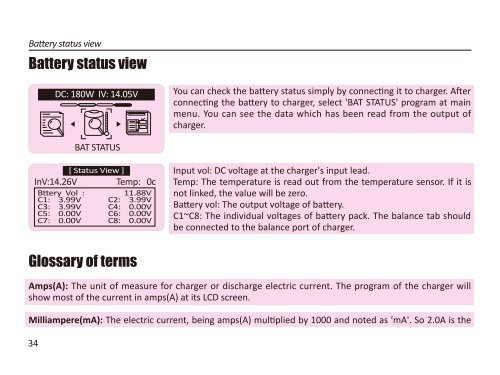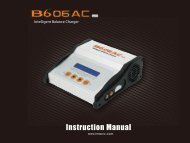You also want an ePaper? Increase the reach of your titles
YUMPU automatically turns print PDFs into web optimized ePapers that Google loves.
Battery status view<br />
Battery status view<br />
[ Status View ]<br />
InV:14.26V Temp: 0c<br />
Bttery Vol : 11.88V<br />
C1: 3.99V C2: 3.99V<br />
C3: 3.99V C4: 0.00V<br />
C5: 0.00V C6: 0.00V<br />
C7: 0.00V C8: 0.00V<br />
Glossary of terms<br />
You can check the battery status simply by connecting it to charger. After<br />
connecting the battery to charger, select 'BAT STATUS' program at main<br />
menu. You can see the data which has been read from the output of<br />
charger.<br />
Input vol: DC voltage at the charger's input lead.<br />
Temp: The temperature is read out from the temperature sensor. If it is<br />
not linked, the value will be zero.<br />
Battery vol: The output voltage of battery.<br />
C1~C8: The individual voltages of battery pack. The balance tab should<br />
be connected to the balance port of charger.<br />
Amps(A): The unit of measure for charger or discharge electric current. The program of the charger will<br />
show most of the current in amps(A) at its LCD screen.<br />
Milliampere(mA): The electric current, being amps(A) multiplied by 1000 and noted as 'mA'. So 2.0A is the<br />
34<br />
DC: 180W IV: 14.05V<br />
BAT STATUS