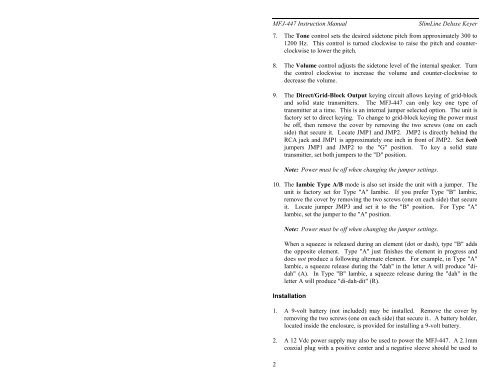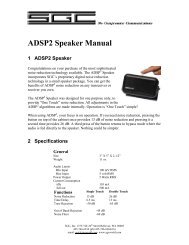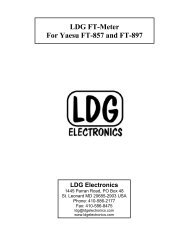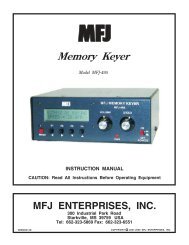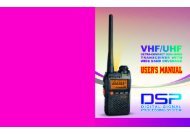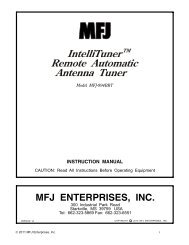You also want an ePaper? Increase the reach of your titles
YUMPU automatically turns print PDFs into web optimized ePapers that Google loves.
<strong>MFJ</strong>-<strong>447</strong> Instruction <strong>Manual</strong> SlimLine <strong>Deluxe</strong> <strong>Keyer</strong><br />
7. The Tone control sets the desired sidetone pitch from approximately 300 to<br />
1200 Hz. This control is turned clockwise to raise the pitch and counterclockwise<br />
to lower the pitch.<br />
8. The Volume control adjusts the sidetone level of the internal speaker. Turn<br />
the control clockwise to increase the volume and counter-clockwise to<br />
decrease the volume.<br />
9. The Direct/Grid-Block Output keying circuit allows keying of grid-block<br />
and solid state transmitters. The <strong>MFJ</strong>-<strong>447</strong> can only key one type of<br />
transmitter at a time. This is an internal jumper selected option. The unit is<br />
factory set to direct keying. To change to grid-block keying the power must<br />
be off, then remove the cover by removing the two screws (one on each<br />
side) that secure it. Locate JMP1 and JMP2. JMP2 is directly behind the<br />
RCA jack and JMP1 is approximately one inch in front of JMP2. Set both<br />
jumpers JMP1 and JMP2 to the "G" position. To key a solid state<br />
transmitter, set both jumpers to the "D" position.<br />
2<br />
Note: Power must be off when changing the jumper settings.<br />
10. The Iambic Type A/B mode is also set inside the unit with a jumper. The<br />
unit is factory set for Type "A" Iambic. If you prefer Type "B" Iambic,<br />
remove the cover by removing the two screws (one on each side) that secure<br />
it. Locate jumper JMP3 and set it to the "B" position. For Type "A"<br />
Iambic, set the jumper to the "A" position.<br />
Note: Power must be off when changing the jumper settings.<br />
When a squeeze is released during an element (dot or dash), type "B" adds<br />
the opposite element. Type "A" just finishes the element in progress and<br />
does not produce a following alternate element. For example, in Type "A"<br />
Iambic, a squeeze release during the "dah" in the letter A will produce "di-<br />
dah" (A). In Type "B" Iambic, a squeeze release during the "dah" in the<br />
letter A will produce "di-dah-dit" (R).<br />
Installation<br />
1. A 9-volt battery (not included) may be installed. Remove the cover by<br />
removing the two screws (one on each side) that secure it.. A battery holder,<br />
located inside the enclosure, is provided for installing a 9-volt battery.<br />
2. A 12 Vdc power supply may also be used to power the <strong>MFJ</strong>-<strong>447</strong>. A 2.1mm<br />
coaxial plug with a positive center and a negative sleeve should be used to