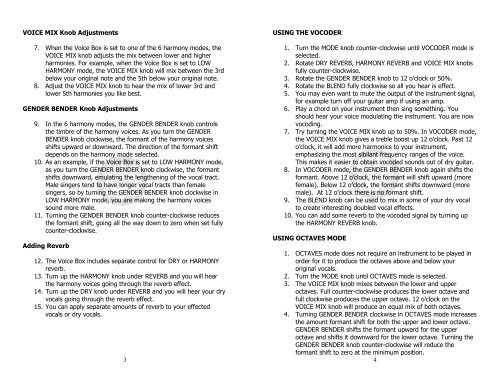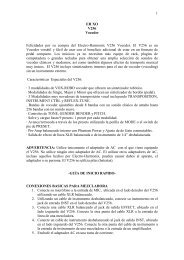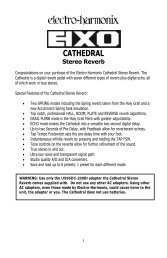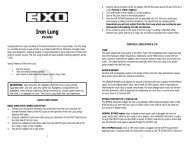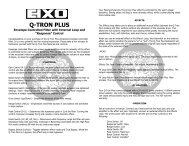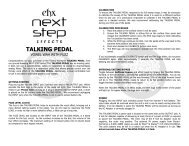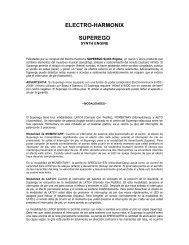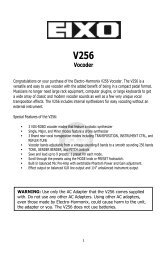VOICE BOX - Electro-Harmonix
VOICE BOX - Electro-Harmonix
VOICE BOX - Electro-Harmonix
You also want an ePaper? Increase the reach of your titles
YUMPU automatically turns print PDFs into web optimized ePapers that Google loves.
<strong>VOICE</strong> MIX Knob Adjustments<br />
7. When the Voice Box is set to one of the 6 harmony modes, the<br />
<strong>VOICE</strong> MIX knob adjusts the mix between lower and higher<br />
harmonies. For example, when the Voice Box is set to LOW<br />
HARMONY mode, the <strong>VOICE</strong> MIX knob will mix between the 3rd<br />
below your original note and the 5th below your original note.<br />
8. Adjust the <strong>VOICE</strong> MIX knob to hear the mix of lower 3rd and<br />
lower 5th harmonies you like best.<br />
GENDER BENDER Knob Adjustments<br />
9. In the 6 harmony modes, the GENDER BENDER knob controls<br />
the timbre of the harmony voices. As you turn the GENDER<br />
BENDER knob clockwise, the formant of the harmony voices<br />
shifts upward or downward. The direction of the formant shift<br />
depends on the harmony mode selected.<br />
10. As an example, if the Voice Box is set to LOW HARMONY mode,<br />
as you turn the GENDER BENDER knob clockwise, the formant<br />
shifts downward, emulating the lengthening of the vocal tract.<br />
Male singers tend to have longer vocal tracts than female<br />
singers, so by turning the GENDER BENDER knob clockwise in<br />
LOW HARMONY mode, you are making the harmony voices<br />
sound more male.<br />
11. Turning the GENDER BENDER knob counter-clockwise reduces<br />
the formant shift, going all the way down to zero when set fully<br />
counter-clockwise.<br />
Adding Reverb<br />
12. The Voice Box includes separate control for DRY or HARMONY<br />
reverb.<br />
13. Turn up the HARMONY knob under REVERB and you will hear<br />
the harmony voices going through the reverb effect.<br />
14. Turn up the DRY knob under REVERB and you will hear your dry<br />
vocals going through the reverb effect.<br />
15. You can apply separate amounts of reverb to your effected<br />
vocals or dry vocals.<br />
3<br />
USING THE VOCODER<br />
1. Turn the MODE knob counter-clockwise until VOCODER mode is<br />
selected.<br />
2. Rotate DRY REVERB, HARMONY REVERB and <strong>VOICE</strong> MIX knobs<br />
fully counter-clockwise.<br />
3. Rotate the GENDER BENDER knob to 12 o’clock or 50%.<br />
4. Rotate the BLEND fully clockwise so all you hear is effect.<br />
5. You may even want to mute the output of the instrument signal,<br />
for example turn off your guitar amp if using an amp.<br />
6. Play a chord on your instrument then sing something. You<br />
should hear your voice modulating the instrument. You are now<br />
vocoding.<br />
7. Try turning the <strong>VOICE</strong> MIX knob up to 50%. In VOCODER mode,<br />
the <strong>VOICE</strong> MIX knob gives a treble boost up 12 o’clock. Past 12<br />
o’clock, it will add more harmonics to your instrument,<br />
emphasizing the most sibilant frequency ranges of the voice.<br />
This makes it easier to obtain vocoded sounds out of dry guitar.<br />
8. In VOCODER mode, the GENDER BENDER knob again shifts the<br />
formant. Above 12 o’clock, the formant will shift upward (more<br />
female). Below 12 o’clock, the formant shifts downward (more<br />
male). At 12 o’clock there is no formant shift.<br />
9. The BLEND knob can be used to mix in some of your dry vocal<br />
to create interesting doubled vocal effects.<br />
10. You can add some reverb to the vocoded signal by turning up<br />
the HARMONY REVERB knob.<br />
USING OCTAVES MODE<br />
1. OCTAVES mode does not require an instrument to be played in<br />
order for it to produce the octaves above and below your<br />
original vocals.<br />
2. Turn the MODE knob until OCTAVES mode is selected.<br />
3. The <strong>VOICE</strong> MIX knob mixes between the lower and upper<br />
octaves. Full counter-clockwise produces the lower octave and<br />
full clockwise produces the upper octave. 12 o’clock on the<br />
<strong>VOICE</strong> MIX knob will produce an equal mix of both octaves.<br />
4. Turning GENDER BENDER clockwise in OCTAVES mode increases<br />
the amount formant shift for both the upper and lower octave.<br />
GENDER BENDER shifts the formant upward for the upper<br />
octave and shifts it downward for the lower octave. Turning the<br />
GENDER BENDER knob counter-clockwise will reduce the<br />
formant shift to zero at the minimum position.<br />
4