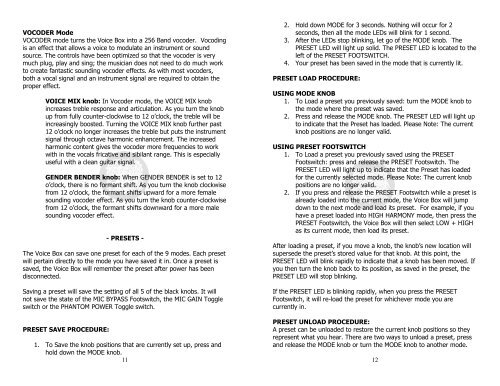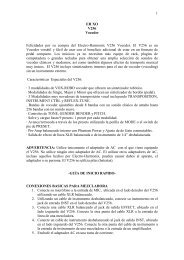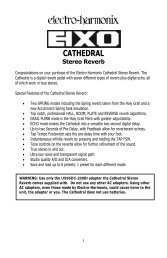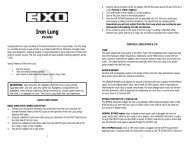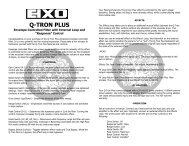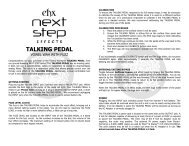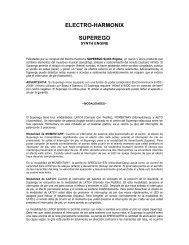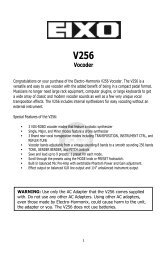VOICE BOX - Electro-Harmonix
VOICE BOX - Electro-Harmonix
VOICE BOX - Electro-Harmonix
You also want an ePaper? Increase the reach of your titles
YUMPU automatically turns print PDFs into web optimized ePapers that Google loves.
VOCODER Mode<br />
VOCODER mode turns the Voice Box into a 256 Band vocoder. Vocoding<br />
is an effect that allows a voice to modulate an instrument or sound<br />
source. The controls have been optimized so that the vocoder is very<br />
much plug, play and sing; the musician does not need to do much work<br />
to create fantastic sounding vocoder effects. As with most vocoders,<br />
both a vocal signal and an instrument signal are required to obtain the<br />
proper effect.<br />
<strong>VOICE</strong> MIX knob: In Vocoder mode, the <strong>VOICE</strong> MIX knob<br />
increases treble response and articulation. As you turn the knob<br />
up from fully counter-clockwise to 12 o’clock, the treble will be<br />
increasingly boosted. Turning the <strong>VOICE</strong> MIX knob further past<br />
12 o’clock no longer increases the treble but puts the instrument<br />
signal through octave harmonic enhancement. The increased<br />
harmonic content gives the vocoder more frequencies to work<br />
with in the vocals fricative and sibilant range. This is especially<br />
useful with a clean guitar signal.<br />
GENDER BENDER knob: When GENDER BENDER is set to 12<br />
o’clock, there is no formant shift. As you turn the knob clockwise<br />
from 12 o’clock, the formant shifts upward for a more female<br />
sounding vocoder effect. As you turn the knob counter-clockwise<br />
from 12 o’clock, the formant shifts downward for a more male<br />
sounding vocoder effect.<br />
- PRESETS -<br />
The Voice Box can save one preset for each of the 9 modes. Each preset<br />
will pertain directly to the mode you have saved it in. Once a preset is<br />
saved, the Voice Box will remember the preset after power has been<br />
disconnected.<br />
Saving a preset will save the setting of all 5 of the black knobs. It will<br />
not save the state of the MIC BYPASS Footswitch, the MIC GAIN Toggle<br />
switch or the PHANTOM POWER Toggle switch.<br />
PRESET SAVE PROCEDURE:<br />
1. To Save the knob positions that are currently set up, press and<br />
hold down the MODE knob.<br />
11<br />
2. Hold down MODE for 3 seconds. Nothing will occur for 2<br />
seconds, then all the mode LEDs will blink for 1 second.<br />
3. After the LEDs stop blinking, let go of the MODE knob. The<br />
PRESET LED will light up solid. The PRESET LED is located to the<br />
left of the PRESET FOOTSWITCH.<br />
4. Your preset has been saved in the mode that is currently lit.<br />
PRESET LOAD PROCEDURE:<br />
USING MODE KNOB<br />
1. To Load a preset you previously saved: turn the MODE knob to<br />
the mode where the preset was saved.<br />
2. Press and release the MODE knob. The PRESET LED will light up<br />
to indicate that the Preset has loaded. Please Note: The current<br />
knob positions are no longer valid.<br />
USING PRESET FOOTSWITCH<br />
1. To Load a preset you previously saved using the PRESET<br />
Footswitch: press and release the PRESET Footswitch. The<br />
PRESET LED will light up to indicate that the Preset has loaded<br />
for the currently selected mode. Please Note: The current knob<br />
positions are no longer valid.<br />
2. If you press and release the PRESET Footswitch while a preset is<br />
already loaded into the current mode, the Voice Box will jump<br />
down to the next mode and load its preset. For example, if you<br />
have a preset loaded into HIGH HARMONY mode, then press the<br />
PRESET Footswitch, the Voice Box will then select LOW + HIGH<br />
as its current mode, then load its preset.<br />
After loading a preset, if you move a knob, the knob’s new location will<br />
supersede the preset’s stored value for that knob. At this point, the<br />
PRESET LED will blink rapidly to indicate that a knob has been moved. If<br />
you then turn the knob back to its position, as saved in the preset, the<br />
PRESET LED will stop blinking.<br />
If the PRESET LED is blinking rapidly, when you press the PRESET<br />
Footswitch, it will re-load the preset for whichever mode you are<br />
currently in.<br />
PRESET UNLOAD PROCEDURE:<br />
A preset can be unloaded to restore the current knob positions so they<br />
represent what you hear. There are two ways to unload a preset, press<br />
and release the MODE knob or turn the MODE knob to another mode.<br />
12