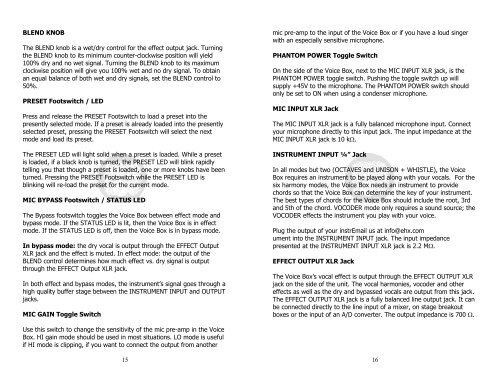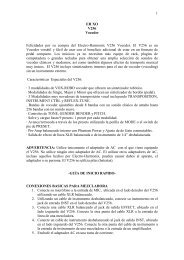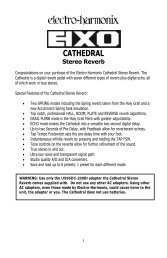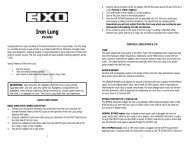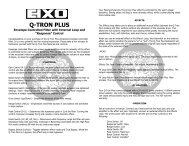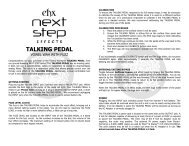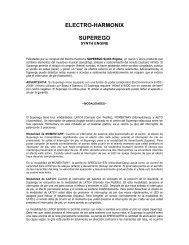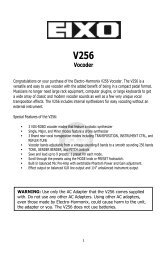VOICE BOX - Electro-Harmonix
VOICE BOX - Electro-Harmonix
VOICE BOX - Electro-Harmonix
Create successful ePaper yourself
Turn your PDF publications into a flip-book with our unique Google optimized e-Paper software.
BLEND KNOB<br />
The BLEND knob is a wet/dry control for the effect output jack. Turning<br />
the BLEND knob to its minimum counter-clockwise position will yield<br />
100% dry and no wet signal. Turning the BLEND knob to its maximum<br />
clockwise position will give you 100% wet and no dry signal. To obtain<br />
an equal balance of both wet and dry signals, set the BLEND control to<br />
50%.<br />
PRESET Footswitch / LED<br />
Press and release the PRESET Footswitch to load a preset into the<br />
presently selected mode. If a preset is already loaded into the presently<br />
selected preset, pressing the PRESET Footswitch will select the next<br />
mode and load its preset.<br />
The PRESET LED will light solid when a preset is loaded. While a preset<br />
is loaded, if a black knob is turned, the PRESET LED will blink rapidly<br />
telling you that though a preset is loaded, one or more knobs have been<br />
turned. Pressing the PRESET Footswitch while the PRESET LED is<br />
blinking will re-load the preset for the current mode.<br />
MIC BYPASS Footswitch / STATUS LED<br />
The Bypass footswitch toggles the Voice Box between effect mode and<br />
bypass mode. If the STATUS LED is lit, then the Voice Box is in effect<br />
mode. If the STATUS LED is off, then the Voice Box is in bypass mode.<br />
In bypass mode: the dry vocal is output through the EFFECT Output<br />
XLR jack and the effect is muted. In effect mode: the output of the<br />
BLEND control determines how much effect vs. dry signal is output<br />
through the EFFECT Output XLR jack.<br />
In both effect and bypass modes, the instrument’s signal goes through a<br />
high quality buffer stage between the INSTRUMENT INPUT and OUTPUT<br />
jacks.<br />
MIC GAIN Toggle Switch<br />
Use this switch to change the sensitivity of the mic pre-amp in the Voice<br />
Box. HI gain mode should be used in most situations. LO mode is useful<br />
if HI mode is clipping, if you want to connect the output from another<br />
15<br />
mic pre-amp to the input of the Voice Box or if you have a loud singer<br />
with an especially sensitive microphone.<br />
PHANTOM POWER Toggle Switch<br />
On the side of the Voice Box, next to the MIC INPUT XLR jack, is the<br />
PHANTOM POWER toggle switch. Pushing the toggle switch up will<br />
supply +45V to the microphone. The PHANTOM POWER switch should<br />
only be set to ON when using a condenser microphone.<br />
MIC INPUT XLR Jack<br />
The MIC INPUT XLR jack is a fully balanced microphone input. Connect<br />
your microphone directly to this input jack. The input impedance at the<br />
MIC INPUT XLR jack is 10 kΩ.<br />
INSTRUMENT INPUT ¼” Jack<br />
In all modes but two (OCTAVES and UNISON + WHISTLE), the Voice<br />
Box requires an instrument to be played along with your vocals. For the<br />
six harmony modes, the Voice Box needs an instrument to provide<br />
chords so that the Voice Box can determine the key of your instrument.<br />
The best types of chords for the Voice Box should include the root, 3rd<br />
and 5th of the chord. VOCODER mode only requires a sound source; the<br />
VOCODER effects the instrument you play with your voice.<br />
Plug the output of your instrEmail us at info@ehx.com<br />
ument into the INSTRUMENT INPUT jack. The input impedance<br />
presented at the INSTRUMENT INPUT XLR jack is 2.2 MΩ.<br />
EFFECT OUTPUT XLR Jack<br />
The Voice Box’s vocal effect is output through the EFFECT OUTPUT XLR<br />
jack on the side of the unit. The vocal harmonies, vocoder and other<br />
effects as well as the dry and bypassed vocals are output from this jack.<br />
The EFFECT OUTPUT XLR jack is a fully balanced line output jack. It can<br />
be connected directly to the line input of a mixer, on stage breakout<br />
boxes or the input of an A/D converter. The output impedance is 700 Ω.<br />
16