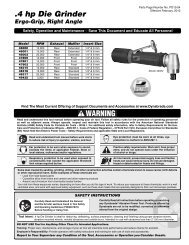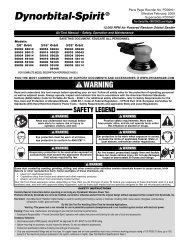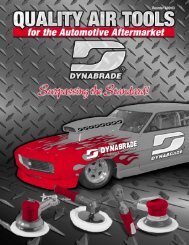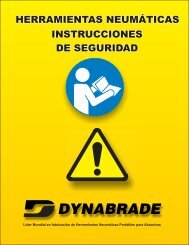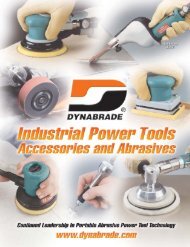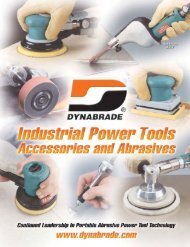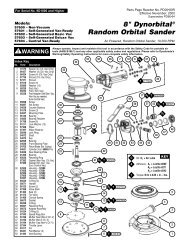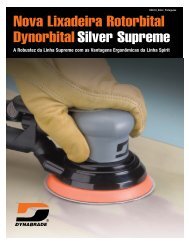Create successful ePaper yourself
Turn your PDF publications into a flip-book with our unique Google optimized e-Paper software.
Disassembly/Assembly Instructions<br />
Important: The <strong>Dynabrade</strong> Pneumatic Power Tool Lifetime Warranty Policy does NOT cover normally wearable parts and products. Before servicing this tool<br />
please contact <strong>Dynabrade</strong> <strong>Inc</strong>. or a <strong>Dynabrade</strong> Subsidiary for information regarding the <strong>Dynabrade</strong> Pneumatic Power Tool Lifetime Warranty Policy.<br />
Notice: To avoid damaging the motor housing, use the Special Repair Tool that is designed for disassembly and assembly of these die grinders.<br />
See page 8 for a complete list of available repair tools.<br />
Disconnect the die grinder from the air supply.<br />
Motor Disassembly:<br />
1. Secure the air inlet adapter of the die grinder in a vise with aluminum or bronze jaws so that the collet assembly is pointing up.<br />
2. Loosen the collet cap and remove the insert tool, cap and insert.<br />
3. Use the 50971 Lock Ring Tool to remove the rear exhaust cover. Turn counterclockwise.<br />
Note: One of two things will occur.<br />
A. The rear exhaust cover will loosen. If this occurs, remove the rear exhaust cover and remove the air motor assembly by pulling the motor out of the<br />
housing. Remove the filter cage and filter. Insert the hex end of the 96402 Special Repair Tool into the hex socket in the bottom of the housing.<br />
Use an adjustable wrench to loosen the housing from the air inlet adapter.<br />
96402 - Special Repair Tool<br />
“Tear-Drop End” Hex End<br />
B. The air inlet adapter will loosen. If this occurs, remove the air inlet adapter and valve components.<br />
Remove the 2 valve seals (Fig.1). Insert the “Tear-Drop End” of the 96402 Special Repair Tool into the air inlet of the housing. Place the hex end of the<br />
special repair tool in a vise with aluminum or bronze jaws so that the housing is pointing up (Fig.2 & 3). Use the 50971 Lock Ring Tool to remove the rear<br />
exhaust cover (Fig.4). Turn counterclockwise.<br />
1 2 3 4<br />
FOR MODELS WITH GOVERNORS: 48201, 48203, 48325, 48327, 48341, 48345, 48360, 48365 and 48370<br />
4. Carefully secure the wrench flats of the collet body in a vise with aluminum or bronze jaws so that the governor assembly is pointing up. Use a slot blade<br />
screwdriver to remove the governor. LEFT HAND THREAD: Turn clockwise. Note: The governor assembly is not serviceable. If a governor fails it must be<br />
replaced as a complete assembly.<br />
FOR ALL MODELS:<br />
5. Fasten the 96346 Bearing Separator (2") around the portion of the 01476 Cylinder that is closest to the 02673 Rear Bearing Plate. Place the bearing<br />
separator and the motor in the 96232 Arbor Press (#2) so that the collet body is pointing down.<br />
6. Use a 5/32" (4 mm) diameter flat end drive punch as a press tool to push the rotor out of the 02696 Bearing.<br />
7. Remove the cylinder and vanes.<br />
8. Use the 5/32" (4 mm) diameter flat end drive punch to push the 02696 Bearing out of the 02673 Rear Bearing Plate.<br />
9. Secure the body of the rotor in a vise with aluminum or bronze jaws and remove the 01435 Collet Body. Turn counterclockwise.<br />
10. Remove the 01478 Front Bearing Plate, 02649 Bearing, shims, and 01479 Spacer.<br />
Motor Disassembly Complete.<br />
Important: Clean and Inspect Parts for Wear or Damage Before Assembling.<br />
(continued on next page)<br />
5