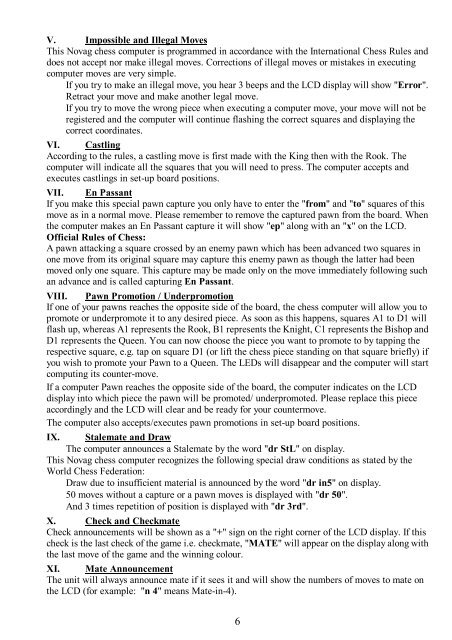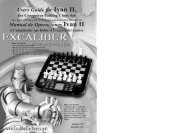You also want an ePaper? Increase the reach of your titles
YUMPU automatically turns print PDFs into web optimized ePapers that Google loves.
V. Impossible and Illegal Moves<br />
This <strong>Novag</strong> chess computer is programmed in accordance with the International <strong>Chess</strong> Rules and<br />
does not accept nor make illegal moves. Corrections of illegal moves or mistakes in executing<br />
computer moves are very simple.<br />
If you try to make an illegal move, you hear 3 beeps and the LCD display will show "Error".<br />
Retract your move and make another legal move.<br />
If you try to move the wrong piece when executing a computer move, your move will not be<br />
registered and the computer will continue flashing the correct squares and displaying the<br />
correct coordinates.<br />
VI. Castling<br />
According to the rules, a castling move is first made with the King then with the Rook. <strong>The</strong><br />
computer will indicate all the squares that you will need to press. <strong>The</strong> computer accepts and<br />
executes castlings in set-up board positions.<br />
VII. En Passant<br />
If you make this special pawn capture you only have to enter the "from" and "to" squares of this<br />
move as in a normal move. Please remember to remove the captured pawn from the board. When<br />
the computer makes an En Passant capture it will show "ep" along with an "x" on the LCD.<br />
Official Rules of <strong>Chess</strong>:<br />
A pawn attacking a square crossed by an enemy pawn which has been advanced two squares in<br />
one move from its original square may capture this enemy pawn as though the latter had been<br />
moved only one square. This capture may be made only on the move immediately following such<br />
an advance and is called capturing En Passant.<br />
VIII. Pawn Promotion / Underpromotion<br />
If one of your pawns reaches the opposite side of the board, the chess computer will allow you to<br />
promote or underpromote it to any desired piece. As soon as this happens, squares A1 to D1 will<br />
flash up, whereas A1 represents the Rook, B1 represents the Knight, C1 represents the Bishop and<br />
D1 represents the Queen. You can now choose the piece you want to promote to by tapping the<br />
respective square, e.g. tap on square D1 (or lift the chess piece standing on that square briefly) if<br />
you wish to promote your Pawn to a Queen. <strong>The</strong> LEDs will disappear and the computer will start<br />
computing its counter-move.<br />
If a computer Pawn reaches the opposite side of the board, the computer indicates on the LCD<br />
display into which piece the pawn will be promoted/ underpromoted. Please replace this piece<br />
accordingly and the LCD will clear and be ready for your countermove.<br />
<strong>The</strong> computer also accepts/executes pawn promotions in set-up board positions.<br />
IX. Stalemate and Draw<br />
<strong>The</strong> computer announces a Stalemate by the word "dr StL" on display.<br />
This <strong>Novag</strong> chess computer recognizes the following special draw conditions as stated by the<br />
World <strong>Chess</strong> Federation:<br />
Draw due to insufficient material is announced by the word "dr in5" on display.<br />
50 moves without a capture or a pawn moves is displayed with "dr 50".<br />
And 3 times repetition of position is displayed with "dr 3rd".<br />
X. Check and Checkmate<br />
Check announcements will be shown as a "+" sign on the right corner of the LCD display. If this<br />
check is the last check of the game i.e. checkmate, "MATE" will appear on the display along with<br />
the last move of the game and the winning colour.<br />
XI. Mate Announcement<br />
<strong>The</strong> unit will always announce mate if it sees it and will show the numbers of moves to mate on<br />
the LCD (for example: "n 4" means Mate-in-4).<br />
6