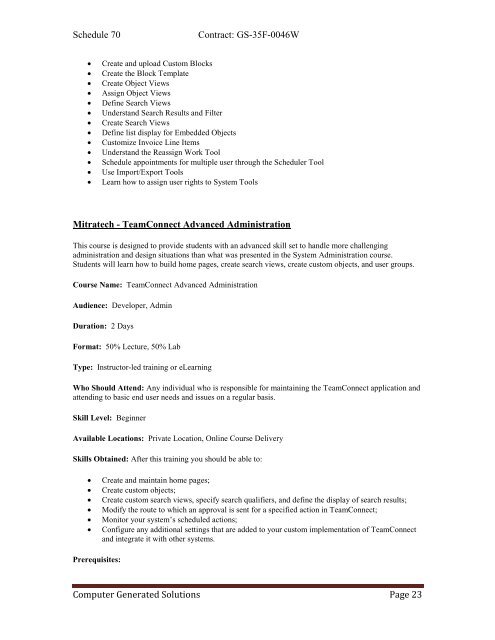contract no: gs-35f- 0046w - Computer Generated Solutions
contract no: gs-35f- 0046w - Computer Generated Solutions
contract no: gs-35f- 0046w - Computer Generated Solutions
You also want an ePaper? Increase the reach of your titles
YUMPU automatically turns print PDFs into web optimized ePapers that Google loves.
Schedule 70 Contract: GS-35F-0046W<br />
• Create and upload Custom Blocks<br />
• Create the Block Template<br />
• Create Object Views<br />
• Assign Object Views<br />
• Define Search Views<br />
• Understand Search Results and Filter<br />
• Create Search Views<br />
• Define list display for Embedded Objects<br />
• Customize Invoice Line Items<br />
• Understand the Reassign Work Tool<br />
• Schedule appointments for multiple user through the Scheduler Tool<br />
• Use Import/Export Tools<br />
• Learn how to assign user rights to System Tools<br />
Mitratech - TeamConnect Advanced Administration<br />
This course is designed to provide students with an advanced skill set to handle more challenging<br />
administration and design situations than what was presented in the System Administration course.<br />
Students will learn how to build home pages, create search views, create custom objects, and user groups.<br />
Course Name: TeamConnect Advanced Administration<br />
Audience: Developer, Admin<br />
Duration: 2 Days<br />
Format: 50% Lecture, 50% Lab<br />
Type: Instructor-led training or eLearning<br />
Who Should Attend: Any individual who is responsible for maintaining the TeamConnect application and<br />
attending to basic end user needs and issues on a regular basis.<br />
Skill Level: Beginner<br />
Available Locations: Private Location, Online Course Delivery<br />
Skills Obtained: After this training you should be able to:<br />
• Create and maintain home pages;<br />
• Create custom objects;<br />
• Create custom search views, specify search qualifiers, and define the display of search results;<br />
• Modify the route to which an approval is sent for a specified action in TeamConnect;<br />
• Monitor your system’s scheduled actions;<br />
• Configure any additional settin<strong>gs</strong> that are added to your custom implementation of TeamConnect<br />
and integrate it with other systems.<br />
Prerequisites:<br />
<strong>Computer</strong> <strong>Generated</strong> <strong>Solutions</strong> Page 23