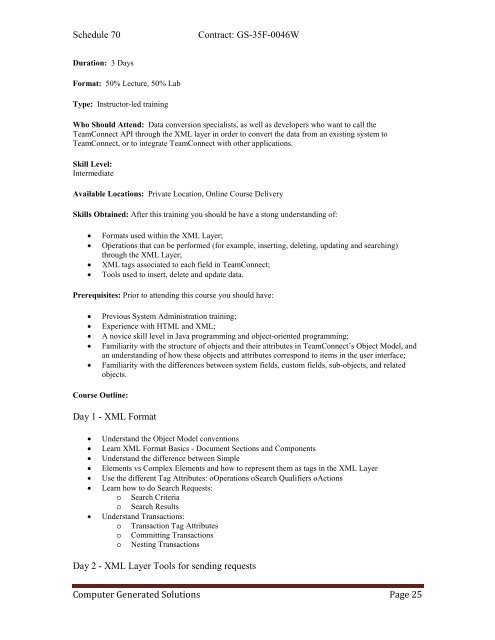contract no: gs-35f- 0046w - Computer Generated Solutions
contract no: gs-35f- 0046w - Computer Generated Solutions
contract no: gs-35f- 0046w - Computer Generated Solutions
You also want an ePaper? Increase the reach of your titles
YUMPU automatically turns print PDFs into web optimized ePapers that Google loves.
Schedule 70 Contract: GS-35F-0046W<br />
Duration: 3 Days<br />
Format: 50% Lecture, 50% Lab<br />
Type: Instructor-led training<br />
Who Should Attend: Data conversion specialists, as well as developers who want to call the<br />
TeamConnect API through the XML layer in order to convert the data from an existing system to<br />
TeamConnect, or to integrate TeamConnect with other applications.<br />
Skill Level:<br />
Intermediate<br />
Available Locations: Private Location, Online Course Delivery<br />
Skills Obtained: After this training you should be have a stong understanding of:<br />
• Formats used within the XML Layer;<br />
• Operations that can be performed (for example, inserting, deleting, updating and searching)<br />
through the XML Layer;<br />
• XML ta<strong>gs</strong> associated to each field in TeamConnect;<br />
• Tools used to insert, delete and update data.<br />
Prerequisites: Prior to attending this course you should have:<br />
• Previous System Administration training;<br />
• Experience with HTML and XML;<br />
• A <strong>no</strong>vice skill level in Java programming and object-oriented programming;<br />
• Familiarity with the structure of objects and their attributes in TeamConnect’s Object Model, and<br />
an understanding of how these objects and attributes correspond to items in the user interface;<br />
• Familiarity with the differences between system fields, custom fields, sub-objects, and related<br />
objects.<br />
Course Outline:<br />
Day 1 - XML Format<br />
• Understand the Object Model conventions<br />
• Learn XML Format Basics - Document Sections and Components<br />
• Understand the difference between Simple<br />
• Elements vs Complex Elements and how to represent them as ta<strong>gs</strong> in the XML Layer<br />
• Use the different Tag Attributes: oOperations oSearch Qualifiers oActions<br />
• Learn how to do Search Requests:<br />
o Search Criteria<br />
o Search Results<br />
• Understand Transactions:<br />
o Transaction Tag Attributes<br />
o Committing Transactions<br />
o Nesting Transactions<br />
Day 2 - XML Layer Tools for sending requests<br />
<strong>Computer</strong> <strong>Generated</strong> <strong>Solutions</strong> Page 25