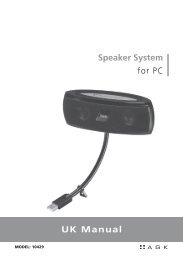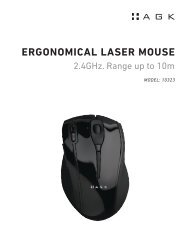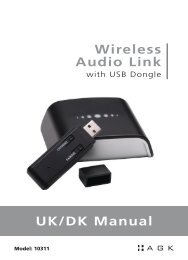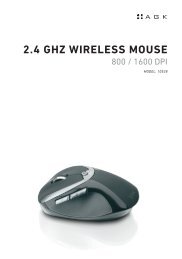Manual Bluetooth Headset handsfree & wireless - Agk Nordic
Manual Bluetooth Headset handsfree & wireless - Agk Nordic
Manual Bluetooth Headset handsfree & wireless - Agk Nordic
You also want an ePaper? Increase the reach of your titles
YUMPU automatically turns print PDFs into web optimized ePapers that Google loves.
Wearing the headset<br />
According to your preference, adjust the headset<br />
on your left or right ear.<br />
Answer calls<br />
a. When a call is received, wait<br />
until you hear the ringing from<br />
your headset receiver to press<br />
the function button to answer<br />
the call.<br />
b. If the mobile device is ringing<br />
first, wait until the headset is<br />
ringing, then press the function<br />
button.<br />
c. While answering calls, the blue indicator light flashes 4 times each second.<br />
d. If the mobile device is ringing and your headset is off, turn the headset on first,<br />
and then press the function button to answer the call.<br />
e. If your mobile device has “automatic answer” feature and it already set up to<br />
answer using this function, while the call is coming in, your headset can receive<br />
the call automatically without pressing the function button..<br />
NOTE:<br />
• For some mobile phones, the ringing sound of the headset may be the same as<br />
the ringing sound of the phone i.e. Nokia.<br />
• For some mobile phones, the ringing sound of the headset is different than the<br />
phone i.e. Motorola.<br />
Ignore calls<br />
To refuse a call, wait to hear from our receiver, then press and hold the function<br />
button 2-3 seconds until you hear the “Du” sound to refuse the call. If you have<br />
the mobile device set to automatically answer calls, refusing call as described<br />
here will not apply.<br />
End Calls<br />
a. When the call is complete, press the function button to end the call.<br />
b. You can also wait until your caller hangs up and the call will be disconnected<br />
automatically.<br />
6