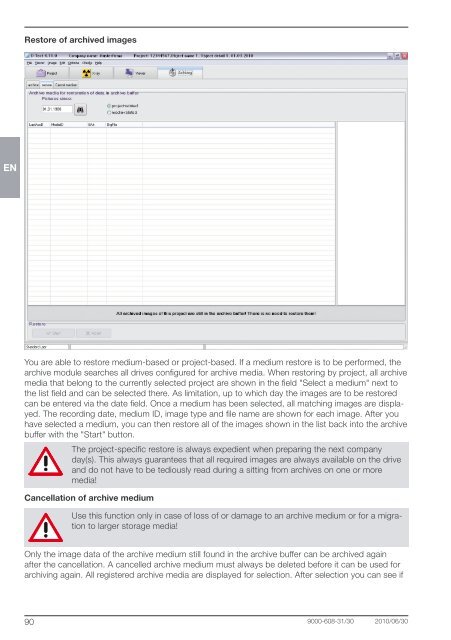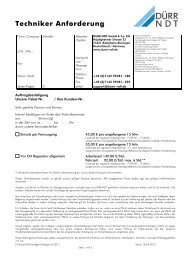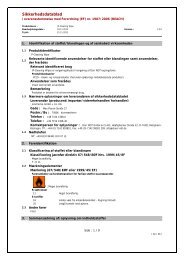D-Tect Manual English - duerr-ndt.de
D-Tect Manual English - duerr-ndt.de
D-Tect Manual English - duerr-ndt.de
Create successful ePaper yourself
Turn your PDF publications into a flip-book with our unique Google optimized e-Paper software.
EN<br />
Restore of archived images<br />
You are able to restore medium-based or project-based. If a medium restore is to be performed, the<br />
archive module searches all drives configured for archive media. When restoring by project, all archive<br />
media that belong to the currently selected project are shown in the field "Select a medium" next to<br />
the list field and can be selected there. As limitation, up to which day the images are to be restored<br />
can be entered via the date field. Once a medium has been selected, all matching images are displayed.<br />
The recording date, medium ID, image type and file name are shown for each image. After you<br />
have selected a medium, you can then restore all of the images shown in the list back into the archive<br />
buffer with the "Start" button.<br />
The project-specific restore is always expedient when preparing the next company<br />
day(s). This always guarantees that all required images are always available on the drive<br />
and do not have to be tediously read during a sitting from archives on one or more<br />
media!<br />
Cancellation of archive medium<br />
Use this function only in case of loss of or damage to an archive medium or for a migration<br />
to larger storage media!<br />
Only the image data of the archive medium still found in the archive buffer can be archived again<br />
after the cancellation. A cancelled archive medium must always be <strong>de</strong>leted before it can be used for<br />
archiving again. All registered archive media are displayed for selection. After selection you can see if<br />
90 9000-608-31/30 2010/06/30