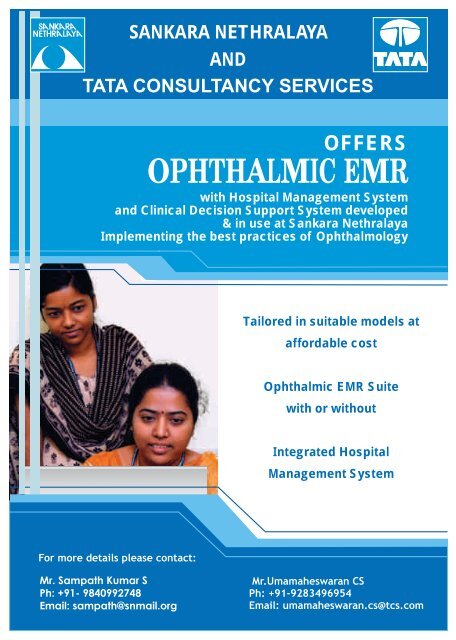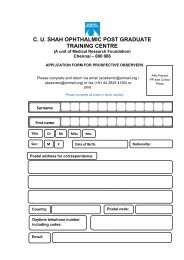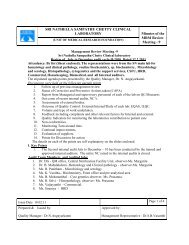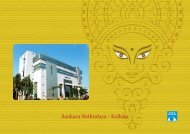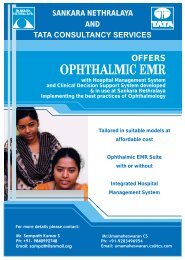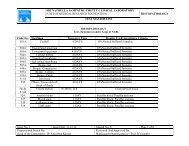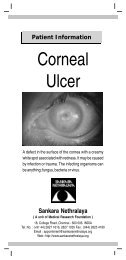Ophthalmic Emr - Sankara Nethralaya
Ophthalmic Emr - Sankara Nethralaya
Ophthalmic Emr - Sankara Nethralaya
Create successful ePaper yourself
Turn your PDF publications into a flip-book with our unique Google optimized e-Paper software.
SANKARA NETHRALAYA<br />
AND<br />
TATA CONSULTANCY SERVICES<br />
OFFERS<br />
OPHTHALMIC EMR<br />
with Hospital Management System<br />
and Clinical Decision Support System developed<br />
& in use at <strong>Sankara</strong> <strong>Nethralaya</strong><br />
Implementing the best practices of Ophthalmology<br />
Tailored in suitable models at<br />
affordable cost<br />
<strong>Ophthalmic</strong> EMR Suite<br />
with or without<br />
Integrated Hospital<br />
Management System
The SN TCS <strong>Ophthalmic</strong> EMR is<br />
the ef f icient way to increase your<br />
profits, manage your patient records<br />
and streamline the workflow in your<br />
Hospital. Incorporating ophthalmic<br />
EMR in your ophthalmology clinic<br />
allows you to see more patients each<br />
day, reduces the costs associated with<br />
managing your clinic/hospital, and<br />
e nsures pa tient sa fety an d<br />
confidentiality. Im plementing t h e<br />
ophthalmic EMR is easy and takes a<br />
minimal amount of time to install,<br />
learn and maintain.<br />
SALIENT FEATURES OF THIS EMR<br />
Document Management<br />
The patient documents like scans, previous<br />
reports and other documentation can be included<br />
in EMR and reviewed.<br />
Tablet Pc Or Digital Pad Interface<br />
The application can be run either on a Tablet PC<br />
platform or with a Digital Pad interface with your<br />
normal Desktop for your drawing needs. This<br />
interface allows the users of the EMR to move<br />
along in the care setting and allows for easy point<br />
and click use.<br />
Peripheral Device Interface<br />
The application is interfaced with peripheral<br />
devices l i ke s c anner, p r inter, d i gicam a n d<br />
webcam. T h e a p plication c a n c a pture t h e<br />
photograph of the patient, print patient case<br />
summary and other reports and scan important<br />
documents.<br />
2<br />
Security<br />
<strong>Ophthalmic</strong> EMR<br />
The Security in the system provides controls to<br />
access information available in the application.<br />
Application l e vel s e curity I s d e alt u s ing<br />
passwords. It deals with user level security for<br />
different modules and their functions. Each user<br />
has access to a predefined set of actions<br />
(add/modify/delete/query) on various functions<br />
in a given module providing Role Based Access.<br />
The system also has the feature of automatic logoff<br />
after certain time of system inactivity. The<br />
system can be interfaced with advance security<br />
features like Smart Card, Biometrics and Digital<br />
Signature.<br />
Workflow<br />
The application allows the hospital or care setting<br />
to configure the system according to their clinical<br />
workflows.<br />
Alert Engine<br />
Alert Engine is a one of the strongest feature of<br />
the suite. The application can be configured to<br />
generate alerts. The alert engine generates them<br />
when an identified event occurs. These alerts can<br />
be configured at the data element level.<br />
Configurability, Flexibility & Adaptability<br />
The application suite can be configured to match<br />
the hospital needs - your way…<br />
Web-Enabled<br />
The SN TCS ophthalmic EMR is entirely webenabled<br />
and can be accessed using any standard<br />
browser. It does not matter whether a user has to<br />
log in the hospital LAN or access the application<br />
through a mobile device at a remote location via a<br />
browser. This translates to better care as a clinical<br />
user can access a crucial lab result status, the<br />
moment it is posted.<br />
Med Pad Interface<br />
The application is integrated with Medpad that<br />
allows for free-hand writing/noting remarks. Also<br />
posses anatation capability.
Modularity<br />
The application suite consists of modules, which<br />
cater to diff erent functional areas common to<br />
ophthalmic c a re. Th e m o dules c a n b e<br />
implemented independent of one another.<br />
Integrated Online help<br />
OP EMR IP EMR MEDPAD<br />
DRUG<br />
W<br />
O<br />
R<br />
KFLO<br />
FILE<br />
UPLOAD<br />
DRAWING<br />
The suite has an integrated online help which<br />
helps new user to get accustomed with the screens<br />
and functionality of the application.<br />
Access to online resources<br />
The application has links to online medical<br />
education resources. This helps the physicians in<br />
their treatment, diagnosis and care plans.<br />
Search Engine<br />
The application has powerful search capabilities<br />
including dynamic and static search. The dynamic<br />
search criteria can be saved and re-used in the<br />
application.<br />
Reports Engine<br />
Various Clinical and Administrative Reports can<br />
be generated using the application. These reports<br />
can be customized according to the user needs.<br />
Standards Compliant<br />
The application is HL7 compliant and can be<br />
interfaced easily to other hospital management<br />
systems using HL7. The application is compliant<br />
with international standards like ICD, CPT etc.<br />
W<br />
3<br />
Graphical User Interface<br />
The Graphical User Interface enhances the<br />
user friendliness of the system. The point &<br />
click f e atures p r ovided b y m o use<br />
compatibility reduces usage of the keyboard.<br />
The user interface is customizable.<br />
The key components of the EMR module<br />
Out Patient (OP) EMR<br />
To capture the patient details in the out patients<br />
department<br />
Drawing/Medpad<br />
Enables storage, retrieval and examination of<br />
drawings<br />
In Patient (IP) EMR<br />
Inpatient encounter details<br />
Drug formulary<br />
Provides d r ug t o d r ug I n teractions, d r ug<br />
contraindications, side effects and allergy<br />
�Cornea<br />
�Oculoplasty<br />
�Glaucoma<br />
�Vitreo retina<br />
�Squint<br />
The key specialities offered in the<br />
EMR are as follows<br />
�Uvea<br />
�Neuro ophthalmology<br />
�General ophthalmology<br />
�Optometry<br />
<strong>Ophthalmic</strong> EMR<br />
The EMR module captures the inpatient and<br />
outpatient encounter details and generates<br />
case summary. The case summary is visit<br />
based and can be used for referrals and<br />
insurance claims.
OP EMR Features<br />
Appointment Details<br />
Optometry Functionalities<br />
Chief Complaints and History<br />
Examination with Templates<br />
OP Procedures<br />
Test Requisitions & Results<br />
Medication<br />
Diagnosis and Advice<br />
Glass and Medicine Prescription<br />
Patient Case Summary<br />
Clinical Decision Support System<br />
CDSS is a rule engine based application that guides users to making informed decisions in the<br />
process of diagnosis; investigation and treatment of patients.<br />
It can be used as a Screening Tool, Diagnostic Support Application and as a Treatment Guidance<br />
Solution<br />
Key Features<br />
�Allows users to build their own rules and view them against interferences<br />
�Self learning as Volume of the Data in the data stores increases<br />
�Encompasses the complete patient flow outcome<br />
�Linked to Alert Engine and Trend analyser<br />
�Supports Multi level Drill down, lined with EMR<br />
�Web based application – Anywhere / Anytime access<br />
�Envisaged as a Knowledge management tool<br />
�Can be configured to handle specific disease states<br />
�Can be used as a Diagnostic tool for large populations<br />
4<br />
IP EMR Features<br />
Physical fitness by Physician<br />
Anaesthesia details<br />
Surgery details<br />
IP Templates<br />
Nursing details<br />
Pre-Op Notes<br />
Operative Notes<br />
Discharge Summary<br />
Key Focus Areas Challenges Implementation Models<br />
<strong>Ophthalmic</strong> Healthcare clinics No Universally accepted CDSS<br />
Systems in the Market<br />
Speciality <strong>Ophthalmic</strong> Hospitals Most of the CDSS stops at diagnosis<br />
stage<br />
Multi-speciality Hospital with<br />
<strong>Ophthalmic</strong> sub-sepcaility<br />
Most systems does not allow user to<br />
build rules<br />
Most systems are not linked to alert<br />
engine and not self learning<br />
Mr. Sampathkumar, CITO<br />
<strong>Sankara</strong> <strong>Nethralaya</strong><br />
No.18, College Road, Chennai - 600 006.<br />
Ph: 044 - 2827 1616, Email: sampath@snmail.org<br />
Stand alone screening tools<br />
Integrated with EMR<br />
Mobile based implementation is<br />
possible for health workers<br />
Trend analysers tool<br />
<strong>Ophthalmic</strong> EMR
Q1. What are the options available to get this Application Suite?<br />
This product is available in a SaaS (Software as a Service ) Model deployed in a fully secure<br />
infrastructure situated in a Centralised Data Centre and complying to the stringent Information<br />
Security standards as per the Te chnical and Legal Norms. The hospitals or individual<br />
practitioners will just need to subscribe for using this Facility. They don’t need to invest on any<br />
big infrastructure like Servers, Storage, Backup servers, Disaster Recovery Servers etc. They<br />
just need to have browser based client machines/printers/scanners and good internet facilities.<br />
You will automatically be using the latest version as it is available to you through our<br />
Infrastructure. Thet wo specific tailored suites are<br />
�Full EMR Suite for Enterprise <strong>Ophthalmic</strong> Hospital ( “Pay-as-You-Use” )<br />
�Out patient <strong>Ophthalmic</strong> Essentials for Individual Practitioners & Small Clinics (A nnual<br />
Q2. My Hospital/Clinic is already automated with the HMS part? How Can I have<br />
only the EMR part integrated to that?<br />
Yes. It can be customized and integrated to your existing suite of applications. We may require<br />
doing a study and then understanding the integration parts. Technically we can do that.<br />
Q3. How many installations you have already put this EMR?<br />
This practice management EMR is already up and running in <strong>Sankara</strong> <strong>Nethralaya</strong> for the last 3<br />
years.<br />
Subscription )<br />
Frequently asked questions<br />
Q4. Any ball park figures of subscription costs for using this?<br />
Please send a mail with the feedback and your requirements, size of your operations etc. We will<br />
send you a comprehensive proposal on this. The pricing is differential depending on the Usage<br />
pattern, Storage requirements in Hosted Model and the number of Users needing access.<br />
5<br />
<strong>Ophthalmic</strong> EMR
Registration Form<br />
Doctor Name _________________________________<br />
Organization / Clinic Name _________________________________<br />
Primary Conact person _________________________________<br />
(leave blank if, same as Doctor n ame)<br />
Address for communication _________________________________<br />
_________________________________<br />
_________________________________<br />
City, State & Pincode _________________________________<br />
Email ID _________________________________<br />
Office Phone _________________________________<br />
Home Phone _________________________________<br />
Mobile _________________________________<br />
I’m interested to subscribe for this EMR in SaaS model, please provide the URL details<br />
with cost and contract agreement for a period of 1 year to signup.<br />
Signed:<br />
Place:<br />
Date:<br />
Note: For the early bird registrants, we offer 15 days of free EMR usage.<br />
6<br />
<strong>Ophthalmic</strong> EMR