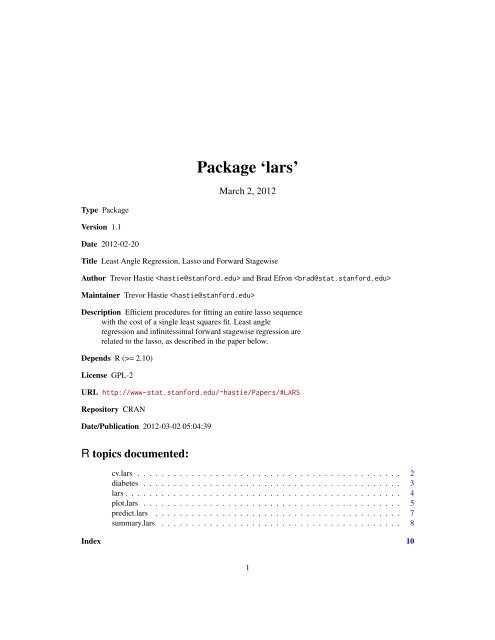Package 'lars'
Package 'lars'
Package 'lars'
You also want an ePaper? Increase the reach of your titles
YUMPU automatically turns print PDFs into web optimized ePapers that Google loves.
Type <strong>Package</strong><br />
Version 1.1<br />
Date 2012-02-20<br />
<strong>Package</strong> ‘lars’<br />
March 2, 2012<br />
Title Least Angle Regression, Lasso and Forward Stagewise<br />
Author Trevor Hastie and Brad Efron <br />
Maintainer Trevor Hastie <br />
Description Efficient procedures for fitting an entire lasso sequence<br />
with the cost of a single least squares fit. Least angle<br />
regression and infinitessimal forward stagewise regression are<br />
related to the lasso, as described in the paper below.<br />
Depends R (>= 2.10)<br />
License GPL-2<br />
URL http://www-stat.stanford.edu/~hastie/Papers/#LARS<br />
Repository CRAN<br />
Date/Publication 2012-03-02 05:04:39<br />
R topics documented:<br />
cv.lars . . . . . . . . . . . . . . . . . . . . . . . . . . . . . . . . . . . . . . . . . . . . 2<br />
diabetes . . . . . . . . . . . . . . . . . . . . . . . . . . . . . . . . . . . . . . . . . . . 3<br />
lars . . . . . . . . . . . . . . . . . . . . . . . . . . . . . . . . . . . . . . . . . . . . . . 4<br />
plot.lars . . . . . . . . . . . . . . . . . . . . . . . . . . . . . . . . . . . . . . . . . . . 5<br />
predict.lars . . . . . . . . . . . . . . . . . . . . . . . . . . . . . . . . . . . . . . . . . 7<br />
summary.lars . . . . . . . . . . . . . . . . . . . . . . . . . . . . . . . . . . . . . . . . 8<br />
Index 10<br />
1
2 cv.lars<br />
cv.lars Computes K-fold cross-validated error curve for lars<br />
Description<br />
Usage<br />
Computes the K-fold cross-validated mean squared prediction error for lars, lasso, or forward stagewise.<br />
cv.lars(x, y, K = 10, index,<br />
trace = FALSE, plot.it = TRUE, se = TRUE,type = c("lasso", "lar", "forward.stagewise", "stepwise"),<br />
mode=c("fraction", "step"), ...)<br />
Arguments<br />
Value<br />
x Input to lars<br />
y Input to lars<br />
K Number of folds<br />
index Abscissa values at which CV curve should be computed. If mode="fraction"<br />
this is the fraction of the saturated |beta|. The default value in this case is<br />
index=seq(from = 0, to = 1, length =100). If mode="step", this is<br />
the number of steps in lars procedure. The default is complex in this case, and<br />
depends on whether N>p or not. In principal it is index=1:p. Users can supply<br />
their own values of index (with care).<br />
trace Show computations?<br />
plot.it Plot it?<br />
se Include standard error bands?<br />
type type of lars fit, with default "lasso"<br />
mode This refers to the index that is used for cross-validation. The default is "fraction"<br />
for type="lasso" or type="forward.stagewise". For type="lar" or type="stepwise"<br />
the default is "step"<br />
... Additional arguments to lars<br />
Invisibly returns a list with components (which can be plotted using plotCVlars)<br />
index As above<br />
cv The CV curve at each value of index<br />
cv.error The standard error of the CV curve<br />
mode As above
diabetes 3<br />
Author(s)<br />
Trevor Hastie<br />
References<br />
Efron, Hastie, Johnstone and Tibshirani (2003) "Least Angle Regression" (with discussion) Annals<br />
of Statistics; see also http://www-stat.stanford.edu/~hastie/Papers/LARS/LeastAngle_2002.<br />
pdf.<br />
Examples<br />
data(diabetes)<br />
attach(diabetes)<br />
cv.lars(x2,y,trace=TRUE,max.steps=80)<br />
detach(diabetes)<br />
diabetes Blood and other measurements in diabetics<br />
Description<br />
Format<br />
Details<br />
Source<br />
The diabetes data frame has 442 rows and 3 columns. These are the data used in the Efron et al<br />
"Least Angle Regression" paper.<br />
This data frame contains the following columns:<br />
x a matrix with 10 columns<br />
y a numeric vector<br />
x2 a matrix with 64 columns<br />
The x matrix has been standardized to have unit L2 norm in each column and zero mean. The matrix<br />
x2 consists of x plus certain interactions.<br />
http://www-stat.stanford.edu/~hastie/Papers/LARS/LeastAngle_2002.ps<br />
References<br />
Efron, Hastie, Johnstone and Tibshirani (2003) "Least Angle Regression" (with discussion) Annals<br />
of Statistics
4 lars<br />
lars Fits Least Angle Regression, Lasso and Infinitesimal Forward Stagewise<br />
regression models<br />
Description<br />
Usage<br />
These are all variants of Lasso, and provide the entire sequence of coefficients and fits, starting from<br />
zero, to the least squares fit.<br />
lars(x, y, type = c("lasso", "lar", "forward.stagewise", "stepwise"),<br />
trace = FALSE, normalize = TRUE, intercept = TRUE, Gram, eps = .Machine$double.eps, max.steps, use.Gra<br />
Arguments<br />
Details<br />
x matrix of predictors<br />
y response<br />
type One of "lasso", "lar", "forward.stagewise" or "stepwise". The names can be<br />
abbreviated to any unique substring. Default is "lasso".<br />
trace If TRUE, lars prints out its progress<br />
normalize If TRUE, each variable is standardized to have unit L2 norm, otherwise it is left<br />
alone. Default is TRUE.<br />
intercept if TRUE, an intercept is included in the model (and not penalized), otherwise no<br />
intercept is included. Default is TRUE.<br />
Gram The X’X matrix; useful for repeated runs (bootstrap) where a large X’X stays<br />
the same.<br />
eps An effective zero<br />
max.steps Limit the number of steps taken; the default is 8 * min(m, n-intercept),<br />
with m the number of variables, and n the number of samples. For type="lar"<br />
or type="stepwise", the maximum number of steps is min(m,n-intercept).<br />
For type="lasso" and especially type="forward.stagewise", there can be<br />
many more terms, because although no more than min(m,n-intercept) variables<br />
can be active during any step, variables are frequently droppped and added<br />
as the algorithm proceeds. Although the default usually guarantees that the algorithm<br />
has proceeded to the saturated fit, users should check.<br />
use.Gram When the number m of variables is very large, i.e. larger than N, then you may<br />
not want LARS to precompute the Gram matrix. Default is use.Gram=TRUE<br />
LARS is described in detail in Efron, Hastie, Johnstone and Tibshirani (2002). With the "lasso"<br />
option, it computes the complete lasso solution simultaneously for ALL values of the shrinkage<br />
parameter in the same computational cost as a least squares fit. A "stepwise" option has recently<br />
been added to LARS.
plot.lars 5<br />
Value<br />
A "lars" object is returned, for which print, plot, predict, coef and summary methods exist.<br />
Author(s)<br />
Brad Efron and Trevor Hastie<br />
References<br />
Efron, Hastie, Johnstone and Tibshirani (2003) "Least Angle Regression" (with discussion) Annals<br />
of Statistics; see also http://www-stat.stanford.edu/~hastie/Papers/LARS/LeastAngle_2002.<br />
pdf. Hastie, Tibshirani and Friedman (2002) Elements of Statistical Learning, Springer, NY.<br />
See Also<br />
print, plot, summary and predict methods for lars, and cv.lars<br />
Examples<br />
data(diabetes)<br />
par(mfrow=c(2,2))<br />
attach(diabetes)<br />
object
6 plot.lars<br />
Arguments<br />
Details<br />
Value<br />
x lars object<br />
xvar The type of x variable against which to plot. xvar=norm (default) plots against<br />
the L1 norm of the coefficient vector, as a fraction of the maximal L1 norm.<br />
xvar=step plots against the step number (which is essentially degrees of freedom<br />
for LAR; not for LASSO or Forward Stagewise). xvar=arc.length plots<br />
against the arc.length of the fitted vector; this is useful for a LAR object, because<br />
the L1 norm of its coefficient vector need not be monotone in the steps.<br />
xvar=df plots against the estimated df, which is the size of the active set at each<br />
step.<br />
breaks If TRUE, then vertical lines are drawn at each break point in the piecewise linear<br />
coefficient paths<br />
plottype Either coefficients (default) or Cp. The coefficient plot shows the path of<br />
each coefficient as a function of the norm fraction or Df. The Cp plot shows the<br />
Cp curve.<br />
omit.zeros When the number of variables is much greater than the number of observations,<br />
many coefficients will never be nonzero; this logical (default TRUE) avoids plotting<br />
these zero coefficents<br />
eps Definition of zero above, default is 1e-10<br />
... Additonal arguments for generic plot. Can be used to set xlims, change colors,<br />
line widths, etc<br />
The default plot uses the fraction of L1 norm as the xvar. For forward stagewise and LAR, coefficients<br />
can pass through zero during a step, which causes a change of slope of L1 norm vs arc-length.<br />
Since the coefficients are piecewise linear in arc-length between each step, this causes a change in<br />
slope of the coefficients.<br />
NULL<br />
Author(s)<br />
Trevor Hastie<br />
References<br />
Efron, Hastie, Johnstone and Tibshirani (2003) "Least Angle Regression" (with discussion) Annals<br />
of Statistics; see also http://www-stat.stanford.edu/~hastie/Papers/LARS/LeastAngle_2002.<br />
pdf Yann-Ael Le Borgne (private communication) pointed out the problems in plotting forward<br />
stagewise and LAR coefficients against L1 norm, and the solution we have implemented.
predict.lars 7<br />
Examples<br />
data(diabetes)<br />
attach(diabetes)<br />
object
8 summary.lars<br />
Details<br />
Value<br />
LARS is described in detail in Efron, Hastie, Johnstone and Tibshirani (2002). With the "lasso"<br />
option, it computes the complete lasso solution simultaneously for ALL values of the shrinkage<br />
parameter in the same computational cost as a least squares fit.<br />
Either a vector/matrix of fitted values, or a vector/matrix of coefficients.<br />
Author(s)<br />
Trevor Hastie<br />
References<br />
Efron, Hastie, Johnstone and Tibshirani (2002) "Least Angle Regression" (with discussion) Annals<br />
of Statistics; see also http://www-stat.stanford.edu/~hastie/Papers/LARS/LeastAngle_2002.<br />
pdf. Hastie, Tibshirani and Friedman (2002) Elements of Statistical Learning, Springer, NY.<br />
See Also<br />
print, plot, lars, cv.lars<br />
Examples<br />
data(diabetes)<br />
attach(diabetes)<br />
object
summary.lars 9<br />
Arguments<br />
Details<br />
Value<br />
object lars object<br />
sigma2 optional variance measure (for p>n)<br />
... Additional arguments for summary generic<br />
An anova summary is produced, with Df, RSS and Cp for each step. Df is tricky for some models,<br />
such as forward stagewise and stepwise, and is not likely to be accurate. When p>n, the user is<br />
responsible for supplying sigma2.<br />
An anova object is returned, with rownames the step number, and with components:<br />
Df Estimated degree of freedom<br />
Rss The Residual sum of Squares<br />
Cp The Cp statistic<br />
Author(s)<br />
Brad Efron and Trevor Hastie<br />
References<br />
Efron, Hastie, Johnstone and Tibshirani (2003) "Least Angle Regression" (with discussion) Annals<br />
of Statistics; see also http://www-stat.stanford.edu/~hastie/Papers/LARS/LeastAngle_2002.<br />
pdf. Hastie, Tibshirani and Friedman (2002) Elements of Statistical Learning, Springer, NY.<br />
See Also<br />
lars, and print, plot,and predict methods for lars, and cv.lars<br />
Examples<br />
data(diabetes)<br />
attach(diabetes)<br />
object
Index<br />
∗Topic datasets<br />
diabetes, 3<br />
∗Topic hplot<br />
plot.lars, 5<br />
∗Topic methods<br />
plot.lars, 5<br />
predict.lars, 7<br />
∗Topic regression<br />
cv.lars, 2<br />
lars, 4<br />
predict.lars, 7<br />
summary.lars, 8<br />
coef.lars (predict.lars), 7<br />
cv.lars, 2<br />
diabetes, 3<br />
lars, 4<br />
plot.lars, 5<br />
predict.lars, 7<br />
summary.lars, 8<br />
10