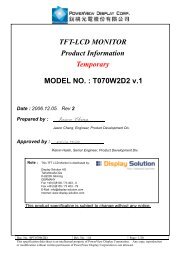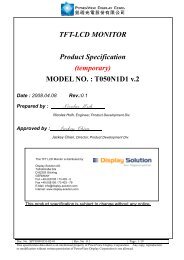Analog Resistive Touch Screen Controller TSC-34/RU User's Guide
Analog Resistive Touch Screen Controller TSC-34/RU User's Guide
Analog Resistive Touch Screen Controller TSC-34/RU User's Guide
Create successful ePaper yourself
Turn your PDF publications into a flip-book with our unique Google optimized e-Paper software.
<strong>Analog</strong> <strong>Resistive</strong> <strong>Touch</strong> <strong>Screen</strong> <strong>Controller</strong><br />
<strong>TSC</strong>-<strong>34</strong>/<strong>RU</strong> User’s <strong>Guide</strong>
Table of Contents<br />
<strong>TSC</strong>-<strong>34</strong>/<strong>RU</strong> User’s <strong>Guide</strong><br />
1. Product Overview.................................................................................................................... 2<br />
1-1. Products Applicable ...........................................................................................................................2<br />
1-2. Overview ............................................................................................................................................2<br />
1-3. Peripheral Composition Overview ......................................................................................................3<br />
2. Specifications .......................................................................................................................... 4<br />
3. Connector................................................................................................................................. 5<br />
3-1. Explanation of a connector terminal ...................................................................................................5<br />
3-2. The mounted connector .....................................................................................................................5<br />
4. Interface type ........................................................................................................................... 6<br />
4-1. Serial mode ........................................................................................................................................6<br />
4-2. USB mode..........................................................................................................................................6<br />
5. Packing Specification ............................................................................................................. 7<br />
5-1. Outline................................................................................................................................................7<br />
5-2. Packing material.................................................................................................................................7<br />
5-3. Outer case and lot label .....................................................................................................................7<br />
5-4. Product name label ............................................................................................................................8<br />
6. Changes & Improvements...................................................................................................... 9<br />
6-1. Version History...................................................................................................................................9<br />
7. Warranty................................................................................................................................. 10<br />
7-1. Warranty Period ...............................................................................................................................10<br />
7-2. Warranty Target ...............................................................................................................................10<br />
7-3. Warranty Exceptions ........................................................................................................................10<br />
8. Precautions for Use .............................................................................................................. 11<br />
8-1. General Handling .............................................................................................................................11<br />
8-2. Others ..............................................................................................................................................11<br />
Dimensional Drawing<br />
Document No. DER-S0017A 1 Rev.1.1 ©2008 DMC Co., Ltd.
1. Product Overview<br />
1-1. Products Applicable<br />
This specification is applicable to <strong>TSC</strong>-<strong>34</strong>/<strong>RU</strong>.<br />
<strong>TSC</strong>-<strong>34</strong>/<strong>RU</strong> User’s <strong>Guide</strong><br />
1-2. Overview<br />
<strong>TSC</strong>-<strong>34</strong>/<strong>RU</strong> is a touch screen controller board that performs an A/D conversion of an analog signal of a<br />
4-wire resistive touch screen, and transmits the coordinate data to the host in a 10-bit resolution serial correspondence<br />
at 9600bps and USB. <strong>TSC</strong>-<strong>34</strong>/<strong>RU</strong> can be used for various applications for its functions including<br />
the power saving mode, seven sampling speed settings (max. 150p/s *1), two external switch<br />
connections, and automatic calibration data loading with an external EEPROM.<br />
§ <strong>TSC</strong>-<strong>34</strong>/<strong>RU</strong> <strong>TSC</strong>-<strong>34</strong>/<strong>RU</strong> dispenses a need to newly design the peripheral circuits, and can easily<br />
be used by connecting to the touch screen and the host. Using the driver software *2<br />
enables the mouse emulation on various operation systems and dispenses the need<br />
to newly design the controller software.<br />
<strong>TSC</strong>-<strong>34</strong>/<strong>RU</strong> is the product compatible with software of the <strong>TSC</strong>-10 series.<br />
*1: 150 transmissions of coordinate data per second.<br />
*2: Please contact the local sales representatives for software availability.<br />
<strong>TSC</strong>-<strong>34</strong>/<strong>RU</strong> is a succeeding model of the boards of the <strong>TSC</strong>-10 series. <strong>TSC</strong>-<strong>34</strong>/<strong>RU</strong> is lead-free and compliant<br />
with RoHS.<br />
Document No. DER-S0017A 2 Rev.1.1 ©2008 DMC Co., Ltd.
<strong>TSC</strong>-<strong>34</strong>/<strong>RU</strong> User’s <strong>Guide</strong><br />
1-3. Peripheral Composition Overview<br />
A resistive touch screen is operated by resistance sensitive system between two layers such as film or<br />
glass. Two pieces of transparent materials with conductive coating are placed in the same direction as<br />
two electrodes face each other. The touch screen is activated when these transparent conductive layers<br />
are pressed to contact each other with a finger or a pen. The one of these conductive layers functions as<br />
an X-coordinates electric circuits and the other as a Y-coordinates circuits. To measure the<br />
X-coordinates <strong>TSC</strong>-<strong>34</strong>/<strong>RU</strong> supplies voltage, Vcc to the one of X-coordinates electrodes with GND to the<br />
other. When the touch screen is pressed under this environment the voltage of the X-coordinates resistance<br />
is detected by the Y-coordinates electrode (A_in) at the input point (x1), where the X-Y coordinate<br />
resistance layers make contact. The detected voltage in supply side is higher than the GND side, which<br />
means ‘A_in’=Vcc at the point ‘E’ and ‘A_in’=0(*1) at the point ‘A’. <strong>TSC</strong>-<strong>34</strong>/<strong>RU</strong> calculates coordinates<br />
data starting from A/D conversion of the ‘A_in’ voltage. The Y-coordinates is measured in the same way.<br />
By repeating this process alternately, coordinate value at the input point is determined.<br />
(*1) Excluding the loss in the controller circuits and touch screen. Actual detected voltage should be<br />
lower than ‘Vcc - GND’ because of loss happened in the circuitry.<br />
(<strong>Touch</strong> <strong>Screen</strong>)<br />
X-resistive-layer<br />
Y-resistive-layer<br />
X-resistive-layer (reverse side)<br />
X electrode<br />
(reverse side)<br />
xl<br />
<strong>Touch</strong><br />
xl<br />
E D C B A<br />
Y-resistive-layer<br />
Y electrode<br />
Vcc = 5.0V<br />
xl A_in Output Data<br />
A 0V 0000h (Min.)<br />
B 1.25V 00FFh<br />
C 2.5V 01FFh<br />
D 3.75V 02FFh<br />
E 5V 03FFh (Max.)<br />
Document No. DER-S0017A 3 Rev.1.1 ©2008 DMC Co., Ltd.<br />
Vcc<br />
A_in<br />
Vcc<br />
A_in<br />
(<strong>TSC</strong>-<strong>34</strong>/<strong>RU</strong>)<br />
(<strong>TSC</strong>-30/IC)<br />
(RS-232C/USB)<br />
To host
<strong>TSC</strong>-<strong>34</strong>/<strong>RU</strong> User’s <strong>Guide</strong><br />
2. Specifications<br />
General Specifications<br />
Item Rating Remarks<br />
Operating Temp. Serial/USB 0°C to +70°C No dew condensation<br />
Storing Temp. Serial/USB -20°C to +85°C No dew condensation<br />
Supply Voltage<br />
Serial<br />
DC 3.0V to 3.6V<br />
DC 4.5V to 5.25V<br />
USB DC 4.0V to 5.25V<br />
Consumption Current 25mA<br />
Correspondence<br />
(Serial)<br />
Format Asynchronous Serial<br />
Transfer Rate 9600bps<br />
Data Format 8bit<br />
Stop Bit 1bit<br />
Parity None<br />
Spec USB Specification 2.0 Full Speed<br />
In serial mode, 50p/s,<br />
Vin=5.0V, <strong>Touch</strong> serene is<br />
activated.<br />
Fixed value<br />
Correspondence<br />
(USB)<br />
Transfer Mode<br />
Control transfer (command)<br />
Interrupt transfer (coordinate)<br />
Device class Vendor definition<br />
Frequency 6MHz 6MHz fixed<br />
Dimension 30 x 53 mm<br />
Max height of components 4.8 mm<br />
Performance Specifications<br />
Description Rating Note<br />
Coordinate Output Rate (point/sec)<br />
(1) point mode<br />
(2) 30p/s (3) 50p/s<br />
(4) 80p/s (5) 100p/s<br />
(6) 130p/s (7) 150p/s<br />
Coordinate Resolution 10bit (1024 x 1024)<br />
Linearity Error ±3 LSB<br />
Input Response Time 10ms (TYP)<br />
Default: 50pps with DMC original<br />
driver software.<br />
The value will be lower in the active<br />
area of the touch screen<br />
Document No. DER-S0017A 4 Rev.1.1 ©2008 DMC Co., Ltd.
3. Connector<br />
3-1. Explanation of a connector terminal<br />
CN Terminal Name Function<br />
CN2<br />
CN4*1<br />
CN5<br />
CN6<br />
1 XL <strong>Touch</strong> screen Input XL.<br />
2 YU <strong>Touch</strong> screen Input YU.<br />
3 XR <strong>Touch</strong> screen Input XR.<br />
4 YD <strong>Touch</strong> screen Input YD.<br />
1 Vbus USB Vbus<br />
2 D- USB D-<br />
3 D+ USB D+<br />
4 GND USB GND<br />
5 Shield USB FG<br />
1 Dout RS-232C Data Output<br />
2 Din RS-232C Data Input<br />
3 GND RS-232C GND<br />
1 Vin Power Input<br />
2 GND GND<br />
<strong>TSC</strong>-<strong>34</strong>/<strong>RU</strong> User’s <strong>Guide</strong><br />
*1: When you use it at 3.3V of the serial mode, please do not connect <strong>TSC</strong>-<strong>34</strong>/<strong>RU</strong> to Vbus of CN4.<br />
3-2. The mounted connector<br />
CN P/N Manufacturer<br />
CN2 00-8370-049-000-800+ Kyosera Elco Corporation<br />
CN4 S5B-PH-K-S J.S.T. Mfg Co., Ltd<br />
CN5 S3B-PH-K-S J.S.T. Mfg Co., Ltd<br />
CN6 S2B-PH-K-S J.S.T. Mfg Co., Ltd<br />
Document No. DER-S0017A 5 Rev.1.1 ©2008 DMC Co., Ltd.
<strong>TSC</strong>-<strong>34</strong>/<strong>RU</strong> User’s <strong>Guide</strong><br />
4. Interface type<br />
<strong>TSC</strong> -<strong>34</strong>/<strong>RU</strong> has serial and USB interface type. You choose either type. You cannot use both these at the<br />
same time.<br />
(Notice) In the state that connected a serial and a USB cable to a computer, please do not start power on<br />
of <strong>TSC</strong>-<strong>34</strong>/<strong>RU</strong> and computer. Because it may cause malfunction.<br />
4-1. Serial mode<br />
In serial mode, please use CN5 for connecting to host computer, and CN6 for power supply.<br />
Specifications<br />
Transmission format: Asynchronous serial<br />
Transfer rate: 9600bps<br />
Data format: 8 bit<br />
Stop bit: 1 bit<br />
Parity: None<br />
4-2. USB mode<br />
In USB mode, please use CN4 for connecting to host computer. When you input power supply from CN6,<br />
please connect also the Vbus line of the USB (CN4). Because <strong>TSC</strong>-<strong>34</strong>/<strong>RU</strong> recognizes that it was connected<br />
to the host computer with a Vbus line.<br />
Specifications<br />
Transmission spec: USB Specification 2.0 Full Speed<br />
Transfer mode: Control transfer (Command) / Interrupt transfer (Coordinate)<br />
Device class: Vendor definition<br />
Document No. DER-S0017A 6 Rev.1.1 ©2008 DMC Co., Ltd.
<strong>TSC</strong>-<strong>34</strong>/<strong>RU</strong> User’s <strong>Guide</strong><br />
5. Packing Specification<br />
5-1. Outline<br />
<strong>TSC</strong>-<strong>34</strong>/<strong>RU</strong> is wrapped up in the air packing of the prevention of static protection type and puts it in a<br />
packing box.<br />
5-2. Packing material<br />
Outer case: 75 x 55 x 15 mm, clay coated newsback board<br />
Cushioning: 120 x 70 mm, air packing, static protection<br />
5-3. Outer case and lot label<br />
<strong>TSC</strong>-<strong>34</strong>/<strong>RU</strong><br />
Product name, DMC logo<br />
Lot number<br />
Sample: 7J20<br />
7: the last digits of the year<br />
J: Month Jan : A Jul : G<br />
Feb : B Aug : H<br />
Mar : C Sep : I<br />
Apr : D Oct : J<br />
May : E Nov : K<br />
Jun : F Dec : L<br />
20: Date manufactured<br />
Document No. DER-S0017A 7 Rev.1.1 ©2008 DMC Co., Ltd.
5-4. Product name label<br />
Backside of board<br />
<strong>TSC</strong>-<strong>34</strong>/<strong>RU</strong> User’s <strong>Guide</strong><br />
<strong>TSC</strong>-<strong>34</strong>/<strong>RU</strong>: Product name<br />
Lot#: 7J20<br />
7: the last digits of the year<br />
J: Month Jan : A Jul : G<br />
Feb : B Aug : H<br />
Mar : C Sep : I<br />
Apr : D Oct : J<br />
May : E Nov : K<br />
Jun : F Dec : L<br />
20: Date manufactured<br />
Rev: Revision information<br />
(PbFree): lead free<br />
Document No. DER-S0017A 8 Rev.1.1 ©2008 DMC Co., Ltd.
6. Changes & Improvements<br />
6-1. Version History<br />
§ <strong>TSC</strong>-<strong>34</strong>/<strong>RU</strong><br />
Ver0.1 (January 15, 2008)<br />
Draft release<br />
<strong>TSC</strong>-<strong>34</strong>/<strong>RU</strong> User’s <strong>Guide</strong><br />
Ver 1.0 (March 13, 2008)<br />
First release<br />
(Change from Ver0.1)<br />
2. Specifications Consumption Current and Input Response Time were added.<br />
2. Specifications Operating Temp Serial -20°C to +85°C → -20°C to +75°C :spec review<br />
Dimensional Drawing Revision 1 for first release<br />
Ver 1.1 (March 26, 2008)<br />
2. Specifications Operating Temp Serial -20°C to +75°C → 0°C to +70°C :spec review<br />
Document No. DER-S0017A 9 Rev.1.1 ©2008 DMC Co., Ltd.
<strong>TSC</strong>-<strong>34</strong>/<strong>RU</strong> User’s <strong>Guide</strong><br />
7. Warranty<br />
7-1. Warranty Period<br />
§ The warranty period is limited to 1 year from the date of shipping. The warranty for the initial defection<br />
such as appearance defection is limited to 1 month.<br />
§ Any defected parts under proper use will be examined by the supplier and replaced by the new parts if<br />
the defection is considered to be caused by the supplier.<br />
§ The replacement is subject to be included in the next lot.<br />
7-2. Warranty Target<br />
§ The warranty only covers the product itself and does not cover any damage to others caused by using<br />
this product. Onsite repair or replacement is not supported.<br />
§ We will do our best for delivery problem and product defections, but the warranty for the production line<br />
is not covered.<br />
7-3. Warranty Exceptions<br />
Following conditions are not covered with the warranty and subject to charge.<br />
§ Any malfunctions and damages during transportation and transfer by the user.<br />
§ Any malfunctions and damages caused by a natural disaster or a fire.<br />
§ Any malfunctions and damages caused by static electricity<br />
§ Any malfunctions and damages caused by the failure of the associated equipment.<br />
§ If the product is remodeled, disassembled or repaired by the user.<br />
§ If the product is glued onto the equipment and uninstalled.<br />
§ Any malfunctions and damages caused by an improper usage and handling against the specifications<br />
and notes.<br />
Document No. DER-S0017A 10 Rev.1.1 ©2008 DMC Co., Ltd.
<strong>TSC</strong>-<strong>34</strong>/<strong>RU</strong> User’s <strong>Guide</strong><br />
8. Precautions for Use<br />
8-1. General Handling<br />
§ Keep the product away from any conductive objects while in use.<br />
§ Do not touch the conductive part of the product to avoid being damaged by the electrostatic discharge.<br />
Follow the proper procedure for handling.<br />
§ Keep the product in the proper storing environment and avoid any load to the product.<br />
§ Do not use or store the product in the severe condition like following:<br />
Wet environment or a condition where the product is likely to get wet.<br />
Where dew condensation is likely to occur.<br />
Near solvent or acid.<br />
§ Do not take apart or alter the product.<br />
8-2. Others<br />
§ The contents of this document are subject to change without notice.<br />
§ The manufacturer or sales representatives will not be liable for any damages or loss arising from use of<br />
this product.<br />
§ This product is intended for use in standard applications (computers, office automation, and other office<br />
equipment, industrial, communications, and measurement equipment, personal and household devices,<br />
etc.) Please avoid using this product for special applications where failure or abnormal operation may<br />
directly affect human lives, or cause physical injury or property damage, or where extremely high levels<br />
of reliability are required (such as aerospace systems, vehicle operating control, atomic energy controls,<br />
medical devices for life support, etc.).<br />
§ Any semiconductor devices have inherently a certain rate of failure. The user must protect against injury,<br />
damage, or loss from such failures by incorporating safety design measures into the user’s facility and<br />
equipment.<br />
<strong>TSC</strong>-<strong>34</strong>/<strong>RU</strong> User’s <strong>Guide</strong><br />
Rev. 1.1, March 26, 2008<br />
©2008 DMC Co., Ltd.<br />
This document can be freely distributed, but any alternation to this document is prohibited.<br />
DMC Co., Ltd.<br />
http://www.dmccoltd.com/english/<br />
9 th floor, Kanda Sento Building, 1-2-4 Yushima, Bunkyo-Ku, Tokyo 113-00<strong>34</strong>, Japan<br />
Phone: +81-3-5209-7131 (Japanese), 7135 (English) Fax: +81-3-5209-7130<br />
Document No. DER-S0017A 11 Rev.1.1 ©2008 DMC Co., Ltd.