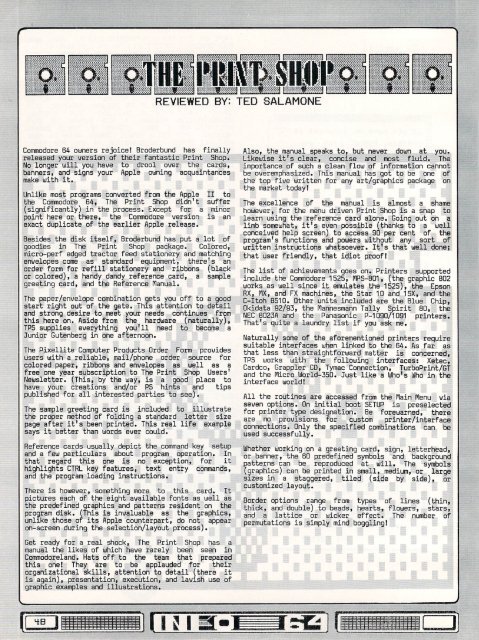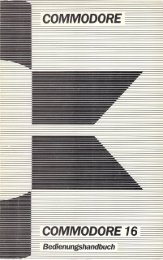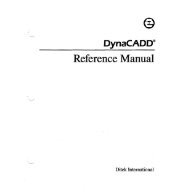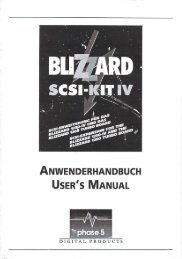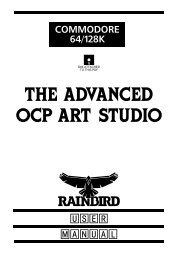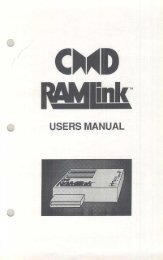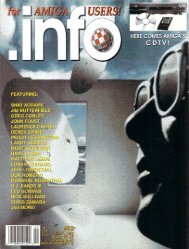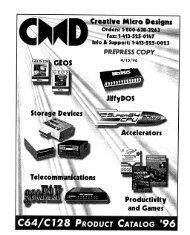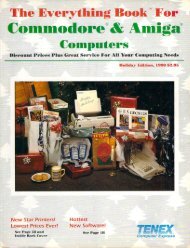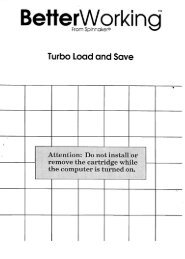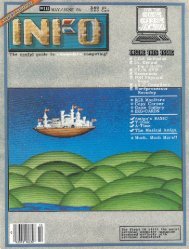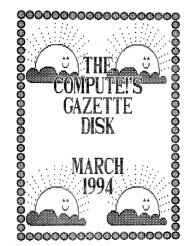You also want an ePaper? Increase the reach of your titles
YUMPU automatically turns print PDFs into web optimized ePapers that Google loves.
iiililliii^<br />
■ ■■■.■ ■ ■... .j<br />
Commodore 64 owners rejoice! Broderbund has finally<br />
released your version of their fantastic Print Shop.<br />
No longer will you have to drool over the cards,<br />
banners, and signs your Apple owning acquaintances<br />
make with it.<br />
Unlike most programs converted from the Apple II to<br />
the Commodore 64, The Print Shop didn't suffer<br />
(significantly) in the process. Except for a minor<br />
point here or there, the Commodore version is an<br />
exact duplicate of the earlier Apple release.<br />
Besides the disk itself, Broderbund has put a lot of<br />
goodies in The Print Shop package. Colored,<br />
micro-perf edged tractor feed stationery and matching<br />
envelopes come as standard equipment, there's an<br />
order form for refill stationery and ribbons (black<br />
or colored), a handy dandy reference card, a sample<br />
greeting card, and the Reference Manual.<br />
The paper/envelope combination gets you off to a good<br />
start right out of the gate. This attention to detail<br />
and strong desire to meet your needs continues from<br />
this here on. Aside from the hardware (naturally),<br />
TPS supplies everything you'11 need to become a<br />
Junior Gutenberg in one afternoon.<br />
The Pixellite Computer Products Order Form provides<br />
users with a reliable, mail/phone order source for<br />
colored paper, ribbons and envelopes as well as a<br />
free one year subscription to The Print Shop Users'<br />
Newsletter. (This, by the way, is a good place to<br />
have your creations and/or PS hints and tips<br />
published for all interested parties to see).<br />
The sample greeting card is included to illustrate<br />
the proper method of folding a standard letter size<br />
page after it's been printed. This real life example<br />
says it better than words ever could.<br />
Reference cards usually depict the command key setup<br />
and a few particulars about program operation. In<br />
that regard this one is no exception, for it<br />
highlights CTRL key features, text entry commands,<br />
and the program loading instructions.<br />
There is however, something more to this card. It<br />
pictures each of the eight available fonts as well as<br />
the predefined graphics and patterns resident on the<br />
program disk. (This is invaluable as the graphics,<br />
unlike those of its Apple counterpart, do not appear<br />
on-screen during the selection/layout process).<br />
Get ready for a real shock, The Print Shop has a<br />
manual the likes of which have rarely been seen in<br />
Commodoreland. Hats off to the team that prepared<br />
this one! They are to be applauded for their<br />
<strong>org</strong>anizational skills, attention to detail (there it<br />
is again), presentation, execution, and lavish use of<br />
graphic examples and illustrations.<br />
ffiHTSHIN<br />
y li » m f ii # i<br />
REVIEWED BY: TED SALAMONE<br />
Also, the manual speaks to, but never dawn at you.<br />
Likewise it's clear, concise and most fluid. The<br />
importance of such a clean flow of information cannot<br />
be overemphasized. This manual has got to be one of<br />
the top five written for any art/graphics package on<br />
the market today!<br />
The excellence of the manual is almost a shame<br />
however, for the menu driven Print Shop is a snap to<br />
learn using the reference card alone. Going out on a<br />
limb somewhat, it's even passible (thanks to a well<br />
conceived help screen) to access 90 per cent of the<br />
program's functions and powers without any sort of<br />
written instructions whatsoever. It's that well done;<br />
that user friendly, that idiot proof!<br />
The list of achievements goes an. Printers supported<br />
include the Commodore 1525, MPS-801, (the graphic B02<br />
works as well since it emulates the 1525), the Epson<br />
RX, MX, and FX machines, the Star 1D and 15X, and the<br />
C-Itoh 8510. Other units included are the Blue Chip,<br />
Dkidata 92/93, the Mannesmann Tally Spirit 80, the<br />
NEC 8D23A and the Panasonic P-1D90/1091 printers.<br />
That's quite a laundry list if you ask me.<br />
Naturally some of the aforementioned printers require<br />
suitable interfaces when linked to the 64. fls far as<br />
that less than straightforward matter is concerned,<br />
TPS works with the following interfaces: Xetec,<br />
Cardco, Grappler CD, Tymac Connection, TurboPrint/GT<br />
and the Micro UIorld-350. Just like a Who's Who in the<br />
interface world!<br />
All the routines are accessed from the Main Menu via<br />
seven options. On initial boot SETUP is preselected<br />
for printer type designation. Be forewarned, there<br />
are no provisions for custom printer/interface<br />
connections. Only the specified combinations can be<br />
used successfully.<br />
Whether working on a greeting card, sign, letterhead,<br />
or banner, the SO predefined symbols and background<br />
patterns can be reproduced at will. The symbols<br />
(graphics) can be printed in small, medium, or large<br />
sizes in a staggered, tiled (side by side), or<br />
customized layout.<br />
Border options range from types of lines (thin,<br />
thick, and double) to beads, hearts, flowers, stars,<br />
and a lattice or wicker effect. The number of<br />
permutations is simply mind boggling!