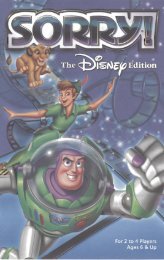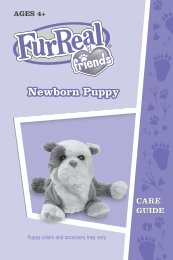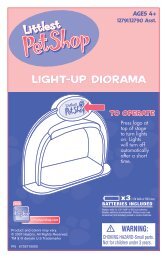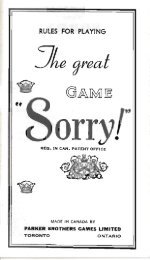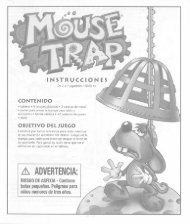Star Wars Interactive R2D2 Manual Instructions - Hasbro
Star Wars Interactive R2D2 Manual Instructions - Hasbro
Star Wars Interactive R2D2 Manual Instructions - Hasbro
You also want an ePaper? Increase the reach of your titles
YUMPU automatically turns print PDFs into web optimized ePapers that Google loves.
NAVIGATING R2<br />
COMMAND MODE DIRECTIONS<br />
The Command Mode is the most advanced of the three modes. It involves directing R2’s movements<br />
and navigating him through courses and obstacles. The voice commands in this mode are more<br />
complex, and without clear direction R2-D2 can easily become confused. You should go into this<br />
mode only after you’ve familiarized yourself with the Companion and Game Modes.<br />
Real-Time Maneuvering:<br />
In Command Mode you give R2-D2 a series of commands then ask him to execute the series. Say<br />
"Hey, R2!" to start, then say "Command Mode!" Continue by giving him any one of the directions<br />
below. Finally, qualify your command by specifying a distance from one to five units:<br />
“Turn around!” (No distance command required)<br />
“Go forward!” (Then: “One unit”, “two units”… up to five)<br />
“Turn right!” (Then: “One unit”, “two units”… up to five)<br />
“Turn left!” (Then: “One unit”, “two units”… up to five)<br />
Important Note: After each command, be sure to wait for R2’s acknowledging beep before giving<br />
him the next command. For example: say “Hey R2” {“beep”}, say “Command mode! {“beep”}, say<br />
“Go forward” {“beep”}, say “Three units!” {“beep”}.<br />
R2 will carry out your command by moving in the direction and the distance you told him to! In<br />
this way, you can keep giving R2 individual commands to help him navigate tricky corners and<br />
obstacle-laden courses. (The length of each unit varies on different floors. Try different commands<br />
until you get a sense of how R2 moves on a particular floor covering.) If R2 is prevented from<br />
completing this command by an obstacle, he will abort the command and complain!<br />
L E F T<br />
FORWARD<br />
-10-<br />
R I G H T<br />
{TOP VIEW}