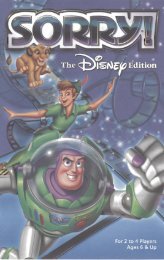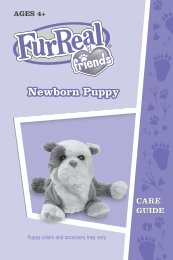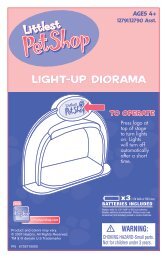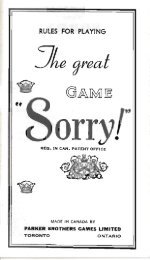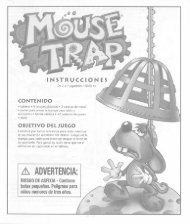Star Wars Interactive R2D2 Manual Instructions - Hasbro
Star Wars Interactive R2D2 Manual Instructions - Hasbro
Star Wars Interactive R2D2 Manual Instructions - Hasbro
You also want an ePaper? Increase the reach of your titles
YUMPU automatically turns print PDFs into web optimized ePapers that Google loves.
Say: "Behave yourself!"<br />
When R2 gets in a bad mood, his mood status indicator light turns red and he may not<br />
respond to your commands. This command will put him back in a content mood!<br />
Say: "Timeout!"<br />
And he’ll turn away, find the corner of the room and stand there like he’s in trouble! (When<br />
he does this, R2 may complain just a bit, or sneak a peek over his shoulder. But when he’s<br />
finished complaining, he will go to sleep.) Since R2 does not like being "punished," he usually<br />
refuses to move at first (by shaking his head). However, you can make him obey by saying<br />
"Behave yourself!" and repeating "Timeout!"<br />
Say: "Do you remember…?"<br />
And then wait for R2 to acknowledge your question with a beep. Then ask him about any of<br />
these famous friends (or enemies):<br />
∑ …Luke Skywalker?∑ …Anakin?∑ …C-3PO?∑ …Darth Vader? ∑ …Princess Leia?∑ …Obi-Wan?∑<br />
…Han Solo?∑ …Padmé∑ …Chewbacca?∑ …Jabba the Hutt?<br />
Every name will provoke a different response depending on how R2 feels about that particular<br />
character! Be sure to speak slowly and clearly and pause between your commands.<br />
Say: "Re-set system!"<br />
R2 will return to the beginning of his Companion Mode.<br />
-8-