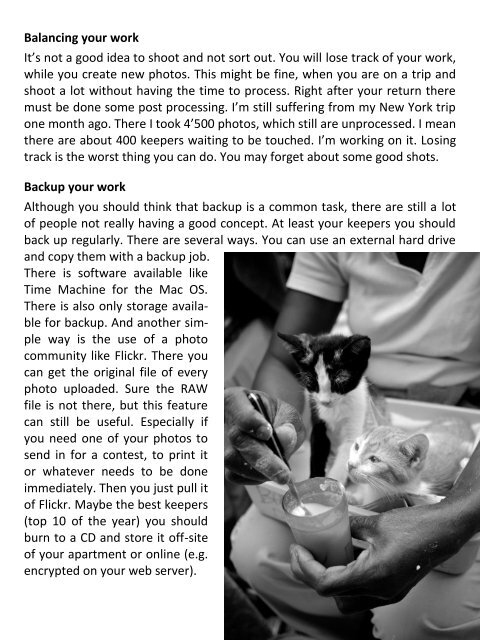GoingCandid
GoingCandid
GoingCandid
Create successful ePaper yourself
Turn your PDF publications into a flip-book with our unique Google optimized e-Paper software.
Balancing your work<br />
It’s not a good idea to shoot and not sort out. You will lose track of your work,<br />
while you create new photos. This might be fine, when you are on a trip and<br />
shoot a lot without having the time to process. Right after your return there<br />
must be done some post processing. I’m still suffering from my New York trip<br />
one month ago. There I took 4’500 photos, which still are unprocessed. I mean<br />
there are about 400 keepers waiting to be touched. I’m working on it. Losing<br />
track is the worst thing you can do. You may forget about some good shots.<br />
Backup your work<br />
Although you should think that backup is a common task, there are still a lot<br />
of people not really having a good concept. At least your keepers you should<br />
back up regularly. There are several ways. You can use an external hard drive<br />
and copy them with a backup job.<br />
There is software available like<br />
Time Machine for the Mac OS.<br />
There is also only storage available<br />
for backup. And another simple<br />
way is the use of a photo<br />
community like Flickr. There you<br />
can get the original file of every<br />
photo uploaded. Sure the RAW<br />
file is not there, but this feature<br />
can still be useful. Especially if<br />
you need one of your photos to<br />
send in for a contest, to print it<br />
or whatever needs to be done<br />
immediately. Then you just pull it<br />
of Flickr. Maybe the best keepers<br />
(top 10 of the year) you should<br />
burn to a CD and store it off-site<br />
of your apartment or online (e.g.<br />
encrypted on your web server).