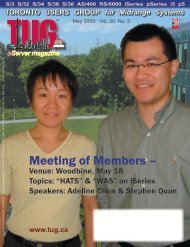Complete Magazine - PDF (5589K) - Toronto Users Group for Power ...
Complete Magazine - PDF (5589K) - Toronto Users Group for Power ...
Complete Magazine - PDF (5589K) - Toronto Users Group for Power ...
Create successful ePaper yourself
Turn your PDF publications into a flip-book with our unique Google optimized e-Paper software.
Seneca Update<br />
By Russell Pangborn<br />
Congratulations to Felipe De<br />
Oliveira. You were the first to<br />
come up with a solution to a lab<br />
challenge. It was not required<br />
work, so quite a few of your classmates<br />
dropped by the wayside right away. While<br />
there were some competitors working away<br />
at an answer, you were the initial one to<br />
get it done properly. My incentive <strong>for</strong> all<br />
students was a few extra marks added to the<br />
final mark and a mention in this magazine.<br />
Felipe – you put in some extra work here<br />
and got an A Plus. Actually, you would<br />
have gotten the A Plus without those extra<br />
marks. So aren’t you glad there is also this<br />
magazine article?<br />
Here is our story:<br />
I have always appreciated the way CL<br />
commands were named and put together on<br />
the AS/400 (now <strong>Power</strong> System) computer.<br />
When unsure about getting something<br />
done, as long as you had the basic concepts,<br />
you could string together something that<br />
might actually be a working command. For<br />
example, if you wanted to look at system<br />
junk the command DSPSYSJNK could<br />
work <strong>for</strong> you. Of course there is no junk on<br />
any of our systems, so hopefully no reader<br />
will to go try that one from the command<br />
line.<br />
For me, there was one experience when<br />
a need arose to print out just the SQL<br />
in<strong>for</strong>mation from a working program.<br />
My fingers happened to stray to the<br />
PRTSQLINF keys and sure enough it<br />
worked! Actually, coming up with an<br />
unheard of command has occurred quite<br />
a few times in my system sessions. If you<br />
throw in the trusty F4 “prompt” key<br />
that allows a person to investigate all the<br />
parameters associated with this “semiinvented”<br />
command and sprinkle in the<br />
10<br />
possibility of additional help only being a<br />
(F2) keystroke away, someone can be well<br />
armed to interact at the command line of<br />
the operating system.<br />
My students in the second semester usually<br />
pick up on this. As they get acquainted<br />
with the system, they have been able to<br />
figure out some commands be<strong>for</strong>e having<br />
used or seeing them.<br />
We cover a lot of ground in the fourteenweek<br />
second semester <strong>Power</strong> System<br />
IBC233 subject. In an early lab, students<br />
are figuring out the differences between<br />
positional, mixed and keyword notation<br />
<strong>for</strong> CL commands. They are getting used<br />
to the differences between required and<br />
optional CL command parameters. In the<br />
ninth week they are actually creating a CL<br />
command by providing the parameters and<br />
keywords and making decisions on what<br />
should be required and what should be<br />
optional.<br />
In this lab, the objective <strong>for</strong> the students was<br />
to duplicate a command that determines<br />
what version the operating system is at.<br />
Right now at Seneca on the system we<br />
call ODIN, we are at Version 6 Release 01<br />
Modification 0.<br />
As a starting point <strong>for</strong> writing up the<br />
lab, I had remembered hearing that a<br />
command to determine the system level<br />
can be created by querying QSYSY/<br />
QCMD. This is a reliable object to query<br />
since it will be changed with each update<br />
of the OS. So while that program I haven’t<br />
touched <strong>for</strong> a couple of years may be at<br />
V5R1M0, QCMD will be at the most<br />
current level. You can use the RTVOBJD<br />
(Retrieve Object Description) command<br />
and utilize the SYSLVL parameter to store<br />
the operating system release level when that<br />
object was created.<br />
My students were shown how to relay the<br />
current system level in<strong>for</strong>mation on the<br />
message line. In this posted solution you<br />
will see a person’s name show.<br />
==><br />
System Level is V06R01M00<br />
according to Russell<br />
Pangborn’s New CLLE<br />
Command<br />
The reasoning behind including a name<br />
was to allow me to make sure I wasn’t<br />
marking my own command. I had made the<br />
DSPSYSLVL command available in QGPL<br />
and asked students to duplicate it. Without<br />
the name being included someone could<br />
accidentally be getting credit <strong>for</strong> showing<br />
me the demo. Yes – I actually ticked off<br />
something as completed once and then<br />
realized – wait a minute – that is my<br />
own demo program that was just marked.<br />
Wouldn’t that be embarrassing if my own<br />
demo was given a low mark? A student<br />
could accidentally show me the wrong<br />
version or do this on purpose. If a student<br />
knowingly showed me the demo they<br />
would be conflicted with the satisfaction of<br />
telling me: “See you are a hard marker – you<br />
just gave yourself a C” versus owning up to<br />
not actually having done the required work.<br />
But, that won’t ever happen because my<br />
labs are completion marks – it works and<br />
you get full marks – or it doesn’t work and<br />
you need to try to figure out the problems.<br />
If they can’t see how to fix most problems<br />
after a few days – I will tell them.<br />
The default output <strong>for</strong> this lab’s command<br />
was to use the message line (*MSGLINE).<br />
Since the students already knew about<br />
TORONTO USERS GROUP <strong>for</strong> <strong>Power</strong> Systems – January 2010