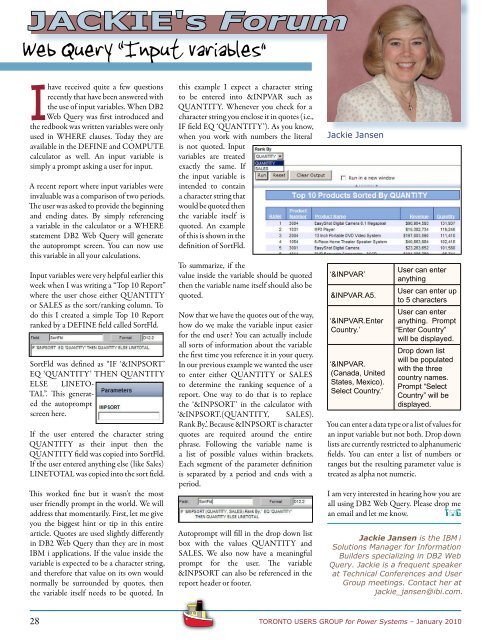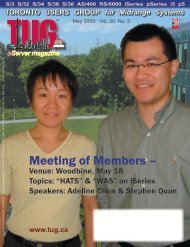Complete Magazine - PDF (5589K) - Toronto Users Group for Power ...
Complete Magazine - PDF (5589K) - Toronto Users Group for Power ...
Complete Magazine - PDF (5589K) - Toronto Users Group for Power ...
You also want an ePaper? Increase the reach of your titles
YUMPU automatically turns print PDFs into web optimized ePapers that Google loves.
JACKIE's Forum<br />
Web Query “Input variables”<br />
I have<br />
received quite a few questions<br />
recently that have been answered with<br />
the use of input variables. When DB2<br />
Web Query was first introduced and<br />
the redbook was written variables were only<br />
used in WHERE clauses. Today they are<br />
available in the DEFINE and COMPUTE<br />
calculator as well. An input variable is<br />
simply a prompt asking a user <strong>for</strong> input.<br />
A recent report where input variables were<br />
invaluable was a comparison of two periods.<br />
The user was asked to provide the beginning<br />
and ending dates. By simply referencing<br />
a variable in the calculator or a WHERE<br />
statement DB2 Web Query will generate<br />
the autoprompt screen. You can now use<br />
this variable in all your calculations.<br />
Input variables were very helpful earlier this<br />
week when I was writing a “Top 10 Report”<br />
where the user chose either QUANTITY<br />
or SALES as the sort/ranking column. To<br />
do this I created a simple Top 10 Report<br />
ranked by a DEFINE field called SortFld.<br />
SortFld was defined as “IF ‘&INPSORT’<br />
EQ ‘QUANTITY’ THEN QUANTITY<br />
ELSE LINETO-<br />
TAL”. This generated<br />
the autoprompt<br />
screen here.<br />
If the user entered the character string<br />
QUANTITY as their input then the<br />
QUANTITY field was copied into SortFld.<br />
If the user entered anything else (like Sales)<br />
LINETOTAL was copied into the sort field.<br />
This worked fine but it wasn’t the most<br />
user friendly prompt in the world. We will<br />
address that momentarily. First, let me give<br />
you the biggest hint or tip in this entire<br />
article. Quotes are used slightly differently<br />
in DB2 Web Query than they are in most<br />
IBM i applications. If the value inside the<br />
variable is expected to be a character string,<br />
and there<strong>for</strong>e that value on its own would<br />
normally be surrounded by quotes, then<br />
the variable itself needs to be quoted. In<br />
28<br />
this example I expect a character string<br />
to be entered into &INPVAR such as<br />
QUANTITY. Whenever you check <strong>for</strong> a<br />
character string you enclose it in quotes (i.e.,<br />
IF field EQ ‘QUANTITY’). As you know,<br />
when you work with numbers the literal<br />
is not quoted. Input<br />
variables are treated<br />
exactly the same. If<br />
the input variable is<br />
intended to contain<br />
a character string that<br />
would be quoted then<br />
the variable itself is<br />
quoted. An example<br />
of this is shown in the<br />
definition of SortFld.<br />
To summarize, if the<br />
value inside the variable should be quoted<br />
then the variable name itself should also be<br />
quoted.<br />
Now that we have the quotes out of the way,<br />
how do we make the variable input easier<br />
<strong>for</strong> the end user? You can actually include<br />
all sorts of in<strong>for</strong>mation about the variable<br />
the first time you reference it in your query.<br />
In our previous example we wanted the user<br />
to enter either QUANTITY or SALES<br />
to determine the ranking sequence of a<br />
report. One way to do that is to replace<br />
the ‘&INPSORT’ in the calculator with<br />
‘&INPSORT.(QUANTITY, SALES).<br />
Rank By.’. Because &INPSORT is character<br />
quotes are required around the entire<br />
phrase. Following the variable name is<br />
a list of possible values within brackets.<br />
Each segment of the parameter definition<br />
is separated by a period and ends with a<br />
period.<br />
Autoprompt will fill in the drop down list<br />
box with the values QUANTITY and<br />
SALES. We also now have a meaningful<br />
prompt <strong>for</strong> the user. The variable<br />
&INPSORT can also be referenced in the<br />
report header or footer.<br />
Jackie Jansen<br />
‘&INPVAR’<br />
&INPVAR.A5.<br />
‘&INPVAR.Enter<br />
Country.’<br />
‘&INPVAR.<br />
(Canada, United<br />
States, Mexico).<br />
Select Country.’<br />
User can enter<br />
anything<br />
User can enter up<br />
to 5 characters<br />
User can enter<br />
anything. Prompt<br />
“Enter Country”<br />
will be displayed.<br />
Drop down list<br />
will be populated<br />
with the three<br />
country names.<br />
Prompt “Select<br />
Country” will be<br />
displayed.<br />
You can enter a data type or a list of values <strong>for</strong><br />
an input variable but not both. Drop down<br />
lists are currently restricted to alphanumeric<br />
fields. You can enter a list of numbers or<br />
ranges but the resulting parameter value is<br />
treated as alpha not numeric.<br />
I am very interested in hearing how you are<br />
all using DB2 Web Query. Please drop me<br />
an email and let me know. T�G<br />
Jackie Jansen is the IBM i<br />
Solutions Manager <strong>for</strong> In<strong>for</strong>mation<br />
Builders specializing in DB2 Web<br />
Query. Jackie is a frequent speaker<br />
at Technical Conferences and User<br />
<strong>Group</strong> meetings. Contact her at<br />
jackie_jansen@ibi.com.<br />
TORONTO USERS GROUP <strong>for</strong> <strong>Power</strong> Systems – January 2010