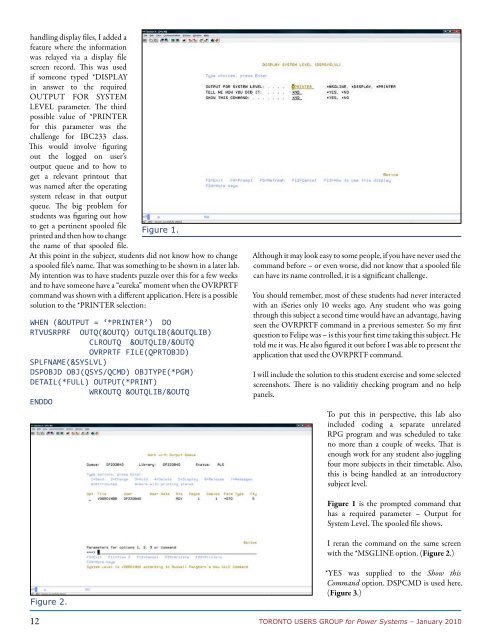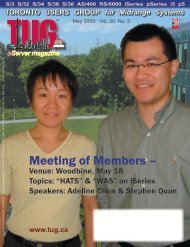Complete Magazine - PDF (5589K) - Toronto Users Group for Power ...
Complete Magazine - PDF (5589K) - Toronto Users Group for Power ...
Complete Magazine - PDF (5589K) - Toronto Users Group for Power ...
You also want an ePaper? Increase the reach of your titles
YUMPU automatically turns print PDFs into web optimized ePapers that Google loves.
handling display files, I added a<br />
feature where the in<strong>for</strong>mation<br />
was relayed via a display file<br />
screen record. This was used<br />
if someone typed *DISPLAY<br />
in answer to the required<br />
OUTPUT FOR SYSTEM<br />
LEVEL parameter. The third<br />
possible value of *PRINTER<br />
<strong>for</strong> this parameter was the<br />
challenge <strong>for</strong> IBC233 class.<br />
This would involve figuring<br />
out the logged on user’s<br />
output queue and to how to<br />
get a relevant printout that<br />
was named after the operating<br />
system release in that output<br />
queue. The big problem <strong>for</strong><br />
students was figuring out how<br />
to get a pertinent spooled file<br />
Figure 1.<br />
printed and then how to change<br />
the name of that spooled file.<br />
At this point in the subject, students did not know how to change<br />
a spooled file’s name. That was something to be shown in a later lab.<br />
My intention was to have students puzzle over this <strong>for</strong> a few weeks<br />
and to have someone have a “eureka” moment when the OVRPRTF<br />
command was shown with a different application. Here is a possible<br />
solution to the *PRINTER selection:<br />
WHEN (&OUTPUT = ‘*PRINTER’) DO<br />
RTVUSRPRF OUTQ(&OUTQ) OUTQLIB(&OUTQLIB)<br />
CLROUTQ &OUTQLIB/&OUTQ<br />
OVRPRTF FILE(QPRTOBJD)<br />
SPLFNAME(&SYSLVL)<br />
DSPOBJD OBJ(QSYS/QCMD) OBJTYPE(*PGM)<br />
DETAIL(*FULL) OUTPUT(*PRINT)<br />
WRKOUTQ &OUTQLIB/&OUTQ<br />
ENDDO<br />
Figure 2.<br />
12<br />
Although it may look easy to some people, if you have never used the<br />
command be<strong>for</strong>e – or even worse, did not know that a spooled file<br />
can have its name controlled, it is a significant challenge.<br />
You should remember, most of these students had never interacted<br />
with an iSeries only 10 weeks ago. Any student who was going<br />
through this subject a second time would have an advantage, having<br />
seen the OVRPRTF command in a previous semester. So my first<br />
question to Felipe was – is this your first time taking this subject. He<br />
told me it was. He also figured it out be<strong>for</strong>e I was able to present the<br />
application that used the OVRPRTF command.<br />
I will include the solution to this student exercise and some selected<br />
screenshots. There is no validitiy checking program and no help<br />
panels.<br />
To put this in perspective, this lab also<br />
included coding a separate unrelated<br />
RPG program and was scheduled to take<br />
no more than a couple of weeks. That is<br />
enough work <strong>for</strong> any student also juggling<br />
four more subjects in their timetable. Also,<br />
this is being handled at an introductory<br />
subject level.<br />
Figure 1 is the prompted command that<br />
has a required parameter – Output <strong>for</strong><br />
System Level. The spooled file shows.<br />
I reran the command on the same screen<br />
with the *MSGLINE option. (Figure 2.)<br />
*YES was supplied to the Show this<br />
Command option. DSPCMD is used here.<br />
(Figure 3.)<br />
TORONTO USERS GROUP <strong>for</strong> <strong>Power</strong> Systems – January 2010